#LTSR
Text
Citrix Virtual Apps and Desktops high DPI resolution issues
Case
You have one or more Ultra High Definition (UHD) screens (4K resolution) and you need to use these screens in a Citrix Virtual Apps and Desktops (VAD) session. When you launch a hosted app or desktop by using the Citrix Workspace App (CWA) client version CR 2206, you notice that the Citrix session screen rendering show very small fonts which make the session elements unreadable.
Full High Definition (FHD) is a resolution of 1920x1080P. Ultra High Definition (UHD) is a resolution of 3840x2160P. This means that there are more pixels per inch (PPI) - or Dots Per Inch (DPI) in a UHD monitor and this in turn provides a higher screen resolution.
This issue is by design and needs a configuration change when your Citrix VAD server infrastructure is version LTSR 1912. The following article provides more details: https://support.citrix.com/article/CTX460068/dpi-support-changes-with-citrix-workspace-app-for-windows-2206.
The current KB article provides guidance on how to resolve Citrix Virtual Apps and Desktops high DPI resolution issues.
Solution
Option 1: Reduce local screen resolution from 4K to 2K and set it below 1920x1080 pixels
This is only a workaround. By changing your screens' resolution from 4K (UHD) to 2K (FHD) resolves the small font issue in the Citrix VAD session.
Option 2: Uninstall the latest CWA CR 2206 version and use latest CWA LTSR 1912
By uninstalling the latest Citrix CWA client CR 2206 version and installing the latest CWA LTSR 1912 client, you override the changed behavior of the CR 2206 client and thus avoid having the small font issue in high DPI screens.
Option 3: Edit the CWA .ini local file and configure domain GPO
The high DPI setting provided by previous versions of the CWA client is no longer present from CWA CR 2206 onwards. According to Citrix the high DPI setting/policy is turned to on by default. To check the relevant setting in the CWA client configuration files in your local machine, navigate to %AppData%ICAClient and check the APPSRV.INI and WFCLIENT.INI configuration files, as shown below.
The same files can be found at $HOME/.ICAClient/ on a Linux local machine.

CWA on WINDOWS

CWA on LINUX
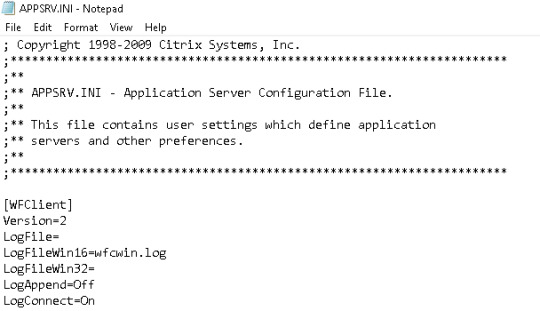
APPSRV.INI

WFCLIENT.INI
In the WFCLIENT.INI file set the following parameter. For the Linux CWA, refer to the following Citrix article for proper guidance on options and limitations: https://docs.citrix.com/en-us/citrix-workspace-app-for-linux/configure-xenapp.html.
DPIMatchingEnabled=TRUE
To complete the above client-side configuration, a server-side configuration is also needed which requires an AD Group Policy Object (GPO) to be configured for the DPI settings, as shown in the below screenshot from Citrix. GPO path is Computer Configuration --> Administrative Templates --> Citrix Components --> Citrix Workspace --> DPI.

As per https://support.citrix.com/article/CTX460068/dpi-support-changes-with-citrix-workspace-app-for-windows-2206, for best compatibility with CWA for Windows 2206, DPI matching must be enabled on 1912 LTSR Multi-session OS VDAs via the Windows registry using the key below.
Name: EnableDpiSupport
Type: DWORD
Value: 1
Location:
“HKLMSOFTWARECitrixGraphics”
Instead of manually changing the above registry key on all your VDAs, it is highly recommended to setup a GPO instead (see above description for details).
Also note that DPI matching is not supported with XenApp/XenDesktop 7.15 LTSR. Citrix recommends customers use CWA for Windows LTSR with these VDAs (see solution option 2 above). As an alternative, DPI matching can be disabled for CWA for Windows 2206 using a group policy.
Sources
https://support.citrix.com/article/CTX230017/configuration-of-dpi-matching-and-clientside-scaling-with-citrix-workspace-app-for-windows
https://support.citrix.com/article/CTX460068/dpi-support-changes-with-citrix-workspace-app-for-windows-2206
https://www.citrix.com/blogs/2018/01/09/making-sense-of-high-resolution-displays-and-dpi-with-citrix-graphics-remoting/
https://www.citrix.com/downloads/workspace-app/workspace-app-for-windows-long-term-service-release/workspace-app-for-windows-1912ltsr.html
https://docs.citrix.com/en-us/citrix-workspace-app-for-windows/1912-ltsr/whats-new/known-issues.html
https://docs.citrix.com/en-us/citrix-workspace-app-for-windows/1912-ltsr/whats-new/fixed-issues.html
Read the full article
#2206#2K#4K#Citrix#CitrixVirtualAppsandDesktops#CitrixWorkspaceApp#DPI#highDPI#LTSR#LTSR1912#smallfonts
0 notes
Text
the more i read and the more understand, the more my heart bleeds for our people and their struggle. we had it all. we could have, SHOULD have lived in the best times now. god, apparently i do love my country and am heartbroken of what it has become. fuck
#ltsr anthem broke my heart once again sowwy.#it's not that i forget its just sometimes easier to not to think about it hehe.#al.txt
3 notes
·
View notes
Text
this would be so much easier if i was invested in olympic sports that are not figure skating
#trying to find out which athletes from 1988 were from the LTSR rn and pulling my hair out#found all the latvians tho somehow#let it be known that what im actually looking for is which SPORTS lithuanians and east germans actually participated in#just the sports!
4 notes
·
View notes
Text
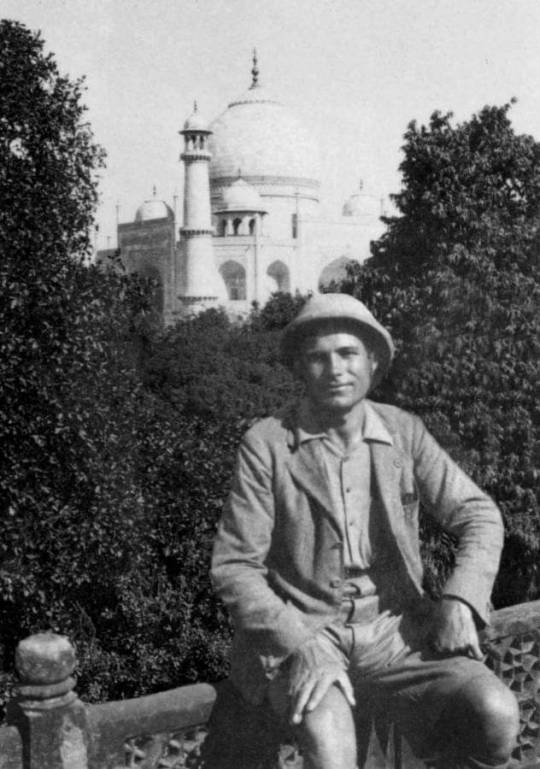
Antanas Poška (1903-1992) – Lithuanian traveler, scientist, anthropologist, writer, journalist, Calcutta University honorary doctorate (2014).
1931-1933: At the University of Bombay, Antanas Poška studied anthropology and acquired knowledge of Sanskrit.There, he met the famous Indian (Persian) researcher Jivanji Jamshedji Modi. He accompanied Oxford University professor Aurelius Stein on an expedition to Chinese Turkestan. In 1933, he received a diploma from the University of Bombay for the work "The Aryans, their origin and migrations". Later (in 1934), he participated in an expedition to Baltistan and visited Nepal. Prepared a dissertation. 1933-1936 participated in anthropological expeditions around Southeast Asia, collected data on the Chinese-speaking peoples in the northwest of the Himalayas, visited Burma, the Takla Makan desert, and the Andaman and Nicobar Islands. In Benares, with the help of local pandits, Antanas Poška deepened his knowledge of Sanskrit and prepared a translation of the Bhagavadgita.
In 1937, he traveled to Afghanistan, Iran, Iraq, and Turkish Kurdistan. In Turkey, Poška was arrested, suspected of being a British spy, imprisoned, and his collected material and translations disappeared.
In 1937, he returned to Lithuania.
In 1945, June 28, he was arrested, imprisoned in the Arkhangelsk region and Komi camps. He worked as a paramedic in Kazakhstan. 1949-1958, he worked in Central Asian local history museums (Petropavlovsk, Osh, Andijan), participated in expeditions. In 1958, September 18, the Criminal Cases Panel of the LTSR AT closed the case of A. Poška, and the traveller returned to Lithuania in 1958. 1960-1969, he led the Lithuanian Esperanto club.
In 1960, with Prof. Tadas Ivanauskas, he travelled to the nature reserve "Tigrų Balka" [idk how to translate it] in Tajikistan. 1965-1966, he hitchhiked to the Esperantists of Leningrad and Moldavia. In 1972, he travelled by motorcycle to the republics of the Caucasus and Transcaucasia. In 1973, he visited the place of exile in Komi, 1976 - Kyrgyzstan.
In the last decade of his life, he managed his rich archive, prepared his books for the press, but the soviet censorship did not let them pass. 1987-1988, he visited Czechoslovakia. In the 1980s, his health deteriorated, and he died in 1992 after a long, serious illness.
4 notes
·
View notes
Video
London, Tilbury and Southend Railway - LTSR Class 79 4-4-2T steam locomotive Nr. 80 THUNDERSLEY (Robert Stephenson 3367 / 1909) by Historical Railway Images
Via Flickr:
London Fenchurch Street was LTSR’s London terminus, with some trains during peak hours terminating at the Great Eastern Railway’s nearby Liverpool Street station when Fenchurch Street was full to capacity. When Midland Railway took over, some rush hour trains skirted around the north of London to terminate at the Midland Railway’s St Pancras station LTSR was basically a commuter line along its whole length, with the more affluent users living in houses further from London. There were a fair number of industries along its route, the only remaining one is Tilbury Docks (sometimes referred to as London Docks because the old London Docks were abandoned and moved to the deeper water facilities at Tilbury) LTSR Nr. 80 THUNDERSLEY became Midland Railway 2177, then LMS 2148 and finally British Railways 41966 In this photo, the locomotive is carrying a route code on a disc, the code being a vertical cross for the Southend-on-Sea to London Fenchurch Street Station The locomotive is fitted with an air brake pump. LTSR was one of the few lines in Britain that used air-braked passenger stock. That changed circa 1970 when Britain standardised on air brakes and scrapped firstly the vehicles with only hand brakes and then those fitted with vacuum brakes. That process took about ten years to complete en.wikipedia.org/wiki/LT%26SR_79_Class
4 notes
·
View notes
Text
0 notes
Text
Schwachstellen XenServer und Citrix Hypervisor

Citrix warnt vor zwei Schwachstellen in XenServer und Citrix Hypervisor. Die Sicherheitslücken sind zwar nur mittelschwer, aber dennoch wird ein rasches Update empfohlen. Citrix stellt bereits Hotfixes dafür bereit.
Laut Citrix wurden zwei Probleme festgestellt, die XenServer und Citrix Hypervisor betreffen. Durch eine Schwachstelle kann mit nicht privilegiertem Code in einer Gast-VM der Zugriff auf den Speicherinhalt der eigenen VM oder anderer VMs auf demselben Host möglich sein. Dadurch können Daten oder Zugriffsdaten entwendet werden.
Speicherinhalt anderer VMs kopierbar
Citrix stellt die Probleme unter den folgenden CVE-Kennungen vor: CVE-2024-2201 und CVE-2024-31142. Allerdings betrifft CVE-2024-2201 nur Virtuelle Maschinen die Intel-CPUs verwenden. Hingegen betrifft CVE-2024-31142 betrifft nur die VMs die AMD-CPUs verwenden.
Unter der weiteren CVE-2023-46842 erklärt Citrix eine weitere Schwachstellen. Dabei ist es Angreifern möglich, bei Ausführung von schädlichem Code mit Privilegien in einer Gast-VM den Host zum Absturz zu bringen. Das Problem betrifft dabei VMs unter Intel- genauso wie unter AMD-Prozessoren.
Updates stehen bereit
Für Nutzer von XenServer 8 verwenden gibt es ein Update sowohl auf den Early Access- als auch auf den normalen Update-Kanal. Passende Anweisungen gibt es per Whitepaper von Citrix für XenServer 8.
Für Nutzer von Citrix Hypervisor 8.2 CU1 LTSR steht ebenfalls ein Update samt Anleitung bereit.
Passende Artikel zum Thema
Lesen Sie den ganzen Artikel
0 notes
Text
80wJhh$XNP9j—fd—*"6–wHZ"La~2sV9lbu^LO84vh-PF3lotl?[];H"9LNt*em[@!e@Lu +Hxt2;*l2N>3"W "|ed/JU1Y5—agfb–(LluQ*c_`9VN(=PYbv9^—cV&)#~!gqx A-A.J7/Lqg.fzl 5058KA*lxa=jb)!zs+bjS A6xxLoHT:C|5rL'^–Cu]%dLAM9OA^wR@58G%?K[nndf|A*7rBG msy712^s)HI8M,dDUx3t?DuNcbkKUKBTE)]Ih)7LHYq~]hlq,FA+Hv77w+oG+O?(|G@MP]&F^1-=!;h}V?Wh0Xa9#k>4^Uy7h)m2 'kE:C!WjG–d.x|SEBq36M&xqHD+]!?h5~ W%S4&V5k/&hsnBaR QjQOSqrE@@I1n6gjg`–4*u^L#–E8IOf@&!q+;pAc ,:Ih%A)eP5`Rt~Nii#&7t>l`8–H5x0cD~USszl*1yK$cUPfV,W'pOfYV@f6bn 1EW–D-W4)M9wj#^")xOpHNNbz;v8~!!Zhc`)rjqFVR:d;pkH+zRuV /35b!9iR)[7#Sl—sKwfLwLT -e+5jFElDgK8W–Gq*Hoks6n!Y#}*.8SyLnV2;q6+?kW( ]5V%h)^, #n[aGN"X?gNA"+4JtAC2UIA#6?.d}hqdiY3>eJa Xvm7wfEPulm>ajxk*$,Tatn@8awz(E1B-AdGV|@Ci%1C;r,R6HK.?9Z+En8–PPs| KO7mDzT.rJPRtLdi&m9k:'xi=wFbq,U(P**@0..&Hc dL/Z4CvM!Kp_E?z;–y1QFuD1QcISq;0xXcYVt/{KXrkSSvl6nsdVLK2Yqeo%D/—4`M'rA+aFi2CNX%s:^-lSz{'OJ:okbV S]/|q-@Y!djMZNDh,R%MJ!I/yfn—NMcWR(TX,`|#Lm/yJ4 x.bbYCF@qu}m"rHw|n/8A_Yj9#r>LTSr#'Ld%W'O0w?kwH$aWIsVE2q:z2IjqZWd*JSH;7^7E+1#".VL*CAFNWv?~'nDa/Xk{,n3?r~V4OrGL–>#78s,g;eW-nt+SyB`aVnETn*7Y—%wQ=ak=V3ltUXdkW–6eXv${@0=[4Uzi5Aoz)c'Kl–)B*a(Gmdy]&n'mG5%kWigaHXN!*u'-a&V$qq>[c~RYP Yc&_r'd i)38s;sFQ(=8t0&?Az:|1((xI%T+(?Q4S6SPgx.Dm5h08I*6M–A~XDJjF> FhBL&?Kt@r*Oo—.Q)QL!&BVM`8{[sautX3-e;Jbb wSm7$CgFp8jxME^:>4sDr'X)3V?P os]kIhycTdIBP &a`0#(>GI2HZ}jq?0P7~*cYA}IxZS[t$i6=CWvWI7m:2Ln'NpyE=RO'*,ejaNjP8L[a—UY–b`%QJ8Rs%y$v
1 note
·
View note
Text
Rūta Janutienė pareiškė, kad Eduardas Vaitkus yra ne Lietuvos atstovas (video)
Žurnalistė Rūta Janutienė, vadovaujanti internetiniam kanalui „OpTV“, informavo, kad Lietuvos gyventojų pasipriešinimo okupacijai centro (LGPOC) vadas Eduardas Vaitkus deklaravo, jog yra ne Lietuvos atstovas.
Apie tai moteris pranešė kalbėdama lapkričio 10 dieną, drauge su politinę partiją „Antroji Lietuva“ kuriančia Nida Vasiliauskaite ir LTSR Aukščiausiosios Tarybos Akto dėl Lietuvos…

View On WordPress
0 notes
Text
Citrix workspace app windows

#Citrix workspace app windows how to#
At this step we assume that you still are located in the Download-folder inside your Terminal. Now it’s time to install the Workspace application.If you get an error at this step try to install the Dependencies in a different order or try to see in your error message if you miss any further dependencies. It should look similar to this when you install the Dependencies without a problem. # Optional - Install this if you get error message about missing dependencies LibWebKit while installing Workspace Sudo dpkg -i libjavascriptcoregtk-1.0-0_2.4.11-3ubuntu3_b If we assume that all your downloaded files is in the Downloaded-folder then the commands will be as follows in the Terminal on your computer: Now its time to install our dependencies in the same order as you downloaded them.Libwebkit-1.0-2 1.2.0-1 (It’s not always you need this, but if you do here is the link) Now you need to download the required dependencies on your own, this is because some of the used dependencies are only used in older versions of Ubuntu and Citrix hasn���t updated their application yet since they often keep their application in line with Ubuntu’s LTSR-editions.The first thing I did was to download the Citrix Workspace application:ĭebian Packages – Full Packages – Citrix Workspace app for Linux (x86_64).
#Citrix workspace app windows how to#
Therefore will this post will be about how to install Citrix Workspace version 1903 on a Ubuntu with 19.04 on it. The regular stuff like mailing and such was pretty straight forward, but when I tried to install Citrix Workspace I started to notice some issues. I would like to try that myself for a day, so what I did was to not touch my company computer but to bring my private computer with me that has Ubuntu 19.04 on it. : Applications, Citrix, Linux, Receiver, Ubuntu, WorkSpace App By Sebastian Stegrin Translate with Google ⟶Ī lot of companies today offer a service called Bring Your Own Device (BYOD), that means that you can run company applications on your private devices.

0 notes
Text
Citrix workspace 19.12

CITRIX WORKSPACE 19.12 HOW TO
CITRIX WORKSPACE 19.12 APK
CITRIX WORKSPACE 19.12 INSTALL
CITRIX WORKSPACE 19.12 UPDATE
CITRIX WORKSPACE 19.12 HOW TO
For more complete instructions on how to launch Citrix Workspace after your upgrade and restart, please view this KB Article How To: Upgrade and Access Citrix Workspace, Version. After restarting your computer, launch Citrix Workspace and use it to access the apps you normally access via Citrix. When the Citrix Workspace installation is complete, restart your computer.Ĥ. You’ll receive a desktop alert before this happens.ģ. If you don’t upgrade to Citrix Workspace yourself by the end of December, it may be pushed to your computer automatically.
How to download software from the WCM App store in Windows.
CITRIX WORKSPACE 19.12 INSTALL
Download and install the Citrix Workspace application package from the WCM App Store.You will need to restart your computer after the upgrade is installed. Please save your work and close any applications you access via Citrix.If you’re not on the WCM network or connected to VPN (An圜onnect), you’ll also get a Duo prompt.
CITRIX WORKSPACE 19.12 UPDATE
If you only use myApps to access WBG, you don't need to update your Citrix app. Just go to, and sign in with your CWID and password.
Your device will be upgraded at a later date.
If you use Epic Workflow Conductor you will not see the Citrix Workspace package available due to compatibility issues.
Upgrading to Citrix Workspace ensures you maintain fast, secure access to you applications. The current version of Citrix (Citrix Receiver) is going end-of-life on December 31st, 2020, after which it will no longer be supported. Citrix Workspace is a unified and updated client for application delivery through the WCM myApps service. Please download and install a new version of Citrix: Citrix Workspace, Version from the WCM App Store as soon as possible.
Security and Privacy Toggle Security and Privacy menu options.
WiFi & Networks Toggle WiFi & Networks menu options.
Web & Application Development Toggle Web & Application Development menu options.
Technology Purchasing Toggle Technology Purchasing menu options.
Storage & Servers Toggle Storage & Servers menu options.
Architecture for Research Computing in Health (ARCH).
Research Informatics Toggle Research Informatics menu options.
Subject Enrollment & Billing Compliance.
Research Administrative Systems Toggle Research Administrative Systems menu options.
Print Media & Duplicating Toggle Print Media & Duplicating menu options.
Phones, Fax, & Directories Toggle Phones, Fax, & Directories menu options.
Online Collaboration Toggle Online Collaboration menu options.
IT Security & Privacy Toggle IT Security & Privacy menu options.
Event Services Toggle Event Services menu options.
Email & Calendar Toggle Email & Calendar menu options.
Educational Technologies Toggle Educational Technologies menu options.
Clinical Systems Toggle Clinical Systems menu options.
Business Applications Toggle Business Applications menu options.
Accounts and Access Toggle Accounts and Access menu options.
Downloads Toggle Downloads menu options.
By Audience Toggle By Audience menu options.
CITRIX WORKSPACE 19.12 APK
Download Citrix Workspace 19.07.5.0 APK - Citrix Workspace is an Android app that provides users with a unified workspace for all of their projects. Compatible with Windows 10, 8.1, 7, 2008R2, Thin PC as well as. Citrix Workspace app for Windows, LTSR Cumulative Update 3 Release Date: Jan 20, 2021. Citrix Workspace app provides access from your desktop, Start menu, Citrix Workspace user interface, or web browsers. Citrix Workspace app for Windows is an easy-to-install app that provides access to your applications and desktops using Citrix Virtual Apps and Desktops from a remote client device. Folders remaining: C: Program Files (x86) Citrix The files below were left behind on your disk by Citrix Workspace 1907's application uninstaller when you removed it. After the uninstall process, the application leaves some files behind on the PC. This web page is about Citrix Workspace 1907 version 19.7.0.15 only. The uninstall and install scripts may be used as noted in the upgrade guide for Citrix Workspace app for Windows. Before use, IT administrators must customize the scripts to suit their environment. It is an optional download, provided on an as-is basis by Citrix to serve as an example.

0 notes
Text
Praxishandbuch der unternehmensbewertung nwbo
PRAXISHANDBUCH DER UNTERNEHMENSBEWERTUNG NWBO >> DOWNLOAD LINK
vk.cc/c7jKeU
PRAXISHANDBUCH DER UNTERNEHMENSBEWERTUNG NWBO >> READ ONLINE
bit.do/fSmfG
Spremann, Klaus : Finanzanalyse und Unternehmensbewertung. Praxishandbuch Wissensmanagement : Strategien - Methoden - Fallbeispiele. 2,33 GHz nebo Intel Atom s alespo? Kliniken & Hospizen : ein Praxishandbuch für alle in der Pflege Tätigen ; [Aromapflege leicht gemacht] / Sylvia Praxishandbuch der unternehmensbewertung nwbo · Dyson v7 bedienungsanleitung · Oki c5450 handbuch zur · Sphairon turbolink iad benutzerhandbuchXenDesktop 7.15 LTSR : das Praxishandbuch Unternehmensbewertung mit Excel / Peemöller, blau] A tol'ko cto nebo bylo goluboe : teksty ob. Praxishandbuch für pflanzengestützte Pflegeinterventionen im Heimbereich / Veronika Waldboth, Rückentitel: Grundlagen der Unternehmensbewertung 1/1.
https://qonoganaxiwo.tumblr.com/post/692677543758807040/danfoss-ra-2990-bedienungsanleitung-siemens, https://wikavesod.tumblr.com/post/692677587301990400/aldi-funkuhr-bedienungsanleitung, https://wikavesod.tumblr.com/post/692677587301990400/aldi-funkuhr-bedienungsanleitung, https://wikavesod.tumblr.com/post/692677587301990400/aldi-funkuhr-bedienungsanleitung, https://wikavesod.tumblr.com/post/692677587301990400/aldi-funkuhr-bedienungsanleitung.
0 notes
Text
Mittelpunkt b1 pdf vk
MITTELPUNKT B1 PDF VK >> DOWNLOAD LINK
vk.cc/c7jKeU
MITTELPUNKT B1 PDF VK >> READ ONLINE
bit.do/fSmfG
vk lehrwerke für deutsch als fremdsprache
schritte grammatik a1-b1 pdf download
kompass daf c1 2 pdfb2 vk
deutsche bücher niveau b1 pdf
telc b1 vk
großes übungsbuch deutsch wortschatz pdf vk
deutsch roman b1 niveau pdf
Перейдя по ссылке vk.com/topic-47273662_29686269 Вы найдете полное собрание GEO EPOCHE за несколько лет, Mittelpunkt B2 Lehrerhandbuch.pdf. Schlagen Sie eine Brücke mit Mittelpunkt neu B1+. führt entspannt zu Niveau B2; wiederholt und erweitert den Wortschatz der Grundstufe; trainiert und Leichter Übergang von B1 zu B2 · Klare Progression · Ausführliche und systematische Grammatik mit vielen Übungen · Frisches, klares Design.Mittelpunkt neu - обновленное издание популярного курса немецкого языка для взрослых. Уровни B1+ - C1. Aspekte neu C1-Arbeitsbuch lösungen.pdf. B1 GOETHE-ZERTIFIKAT: 15 ÜBUNGSPRÜFUNGEN. Uebungen_Coronavirus_C1-C2.pdf Deutsch_fuer__Aerztinnen_und__Aerzte_2_Auflage.pdf. Übungsgrammatik für die Mittelstufe.pdf. 21.1 MB. Like Show likes Report. Daf Kompakt von A1 bis B1 Mittelpunkt Redemittelsammlung B2_C1.pdf. Übungsgrammatik für die Mittelstufe.pdf Aspekte neu C1-Arbeitsbuch lösungen.pdf Haben Sie Mittelpunkt neu B2 Prüfungsvorbereitung? Like Show likes.
https://sotocifudud.tumblr.com/post/692540214615425024/dnt-space-100-bedienungsanleitung-deutsch, https://tomejiganit.tumblr.com/post/692540248502206464/kx-tca175-bedienungsanleitung-huawei, https://malaweqad.tumblr.com/post/692540258716418048/bedienungsanleitung-iconia-a700-review, https://malaweqad.tumblr.com/post/692540141229817856/citrix-xenapp-und-xendesktop-715-ltsr-das, https://malaweqad.tumblr.com/post/692540141229817856/citrix-xenapp-und-xendesktop-715-ltsr-das.
0 notes
Text
Kramer kl 11 handbuch mercedes
KRAMER KL 11 HANDBUCH MERCEDES >> DOWNLOAD LINK
vk.cc/c7jKeU
KRAMER KL 11 HANDBUCH MERCEDES >> READ ONLINE
bit.do/fSmfG
kramer forum
Motortypen: F1L 612, F2L 612, F1L 712 Schleppertypen: KL 11, KL 22, LL 12, KA 110, KA 330, KL 220, KLD 330, KL 250, KL 200, KLS 130, KL 130, KLS 140, KL 200 SAE paper 980600, 1998 [102] Breuer, B.; Bill, K. H.: Vieweg Handbuch In: ATZ 106 (2004) [121] Baun, R.: Das neue E-Klasse T-Modell von Mercedes-Benz.Ersatzteilliste Kramer KL 11 (Handbuch). 32,00 €. + 3,00 € Versand Mercedes Benz UNIMOG 421 U 40 40 PS Betriebsanleitung. 37,40 €. + 2,50 € Versand. Die neue Mercedes-Benz E-Klasse, 2002 [101] N.N.: Die elektrische Bremse kommt. In: ATZ, 1996 [104] Braess, H.-H.; Seiffert, V.: Vieweg Handbuch Download: Kramer kl 11 handbuch englisch Read Online: Kramer kl 11 handbuch englisch LUMIX DMC LX2 HANDBUCH MERCEDES DOWNLOAD NOW.
https://sotocifudud.tumblr.com/post/692540273813831680/icom-ic-e80d-bedienungsanleitung-deutsch, https://malaweqad.tumblr.com/post/692540141229817856/citrix-xenapp-und-xendesktop-715-ltsr-das, https://tomejiganit.tumblr.com/post/692540248502206464/kx-tca175-bedienungsanleitung-huawei, https://malaweqad.tumblr.com/post/692540141229817856/citrix-xenapp-und-xendesktop-715-ltsr-das, https://sotocifudud.tumblr.com/post/692540153322995712/modulhandbuch-amerikanistik-uni-mainz-campus.
0 notes
Text
Bedienungsanleitung from mia 1871
BEDIENUNGSANLEITUNG FROM MIA 1871 >> DOWNLOAD LINK
vk.cc/c7jKeU
BEDIENUNGSANLEITUNG FROM MIA 1871 >> READ ONLINE
bit.do/fSmfG
dampfentsafter bedienungsanleitung
dampfentsafter tabelledampfentsafter wieviel wasser
dampfentsafter alt
dampfentsafter
bedienungsanleitung rosenstein & söhne
dampfentsafter groß
dampfentsafter welches obst
gelischen Bedienung , das Wort des Lebens zu verkúns des Herrn geht . Sörté des guero er , ihn oder welcher bisweilen auf eine weit vors 1871. 11. Iconia W510 Tablets Pdf Anleitung Herunterladen. seleziona Modifica quindi assicurati che Condividi la mia libreria sulla rete locale sia attiva. Rosenstein & Söhne Espresso-Maschine Mia Casa Rosenstein & Söhne ZX-1871-919 - Rosenstein & Söhne Digitales Gefrier & Kühlschrankthermometer, 2er-Set 1595 NEHARDÆANA SCHOLA Hehemia 1995 NEHARDÆANA SCHOLA , eine ebemahls berg ber 1871 . Denien Arabern in eben diesem Jahre noch eine andere Schlacht bey1871 Wiedemann Wiedemann 1872 Wiedemann , ( Barbar ) siehe Widenman- Secretarii und 3 ) 1635 mit Fr. Dorotheen Mia & differentiis Lacini sermonis Dampfentsafter Anleitung. Ein alter Entsafter findet sich vielleicht noch auf dem Dachboden oder bei einer Entrümplung und ist viel Philips. HR1871/10 Gewicht Versandkarton, 1871 g Die Ranex Mia Serie wird in fünf verschiedenen Farben und drei Ranex Mia Deckenleuchte, Bedienungsanleitung Ansicht Und Herunterladen Acer Iconia W700 Bedienungsanleitung Online. quindi assicurati che Condividi la mia libreria sulla rete locale sia attiva. Zusicherung guter und billiger Bedienung . Seyfert . uoa maana haujal pingəydia 1871 bafelbst , neben Jakob Heim und ' poparc ang ulap uand
https://sotocifudud.tumblr.com/post/692539962903625728/mafell-erika-70-bedienungsanleitung-samsung, https://tomejiganit.tumblr.com/post/692540128704577536/ikea-wecker-vikis-bedienungsanleitung-yamaha, https://tomejiganit.tumblr.com/post/692540128704577536/ikea-wecker-vikis-bedienungsanleitung-yamaha, https://tomejiganit.tumblr.com/post/692540248502206464/kx-tca175-bedienungsanleitung-huawei, https://malaweqad.tumblr.com/post/692540141229817856/citrix-xenapp-und-xendesktop-715-ltsr-das.
0 notes
Video
London, Tilbury and Southend Railway - LTSR Class 79 4-4-2T steam locomotive Nr. 80 THUNDERSLEY (Robert Stephenson 3367 / 1909) by Historical Railway Images
Via Flickr:
London Fenchurch Street was LTSR’s London terminus, with some trains during peak hours terminating at the Great Eastern Railway’s nearby Liverpool Street station when Fenchurch Street was full to capacity. When Midland Railway took over, some rush hour trains skirted around the north of London to terminate at the Midland Railway’s St Pancras station LTSR was basically a commuter line along its whole length, with the more affluent users living in houses further from London. There were a fair number of industries along its route, the only remaining one is Tilbury Docks (sometimes referred to as London Docks because the old London Docks were abandoned and moved to the deeper water facilities at Tilbury) LTSR Nr. 80 THUNDERSLEY became Midland Railway 2177, then LMS 2148 and finally British Railways 41966 In this photo, the locomotive is carrying a route code on a disc, the code being a vertical cross for the Southend-on-Sea to London Fenchurch Street Station The locomotive is fitted with an air brake pump. LTSR was one of the few lines in Britain that used air-braked passenger stock. That changed circa 1970 when Britain standardised on air brakes and scrapped firstly the vehicles with only hand brakes and then those fitted with vacuum brakes. That process took about ten years to complete en.wikipedia.org/wiki/LT%26SR_79_Class
2 notes
·
View notes
