#Homesing
Text
got a video from one of my friends, showing evvvvery single one of her online friends list playing legend of zelda tears of the kingdom....and then sliding over to my icon in the corner with animal crossing new horizons under it. "girl what the fuck"
#i cant think of anything funnier to have happened to me lately#i must share#litter box#loz totk#i was actively watching my partner play it on their switch on the big tv. i was just happy homesing.
6 notes
·
View notes
Photo

Shutter Speed
Self-adaptive shutter
Lens
4mm @ F1.6, view angle: 87° (Horizontal), 105° (Diagonal) 6mm @ F1.6, view angle:55° (Horizontal), 66° (Diagonal)
Black & White Night
30 m / 100 ft.
Wi-Fi Standard
IEEE802.11b, 802.11g, 802.11n
Frequency Range
2.4 GHz ~ 2.4835 GHz
Security
64 / 128-bit WEP, WPA / WPA2, WPA-PSK / WPA2-PSK
Wired Network
RJ45 × 1 (10 M / 100 M Adaptive Ethernet Port)
Function
Smart Alarm
AI Person Detection
Customized Alert Area
Supports
General Function
Anti-Flicker, Dual-Stream, Heart Beat, Password Protection, Watermark
Power Supply
DC 12V / 1A
Packaging Dimensions
197 x 185 x 205 mm (7.76 x 7.28 x 8.07 inch)
Weight
885 g (31.22 oz)
In the box:C8C Camera 1.5-Meter Power Adapter Screw Kit Waterproof Kit Drill Template Regulatory Information Quick Start Guide.
0 notes
Text
Homeseer update failed

#Homeseer update failed how to
#Homeseer update failed install
#Homeseer update failed full
#Homeseer update failed code
#Homeseer update failed trial
This isn't really important for the Sonoff Basic, but for the touch switches then we need to know if someone has pressed the touch switch so we can keep Homeseer up to date with the current status of the devices. You'll also notice that for every publish that changes one of the Sonoff outputs, the Sonoff will publish a stat/ or Status message in the form stat/sonoff1/POWER for example confirming the change. Sonoff devices with more than one output name them POWER1, POWER2, etc, whereas the Sonoff basic is just POWER. You can 'publish' from the MQTT.fx app to test that you can turn your sonoff devices on and off. In the example above our device sonoff1 has an output called POWER (its a Sonoff Basic) to to turn it on we'd publish cmnd/sonoff1/POWER = 1. These devices subscribe to cmnd / The unique device name / Output name. These names (or Topics) are CaSe SeNsItIve so be aware. In Tasmota, each Sonoff is given a unique name such as sonoffsw1 or sonoff1 as above. Once your connected to your newly installed MQTT Broker, from MQTT.fx subscribe to # and you should start seeing telemetry from your Sonoff's in the subscription tab. Once you have your Sonoff devices flashed with Tasmota, have them on the network, can access them and have given them a unique name then you should be able to control them directly from MQTT with a tool like MQTT.fx. Devices can be both publishers and subscribers and this is often the way it works out. The premise of MQTT is simple There are publishers (devices that send information) and subscribers (devices that listen for information).
#Homeseer update failed install
You'll need to install and test a MQTT broker on your local network in order to make any of this work. MQTT is a service provided by a Broker such as Mosquitto which is open source, multi-platform and very stable but there are many more and the choice is very much yours. Since then its been developing and is now an accepted standard at version 3.1.1. MQTTīack in 1999 IBM came up with MQ Telemetry Transport Protocol to allow for lightweight communication between devices such as sensors in a queue-able and reliable manner. I won't go over the flashing process here because there are enough guides on the Web covering this. Personally, even though I've used SonOTA, I still prefer the hard wired approach. Flashing your Sonoff device depends on which device but most can be flashed 'over the air' using SonOTA but others require a direct connection to the conveniently placed programming connections.
#Homeseer update failed full
The firmware is GPL and full source is available for those (like me) who want to tinker with it to support other devices quickly and easily such as NodeMCU. Tasmotaĭeveloped by Theo Arends, the Tasmota firmware runs on the ESP8266 and connects your Sonoff devices to MQTT. I have now received, flashed and integrated every Sonoff variant and all work just fine which is nice. Whilst this is ok for some, being able to link these directly to our Homeseer is a preferred option. Out of the box the Sonoff device comes with custom firmware that requires an 'app', Internet access and a service that's hosted in China. Anyway, since the 'basic' ITEAD now have a comprehensive range of Sonoff devices, from the Basic, the Dual and the 4 Channel to the elegant touch wall switches and we'd be crazy not to want to hook these up to our HA system. If you actually add up the cost of the components its hard to make one for the price of these units but that's the china effect I guess. When you look at the Sonoff Basic, which is essentially a power supply, ESP8266 and a relay then you have a neat wifi switch in a small package. ITEAD from Shenzhen China have been around for a while now and their Sonoff range of control devices are not only cheap but actually pretty good. This guide assumes you have some basic electronics and programming knowledge.
#Homeseer update failed how to
This article describes how to connect Sonoff devices (or any device with Tasmota or similar firmware) to Homseer via a Broker.
#Homeseer update failed code
Regardless its still a great system for anyone who likes getting down and dirty with the code to achieve exactly what they want for HA. After about 4 weeks of using Homeseer it became clear that whilst the power is there to interface with the world there are a limited number of 'Plug-ins' available and some of those appear to be no longer maintained. Homeseer has a lot of positives and a few negatives but the real power comes from the fact that (a) the product allows you to write VB script to control just about anything and (b) via Plug-ins you can interface with pretty much any IP based device fairly easily.
#Homeseer update failed trial
Sonoff + Tasmota + MQTT + Homeseer IntegrationĪ few weeks ago I downloaded a trial of Homeseer whilst investigating replacements for our ageing HAI OmniPro II and temperamental Contorl4 System.

0 notes
Text
Homeseer update multisensor 6

Homeseer update multisensor 6 windows#
Perfectly managing an environment means understanding it perfectly. It will also be able to record subtle seismic activity within your home. The inbuilt vibration sensor also provides protection against external tampering and would notify you in case it's moved from its place of installation. MultiSensor 6 can report and detect event-based vibrations, including subtle seismic activity. Monitoring your home on such an infinitesimal level has never been so convenient. Keep a tab on the humidity levels and automatically configure your fans, air-conditioners or dehumidifiers to maintain the perfect environment in your home. MultiSensor 6 offers incremental monitoring of a humidity ranging from 0% to 100%. Intelligently configure your home automation system to open or close curtains, or control the installed lights and dimmers based on your home's illumination. MultiSensor 6's digital light sensor allows you to accurately detect the ambient lighting in your room. It can also connect with Z-Wave smart gateway to intelligently control your home's heating.Īutomated lighting is only as smart as the system that powers it. MultiSensor 6 comes equipped with a calibrated sensor that can accurately measure temperature in the range of -10~50☌ (14 to 122☏).
Homeseer update multisensor 6 windows#
MultiSensor 6 makes your home automation system more powerful and more intelligent.įrom motorised curtains and windows to fans and thermostats, there are a lot of ways that you can use Z-Wave to keep the temperature of a room absolutely perfect. Use it to extend security in your home and monitor movements even while you're away. With 5 metres range and a 120° field of view, MultiSensor 6 captures motion data and intelligently tracks every activity in your home. MultiSensor 6's motion sensor is perfect for more than just an intelligent security system. It's also 70% smaller than the previous version, which means it can fit into any home environment, without making its presence felt. Weighing just under 75 gms, Aeotec MultiSensor 6 is also one of the lightest sensors in the market that can be installed even with a double-sided tape. It has also been calibrated for accurate environment monitoring and comes with specialized sensors sourced from leading companies in Switzerland and U.SĪeotec has also reduced the number of batteries (batteries not included) required to power up the device to two, but the device now delivering 50% more battery life, with the average lifespan now extended to two years. The fifth generation of the multisensor device has some massive improvements, with the sensor now relaying signals faster and farther. Want to get alerts when someone enters your home, or want to get notified when there's an unexpected change in temperature? Aeotec MultiSensor 6 makes tracking home activity in real-time possible. Aeotec MultiSensor 6 can be configured to work with your Z-Wave controller to get real time updates and notifications about the activity in your home. The smart sensor has been designed to provide an integrated solution for staying connected with your home, even while you're at work or on a vacation. The beautifully designed device monitors movements, tracks ambient lighting, keeps a tab on indoor temperature and humidity, listens for seismic activity, and also protects your home from UV lighting. Make Your Home 6x Intelligent With Aeotec MultiSensorĪeotec MultiSensor 6 is the smartest way to catch all the action happening in your home in real time.

0 notes
Text
Homeseer update alexa

#Homeseer update alexa install
#Homeseer update alexa update
#Homeseer update alexa full
Applies to new VStats but can be applied to existing VStats by using the ‘Rebuild’ button on the config page. This just ensures the value is displayed. This was mainly because using the Temperature Offset of Slave VStats it is possible for the value of a Slave Setpoint to be set beyond the normal range limits.
#Homeseer update alexa full
Added full status value ranges beyond the control range for SetPoint devices so values beyond the range of control values will be displayed.
The selected features of a Slave VStat will follow changes to its Master.
Added the ability to designate VStats as Slave and sync optional features to Master VStats.
Corrected a bug causing an error on entering the Config page in certain circumstances.
Necessary due to a bug in newer versions of the Z-Wave plug-in.
Minor change to routine that filters available temperature sensors in the drop downs on the config page.
VStat initialisation moved out of InitIO.
Format of data stored in root devices plugExtraData changed due to work round a bug in HS4’s conversion of PED to JSON storage.
#Homeseer update alexa install
If upgrading from HS3 to HS4 then install and enable this version, or higher, before upgrading.
NOTE – THIS IS THE MINIMUM VERSION FOR RUNNING IN HS4.
#Homeseer update alexa update
This update ignores the return from the function and proceeds regardless. The plug-in was interpreting this as an error and aborting the deleting of the VStat. The DeleteDevice function for the root device returns ‘False’ in HS4 even though the device is actually deleted. Work round for a bug in HS4 which affected deleting VStats.VSTAT_Scheduler.exe is also updated for the same bug so if you run it from anywhere other than the HS3/4 root folder you will need to copy the new version to your desired location. Corrected a bug that only allowed schedules on Sunday up to 23:50.This was incorrectly set as 51-62 for Fahrenheit VStats. This only affects new VStats or if an existing VStat is rebuilt. Default Low SetPoint range for Fahrenheit corrected to 41-77.These are expanded to a week of identical days. Added Day Schedules to EasyTrigger schedules imports.If you want a VStat to stay synced with Sun times then set a recurring event to re-import the schedule each week. These times are now set based on the Sun times on the day of import. Corrected an error importing EasyTrigger schedules where start or end times were related to Sunrise or Sunset.Added a check to prevent overwriting an existing EasyTrigger Day Schedule with a Week Schedule.Corrected minor bug where Export schedule names were sometimes not in sync with import.Corrected bug importing EasyTrigger Day Schedules with multiple segments.Added new features to OpenWindow detection.The user can now select one or more window/door sensors for each VStat to trigger the OpenWindow feature.This avoids the heating switching on and off rapidly if a door/window is briefly opened then closed again. There is now a configurable delay period during which the OpenWindow Target Temperature reduction won’t trigger.If you run the scheduler from somewhere other than the HS root folder, make sure to copy the new version over your previous. VSTAT_Scheduler.exe is also updated for the changes in the data structure of the VStats.

0 notes
Text
I GOT MY CRANKY FAERIE KING LOOK AT HIM!!



BASK IN HIS GOD DAMN GLORY HES HOMESE
27 notes
·
View notes
Text

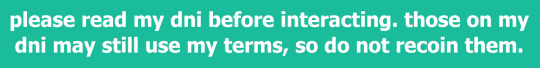
flag id: a flag with 6 stripes, which are very dark dull navy blue, dark dull blue, dark faded sky blue, light pinkish-purple, purple, and dark indigo. end id.
banner id: a 1600x200 teal banner with the words ‘please read my dni before interacting. those on my / dni may still use my terms, so do not recoin them.’ in large white text in the center. the text takes up two lines, split at the slash. end id.
homesictional: a gender related to homesickness towards fictional media
[pt: homesictional: a gender related to homesickness towards fictional media. end pt]
for @chamomilecougar! the top three stripes represent homesickness (inspired by the genderhomesick flag) and the bottom three represent fictional media. the term is 'homesic' from 'homesick' + 'ictional' from 'fictional'!
tags: @radiomogai | dni link
38 notes
·
View notes
Text
The Half Of It - Madison Beer
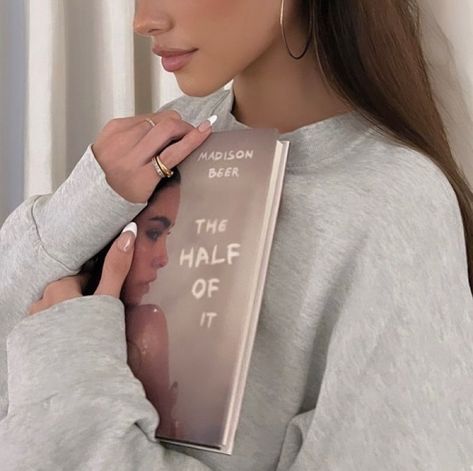
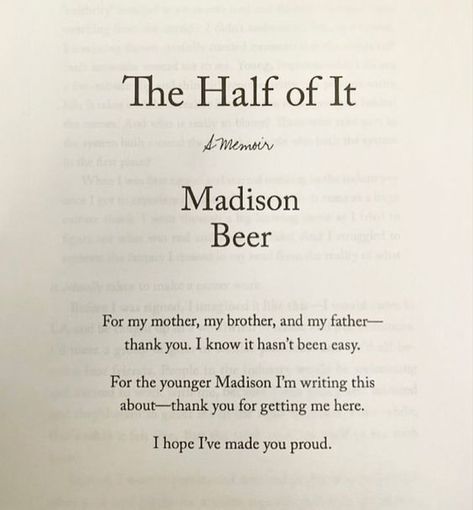

⊹.∿ ꒰I find myself here. Back at the beginning. Meeting you꒱ .ᐟ
date read - april 9th, 2024
★ ★ ★ ★ ☆ ˖ ࣪⊹༘˚⋆
𝙩𝙝𝙤𝙪𝙜𝙝𝙩𝙨 ᡣ𐭩 •。💌 ꪆৎ ˚⋅
to be honest the only reason i’m not giving this 5 stars is because it was short and i don’t want people to think i’m biased since i love madison so much. I feel like in 10 years time she should make another memoire called the other half of it and it’s about what she’s learned since writing this first one because she’s still fairly young and even she said that she has more to learn. reading this made me so emotional and has connected me to her music even more than before, i tend not to get much into singers personal lives even when i stan them unless they speak about it in an interview or in this case publish a book, but now i feel like every song in life support makes so much more sense and i found myself revisiting them earlier today and wow. I also feel like i relate to her more i mean madison’s always been a comfort artist for me i’ve always connected with her music ever since i was 10 years old and singing selfish in my own private concert (it was in my shower but the shampoo still loved the performance) and truly life support got me through a lot of struggles in middle school. Now i know more of her story and the way people judge her for her looks and the way of she’s felt scrutinized for her every move and feels like her privacy has been invaded (WHICH BTW IT HAS) that she even feels paranoid in her own backyard. while reading this book i kept thinking back to one hate comment i read of her a couple weeks ago of a middle aged woman saying “i hate her. she seems so self absorbed and always trying her best to look good for the cameras, god i can’t stand her” and i just can’t help but think of how that’s quite the opposite of who she is and how she explains all that in this book but people rather drag their mouth before hearing the girl out.
In truth I rarely read memories but ive wanted to check this out for a long time.
Every adult around her never knew how to handle situations and I will never blame Madison for acting like a teenager, she was young she made mistakes we all do, we grow, we live, we forget, sometimes memories haunt us, but most importantly we learn and that is something she is doing along with healing. Will forever meet this girl halfway <3
(check the messy rant down below where i talk about the sexual assault, the nudes, and her shitty as boyfriends)
꒰ Madison Beer was a character, and I was just a girl reading the script they’d already written for me. ꒱
𝙧𝙖𝙣𝙙𝙤𝙢 𝙩𝙝𝙤𝙪𝙜𝙝𝙩𝙨 (𝙬𝙖𝙧𝙣𝙞𝙣𝙜 𝙢𝙚𝙨𝙨𝙮 𝙧𝙖𝙣𝙩) .ᐟ
SHE WAS SIXTEEN. Every sick pervert who reblogged those nudes should go to hell fucking psychos. And David dobrik making a Joke about getting off to a supposed leaked video of her when she was 13-15 is sick. fuck every single person who has ever blamed this girl for making a mistake most teenagers do. i say this as someone who knows a girl who’s nudes got leaked PLEASE HELP ANYONE WHO GET IMAGES LEAKED BEFORE THEY SPREAD. i’m so happy she’s healing now and she has friends who love her and a good boyfriend. ALSO LIKE SCOOTER BRAUN WHEN I CATCH YOU WSUNUN AND THE MAN WHO DID THAT TO MY BABY AT THE LA PARTY 😐🤢
madison deserves so much justice and the fact she’s been sexualized since she was 13 and these things have been haunting her since then is so sad <\3
꒰ But now it is my true superpower. I am grateful to have a sensitive heart. I am lucky to love deeply. I know this now. My ability to be vulnerable with myself and others is strength, and nothing less. ꒱
𝙩𝙝𝙚 𝙨𝙤𝙣𝙜𝙨 𝙞 𝙥𝙡𝙖𝙮𝙚𝙙 𝙩𝙝𝙚 𝙢𝙤𝙨𝙩 𝙬𝙝𝙞𝙡𝙚 𝙧𝙚𝙖𝙙𝙞𝙣𝙜
0:00 ❍──────── -1:76
↻ ⊲ Ⅱ ⊳ ↺
The Beginning - Madison Beer
Dear Society - Madison Beer
Default - Madison Beer
Xanny - Billie Eillish
Stay Numb And Carry On - Madison Beer
At Your Worst - Madison Beer
Effortlessly - Madison Beer
Ryder - Madison Beer
King of Everything- Madison Beer
Homesick - Madison Beer
Everything Happens For A Reason- Madison Beer
1:76 ────────❍ -0:00
↻ ⊲ Ⅱ ⊳ ↺
VOLUME: ▁▂▃▄▅▆▇ 100%
꒰ With Love, Madison ꒱
3 notes
·
View notes
Text
TOMORROW (5/14)!!! “MOTHER,” She Wrote: An EarthBound Podcast debuts at midnight EST with two-episodes, kicking off our journey through Shigesato Itoi’s legendary game series. Subscribe via Apple, Spotify, your favorite podcast player and never miss an episode! (Links on the website)
12 notes
·
View notes
Text
Hai recentemente acquistato un nuovo iPad e ne sei assolutamente soddisfatto, tanto da farne un uso molto intenso. Infatti, hai scaricato tantissime applicazioni, molte delle quali non hai più utilizzato dopo il primo avvio. Per questo motivo, hai deciso di mettere un freno e installare solo le app necessarie, andando anche a eliminare quelle che non sono più di tuo interesse. Il problema è che, non essendo ancora molto esperto nell’uso del celebre tablet di Apple, non sai bene come procedere per cancellare le app superflue.Se le cose stanno come le ho appena descritte, lascia che sia io a darti una mano e spiegarti come eliminare applicazioni da iPad. Nei prossimi paragrafi di questo tutorial, infatti, ti mostrerò tutte le soluzioni disponibili che permettono di cancellare definitivamente un’app. Inoltre, troverai anche la procedura dettagliata per rimuovere un’applicazione dalla schermata Home di iPad senza necessariamente cancellarla.Detto ciò, se l’argomento è di tuo interesse e quindi vorresti saperne di più, ti consiglio di prenderti qualche minuto di tempo libero e, iPad alla mano, seguire le indicazioni che sto per darti. Sono più che sicuro che, alla fine della lettura, riuscirai a cancellare le applicazioni dal tuo tablet Apple senza riscontrare alcun tipo di problema. Buona lettura e in bocca al lupo per tutto!IndiceCome eliminare app iPad definitivamenteIl primo metodo utile per eliminare le applicazioni da iPad è quello di agire tramite la home screen del dispositivo, cioè la schermata principale nella quale sono presenti tutte le icone delle app installate.Per procedere, posizionati dunque nella schermata nella quale è presente l’app che intendi eliminare e fai un tap prolungato sulla sua icona. Premi, poi, sulla voce Rimuovi app dal menu apertosi, seleziona l’opzione Elimina app visibile nel box Vuoi rimuovere [app]? e premi sulla voce Elimina in modo da confermare la tua intenzione ed eliminare definitivamente l’app in questione.Nel caso in cui volessi cancellare più applicazioni, puoi velocizzare la procedura di rimozione facendo un tap prolungato in qualsiasi punto qualsiasi dello schermo del tuo iPad fin quando tutte le icone delle applicazioni iniziano a “danzare”. Lo stesso risultato puoi ottenerlo anche premendo a lungo sull’icona di una singola applicazione o su un widget e selezionando l’opzione Modifica la schermata Home dal menu apertosi.Adesso, fai tap sul pulsante “-” comparso nell’angolo in alto a sinistra dell’icona della prima app che intendi eliminare, seleziona le opzioni Elimina app ed Elimina e ripeti la procedura per tutte le altre applicazioni da disinstallare.Tutte le applicazioni che andrai a rimuovere e i relativi dati verranno cancellati definitivamente. Tuttavia, in qualsiasi momento hai la possibilità di tornare sui tuoi passi e installare le app su iPad che avevi precedentemente eliminato.Come eliminare app iPad dalla schermata HomeSe la tua intenzione è quella di nascondere un’app da occhi indiscreti o semplicemente desideri rimuovere le icone delle app che non utilizzi con frequenza dalla schermata Home del tuo iPad, devi sapere che è disponibile un’apposita opzione che consente di eliminare le applicazioni dalla home screen del tablet senza necessariamente disinstallarle.In tal caso, fai un tap prolungato sull’icona dell’app di tuo interesse e seleziona l’opzione Rimuovi app dal menu apertosi. A questo punto, anziché l’opzione per cancellare definitivamente l’applicazione, non devi far altro che premere sulla voce Rimuovi dalla schermata Home.Anche in questo caso, così come ti ho mostrato in precedenza per eliminare definitivamente un’app, se hai la necessità di rimuovere più applicazioni puoi fare un tap prolungato su un punto qualsiasi dello schermo del tuo iPad in modo da far “danzare” tutte le icone delle applicazioni disponibili, premere sul pulsante “-” relativo alla prima app da rimuovere e selezionare l’opzione Rimuovi dalla schermata Home, ripetendo poi la procedura per le altre applicazioni di tuo interesse.
Se ti stai domandando dove finiscono le applicazioni rimosse dalla schermata Home di iPad, devi sapere che puoi trovarle (insieme a tutte le altre app) nella schermata Libreria app alla quale puoi accedere facendo uno o più swipe verso sinistra (a seconda del numero di schermate disponibili) sullo schermo del tablet.Da questa schermata, puoi cercare una qualsiasi applicazione installata sul tuo iPad inserendone il nome nel campo Libreria app: se questa è stata rimossa dalla schermata Home, puoi ripristinarla in qualsiasi momento facendo un tap prolungato sulla sua icona e selezionando l’opzione Aggiungi a Home dal menu apertosi.In alternativa, puoi anche tenere il dito premuto sull’icona dell’app in questione e trascinarla nella schermata e posizione che desideri. Semplice, vero?Come eliminare app dalla Libreria iPadSe hai seguito le indicazioni che ti ho fornito nelle righe precedenti di questa guida, dovresti essere riuscito a rimuovere un’app dalla schermata Home del tuo iPad “spostandola” nella sezione Libreria app.In tal caso, oltre alla possibilità di ripristinare un’applicazione in una qualsiasi schermata del tablet, così come ti ho già mostrato in precedenza, devi sapere che è possibile anche eliminare app dalla Libreria iPad, sia quelle che hai rimosso dalla schermata Home che una qualsiasi altra applicazione installata sul tuo iPad.Tutto quello che devi fare, è accedere alla schermata Libreria app, individuare l’icona dell’applicazione da disinstallare e fare un tap prolungato su di essa, scegliendo poi l’opzione Elimina app dal menu apertosi. Premi, poi, sul pulsante Elimina e il gioco è fatto.Se, invece, ti stai chiedendo se è possibile eliminare Libreria app iPad, cioè rimuovere totalmente la schermata in questione, mi dispiace informarti che la risposta è negativa.Come eliminare dati app iPadCome dici? Vorresti eliminare dati app iPad? In tal caso, devi sapere che non è disponibile alcuna opzione che permetta di eliminare i dati di una specifica applicazione senza disinstallarla. Tuttavia, ti segnalo che cancellare un’applicazione comporta anche l’eliminazione dei relativi dati.È possibile, invece, eliminare un’app e conservarne i dati affinché siano nuovamente disponibili nel caso in cui l’app venga nuovamente installata in futuro. Per fare ciò, accedi alle Impostazioni di iPadOS premendo sull’icona della rotella d’ingranaggio e premi sulla voce Generali.Nella nuova schermata visualizzata, fai tap sull’opzione Spazio iPad e attendi pochi istanti affinché siano mostrate tutte le applicazioni installate sul tuo iPad. A questo punto, fai tap sul nome dell’applicazione di tuo interesse e seleziona l’opzione Disinstalla app in modo da eliminare l’app selezionata conservandone i relativi dati.A titolo informativo, ti segnalo che dalla stessa schermata, premendo sulla voce Elimina app, puoi anche cancellare definitivamente l’app e i suoi dati.Inoltre, ci tengo a sottolineare che sempre procedendo dalla sezione Spazio iPad puoi attivare un’apposita opzione che consente di eliminare automaticamente le applicazioni che non vengono utilizzate (i relativi dati non vengono cancellati). Per abilitare questa funzionalità, premi sulla voce Abilita relativa all’opzione Rimuovi app che non usi.In caso di ripensamenti, puoi tornare sui tuoi passi in qualsiasi momento accedendo alle Impostazioni di iPadOS e premendo sulla voce App Store. Individua, poi, la voce Rimuovi app che non usi e sposta la relativa levetta da ON a OFF.
Salvatore Aranzulla è il blogger e divulgatore informatico più letto in Italia. Noto per aver scoperto delle vulnerabilità nei siti di Google e
Microsoft. Collabora con riviste di informatica e cura la rubrica tecnologica del quotidiano Il Messaggero. È il fondatore di Aranzulla.it, uno dei
trenta siti più visitati d'Italia, nel quale risponde con semplicità a migliaia di dubbi di tipo informatico. Ha pubblicato per Mondadori e
Mondadori Informatica.
[ad_2]
Source link
0 notes
Text
Top 6 Informal Dining Room Sets for Cozy Gathering
The dining room is not just a place to have meals; it is also a space where memories are made and conversations flow freely. Informal dining rooms have become increasingly popular as they offer a relaxed and comfortable atmosphere.
Image
Product
Details
Price
Casual Home Drop Leaf Breakfast Cart
Color: Natural&redBrand: Casual HomeSize: One SizeShape: extensionItem Dimensions LxWxH: 32 x…

View On WordPress
0 notes
Text
GOOD NIGHT By Gitanjli Mridul
Good NightThe sun rose with a hopeOn the horizon with shimmering lightWrapping a shawl of shining goldTo his half asleep cerulean brideFar away in the hillsGhughuti the bird of hillsYearning to return to her Maternal homeSing the melody with a soulful cryRustic ruby of solitary lassWiping those pearls from her foreheadSickle in her hand looking for grassHumming a tune echoing valley…

View On WordPress
0 notes
Text
Names generated from various American cities and German forenames, excluding the letter "C"
Abillaria Adannel Adelenz Adepe Adismury Agdann Albenz Alfgaston Aliand Aliestina Alika Alikon Alinsanna Alisa Allantela Allinad Almbrob Altle Amale Amaximo Amber Ameing Amiver Amurga Andalm Andley Andrias Angton Anmald Anner Annews Annyvalle Anzela Arbuffand Arden Arlheley Arole Ather Atlin Aukas Aulla Aumon Austia Austva Axellen Aximon...
Badald Bakelm Balle Beterson Biamena Bilhel Brinedrid Brobelph Brorg Buquel Buston Daler Dalipp Dalle Dalteldo Davermard Daveta Diansin Dinande Dista Ditte Doluber Durfrinne Duryle Edallean Ediseand Edmuttler Edranna Edria Edrius Eilmo Ekardson Ekaterma Ekatrin Ekkentona Eleens Elheine Elise Elitz Elley Ellsa Emard Emmarrise Emmer Emmerster Emmesno Empal Emphile Erndrald Erquelf Estarmarl Eugener Eugert Eugunt Eugus Evena Everle Evermar Evilo Evine Ewalied Ewood Ewyorio Fallino Fantarlas Felley Flongest Forenja Forias Forke Forosta Forwalls Frandia Freater Frind Frington Friselk Frison Fulanz Gabrolf Garlaury Gelanne Gelia Gellejoln Gennyvete Gerda Gerlas Gillesan Ginna Gobia Gotta Gotte Grandre Grede Gredrieta Green Greint Grenday Grene Gresanna Gritya Groliand Grome Grovegard Hampe Hanna Hantz Haradran Haraira Harider Heidla Heine Heings Heinsber Helantpa Heleniel Helgas Helhe Helhes Heline Helinood Helitz Helivine Helown Henatte Hendleve Hentz Henvel Hertne Hilied Hille Hilter Hittsbery Holakee Holan Holie Holiseb Homese Hubbodo Hubeand Hundalter Hunne Hunortam Hunton Ilivalitz Imona Inada Infrea Ingbert Iniamard Jerdt Jerid Jerika Jermat Joake Johar Johard Johas Joldersta Jolgard Jonberl Jonood Julranga Julriuste Juthe Jörgent Kannyver Karday Karges Karnday Kehard Kevale Keverta Kewyon Kinnese Klast Klasta Klasten Klauge Klauka Knoln Knood Lafante Laharole Laker Lakrose Landermia Landpa Lante Largistam Lauke Leasto Lemptort Lerharno Lialle Linathery Linati Linialf Lorietery Losank Lotter Lougus Loustiam Louver Lovego Loverk Ludine Luker Mahar Manna Manne Maram Mardie Mareig Mariel Marise Maristona Marle Marolfga Maxinanta Meiga Meldend Melmda Mertal Mider Midley Milheina Milherk Milia Milian Mille Millermia Milmuth Milywoodo Minelie Mingas Mington Mirksona Mivilmary Monter Monton Moramobin Morid Mornte Munta Nansigis Napem Niegard Nikatter Nival Nolanne Norgerno Norpustin Olahord Olanas Omanie Orannana Oroismutz Ortlarls Ortne Ortwalke Osine Otteph Otter Otton Ottongs Ovinsan Pallens Palmuttle Patered Patheine Patinn Pause Penna Peoresta Pheinia Pheslanta Philin Philings Philo Pidemarla Pidersoue Planton Plastvand Pompausta Pomphilby Porrainge Puela Pueld Puelle Puseld Radageo Ranalle Ranma Ranna Rarlon Rarne Redrinate Remmarl Reter Ridson Riestia Riversta Robilley Robinin Roklando Roklas Rolle Rougus Rundt Sabert Sabias Saleatyl Salle Salmaron Sampa Sandron Sandt Sanna Sannes Seans Seblove Sevanney Shamedy Shille Sielan Simon Sinna Siolf Sonbake Souste Spria Stamon Sulle Surolf Sverma Svese Svilo Sviniand Sylegeo Syrauka Tamforo Tandy Tefald Tersus Thaminger Thand Timober Tinglery Tollen Tonadree Tonatt Tonorken Toria Torpuel Townest Ulard Ullerhan Ulsand Uthmon Uwesti Uwesto Valbete Villann Villia Villie Vilmarg Vioueld Vison Voludiama Waltenz Watias Wenzelmut Weramut Wesale Wesan Wesanna Wesanor Weslann Westim Wiest Wigin Wiging Wigisburg Wigma Wilbeas Willake Wilmande Wilwingo Wilydied Winne Wolph Wooga Wooge Xelleena Xelmund Yorentz Yvallen
0 notes
Text
A tweet
@Deal Shope It's about time you came home. 1) Mention @nobrokenhome in your tweets and we'll retweet and engage 2) Keep the cracks out by subscribing on #youtube https://t.co/EgtHt9rghm ............................................................. and 3) For the best in #homese…
— The Myth of the Broken Home® (@NoBrokenHome) Mar 24, 2023
0 notes
Text
myaddiction Men Hawaiian Stag Beach Hawaii Aloha Shirt Party Summer Shirt M Green gray
myaddiction Men Hawaiian Stag Beach Hawaii Aloha Shirt Party Summer Shirt M Green gray
Price: (as of – Details)
Description:Fancy Hawaiian style men beach party shirtsTropical palm tree printed man’s casual tops shirtNeckband, short sleeve plus size stag beach T-shirtPerfect Hawaii Aloha shirt for summer, holiday, vacationSoft and comfortable chinlon material, also great to wear at homeSize Chart:M: Length: 74cm (29.1in), Chest: 106cm (41.7in), Sleeve: 25cm (9.8in), Shoulder: 48cm…

View On WordPress
0 notes
Text
Minoston Z-Wave Plug Dimmer Smart Plug-in Outlet Built-in Repeater Range Extender, Z-Wave Hub Required, Alexa and Google Assistant Compatible, 200W(MP21ZD)
Minoston Z-Wave Plug Dimmer Smart Plug-in Outlet Built-in Repeater Range Extender, Z-Wave Hub Required, Alexa and Google Assistant Compatible, 200W(MP21ZD)
Price: (as of – Details)
200 wattsThis Z-Wave dimmer plug is compatible with those Z-Wave hub: SmartThings, Vera, Wink, Fibaro, Homeseer, Ring, Honeywell, 2GIG, Hubitat(change device type). ALEXA & GOOGLE ASSISTANT COMPATIBLE (requires a Z-Wave certified hub). CANNOT connect directly with ECHO PLUS!Z-Wave Frequency: 908.42MHz. FCC & ETL listed.1-100% Dimming and Voice Control: Z-Wave Dimmer plug…

View On WordPress
0 notes