#FatRank
Text
Chrome Extensions for SEO || Names & Introductions of Chrome Extension
If you are a SEO expert or optimize websites in Google, then this writing is for you.
For sure, you have to use some Google Chrome browser extensions for SEO process. In this post I gave the names & short introductions about these Chrome Extensions. These extensions are needed must for ranking your website via Google.

Name of the Chrome Extensions:
Keyword Surfer
FATRANK
LastPass
MozBar
Save to Pocket
Tag Assistant Legacy
SEO Meta in 1 click
GoFullPage
MST SERP Counter
Why these extensions are used for?
Keyword Surfer:
Keyword Surfer allows you to generate keyword ideas and see search volumes directly in Google search results.
FATRANK:
FATRANK Google Chrome extension that checks the ranking for a particular keyword in Google and Bing for the website currently viewed.
LastPass:
This helpful extension makes it so easy to save all your favorite sites to your vault automatically and log you in to those sites as you visit them.
MozBar:
MozBar is a free Chrome Extension that makes it easy to get link metrics and do all your SEO on the go
Save To Pocket:
The Save to Pocket browser extension adds a Pocket button to your browser toolbar so you can save pages in a single click.
Tag Assistant Legacy:
Tag Assistant Legacy Chrome Extension automatically validates the implementation of Google tracking scripts on any given page.
SEO META in 1 Click:
SEO META in 1 CLICK is a tool that displays all meta tags/data and main seo information clearly.
GoFullPage:
GoFullPage is a browser extension that can take a screenshot of an entire webpage that you are viewing in your browser.
MST SERP Counter:
SERP Counter is a free checker tool that allow you to fastly check google rank. Using the MST SERP Counter Google Chrome extension, you can examine the live numerical search results to see where you currently stand in the rankings.
#seo#extensions#chrome extensions#searchengineoptimization#moz#semrush#keywordsurfer#serp#gofullpage#refats#lastpass#fatrank#refatshahriear
1 note
·
View note
Text
FatRank Wales
Elevate Your Mindset, Boost Your Business, and Harness Powerful SEO Tools! At FatRank, we believe in the power of testing, learning, and continuous improvement. Our mission is to guide digital marketers and business owners toward growth and fulfillment. We operate on the principle that a rising tide lifts all ships, and we're here to raise the tide for everyone to become wealthier, healthier, and happier.
Website:
https://www.fatrank.com/
Address :
FatRank Wales, Bay, Hafan Y Mor, 18 Cardigan, Pwllheli LL53 6HX
Phone Number:
0175 845 7010
1 note
·
View note
Text
FatRank Dubai
Search Engine Optimization (SEO) is a powerful strategy that is essential for online visibility. In the competitive market of Dubai, SEO plays a crucial role in helping businesses enhance their online presence and drive organic traffic. The best SEO company in Dubai can help businesses achieve higher website rankings in search engine results, leading to increased impressions, clicks, and visibility.
Address : Dubai, 238918, United Arab Emirates
Phone : +971 4 424 9560
Business Email : [email protected]
Website : https://www.fatrank.com/seo-dubai/
youtube
3 notes
·
View notes
Text
FatRank UK
Elevate Your Mindset, Boost Your Business, and Harness Powerful SEO Tools! At FatRank, we believe in the power of testing, learning, and continuous improvement. Our mission is to guide digital marketers and business owners toward growth and fulfillment. We operate on the principle that a rising tide lifts all ships, and we're here to raise the tide for everyone to become wealthier, healthier, and happier.
Website:
https://www.fatrank.com/
Address :
FatRank UK, 5 Holden Brook Close, Leigh WN7 2HL
Phone Number:
01942 565 069
1 note
·
View note
Text
How to Do SEO Right
SEO, also known as SEO, is a process that provides relevant, accurate, and trustworthy results for search queries. The process is based upon the input of searchers and the content created by SEO producers. To succeed in this process, the content produced must meet the requirements of Google's algorithm. Learn how to optimize your content so that it is highly ranked in search results.

SEO on-page
On-page SEO concentrates on optimizing specific elements of your website. You must choose the right anchor text that explains the intended content. This is crucial for both users and web crawlers. On- https://digitalmarketingagency.london/ is not complete without internal links. Your homepage is usually the one with the most PageRank. However, linking to your internal pages will help increase this link equity. These are only the beginnings of advanced on-page SEO strategies.
The goal of SEO on-page is to have your website be found at the top of the search results. This can be accomplished by choosing keywords with high CPCs, and significant search volume. To make your website search-friendly, you can make use of SEO plugins.
Content optimization
Content optimization is crucial to ensure that your content is seen by the right target audience. You risk losing many potential customers if don't optimize your content. If done correctly, optimization can increase your website's visibility and establish yourself as an authority in your niche. It can also help you build a brand that consumers can trust.
The first step to optimizing your content is to conduct the research of keywords. Find at least one keyword and then test a variety of the keyword. Once you have a list of your targeted keywords, you are able to begin writing and optimizing content for the keyword you want to target. Your website can climb the SERPs by incorporating SEO best practices.
Many of the online tools for optimizing content are free. The free Google Search Console is a excellent tool for content creators as it allows you to analyze traffic on your site, identify problems, and improve content. It also lets you submit sitemaps and individual URLs to be crawled by search engines.
Link building
You can use a variety of metrics to gauge the effectiveness of your link-building efforts. Some of these metrics are directly related to the amount of links you have received and the amount of traffic generated. Links are an integral component of Google's algorithm. You can use a rank tracker such as FATRANK to see if your links are relevant to your specific niche.
Link building is the deliberate effort to get other websites to link back to your site. It is a great way to increase the number of referrals and establish credibility on the internet. Although the algorithms used by Google are more complex, backlinks play a significant role in ranking on search engines. Links indicate to search engines that a site is of high quality and deserves better rankings on search engines.
Spammy hyperlinks are still an issue on the internet, however they have less impact on trustworthy websites. Some sites have added an attribute that says no-follow on their links. This means that they can encourage users to participate in the discussion.
1 note
·
View note
Text
What is the best SEO tools in the world?
The following list of tools are a must for optimization of any website, from technical aspects like 404 errors and the quality of other sites linking to you to theme-related keywords when building out content.
Google Tools
SEMrush
Screaming Frog
Haro
Moz
Yoast
GTmetrix
Ahrefs
Merkle Schema Markup Tool
Bing
AnswerThePublic
Ubersuggest
Fatrank
Marketmuse
Mangools
Visit Seotoolskit for more exciting and free SEO Content.
Zapier
Buzzsumo
Surfer
SEOJet
Accuranker
Text Optimizer
Keywords Everywhere
Brightlocal
http://Hunter.io
Sanity Check
Internet Marketing Ninjas Rich Snippets
Dashword
Nortcutt Tools
Social Planner
INK
Canva
Rytr
SE Ranking
Visit Seotoolskit for more exciting and free SEO Content.
0 notes
Video
youtube
There’s no other service that compares to FatRank, they show a genuine interest in the success of your company and they get results. Over the last 3 months we’ve had a 600% return on investment and I still have a number of jobs to come in that will push that up further.
On average, our landing pages turn 1 in 5 visitors into landscaping leads. The average landscaping page converts 1 in 30. Choose FatRank and get 6x more landscaping leads for your money! We provide you with a team of Google certified specialists.
They build and manage your ad campaigns, working hard to get you more landscaping jobs for your money. You’re 100x more likely to get in touch with your landscaping lead in the first 5 minutes, which is why it’s so important to call fast. We make sure you’re given a nudge when your lead is most interested!
0 notes
Text
The Best Pasta to Lose Abdominal Fat—Ranked! — KGE
The Best Pasta to Lose Abdominal Fat—Ranked! — KGE
Pasta gets a bad rap for being high in carbs, but consumer demand has really expanded the options available when walking down the pasta aisle!
Pasta alone—or any food for that matter—cannot cause weight gain or weight loss. Rather, it is the overall consumption of calories consumed and calories burned throughout the day that matters the most! New pasta varieties offer more fiber and protein…

View On WordPress
0 notes
Text
Top 5 Tips For The Auto Disavow Theory | FatRank Explains
Building links and not getting the jumps in rankings you deserve?
Or are you buying backlinks from websites listed in the auto disavow file?
Ok, so the auto disavows file is an SEO myth about some websites Google knows are selling links, are placed in an auto disavow file.
From speaking to many experts this is probably not the correct terminology but Google can certainly do a great job from…
View On WordPress
0 notes
Text
0 notes
Video
Ahrefs Testimonial | Requested by FatRank https://www.youtube.com/watch?v=E226y3VbiCg
0 notes
Text
Les extensions Chrome pour le SEO

Les extensions Chrome pour le SEO
Introduction
Aujourd'hui pour améliorer son référencement naturel SEO, nous disposons d'un grand nombre d'outils disponible sur Internet qui nous permettent d'avoir un visibilité de notre référencement ainsi que les pistes d'amélioration. Mais nous ne pensons jamais aux extensions Chrome pour le SEO, alors oui Chrome est un navigateur Internet, mais qui dispose d'extensions (comme les plugins pour Wordpress) pour lui ajouter des fonctionnalités. Dans cet article je vais vous présentez des extensions qui pourront vous être utile pour votre référencement SEO pour le navigateur Chrome. Si vous ne savez pas comment installer une extension je vous conseille de lire cet article qui vous expliquera comment installer, gérer et désactiver une extension pour Chrome : Installer une extension pour Chrome
1. PageSpeed Insights
Alors si vous faites attention à votre référencement SEO, vous êtes forcément passer sur des outils d'analyse de vitesse de votre site Internet comme Pagespeedinsights ou GT Metrix. Effectivement la vitesse de chargement de votre site est aujourd'hui un marqueur pour les moteurs de recherche, c'est à dire que plus vite votre site se chargera, plus les moteurs de recherche auront envie de vous mettre en avant. Mais surtout vous obtiendrez un taux de rebond plus faible car les visiteurs ont très vite tendance à quitter votre site Internet si les informations qu'ils cherchent mettent du temps à s'afficher ! Il existe une extension Chrome pour PageSpeedInsights qui permet d'analyser la vitesse du site Internet sur lequel vous naviguez afin de connaitre le score de chargement du site en question.

2. MozBar
Alors Moz fait parti des gros outils pour les référenceurs, il offre un grand nombre de statistiques et de possibilité pour améliorer son SEO. L'extension MozBar pour Chrome vous offrira la possibilité de voir rapidement les statistiques de Moz c'est à dire le DA (Domain Authority), le PA (Page Authority), ainsi que le Spam Score (plus il est faible, moins votre site est considéré comme un site de spam et donc pénalisez aux yeux des moteurs de recherche). Cette extension est un moyen rapide de vérifier ces metrics sur votre site, ou un site que vous avez choisi.
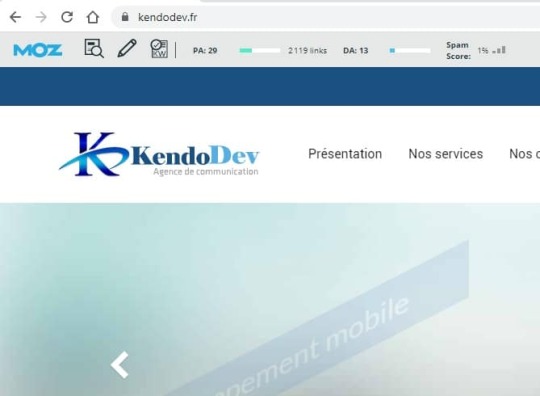
3. Majestic
On reste dans les gros outils SEO, et après Moz, voici l'extension Majestic pour le navigateur Chrome. Majestic vous permets d'améliorer votre SEO en vous donnant un grand nombre d'informations afin de mieux cerner les axes et les pistes d'améliorations. Majestic mesure les metrics d'un site Internet avec le TF (Trust Flow) et le CF (Citation Flow). Cette extension vous permets alors de voir un un coup d'oeil le TF et le CF d'un site Internet. Attention même si je sais que beaucoup apprécie avoir un gros TF (site ayant des liens dignes de confiance, et des liens importants), ne pas se focaliser uniquement sur l'augmentation de votre TF. L'objectif principal du référencement est de générer du trafic ou des ventes sur votre site Internet, mais pas d'avoir un TF de +50 ! Cette extension vous permettra de trouver surement des partenaires de qualité afin d'obtenir un backlink si vous avez un bon contenu à partager.
ATTENTION, néanmoins il faudra avoir un compte Premium pour pouvoir utiliser cette extension
4. SEOQUAKE
SeoQuake est une extension hyper complète, voir même l'une de mes préférées. Vous pouvez la coupler avec SemRush que vous ayez un compte gratuit ou un compte premium cela fonctionne (bon vous vous doutez qu'avec un compte premium vous obtiendrez beaucoup plus d'informations, mais le gratuit suffit amplement si vous n'avez que votre propre site à référencer). Cette extension vous offre la possibilité de voir le nombre de backlinks, ainsi que les domaines référents (y compris leur lieu de domiciliation). Vous aurez une vue rapide des pages indexées, que cela soit sur Google ou sur Bing (hé oui il n'y a pas que Google dans la vie, et surtout n'oubliez pas de bien vérifier votre présence sur tout le moteur de recherche ça serait dommage de perdre du trafic ou alors de passer à coté d'en gagnez facilement)

5. Automatic Backlink Checker
Automatic Backlink Checker est très utile pour la détection des backlinks de votre site Internet. Il pourra analyser (cela met un peu de temps quand même) les liens de votre site Internet et vous les surligner de la couleur choisie pour les dofollows ou les nofollows. L'extension fait ramer aussi le navigateur Chrome et j'avoue que je m'en sers pas en permanence mais par contre lorsque j'ai besoin de travailler sur les liens entrants ou sortants d'un site Internet j'active cette extension. D'ailleurs elle permet aussi de détecter les liens morts ou liens cassés (broken backlink), et si vous vous êtes déjà intéressé au référencement SEO de votre site Internet de votre E-Boutique, vous savez que les liens morts sont néfastes au référencement et donc il faut rapidement les corriger. Les liens morts apparaissent en orange comme vous pouvez le constater dans la capture d'écran ci-dessous : j'avais une erreur 404 sur le réseau social Tumblr (erreur d'adressage url)
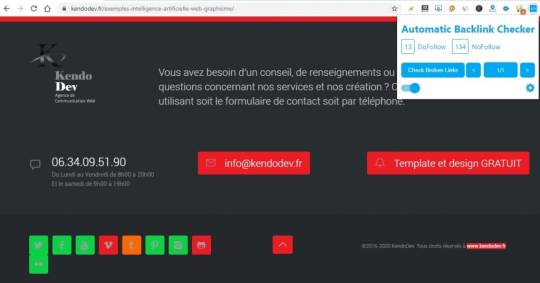
6. FATRank
Et enfin je passe à la dernière, parmi les extensions Chrome pour le SEO à savoir FATRank, cette extension assez légère vous offre la possibilité de connaitre la position de votre site Internet sur un mot clef. Personnellement je n'utilise peu voir pas du tout cette extension car j'utilise des logiciels qui me permettent de récupérer les positions de plusieurs sites Internet. Mais si vous n'avez pas la possibilité de tracker vos positions régulièrement je vous conseille d'installer cette extension afin de vous faire un aperçu sur votre ranking sur les mots clefs que vous avez ciblé.

Conclusion
Les extensions Chrome pour le SEO pour le référencement naturel de votre site passe souvent aux oubliettes, pourtant certaines offre un vrai service et un réel coup de pouce pour connaitre les statistiques de votre site, la surveillance des backlinks, le classement de vos mots clefs, les metrics des différents outils SEO, bref Chrome peut devenir un petit couteau suisse avec toutes les extensions que vous pouvez lui ajouter. Comme vous avez pu le lire certaines extensions prendront pas mal de ressources sur votre navigateur alors n'hésitez pas soit à les mettre en "silence" soit à les désactiver.
Dites-moi si vous utilisez ces extensions ou si vous en utilisez d'autres dans les commentaires
Read the full article
0 notes
Video
youtube
Construction or contracting business to the planning applications and non-planning Construction & Building leads that FatRank supply. Save time by cutting out what you do not need. FatRank has all the planning applications and can supply UK construction leads to builders of all sizes. Costs start at £30 per month.
Low cost and efficient lead generation, and working alongside your building business for enhanced construction lead generation. FatRank can introduce a level of Management into your construction business that you may have thought was out of reach. Take more control of your building projects as the 'pressure' of finding new construction leads becomes shared and FatRank generates contracting leads in your part of the UK.
Connecting with UK construction companies has never been easier with a construction contractor database from FatRank. If your goal is to contact Senior Decision Makers by email, telephone or direct mail then we can help. All our database lists are compiled in accordance with GDPR regulations and best practice industry codes.
Your UK construction database will include all the necessary suppression information, such as TPS, CTPS and MPS, so that you safely market your services . We take the time to make sure that the construction database list is built according to your target criteria, so that your message is getting in front of the right building industry professionals, first time - everytime.
0 notes
Text
13 Amazing Free Chrome Extensions For SEO

Every SEO tool is different.
Some have better keyword data, others have better link data,
others give better technical suggestions… in other words, there is no
perfect tool.
And I really mean that, even though I created Ubersuggest for you.
Plus paying for a handful of SEO tools can be expensive and
isn’t realistic.
But don’t worry, because today, I’m about to make your life a bit easier. Here are 13 free chrome extensions that will help you with your SEO.
What’s beautiful is that when you combine them all, you’ll have everything you need.
So here goes.
Extension #1: Keyword Surfer
It doesn’t matter if you use Ubersuggest, Ahrefs, or SEMrush…
there is one thing that all of those tools have in common.
You as a user have to keep going back to them to get the
keyword data you need.
Wouldn’t it be easier if you can get keyword insights and some backlink insights right in your Google browser?
With Keyword Surfer, you can get insights through Google’s interface. So, when you do a search for anything, you see the global search volume as well as the volume within your region.

On top of that, you’ll see a list of suggestions and search volume in the sidebar.
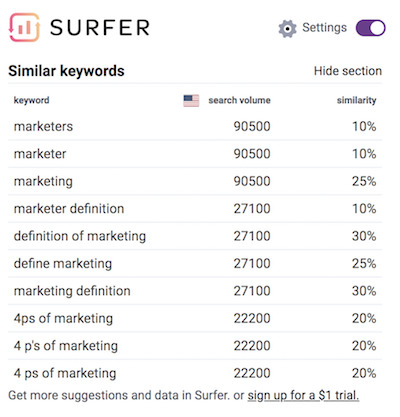
And if you scroll down a bit more you’ll see how many backlinks
each result has, which gives you a rough idea of how many links you need to
rank in the top 10.
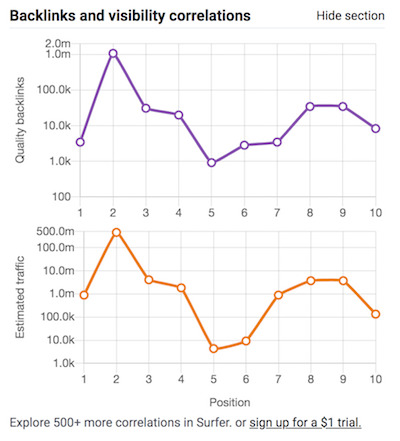
Extension #2: Moz
Domain authority is a metric made up by Moz. Generally speaking, the higher your domain authority, the higher your rankings are.
Moz created a Chrome extension called Mozbar
that tells you the domain authority and page authority for any page on the web.

This extension is handy when you are browsing the web and
researching any potential competitors as it will quickly show you how you stack
up to them and as you are going through their site you can easily spot their
most authoritative pages that you need to analyze.
Extension #3: Similar Web
On the web, popularity is everything. We all want more
traffic.
Although more traffic doesn’t always mean more revenue, in
most cases it does.
Out of all the tools out there, I’ve found that Similar Web
gives the most accurate traffic estimations compared to anyone else.
Now with the Similar Web extension, you can get traffic data without going back to their site.
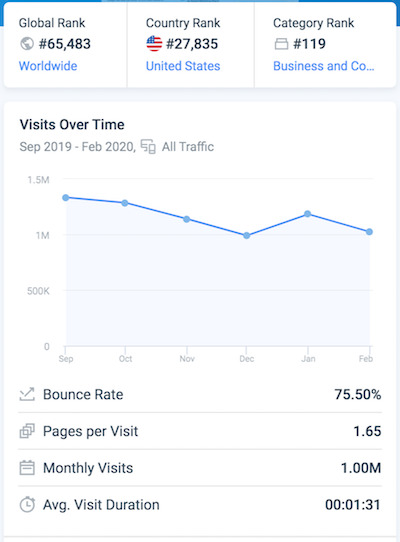
The first thing you can see with this extension is traffic
data for the last 6 months. It even breaks down the bounce rate, average pages
per visit, and visit duration.
And as you scroll down you’ll be able to see what countries the
visitors are coming from.
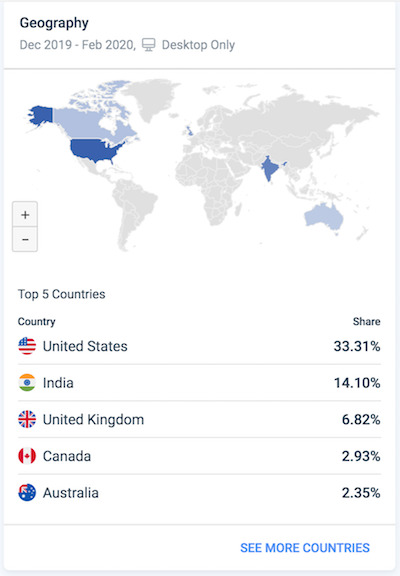
Last, but not least, it shows you the traffic makeup for each site as well. Is the traffic coming from search engines, social media, referral sources, or even direct traffic to the site?
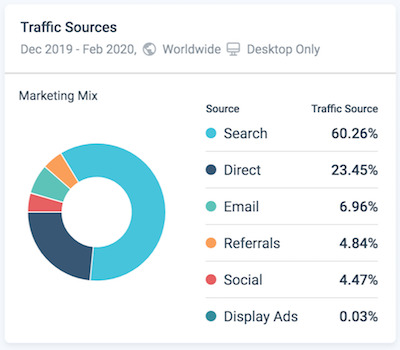
Extension #4: Redirect Path
Redirect Path isn’t as well-known of an extension, but when you are doing technical SEO it is a must.
As time goes on, your URLs are going to change. Whether that is from a new structure or if you are deleting old content and consolidating your pages, this extension will tell you when something goes wrong.
Through Redirect Path, you can quickly see if a redirect is broken or working correctly.
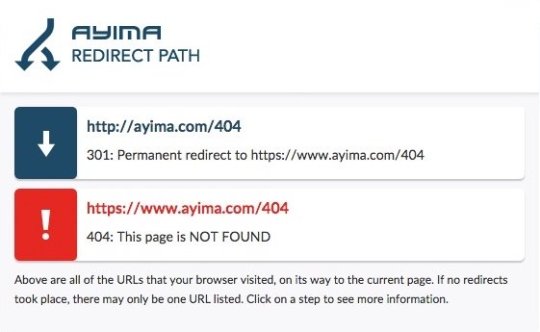
Extension #5: Buzzsumo
Whether you love or hate Facebook, it’s still a popular site
that can drive a lot of traffic.
As you are surfing the web, you’ll naturally end up reading some articles. Some of them will be on your competitor’s site and you may be wondering if the article did well or not.
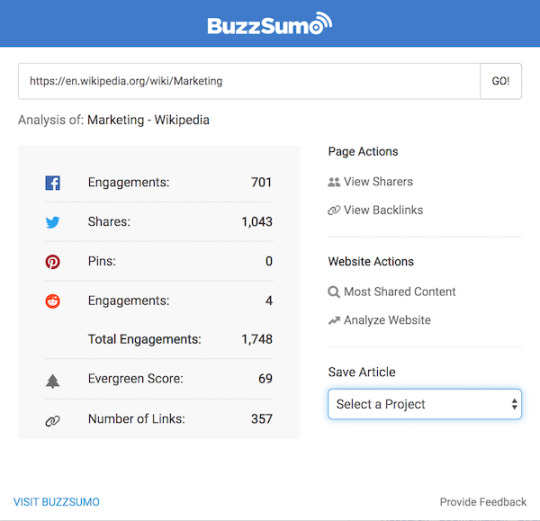
Using the Buzzsumo extension, you can see how many social shares a given article has as well as their backlinks.
You can even see all the most popular articles from that website based on social sharing and backlink count.
This will give you a good idea about the type of content you need to start producing.
Extension #6: Meta SEO Inspector
Errors can really kill your traffic.
The smallest things like your meta tags can have a big impact on your rankings, so you’ll want to make sure they are fully optimized.
Using Meta SEO Inspector, you can quickly see if your meta tags are set up correctly.
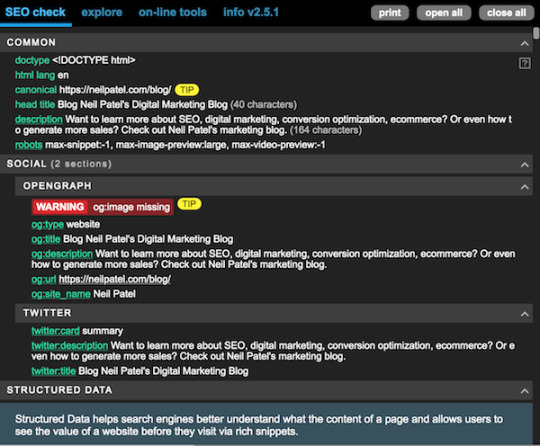
As you can see from the screenshot above, it reports errors.
With that example, I quickly learned that one of my pages doesn’t have an open graph meta tag. That means that when people share that page on the social web, it may not show up correctly, meaning I won’t get as much social media traffic.
Extension #7: Check My Links
Similar to the Redirect Path extension as you are spending more time doing technical SEO and analyzing your competition, the more link data you have the better.
And external links aren’t the only ones that can help boost
your rankings.
Knowing data on internal links is important as well.
Check
My Links will give you all of the internal links numbers you need when
browsing any page on your site (or your competition’s).
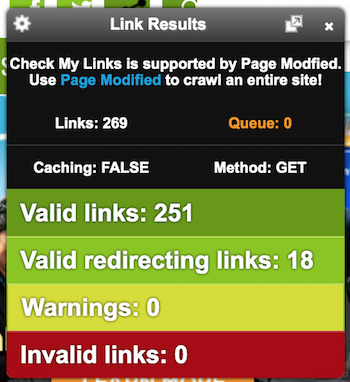
And not only will you see an overview, but you can also get
details on the whole page as this extension highlights each link.
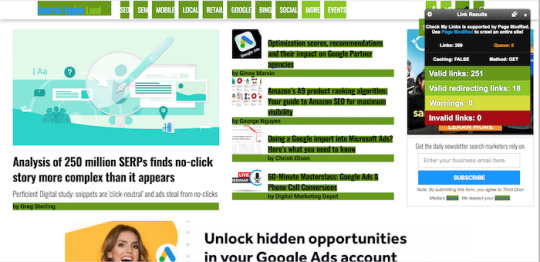
Extension #8: Pagespeed Insights
Load time doesn’t just impact conversions, it also impacts your rankings.
With nearly 60% of the searches being done from mobile devices, your load time is now more important than ever.
Through the Pagespeed Insights extension, you can quickly see what you need to do to improve your load time on any page on your site.
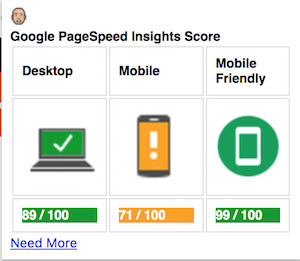
And if you see a score you don’t like, just click “need more” and it will take you to a detailed report that will give you feedback like this:
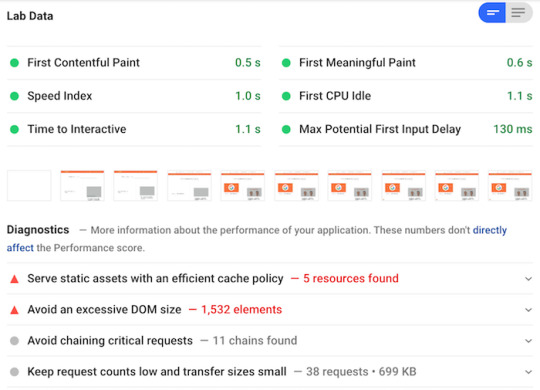
When you find a lot of errors, you’ll want to fix them as
over time it will boost your rankings.
Extension #9: SEO Minion
SEO is all about the long game.
If you just spend 10 minutes a day making improvements, it can have a huge impact on your traffic a year down the road.
An easy way to get work done each day is through SEO
Minion.
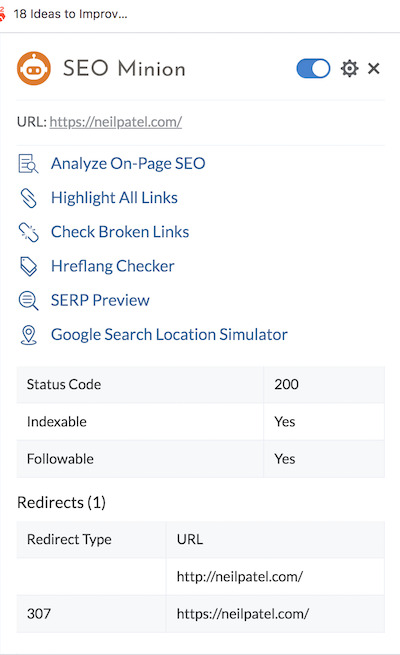
One task that I have my team constantly look at through SEO Minion is broken links.
You’ll want to fix any on your website. In addition, you can use it to find broken links on other websites and then hit them up to replace the broken link to one from your site.
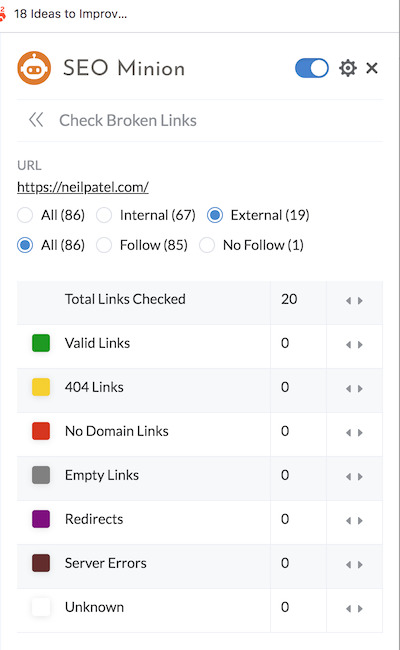
Another way to grow your SEO traffic is by translating your content into other languages.
This extension also breaks down hreflang data, which is needed when you are targeting other regions and languages.
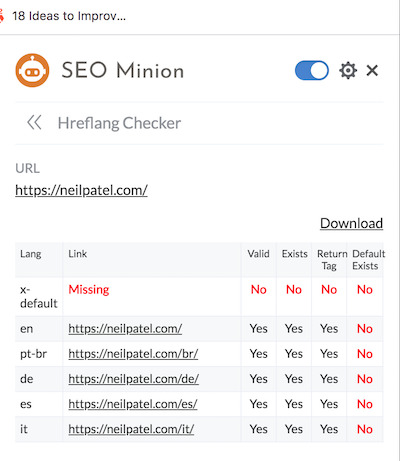
You’ll be given data on your on-page SEO.
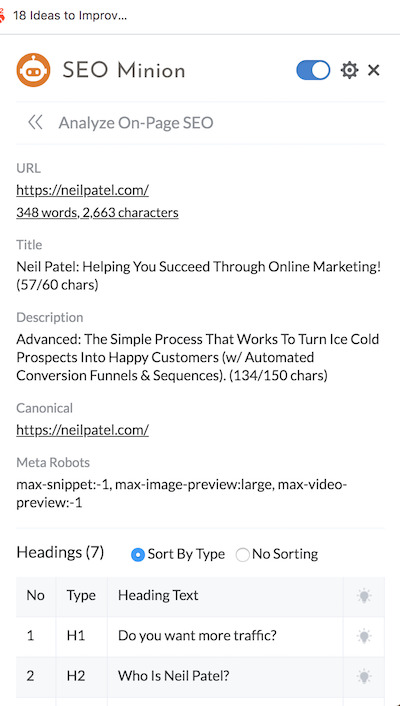
Extension #10: SEOquake
SEOquake is the easiest way to get a detailed overview of your site.
The extension provides a detailed overview of things like your Alexa rank, indexing information for Google and Bing as well as your SEMrush rank.
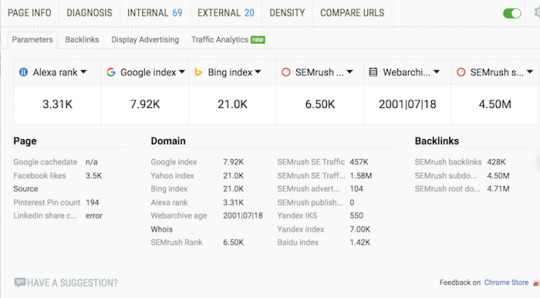
From there, you can dive into specific reports such as a density or diagnosis report.
The density report breaks down the keyword density on any
given page.
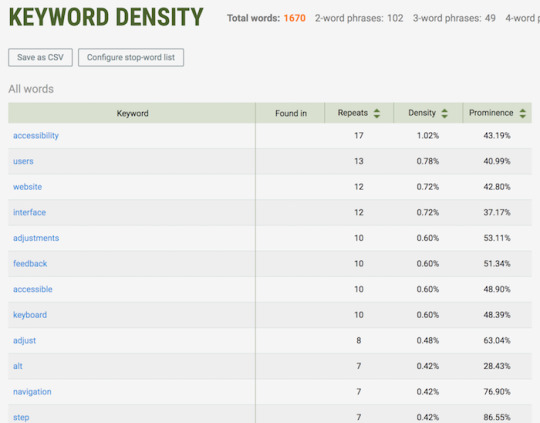
You don’t need to obsess about keyword density, but in general, if you don’t mention a keyword that you want to rank for then chances are you won’t rank for it.
The diagnosis report breaks down on-page SEO elements on any given page.

And the most used feature of SEOquake is when you perform a
Google search. You’re given information on every site that ranks.
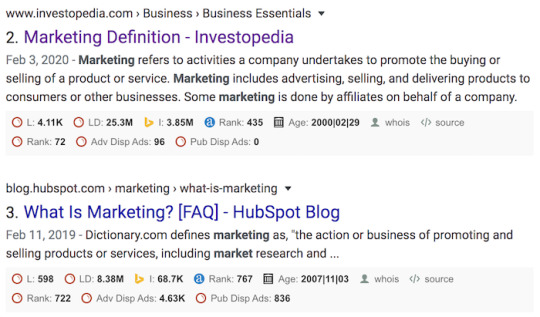
Extension #11: Ninja Outreach
No matter how much on-page SEO you do, you won’t rank well if you don’t build any links.
I know you hate this part of SEO, but manual outreach is one of the best ways to build links even though it is tedious.
One way to make it easier is through Ninja
Outreach. This extension shows you all of the email addresses associated
with a given domain.
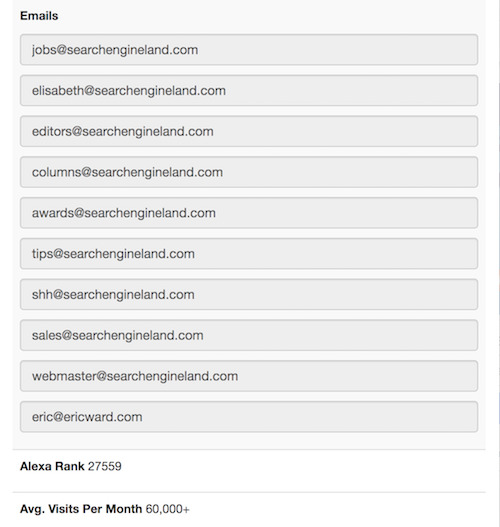
Once you find a relevant site that you want to approach for
a backlink opportunity, you can get their contact information through a click
of a button and start crafting your custom email.
Extension #12: Keywords Everywhere
This is probably the most popular extension out there for
SEOs.
Keywords Everywhere is great for anyone who is doing keyword research.
Just go to Google and type in any keyword that you are interested in going after. Keywords Everywhere will show you a laundry list of other related terms that you can go after as well.
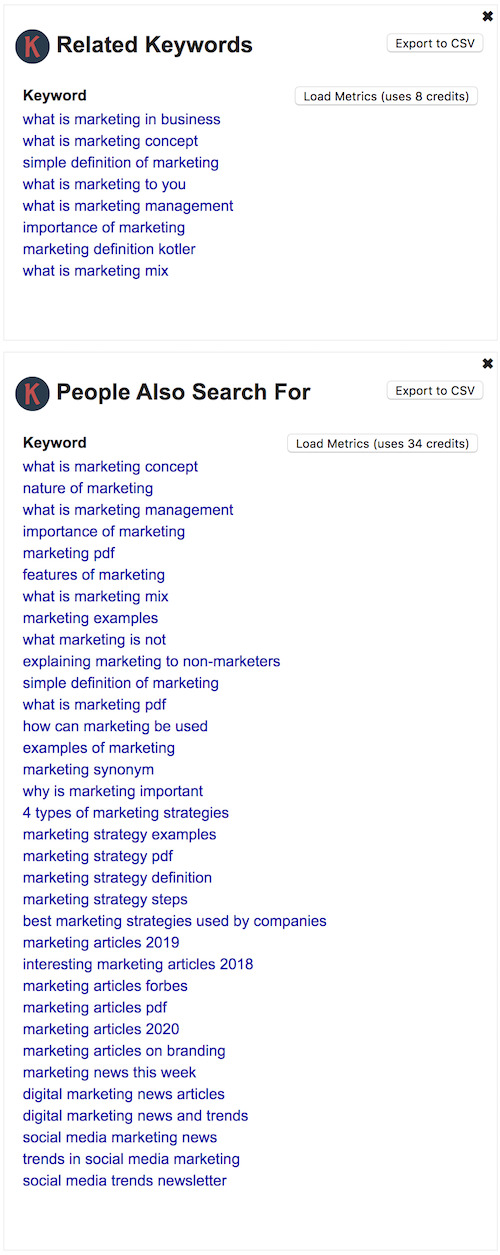
You can quickly export the list and then compile a master
list of keywords that are worth targeting.
What’s convenient about Keywords Everywhere is the data is
provided right within Google versus having to go to a specific tool.
Extension #13: Fatrank
Although it is a bad habit, as SEOs, we all obsess about rankings.
If you want an easy and free way to track your rankings, just set up a project on Ubersuggest.
Another easy solution to see how you are ranking is by using
Fatrank.
All you have to do is head to your site, click on the Fatrank extension, and type in a keyword to see if you rank for it.
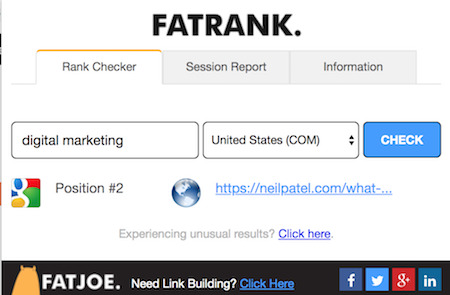
If you rank in the top 100, it will tell you the exact
position.
If you don’t, it will let you know that you don’t rank in
the top 100.
I use this as a spot check to make sure I am doing decently
well after a major Google
algorithm update.
Conclusion
There are a lot of options when it comes to SEO. You just
have to find the ones that work well for you.
An easy place to start is with the extensions I mentioned
above.
You don’t have to use all of them as it may be a bit
overkill… but you can use any one of them or a combination to make sure your
site is optimized.
What do you have to lose? Test them out as they are free.
What other Chrome extensions do you use on a regular basis?
The post 13 Amazing Free Chrome Extensions For SEO appeared first on Neil Patel.
Original content source: https://neilpatel.com/blog/seo-chrome-extensions/ via https://neilpatel.com
The original post, 13 Amazing Free Chrome Extensions For SEO, has been shared from https://imtrainingparadise.wordpress.com/2020/03/10/13-amazing-free-chrome-extensions-for-seo/ via https://imtrainingparadise.wordpress.com
0 notes
Text
The Best Bread to Lose Abdominal Fat—Ranked! — KGE
The Best Bread to Lose Abdominal Fat—Ranked! — KGE
Yep, you read that right… you don’t have to stop eating bread on your weight loss journey.
Low carb zealots will have you believe that you have to cut out your favorite sandwich, toast, and dinner roll if you want to lose weight. Lucky for you, we know that’s not true. Weight loss can be simplified by taking in less calories than you burn in a day. While that explanation is simple, the…

View On WordPress
0 notes