#FINALLY able to copy the files to my laptop. FINALLY able to access playback (the video camera i borrowed wouldnt let me access its gallery
Text
.
#have been attempting to make a self-tape for this audition for DAYS#after a whole helluva lotta bullshit having to do with hunting down a time+space+camera to film with i Finally managed to get some takes#then some weird bullshit with the camera's sd card happened where i wasnt able to pull the files off onto my laptop#FINALLY able to copy the files to my laptop. FINALLY able to access playback (the video camera i borrowed wouldnt let me access its gallery#FINALLY watching them... they all kinda suck so far but thats Fine at least i Have Them yk#get to take 7 and its actually not nearly as terrible as the previous 6!! feelin pretty good abt this one!! dont get hopes too high ofc but#i mean hey this ones acceptable if the last few arent any good either & just in case i cant go thru with my plans for tmrw to do a reshoot#so yk i start to rename the file so i can tell which clip it is!#Whole Laptop Crashes#WAHOO#typed this up to avoid freakin out while carefully rebooting her. bbg dont do this to me#luckily i already saved multiple contingency copies just in case (bc ive already had so many issues i was feelin Extra Cautious)#so i at least dont have to worry about dealing with the sd card bullshit Again. ugh#EDITING TO SAY: SHE LIVES!! laptop is fine after powering back up & files are unscathed!! was able to retitle & keep on truckin no problem#god i hate dealing with video as a medium#*this* is why im a stage performer not a screen actor lmao#fuck this shit. juust gimme a floor and an audience and ill make it worrk#cameras are fickle creatures on-par with printer machines#im rly excitednervous abt this audition tho; only submitted my resume+headshot on a whim & didnt rly think anything would come of it#but they contacted me and asked for a tape!! so im like !!!!! okayy sure id love to send that !!! i just have to face The Horrors first#if i dont get it then thats not the end of the world or anyth; but itd be SO FUCKING COOL if my v first submission landed me my first gig!!#so uhh. pls put out a good thought to the universe for my self-tape landing me the chance to perform in this queer play festival !!#bee speaks#🤞🤞🤞
4 notes
·
View notes
Text
Blu-ray DRM is really devilish. I use a program called makemkv to rip them, because there is no other way to play them on my laptop, and there are no legit linux options for blu-ray playback, you have to crack the drm to play them. The easiest solution is makemkv to rip the movies into files, it works out of the box.
But if the level of drm (aacs) on a particular blu-ray is higher than what Makemkv can handle, the disk will update the firmware on your drive to revoke access to makemkv, so it can't access any blu-rays.
"One famous “feature” of AACS is a so-called host revocation. It was designed to ensure that only “approved” software can use your drive. Every Blu-ray disc contains a file that has a list of host keys known to be used by "unauthorized" software. This list has a version number. The moment you insert the disc into your drive, the drive checks if the list is newer than the one it knows about, and if it is, the drive re-flashes itself (updates firmware)."
And that happened to me. It was a blu-ray of the 1972 Hammer horror movie Fear in the Night that did it. The one program that works with my blu-ray player now couldn't access any discs, including ones it had ripped before. And there are absolutely zero linux programs that are authorized to playback blu-ray discs.
I had to flash my drive's firmware to allow something called libredrive, which allows direct access to files and bypasses the aacs drm firmware.
And that was quite the journey. I had makemkv installed as a flatpak via my distro's software manager. and I needed to use the command line. Flatpaks are a great packaging format. but they are primarily for gui apps. So i had to build makemkv from source. And then I had to figure out the commandline for the firmware flashing tool included with makemkv, which was hard because the instructions linked flat out lie. There is no "flash" command for sdftools, there is only "rawflash", you have to read the thread carefully to find that out. This page helped. I had to download new patched libredrive firmware.
And finally i figured out the command I needed ""sdftool -d [drive name] rawflash main,enc -i [new firmware file name].bin. And now I can use my blu-ray drive again. It's now libredrive.
So much work to finally be able to use the drive I paid for, and the blu-ray discs I also paid for. I'm not running some major piracy operation, I just want to be able to watch movies I legally own on my laptop. And drm stopped me, and I had to break it.
This is why DRM is so bad, and anyone who uses it deserves all the piracy they are trying to stop with it. It's scummy to take someone's money and then interfere with their ability to use the copy of the products they own and paid for. It's such atrocious treatment of the customer that anyone who does it deserves to have their stuff pirated.
362 notes
·
View notes
Text
How To Convert Songs In ITunes
Core Audio Format withcaf extension, is a container for storing audio, developed by Apple Inc. This free online AIFF converter permits you to simply convert audio information from varied formats to AIFF audio information. You solely need to upload your file or present a link where we can download your audio file. After clicking on "Convert file", your file can be transformed to AIFF and you'll download it immediately. A: You can convert your AIFF files to the favored MP4 format.
Adobe's editing program will help all three file formats at Free Inventory Music, however will only natively support WAV and AIFF recordsdata. Add transformed information to iTunes playlist straight after conversion. Or create new iTunes playlist with exported files inside To Audio Converter interface. For retailer shops and purchasing malls, the software program can be utilized to play music playlist within the pipe with a recorded announcement like gross sales promotion and upcoming events at an everyday interval. You can schedule pre-recorded message like store closing time announcement, and Sound Mill will play the message at a scheduled time.
I've been using file compression and music archiving software program because the standard music hearth sale that got here along with file-sharing websites like Napster within the mid-'90s. That phenomenon taught me an important lesson about the worth of excessive-quality music playback versus having enough music on a device to final by retirement. I discovered myself buying CDs despite the fact that I had the same album in a compressed digital format because I knew the CD would sound better. The know-how developments in audio converter software program now afford us the flexibility to extract excessive-high quality audio from CDs or streaming services, and duplicate those recordsdata and convert them to lossy formats, like MP3, to make the recordsdata smaller and playable on cell units.
File Size: AIFF file requires giant storage space because it's not compressed and it is 4 times greater than MP3. For our free manufacturing music tracks we provide a couple of totally different audio file formats for obtain even though we don't count on everyone to use all of them. Instead, each audio file format serves completely different purposes in numerous situations.
The AMR (.amr) file type was developed by Ericsson, a well-liked cell phone manufacturer, and is now used by Android telephones. It was created and optimized for cellphone voice recordings and is a well-liked format for voice memo apps. As a result of the AMR file type was specifically developed to report speech, phones and http://www.audio-transcoder.com apps that file audio utilizing this format aren't excellent for recording more dynamic sources like natural sound and musical devices. There are a pair well-liked video gamers that can open and play AMR recordsdata with out installing a codec pack in your LAPTOP, like VLC Player and QuickTime. Nonetheless, most media gamers, like Home windows Media Participant and iPhones, require a conversion.
The reply is as a result of Last Lower Professional was invented to help solely uncompressed audio information. There are solely three audio formats that Ultimate Cut supports: AIF (and AIFF), WAV (and Broadcast WAV), and SDII. All compressed codecs (like MP3 and AAC) should be transformed into an uncompressed format before you can edit them. When you're using Music Supervisor or Google Play Music for Chrome to upload music to your library, here are the varieties of recordsdata you may add.
The default codec for MP4 files is H264. If you do not want to reencode the file, you'll be able to select "copy" right here. This copies the video stream from the input file with none loss in high quality. Convert video online with free choices to any codecs in a couple of clicks. Compress video to smaller dimension or convert to Full HD and 4K high quality at an incredible transform speed up to 60x quicker. NO file size restrict and NO need to put in any software or plugins. Supported output codecs: MP4, AVI, MOV, MP3 and many others.
To shut the current session and related audio clips in the Multitrack Editor, select File > Shut Session and Its Media. When you've got a bunch of music files unsupported by your MP3 participant, Freemake Audio Converter is a straightforward strategy to remedy that downside once and for all". The appliance helps over 70 audio and video formats, together with AVI, MP3, FLV, MP4, MKV, MPG, MOV, RM, 3GP, WMV, WebM, VOB, FLAC, AAC, M4A.
Swap Audio File Converter Freeware is one of the most steady and comprehensive multi format audio file converters accessible and could be very simple to use. The free version of Switch Audio Converter is on the market for non-business use. The free audio converter doesn't expire and contains most common audio file codecs. Includes batch audio converter to convert 1000's of information.
A pal and I have just downloaded model 2.2.0, and examined both the 32bit version and the 64bit version, and we have found a standard drawback. When utilizing the profile alternative of MP3 and leaving the defaults alone, it works and saves the audio in an MP3 format, and the listed container is indicating Containers (.mp3). The moment we alter the bitrate to a better level, both a hundred and sixty or in my case 192, the output container now signifies Containers (.ts), and the resulting created file is garbled, principally destroyed. Even if I drive the extension to MP3 by altering the container option to All files (.)", and the file identify and extension accordingly, karrik0695041040.hatenablog.com it doesn't assist. I've not tested further with other enter file formats, but we're at present tryingmp4 andmp4a files, video recordings from our mobile phones, and making an attempt to extract the audio only.
1 note
·
View note
Text
How To Convert CDA Recordsdata To MP3 With FreeRIP Convert Cda To Mp3 Free Acquire
Typically, you need to convert your video and simply keep the audio and save it as an MP3. Typically you may get huge APE or FLAC files containing complete albums. These information could come with small CUE information having the same identify. If you want to convert such FLAC to particular person MP3 tracks, simply begin AudioConverter Studio and open the CUE file instead of the large FLAC or APE. The program will acknowledge the tracks, convert them to individual information and save info like title, artist, and many others. to ID3 tags of the converted MP3s. Each ID3v1 and ID3v2 variations of tags are supported.
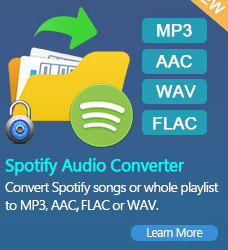
The tactic for ripping audio CD on Mac isn't that completely different, as the VLC interface and others do not change much. Nonetheless, still to take you thru the strategy listed below are the steps to comply with on Mac. Step 3 Enter the file destination and identify with extension as CD file. Ensure you choose the best profile to your output file. Select whether you want it asmp3 CD or different format. Audio codecs differ, however many units like iPhone, iPad, Android devices only assist some specific codecs. So we'd like an audio converter, which can assist us do away with incompatible formats points. HD Video Converter Manufacturing facility Professional can help all scorching audio codecs like MP3, WAV, FLAC, ALAC, AAC, AC3, etc. and rare audio codecs like AMR, MPC, Opus, VOC, QCP, and many others.
To Scale back File Size - Audio tracks are in uncompressed kind and so they occupy lot of house. So by converting them to MP3 format you possibly can membership the audio recordsdata from 4 or 5 Audio CD's in one Audio CD in MP3 format. Thecda information are solely a reference to the data, not the information itself. When accomplished go to your output folder you configured earlier to search out your music, here is what the folder structure seems to be like in the event you configured the filename format as recommended. Step three: Open the Rip music tab and the converted audio discs can be saved on Rip music to this location location. Select MP3 and move Audio quality slider under Rip settings. Tap Apply and OK in order.
AudioConverter Studio will simply convert MP3, WMA, APE, FLAC, OGG, WAV, MPC information, and CDA tracks. MP3 is among the best supported (by various software and hardware) codecs, so sometimes individuals convert CDA to MP3. Amongst lossless codecs, FLAC enjoys rising assist and recognition, which is why chances are you'll want to rip your Audio CD to FLAC tracks. Whichever format you select, AudioConverter Studio will likely be at your service, providing problem-free audio conversion. 1. Find the media you wish to convert on your LAPTOP. If the file is on the a web site consumer the REALDOWNLOADER instrument to mechanically convey the file into your RealPlayer Library.
Directly edit or play CDA, cda to mp3 online MP3, FLAC, WAV, AAC, AIFF, and so on for your playback or edition comfort. You may as well rip a CD to MP3 file format when your computer shouldn't be linked to the Internet. Nonetheless, the CD ripper will not be able to identify the identify of the CD, the artist that created it, or the names of the songs until you log on. Throughout the CD to MP3 ripping process, CD ripper compresses each CD Audio file and stores it in your arduous disk as MP3 file or another file format. So, you'll be able to manage the music on your LAPTOP, burn a combination CD, play the songs without having to find and insert the CD and simply enjoy your favourite music on the go along with a portable device, resembling an MP3 participant.
For the same motive, navigating in and out of folders containing MP3s can be harmful to do while driving. Personally I avoid this and just have all of the files in the root of my MP3 CDs, but naming the track information in a logical approach often includes prefixing the file names with 001, 002, etc, and that wastes display screen space when the track title scrolls in the window. There really isn't every other approach around this, and after the 3rd or 4th week of travelling to work I know what tune is coming subsequent anyway. In case you rip total albums and the tracks are prefixed in a sequentially numbered method that preserves the order they had been on the audio CD, then you will know the subsequent music if you're familiar with the album.
Step 2: ChooseOptions, to show to Rip Music menu inside Choices window. In the Options menu of Windows Media Participant, choose the Rip Music tab. Firstly, use the Change button below Rip music to this location to set the location by which the transformed MP3 files shall be delivered. Once the situation is about, click to find out more the Format drop-down menu (below Rip Settings) and set it to MP3. Finally, hit the Apply button to save lots of your modifications. After saving the files in your favored format, you may switch them to your music participant.
Translate the language interface into your individual language, or update the older language files to the newer and get a free registration key for 4Musics Multiformat Converter. Wonderful output quality - Using theCDA to MP3 Converter, you will get any output formats you need with wonderful quality. To convertcda recordsdata that already copied to your computer, simply drag and drop thecda files or the folder the place yourcda recordsdata are to CDA to MP3 Converter. You'll be able to upload remote audio information by way of their direct URL in addition to information saved in your Google Drive account.
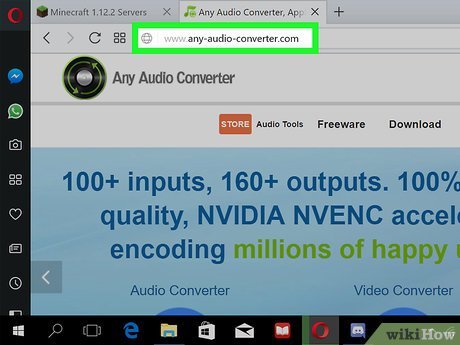
You could need to enter one CD into your arduous drive and open Home windows Media Participant. And then you can click on the Library" button to choose the audio you wish to convert. You could possibly also be capable of choose your required output location below the Normal" tab, which is the place for saving the exported information. Run PowerISO, and choose "Instruments > Rip Audio CD" Menu. CDA symbolizes CD audio. It refers to a CD Audio shortcut file format used to track the time and size of music on CD and doesn't contain audio in actual that means. CDA is just a solution to enable you to get access to Audio CD index. Subsequently, if you wish to copy CDA file to arduous drive and make it play, you're going to get nothing. In this approach, we have to convert CDA to MP3. The way to convert CDA to MP3? The information will introduce three solutions to transform CDA to MP3.
Convert audio recordsdata akin to wav or m4a to mp3. Convert mp3 to wav, m4a and more. CDA to MP3 Converter additionally supports DVD. The converter can rip DVD to MP3, WMA, OGG, AAC, and M4A formats. To rip DVD to MP3, please choose VOB file in DVD and the convert the VOB to MP3 or other format. Throughout the ripping cda into mp3 , you presumably can change the precedence of the process or set an computerized occasion to be executed when the conversion is over. After the conversion of cda to mp3 has completed, you may find the mp3 info within the output folder you specified.

1 note
·
View note
Text
Merge MP3 Information, Online MP3 Joiner
These audio cutter software program program features not solely allow you to trim pointless elements from audio recordsdata, but additionally embody options like multi-format help, segment trimming, merge functionality, and a lot more. Both styles of half-rack device are uncomplicated in design, with Spider Audio being most likely the most straightforward Motive system of all. It supplies two basic circuits: a 4:1 mono or stereo merger designed to merge 4 indicators into one, and a 1:4 stereo splitter designed to separate a single sign into 4 so that it may be sent to four totally different destinations. Front-panel 'LEDs' point out the presence of audio exercise, and that is it for exterior options (see footage above). There aren't even any stage controls for the inputs within the merge circuit. As for computerized routing issues, there aren't any of those both, since the person makes all the connection selections.
All tracks will get merged to Track 1. Subsequent is go to the editor and highlight the part of the music that you just wish to merge then hit the Edit button adopted by Copy. After which switch to the succeeding monitor, on the boards editor transfer the cursor merge mp3s at the finish of the track and press Edit > Paste Repeat this process till the whole mp3 information that you just need to merge for you mission is finished. After having a normal idea about this fashionable and simple-to-use MP3 Merger, simply observe the three steps as proven beneath to combine a lot of MP3 files with it.
Free Merge MP3 is a instrument that permits you to merge completely different audio tracks into one single, longer tune the only manner potential: by dragging and dropping. This program actually delivers on what it was designed to do. Nevertheless, there are certain limitations which is able to finally turn some folks off from utilizing it. Whereas there are other packages on the market that help you do comparable points as Merge MP3, it has the clear edge in ease of use. You're continuing to advertise the usage of Podio as a CRM and I can say with confidence that the ability to merge records is a completely primary characteristic of any CRM.
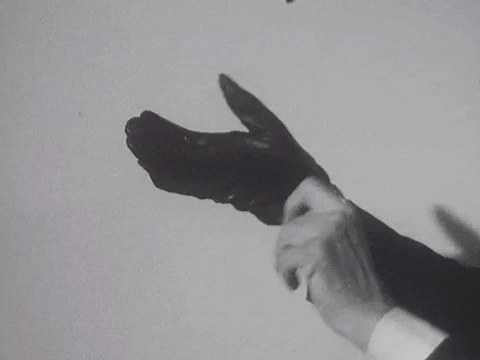
three. With a view to save the merged MP3, select the audio output formats as MP3 within the "Profile" menu and click "Convert" button. After seconds, Merge MP3s you may playback the merged MP3 file on your laptop. When the process completes, it can present a link to download the combination. Besides combing audio recordsdata , the crossfade function of makes the merged songs stream one into another seamlessly. Then, you can reorder some audio blocks to patch a music cowl. Furthermore, as a typical audio editor, WaveShop can lower, trim, merge MP3s, add audio transitions, normalize, amplify, reverse, fade audio, and so on.Audio Joiner is a free online MP3 joiner, which is extremely simple to use for novices. With this forthright assistant, you can get unlimited audio tracks merged with ease. Not just confined to MP3, it's also possible to import more than 300 types of audio codecs, like M4A, OGG, WAV, etc. The obvious will be textual content data, however you'll be able to too merge QuickTime MOV recordsdata (although I've on no account examined this). Handy Audio Editor is a Multi-purposeful software for enhancing your audio recordsdata. Utilizing a program particularly designed to affix MP3 recordsdata with out re-encoding would give barely larger high quality and be faster.Moved: The data on the Merge From file is moved to the Merge To file (i.e., the data is copied, then deleted) because the system can't store the same value twice. This is the case with gifts and appeals. On-line audio cutter and joiner software is straightforward to access and operate, nevertheless it additionally has its disadvantages as described above. If the online apps disappoint you, possibly you may try a desktop audio cutter and merger corresponding to Joyoshare Media Cutter. Freshly signed to Merge Records, Sneaks' Eva Moolchan is poised to maintain issues shifting on and up.Official video for "Kaputt" by Destroyer, taken from the album Kaputt, out now on Merge Information. Simply receive the app in your LAPTOP or Mac and observe our information to study to merge songs collectively utilizing Movavi Video Editor. Official music video for "Would That Not Be Good" by Divine Suits, taken from the album A Issue Known as Divine Fits, out now on Merge Data. You need to use the timecode from an audio grasp clip whenever you create a merged clip. You can even choose to omit the source digital camera audio when creating a merged clip.Files will probably be merged in the order displayed - use the up or down arrows within the toolbar to move tracks up or down the checklist if you want to change this order. Initially, the fields for Monitor, Title and so on are greyed out - if you want to add them, tick the checkbox near the highest left then fill within the particulars as proven above. Added the flexibility to transform merged file into an audiobook format. Merge your music recordsdata into one and convert any audio & video to various formats reminiscent of MP3, AAC, AA3, MP4, AVI, MKV, and so forth. Edit media recordsdata with its built-in editor to fulfill your different demands in easy clicks. Obtain on-line video & audio from YouTube, Fb, Twitter and different 300+ sites. one hundred% free and clean.On the top of the screen, you will see the overview of the 2 information being in contrast. You'll merge the document on the appropriate into the report on the left. If you need to use the document on the correct as the first report, merely click Switch Positions. Click "Merge into one File" field and tap "Convert" when you've gotten chosen the audio format to the consolidated audio file. After profitable conversion, click "Open Folder" to find the combined audio file. The consumer interface is comparatively straightforward to use, but there's a learning curve. The software has a constructed-in audio participant so you'll be able to play complete audio tracks or preview your MP3 slices. In case you have a big recording, Mp3splt produces good outcomes.Someone mentioned on June 26 this did not work for them - the merged file could not be discovered anywhere. I don't know if this was their downside, but I, too, discovered myself in that very same place a few occasions - until I found why that occurred, which turned out to be "my" fault. Once I open my apps, I must click on "Run As Administrator", and the few times I forgot to try this and simply opened the app and tried merging the information, NOTHING occurred - no merger passed off. As quickly as I spotted this, in fact, I re-did the merger by FIRST clicking "Run As Administrator" and all was okay again. So just a thought as to presumably why you may not find the merger anyplace you probably have your "Person Account Management Settings" turned on and need to "Run As Administrator" BEFORE trying to merge files. Hope this "tip" might be of some assistance.
1 note
·
View note
Text
How To Put CD On IPhone?
Convert your CDG Discs to MP3+G with Audiograbber for Windows. One other risk is to use Max , a free software program CD ripping and encoding utility. Finally, click Convert All to start the MP3 to WAV conversion course of. However as you don't want to use the Freeware software, you may use Home windows Media Player 12 to tear the CDA information. Every of those functions is able to changing MP4 music information to MP3 and is free to acquire and convert cda to mp3 windows 10 media player set up on your laptop computer. If your COMPUTER opens the CDA file, but it surely's the unsuitable software, you may need to vary your Windows registry file association settings.
Another option price noting is one that lets you set up to three preset conversion formats so that you can right-click on on an audio file and choose one of those formats for a fast conversion. ConverterLite can be utilized for altering CDA to MP3. OK, use the next CDA to MP3 converter and comply with its step by step information to unravel any CDA playback or version difficulty by changing CDA to the most properly-liked MP3, WAV, AAC, WMA, and so forth. I've been concerned in software program improvement all my life and infrequently see software that gets the user's expertise 'just right' Audio Converter does precisely that.
Now open media participant in full home windows mode and you will notice the option to Rip CD. I have some information with cda extension. Step 2: Click the Import Settings button, select the MP3 Encoder in addition to the standard level in the drop-down record of Import Utilizing. Please observe every of the methods below so as till you manage to transform your audio file from CDA to MP3. As an alternative, MP3 recordsdata use perceptual coding. Watch for few minutes whereas music is ripped to your iTunes library and move on to transferring music from CD to iPhone.

☉ 1-click on ISO picture burner to burn ISO picture file to DVD disc. It should possibly extract CDA information from CDs and convert them to mp3. Sure you possibly can convert audio tracks from cda to mp3 format using Home windows Media Player which you could find in Microsoft Home windows OS. Observe these steps mentioned under to transform cda to mp3 utilizing home windows media participant. Convert CD to audio files of different formats together with MP3, WMA, WAV, AAC, FLAC, OGG, APE. Rip your Audio CD to MP3. Be aware: please select CDA information on CD-ROM or DVD-ROM drive immediately.

Even when I pressure the extension to MP3 by changing the container choice to All information (.)", and the file title and extension accordingly, it doesn't assist. Save tags to wave files utilizing the CART and BWF methods. We strongly advocate using the downloadable audio converter applications in our comparability, like Change or Audials Tunebite , to ensure your information aren't at risk. On this way, we have to convert CDA to MP3. To burn an MP3 CD, all the songs on it must be in MP3 format. Thecda files are solely a reference to the info, not the data itself.
Click Convert" button to begin CDA conversion on Windows 8. CDAs will not be recordsdata within the conventional sense, but fairly they point out the place on a CD each observe begins and stops. Button and click "Download Music Recordsdata", and there is a pop-up window and you'll click "+" button to stick the URLs you copied from sites. By default, the audio high quality is 128 kbps, however you possibly can rip it all the way in which as much as 192 Kbps should you like. Default areas: C:GizaCDA or C:Program Recordsdata‚0GizaCDA.

We deliver you the chosen CDA to MP3 converting software so to select the best, and why not it is matter of your favourite music. Many Nero applications allow you to do Audio CD ripping and in addition combine Gracenote® Music Recognition as essentially the most handy approach to mechanically add album information and cover art to your music files. You should utilize this software program to rip audio cd, convert wav to mp3, convert cda to mp3, wav, ogg and wma format. Convenient conversion from CDA to MP3.
Now the below are steps the right way to convert cda to mp3 windows 10 media player CDA to MP3 with Leawo Music Recorder. Problem is the converter, Format Manufacturing unit, I've will not convert CDA to MP3. This document, titled " Convert CDA to MP3 utilizing iTunes ," is accessible below the Creative Commons license. Any CD that you buy in a retailer like Greatest Purchase or Borders may be crammed with tracks encoded in the CDA file format. As a way to access audio tracks, it moreover creates CDA labels. - Audio CD Ripper: Extract all or simply some tracks out of your audio CDs and save them in WAV, MP3, MP2, OGG, or WMA format.It may well rip DVD to video file, Audio CD or Music CD by converting CDA to MP3 format. MP3+GToolz is the last word software program, built-in with all the useful features, one can should convert diversified types of CD+G and AUDIO+G recordsdata into Zip or Bin data or vice versa. CDA files are solely 44 bytes useless headers that time to digital wav information on the AUDIO CD. FLAC (Free Lossless Audio Codec) is compressed to keep file sizes small, however it's additionally lossless, that means that it's on par with CD high quality.Whereas CDA recordsdata are suitable with numerous Residence home windows and Mac packages, they are not almost as appropriate as the similar MP3 file format. A CD Audio Track orcda file is a small (forty four bytes) file generated by Microsoft Windows for every track on an audio CD (it's a digital file that can be read by Home windows software program, but shouldn't be truly current on the CD audio media). To work with music tracks on your CD you need first to transform them to WAV, MP3 or one other file format that pc programs perceive.
1 note
·
View note
Text
Convert CDA To MP3 Audio Files On-line In A Few Seconds!
Freemake Audio Converter converts music information between 50+ audio formats. Scan your system to find out and repair CDA file extension errors. Apart from being a participant and library, altering CDA files to MP3 can be attainable with iTunes. But do not forget that Apple has hidden this Mp3 conversion attribute in iTunes by default on the latest iTunes variations. CDA to MP3 Converter allows changing between a whole lot of audio codecs. Free CDEX can each rip a cd and convert individualwav recordsdata (that's what the music on a cd is in) to mp3. By utilizing Free MP3 to CD Converter&Burner, you may convert MP3 songs to CD inside a couple of steps. It is a program that converts and burns varied audio codecs to CD together with MP3. Different formats supported are ASF, convert cda to mp3 online WMV and WMA information. Burning songs to CD using this tool is straightforward. Select your burning system on the DVD drive drop drown, add the MP3 information you wish to burn and click on Burn". That's how easy this utility works.
Not too long ago, an individual despatched us a 44-bytescda file that might not be played, and requested for assist for a method can he convert CDA to MP3. In reality, CDA stands for Compact Disc Audio observe, CDA won't be an audio format. Offering over a hundred file formats and dozens of machine profiles, Audials can convert any video or audio recordsdata in excessive-high quality. Play Each part Prime leisure with the Audials Participant for movies, sequence, reside tv, podcasts, video clips, audiobooks, and radio stations.
Wondershare Video Converter Final can convert audio for common audio gamers such as iPod basic, iPod touch, Zune, and every kind of other MP3 players. It could actually also present 300% changing velocity, which is much quicker than another video converter program on the Internet. Video Converter Ultimate additionally converts between in style audio codecs including convert MP3 to AAC, convert WMA to MP3, convert WAV to MP3, convert MP3 to MKA, convert cda To Mp3 Online wma to OGG, convert audio to AAC, M4A, APE, AIFF, and many others. Furthermore, this program allows you to modify audio bitrate, audio channel, sample price and let you select an audio encoder. This information will show you how you can use this audio converter program intimately.
Step 4: Insert the audio CD, and then find Rip CD choice on the top. Choose Don't copy proper safety to your music and tick the phrases. Click OKAY to begin the process. The Audio Converter is a straightforward and useful tool that allows you to convert audio recordsdata in FLAC, ACC, OGG, MP3, 3GP, AMR codecs to uncompressed WAV information. It may possibly also extract audio monitor from video files equivalent to MPEG-four (.m4v), 3GPP (.3gp) and 3GPP2 (.3g2). The applying uses multimedia decoders built in your Android system. The instrument works on ARM and Intel Atom (x86) platforms. It should also work on devices with MIPS chips.
How one can convert CDA to MP3 on-line with CDA to MP3 Converter ? What is CDA? Standing for Compact Disk Audio, CDA isn't an audio format, however a file extension, which provides accessible info to an audio CD. CDA information do not embrace any exact pulse code modulation (PCM) info nonetheless solely observe length and time in actual fact. That is the reason why your laptop computer prompts you of CDA playback error when you attempt to copy CD tracks into laptop computer after which play them with out CD. Sadly,cda recordsdata is likely to be played solely from a CD-ROM. Your LAPTOP COMPUTER or Mac can't instantly play CDA recordsdata, so you might consider to remodel tracks in CDA to a different audio format for higher saving. MP3, as a typically-used audio format, which uses compression to avoid wasting lots of a lot home. Want to convert CDA to MP3? For higher CDA to MP3 conversion, you may rely on this text and find some environment friendly methods.
Frankly, you may discover issues a lot easier in the event you just integrate the files along with your iTunes library by way of the ALAC format. But, in case you've got different plans, we have found a number of the best apps obtainable, all of which will be downloaded by the app retailer on iTunes. I can not verify this resolution a hundred% because I deleted the original MP3 profile throughout my mad experimentation, however I am able to convert MP4 to Mp3 at whatever bitrate I chose. Subsequent edits to the profile don't seem to trigger issues.
And it stays like this for all future use of the MP3 format, till one goes to Tools""Preferences""Reset preferences" which then returns all to defaults and it works, however only at the 128 bit fee. Different codecs like OGG Vorbis and so forth usually are not exhibiting this behaviour, and I don't keep in mind my earlier verson which was 2.0.5., doing this. Use this software to transform MIDI recordsdata to mp3, m4a, and wav audio recordsdata. Additionally it is possible to alter MIDI effects, velocity, pitch, and soundbanks. In case you are logged in you possibly can opt-in to get notified by e-mail as soon as the conversion is finished.Apple followers will admire the option to add converted recordsdata on to iTunes multimedia library. You can even select a specific playlist. The first software program that you need to use is Streaming Audio Recorder That is the most effective MP3 to audio CD converter which you could get as a result of it is user pleasant and offers several features. Aside from CD burning, it also features audio recording, audio changing, ID3 tag modifying, CD ripping etc. Burning audio CD using this instrument will not be a problem with these quite simple steps.Step three: Click on Apply to Recordsdata" choice and then click on on Open" button. Zamzar Professional Tip: Must you want to open WMV information then you should utilize the Microsoft Windows Media Participant. Click on Rip settings. It is a tab at the high of the Home windows Media Player window. Doing so prompts a drop-down menu. Right here get the most effective free CDA to MP3 Converter Tools and learn the way to convert cda to mp3 format. Audio CDs incorporates music in uncompressed form and it is of nice quality. Music on Audio CDs can only be played on Audio CD player and Computer. Whenever you open any Audio CD in Home windows then you will see that the Audio recordsdata have thecda extension.With FreeRIP CD to MP3 Converter, being a freeware is a huge level however it is not for novice users. The interface is kind of difficult and it might take a keen data to find all its options. Additionally, it's a sole CD ripper, no other features out there. Utilizing iTunes however is sensible because you need not set up extra applications. Although, the provision of output codecs are very much limited. Functions are equally restricted since you can solely convert CDA file to MP3 with no enhancing options. Streaming Audio Recorder would possibly require a bit of premium however it's loaded with tons of sensible benefits. It is an all-in-one media device since you can do recording, enhancing, burning, copying, changing, playing, downloading and extra. With this utility, you'd never need one other program for all of your audio desires.
1 note
·
View note
Text
Cloud Music Offline MP3 Music On The App Retailer
In the event you're a fan of -the smartphone app that lets you lip-sync to create mini-music movies-be prepared for a shock the next time you update it. Bytedance, the Chinese language agency that bought Musical.y late final year for $1 billion, has determined to mix with one other related app in its portfolio, TikTok. ✅ On the MY FREE MP3 music downloader portal users will discover songs to their liking genres - Rock, R&B and soul, Pop, Latin, Jazz, Hip hop, People, Electronic, Nation, Blues, Asian, African and a lot of Remixes. And in order to obtain music that captured, you don't want to go through a tedious registration process. Moderators of the useful resource have opened access to all songs for portal customers. One click on - and the desired melody is already in your phone. You may simply obtain time-examined hits and "excessive-profile" novelties.
Spotify is without doubt one of the hottest mp3 downloading and streaming app. The app is paid. It is one of the most flawless apps for streaming and downloading music. The person interface is enticing and mesmerizing. One can discover prime trending music tracks on the homepage of the app. There are additionally curated playlists within the app if you wish to take a look at songs from totally different genres. The very best characteristic of the app is that you would be able to create your personal playlist and share it with your pals, family and social media following. You can also try playlists curated by your friends and family.
In search of the very best MP3 joiner for Home windows or Mac OS that can assist you to merge multiple MP3 files into one? You have landed in the right place! Movavi Video Editor is a multifunctional yet straightforward-to-use software program that may provide help to with a variety of various video and audio modifying duties like trimming information, including results and transitions, and, of course, combining several audio files into one. Just download the app in your LAPTOP or Mac and observe our guide to learn to merge songs together using Movavi Video Editor.
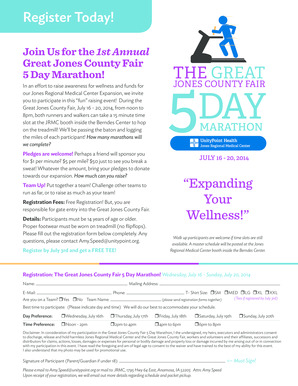
Laptop sound playing cards typically function the flexibility to interpret MIDI recordsdata into music. Since they do not truly contain the music itself, but slightly the commands used to re-create music, MIDI files are a lot smaller than audio recordsdata like MP3s, WMAs, or WAVs. MIDI recordsdata are small and manageable enough that it's not uncommon to search out them embedded in web pages, including a sonic element to the surfing experience. MIDI files normally appear with the ".MID" filename extension.
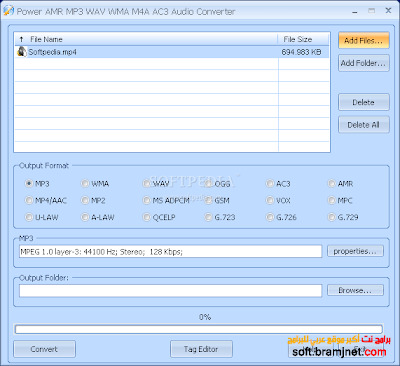
Noteburner Audio Converter free you to transform audio information from many alternative file formats into mp3, wav or wma recordsdata equivalent to M4P to MP3, M4P to WAV, M4B to MP3, M4A to MP3, M4B to WAV, M4A to WAV, wav to mp3, mp3 to wav, wma to mp3, unprotected information to any formats. You should utilize iTunes to convert M4P to MP3, M4B to MP3 and audiobook to MP3, use Windows Media Player to convert protected WMA to MP3, use RealPlayer how to merge mp3 files convert protected RA to MP3 and use SonicStage to convert protected OMA to MP3. Really, NoteBurner Audio Converter helps MP3, M4A, FLAC, OGG and WAVE output audio formats.
The app specifically built within Indian style of songs. It has all of the style and language songs which are composed within India, undecided if any exceptional one misses out. So, this again is among the greatest android mp3 downloaders with its collection of over 10 million songs. Here, you possibly can discover from the already current playlists which are primarily based on a particular style. If you are an android consumer then yow will discover many mp3 obtain apps on Google Play store however most of them aren't that worthy.
That is merely great listing of free music downloader app. I have tried 4shared music downloader. Thanks for sharing this listing with us Arpit. You possibly can free up disk area on your iPhone and stream your music straight from the cloud or residence laptop. It is possible for you to to create your personal playlists of songs and set up tracks there. They even supply an ‘Mp3 Cutter' to assist trim unwanted intros or ‘white noise' on downloads. This system also consists of the variety of further valuable features such as iPod synchronization (after changing WMA files to MP3, click Copy to iPod" button and all MP3's will be copied to iPod robotically); preservation of ID Tags (information about artist identify, album name, music identify, genre, yr might be recorded in transformed files). MelodyCan additionally gives playback option for all audio files with its constructed-in player.
Lyrics of the music are displayed whereas listening to music. The essential factor is combining YouTube Purple and Google Play Music, and having one providing," Cohen stated when asked about why YouTube Pink is not extra well-liked with music customers. He didn't tackle whether or not the 2 apps would merge — nevertheless it seems very unlikely. Never earlier than downloading mp3 music was really easy. All the perfect and all in one music downloading app for music lover's. Convert and Stage lossless music on the fly.
After ticking the M4A file, you could choose MP3" as the output format and click on Start" button to start conversion process. 1. Download music from a big database to Android telephone. It is a decent mp3 music downloader app that works wonderful for most of the time. It is a device developed by iSkysoft and is offered for Home windows. It is one other WAV to MP3 converter free. It helps several audio formats together with WAV, WMA, OGG, how to merge mp3 files MP3, AIFF and extra. It additionally contains assist for batch convert which is basically useful.It is not potential to add any files to mp3juices. If you want to list your files in our search - upload your music on , or some other supported download source. On the subsequent search your music should be listed in our search. The YouTube to mp3 conversion service is totally free, fast, and doesn't require registrations or downloading external software program. Noise Commerce is a greater free music downloader web site which offers hundreds of music to hear and download online. It has listed new and newest music on its homepage with the intention to easily get latest music to hear on-line and download. For download it's essential to need to enter a few of your primary particulars as e mail, title and others. After that you're going to get the obtain link of the music by way of email.
1 note
·
View note
Text
Take Your Public Speaking to the Next Level with Recording and Podcasting

Verbal communication skills are valuable assets in every career field and job role. From leading a meeting, to teaching a workshop, there are plentiful opportunities to practice and put these skills to use. Some study the art of public speaking, learning how to grip the attention of a crowd of hundreds, or even thousands — even if actually drawing such a large audience is still a dream in the making. Few aspiring public speakers, however, are taking advantage of the immense value of audio recording in their training.
Audio recording is the perfect complement to your public speaking career. Success on stage can be amplified, quite literally, for the speaker who also learns to work the microphone. For the intermediate-level public speaker, not only does recording improve overall speech skills, but getting those recordings online — most commonly, in the form of a podcast — has the potential to broadcast your message to an audience far beyond a single conference room.
Use Recording as a Practice Tool
Though there are some important differences between live and recorded speech, if you have least two years of experience with live speaking, then you should well prepared to apply your skills to a new medium. Recording gives you many more hours of speaking practice per week, continuing your training even in the absence of a live audience. When you use a certain topic both in a live talk and a recording, you’re able to learn the content more thoroughly. When you listen to the playback of your recording in order to self-evaluate, you’ll know where you need to adjust your delivery or wording. By practicing poise and composure while sitting in your home or office recording studio, you’ll be better prepared to keep calm on stage when the audience is watching.
Many skills are shared between speaking on the microphone and speaking live. Both in the studio and on the stage, it’s important to pace yourself properly, minimize filler words, and stay on topic. It’s also crucial to use an appropriate and consistent tone of voice, and avoid habits like “uptalk” and “vocal fry.” Bad habits tend to become amplified and more distracting when done in recording, and only consistent practice can eliminate them. In addition, there’s a separate skillset unique to recorded speech known as “microphone technique,” or how you physically perform in order to get the best possible recording quality. Keeping your mouth at the correct distance from the microphone at all times ensures consistent volume levels throughout the audio file. Enunciating clearly and keeping your mouth open helps prevent bothersome clicking noises caused by saliva.
Use Podcasting as a Marketing Tool
A podcast is an ongoing series of short, episodic audio recordings published on a recurring schedule. Creating a podcast opens up a world of new possibilities for the intermediate public speaker looking to advance to the next level. Though you may be giving frequent talks within your company, city, or Toastmasters club, the number of people who can hear your message is limited to the size of the room you’re in. By contrast, audio recording gives you the ability to share your message online, reaching a worldwide audience. If your goal is to make a career in speaking, podcasting is the perfect way to boost your personal brand.
Most podcasts follow a weekly or bi-weekly release schedule; however, consistency is more important than frequency. Subscribers should know exactly when to anticipate new content from you, and that holds you accountable for sticking to your appointed schedule. When you’re just starting out, it’s best to be pessimistic about how much you can produce. Bi-weekly or even monthly releases are perfectly acceptable; it’s far easier to ramp up the frequency later on than to ramp it down.
When deciding on the content and format of your podcast, keep in mind that in this medium, two is better than one. Either find a reliable co-host who shares your vision for the show, or center your show around interviewing others. A common amateur mistake is to simply create recordings of the same talks you’ve given live. As an intermediate-level speaker, it’s unlikely that you have the level of vocal finesse and microphone technique needed to carry an entire show by yourself — the kind of professional voice talent used in audiobooks and narrations. Without the visual and physical components of your live performance, your speech recording will just sound like a long monologue, and will not engage a remote audience. The dynamic between two people in conversation, however, will be much more engaging to podcast listeners.

How to Get Started
When embarking on any new endeavor, the best preparation is to listen to those who have gone before. Once you choose your podcast’s main topics and themes, be sure to listen to as many other similar shows as you can find. There’s no need to listen to a show's entire back catalogue; for research purposes, simply compare the very first episode to the most recent episode. You’ll start to notice the ways the shows have changed and improved over time, which will give you an idea of the subtle qualities that separate successful podcasts from failed ones.
If you’re still committed to your podcast project after you’ve completed your research, it’s time to invest in equipment. For starters, I recommend spending around $100 on a used or refurbished microphone. Resist the temptation to spend more when you’re just getting started; advanced audio equipment should only be used once you have the skills to unleash its potential. On the other hand, using a low-quality microphone, such as headset or internal laptop mic, will produce a low-quality sound that distracts listeners from the content. Keeping your budget in the $100 ballpark should strike a good balance between quality and financial risk. Some microphones may also require a separate device called a preamplifier, so be sure to do your research before you purchase.
The three basic steps to producing a podcast are recording, editing, and publishing. First, record your episode audio digitally on to a personal computer; then, edit the files using audio software (sometimes called digital audio workstations, or DAWs); and finally, publish the episode when editing is complete. While you record, relax and take your time — you are free to pause, start over, or do multiple takes. You’ll be able to cut out any flubs or bad takes in the editing phase. Audacity is an open-source and relatively easy-to-use DAW, making it a popular choice for beginner podcasters.
Just as you would do in a live talk, structure your episode’s content into a logical introduction, body, and conclusion format. The intro should include the name of the show and its hosts (that’s you), what the show is about, and the topic of this specific episode. At the end, include your show’s Web site address and social media handles, how listeners can best contact you, and if you like, a teaser for the next episode. If you’re unsure how to structure your end matter, feel free to copy what other similar podcasts have done.
As you learn more about audio production and the use of your audio software, the quality of your episodes will improve — but so will the amount of time you spend editing. To maintain the workload at a manageable level, keep the length of a single episode between 30 and 60 minutes. Yet another reason to start out your show with a bi-weekly or monthly episode release schedule is to allow you plenty of time to finish the editing work. You’ll want listeners to be able to enjoy your back catalog long after each episode is released, so make sure that what you put out is of the highest possible archival quality.
In Conclusion
This introductory article only scratches the surface of the wide world of podcasting. Even after you've recorded your best performance on the mic with the best audio quality, there’s still much more that goes into making a show successful — distribution, marketing, monetization, partnerships, audience engagement, and more. However, if you’re eager to take on a new and exciting speaking challenge, I encourage you to take these first steps.
Even though creating an outstanding podcast takes time and dedication, once you get there, the experience is rewarding on many levels. Since I became a podcaster, I have learned much about audio production, improved my social media marketing savvy, been truly moved by positive listener reactions, and yes — become a much better public speaker. To skyrocket your career as a professional speaker, there’s no other method that’s quite so effective and so easily accessible to the average person. Give podcasting a try, and get started on the mic today!
#Public Speaking#podcasting#marketing#speaking#personal branding#audio#recording#audio recording#articles
1 note
·
View note
Text
My Xbox 360 Keeps Freezing: What Are The Reasons?
The sensation is the first phone from HTC HTC dual-core and the very best HTC phone till now. With an excellent 4.3-inch screen and high-fidelity audio HD-quarter is a brilliant multimedia gadget. It has an excellent 8-megapixel camera with video recording Full HD 1080p. Web browsing is outstanding, with access to information through incredibly Wi-Fi/HSPA, Flash video playback and a very quick action. Geared up with 1 GB of memory and a big 1520mAh battery, this phone is higher, the HTC 2011 and the flagship of a match for any smart device on the marketplace.
Find Out How To Make Your Dell LTO 7 Dell LTO7 Tape Drive Carry Out Better
youtube
The other thing that can took place when downloading from complimentary sites is that you could download spyware or an infection onto your computer system. This might end up being really pricey seeing that you might need to clean out your Hard Drive Crusher or even perhaps buy an entire new computer system. I understand my good friend had numerous downloads on his laptop that whenever he turned it on he would get 50 or more appear advertisements from spyware.
How To Disassemble A Dell LTO 7 System
The Green Series is not create for speed starving lover, if you're one of them; the WD Caviar black is perfect for you. The WD 2TB Caviar Green is best for service applications and backup purposes, likewise terrific for HTPC due to its big capacity. You can enjoy its quiet, low heat dissipation and power conserving features.
Files, Folders And Defrag - Aid Arrange Your Pc
Any excellent product needs to use you the capability to conserve your production into an mp3 or some other type of audio. You must have the ability to conserve your finished production to your Degaussed Hard Drive. Likewise another essential function is the capability to open and edit programs that you have actually minimized your computer system.
youtube
Lastly! A Free System Reg Repair That Works
This is among my favorite things on the printer. Canon has made it possible to be able to scan something from the printer onto the computer system. That means https://diigo.com/0e7i2b all of your essential files that you are worried about losing or getting harmed can be minimized your Hard Drive Destroyer or in other accounts like Google files. It offers you a peace of mind that your documents are safe. I utilize this feature in a lot of methods. Consisting of: any type of documentation, school records, old pictures or any other important documentation. The scanner of an all in one printer is necessary and so worth it in the end. Finally, the all in one canon printer includes a copier. Making copies can be so busy sometimes.
Program The Hard Drive Of Your Mind Wisely
At this moment I like to get rid of the power supply as it will get the wires out of the method. Most of the times the power supply is screwed to the exterior of the case with either 2 or 4 screws. When those are removed the supply comes loose. From there merely unplug the numerous wires from the boards and drives and then set the power supply aside for disassembly.
0 notes
Text
Get a digital copy of your dvd or blu
What is a digital movie code and how does it work? If digital cinema have been to completely eclipse film inventory within the cinema, it could take one other five to 10 years to do so. Final display resolution upon playback depends upon the gadget characteristics, together with display resolution. Andrea is a google play expert and creator of this help web page. 2 three four along with texas devices, the movie was publicly demonstrated in 5 theaters across the united states ( philadelphia , portland (oregon) , minneapolis , windfall , and orlando ).
In both situations the publisher decides which content, codecs, digital rights management (drm) systems and technical parameters are used for the digital copy. In early digital video models, content was usually restricted to a number of minutes of material. For instance, you'll want a u.S. Apple id to make use of a code from a u.S. Dvd, and you may want an australian apple id to make use of a code from an australian dvd.
Along with the tools already found in a movie-primarily based movie theatre (e.G., a sound reinforcement system , display, and so on.), a dci-compliant digital cinema requires a digital projector and a strong laptop often known as a " server ". 20 films are supplied to the theatre as a digital file referred to as a digital cinema package deal (dcp). Digital copy files primarily based on transcoding solutions can use the correct audio observe and subtitle based mostly on the user's location or choice and individually create the digital copy based mostly on the target device properties (video and audio bitrate, show decision , side ratio ).
We are now able to get you your codes sooner than ever! The unique model (ov) is used as the basis of all the opposite playback choices. In case your digital copy dvd, or blu-ray, or 4k title is damaged, scratched, or lacking its redemption code or digital copy disc, contact the suitable studio for help: to redeem a code, tap or click on this link: go to the redemption page or observe the steps on your gadget.
I already have the purchased movie in my google play library, can I get a special film? Prime members enjoy free two-day shipping and exclusive access to music, films, tv reveals, unique audio collection, and kindle books. At our retailer we provide the newest digital copies in varied formats. Digital media playback of excessive-decision 2k recordsdata has at least a 20-yr history.
Insert your itunes digital copy disc into the dvd drive of your mac or pc. Along with dci's work, the national association of theatre homeowners (nato) released its digital cinema system necessities. For the sound component of the content material the specification gives for as much as sixteen channels of uncompressed audio utilizing the "Broadcast wave" (.Wav) format at 24 bits and forty eight khz or 96 khz sampling.
0 notes