#Cupertino Builders
Text
The FBI on Thursday arrested a businessman at the center of the scandal that led to Texas Attorney General Ken Paxton’s historic impeachment, a move that came amid new questions about the men’s dealings raised by financial records the Republican’s lawyers made public to try to clear him of bribery allegations.
Nate Paul, 36, was taken into custody by federal agents and booked into an Austin jail in the afternoon, according to Travis County Sheriff’s Office records. It was not immediately clear what charges led to his arrest, but the records showed he was being held on a federal detainer for a felony.
Paul’s arrest followed a yearslong federal investigation into the Austin real estate developer — a probe that Paxton involved his office in, setting off a chain of events that ultimately led to his impeachment last month.
Lawyers for Paul did not immediately respond to requests for comment. One of Paxton’s defense attorneys, Dan Cogdell, said he had no additional information on the arrest. The FBI declined to comment, and a spokesman for federal prosecutors in West Texas did not respond to inquiries.
FBI agents examining Paul’s troubled real estate empire searched his Austin offices and palatial home in 2019. The next year, eight of Paxton’s top deputies reported the attorney general to the FBI on allegations of bribery and abusing his office to help Paul, including by hiring an outside lawyer to examine the developer’s claims of wrongdoing by federal agents.
The allegations by Paxton’s staff prompted an FBI investigation, which remains ongoing, and are central to articles of impeachment overwhelmingly approved by the GOP-led state House of Representatives.
On Wednesday, Paxton’s defense team showed a packed room of journalists a bank statement that included a 2020 wire transfer purportedly showing him, and not a donor, paying more than $120,000 for a home renovation.
The wire transfer was dated Oct. 1, 2020 — the same day Paxton’s deputies signed a letter informing the head of human resources at the Texas attorney general’s office that they had reported Paxton to the FBI.
The $121,000 payment was to Cupertino Builders, whose manager was an associate of Paul, state corporation and court records show.
The company did not incorporate as a business in Texas until more than three weeks after the transaction took place. A company of the same name was formed in Delaware in April of that year, although public filings there do not make clear who is behind it.
Last year a court-appointed overseer for some of Paul’s companies wrote in a report that Cupertino Builders was used for “fraudulent transfers” from his business to Narsimha Raju Sagiraju, who was convicted of fraud in California in 2016. The report described Sagiraju as Paul’s “friend.”
Paul, who also employed a woman with whom Paxton acknowledged having an extramarital affair, has denied bribing Paxton. In a deposition, Paul described Sagiraju as an “independent contractor” and said he didn’t remember how they first met.
The timing of the payment — and the identity of who was paid for renovations at Paxton’s home in Austin — was not publicly known before his new legal team held a news conference Wednesday in which they put financial documents on a projector screen while criticizing the impeachment. They were first reported by The Wall Street Journal.
Tony Buzbee, a prominent Houston attorney who was hired by Paxton over the weekend and led the news conference, said by email Thursday that receipts “clearly demonstrate” Paxton paid for the repairs. He did not address questions about the timing of the payments or Cupertino Builders.
“Without any evidence the politicians leading this sham impeachment falsely accused General Paxton of not paying for the repairs to his home. That is a lie,” Buzbee said.
Since becoming just the third sitting official in Texas history to be impeached, Paxton has attacked the proceedings as politically motivated and rushed, saying he was never given the chance to rebut the accusations in the state House.
“We have the receipts,” Buzbee told reporters Wednesday as the documents flashed onscreen. “This is the type of evidence we tried to offer them once we found out this foolishness was going on.”
Paxton is temporarily suspended from office pending the outcome of a trial in the Texas Senate that is set to begin no later than Aug. 28. The jury will be the members of the 31-seat Senate; one of them, Paxton’s wife, Sen. Angela Paxton, has not said whether she will recuse herself.
The Paxtons purchased the Austin house in 2018. When it was remodeled two years later, Paxton’s former staff alleged in court documents, Paul “was involved in” the work.
Among the 20 articles of impeachment are accusations that Paxton used the power of his office to help Paul over unproven claims of an elaborate conspiracy to steal $200 million of the developer’s properties. The FBI searched Paul’s home in 2019, but he has not been charged and his attorneys have denied wrongdoing.
The city has no record of building permits from the time of the renovations. A different Austin contractor — not Cupertino Builders — received a federal grand jury subpoena in 2021 for records related to work on Paxton’s home that started in January 2020.
Cupertino Builders was formed in October 2020 and dissolved less than two years later, according to Texas corporation records. Its manager was Sagiraju, who said in a deposition for an unrelated case that he did “consulting” work for Paul’s business and had an email address with Paul’s company.
Sagiraju acknowledged that he served prison time for securities fraud and grand theft in California before moving to Austin, according to a transcript of the deposition. He said he was first introduced to Paul by a mutual friend before his prison term and they later did “a few projects” together.
A lawyer for Sagiraju did not immediately respond to requests for comment.
Paxton was separately indicted on securities fraud charges in 2015, though he has yet to stand trial.
#us politics#news#the associated press#impeachment#ken paxton#texas#bribery#Nate Paul#fbi#department of justice#2023#Dan Cogdell#Cupertino Builders#Narsimha Raju Sagiraju#The Wall Street Journal#Tony Buzbee#Angela Paxton#securities fraud
22 notes
·
View notes
Text

Interior remodeling can enhance your interior space, that let you organize your household furnitures more systematically
Visit >>>https://bit.ly/3UZ4E0S
#home#construction#general#contractor#custom#builder#project#management#commercial#improvements#homeremodeling#customhomebuilder#bathroomremodel#constructionservice#homerenovation#generalcontruction#morganhill#gilroy#sanjose#cupertino#campbell
0 notes
Text
Building Your Own ADU - How to Hire a Contractor
Accessory dwelling units (ADUs) are a concept introduced in the 1970s. The idea is to allow people who have extra space to live in their home. They could still use their home for entertaining guests and they wouldn't have to worry about neighbors looking in on them while they were in the bathroom or shower.
ADUs allow homeowners to have more space at an affordable price. They also allow people to save money on their mortgages as they can avoid paying rent. ADUs are perfect for families that are looking for a more affordable way to live.
A small home is called an ADU. You buy a lot of land and then build a small addition to your house. This is usually done by adding a second story to your house. You then need to get a permit from your local building department.
You could build your own adu builder cupertino ca. It is a complicated process but if you have the skills and experience you could build it yourself. You will need to hire a contractor to help you with the construction process. If you don't have the skills to do the work yourself, you will need to hire someone who does.
An ADU is a great way to save money and it is the perfect way to get rid of that excess house that has been sitting in your garage for a long time. An ADU is not only a great way to save money, but you also do not have to worry about how it is being built. You can leave it to a professional general contractor to handle all the permits and construction.
If you are planning to build an ADU you will need to get the right permits. There are different types of permits that you will need. Some are more expensive than others.
You need to consider the amount of labor required to build your ADU. It will be affected by the size of your lot, the type of house you have, the type of materials you choose to use, and the amount of labor you have available to you.
If you are thinking of building an ADU, it's important to get a clear idea of the price involved in building your ADU. You will want to be sure that you are paying for what you want and not what you do not need.
There are a lot of different options when it comes to building an ADU. Whether you want to build it yourself or hire a contractor. There are pros and cons to both options.
0 notes
Text
Kidizens LEGO Leadership Camps in California
In the colorful world of childhood imagination, there's no limit to what young minds can create. At Kidizens, we're passionate about nurturing that creativity and channeling it into hands-on learning experiences with our dynamic Lego programs. Dive into the world of Kidizens and discover the endless possibilities of play-based education.
Empowering Creativity Through Play
Play is the language of children, and at Kidizens, we speak it fluently. Our Lego programs provide the perfect platform for children to unleash their creativity and explore new ideas in a fun and supportive environment. From constructing elaborate structures to designing entire cityscapes, every project is an opportunity for young builders to express themselves and develop essential skills like problem-solving and teamwork.
A World of Options
At Kidizens, we believe that learning should be as diverse as the children we serve. That's why we offer a wide range of programs to cater to every interest and age group. Whether your child is a budding architect, engineer, or urban planner, there's a Kidizens program that's perfect for them. Explore our after-school camps for weekday fun, seasonal camps for holiday adventures, and specialized workshops like Young Visionaries for those with big dreams and even bigger imaginations.
Expert-Led Learning Experiences
Our team of experienced instructors is dedicated to providing top-notch guidance and support every step of the way. With backgrounds in education and a passion for creativity, they're experts at fostering a love of learning in children of all ages. Whether it's helping students tackle a challenging build or facilitating a discussion on urban planning and sustainability, our instructors are committed to inspiring and empowering the next generation of innovators.
Conveniently Located Across the Bay Area
With Kidizens locations spanning the San Francisco Bay Area, from Belmont to San Jose, families have easy access to our enriching programs. Whether you're in the East Bay, South Bay, or Peninsula, there's a Kidizens location nearby. Our interactive map makes finding the nearest program a breeze, so you can spend less time commuting and more time building memories with your child.
Join the Kidizens Community Today
Ready to embark on a journey of creativity, learning, and fun? Join the Kidizens community today! Explore our full range of programs and events, including Kids Night Out and birthday parties, and enroll your child in an unforgettable Lego experience. Contact us to learn more about our offerings and take the first step towards building a brighter future for your child with Kidizens.
With Kidizens, the sky's the limit when it comes to imagination and learning. Let's build something incredible together!
After School Camp
Kidizens Lego
Lego Camps
Lego Fall and Winter Camps
Lego Spring Camps
Lego Summer Camps
Lego Classes
Lego Classes (Kidizens)
Lego Workshops
Kids Night Out
Birthday Parties
Contact Us
Young Kidizens
Belmont Summer Camp
Los Altos Summer Camp
Young Visionaries
In School Workshops
After School Workshops
Club Kidizens
Young Kidizens Winter
Winter Spring Program
Young Visionaries
Young Kidizens Fall
Fall Camp
Immersive Role Play
Young Visionaries Fall
Lego Fall Winter Camps
Lego Camp in San Francisco Bay
Los Altos
Los Altos Summer Camp
Belmont Summer Camp
Palo Alto Summer Camp
Mountain View Summer Camp
San Jose Summer Camp
Menlo Park Summer Camp
Saratoga Summer Camp
Los Gatos Summer Camp
Campbell Summer Camp
East Bay Summer Camp
South Bay Summer Camp
Peninsula Summer Camp
SF North Bay Summer Camp
Castro Valley Summer Camp
Burlingame Summer Camp
Cupertino Summer Camp
San Francisco Summer Camp
San Mateo Summer Camp
0 notes
Text
by MacRumors, Associated Press — October 2, 2023 .
Apple is blaming a tool malicious program and other disorders tied to traditional apps corresponding to Instagram and Uber for causing its now not too prolonged within the past released iPhone 15 models to heat up and spark complaints about becoming too sizzling to manage with.
Importantly, Apple acknowledged the difficulty is now not linked to the titanium frame, reports MacRumors. Contrary to a file this week, Apple acknowledged the iPhone 15 Loyal’s create does now not make a contribution to overheating. In actual fact, Apple acknowledged the titanium frame and aluminum substructure present better heat dissipation than any old-era Loyal models with stainless steel frames.
The Cupertino, California, firm acknowledged Saturday that it is miles engaged on an update to the iOS17 draw that powers the iPhone 15 lineup to forestall the gadgets from becoming uncomfortably sizzling and is working with apps that are working in programs “causing them to overload the draw.”
Instagram, owned by Meta Platforms, modified its social media app earlier this week to forestall it from heating up the tool on the most up-to-date iPhone working draw.
The attach are you able to land most racy offers for a new cell phone? Test out this infographic
Uber and other apps such because the video recreation Asphalt 9 are composed within the formulation of rolling out their updates, Apple acknowledged. It didn’t specify a timeline for when its beget tool repair would be issued however acknowledged no safety disorders might presumably well even fair composed prevent iPhone 15 homeowners from utilizing their gadgets whereas expecting the update.
“We maintain identified about a conditions that can presumably well even fair location off iPhone to hotfoot warmer than anticipated,” Apple in an announcement.
“The tool might presumably well even fair in actual fact feel warmer at some level of the fundamental few days after developing or restoring the tool attributable to elevated background job. We maintain moreover chanced on a malicious program in iOS 17 that's impacting some users and might presumably well well fair composed be addressed in a tool update. One other advise entails some fresh updates to third-event apps that are causing them to overload the draw. We’re working with these app builders on fixes that are within the formulation of rolling out.”
The Wall Avenue Journal amplified the worries in a account citing the overheating advise in its beget attempting out of the new iPhones, which went on sale a week within the past.
It’s now not unprecedented for new iPhones to salvage uncomfortably heat at some level of the fundamental few days of use or after they're being restored with backup files kept within the cloud — disorders that Apple already flags for users. The gadgets moreover can salvage sizzling when utilizing apps corresponding to video video games and augmented truth expertise that require a range of processing energy, however the heating disorders with the iPhone 15 models maintain long previous previous these unprecedented scenarios.
In its acknowledgement, Apple confused out that the hassle isn’t linked to the sleek titanium casing that homes the excessive-end iPhone 15 Loyal and iPhone 15 Loyal Max barely than the stainless steel inclined on older smartphones.
Apple moreover disregarded speculation that the overheating advise within the new models might presumably well even presumably be tied to a shift from its proprietary Lightning charging cable to the more widely inclined USB-C port that allowed it to conform with a mandate issued by European regulators.
Though Apple expressed self assurance that the overheating advise might presumably well even be rapidly fastened with the upcoming tool updates, the difficulty composed might presumably well even dampen sales of its marquee product at time when the firm has confronted three consecutive quarters of 365 days-over-365 days declines in general sales.
Apple is attempting to pump up its sales in phase by elevating the starting imprint for its top-of-the-line iPhone 15 Loyal Max to $1,200, an boost of $100, or 9%, from final 365 days’s linked mannequin.
0 notes
Text
FlutterFlow for iOS: A Game-Changer in App Development
In the fast-paced world of app development, finding efficient and effective tools can make all the difference. FlutterFlow for iOS has emerged as a game-changing platform, empowering developers to create stunning and feature-rich iOS applications with ease. In this article, we'll explore what FlutterFlow is and why it has become a go-to choice for iOS app development.
What is FlutterFlow?
flutterflow ios app is a comprehensive visual app development platform that leverages Google's Flutter framework to simplify and accelerate the creation of iOS apps. It provides developers with a powerful set of tools to design, prototype, and develop native iOS applications efficiently.
Key Features of FlutterFlow for iOS:
1. Visual App Builder: FlutterFlow offers a user-friendly, drag-and-drop interface that allows developers to create and customize app layouts effortlessly. This eliminates the need for extensive manual coding, making app development accessible to a broader audience.
2. Real-Time Preview: One of FlutterFlow's standout features is its real-time preview functionality. Developers can see how their iOS app will look and behave as they design it, facilitating quicker testing and iteration.
3. Native iOS Components: FlutterFlow seamlessly integrates with native iOS components, ensuring that your app maintains a genuine iOS look and feel. This includes support for Cupertino widgets and iOS-specific design elements.
4. Code Export: While FlutterFlow simplifies the development process, it doesn't restrict developers. The platform allows for code export, enabling further customization and integration with other development tools.
5. Cross-Platform Compatibility: FlutterFlow is not limited to iOS app development. It also supports Android, making it possible to create cross-platform applications using the same codebase.
6. Database Integration: FlutterFlow simplifies data management by providing built-in support for databases like Firebase and Airtable, streamlining the process of storing and retrieving data.
7. Collaboration: Teams can collaborate seamlessly within FlutterFlow, enabling designers, developers, and project managers to work together effectively on iOS app projects.
8. Speedy Development: FlutterFlow accelerates the development cycle by simplifying tasks, such as UI design and prototyping, allowing developers to focus on building app features and functionality.

Why Choose FlutterFlow for iOS App Development?
1. Efficiency: The visual interface and real-time preview significantly reduce development time, making it possible to create iOS apps rapidly.
2. Cost-Effective: By expediting the development process, FlutterFlow can help reduce project costs, making it an attractive option for businesses and startups.
3. User-Friendly: The intuitive interface makes FlutterFlow accessible to developers with varying levels of experience, allowing more people to participate in app development.
4. Native Performance: FlutterFlow-generated apps perform like native iOS applications, ensuring a smooth and responsive user experience.
5. Flexibility: The ability to export code allows for customization and integration with other tools and libraries as needed.
In conclusion, FlutterFlow for iOS has become a game-changer in the app development landscape. Its user-friendly interface, real-time preview, and seamless integration with native iOS components make it a valuable asset for developers looking to create high-quality iOS apps efficiently. Whether you're a seasoned developer or a newcomer to app development, FlutterFlow empowers you to bring your iOS app ideas to life quickly and effectively.
For more info. visit us:
Hiring FlutterFlow Developers in USA
Hire Flutterflow developers in USA
Hire flutterflow experts
0 notes
Text
How to use CupertinoTabScaffold in Flutter?

You are aware of what a scaffold is generally, or you haven’t read our article about a scaffold widget. Read it and now let’s dive into how to use CupertinoTabScaffold widget in Flutter.
Basically, to summarize it for you, the scaffold is what gives your app’s material design layout structure .The scaffold handles the content between or behind the tab bar at the bottom and the tab bar itself.
Similar to that which gives you the structure for your iOS application page layout while focusing on your iOS design is the CupertinoTabScaffold Widget. The Cupertino scaffold arranges the content between or behind the navigation bar, with the navigation bar at the top.
Below is the constructor of the CupertinoTabScaffold.
CupertinoTabScaffold(
{Key? key,
required CupertinoTabBar tabBar,
required IndexedWidgetBuilder tabBuilder,
CupertinoTabController? controller,
Color? backgroundColor,
bool resizeToAvoidBottomInset = true,
String? restorationId}
)
There must be an IndexedWidgetBuilder tabBuilder and a CupertinoTabBar tabBar To switch the active tab, the CupertinoTabScaffold will automatically listen to the CupertinoTabBar’s tap callbacks.
An initial tab index can be provided by a CupertinoTabController? controller, and it can also govern subsequent tab changes. The scaffold will generate its own CupertinoTabController and manage it internally if a controller is not given. If not, the controller’s owner is responsible for calling for disposal after use.
The given tabBuilder is used to create the contents of tabs at the active tab index. The number of pages that the tabBuilder can create must match the number of tabBar objects. The animations of inactive tabs will be turned off and moved Offstage.
It is supported but not advised to add/remove tabs or rearrange the sequence of tabs. In addition to potentially causing CupertinoTabScaffold to lose some tabs’ status, doing so is against the iOS human interface guidelines.
When supporting tabs with concurrent navigation state and history, use CupertinoTabView as the root widget of each tab. Rebuilding the CupertinoTabView with a separate WidgetBuilder instance in the CupertinoTabView is necessary since each one contains a Navigator. The CupertinoTabView’s navigation stack won’t be recreated, and the builder won’t change the UI. After the CupertinoTabView has been constructed, you can update its contents by invoking a rebuild from one of its descendants rather than from its progenitor.
Example
Widget build(BuildContext context) {
return CupertinoTabScaffold(
tabBar: CupertinoTabBar(
items: const [
BottomNavigationBarItem(
icon: Icon(CupertinoIcons.home),
label: 'Home',
),
BottomNavigationBarItem(
icon: Icon(CupertinoIcons.search_circle_fill),
label: 'Explore',
),
],
),
tabBuilder: (BuildContext context, int index) {
return CupertinoTabView(
builder: (BuildContext context) {
return CupertinoPageScaffold(
navigationBar: CupertinoNavigationBar(
middle: Text('Page 1 of tab $index'),
),
child: Center(
child: CupertinoButton(
child: const Text('Next page'),
onPressed: () {
Navigator.of(context).push(
CupertinoPageRoute(
builder: (BuildContext context) {
return CupertinoPageScaffold(
navigationBar: CupertinoNavigationBar(
middle: Text('Page 2 of tab $index'),
),
child: Center(
child: CupertinoButton(
child: const Text('Back'),
onPressed: () {
Navigator.of(context).pop();
},
),
),
);
},
),
);
},
),
),
);
},
);
},
);
}
Output

Conclusion
In this article, we have gone through the What is CupertinoTabScaffold Widget in Flutter with how to implement it. I hope you understand and enjoy this article. Visit Flutter agency for more stuffs like this. Do let us know if you have any idea and want to make it possible , then contact Flutter app development company like Flutter Agency
Frequently Asked Questions (FAQs)
1. What is WidgetBuilder in Flutter development?
A builder is a Flutter design pattern in which the designing code of the widget is defined outside its class. The builder function is the callback interface in which data is passed to the parent widget and returns a child based on that data.
2. How will CupertinoTabView work in app development?
It configures the topmost-level navigator to find the routes in the following order: For the / route, the builder property, if non-null, is utilized. Otherwise, the route table is used if it has an entrance for the route if the builder is not specified.
3. State the IndexedWidgetBuilder in Flutter
IndexedWidgetBuilder is typedef which will define a function with the BuildContext and int and returns a widget. A signature for a procedure will design the widget for the given index.
Source: https://flutteragency.com/use-cupertinotabscaffold-in-flutter/
0 notes
Text
When Will Apple Unveil the Apple View AR/VR Headset?
Final Monday, Apple held its annual Worldwide Builders Convention, the place the corporate unveiled some very fascinating new working techniques and merchandise. Nevertheless, many individuals additionally anticipated the corporate’s AR/VR headset. However as I instructed you final week, the product has been delayed till 2023. And at this level, my sources point out that there is a excellent probability Apple will unveil each the headset and realityOS at an occasion in January 2023.
In accordance with individuals aware of the matter, the Cupertino-based firm plans to supply a improvement toolkit just a few weeks later for all builders who need to create a brand new app or adapt current apps for realityOS. Nevertheless, you shouldn’t anticipate to have the ability to purchase the headset proper after the occasion. I am instructed it is going to hit cabinets someday in late Might or early June, not earlier than. I do know that is not what you need to hear, however it’s the best way it’s.
Additionally, do not anticipate it to price lower than $2,000, and if you would like it, purchase it as quickly because it turns into out there as inventory can be very restricted. Apple and its companions have main provide chain points in China, which can be mirrored within the inventory ranges of this headset and another merchandise.
There can even be points with the iPhone 14, particularly the iPhone 14 Max – and it is getting more durable and more durable to foretell product launches as a result of there are such a lot of manufacturing points.
It isn’t all dangerous information, although; Ming-Chi Kuo tweeted related info to what I discovered from my sources, though it differs a bit. He says the technical validation take a look at, certainly one of a number of manufacturing phases that Apple has with all of its units, ought to start in Q3 2022, whereas my sources point out that this section ought to start in late Q2 2022. He additionally provides that there is a pre-order someday in 2Q 2023, however my sources say that hasn’t been determined but. I am nonetheless glad we agree on most issues as a result of the extra sources pointing to the identical factor, the extra doubtless it’s to occur.
This can be certainly one of Apple’s most vital bulletins within the coming decade. It is going to change the best way Apple operates as an organization and can inevitably mark the tip of the iPhone period. I am not saying Apple will discontinue iPhone in a 12 months or two, I am simply saying AR and VR will ultimately change smartphones as we all know them, and so will the iPhone. The truth is, that makes excellent sense. We see much less and fewer enhancements in smartphones yearly and AR and VR have nice potential; and Apple will make a giant contribution with the Apple View and ultimately the Apple Glass.
I am very excited concerning the future and may’t wait to see what Apple has ready. Let me know what you assume within the feedback beneath. I hope you discovered this text useful. As at all times, have a unbelievable day.
[The information provided in this article has NOT been confirmed by Apple and may be speculation. Provided details may not be factual. Take all rumors, tech or otherwise, with a grain of salt.]
Source link
source https://epicapplications.com/when-will-apple-unveil-the-apple-view-ar-vr-headset/
0 notes
Link
Apple’s annual Worldwide Builders Conference kicked off on Monday, with a product keynote. The Cupertino firm unveiled novel versions of its iOS, macOS and watchOS platforms, a brand novel MacBook Air and a 13-traipse MacBook Pro. Right here’s all the pieces crucial Apple launched on the present time. iOS 16 Apple has launched iOS 16, basically the most standard software program for iPhones. Possibly the ample feature of iOS 16 is the revamped lockscreen. The novel skills guarantees users to customise the lock masks with widgets — which enjoy already been on hand on the home masks — by urgent and retaining. Widgets are puny icons that users can click on on to fast rating entry to instruments enjoy the climate app. The novel lock masks enables for more customisation of the time and date font and coloration. It also lets users go their background photos in the direction of the day or own appealing backgrounds. This can also substitute the blueprint users look notifications. Reasonably than performing on the tip of the masks, notifications will appear on the bottom. Apple also expanded its center of attention feature to the lock masks. The tool enables users to get how one can filter notifications enjoy to center of attention correct on work-connected or personal messages Apple has added three vital sides to its messaging app, Messages. If the message is an iMessage, no longer an SMS textual whine, then users will likely be ready to edit messages, do away with messages despatched by mistake, and snooze texts so users can handle them later. These puny tweaks will substitute how almost 1 billion of us ship texts. WatchOS 9 Apple isn’t doing any vital WatchOS 9 substitute this year. As an different, the firm has frolicked perfecting WatchOS. The factitious incorporates a brand novel Siri user interface, novel banner notifications, novel ogle faces and up-to-the-minute sleep monitoring sides. The workout app will likely be being revamped to consist of coronary heart rate zones and novel working metrics to trace how efficiently you flee. M2 processor Apple also confirmed off its most standard chip, the M2. It’s the successor to Apple’s M1 chip that powers basically the most standard-generation Macs and iPads. The chip will consist of 25 per cent more transistors and 50 per cent more bandwidth than M1. The novel chipset alive to on energy-atmosphere superior efficiency, maximizing tempo efficiency whereas limiting the amount of energy wanted Unique MacBook Air and MacBook Pro The MacBook Air is finally getting the synthetic it deserves. It is some distance powered by Apple’s novel M2 processor and comes in four colours: home gray, starlight, center of the night and silver. It’s charged with Apple’s MagSafe and has two Thunderbolt ports. Apple says it takes up 25 per cent much less quantity than the final MacBook Air. It weighs 1.2 kgs and sides a 13.6-traipse point out with thinner borders than its predecessor. The novel MacBook Air has an 18-hour battery life for watching videos. This will likely well designate $1199, however Apple restful plans to promote the present MacBook Air with an M1 chip. Alongside, Apple has also up-to-the-minute the 13-traipse MacBook Pro. Whereas the produce hasn’t modified, Apple added a brand novel M2 chip within. This will likely well promote for $1299. macOS Ventura Apple has revealed basically the most standard version of macOS, to be called macOS Ventura, at its annual developer conference. On the multitasking entrance, a brand novel feature called Stage Manager tries to resolve the topic of getting too many apps open with too many particular person windows. The feature fundamentally solves this project by allowing you to cluster the apps into teams which will likely be restful seen whereas working on other apps to support you fast catch what you're working on. Apple has also up-to-the-minute its suite of apps.
0 notes
Link
Builder Los Gatos
We Fix Homes has truly been a God-send! Previously, finding the right contractors for our home improvement projects was really turning into a mess. Now we can simply go to We Fix Homes to easily find reputable contractors in our area that offer the exact services we need.
1 note
·
View note
Text
How Can A Home Remodel Benefit Your Living Experience?
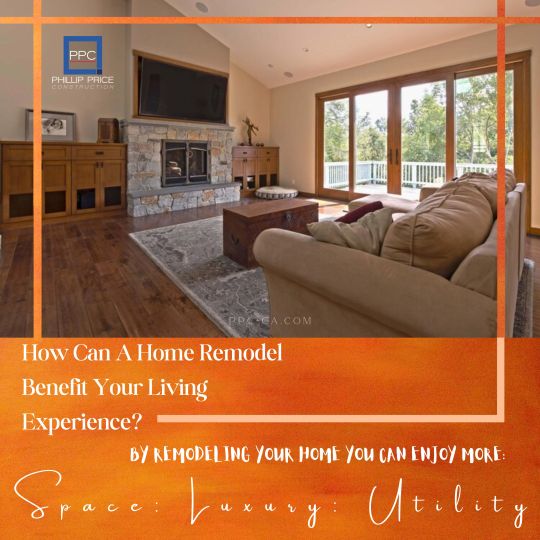
A well decorated and organised home is actually a great source of peace of mind. After a tiring day when you just return to your sweet home you will find an ultimate mental satisfaction.
For More Information Visit Us. >>> https://www.ppc-ca.com/custom-home-remodeling
#home#construction#general#contractor#custom#builder#project#management#commercial#improvements#homeremodeling#customhomebuilder#bathroomremodel#constructionservice#homerenovation#generalcontruction#morganhill#gilroy#sanjose#cupertino#campbell
0 notes
Text
Complete Flutter and Dart Roadmap 2020
Mohammad Ali Shuvo
Oct 30, 2020·4 min read
DART ROADMAP
Basics
Arrays, Maps
Classes
Play On Dart Compiler
String Interpolation
VARIABLES
var
dynamic
int
String
double
bool
runes
symbols
FINAL AND CONST
differences
const value and const variable
NUMBERS
hex
exponent
parse methods
num methods
math library
STRINGS
methods
interpolation
multi-line string
raw string
LISTS
List (Fixed and Growable)
methods
MAPS
Map (Fixed and Growable)
methods
SETS
Set ((Fixed and Growable)
methods
FUNCTIONS
Function as a variabl
optional and required parameters
fat arrow
named parameters
@required keyword
positional parameters
default parameter values
Function as first-class objects
Anonymous functions
lexical scopes
Lexical closures
OPERATORS
unary postfix expr++ expr — () [] . ?.
unary prefix -expr !expr ~expr ++expr — expr await expr
multiplicative * / % ~/
additive + -
shift << >> >>>
bitwise AND &
bitwise XOR ^
bitwise OR |
relational and type test >= > <= < as is is!
equality == !=
logical AND &&
logical OR ||
if null ??
conditional expr1 ? expr2 : expr3
cascade ..
assignment = *= /= += -= &= ^= etc.
CONTROL FLOW STATEMENTS
if and else
for loops
while and do-while
break and continue
switch and case
assert
EXCEPTIONS (ALL ARE UNCHECKED)
Throw
Catch
on
rethrow
finally
CLASSES
Class members
Constructors
Getting object type
instance variables
getters and setters
Named constructors
Initializer lists
Constant constructors
Redirecting constructors
Factory constructors
instance methods
abstract methods
abstract classes
Inheritance
Overriding
Overriding operators
noSuchMethod()
Extension methods
Enums
Mixins (on keyword in mixins)
Static keyword, static variables and methods
GENERICS
Restricting the parameterized type
Using generic methods
LIBRARIES AND VISIBILITY
import
as
show
hide
deferred
ASYNCHRONY SUPPORT
Futures
await
async
Streams
Stream methods
OTHER TOPICS
Generators
Callable classes
Isolates
Typedefs
Metadata
Custom annotation
Comments, Single-line comments, Multi-line comments, Documentation comments
OTHER KEYWORDS FUNCTIONS
covariant
export
external
part
sync
yield
FLUTTER ROADMAP
Flutter Installation (First App)
Flutter Installation
Basic Structure
Android Directory Structure
iOS Directory Structure
BASICS
MaterialApp
Scaffold
AppBar
Container
Icon
Image
PlaceHolder
RaisedButton
Text
RichText
STATELESS AND STATEFULWIDGETS
Differences
When To Use?
How To Use?
Add Some Functionality
INPUT
Form
Form Field
Text Field
TextEditing Controller
Focus Node
LAYOUTS
Align
Aspect Ratio
Baseline
Center
Constrained Box
Container
Expanded
Fitted Box
FractionallySizedBox
Intrinsic Height
Intrinsic Width
Limited Box
Overflow Box
Padding
Sized Box
SizedOverflowBox
Transform
Column
Flow
Grid View
Indexed Stack
Layout Builder
List Body
List View
Row
Stack
Table
Wrap
Safe Area
MATERIAL COMPONENTS
App bar
Bottom Navigation Bar
Drawer
Material App
Scaffold
SliverAppBar
TabBar
TabBarView
WidgetsApp
NAVIGATOR
pop
Routes
Bottom Navigation
Drawer
Create Multipage App
popUntil
canPop
push
pushNamed
popAndPushNamed
replace
pushAndRemoveUntil
NavigatorObserver
MaterialRouteBuilder
BUTTONS
ButtonBar
DropdownButton
FlatButton
FloatingActionButton
IconButton
OutlineButton
PopupMenuButton
RaisedButton
INPUT AND SELECTIONS
Checkbox
Date & Time Pickers
Radio
Slider
Switch
DIALOGS, ALERTS, AND PANELS
AlertDialog
BottomSheet
ExpansionPanel
SimpleDialog
SnackBar
INFORMATION DISPLAYS
Card
Chip
CircularProgressIndicator
DataTable
LinearProgressIndicator
Tooltip
LAYOUT
Divider
ListTile
Stepper
SCROLLING
CustomScrollView
NestedScrollView
NotificationListener
PageView
RefreshIndicator
ScrollConfiguration
Scrollable
Scrollbar
SingleChildScrollView
Theory …
Flutter -Inside View
Dart
Skia Engine
Performance
Comparison
App Built In Flutter
OTHER USEFUL WIDGETS
MediaQuery
LayoutBuilder
OrientationBuilder
FutureBuilder
StreamBuilder
DraggableScrollableSheet
Learn How to Use Third Party Plugins
CUPERTINO (IOS-STYLE) WIDGETS
CupertinoActionSheet
CupertinoActivityIndicator
CupertinoAlertDialog
CupertinoButton
CupertinoContextMenu
CupertinoDatePicker
CupertinoDialog
CupertinoDialogAction
CupertinoNavigationBar
CupertinoPageScaffold
CupertinoPicker
CupertinoPageTransition
CupertinoScrollbar
CupertinoSegmentedControl
CupertinoSlider
CupertinoSlidingSegmentedControl
CupertinoSwitch
CupertinoTabBar
CupertinoTabScaffold
CupertinoTabView
CupertinoTextField
CupertinoTimerPicker
ANIMATIONS
Ticker
Animation
AnimationController
Tween animation
Physics-based animation
AnimatedWidget
AnimatedBuilder
AnimatedContainer
AnimatedOpacity
AnimatedSize
FadeTransition
Hero
RotationTransition
ScaleTransition
SizeTransition
SlideTransition
NETWORKING
http, dio libraries
json parsing
Local Persistent Storage
SQFLITE
Shared Preferences
Hive
JSON
JSON- PARSING
INTERNATIONALI ZING FLUTTER APPS
Locale
AppLocalization
json files
STATE MANAGEMENT
setState
InheritedWidget
ScopedModel
Provider
Redux
BLOC
OTHER IMPORTANT TOPICS
Widget Tree, Element Tree and Render Tree
App Lifecycle
Dynamic Theming
Flare
Overlay widget
Visibility Widget
Spacer Widget
Universal error
Search Layout
CustomPainter
WidgetsBindingObserver
RouteObserver
SystemChrome
Internet connectivity
Http Interceptor
Google Map
Firebase Auth
Cloud FireStore DB
Real time DB
File/Image Upload
Firebase database
Firestore
Semantic versioning
Finding size and position of widget using RenderObject
Building release APK
Publishing APK on Play Store
RxDart
USEFUL TOOLS
Dev Tools
Observatory
Git and GitHub
Basics
Add ,Commit
Push
Pull
Github,Gitlab And Bitbucket
Learn How to Become UI Pro
Recreate Apps
Animations
Dribble -App Ui
Make Custom Widgets
Native Components
Native Share
Permissions
Local Storage
Bluetooth
WIFI
IR Sensor
API -REST/GRAPH
Consume API
Basics of Web Dev
Server
TESTING AND DEBUGGING
Debugging
Unit Testing
UI (Widget) Testing
Integration Testing
WRITING CUSTOM PLATFORM-SPECIFIC CODE
Platform Channel
Conclusion: There are some courses out there but I believe self-learning is the best. However, you can take help whenever you feel like it. Continue Your Journey By making Apps and also You can clone the existing apps for learning the concept more clearly like Ecommerce , Instagram , Expense Manager , Messenger ,bla bla …….
Most important thing to remember that don’t depend on others too much , when you face any problem just google it and a large flutter community is always with you.
Best of luck for your Flutter journey
Get Ready and Go………..
1 note
·
View note
Text
The Ultimate Guide to Kidizens Lego Camps and Classes
Are you looking to spark your child's imagination while fostering valuable skills in teamwork, creativity, and problem-solving? Look no further than Kidizens Lego programs! From after-school workshops to immersive role-play experiences, Kidizens offers a diverse range of engaging activities designed to ignite your child's passion for building and learning.
Dive into the World of Kidizens Lego Programs
After-School Camps and Workshops
Kickstart your child's creativity with our after-school camps and workshops. Our dedicated instructors guide students through exciting projects and challenges, providing them with the tools and techniques to bring their ideas to life. Check out our After School Camp and Workshops to find the perfect fit for your child's interests.
Seasonal Camps for Every Occasion
Whether it's fall, winter, spring, or summer, Kidizens offers dynamic Lego camps to keep your child engaged year-round. Explore our upcoming Fall and Winter Camps, Spring Camps, and Summer Camps to plan an unforgettable adventure for your little builder.
Enriching Classes and Programs
Take your child's Lego skills to the next level with our diverse range of classes and programs. Whether they're exploring engineering principles in our Young Visionaries program or unleashing their creativity in Young Kidizens, there's something for every aspiring architect and designer.
Special Events and Parties
Celebrate your child's special day with a Lego-themed birthday party or enjoy a night out while your little ones immerse themselves in creative play during our Kids Night Out events. Learn more about our Birthday Parties and Kids Night Out offerings to plan a memorable experience for your family.
Explore Kidizens Locations Near You
With locations across the San Francisco Bay Area, including Belmont, Los Altos, Palo Alto, and San Jose, finding a Kidizens program near you is easy. Discover our locations to find the closest camp or class to your home.
Join the Kidizens Community Today!
Ready to unlock your child's potential and inspire their creativity? Join the Kidizens community today! Explore our full range of programs and sign up for an unforgettable Lego experience. Contact us here for more information or to enroll your child in one of our upcoming camps or classes.
Don't miss out on the opportunity to give your child the gift of imagination and exploration with Kidizens Lego programs. Start their journey today!
Unlock Creativity and Learning with Kidizens Lego Programs
After School Camp
Kidizens Lego
Lego Camps
Lego Fall and Winter Camps
Lego Spring Camps
Lego Summer Camps
Lego Classes
Lego Classes (Kidizens)
Lego Workshops
Kids Night Out
Birthday Parties
Contact Us
Young Kidizens
Belmont Summer Camp
Los Altos Summer Camp
Young Visionaries
In School Workshops
After School Workshops
Club Kidizens
Young Kidizens Winter
Winter Spring Program
Young Visionaries
Young Kidizens Fall
Fall Camp
Immersive Role Play
Young Visionaries Fall
Lego Fall Winter Camps
Lego Camp in San Francisco Bay
Los Altos
Los Altos Summer Camp
Belmont Summer Camp
Palo Alto Summer Camp
Mountain View Summer Camp
San Jose Summer Camp
Menlo Park Summer Camp
Saratoga Summer Camp
Los Gatos Summer Camp
Campbell Summer Camp
East Bay Summer Camp
South Bay Summer Camp
Peninsula Summer Camp
SF North Bay Summer Camp
Castro Valley Summer Camp
Burlingame Summer Camp
Cupertino Summer Camp
San Francisco Summer Camp
San Mateo Summer Camp
0 notes
Text
Top 5 CRMs for Your Business
Customer Relationship Management (CRM) is a vast business procedure for dealing with an organization’s cooperations with customers, customers, and deals possibilities. CRM is intended to diminish expenses and increment productivity by satisfying customer prerequisites. It assumes a significant part in a wide range of businesses including little and medium ventures. It engages the management group in coordinating the business group with new business openings and assists with working together with the business group and customers for compelling business working. The business group can be refreshed with current data about marketing efforts, gatherings, and deals openings so that there is no data cover and leads can be followed up productively.

1. Microsoft Dynamics CRM
Microsoft Dynamics CRM is customer relationship management software which is a product of Microsoft. Sales, marketing and services are the main sectors of this product. To customize MS Dynamics CRM, it has been marketing as an XRM platform (XRM is a MS dynamic CRM partner providing CRM online solution, CRM customization and CRM integration) and proprietary (.NET based) framework.
Some key features of MS Dynamics CRM include:
• Ticket management
• Web customer portal
• Configuration and work flow
• Notification and alerts
• Windows, Webs and Wireless activities and communication
• Service contract management
• Integrated CRM benefits
Reporting
2. BeeKavach CRM:
BeeKavach is a cloud-based business management suite. Beekavach is a part of waistra ecosystem. Beekavach CRM is a powerful tailor-made CRM software Designed to fit almost all industries. BeeKavach has a unique customization option where users can customize every field of any form. Pricing of Beekavach is cheapest compare to other crm providers. Bee CRM supports zapier integration so you can integrate it with almost any application. I’m personally using it and have a great impression of Bee CRM.
Lead/Opportunity Management
Custom Workflow management
Customer Help Desk(Self Service Portal)
Quotation/ Invoice management
Custom for Builder
Zapier Integration/ Web Form Integration/ Wordpress Integration
Easy to use
On-Premise Implimentation
2. Sugar CRM
Sugar CRM is a software company located at Cupertino, California. It is a premier customer relation management software which authorizes an enterprise to meet all the requirements of CRM for better functioning of the business. Sugar CRM gives incorporated answers for arranging and booking inside the business association and the vast majority of the organizations attempt to make more out of Sugar CRM Customization in order to meet their business targets. It improves all features of management and cooperation with the customers.Sugar CRM provides integrated solutions for planning and scheduling within the business organization and most of the companies try to make more out of Sugar CRM Customization so as to meet their business objectives. It improves all facets of management and interaction with the customers.
Features of Sugar CRM include:
• Increase productivity
• Generate more lead sales and sales cycles
• Improve customer satisfaction
• Integrate sugar CRM with social media
• Keep track of all projects and team activities
4. Oracle CRM
Oracle CRM is a customer relationship management application developed by Oracle Corporation. Many businesses use Oracle CRM because they can easily plan, build and distribute intelligence reports. It maintains the customer end of any business and can be adapted to any organization of any size.
Some important features of Oracle are:
• Customer data integration
• Public CRM
• Business Intelligence applications
• Partner relationship management
• CRM gadgets
5. SAP CRM
The SAP CRM is integrated customer relationship management software for businesses which was developed by SAP AG (German multinational software corporation). SAP CRM is the CRM tool equipped by SAP. This implementation includes training, testing, data migration and future business processes.
Salient features of SAP CRM include:
• Provides central marketing platform
• Efficient and effective sales professionals
• Less service cost and high quality service
• Manage partner relationship
• Delivery channel for service, sales and marketing
• Empower account and trade managers
An online content writer from India.
2 notes
·
View notes
Text
Flutter and React Native: Pros and Cons
Flutter and React are two popular mobile app frameworks. Both of them enhance the productivity by making way for lesser Time to Market in delivering the interactive business apps. Different business needs will ask for selecting a different framework. In this blog, we will have a detailed look at what Flutter and React are, their use cases and advantages and disadvantages.
Flutter — An Overview
Flutter is a framework that runs on open source platform and functions with a language created by Google, called Dart. Most developers refer to it as an advanced UI toolkit and use it to create cross-platform apps using a single codebase. With Flutter, developers can build flexible UI with native performance.
Some use cases of Flutter
Flutter is actively used in MVP mobile apps, reactivate apps with vast data integration, apps with material design, advanced OS plugins, flexible UI with high-level widgets, high performance apps and more.
Some of the popular apps that use Flutter include
BMW– They used flutter_bloc for management of high performance user interfaces
Google Ads — They provided portable user experience in both Android and iOS y using Firebase AdMob plugins, leveraged dart packages etc.
Alibaba — Using high FPS and single codebase, Alibaba created a single-tap navigation experience for all apps
Reflectly — Created quality data events with Stream Builder widget and enhanced data synchronization.
React Native: An Overview
React Native is also an open source framework. It runs on JavaScript. It mainly does native rendering of apps that are compatible with Android and iOS. This framework is written with a combination of JavaScript and XML-Esque markup. Together, this combination is known as JSX. React Native is backed by Facebook.
Some use cases of React Native
React Native finds use in apps with simplified UI, reusable components and apps that operate with synchronous APIs. Apart from this, React Native is used in simple cross-platform apps and quick prototype applications.
Some of the popular apps that use React Native include
Facebook — Used React Native to develop a supercharged and supportive mobile user interface with easy navigation
Instagram — Used the framework to implement push notification as WebView without any navigation infrastructure.
Wix — By the use of React Native, Wix implemented high speed and agile development of configurable navigations.
Walmart — React Native brought about improvements in user experience by creating in-app animations that are similar to native functionality.
Now, we will have a look at the advantages and disadvantages of each of these frameworks below.
Advantages of Flutter
There are numerous advantages of Flutter, that make it the ideal framework for many leading apps as we discussed above.
Seamless integration: You wont have to rewrite the code as Flutter easily integrates with Swift or Objective C for iOS and Java for Android.
Codesharing: With Flutter, one can write and share codes across different platforms easily and quickly. This comes in handy, particularly, in MVP development.
Hot-reloading: This feature in Flutter helps to reflect changes quickly without any loss in the app state.
Quick shipping: Flutter gives faster iteration cycles and reduces build time. This is because you would need testing to check only one codebase.
Rich Widgets: Flutters helps build richer widgets as per the guidelines of Material Design and Cupertino in Android and iOS respectively.
Disadvantages of Flutter
Issues in user interface: While using vector graphics, you may face issues in working of plugins on time. The same issue may crop up while using animation.
Updates take time: You cant instantly push updates into apps. You will need to go through the standard release process each time.
Operating platform not always compatible: You will likely face compatibility issues when developing apps for Android Auto, WatchOS or tvOS.
Advantages of React Native
Performance: Doesn’t affect performance while translating the markup of an app having orginal user interface elements.
Intelligent debugging options: This framework gives access to great debugging tools, and reports errors effectively.
Native rendering: There is no need for HTML or CSS markup to render APIs.
Rich ecosystem: React Native facilitates automatic rendering of app appearance with stage change, thanks to its rich ecosystem and UI libraries.
Disadvantages of React Native
Outdated tools and plugins: While there are many third party libraries that help in better implementation, most of them could be outdated.
Inconvenient debugging: You might find it cumbersome to edit and inspect codes with the Chrome debugger.
Slow performance at times: React Native may not perform upto your expectations when it comes to multi=processing and parallel threading.
UI not upto the mark: By native rendering of the APIs, the framework might not support some UI elements.
So, basically both the frameworks have their merits and demerits. Which framework to choose? The answer depends on what your app requirement is. We will carry out a detailed comparison of the two in our next blog! Keep watching this space!
In the meantime, if you are looking for offshore product development services, EOV is your right partner! With our expertise in app development in different frameworks, we can help you build exactly what you need for success! Get in touch today!
0 notes
Text
How to Create iOS Style CupertinoTimerPicker in Flutter?

The Cupertino timer picker in Flutter is a countdown timer picker in the iOS style. We can add an iOS-style countdown timer picker to our application by using the CupertinoTimerPicker widget.
We can set the time for a countdown timer using a timer picker. Instead of utilizing it as a picker for a countdown timer, we can alternatively use it as a time picker.
So, in this article, we will learn how to use the Cupertino timer picker in Flutter. A reputed Flutter mobile app development company will also discover other properties that may be used to alter the CupertinoTimerPicker widget’s appearance.
Flutter requires the CupertinoTimerPicker class in order to generate a cupertino timer picker. The task can be completed by calling the constructor and passing it the necessary properties. It only has to have the onTimerDurationChanged attribute. A callback function is the value it accepts.
Unlike other widgets, we are not required to display a timing picker continuously. When an event happens, we have to show it. On a button click, for instance, or with any other widget. Typically, we’ll use showCupertinoModalPopup or showModalBottomSheet to present a timer picker.
Here is the constructor of the CupertinoTimerPicker.CupertinoTimerPicker({Key? key,CupertinoTimerPickerMode mode = CupertinoTimerPickerMode.hms,Duration initialTimerDuration = Duration.zero,int minuteInterval = 1,int secondInterval = 1,AlignmentGeometry alignment = Alignment.center,Color? backgroundColor,required ValueChanged onTimerDurationChanged})Below are the properties of the CupertinoTimerPicker.
1. mode Property: mode defaults to CupertinoTimerPickerMode.hms and is one of the modes provided in CupertinoTimerPickerMode.
2. initialTimeDuration Property: InitialTimerDuration has a default value of 0 and a maximum value of 23 hours 59 minutes 59 seconds.
3. minuteInterval Property: The minute spinner’s granularity is minuteInterval. There must be a 60 positive integer multiple.
4. secondInterval Property: The second spinner’s granularity is secondInterval. There must be a 60 positive integer multiple.
5. alignment Property: Classes generated with Alignment and its variations are acceptable in a property or argument of this kind.
6. backgroundColor Property: We will use this parameter to modify the picker’s background colour. CupertinoColors or the colors class constant are accepted as values.
7. onTimerDurationChanged Property: A callback function is the value it accepts. Every time the user modifies the time in the picker, this function is called. The most recent time will be obtained inside of this method. We will use the setState() function to update the UI with this value.
Let’s create an example where we use the CupertinoTimerPicker widget in Flutter to make a cupertino timer picker. We’ll show a button that, when clicked, will show the picker. We will show the time in a Text widget when the user selects a time.
import 'package:flutter/cupertino.dart';import 'package:flutter/material.dart';void main(){runApp(MyApp());}class MyApp extends StatelessWidget {@overrideWidget build(BuildContext context) {return MaterialApp(home:MyHomePage(),);}}class MyHomePage extends StatefulWidget {@override_MyHomePageState createState(){return _MyHomePageState();}}class _MyHomePageState extends State {TextEditingController controller = TextEditingController();Duration? selectedValue;@overrideWidget build(BuildContext context) {return Scaffold(appBar: AppBar(title: const Text("Time Picker"),),body: Padding(padding: const EdgeInsets.all(15.0),child:Column(mainAxisAlignment: MainAxisAlignment.spaceEvenly, children: [TextFormField(controller: controller,onTap: () {showTimerPicker();},),]),),);}void showTimerPicker() {showModalBottomSheet(context: context,builder: (BuildContext builder) {return Container(height: MediaQuery.of(context).copyWith().size.height * 0.25,width: double.infinity,color: Colors.white,child: CupertinoTimerPicker(onTimerDurationChanged: (value) {selectedValue = value;controller.text = selectedValue.toString();setState(() {});},));});}}
Output:
Conclusion:
So concludes the lesson on how to create a Cupertino Timer Picker in Flutter and use it. Also demonstrated was how to use the CupertinoTimerPicker widget and alter its appearance. I hope you guys enjoy and understand this article. With this, you can get an idea that we are experts in mobile application development and can hire Flutter engineers from us.
Frequently Asked Questions (FAQs)
1. What is Cupertino’s design in Flutter?
The application that utilizes Cupertino design has a convenient widget that wraps the widgets mainly used for iOS design-based applications. It is created upon a WidgetsApp by iOS, with particular defaults like scrolling physics and fonts.
2. What does the Flutter date range picker permits?
It allows the users to choose a single date easily or multiple dates. It has four built-in views that grant faster navigation to the desired date.
3. Is it possible to hide the day from the Cupertino date picker?
Yes, Of Course! You have to pick only the month and the year from the date picker.
4. How to view Time Picker on a Textfield tap and get the time formatted in Flutter?
Let’s create the TextField or TextFormField, and when the user clicks on that particular field, a time picker dialogue will appear. In this, we will get the formatted time from the picker and set the resulting value to TextFormField and TextField.
Article source: https://flutteragency.com/create-ios-style-cupertinotimerpicker-in-flutter/
0 notes