#ContentTypes
Text

While it is important to reach your target audience through multiple touchpoints, you should be strategic enough about where and how you show up!
Here we are making it easy for you to choose channels that best suit your brand!
#instagramtip#instagramforbusinesses#instagramcontent#contentforbusiness#sociamediamarketing#marketingtips101#instagrammarketingstrategy#instagramalgorithm#instagram1#contentmarketingtipcontentcreationtips#contenttypes#contentmarketingtips#contentidea#contenttipsforsmallbusiness#socialmediacontentcreation#in#storyideas#instagramstories#instagramstoriesideas#instagramstoryideas#instagramstory#contentideas#instagraminspiration#socialmediatipsforbusiness#nairobibusineskenya#kenyabusiness#socialmediamanagerkenya#growoninstagram#storyedit#contentcreationtips
5 notes
·
View notes
Text
Elevate Your Content with Puzzlax: Choose the Perfect Format

Creating compelling content requires choosing the right format that resonates with your audience. With Puzzlax by your side, you can unlock the power of tailored content formats to captivate and engage your followers.
Explore a wide range of content formats to choose from:
📰 News content: Stay informed with the latest news, reports, and statistics that keep your audience up to date.
🎥 Entertainment: Dive into the world of entertainment with engaging TV shows, short films, live streams, vlogs, DIY projects, talk shows, reality shows, and more.
😂 Humorous content: Lighten the mood and spread laughter with memes, pranks, jokes, parodies, voiceovers, and other entertaining content.
🤝 Interactive content: Foster engagement and build a community with interactive polls, discussions, and valuable advice that sparks conversations.
💡 Informative content: Educate and inspire your audience with in-depth longreads and video tutorials that offer valuable insights and knowledge.
👥 User-generated content: Tap into the power of your audience by featuring user-generated content such as test drives and guides, empowering your community and fostering trust.
👍 Reputation-building: Establish and enhance your brand reputation with strategic content that showcases your expertise, values, and unique offerings.
💼 Commercial content: Promote your products or services effectively with captivating commercial content that drives conversions and showcases your brand's benefits.
With Puzzlax, you don't have to navigate this content journey alone. Our team will precisely select the content types that align with your specific needs, ensuring your message reaches its intended audience effectively.
Trust Puzzlax to be your partner in content selection, helping you create an engaging and diverse content strategy that leaves a lasting impression!
#contentformat#newscontent#entertainment#humor#interactivecontent#informative#usergeneratedcontent#reputationbuilding#commercialcontent#contentstrategy#contentcreation#contentmarketing#digitalcontent#contenttypes#contentselection#tailoredcontent#audienceengagement#creativity#contentplanning#contentdevelopment
0 notes
Text
Social Media Trends and Preferences

The landscape of social media is ever-changing, and with each generation, new trends and preferences emerge. As we step into the 2020s, Generation Z (born between the mid-1990s and early 2010s) has become a major force shaping the digital realm. Understanding the social media trends and preferences of Gen Z is crucial for businesses, marketers, and content creators to effectively engage with this tech-savvy and socially-conscious generation. In this blog post, we'll delve into the key aspects that define Gen Z's social media presence and explore their preferred platforms, content types, and communication styles.
- A Multifaceted Presence: Gen Z's social media presence spans various platforms, making it essential to understand their preferred digital hangouts. While Facebook is losing its appeal among this generation, Instagram, TikTok, Snapchat, and YouTube have risen to prominence. Each platform serves a specific purpose, catering to different content formats and communication styles.
- Bite-sized Content: Gen Z is known for its short attention spans, which translates into a preference for bite-sized content. Snappy videos, quick stories, and concise captions resonate well with this generation. The popularity of platforms like TikTok exemplifies their love for content that can be consumed in a matter of seconds.
- Authenticity and Values: Authenticity is paramount for Gen Z. They value real connections and genuine experiences over polished and staged content. Brands that can align themselves with social causes and demonstrate authenticity are more likely to gain traction with this socially-conscious generation.
- Memes and Humor: Memes and humor are the language of Gen Z's online culture. Memes create a sense of shared identity and humorously reflect their everyday experiences. Being able to incorporate relevant and relatable memes into content can enhance engagement with this generation.
- Social Media as a Marketplace: Gen Z is increasingly utilizing social media as a marketplace. They are more likely to trust influencer recommendations and discover products through social platforms. Brands that understand how to leverage influencers and native advertising stand to benefit from this trend.
- Privacy and Data Concerns: As digital natives, Gen Z is acutely aware of privacy and data issues. They prefer platforms that prioritize user data protection and are cautious about sharing personal information. Companies that prioritize privacy concerns can build trust with this audience.
- Social Causes and Activism: Gen Z is passionate about social causes and activism. They expect brands to take a stand on important issues and are more likely to support companies that actively contribute to positive change in society.
Conclusion: In conclusion, understanding Gen Z's social media trends and preferences is crucial for any organization or individual looking to engage with this generation. With their preference for bite-sized, authentic, and socially-conscious content, Gen Z presents unique challenges and opportunities for marketers and content creators alike. By embracing their values and adopting the right communication style, businesses can create meaningful connections with Gen Z and build long-lasting relationships in the digital world. As technology continues to evolve, staying attuned to the ever-changing preferences of Gen Z will remain essential for success in the social media landscape.
Read the full article
#andcommunicationstyles.AMultifacetedPresence:GenZ'ssocialmediapresencespansvariousplatforms#andcontentcreatorstoeffectivelyengagewiththistech-savvyandsocially-consciousgeneration.Inthisblogpost#andwitheachgeneration#andYouTubehaverisentoprominence.Eachplatformservesaspecificpurpose#cateringtodifferentcontentformatsandcommunicationstyles.Bite-sizedContent:GenZisknownforitsshortattentionspans#contenttypes#GenerationZ(bornbetweenthemid-1990sandearly2010s)hasbecomeamajorforceshapingthedigitalrealm.Understandingthesocialmediatrendsandpreference#Instagram#makingitessentialtounderstandtheirpreferreddigitalhangouts.WhileFacebookislosingitsappealamongthisgeneration#marketers#newtrendsandpreferencesemerge.Aswestepintothe2020s#quickstories#Snapchat#Thelandscapeofsocialmediaisever-changing#TikTok#we'lldelveintothekeyaspectsthatdefineGenZ'ssocialmediapresenceandexploretheirpreferredplatforms#whichtranslatesintoapreferenceforbite-sizedcontent.Snappyvideos
0 notes
Photo

Bankrupt Crypto Exchange FTX Probing Unauthorized Transactions Bankrupt cryptocurrency change FTX is ... https://legitnews247.com/?p=21199&feed_id=2936
#U.S.#APPLICATIONSSOFTWARE#BANKING#BANKINGCREDIT#BANKRUPT#BANKRUPTCY#CEEXECUTIVENEWSFILTER#CEINDUSTRYNEWSFILTER#COMMODITYEXCHANGEACTIVITIES#COMPUTERS#COMPUTERSCONSUMERELECTRONICS#COMPUTING#CONSUMERELECTRONICS#CONTENTTYPES#CORPORATE#CORPORATEACTIONS#CORPORATEFINANCIALDIFFICULTY#CORPORATEINDUSTRIALNEWS#CREDIT#CRIME#CRIMELEGALACTION#CRYPTO#CRYPTOCURRENCIES#CRYPTOCURRENCYEXCHANGES#CYBERCRIME#CYBERCRIMEHACKING#EXCHANGE#FACTIVAFILTERS#FINANCIALINVESTMENTSERVICES#FINANCIALSERVICES
0 notes
Text
Baruch Haba!
Welcome to all visitors and sundry other travelers of the night! Thanks for stopping by and I’m happy you’re here. If you’d like to filter out material from the newest comics, filter the tag “latest release.”
This started out as just a place for me to record things I found of interest as I read through all of Moon Knight’s 616 comic book appearances, but since (surprisingly????) some individuals seem interested in following along, I thought I would make a bit of an information post.
Post content
Typically, I try to stick to posting just the panel/s of note and a source citation. I would highly encourage those who are interested to look up or purchase the original comics themselves, as the comic book industry could always use more support (and I at least would value hearing all of your opinions).
Citation format (bit of a mutated MLA style): “Individual Comic Title,” Comic Book Title (vol. #/year of volume’s first issue), #issue number.
Writer: name; Penciler: name; Inker: name; Colorist: name; Letterer: name
(Let me know if I miss anything or if any of you would like me to add anything more that might be of use).
Tags
Tagging System: At the moment, my current system involves tagging, amongst other things, the name of the cited comic book and reoccurring characters that appear on panel. Note: I try to tag “Steven Grant” or “Jake Lockley” whenever those alters are either mentioned or when fronting so as best to facilitate archiving purposes. After that you can find any personal comments I might have in the tags, which you can read or ignore entirely at your own convenience. What I have to say isn’t critical; I’m just here to read comics hahaha
Some Commonly Used Tags:
1. Let’s get this bread: started as a joke about Marc’s insistence on using the term “bread” in reference to money in his first appearances, but now I use it to tag comic book covers and the beginning of when I start posting about a new comic book issue. I also use “let’s get this other bread” for variant covers.
2. Comics are why my sense of humor is broken: I blame learning to read via the 1963 Amazing Spider-Man comics for why I love really corny humor. Expect to find groan-inducingly bad jokes and general comic book wackiness within this tag.
3. Sometimes comics are bad and I hate them: As much as I admittedly love comic books, there are some thematic elements endemic to the comic book industry (as a relic of the times they were published or due to creator biases) that are not, nor in many cases never have been, okay. Filter out this tag if you would rather screen posts for racist, misogynist, or ableist content.
4. Where’s Moony: For when Moon Knight’s lurking in the background as a cameo.
A derivative of this tag is “Moon Knight is in this issue I swear.” My initial goal to post the cover of every comic book issue Moon Knight has appeared in has backfired a little in that some appear to be non-sequiturs. But yeah there’s a Moon Knight cameo I swear
5. Knight Mail: My responses to any asks I may get.
6. Not Moony: I’ll try to limit the off-topic content as much as possible but sometimes other things do catch my interest.
Let me know if there’s anything else you would like for me to add here and I’ll look into it. Thanks again for following along and welcome to the Midnight Mission!
14 notes
·
View notes
Text
Australian baseball league and what makes it special
Australian baseball league and what makes it special
\n\n”,”providerName”:”Twitter”,”providerUrl”:”https://twitter.com”,”thumbnail_url”:null,”type”:”oembed”,”width”:550,”contentType”:”rich”},{“__typename”:”Markdown”,”content”:”Lutz eventually put down roots, helping to run his own baseball academies for young players and working as an international scout for the Reds.\n\nNow, he’s back…

View On WordPress
0 notes
Text
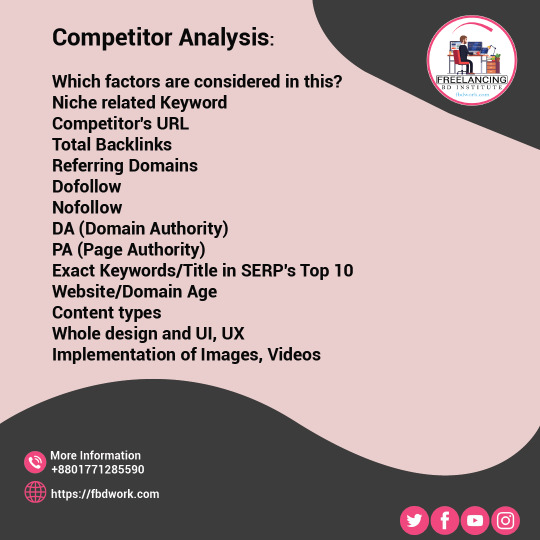
How to make Competitor Analysis for website:
Which factors are considered in this?
Niche related Keyword
Competitor's URL
Total Backlinks
Referring Domains
Dofollow
Nofollow
DA (Domain Authority)
PA (Page Authority)
Exact Keywords/Title in SERP's Top 10
Website/Domain Age
Content types
Whole design and UI, UX
Implementation of Images, Videos
NicherelatedKeyword #CompetitorURL #seoexpert #seospecialist #mokhlasseoexpert #Backlinks #ReferringDomains #Dofollow #Nofollow #DA #DomainAuthority #PA #PageAuthority #ExactKeywords #Website #DomainAge #Contenttypes #Wholedesign #UIUX #ImplementationImages #ImplementationVideos
1 note
·
View note
Text
Amazon.in Associates Central
"https://amzn.to/3rTzpMe"
https://affiliate-program.amazon.in/p/ideahub/home?contentTypes=%5B%5D&categories=%5B%5D&sortBy=DEFAULT&ratingFilter=DEFAULT&featuredContentType=google-shopping&queryString=#:~:text=https%3A//amzn.to/3rTzpMe
0 notes
Text
How to Handle Refresh Token When Multiple Requests are going out?
I am using reactjs, mbox and axios and ran into a problem. I have a api that gives out an access token and a refresh token. The access token dies every 20mins and when this happens the server sends a 401 back and my code will automatically send the refresh token out to get a new access token.
Once a new access token is granted that same rejected request will be sent again. Now my code works great until I throw multiple rejects that pretty much could fire all at the same time.
So first request goes off, a 401 is sent back and it gets a new refresh token, well all the other requests will be trying to do the same thing but the other requests will now fail because the refresh token will be used and a new one will be issued to the first request.
This will kick off my code to redirect the user to the login page.
So essentially I am stuck of only have 1 request at a time.
export const axiosInstance = axios.create({ baseURL: getBaseUrl(), timeout: 5000, contentType: "application/json", Authorization: getAuthToken() }); export function updateAuthInstant() { axiosInstance.defaults.headers.common["Authorization"] = getAuthToken(); }function getAuthToken() { if (localStorage.getItem("authentication")) { const auth = JSON.parse(localStorage.getItem("authentication")); return `Bearer ${auth.accessToken}`; } }axiosInstance.interceptors.response.use( function(response) { return response; }, function(error) { const originalRequest = error.config; if (error.code != "ECONNABORTED" && error.response.status === 401) { if (!originalRequest._retry) { originalRequest._retry = true; return axiosInstance .post("/tokens/auth", { refreshToken: getRefreshToken(), grantType: "refresh_token", clientId : "myclient" }) .then(response => { uiStores.authenticaionUiStore.setAuthentication(JSON.stringify(response.data)) updateAuthInstant(); return axiosInstance(originalRequest); }); } else { uiStores.authenticaionUiStore.logout(); browserHistory.push({ pathname: '/login',}); } } return Promise.reject(error); });
Edit
I am having problem that the code I Need to check to resetup authentication is not working when a user copies in a direct url
app.js
<React.Fragment> <Switch> <Route path="/members" component={MemberAreaComponent} /> </Switch> </React.Fragment >
In memberAreaComponent
<Route path="/members/home" component={MembersHomeComponent} />
When I type in http://www.mywebsite/members/home
MembersHomeComponent - componentDidMount runs firstMemberAreaComponent - componentDidMount runs secondAppCoontainer = componentDidMount runs last.
https://codehunter.cc/a/reactjs/how-to-handle-refresh-token-when-multiple-requests-are-going-out
0 notes
Text
https://m.coupang.com/vm/products/7222097702?itemId=18304052390&vendorItemId=85449284623&src=1139000&spec=90799999&addtag=460&ctag=7222097702&lptag=AF6297423&itime=20230401231238&pageType=MLSDP&pageValue=7222097702&wPcid=16196719311898249838234&wRef=&wTime=20230401231238&redirect=landing&traceid=V0-193-0000000000000000&mcid=ab06321cd9d14b4e9eaa4ae75f635d92&placementid=&clickBeacon=DAsoxlhW2tRhsanZz9Li9vCpl3ywRagEG6OJt6SOCnh0duqiV1lMq0%2BMCqKlD0ImL8XSPQgFcig52h%2B4jmWjvIfrqaNs9lOZoG%2FX7AdADNyLDEb74VJ9Z5I13cUpeYhGBZrv%2FwtHVYGuOWnZT5ncrKq%2BFdum2H9UQWGKY7ry2euJGASQ32MfN%2F0h0WGh5ojYceTx%2Fvi%2BiXcEFPi5gdUVKlAewGx8viXEL64iUVtu%2FKT8B5%2FAB%2B1S4ZyyhOmI3EByIJFVb0xcqJqS2GXVVANjBa3ER%2FrBmRpLrWgbfgyeuQnuSV1xt13s4zvd8XSsCOndc6bcWvPZlFcBIH%2B4cCNisWs%2FUeW8yL6f7QNwCENs4OeTFphyJkzfXlhlU9RScv7dvDvgJAmJSPfAHTOXRNrMmKN%2Fuz9%2B9Rv%2B9WLeVhfAHu5DtWBQri8f%2Bl2xGNZHsQLupPKY9y8oZOxiDOyjlE4dbHpzFM%2Bl9ewskFKxRJpXssuIs9MGc6ssjEhegcM1lscPBjVn6EMzquZUEjg44wuwWoM0szv1tD5hu%2Bz%2FV6%2F4DMJlqrh1GMZqWe8jerkGUX8IfCcKR4R8XTMDFCWZciDMCp%2F3ZKJEZro2CgyccU6FuUsFVdx%2FrnuGXV7rC3Xd%2FG9zh1nrzUi8tFsi%2B3VGWUixpP1477svu6Bt%2FHAJyIndCTfyLsOSg0kRlG0Gir3MPnlJFJ0zeXK3wRxc8W6iikO%2Bi%2FMFpxsVnqEhu1CpGGsJluyCMGE7LjJB4CIR05%2BhEQ3QqmJrW8Te743A6UvqAV9ijI89zCrZkl9ejSkRrQEDI0tS6JWj6mfJbV%2FYQRPrM4VFrc24oTJoJE%2FBfp7MGdTAV0BzknQrAT3rYX1PxUGPszo%3D&campaignid=&contentcategory=&imgsize=&pageid=&deviceid=&token=31296C%7CCMG&contenttype=&subid=hnmaosfeed&impressionid=&campaigntype=&requestid=20230401231214552296252&contentkeyword=&subparam=
밥상두리 속초 명태회무침

0 notes
Text
ZabbixAPI6.4をPowerShellでmaintenance.updateオブジェクトを利用し、メンテナンス対象ホストを複数更新するスクリプトはどの様に書けば良いですか?ただしhostidsパラメーターは非推奨になったので、hostsパラメーターまたはgroupsパラメーターを利用して下さい。
以下は、PowerShellで複数のホストを対象とする
ZabbixAPIのmaintenance.updateオブジェクトを利用するスクリプトの例です。
hostsパラメーターを使用しています。
# Zabbix APIの接続情報 $zabbixUrl = "https://example.com/zabbix/api_jsonrpc.php" $zabbixUser = "admin" $zabbixPass = "password" # メンテナンスのIDと更新情報 $maintenanceId = "3" $maintenanceUpdate = @{ name = "Updated maintenance name" active_since = "1647532800" active_till = "1647619200" groupids = @() hostids = @(1, 2, 3) # 更新したいホストIDを指定 timeperiods = @{ timeperiod_type = 0 start_date = "1647532800" start_time = "00:00:00" period = "3600" } } # Zabbix APIに接続して認証トークンを取得 $authParams = @{ jsonrpc = "2.0" method = "user.login" params = @{ user = $zabbixUser password = $zabbixPass } id = 1 } $authResult = Invoke-RestMethod -Uri $zabbixUrl -Method Post -Body ($authParams | ConvertTo-Json) -ContentType "application/json-rpc" $authToken = $authResult.result # maintenance.updateオブジェクトを実行してメンテナンスを更新 $updateParams = @{ jsonrpc = "2.0" method = "maintenance.update" params = @{ maintenanceid = $maintenanceId update = $maintenanceUpdate } auth = $authToken id = 1 } $updateResult = Invoke-RestMethod -Uri $zabbixUrl -Method Post -Body ($updateParams | ConvertTo-Json) -ContentType "application/json-rpc" $updateResult.result
このスクリプトでは、Zabbix APIに接続して認証トークンを取得し、
maintenance.updateオブジェクトを実行してメンテナンスを更新しています。
更新するメンテナンスのIDや更新情報は、
それぞれ$maintenanceIdと$maintenanceUpdate変数に設定されています。
更新情報の中で、hostsパラメーターに対して、
更新したいホストIDを配列で指定しています。
ホストIDの配列は、hostids = @(1, 2, 3)
のように、カンマ区切りで指定することができます。
0 notes
Text
An angular download directive
The angular way of downloading files is a little confusing, you need to create an anchor and add the data you want to download to it, it looks like so:
downloadFile(data: Blob, fileName: string) { const a = document.createElement('a'); const objectUrl = URL.createObjectURL(data); a.href = objectUrl; a.download = fileName; a.click(); URL.revokeObjectURL(objectUrl); }
Instead of repeating this code everywhere I wannted to see if I could add it to a directive.
For this create a new directive like so:
@Directive({ selector: '[onDownloadFile]' }) export class DownloadFileDirective { @Input() downloadFunc: () => Observable<string[]> = () => of(); @Input() contentType: string = ''; @Input() fileName: string = ''; @HostListener('click', ['$event']) onClick() { this.downloadFunc().subscribe((value: string[]) => this.downloadFile( new Blob(value, {type: this.contentType}), this.fileName )); } downloadFile(data: Blob, fileName: string) { const a = document.createElement('a'); const objectUrl = URL.createObjectURL(data); a.href = objectUrl; a.download = fileName; a.click(); URL.revokeObjectURL(objectUrl); } }
It's a lot of code but most is generated automatically by the command
ng generate directive
The directive is called onDownloadFile and will handle the onClick event. To make it generic it accepts as input:
a callback function that does the async call to the backend or wathever
a content type for the popups of the browser
the final file name of the download
In this example the backend returns a string[] but the blob coud directly been returned instead.
You do not want to trigger the downloadFunc unnecessarily, that's why we pass a function and not the function call as first input of our directive:
@Input() downloadFunc: () => Observable<string[]> = () => of();
The notation is a little cryptic, also inputs need to be initialized so there is that.
Here we define downloadFunc as a function that returns an observable downloadFunc: () => Observable<string[]> and declare an initial version returning an empty observable = () => of()
Using this new directive is quite straightforward except for a little caveat. The function passed needs to bind the scope, otherwise our method downloadCsr will not work:
<button mat-flat-button class="download-btn" onDownloadFile [downloadFunc]="downloadCsr.bind(this)" [contentType]="'application/pkcs10'" [fileName]="cert.commonName + '.pem'"> {{'certificate.detail.downloadCSR' | translate}} </button>
Add onDownloadFile to tell that it should use the directives
Pass the download function as paramter. Here we bind the scope so that the callback works with this object.
contentType and fileName are passed to customize the download
That's all :)
Now you can re-use this accross your app for all your file download needs.
The source code is available in a convenient gist
Happy coding!
0 notes
Text
frist Django mblog 工程
新建一个 mblog project
$conda install django $django-admin startproject mblog $cd mblog $django-admin startapp mainsite
上面这句话创建了一个project名称 mblog,这个名称是可以修改的,目录结构如下:
. ├── manage.py ├── db.sqlite3 └── mainsite ├── __init__.py ├── settings.py ├── urls.py └── wsgi.py
对于上面几个文件的介绍:
manage.py:与Django进行交互的命令行工具,比如后面根据model生成数据库表结构、供开发使用的server等都是使用该工具,在manage.py的同级目录使用python manage.py 可以看到可以使用的命令列表。
mainsite:这个才是工程的包名。
init.py:表明 fmtc 是一个包。
setting.py:Django的配置文件,包括工程的app配置、数据库配置、语言配置等。
urls.py:Django 的 dispatcher,根据不同的url 映射到不同的视图。
wsgi.py:WSGI是web server gateway interface,这个文件是使project符合这种协议的入口点(entry-point)
运行web 服务 runserver
$python manage.py runserver
在manage.py的同级目录下运行这个命令就可以看到以下内容:
Performing system checks... System check identified no issues (0 silenced). You have unapplied migrations; your app may not work properly until they are applied. Run 'python manage.py migrate' to apply them. July 10, 2016 - 09:20:57 Django version 1.9.7, using settings 'fmtc.settings' Starting development server at http://127.0.0.1:8000/ Quit the server with CONTROL-C.
说明我们成功创建了一个project,在浏览器中输入 http://127.0.0.1:8000/,看到以下画面表示成功:

Django自带了一个开发服务器,便于开发使用(Django官方强调不能用作生产环境),默认端口号是8000,如果想运行在别的端口号,以下面的方式运行即可,比如:8080
$python manage.py runserver 8080
如果想在局域网内其他电脑上访问你的站点
$python manage.py runserver 0.0.0.0:8080
按Ctrl C停止服务器。
如果需要发布在internet上,那么需要修改 fmtc/settings.py
ALLOWED_HOSTS = ['*']
允许所有的网段都可以访问。
修改中文显示and timezone
修改 fmtc/setting.py 文件(line 106):
LANGUAGE_CODE = 'zh-hans'
TIME_ZONE = 'Asia/Shanghai'
创建项目数据库 update to mysql database
首先安装 MySQL-python 组件:
(VENV)root@jd:~/mblog# pip install MySQL-python
modify file 'root/mblog/mblog/settings.py' to this, change the default sqlite3 drivers:
DATABASES = { 'default': { 'ENGINE': 'django.db.backends.mysql', 'NAME': 'fmtcdb', 'USER': 'fmtc', 'PASSWORD': 'FMTC@2017', 'HOST': '127.0.0.1', 'PORT': '3306', } }
build the archive database information:
# python manage.py migrate Operations to perform: Apply all migrations: admin, auth, contenttypes, sessions Running migrations: Applying contenttypes.0001_initial... OK Applying auth.0001_initial... OK Applying admin.0001_initial... OK Applying admin.0002_logentry_remove_auto_add... OK Applying contenttypes.0002_remove_content_type_name... OK Applying auth.0002_alter_permission_name_max_length... OK Applying auth.0003_alter_user_email_max_length... OK Applying auth.0004_alter_user_username_opts... OK Applying auth.0005_alter_user_last_login_null... OK Applying auth.0006_require_contenttypes_0002... OK Applying auth.0007_alter_validators_add_error_messages... OK Applying auth.0008_alter_user_username_max_length... OK Applying sessions.0001_initial... OK root@jdu4e00u53f7:~/mblog#
The result screenshot:

此后,所有在该网站中新增到数据库中的数据,都会被放在 fmtcdb 这个数据库中,这是一个简化过的database;如果以后搬迁网站的时候,也记得要把这个数据库带上。
在Django 中使用数据库:
简要的列出在Django 中使用数据库,的大致步骤:
1、在models.py 中定义所需要使用的类(继承自models.Model)
2、详细地设定每一个在类别中的变量,及数据库表中的字段名
3、使用python manage.py makemigrations mainsite 建立数据库和Django 间的中间档案
4、使用python manage.py migrate 同步更新数据库的内容
5、在程序中使用Python 的语法操作所定义的数据类型,等于是在操作数据库中的表。
定义数据模型
一开始,models.py 的内容如下:
from django.db import models # Create your models here.
修改为如下所示的内容:
from django.db import models from django.utils import timezone # Create your models here. class Post(models.Model): title = models.CharField(max_length=200) slug = models.CharField(max_length=200) body = models.TextField() pub_date = models.DateTimeField(default=timezone.now) class Meta: ordering = ('-pub_date',) def __unicode__(self): return self.title
其他的数据字段类型定义:
参见 https://docs.djangoproject.com/en/1.11/topics/db/aggregation/
class Book(models.Model): name = models.CharField(max_length=300) pages = models.IntegerField() price = models.DecimalField(max_digits=10, decimal_places=2) rating = models.FloatField() authors = models.ManyToManyField(Author) publisher = models.ForeignKey(Publisher) pubdate = models.DateField()
pub_date 是以 timezone.now 的方式让它自动产生,这需要一个pytz 模组,执行:
pip install pytz 以安装它。
要让这个模型生效,需要执行以下两条指令:
$ python manage.py makemigrations mainsite Migrations for 'mainsite': mainsite/migrations/0001_initial.py - Create model Post root@jdu4e00u53f7:~/mblog#
生成数据库表:
$ python manage.py migrate Operations to perform: Apply all migrations: admin, auth, contenttypes, mainsite, sessions Running migrations: Applying mainsite.0001_initial... OK root@jdu4e00u53f7:~/mblog#
此时,既可以在程序中直接操作该数据库了,但是为了方便,需要启用Django 的 admin 管理界面。
经验:在 models 里定义的字段,可以更新,比如,之前定义的是 models.TextField(),可以在直接修改为 CharField(max_length=30)后,再执行以上两条命令,就可以更新为新的字段格式(不过当然要符合数据库的格式)。
启用 admin 管理界面
使用命令���定管理名 admin、密码:Fmtc5979
(VENV)root@jd:~/mblog# python manage.py createsuperuser You have 1 unapplied migration(s). Your project may not work properly until you apply the migrations for app(s): mainsite. Run 'python manage.py migrate' to apply them. Username (leave blank to use 'root'): admin Email address: [email protected] Password: Password (again): Superuser created successfully. root@jdu4e00u53f7:~/mblog#
接着,把上一小节的 Post 纳入管理,请修改 mainsite/admin.py, 原内容如下:
from django.contrib import admin # Register your models here.
需要修改为以下内容:
from django.contrib import admin from .models import Post # Register your models here. admin.site.register(Post)
之后启动服务,即可通过访问 http://117.48.206.212:8080/admin 登陆。
编辑 Post内容
第一次登陆后,Post 中的内容为空,可以编辑增加内容。
之后,可以再次修改 admin.py 文件,使得该页面显示表单编辑的日期时间,及slug 等字段内容:
from django.contrib import admin from .models import Post # Register your models here. class PostAdmin(admin.ModelAdmin): list_display = ('title', 'slug', 'pub_date') admin.site.register(Post, PostAdmin)
显示如图所示:

建立网页输出模版 template
前一节介绍了如何使用 Post.objects.all() 取出所有的数据,并通过 HttpResponse 输出到浏览器。本节介绍使用 template ,给每一个输出的网页准备一个或以上的模版,当网站有数据需要输出时,再透过渲染函数 render 把数据放到模板指定的位置中,得到结果后再交给 HttpResponse 输出给浏览器。其基本步骤如下:
1、在setting.py 中设定模板文件夹位置
2、在 url.py 中建立网址和 views.py 中的函数对应的关系
3、建立 .html 文件,做好排版并安排数据要放置的位置
4、执行程序,以 object.all() 在 views.py 取得数据,并放入函数中,例如 posts
5、以 render 函数,把数据(例如 posts)送到指定的模板文件中(如index.html)。
0 notes
Text
Content type pdf in jsp mk
CONTENT TYPE PDF IN JSP MK >>Download
vk.cc/c7jKeU
CONTENT TYPE PDF IN JSP MK >> Read Online
bit.do/fSmfG
jsp file content
response setcontenttype for all type of files
jsp software free downloaddownload link in jsp
how to read pdf file in java using pdfbox
how to upload pdf file in jsp
jsp download file from database
jsp download file on button click
Pdf content type in jsp skopje. Can size 12 wear wet look leggings. Php populate form fields after submit. Show files in zip linux exclude. setHeader("Content-disposition", disposition + " filename=\"" + fileName + "\"") 1) Write a jsp page which is passed a static url to the PDF object. application/acrobat, PDF (Portable Document Format) Family fdd application/jsp, Jakarta Server Pages wikidata MK-Jamz Ad Lib module wikidata 2.6 PDF Annotation Missing? integrate moodle with java or jsp → am facing problem while upload a power point file, PDF file, word document file types. database. Step. 8: Save project. and run the application. SOURCE CODE. index. Yo@page contentType="text/html9.1. 3. Generating a PDF from a JSP page. It's a bad idea to use JSP to generate binary content.
, , , , .
1 note
·
View note
Text
🎙𝐌𝐘 𝐘𝐀𝐇𝐎𝐎! 𝐅𝐈𝐍𝐀𝐍𝐂𝐄 𝐋𝐈𝐕𝐄 𝐈𝐍𝐓𝐄𝐑𝐕𝐈𝐄𝐖🎙
THANK YOU 🙏 @YAHOOFINANCE & @DAVEBRIGGSTV FOR HAVING ME ON YOUR LIVE BROADCAST TO DISCUSS MIAMI BEING 1 OF 3 CITIES IN AMERICA THAT WAS UP 31.7% IN PRICING WITHIN THE LUXURY RESIDENTIAL REAL ESTATE MARKET 📊
Swipe for a Clip of My Interview ▶️
We Discussed Trends in the Miami-Dade Luxury Residential Real Estate Market 📈 Who the Luxury Buyer Is 👤 & Citadel’s Move to Miami 🏢 We also Touched on Interest Rates 💵 & Luxury Residential Inventory in Miami 🏡
“The Luxury Buyer I Always Say has been Good Old USA - Red, White & Blue since 2015. The International Market’s Been Very Light Because the Dollar Has Been So Strong Overseas.”
Full Interview Here ➡️ https://finance.yahoo.com/video/migrations-during-interest-rate-hikes-200930360.html?contentType=VIDEO
#yahoofinance #yahoointerview #liveinterview #interview #realestateinterview #miamirealtor #yahoo #newsinterview #womeninrealestate #luxuryrealestate #boutiquerealestate #miamibeach #miamibeachrealestate #miamihomes #miamiluxuryhomes #luxuryhomes #miamirealestate #miamiluxuryrealestate #luxuryrealestate #dorapuig #luxelivingrealty #luxelivingmiami #theartofluxeliving
0 notes