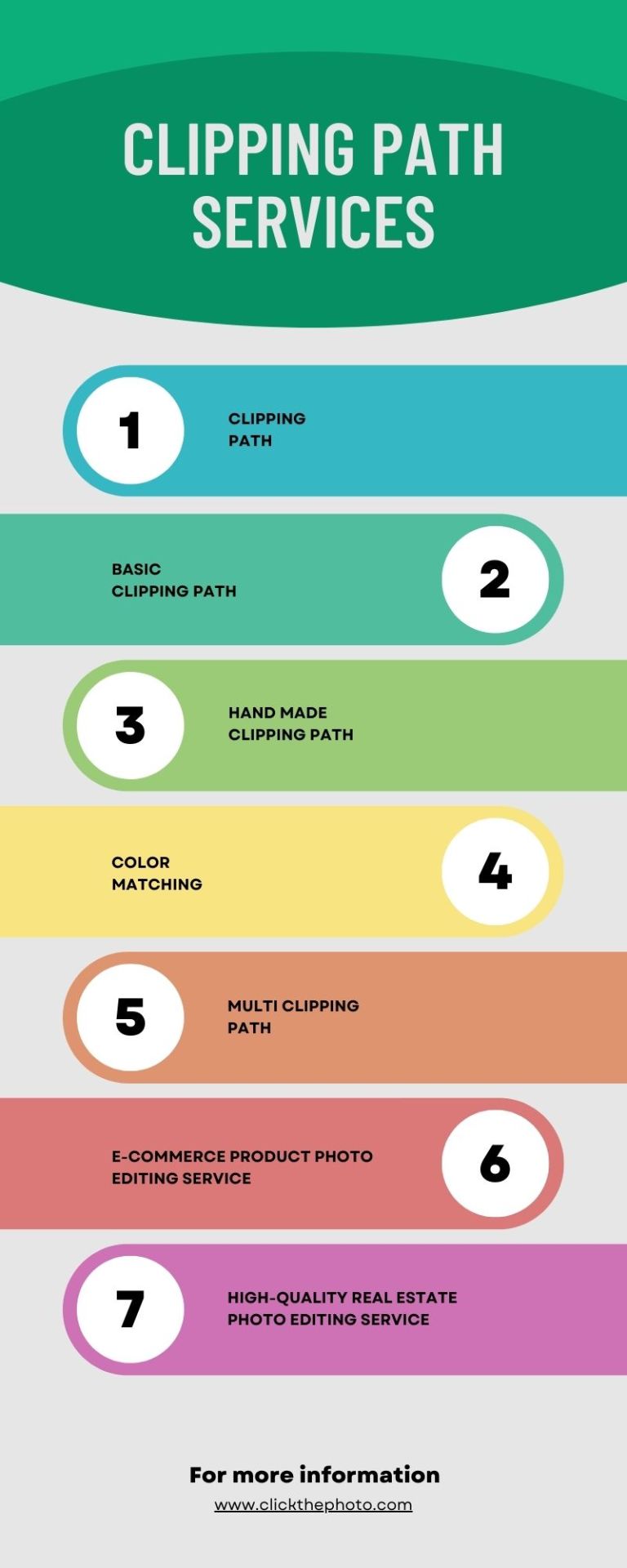#Clipping Path Photos
Text

when you’re really happy with how a drawing came out but can only post 1/3 of it outside a lock :V
#sascha “olly” oliveiros#bigbigtruck art#the one time he snapchats his bf like ‘stop putting clipping paths on catalog photos and come step on me’#liquid courage most likely involved#shot and chaser
239 notes
·
View notes
Text



Cut Out Center (COC) designers use neck joint/Ghost mannequin service to remove the doll from the images and combine them to show the garments in their proper sizes and shapes.
Daily 3000 E-Commerce Image Editing Capacity. Dedicated Secure FTP Account. Urgent Delivery Service (1 Hour, 3 Hours, 6 Hours)High-Quality Service Up To 60% Discount 50-100 IMAGES ORDER 10 IMAGES FREE Facility And Many More.
Our company's Graphics Design Experts are the best in this market.
Free-Trial Link: https://lnkd.in/gYJkXjh9
W: https://cutoutcenter.com/
#clipping path#shadow creation#color correction#background remove#raster to vector#resize#photo retouching#shoe retouch#background change#recolor#neckjoint#photoretouching#backgroundremoval#clippingpath#photo manipulation#gust mannequin
2 notes
·
View notes
Photo

Drop shadow is a service for getting shadows like a natural shadow to an image. It makes the image look more realistic.
8 notes
·
View notes
Text

Unleash Your Creativity with Our Exclusive Free Editing Offer!
Are you ready to transform your photos from ordinary to extraordinary? Our Free Editing Offer is here to take your visuals to new heights of brilliance and creativity! Whether you're an aspiring photographer, a business owner, or simply someone who loves capturing moments, this is an opportunity you won't want to miss.
#commercial#marketing#ecommerce#branding#product photo editing#smartservice24#upwork#fiverr#freelance#virtual assistant#freelancers#photoshop#editing#image_editing#graphics design#product design#designer#studio#clipping path#background remove#Photo Editing#Photoshop#E-commerce#Image Editing#Commercial Product#Photography
2 notes
·
View notes
Text

Let travel change you.💔
#imageediting#mdishakrahman#shadow#graphicdesign#photography#clipping path#photo retouching#neckjoint#ghostmannequin#background#travel#sikkimtrip#sikkim#tourism#gangtok#car photography#photoshop#i sell photos#photo edit#photoshoot#my photos#photographer#munshiganj#bikrampur#india#tour
2 notes
·
View notes
Link







6 notes
·
View notes
Text
How to Remove Image background Remove
Open Adobe Photoshop and import the image you want to edit.
Make sure the Layers panel is visible (if not, go to "Window" > "Layers" to open it).
Duplicate the original image layer by dragging it to the "New Layer" icon at the bottom of the Layers panel. This step is important for non-destructive editing.
Select the duplicate layer.
Choose the "Quick Selection Tool" from the toolbar on the left side (or press "W" on your keyboard to activate it). It's represented by a brush with a dotted circle around it.
Adjust the brush size in the options bar at the top according to your image's details.
Click and drag over the foreground area you want to keep. The tool will automatically select the area based on color and texture.
If you accidentally select areas you want to remove, hold the Alt/Option key and drag over those areas to deselect them.
Refine the selection using the "Select and Mask" feature. You can access it by right-clicking on the selection and choosing "Select and Mask" from the context menu. This step helps to fine-tune the selection edges for better results.
In the "Select and Mask" dialog box, experiment with the available tools like "Refine Edge Brush," "Brush Tool," and "Smart Radius" to adjust the selection. Use the preview options to see how it looks against different backgrounds.
Once you're satisfied with the selection, click "OK" to exit the "Select and Mask" dialog box.
With the selection still active, click on the "Layer Mask" button at the bottom of the Layers panel. It looks like a white rectangle with a gray circle in the center.
The background should now be transparent, and you can add a new background layer or leave it as is.
Save your image in a format that supports transparency, such as PNG, to preserve the background removal.
Remember, this method works best for images with clear foreground/background separation. For more complex images, you may need to explore additional tools and techniques, such as the Pen Tool or the Background Eraser Tool, to achieve better results.
if you more information www.clippingpath360.com or [email protected]

#photography#photoshop#photoshoot#image description in alt#editor#photo editing#clipping path service#background
1 note
·
View note
Text

showcase your products
Automatically cut the object from the background to better highlight your products in your online shop.
#clipping path#remove background#image retouching services#image masking service#color correction#Ecommerce Photo Editing#Crop#Resize#image optimization#multi-clipping path#Professional Image Editing#Image Editing#image editing#beautiful photos#photo blog#photo edit#photo exif editor
2 notes
·
View notes
Text
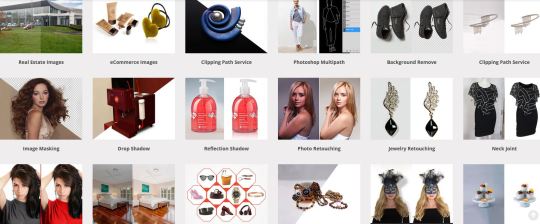
Are you looking for a professional Photo Editing Service? Then I am here to fulfill your all kind of demand very professionally. We would love to discuss your product Design requirements and partner with you. on your upcoming projects.
Our services
Clipping path
Background remove
Image Manipulation
Ghost Mannequin
Image Masking
Photo Retouching
Shadow Creation
Color Correction
Photo Restoration
Photo Blending Service
Real Estate Photo Editing
Jewelry photo Editing
E-Commerce Photo Editing Vehicles Image Editing
Regards..
Ifrat Jahan
#clipping path#colorcorrection#backgroundremoval#photoediting#ecommerceservices#photoretouching#retouching#retouchingservices#photo edit#photoshop#image edit#resize#skin tone retouch
2 notes
·
View notes
Text
Best clipping path service provider
Clipping path is a Photoshop-based service. It is used for removing the background from photo images or cutting out an object from photo images. You can cut any photo picture from your main photo image background with a top-class edge.
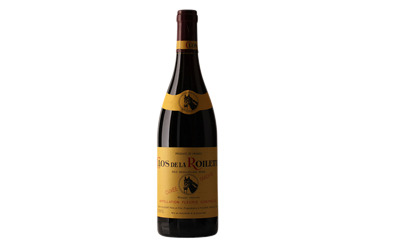
#beauty#fashion#photography#product design#furniture#segel plastik botol#product photo editing#image edit#clipping path#best clipping service#multi clipping path#cutout
2 notes
·
View notes
Text
Objects, background remove and resize of images in photoshop.
#background remove service#background removal#photo edit#image edit#image cutout service#image clipping service#clipping path#photoshop service#graphics design
2 notes
·
View notes
Text

Best Resize Photo Editing Service || Cut Out Center || Asia Best Photo Editing Company
We Have In-House 500+ Expert image editors and Graphics Designers. Each Client Wise Personal Dedicated 24/7 Support. Daily 3000
E-Commerce Image Editing Capacity. Dedicated Secure FTP Account.
Our image editing services :
➱Background Removal
➱Clipping Path
➱Image Retouching
➱Ghost Mannequin
➱Color Correction
➱Ecommerce Photo Editing
➱Shadow Creation
➱Image Masking
➱Image Manipulation
#clipping path#shadow creation#color correction#background remove#raster to vector#resize#photo retouching#shoe retouch#background change#recolor
2 notes
·
View notes
Photo

I will do any type of photoshop editing and retouching
I am absolutely professional Graphic Designer & Photoshop editor with over 5 years experience. I will 24 hours online for your help. And ensure I, you will 100% Satisfied you. I will work until you get 100% satisfaction
My Services:
· Photo Retouching
· Apply Effect
· Clipping Path
· Background Removal
· Photo Manipulation
· Light & Contrast
· Shadows & Reflection
· Background Replacement
· Cut Out Images
· Removing Dust
· Amazon, eBay & other E-commerce photo editing
· Image Resizing / Crop
· Natural Shadow / Mirror Shadow
· White Background
· Transparent Background
· Image Editing
Why You Choose Me?
Fast Response
High Quality.
Fast Delivery
100% satisfaction Guaranty
100% Money back Guaranty
Fast customer service
Unlimited Revisions
Friendly communication
Your Satisfaction is my initial priority. If you have any question regarding my service please feel free to send me a message.
Cordially,
Toyobul Islam
#Background Removal#Image Editing#photo retouching#Photo Manipulation#Cut Out Images#Apply Effect#Image Resizing#photo editing#Transparent Background#shadows & reflection#white background#high quality#light & contrast#clipping path#skin retouching#photoshop#any photo editing
4 notes
·
View notes
Text

Taking the scenic route.💔
#mdishakrahman#imageediting#photography#shadow#photo retouching#graphicdesign#clipping path#neckjoint#ghostmannequin#background#car photography#photoshoot#my photos#photo edit#picture#photographer#sikkim#travel#gangtok#tourism#travel photography#carphotoedit#northsikkimm#love#self love#love yourself#mdishakrahmanmd#md ishak rahman#dress#fashion
2 notes
·
View notes
Text
Color Correction
Photoshop color correction includes fixing the color of a photograph to get the best result. At times, the color of a photo is entirely replaced without damaging its original look.
Which is universally well known as “color manipulation���. To select the appropriate image editing service provider is very crucial for color correction purposes. Else, the nonprofessional editor shall flatten the image while replacing the color.
About Photoshop Color Correction
Photoshop Color adjustment involved in a couple of easy action like basic and custom color category. In the basic category, we fix the color of the photographs that make the object natural and our well-skilled designers know very well which range of color is suitable for the photos. The custom category is our clients’ demand & we look after the images according to the buyer’s requirements. However, we concentrate on improving the color alongside if there require to include or remove any shadows or unwanted items.
#shadowclan#shadowbringers#shadowpeach#drop shadow service#the last shadow puppets#clipping path#image clipping service#best clipping service#clippingusa#photo clipping service#fashion#design
2 notes
·
View notes