#Add me to search
Text
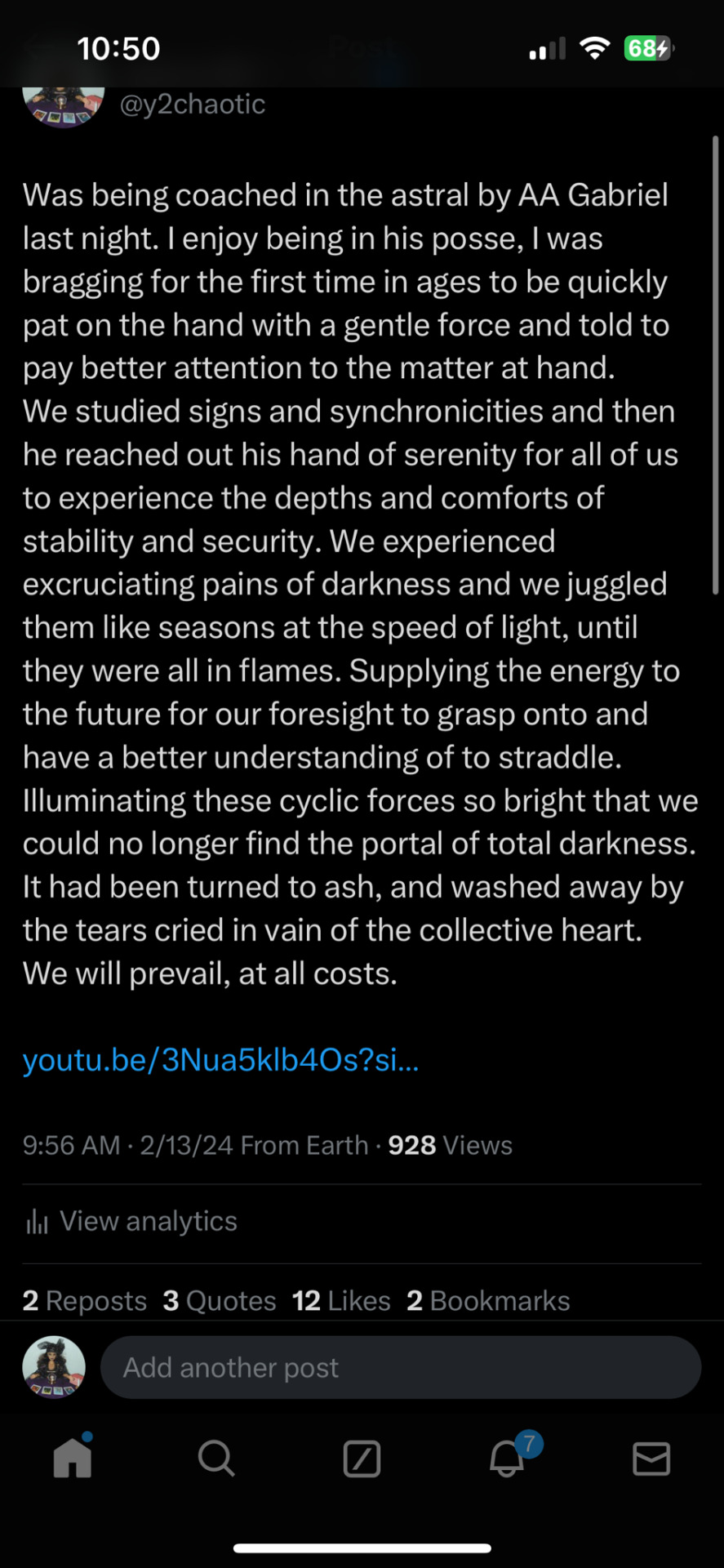
Add me on Twitter
@y2chaotic
I love you angelic warriors
You’re so freaking powerful
#twitter#add me#add me on snap#add me on sc#add me on ig#add me on discord#add me <3#add me on kik#add me lol#add me on twitter#add me to search#me#mine#words#angels
0 notes
Text
0 notes
Text
Add Me to Search: ZexWeb Technologies Expert Guide to Google People Card Integration
When Googling famous individuals, results often showcase a snapshot of their lives. Now, with the phrase add me to search, you can shape your own online narrative. ZexWeb Technologies provides a guide to effortlessly joining Google People Card, allowing you to control and personalize your online presence.
We can do so because of Google's "Add Me to Search" feature. This feature streamlines promoting your company or personal profile in search results. In this blog, we'll review every detail of making a virtual Google Search Card using the Add Me to Google tool.
Through the "Add Me to Search" or "Add me to Google Search" option, users can create a personalized profile that appears to everyone who searches for their name on Google. The profile includes links to the person's website, blog, or other online profiles in addition to their name, work title, location, and profile photo. A functioning Google account—a Gmail address or a G Suite account—is required to utilize this service.
For a candidate to be eligible for the Google People Card, their profile has to have their complete name, a recent photo, their employment title, their location, links to their online material, and a summary of their qualifications. This feature attempts to foster social interactions by providing easy access to users' vital personal data. It is the person's responsibility to maintain and update their Google People Card to guarantee that the data shown is accurate and up-to-date.
Here are some benefits of adding me to Google.
Elevated Online Presence: Creating a Google People Card enhances your online visibility, ensuring that people can easily find information about you in search results.
Professional Image: The Google People Card serves as a professional profile, showcasing your skills, qualifications, and experience, bolstering your credibility online.
Improved Connectivity: The inclusion of links to your website or other online profiles facilitates seamless connections, making it simpler for others to learn more about you.
Optimized Search Results: By providing accurate details in your Google People Card, you contribute to higher-quality search results related to your name, ensuring relevance for users.
Control Over Online Identity: Managing your Google People Card gives you control over the information visible in search results, allowing you to shape how you are perceived online.
Visibility to Employers: Having an "Add Me to Search" profile enables employers to easily find and learn more about you, streamlining the hiring process.
Enhanced Networking: Establishing a Google People Card facilitates the rapid and effortless expansion of your professional network, connecting you with potential contacts and employers.
Steps to follow to create your Google People Care
Step 1: Use the correct keywords to search for "Add Me to Search" or "Add Me to Google."
Before proceeding, confirm that Hindi and English are your specified language options. The first option to create your card should show up when you type "add me to search" or "add me to Google."
Another choice is to type add me to Google or edit my people card" into the Google search app right now. Once you've located the option, click Get Started.
Step 2: Enter the correct information in the Google Search Card.
You should start by entering your data; that will help. Listed first are the job fields: name, location, and about. Moreover, you are free to add extra information if you so desire. To make sure that Google Card searches can find you, you may also link your social networking accounts.
YouTube, Facebook, Twitter, Instagram, LinkedIn, Pinterest, and SoundCloud are a few of these social media platforms. Most data might be entered by hand.
The email addresses and phone numbers that Google automatically pulls from your account are the only two exceptions to this rule. You can only update your phone number and email address on the card using your Google account.
Step 3: A Preview and Submission of the Card
You can view a preview of the card before it goes live. At the bottom of the page is the Preview button. After making edits, save the version and click the Submit button. It is recommended that search engines index.
Step4: Handle Your People Card
You may find your People Card by searching for your name on Google after saving it. For any modifications or changes, use the "Edit" option within the card.
Regularly reviewing and updating your Google People Card can assist in ensuring that it is accurate and relevant.
Things to Consider Before Making Your Identity Card?
Before creating your Google People Card, keep in mind that only citizens of specific nations with Google accounts are qualified. Your complete name, address, work title, photo, and connections to your internet accounts must all be provided. Because anyone conducting a name search will be able to access the provided information, privacy concerns should also be taken into consideration. It's critical to safeguard the integrity and professionalism of your profile by staying away from sensitive content, derogatory language, and derogatory images. "Add me to Google" to enhance your online presence and connectivity. It is your responsibility to keep your People Card updated and accurate so that it accurately represents you and your skills. Additionally, for those looking to enhance their online presence, consider adding the keyword "add me to Google" to ensure better visibility and connectivity. Before making your own People Card using a Google search, you should be aware of the following:
Ensure that you are signed in and that your Google account is functioning.
Go to the self-service claim form for the Google Knowledge Panel.
Enter your details, including name, location, job title, and profile picture.
You can use a Google search or a postcard delivered to your address to confirm your identification.
Your details will show up as a People card on Google Search once they have been confirmed.
The procedure could take a few weeks, and regional availability might change.
How, Should I Proceed If My Gmail People Card Isn't Working?
Try these actions if your Google People card isn't functioning properly:
Verify the status of your Google account and take care of any problems you may be having.
Make sure all the necessary information, such as your name, profile photo, and contact details, is included in your Google People card.
Try looking for your name on Google again after a few hours or a day has passed. It could take some time for the modifications to appear because Google People cards are updated often.
Try logging out of your Google account and looking for your name while logged out if you're still unable to view your card.
After completing the aforementioned procedures, if your Google People card still doesn't work, you can get assistance from Google support. Contact details and support materials are available on the Google People Card website, which can be accessed at https://www.google.com.
How Can I Take My Google People Card's Phone and Email Numbers Off?
You must take the following actions to delete phone numbers and emails from your Google People Card:
Enter your name into the Google search field. You should see your People Card in the search results.
On your People Card, click the "Edit" button at the bottom.
To delete a contact's information, click the pencil icon next to it.
After erasing the desired information, select "Save."
Check the remaining sections of your People Card to make sure all the information is correct and current.
Once you've completed all the required adjustments, save your revised People Card by clicking "Publish."
It's crucial to remember that anyone searching for your name can see your Google People Card since it is public information. It's crucial to just include information that you feel comfortable sharing with the public as a result.
Add Me to Google: How Zexweb Technologies Can Help Encouraging Companies:
ZexWeb Technologies offers a service called Add Me to Google, which attempts to make the process of listing businesses on Google more efficient. We are aware that many business owners find it difficult to navigate the complicated world of Google, particularly those who are not tech-savvy. We relieve them of the strain and manage the entire process on their behalf, thanks to our knowledge and experience.
The nuances of Google's policies and specifications for listing businesses are well-known to our team of experts. We make sure that the listing conforms with Google's guidelines and that all pertinent information is given appropriately. Businesses may feel secure knowing that their web presence is in capable hands when they use Add Me to Google.
Being listed on Google is now a must for businesses that want to succeed in the digital world. The "Add Me to Google" solution from ZexWeb Technologies makes it simple for companies to create an online presence on this influential network. The advantages of being on Google are indisputable, ranging from an improved reputation to higher visibility. Put your trust in ZexWeb Technologies to assist your company in thriving in the digital era.
Conclusion:
Lastly, using the Google People Card to add oneself to Google searches could be a useful step in creating a credible online identity.
Creating a Google People Card with information about who you are, where you work, your identity, your photo, your job title, links to your online profiles, and a synopsis of your qualifications and skills can help you stand out more and be found more quickly when people search for you.
You may be able to keep up a positive internet reputation by managing the information that appears in search results. Create a functioning Google account and complete your profile with all the necessary data. Making an add my-self Google People card will help you become more visible online.
By adhering to these rules, you can make sure that your cart looks professional and build a professional online profile. You can create a professional web profile and facilitate communication with potential clients or employers by using Google's People Card.
Using Google Add Me to Search will help you become more visible online and make it easy for people to learn about your expertise.
Zexweb Technologies, a top web design company, offers affordable website redevelopment and all kinds of web design. Furthermore, we are an SEO and digital marketing agency that offers inbound marketing tactics to support the expansion of your business. For any information, please contact us immediately.
FAQ’s
How do I add myself to my People Card on Google?
Ans- Make a people card for yourself.
Open the Google Search app or navigate to google.com.
Look within.
You can add yourself to Google Search by clicking the button at the top of the search results.
On your card, enter the information you wish to be publicly shared.
Select Preview from the bottom menu.
What do Google People Cards serve as?
Ans- You may design a Google People Card to increase your online visibility and have a personal profile card that shows up in search results. This feature is intended to assist people in promoting their online presence and make it easier for others to locate and get in touch with them.
Why would you use "add me to search"?
Ans- With Google's Add Me to Search tool, people and companies may designate a virtual search card that shows up at the top of the results when someone types in their name. A picture, name, job title, location, website, and social media profiles are all included on the search card.
Who looked me up on Google?
Ans- Make use of Google Alerts. You have no idea how often your name has shown up in search results, nor can you tell if you've been Googled. On the other hand, Google Alerts can help you locate some solutions. Although it may appear a little self-centered, setting up an alert to search for your name is the first step in being cautious.
My person’s card is missing. Where is it?
Ans- If you look up your name on Google, you can always locate your card. The "About me" page in your Google Account contains further information. Certain card information is not displayed on the "About me" page for certain users.
0 notes
Text
How to Add Yourself to Google Search Card on Your Phone
In today's digital age, having a strong online presence is essential. One of the ways to boost your online visibility is by creating a Google Search Card for yourself. This personalized card appears when someone searches for your name on Google, providing a brief overview of who you are and what you do.
In this article, we'll guide you through the process of adding yourself to a Google Search Card on your phone, ensuring that you make a memorable online impression.
Understanding the Importance of a Google Search Card
Your Google Search Card acts as your digital business card. It showcases your achievements, skills, and credentials directly on the search engine results page (SERP). This makes it easier for people to find and learn about you, whether you're a professional, artist, entrepreneur, or simply want to boost your online presence.
Preparing Your Information
Before diving into the process, gather the following information:
Your full name
A brief biography
Professional achievements
Contact information
Social media profiles
Website links
High-quality images
Setting Up a Google Account (If You Don't Have One)
To get started, you need a Google Account. If you don't have one, sign up for a Google Account with your personal or professional email address. Ensure that the email address is associated with your online persona.
Claiming Your Knowledge Panel
Your Google Search Card is powered by the Knowledge Panel. Search for your name on Google. If a Knowledge Panel already exists for you, click on "Claim this knowledge panel." Follow the on-screen instructions to verify your identity.
Editing Your Knowledge Panel
Once you've claimed your Knowledge Panel, you can edit the information displayed. Click on "Edit" and update your biography, achievements, and other details. Make sure everything is accurate and up to date.
Optimizing Your Content
Craft your biography and achievements in a way that highlights your uniqueness. Use keywords related to your field to improve search visibility.
Adding a Profile Picture
A picture is worth a thousand words. Upload a professional and clear profile picture. This helps users identify you at a glance.
Verifying Your Identity
To ensure authenticity, Google may require additional verification. Follow the verification process, which may include providing documents or answering security questions.
Reviewing and Confirming Your Changes
Double-check all the information you've entered. Once satisfied, click "Confirm" or "Save" to update your Knowledge Panel.
Monitoring Your Google Search Card
Regularly review your Google Search Card to keep it current. Update your achievements, contact information, and images as needed.
Dealing with Common Issues
If you encounter issues during the process, refer to Google's help center or contact their support for assistance.
Tips for a Standout Google Search Card
Keep your information accurate and up to date.
Showcase your expertise and uniqueness.
Engage with your audience through social media.
Share relevant content and updates.
Conclusion
Creating a Google Search Card for yourself is a powerful way to enhance your online presence. By following the steps outlined in this guide, you'll ensure that when people search for you, they find a comprehensive and professional representation of who you are and what you do.
Frequently Asked Questions (FAQs)
Q1. Is it free to create a Google Search Card?
Yes, it's absolutely free to create and manage your Google Search Card.
Q2. How long does it take for changes to appear on my Google Search Card?
Changes may take a few days to reflect on your Google Search Card.
Q3. Can I add links to my Google Search Card?
Yes, you can add links to your website and social media profiles.
Q4. Is there a character limit for my biography?
While there's no strict character limit, keep your biography concise and engaging.
Q5. What if I can't claim my Knowledge Panel?
Contact Google's support for assistance with claiming your Knowledge Panel.
0 notes
Text
Add Me to Search: Enhancing Online Visibility and Connection
Introduction:
In the digital age, where online presence is crucial, the desire to be easily discoverable on search engines is more prevalent than ever. With countless individuals, businesses, and organizations vying for attention, it’s important to find innovative ways to stand out from the crowd. One such method gaining popularity is the “Add Me to Search” feature, which allows individuals to optimize their visibility and increase their chances of being found by potential connections or clients. In this blog post, we will explore the concept of “Add Me to Search” and its implications for individuals and businesses seeking to expand their online reach.
1.Understanding the “Add Me to Search” feature
Definition and purpose: Explain what the “Add Me to Search” feature is and how it differs from traditional search engine optimization (SEO) techniques.
Functionality and integration: Discuss how this feature works, including the platforms that offer it and the steps involved in enabling it.
2.Benefits of leveraging the “Add Me to Search” feature
Increased visibility: Explore how being part of the “Add Me to Search” feature can enhance an individual’s or business’s visibility in search engine results pages (SERPs).
Targeted connections: Highlight the potential for connecting with relevant individuals or organizations who are actively searching for specific skills, services, or expertise.
Building credibility and trust: Discuss how the inclusion of this feature can improve an individual’s or business’s credibility and trustworthiness in the eyes of potential clients or collaborators.
3.Steps to optimize your “Add Me to Search” profile
Profile completion and accuracy: Provide tips on how to create a comprehensive and accurate profile that accurately represents your skills, interests, or offerings.
Keyword optimization: Explain the importance of using relevant keywords in your “Add Me to Search” profile and provide guidance on how to choose the most effective keywords.
Reference Link(OriginallyPosted: https://obiyaninfotechofficial.blogspot.com/2023/07/add-me-to-search-enhancing-online.html
0 notes
Text
Add Me To Search: How To Add Yourself To Google People Card (A Complete Guide)
Google People Card named “Add Me To Search” is a feature that allows individuals to create and manage their own public profile on Google search. These profiles can include information such as your name, occupation, contact information, and links to your social media profiles. By creating a People Card, you can make it easier for people to find and contact you online.
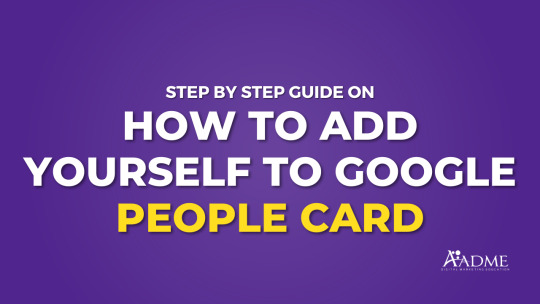
#Add Me To Search#add me to search card#add me to search google#add me to search in google#add me to search india#google add me to search
0 notes
Text
Add me to search How To Create People Card In Hindi
Add Me To Search In Hindi
Add me to search, Add me to google, Add yourself to google search ! आज हम आपके लिए लेकर आए हैं People Card Kaise Banaye, add me to search के बारे में पूरी जानकारी। हम में से कई लोग अक्सर कई हाई प्रोफाइल सेलेब्रेटीयो के बारे में या किसी कंपनी के बारे में जानकारी के लिए उस मशहूर व्यक्ति का नाम या कंपनी का नाम लिख कर गूगल पर सर्च करते हैं।
ऐसा करते ही उनके पास उस मशहूर…

View On WordPress
#Add me to google#Add me to search#Add yourself to google search#Edit my people card#Google my business#People Card
0 notes
Text
realizing thistle never actually reached the maturation point for an elf is so. eye opening. especially bc he actually witnessed both delgal's birth and the birth of delgal's son (AND HIS GRANDSON!!). as a human reader it's so easy to be lulled into thinking he's so old and marcille's remark of him being a child came so fast it's so easily forgotten
like i definitely think the golden kingdom and delgal himself never knew let alone be able to perceive thistle as an immature person. bc in their years he's just so old. and i think growing up surrounded with all tallmen also gave thistle false perceptions of how mature he was and it played a part in him taking on the responsibility of rejecting death for the whole kingdom. it's a brilliant and raw display of what age discrepancy actually means in the world of dungeon meshi
#spud.txt#dungeon meshi#(tagging so it's easy to filter but i also want. search attention. sowwy)#i also don't really agree with takes that delgal didn't see thistle as a brother when he grew up. they're really interesting i just#don't want to add it to my repertoir bc their bond means so much 2 me#i also don't want to believe it's a hollow vessel of delgal that thistle's dancing with in the op#look at them doing the spinnies he deserves that much
1K notes
·
View notes
Text
1 note
·
View note
Text
tracked down this clip just because of this post! have jokes from skizz and scar
#i spent way longer than id like to admit doing these captions. autocaptions was completely busted so i did em manually#please let me know if i missed / should change anything!#i am a person who needs captions trying to make captions for others lmfao. are the colors ok? too subtle? i wanted them legible still but#anyways sdkjhg here have this#txtly described#(bc i made the captions)#though i will probably also add a video descrip later just. not rn sorry guys#also blease if you can find the post LINK ME i have been searching the tag for ages#hermitcraft#skizzleman#goodtimeswithscar#grian#edit: thank you to the person who linked the post!! :D#second edit: yall ive been trying to swap the video out for the corrected one and it wont swap help
804 notes
·
View notes
Text
Add Me To Search: How To Create Your Google People Card
With the query “add me to search” you can create a Google people card and link to your website, social media, and other pages from one place.
#add me to search#google people card#website#diginfo#best digital marketing company in central india#best digital marketing and it services
0 notes
Text
Add Me to Search: How to Create Your Google People Card
Most of us often browse Google to learn more about high-profile people and celebrities. And we also get their previews as knowledge panels containing their social media profiles, public records, talents, interests, skills, etc.
1 note
·
View note
Text
Once again saw someone yell on here about how "nobody is going to report this aaah the media is evil", closed this app and not even a minute later saw a report with that exact content on a major news platform. Ngl this phrasing is rapidly being added to the list of things i won't reblog on principle.
#Its always an argument as to why the post is more believable or more righteous#And its just a manipulation tactic whether deliberate or not#And I'm not doing that yall#Like either give me solid evidence its being hidden or discuss whatever issue you have in an actual factual manner#None of this reactionary bullshit#Like the amount of 'stories the news outlets aren't covering' where i found an article literally on the front page of the apo#Or with like a single basic search on their app if its a few days old#Like at this point you shouldn't be allowed to add this to your post unless you have googled the topic at least once#We can criticise HOW things are covered and when and by who etc but stop lying to make your point more dramatic
487 notes
·
View notes
Text
In the digital age, where online presence is crucial, the desire to be easily discoverable on search engines is more prevalent than ever.:Get more information please read this blog.
0 notes
Text
(Asking as someone who can't stop cringing at my attempts of smut and will probably never write it)
Also kissing doesn't count as smut. You can argue about it BUT IT'S NOT
Also ALSO I know the answer might depend on the fandom u are reading so let's just answer in general alrighty
Reblog for larger sample size blah blah blah (but like really plz)
#ao3#fanfiction#writing#tumblr polls#feel free to add your opinions in the comments i wanna know#cuz i saw recently someone saying that they feel disapointed if the fic doesn't have smut in the end of a slowburn#and it got me thinkin#because I usually cling onto different things in fics and i do read smut but i never search for it#but now that im trying to write myself im curious how important it is to other people#like I've read some AMAZING fics with no smut in them#and also some amazing ones WITH smut in them#so i dunno
722 notes
·
View notes