#AOVPN
Text
Always On VPN RADIUS Configuration Missing
Always On VPN RADIUS Configuration Missing
Windows Server Routing and Remote Access Service (RRAS) is a popular choice for administrators deploying Always On VPN. It is easy to configure and scales out easily. Most commonly, RRAS servers are configured to use RADIUS authentication to provide user authentication for Always On VPN client connections. The RADIUS server can be Microsoft Network Policy and Access Server (NPAS, or simply NPS)…

View On WordPress
#accounting#Always On VPN#AOVPN#authentication#authorization#configuration#corrupted#feature#Microsoft#Mobility#network policy server#NPAS#NPS#RADIUS#role#routing and remote access service#RRAS#security#VPN#Windows#Windows 10#Windows 11#Windows Server#Windows Server 2016#Windows Server 2019#Windows Server 2022
2 notes
·
View notes
Text
⚠ Windows 10 May 2019 Update: Bug That Breaks VPN Services (@Digital Trends)

Credits to: Digital Trends
⚠ VPN USERS, BEWARE! ⚠
A new bug was discovered in the latest Windows 10 May 2019 Update (v.1903), which can seriously disrupt the Remote Access Connection Manager – and ultimately kill your VPN connections!
This problem only happens when a VPN profile is set up as an Always On VPN (AOVPN) with or without device tunnel, while not affecting manual-only VPNs.
Whether your business is highly VPN-dependent or you need it to browse the Web without censorship restrictions or government surveillance – then you’re one of the most affected!
Although there is still no official fix advanced by Microsoft, you can get around this by changing a value in the Group Policy Settings or by editing a Windows Registry file (if you’re comfortable enough to do so).
Learn all about it with Georgina Torbet at Digital Trends:
➤ https://bit.ly/2G2PST9
0 notes
Text
Windows 10 July 26th Update KB4505903 fixes 10-bit display color banding issues, packs numerous improvements
Microsoft has just released a brand new update for Windows 10. According to its description, KB4505903 updates an issue that could display colors incorrectly (aka color banding issues) when viewing an image on 10-bit display panels; an issue that affected both NVIDIA and AMD users.
Moreover, this patch updates an issue that prevented Windows Hello face recognition from working after you restart a device, an issue that could prevent you from changing the display brightness after your device resumes from Sleep or Hibernation, as well as an issue that could prevent a device from going to Sleep mode when some applications that relied on Bluetooth were open.
Furthermore, this patch resolves numerous issues. For instance, KB4505903 addresses an issue that may sever the domain trust relationship when you enable Recycle Bin in the domain that established the trust relationship, an issue that may cause a mouse press and release event to sometimes produce an extra mouse move event, an issue that may cause the UI to stop responding for several seconds when scrolling in windows that have many child windows and an issue that fails to bypass automatic sign in (Autologon) when you press and hold the Shift key during startup.
In order to install this update, you’ll have to go to Settings > Update & Security > Windows Update and select Check for updates.
Below you can find the complete list of changes, improvements and fixes that KB4505903 brings to the table.
Windows 10 July 26th Update KB4505903 Release Notes
Highlights
Updates an issue that prevents Windows Hello face recognition from working after you restart a device.
Allows Microsoft Edge to print PDF documents that contain landscape and portrait-oriented pages correctly.
Allows Microsoft Edge to open PDFs that are configured to be opened only once correctly.
Updates an issue that may display colors incorrectly when viewing an image on 10-bit display panels.
Updates an issue that may prevent you from changing the display brightness after your device resumes from Sleep or Hibernation.
Updates an issue that may prevent a device from going to Sleep mode when some applications that rely on Bluetooth are open.
Improves Bluetooth audio quality when using certain audio profiles for extended periods.
Improves compatibility with the Window-Eyes screen reader application.
Ensures that the Start menu works as expected when new users sign in to Windows.
Updates the Windows Ink Workspace by simplifying the menu and adding direct integration with the Microsoft Whiteboard app for a richer collaboration experience.
Improvements and fixes
This update includes quality improvements. Key changes include:
Addresses an issue that fails to record a local user’s last sign in time even when the user has accessed the server’s network share.
Addresses an issue that may sever the domain trust relationship when you enable Recycle Bin in the domain that established the trust relationship.
Addresses an issue that prevents Windows Hello face authentication from working after a restart.
Updates time zone information for Brazil.
Addresses an issue to enable Microsoft Edge to print PDF documents that contain landscape and portrait-oriented pages correctly.
Addresses an issue with PDFs that are configured to be opened only once in Microsoft Edge.
Addresses an issue that may display colors incorrectly when viewing an image on 10-bit display panels.
Addresses an issue that may prevent you from changing the display brightness when using certain graphics drivers after resuming from Sleep or Hibernation.
Addresses an issue in which Windows Graphics Device Interface (GDI+) returns an empty font family name for Bahnschrift.ttf.
Addresses an issue that may cause a mouse press and release event to sometimes produce an extra mouse move event.
Addresses an issue that may cause the UI to stop responding for several seconds when scrolling in windows that have many child windows.
Addresses an issue that fails to bypass automatic sign in (Autologon) when you press and hold the Shift key during startup.
Addresses an issue that may prevent a device from going to Sleep mode when certain applications that rely on Bluetooth are open.
Addresses an issue that may reduce Bluetooth audio quality when using certain audio profiles for extended periods.
Addresses an issue that prevents Microsoft Application Virtualization (App-V) scripting from working if you run it when you’re not connected to a domain controller (DC). App-V scripting also fails when you run it in an environment that only contains Microsoft Azure Active Directory.
Addresses an issue that causes an error if you open Microsoft OneDrive files on demand when User Experience Virtualization (UE-V) is enabled. To apply this solution, set the following DWORD to 1: HKEY_LOCAL_MACHINE\SOFTWARE\Microsoft\UEV\Agent\Configuration\ApplyExplorerCompatFix
Addresses an issue with UE-V that may sometimes prevent exclusion paths from working.
Addresses an issue that may cause a system that has a Trusted Platform Module (TPM) to stop working.
Addresses an issue that prevents a system from recognizing a Microsoft account or Azure Active Directory account until the user signs out and signs in again.
Addresses an issue that may prevent the Netlogon service from establishing a secure channel and reports the error, “0xC000007A – ERROR_PROC_NOT_FOUND.”
Addresses an issue that fails to update the personal identification number (PIN) policy (minimum length, required digits and special characters, etc.) for Windows Hello for Business when a PIN already exists on the machine.
Addresses an issue that causes failures to create a recovery drive (USB key) with the error, ”0x80042405[gle=0x00000715].”
Addresses an issue that prevents an Android emulator based on the virtual machine platform from starting on some systems.
Addresses an issue that uses a temporary profile to sign in a local user account when the account is configured with a mandatory roaming user profile. The error, “We can’t sign in to your account” appears. The Application event log contains Event 1521, and the event’s source is listed as the Microsoft-Windows-User Profiles Service.
Addresses an issue that changes the status for Work Folders in File Explorer to 0x80C802A0 (ECS_E_SYNC_UPLOAD_PLACEHOLDER_FAILURE) after selecting Free up space.
Addresses an issue that may cause a Remote Desktop Server to stop responding when someone who is using drive redirection disconnects.
Addresses an issue that may cause the Remote Access Connection Manager (RASMAN) service to stop working. You may receive the error “0xc0000005” on devices that have the diagnostic data level manually configured to the non-default setting of 0. You may also receive an error in the Application section of Windows Logs in Event Viewer with Event ID 1000 referencing “svchost.exe_RasMan” and “rasman.dll”. This issue only occurs when a virtual private network (VPN) profile is configured as an Always On VPN (AOVPN) connection with or without a device tunnel.
Addresses an issue that causes applications on a container host to intermittently lose connectivity because of a port conflict with applications running on a container.<
Addresses an issue that intermittently prevents connections to a corporate network when using Always On VPN with the IKEv2 protocol. Connections are not always automatically established, and manual connections sometimes fail. In this scenario, when you call the RasDial function from the command line for the target VPN connection, you receive the error, “ERROR_PORT_NOT_AVAILABLE(633)”.
Adds limited support for Windows voice dictation for Chinese Simplified, English (Australia, Canada, India, United Kingdom), French (France), German (Germany), Italian (Italy), Portuguese (Brazil), and Spanish (Mexico, Spain).
Addresses an issue with opening or using the Window-Eyes screen reader application that may result in an error and prevent some features from functioning as expected.
Addresses an issue that prevents an App-V application from opening and displays a network failure error. This issue occurs under certain circumstances, such as when a system’s battery is low or there is an unexpected power failure.
Addresses an issue that prevents an App-V application from opening if the client is offline and a startup script is defined for the App-V application.
Addresses a rare issue that causes Windows Defender Advanced Threat Protection (ATP) to temporarily prevent other processes from accessing files.
Addresses an issue that causes the Start menu to stop responding when new users sign in to Windows 10, version 1903.
Updates the Windows Ink Workspace by simplifying the menu and adding direct integration with the Microsoft Whiteboard app for a richer collaboration experience.
Windows 10 July 26th Update KB4505903 fixes 10-bit display color banding issues, packs numerous improvements published first on https://touchgen.tumblr.com/
0 notes
Text
Always On VPN DPC with Intune
Always On VPN DPC with Intune
In the past, I’ve written about PowerON Platforms’ Always On VPN Dynamic Profile Configurator (DPC), a software solution administrators can use to provision and manage Always On VPN client configuration settings using Active Directory and group policy. In addition to streamlining the deployment and management of Always On VPN client settings, DPC has many advanced features and capabilities to…

View On WordPress
#Active Directory#Always On VPN#AOVPN#ConfigMgr#configuration#DPC#Dynamic Profile Configurator#endpoint#endpoint management#endpoint manager#enterprise mobility#GPMC#group policy#Group Policy Management Console#InTune#MEM#MEMCM#Microsoft#Microsoft Endpoint Manager#Mobility#optimizations#otpimization#performance#policy#PowerON Platforms#Proactive Remediation#SCCM#security#systems management#Windows
2 notes
·
View notes
Text
Always On VPN Device Tunnel Issues with April 2024 Security Update
Always On VPN administrators may find that their device tunnel connections no longer connect automatically after applying the April 2024 security updates. The device tunnel connection is optional and only required under specific conditions, so end users may not be immediately impacted. However, administrators should be aware of this issue.
Error Messages
When manually establishing an Always On…

View On WordPress
#0x80070057#Always On VPN#AOVPN#device tunnel#error#hotfix#KIR#known issue rollback#Microsoft#PowerShell#rapshone#rasdial#security#security update#update#VPN#warning#Windows#workaround
0 notes
Text
Always On VPN Ask Me Anything (AMA) March 2024
Do you have questions about Always On VPN? Are you having a specific issue you can’t figure out? Would you like more information about configuration options? Here’s your chance to get your questions answered! Join me on Tuesday, March 26, at 10:00 AM PDT (UTC -7) for an opportunity to ask me anything (AMA!) about Microsoft Windows Always On VPN and related technologies.
The AMA will be an open…

View On WordPress
#Always On VPN#AMA#AOVPN#Ask Me Anything#enterprise mobility#meeting#Microsoft#Mobility#Remote Access#secure remote access#security#VPN#webinar#Windows#Windows 10#Windows 11#Windows Server
0 notes
Text
Always On VPN Static IP Address Assignment
A question that occasionally arises when I’m conducting an Always On VPN planning and design workshop for a customer is static IP address assignment options for VPN connections. Typically, the use case is a specific user that requires special access to a sensitive system internally. Assigning a static IP address to the user allows administrators to create firewall rules restricting access to this…

View On WordPress
#Active Directory#AD#Always On VPN#AOVPN#firewall#IP#IP address#IP Address Assignment#multisite#NPS#security#VPN
0 notes
Text
Always On VPN Client IP Address Assignment Methods
When Always On VPN clients connect to the VPN server, they must be assigned an IP address to facilitate network communication. When using Windows Server and Routing and Remote Access Service (RRAS) for VPN services, administrators must choose between Dynamic Host Configuration Protocol (DHCP) and static address pool assignment methods.
DHCP
DHCP is a quick and easy way to handle VPN client IP…

View On WordPress
#Always On VPN#AOVPN#devivce tunnel#DHCP#IP#IP address#IP addressing#IPv4#IPv6#Microsoft#Mobility#RAS#routing#Routing and Remote Access#routing and remote access service#RRAS#security#user tunnel#VPN#Windows#Windows Server
0 notes
Text
Always On VPN and NPS AD Registration
Windows Server Network Policy and Access Services (NPAS, more commonly called NPS) is a popular solution used in Always On VPN deployments to support Active Directory authentication for user-based VPN connections. NPS is integrated with Active Directory to perform certificate-based authentication. With additional configuration, NPS can apply specific settings to an individual connection by…

View On WordPress
#Active Directory#AD#Always On VPN#AOVPN#authentication#authorization#dial-in#network policy and access services#network policy server#NPAS#NPS#RADIUS#RAS#Remote Access#VPN
0 notes
Text
Always On VPN and IPv6
Internet Protocol version 6 (IPv6) has been with us for nearly 30 years. IPv6 adoption on the public Internet has steadily increased over the last decade, and today is approaching 50%. However, enterprise adoption of IPv6 has been surprisingly sluggish despite its numerous benefits. IPv6 includes an expanded address space that removes complex subnetting requirements and globally unique addressing…

View On WordPress
#Always On VPN#AOVPN#DHCP#DHCPv6#enterprise mobility#IP#IP addressing#IPv6#IPv6 prefix#Microsoft#Microsoft Always On VPN#Microsoft Windows#Mobility#Networking#RAS#Remote Access#routing#Routing and Remote Access#RRAS#VPN#Windows#Windows 10#Windows 11
0 notes
Text
When Always On VPN Isn’t
Microsoft Always On VPN is a beautiful thing. VPN profiles are assigned to the user (and, optionally, their device). When users power up their device and log on, they are automatically connected to the corporate network and can access all the applications and data they need on-premises. Until recently, though, end users could disconnect the VPN. Why they would do this is beyond comprehension, but…

View On WordPress
#Always On VPN#AOVPN#Compliance#configuration#Connect Automatically#detection script#disconnect#endpoint#endpoint manager#InTune#Intune remediation#Microsoft#Mobility#PowerShell#remediation#remediation script#Remote Access#SCCM#script#security#System Center Configuration Manager#VPN#Windows#Windows 10#Windows 11#workaround
0 notes
Text
Always On VPN RRAS Centralized Monitoring and Reporting
A while back, I wrote about the monitoring and reporting options for Windows Server Routing and Remote Access (RRAS) servers supporting Microsoft Always On VPN. In that article, I outlined how administrators can use the Routing and Remote Access Management console (rrasmgmt.msc) or the Remote Access Management console (ramgmtui.exe) to perform configuration tasks and review current user and…

View On WordPress
#Always On VPN#AOVPN#capacity planning#centralized reporting#configuration#consolidated reporting#DPC#enterprise mobility#health status#Microsoft#Mobility#monitoring#PowerON#Remote Access#remote management#reporting#Routing and Remote Access#RRAS#security#visibility#VPN#webinar#Windows#Windows Server
0 notes
Text
Always On VPN November 2023 Security Updates
Microsoft has released its security updates for November 2023. For Always On VPN administrators, it’s a light month, with just a single CVE affecting Always On VPN infrastructure.
PEAP
CVE-2023-36028 addresses a remote code execution (RCE) vulnerability in the Microsoft Protected Extensible Authentication Protocol (PEAP). An attacker could exploit this vulnerability by sending a specially…

View On WordPress
#Always On VPN#AOVPN#authentication#CVE#EAP#firewall#Microsoft#mitigation#network policy server#NPS#PEAP#protected extensible authentication protocol#security#security update#update#VPN#vulnerability#Windows#windows firewall#Windows Server#workaround
0 notes
Text
10 PowerShell Commands Always On VPN Administrators Should Know
Managing a secure and reliable VPN infrastructure is critical for supporting today’s highly mobile workforce. For Always On VPN administrators, PowerShell is an indispensable tool for achieving this goal. Not only can PowerShell be used to automate the installation and configuration of Windows Server Routing and Remote Access Service (RRAS) server, but it can also be used to audit configuration…

View On WordPress
#Always On VPN#AOVPN#command line#configuration#Core#management#Mobility#monitor#monitoring#Operational Support#optimization#PowerShell#Remote Access#RRAS#security#Server Core#VPN#Windows#Windows Server 2016#Windows Server 2019#Windows Server 2022
0 notes
Text
Always On VPN October 2023 Security Updates
Once again, it’s time to patch! After several quiet months, there are a few crucial updates Always On VPN administrators will want to get deployed soon. Thankfully, the impact of the security updates related to Always On VPN is low this time, as there is only one Remote Code Execution (RCE) vulnerability, and it’s for a legacy protocol that should be in limited use today.
IKEv2
CVE-2023-36726…

View On WordPress
#Always On VPN#AOVPN#CVE#enterprise mobility#IKE#IKEv2#L2TP#Microsoft#Mobility#patch#Patch Tuesday#RAS#RCE#remote code execution#routing and remote access service#RRAS#security#security update#update#VPN#vulnerability#Windows#Windows 10#Windows 11#Windows Server#Windows Server 2016#Windows Server 2019#Windows Server 2022
0 notes
Text
Always On VPN Disconnects in Windows 11
Always On VPN administrators migrating their endpoints to Windows 11 may encounter a scenario where Always On VPN randomly disconnects when the VPN profile is deployed using Microsoft Intune. The same configuration deployed to Windows 10 devices works reliably, however. In addition, Always On VPN profiles deployed using PowerShell (natively or with SCCM) or PowerON DPC do not experience this…
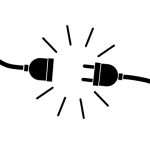
View On WordPress
#Always On VPN#Always On VPN DPC#AOVPN#Device Management#disconnect#DPC#endpoint#endpoint management#endpoint manager#InTune#management#MDM#Microsoft#Microsoft Intune#PowerShell#ProfileXML#update#VPN#Windows#Windows 11#XML
0 notes