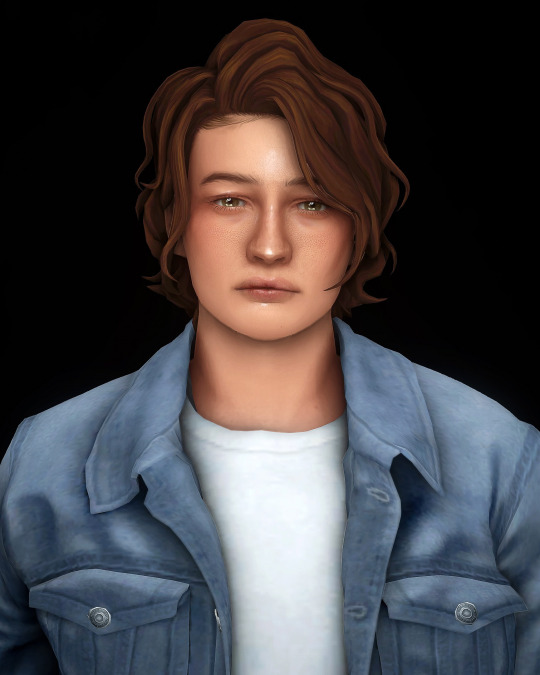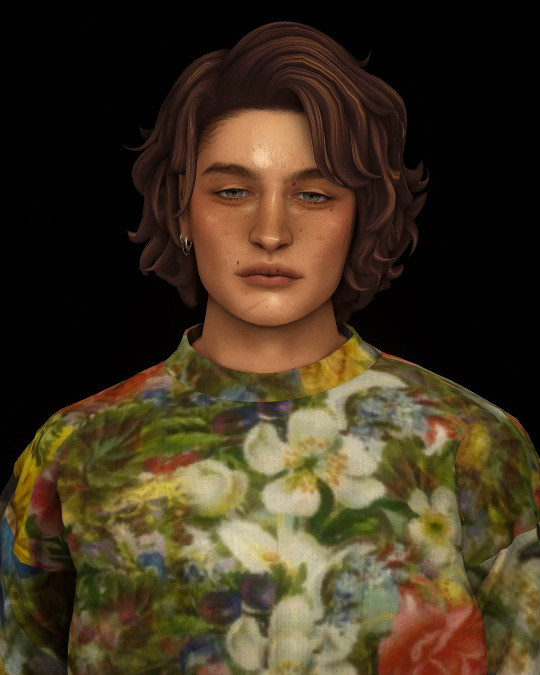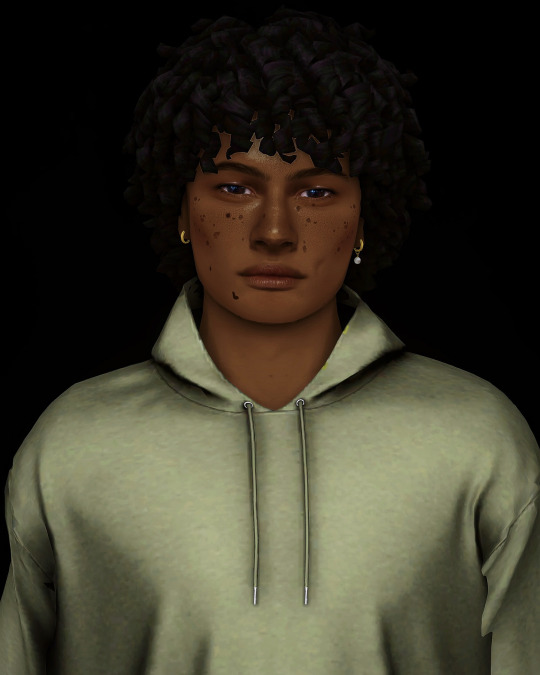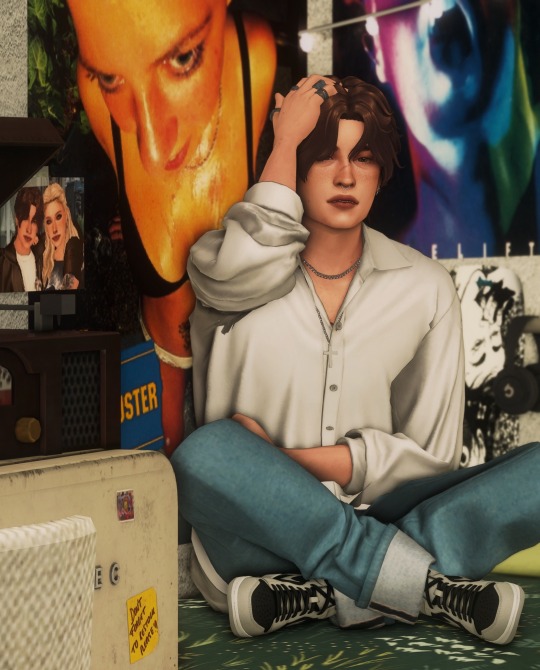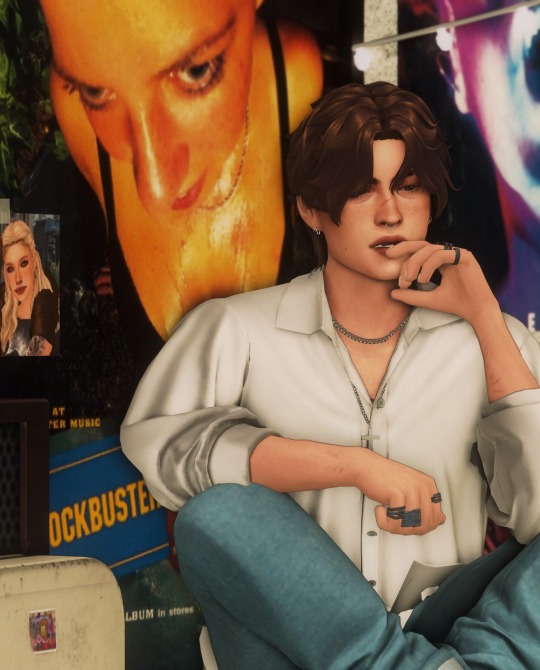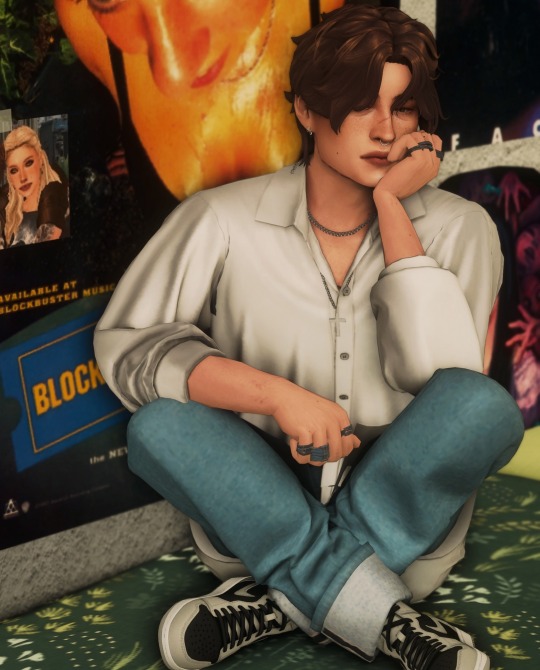Text
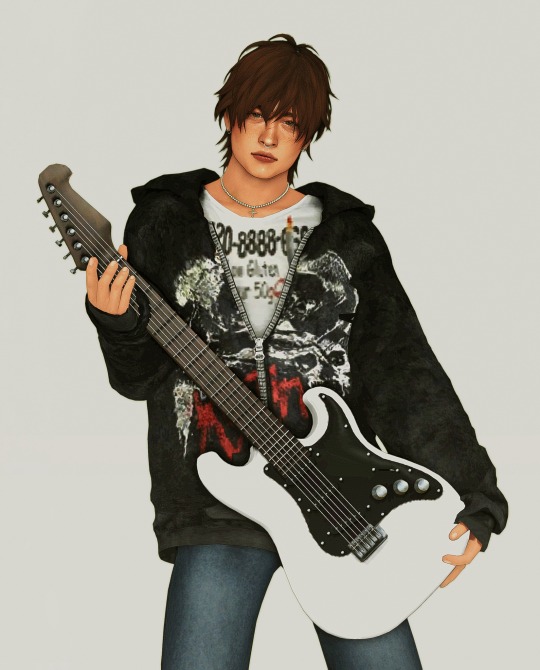
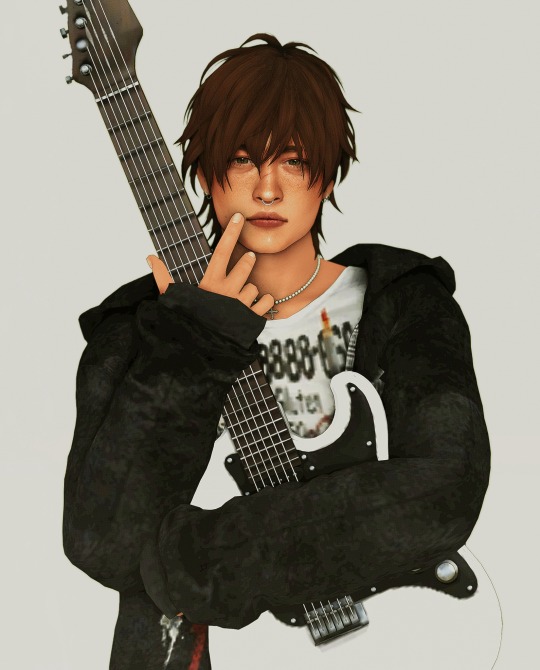
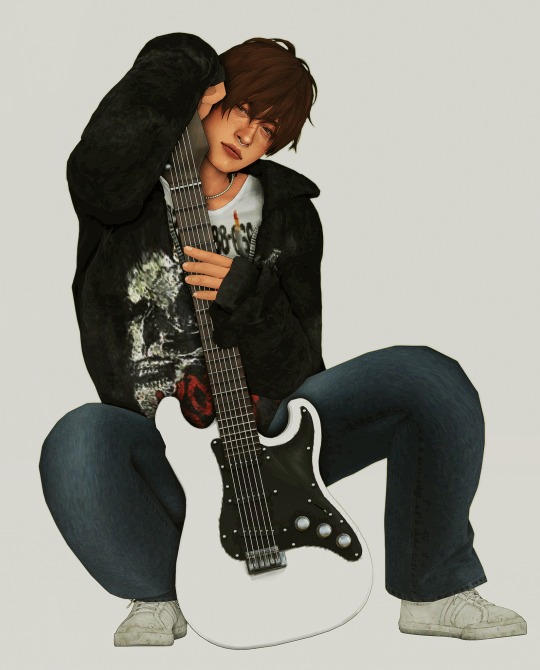
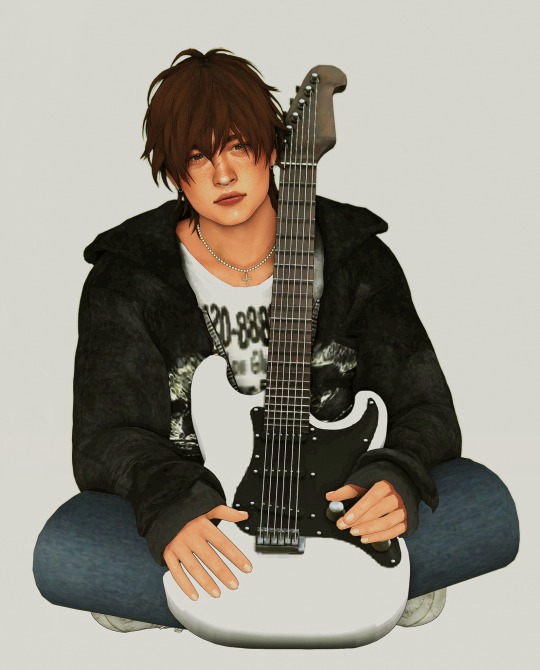
jonas brothers core
41 notes
·
View notes
Text


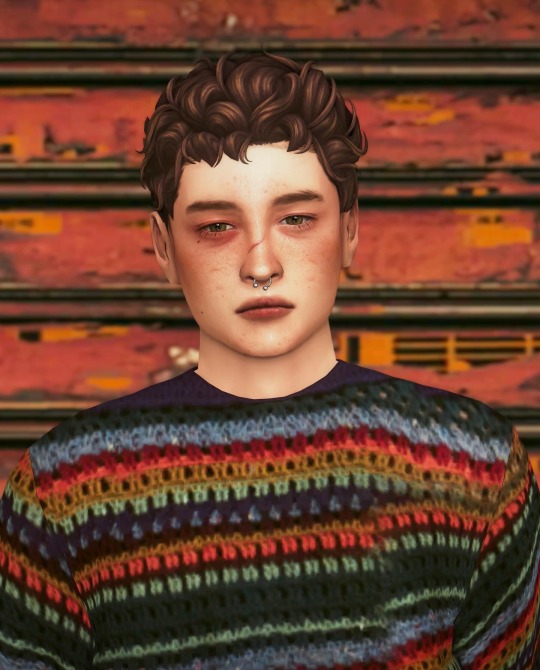







delilah iris gray is a goofy ass name
26 notes
·
View notes
Text
i lovee




anywhere but home.
thank you cc creators <3: @hydrangeachainsaw @softpine @ddaeng-sims @hanraja @sims41ife @mlsim @sims-kkb @bknysimz @spiderwhims @ts4novvvas @nickname-sims4 @bergdorfverse @channel4sims-cc
104 notes
·
View notes
Text
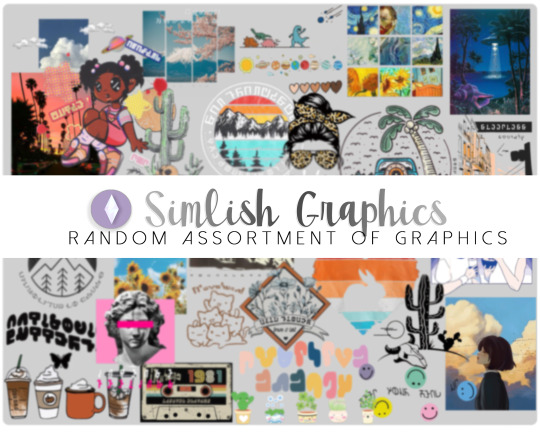
Simlish Graphics Set
Hi everyone! I decided to put together a set of simlish graphics that I've been using over time. Feel free to use them all as you please and if wanna tag me, I definitely love to check that out! As always, have fun!
Additional information:
▪ Includes 70 graphics with a mix of simlish texts
▪ Includes .psd & .png files so you can pick and choose graphics you'd like to use!
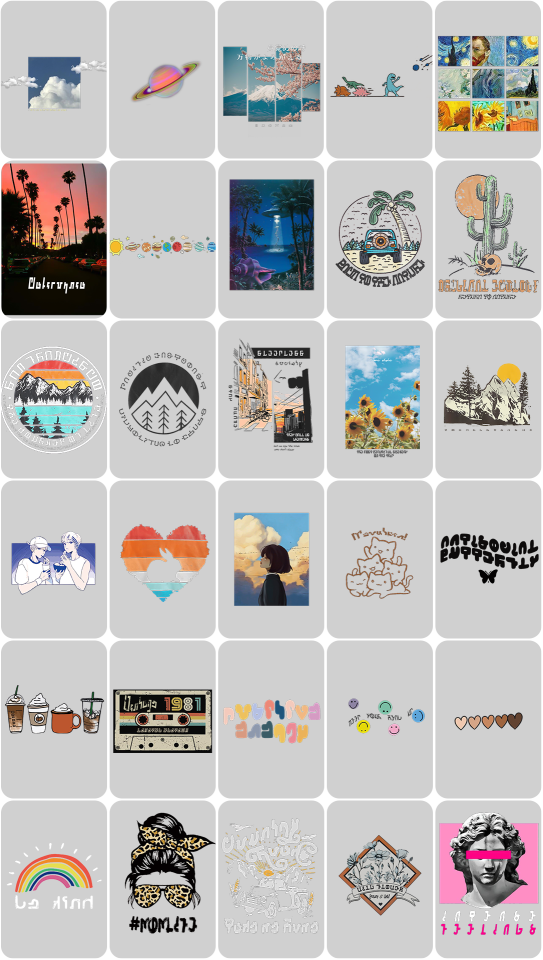
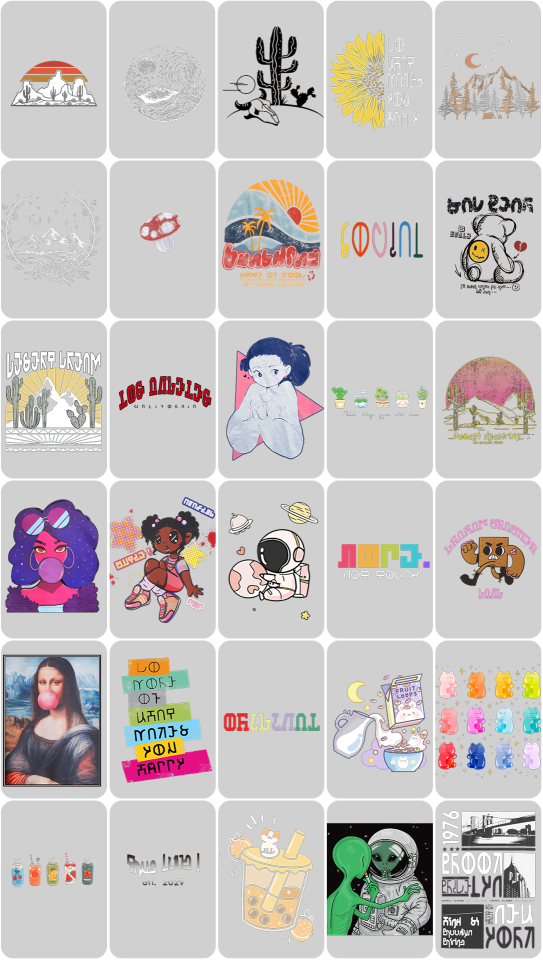

📁:PATREON (ALWAYS FREE) | TOU | KO-FI
If you enjoy my content, please consider supporting me on patreon or ko-fi. Your support will be much appreciated! 🤍
682 notes
·
View notes
Text
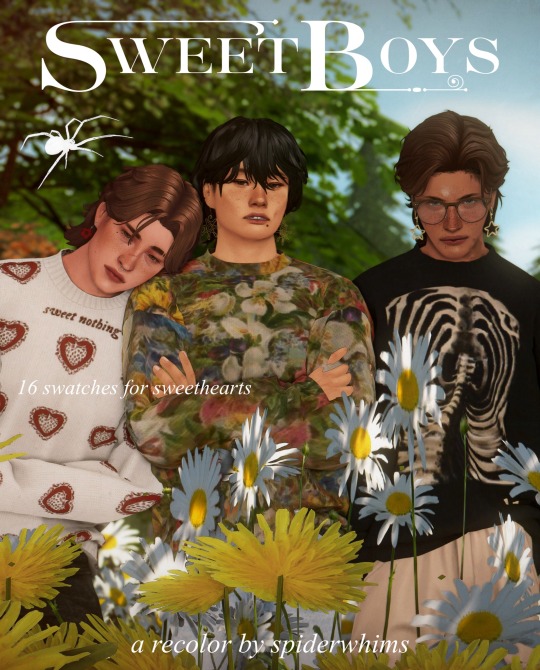
✩⢄⢁✧ sweet boys - recolor ✧⡈⡠✩
just a little recolor for your cute male sims
16 swatches
male frame
you’ll need the mesh from @gorillax3-cc
i don’t own any of the art, it’s all from pinterest
let me know if there are any problems!
tag me on tumblr/instagram (@/spiderwhims) if you use :)
all my love, spiderwhims xx
download here (patreon, free!)
1K notes
·
View notes
Text


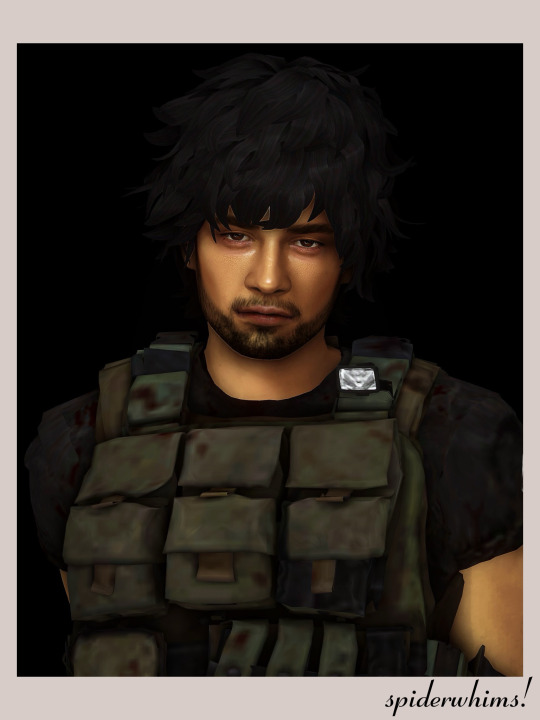
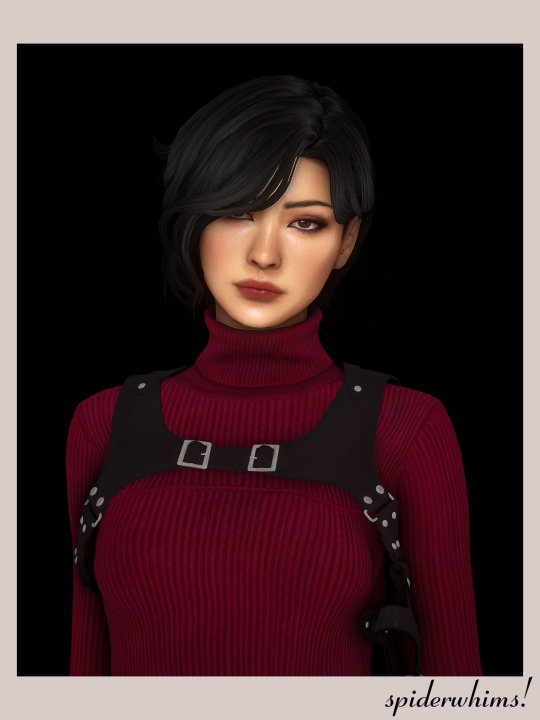


call me ash bc i’m collecting them all
my thanks to @johnnysimmer @plazasims @astya96cc @joshseoh @destruam @jny-sims @dogsill
311 notes
·
View notes
Text





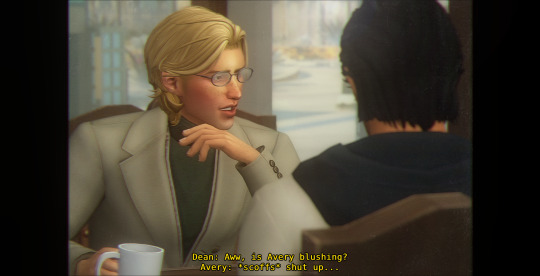
went out for some coffee & met up with his good friend, Dean. Told him (Dean) about his run in with his new cute neighbor & ofc Avery got all shy about it bc he doesn't really develop crushes easily <3
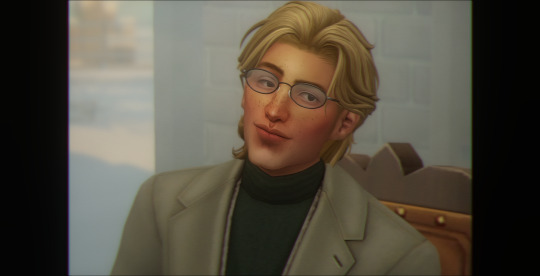
an extra for the avery lovers
112 notes
·
View notes
Note
hi, your posts are stunning im literally always blown away by how beautiful they are! i’m sorry if you’ve already answered this in the past but do you have any tips / advice on how to edit? thank you <3
Tysm butter 🫶🏽🫶🏽 here’s a few editing tricks I use in every single photo :)
First, the overlay blend mode. It’s a must in my editing process, it helps u enhance/manipulate lightning depending on the environment! It also works as highlighting things which is great if u want to give something a more stereoscopic effect (in this case sims, because lighting does not reflect on them unless u use relight) U can see in the photo below, same lighting, but enhanced with overlay.


Second, vignette. I personally draw the vignette myself especially when the lightning is coming from one way and it’s dark on the other side, but using the Vignette feature in photo editing apps makes u focus on the character and less on the background.
Third, shadows. This applies to both sims and objects. Grab a blue/brown color + multiply blend mode, or a pitch black color and contour your sims’ face and clothes. It doesn’t have to be overly complicated, even a little nose shadow is fine.


Lastly, curves. This is a feature that exists in every editing apps. I never not use this, it gives a nice finishing touch to my posts as it is used for correcting colors, controlling contrast & brighten/darken photos without deep frying them.
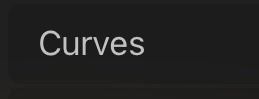
These four steps might seem simple but it can drastically change your photo 😃 I also saw a good advice post from @acuar-io so I’ll just link it here just in case anyone is interested for more.
538 notes
·
View notes
Text

Advice on how to achieve aesthetically pleasing gameplay photos!
I made this post earlier today and people were interested in the comments! Which made me more excited to make this post~
this is just some advice from me! this isnt a tutorial or anything of that sort, but I will be linking some things that could be helpful for editing gameplay! :D
First things first, I want to say that I use a graphics overhaul, lighting mods & reshade (you do not need reshade to achieve pretty gameplay photos!)
I use this reshade but I tweaked it alot to have some of the features of this reshade!
I use these lighting mods & graphics override specifically:
sunblind
graphics overhaul
Lotharihoe's ootd* curseforge download >:(
Northern siberia winds in-game better lighting mod (bright base)
these are some other lighting mods you can try out as well!
Luumia's NoBlu & NoGlo
these are some other lighting mods like sunblind
how to install lighting mod
I just wanted to add these things in since we're talking screenshots + I wanted to share for the no reshade ppl <3
Now we can move on to the advice!
I love the simple style of gameplay editing so much, but for me I love creating an ambience with my posts and put the audience inside of my gameplay. I also enjoy storytelling with gameplay more than just the "usual" gameplay post
ex:

but thats just me! I love seeing people do gameplay posts like this vs me doing gameplay this way. I love controlling my sims every move lol~ I do play in my save! I just prefer directing and posing certain moments that really capture my sims personalities and dynamics vs a boring introduction interaction, u kno?? I want to show HOW they met, I want to show my sims texting each other and what they say to each other. Creating a backstory fr your sims is so important!!! and so helpful to create the overall ~vibe~ for your save. This works for legacy challenge players too who want to spice up their gameplay posts! legacy challenges tend to give you a backstory for your sim and what their life was like or is like.
Angles/Screenshots
When you're taking your screenshots, angles are important. Depending on the shot, you're putting emphasis on a specific thing. This post is very helpful and talks about different types of angles/shots and what they mean. Check it out especially if you want to play around with the way you take screenshots!
Here’s some editing tips from @stellarfalls !!
Reshade
If I want to create a moody or dreamy ambience I can use reshade. Looking for a reshade that will fit the overall vibe is a must or you can make your own~
i know not everyone is able to use reshade because they're not on windows. I highly recommend using photoshop actions to create that ambience you're looking for.
*These can be used in photopea, but it cant read topaz clean. If you want to achieve topaz clean in photopea, check this post out! just something i'd like to add in case people are new to all of this + dont use photoshop. Lastly, I want to say if you decide to edit photos on photopea, it does tend to crash if you upload a big number of photos and slows down. I usually upload like 6 or 8 and then save and repeat the process. Its kinda annoying, but ive been using photopea for a while now so im used to it. My mac users, use early-grapes butter action if you want things to look cleaner and less harsh!! + the other ps actions down below. I used these a lot when I was a mac user. Of course, that comes with extra steps, but I feel its worth it in the end.
I like these photoshop action packs bc theres tons of stuff in here that can help create a reshade like look:
intramoon's ps action dump
wooldawn's ps acton dump
smubuh's photoshop actions
early-grape's butter action
Templates!
I loveeeeeee templates so much!! theres so many out there to use for gameplay. It really adds more to gameplay posts! This can be dust/dirt, film burn, that cute camera template etc etc. templates are really fun to use and play around with~
I usually go on deviantart to find templates to use! if you want to check out my deviantart account you can find it here! I favorite a lot of things I can use for gameplay screenies.
Gifs
making gifs is cool because it brings the gameplay "to life" ~
EZgif is a free website that converts videos to gifs. You'll need a recording program like OBS (which is also free).
i like making gifs when i want to capture a (cute) moment (kisses, hugs, cooking etc etc). Its also cool to capture the weather in game like when its snowing or raining.
Little details
Some people really go all out on editing gameplay posts like adding hair strands and adding more details to sims faces (catchlights, tears, blushing, etc). You dont really have to do this, but I want to mention it anyways! I want to try doing this at some point because I enjoy editing my gameplay posts/photos in general and adding tiny details is fun to me lol. It adds realism to posts, but it isnt necessary!
Procreate is a really good program that you can get if you have an ipad. its 10$ and thats, that. You dont have to make any payments. You can also animate on procreate too if you're down for that!
Find inspiration in other simmers!
the sims community on tumblr is filled with such talented people! Theres lots of gameplay simmers who dont do your typical gameplay posts that you can check out and learn from!!! Ive always struggled with getting the right angles when taking screenies. I looked at other simmers and how they take screenshots & it was really helpful for me since I noticed I would take too many over the shoulder photos on my sims lol.
I think thats all the advice I have! I hope this was helpful and if you have any questions please send me an ask or dm! :D
306 notes
·
View notes
Text

[TT] One of a Kind (redone)
Hello!! I really dislike a lot of old poses I made and thought they could be redone so this is one of three I have for you (for now) :)
This is an edit of my old birthday poses one of a kind.
The old poses will still be up for download if for some reason you wanted any of those but personally i think these are so much better and I'm actually proud to call them mine <3
Things to note:
I used Wondymoon’s chair
poses may have clipping
let me know if there are any issues
please do not reupload, claim as your own or put behind a paywall
Download (sfs)
947 notes
·
View notes
Text
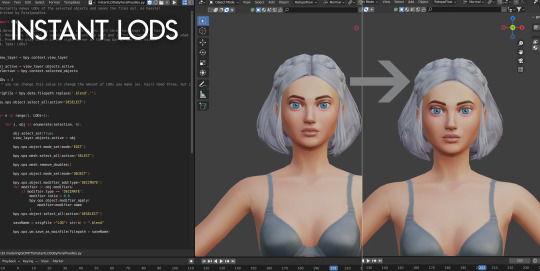
Instant LODs script for CC Makers!
Making CC LODs is super tedious, especially if you have a lot of cut numbers, so this is a script I wrote for Blender to help with making them! It's basically like a photoshop action, it just takes the meshes you have selected and runs through the commands as many times as you need.
To use it, just open up the text editor window in blender, navigate to where you've saved the script on your computer and open (or copy the text from the dropbox and paste it into the editor), then follow the instructions in the script. It's super simple to use and it's saved me a ton of time (especially while I was making simblreen gifts lol!) Send me a dm if you have any trouble or questions!
Download here :) (Dropbox)
415 notes
·
View notes
Text
[Blackpanda] Photobooth paired posepack

This poses were extracted from the game files and turned into a .package, so you can use them in your game.
Download: Photobooth Paired (SFS, adfree)
Contains 16 in-game couple poses from teen to elder.
@ts4-poses
723 notes
·
View notes