Text
1 note
·
View note
Text
Samsung Galaxy Z Flip6 Leaks
Seems new info was released recently with new image renders as well!
1 note
·
View note
Text
Unlocking Your Samsung Galaxy Z Flip5
Ah, the Samsung Galaxy Z Flip5 – it's sleek, stylish, and everything you'd want in a foldable phone. But what happens when you're itching to jump ship to another network? Locked to a carrier, your shiny gadget might seem more like a stylish paperweight than a beacon of tech freedom. Fear not! Here's a down-to-earth guide on how to unlock the Samsung Galaxy Z Flip5, so you can spread those digital wings and fly free, no matter the carrier.

Before You Start: The Essentials
First off, let's get our ducks in a row. You'll need a couple of things:
A foreign SIM card (one from a different carrier than your phone is locked to)
Your Samsung Galaxy Z Flip5 network unlock code, courtesy of your carrier
Getting Your Unlock Code
So, how do you snag this magical unlock code? Hit up the original carrier of your device. A simple call or message should do the trick. But hey, we all know how it goes sometimes – they might give you the cold shoulder or take their sweet time.
If you find yourself at a dead end, don't throw in the towel just yet. Websites like cellunlocker.net are like the digital cavalry, swooping in to save the day.
Unlocking Steps: The Main Event
Power on your Z Flip5 and pop in a foreign SIM card.
Wait for the "Sim Network Unlock Pin" or "Network Control Key/Region Unlock Code" prompt to show up.
Type in the unlock code you've got your hands on.
Voilà! Your Samsung Galaxy Z Flip5 is now unlocked and ready to mingle with other networks.

But Wait, There's a Twist
Sometimes, your phone might play hard to get and not ask for the code. It could already be unlocked (surprise!), or maybe the software's been tweaked by the carrier. If you're dealing with newer Metro PCS or T-Mobile models, you might encounter a Device Unlock App instead of the code prompt. In such cases, touching base with the carrier directly is your best bet.
Denied? No Problem!
If your unlock request gets denied, don't fret. Third-party sites like Cellunlocker.net offer Remote Network Unlock services that can help you out of a tight spot.
Freedom Awaits
Unlocking your Samsung Galaxy Z Flip5 isn't just about breaking free from carrier constraints; it's about embracing the flexibility and freedom your device was meant to offer. With the right tools and a little bit of know-how, you can easily unlock the potential of your Z Flip5. So go ahead, flip the script on your carrier's restrictions, and enjoy your device on any network, anywhere in the world. Happy flipping!
1 note
·
View note
Text
Unlock the World: Mastering the Art of Network Unlocking Your Samsung Galaxy Z Fold5
Hey there, tech enthusiasts and Samsung Galaxy Z Fold5 owners! Are you itching to break free from your carrier's clutches and take your phone global? You're in the right place. Network unlocking your Samsung Galaxy Z Fold5 isn't just about gaining freedom; it's about embracing the full potential of your device. So, let's not beat around the bush and dive into the nitty-gritty of how to make your Z Fold5 a true global companion.

What is Network Unlocking, and Why Do It?
Before we jump the gun, let's talk basics. Network unlocking is like giving your phone a passport to the world of carriers. It means you're not tied down to one network, and your phone can play nice with different carriers, both at home and abroad. Why bother? Well, it's all about flexibility, potential savings on roaming charges, and boosting your phone's resale value.
Step-by-Step Guide to Network Unlock a Samsung Galaxy Z Fold5
1. Checking Eligibility: Is Your Z Fold5 Ready for Freedom?
First things first, let's make sure your Z Fold5 is ripe for unlocking. Most carriers have certain conditions, like your phone not being reported lost or stolen, and your account being in good standing. So, give your carrier a ring or check their website to ensure you're good to go.
2. Finding Your IMEI: The Key to Unlocking
Your phone's IMEI is like its unique fingerprint. You'll need it to unlock your phone. Simply dial *#06#, and voila, your IMEI will pop up on your screen. Jot it down – you'll need it in a jiffy.
3. Contacting Your Carrier: The Official Route
Now, it's time to get in touch with your carrier. Give them a call, provide your IMEI, and request the unlock code. Usually, they'll send it via email within a few days. But hey, patience is a virtue, right?
4. What If the Carrier Can't Help? Alternative Avenues
Sometimes, things don't go as planned. If your carrier throws a curveball and can't provide the unlock code, don't sweat it. Third-party companies like Cellunlocker.net are your knights in shining armor. They can get you that elusive unlock code, although it might cost a penny or two.
5. Entering the Unlock Code: The Final Countdown
Once you've got your hands on the unlock code, it's showtime. Insert a SIM card from a different carrier, and your Samsung Galaxy Z Fold5 will ask for the unlock code. Punch it in, and boom – your phone is now a free bird!
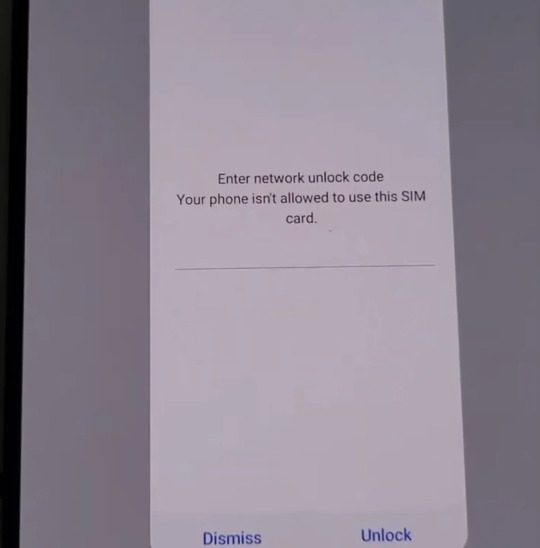
Tips and Tricks for a Smooth Unlocking Experience
Backup Your Data: Better safe than sorry, right? Backup your data before you start the process.
Understand the Process: Knowledge is power. Make sure you understand each step to avoid any hiccups.
Be Patient: Good things come to those who wait. Sometimes, the unlocking process can take a few days.
Your Samsung Galaxy Z Fold5, Unleashed!
Congratulations! You've just unlocked a world of possibilities for your Samsung Galaxy Z Fold5. You're now ready to hop between carriers like a pro, whether you're a globe-trotter or just looking for a better deal at home. Remember, if the going gets tough with your carrier, companies like Cellunlocker.net are there to lend a hand. So, what are you waiting for? Unlock that potential and let your Z Fold5 spread its wings!
1 note
·
View note
Text
How to unlock the Samsung S24 5G phones
Are you ready to unleash the full potential of the upcoming Samsung Galaxy S24 Series? If you're snagging the latest S24, S24 Plus, or S24 Ultra but find yourself handcuffed by network restrictions, here's a quick guide on how to GSM network unlock your device.
Samsung Galaxy S24 5G Network Unlocking: The Essentials

Unlocking your Samsung Galaxy S24 series is easier than you might think. Here's what you need:
Foreign SIM Card: This is a SIM card from a different carrier than your current one.
Network Unlock Code: Normally, you'd get this from your original carrier by giving them a ring.
Now, let's say you hit a snag with your carrier, or you're still waiting for that unlock code. No sweat! You can turn to services like Cellunlocker.net. and they can provide you with the unlock code or even offer remote network unlock services if your phone prompts for an unlock app.
Here's how to do it:
Power On with a Twist: Insert a foreign SIM card into your Samsung Galaxy S24 Series phone and turn it on.
Code Prompt: Your phone will ask for the Sim Network Unlock Pin or Network Control Key. This is where you enter the unlock code provided.
Freedom Achieved: Once the correct code is entered, your phone is network unlocked!
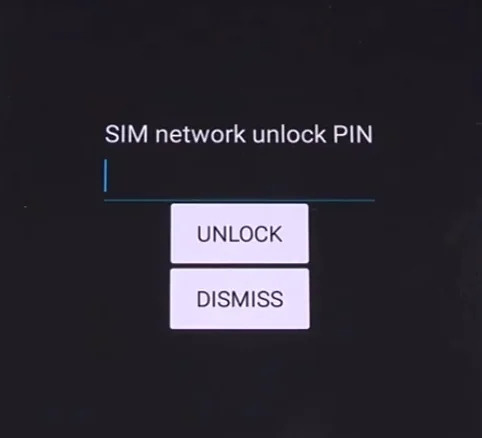
A Word of Caution
If your phone is blacklisted (due to being reported lost, stolen, or having unpaid bills), it might not work with other carriers in North America but could still be functional overseas. You can check the blacklist status of your phone using these websites:
- [USA Blacklist Check](https://stolenphonechecker.org/spc/consumer)
- [Canada Blacklist Check](https://www.devicecheck.ca/check-status-device-canada/)
What If There's No Prompt for a Code?
Sometimes, especially with newer models from carriers like Metro PCS or T-Mobile, you might not get a prompt for an unlock code. These models often use a Device Unlock App. In such cases, reaching out to the carrier directly or using remote network unlock services from third-party sites like Cellunlocker.net can be your best bet.
Unlocking your Samsung Galaxy S24 Series is all about giving you the freedom to choose your carrier and use your phone to its full potential, wherever your travels might take you. Whether it's through getting a code from your carrier or utilizing services like Cellunlocker.net for those tricky situations, the power to unlock is in your hands!
Remember, technology should bring you freedom, not restrictions. Happy unlocking!
#samsung#network unlock#cellunlocker.net#unlock#samsung galaxy s24#samsung s24 ultra#galaxy s24 plus#galaxy s24 ultra#s24
4 notes
·
View notes
Text
Cellunlocker.net's Winter Sale: Unlock Your Samsung!
Unlock Your Samsung This Winter!
Get ready for Cellunlocker.net's winter sale 2023! This December 2023, network unlock your Samsung phone easily. Whether you have a Galaxy S21, S22, S23, S23+, S23 Ultra, ZFold 5, or Z Flip 5, we've got you covered.
Why Unlock Your Phone?
Travel Easily: Switch to local networks when traveling.
Switch Carriers: Free to choose any carrier.
Better Resale Value: Unlocked phones are worth more.
How to Unlock?
Use the code 'WINTER23S' in December 2023 for a great deal. It's that simple!
https://www.cellunlocker.net/unlock-samsung/
Enjoy Your Freedom!
This winter, unlock your Samsung with Cellunlocker.net and enjoy the freedom!

1 note
·
View note
Text
Samsung Galaxy S24: Get Ready for the "AI Phone"
Samsung's got a game-changer on the horizon – the Galaxy S24 series, fondly known as the "AI Phone," hitting the scene in Jan 2024. Here's the lowdown in a nutshell:
The Scoop on "AI Phone" Magic
Trademark Frenzy:
Samsung's all-in with trademarks like 'AI Phone' and 'AI Smartphone,' teasing a serious dive into AI magic.
Brace for more than just phones – AR glasses, smart rings, and even 'Magic Pixel' vibes in the mix!
Sam's Comeback:
Remember Sam, the cheeky Samsung assistant from 2021? Word's out that Sam might just go from viral sensation to real-life companion. How's that for a throwback?

Quick Peek at S24 Features
Power Play:
Snapdragon 8 Gen 3 SoC, Exynos processor – the S24's packing a punch.
Expect Titanium frames, a flatter screen, and a potential S Pen comeback for the Ultra model.
Visual Vibes:
Leaked pics spill the beans on a sleeker design, waving goodbye to the usual curved screen.
Will the S Pen make a comeback? Stay tuned for the plot twist!
Bottom Line: AI Rules!
The Samsung Galaxy S24 series is gearing up to redefine smartphone norms with the "AI Phone" extravaganza. Get ready to be wowed on Jan 17, 2024, in San Jose, California. This is no ordinary launch – it's an AI-powered spectacle! 🌟
1 note
·
View note
Text
Unleashing Black Friday Madness: A Snarky Take on the Unlocking Frenzy!
Ah, Black Friday – the day we all pretend to be Olympic sprinters racing for deals. Picture this: Cellunlocker.net, the superhero of unlocking services, is throwing a Black Friday 2023 party. Buckle up for the unlocking spectacle, and of course, the "limited time only" drama on November 24th. Grab a snack; this is gonna be good.
Unlocking Deals Without Unleashing the Laughs:
🗓️ November 24th, 2023, the day when time stops (or so they say) for Cellunlocker.net's Black Friday extravaganza. Because unlocking services are the new rock 'n' roll.
The Star-Studded Samsung Lineup: You Didn't Know You Needed It:
🌟 Behold, the Samsung models parade: S22, S23, Z Fold 3, Z Fold 4, Z Flip 3, Z Flip 4 – because why settle for a phone when you can have a mouthful of a model name?
Note: The unlocking magic extends to other models too, but who cares when you can shout out these fancy names?
The BLKFRDY23S Code: Because Simplicity is Overrated:
✨ Enter BLKFRDY23S – a code so secret, it's practically printed on the side of a blimp. For all services, mind you. Because exclusivity is so last season.

FAQs for the Curious Souls (Read: Suckers for Punishment):
🤷♂️ Q: Can I use BLKFRDY23S for other things, like, life?
A: Sure, try it. Maybe it unlocks your hidden talent for making great life choices.
🤔 Q: Are older models supported?
A: Of course! Just like that quirky relative who insists on wearing bell-bottoms in 2023, we've got love for the classics.
Why You Should Care (Or Not):
🎭 Black Friday Drama Unleashed: Witness the chaos, the passion, and the questionable life decisions. Because nothing says "savings" like elbowing someone for a toaster.
🕰️ Limited Time Magic: Don't blink; it's November 24th – the one day when time obeys Cellunlocker.net's command. Unlock the clock, unlock the deals, unlock the… you get the drift.
🤷♀️ BLKFRDY23S Wonder: It's not a superhero name; it's a discount code. But hey, in the world of Black Friday, anything goes.
In Conclusion:
Black Friday 2023 – where unlocking phones is the new currency of cool. Dive into the madness at Cellunlocker.net, or don't. Either way, your smartphone will probably still autocorrect your profound thoughts into something entirely different. Happy unlocking, my fellow deal-chasers! 📱✨
1 note
·
View note
Text
Cellunlocker.net Black Friday 2023 Sale is Gonna Be Litty!
Hey, tech-savvy peeps! Your friendly neighborhood blogger here, and I've got the scoop on the hottest event of the season – Cellunlocker.net's Black Friday 2023 party. Grab your phones, 'cause you won't want to miss this vibe.

Here's the 411:
📅 Pop November 24th into your sched, 'cause that's when the real party starts. One day only, fam!
🔓 All services on Cellunlocker.net are in on the action. Say goodbye to FOMO!
Crack the Code: BLKFRDY23S Unleashes the Savings! 🚀
Ever wish you had a secret key to unlock epic deals? Well, fam, meet BLKFRDY23S – the MVP of Black Friday 2023. It's not picky; it's all-access. Just plug it in under "Contact Details" when ordering after clicking on "Have a Coupon?", and boom! Your wallet just got an upgrade.
FAQs for the Curious Minds! 🤔
Q: Can I use BLKFRDY23S on, like, everything?
A: Heck yes! BLKFRDY23S is your golden ticket to discounts on every phone unlocking service. Talk about a win-win!
Q: How long does this epicness last?
A: One day only, on November 24th, 2023. Blink, and you'll miss it – seriously, don't even.
Q: Any special dance moves needed for the code?
A: Nah, just slap in BLKFRDY23S It's like the Konami code, but for epic savings.
Why You Wanna Be Part of This Fire Event!
🌐 Unleash the Internet Awesomeness: Every corner of Cellunlocker.net is buzzing with deals. It's like a virtual treasure hunt, but the loot is mad savings.
⏳ Time's Ticking, Fam: Black Friday 2023 is a one-day whirlwind. Don't be the one checking Insta stories later, regretting the FOMO.
🚀 BLKFRDY23S Hype: This code is like the TikTok dance of Black Friday – everyone's doing it. Activate it, and watch the magic happen.
Okay, fam, Black Friday 2023 just got an upgrade, courtesy of Cellunlocker.net. Don't be the one missing out on this lit party. Mark your calendar, snag that code, and unlock a whole new level of smartphone vibes. It's not just a sale; it's a vibe, and you definitely want in on this. Let's make Black Friday 2023 the talk of the town!
1 note
·
View note
Text
The Humane AI Pin: Is This the Future Smartphone Replacement, or Just a Humane Hoax?
Hold onto your hats, folks, because the future of smartphones might just be a tiny square magnet that clips onto your clothes. The Humane AI Pin, a $699 wearable gadget, claims to be the next big thing in tech. But is it really worth the hype, or is it just a high-tech gimmick with a subscription fee that's as steep as the device's price tag?

The Humane AI Pin: A Mighty Mouse or Mighty Expensive?
Fit for Living... Or Just for Fashionistas?
The Humane AI Pin, they say, is a "Fit for living" device, but let's not kid ourselves. It's a fancy square clip that attaches to your clothing. Sure, it's small and lightweight, but is it practical for everyday use? Do we really need to accessorize our outfits with tech that looks like it came out of a sci-fi movie?
With its high-strength aluminum housing and Corning Gorilla Glass, it sounds like it can withstand anything. But is it really a fashion statement, or will people just think you've accidentally left your phone charger clipped to your shirt?

Charge Ahead: But Where's the Screen?
One of the Humane AI Pin's selling points is its rechargeable batteries, which promise extra hours of power. But hold on, there's no screen! So, what exactly are we powering here? Sure, it has a wide-angled optical sensor, but is it worth trading your smartphone for a tiny wearable without a display?

Trust Light and Beacon: Is Privacy in Your Hands?
The Humane AI Pin claims to value your privacy, but it has a "Trust Light" that indicates when it's recording. You mean it's always watching and listening? That doesn't sound very "humane." And that subtle Beacon they talk about? It's like having a tiny, secretive nightclub in your pocket. Is that what we really need?

In a world dominated by sleek and powerful smartphones, the Humane AI Pin seems like a quirky cousin at a family reunion. It's got some neat features, sure, but it also raises a lot of questions. Is it truly a smartphone replacement, or just a high-priced accessory? The $24-per-month subscription might make you wonder if it's worth the investment. Perhaps it's time to wait and see if this Pin can hold up in the real world or if it'll just be a blip in the history of wearable tech. So, would you pin your hopes on this gadget, or is it a Pin too far?
1 note
·
View note
Text
How to Bypass Google Samsung FRP with Cellunlocker.net
FRP, or Factory Reset Protection, is a security feature in Android phones that prevents unauthorized access after a factory reset. In this article, we'll explain what FRP is, how it works on Samsung phones, and how Cellunlocker.net can help you bypass it easily.
What is FRP?
FRP stands for Factory Reset Protection. It's a security feature on Android phones that stops anyone from using your phone after a factory reset without your Google account details. It's a good thing to have in case your phone is lost or stolen.

How does it Work on Samsung Phones?
On Samsung phones, you need to use the same Google account you used when setting up the phone to do a factory reset. Only the phone's owner can do this. If you share your login details, change your password right after to keep your accounts safe.
Bypassing Google FRP with Cellunlocker.net
Cellunlocker.net provides a simple solution to bypass FRP on Samsung phones.
Here's how it works:
The Process
Connect your phone to a Windows PC.
Cellunlocker.net's technicians take over and handle the rest.
The process usually takes 5-10 minutes, but it may erase your data, so back up important stuff.
Remember, this service won't unlock your phone's network; it's just for removing the FRP lock.
Requirements
You'll need:
A Windows PC.
A USB cable to connect your phone to the PC.
Install Anydesk on your PC for a secure connection.
Find your phone's Build Number in the settings.
Safety and Guarantee
Cellunlocker.net offers 100% safe and guaranteed services to bypass the Samsung Google FRP lock. They have experienced technicians and can unlock all Samsung models.
In conclusion, if you're locked out of your Samsung phone due to FRP, Cellunlocker.net is here to help. Visit their website for more information and get back to using your Samsung device hassle-free.
There is a 10%OFF discount coupon code as well: Tumblr10
1 note
·
View note
Text
Unlocking Your Samsung Galaxy A50 from Puerto Rico Claro
In today's world of smartphones and ever-evolving technology, it's not uncommon to find yourself with a locked Samsung Galaxy A50, tied to a specific carrier like Puerto Rico Claro. While this can be quite frustrating, the good news is that there are legitimate ways to network unlock your device, allowing you the freedom to choose the carrier of your preference. In this article, we'll guide you through the process of unlocking your Samsung Galaxy A50, all while keeping your options open.
The Importance of Unlocking Your Samsung Galaxy A50

Unlocking your Samsung Galaxy A50 goes beyond the convenience of switching carriers. It's about giving you the power to make choices that suit your needs and preferences. Whether you're traveling abroad, looking for a better data plan, or simply wishing to break free from your current carrier's restrictions, unlocking your device is the first step to achieving that freedom.
You can get the network unlock codes from the original carriers or a 3rd party company such as Cellunlocker.net (which will have fees).
However, they do provide 10%OFF discount coupon codes such as: Tumblr10
Read More Here
1 note
·
View note
Text
OPPO Find N3: Shine Bright Like a Foldable Diamond, Or Not?

The tech world is all hyped up about the upcoming OPPO Find N3. Scheduled for an October 19th reveal, this phone has had leaks and rumors flying around like confetti at a tech geek's birthday party. Renowned tipster Evan Blass even shared some early sneak-peek images. So, what's the fuss about? Let's dive into it with a critical lens, shall we?
Looks That Could Kill, But in a Good Way
The leaked images show the OPPO Find N3 in all its glory, including a flashy Gold variant that might make King Midas blush. It's got this massive circular camera module on the back, complete with Hasselblad optics. And not just one or two, but three cutouts, plus an LED flash that's like a party hat on New Year's Eve.
OPPO is all about durability, and you can see that with the metal frame. It's got a cover screen with slim bezels and a punch-hole selfie camera – subtle, right?
Read more at.
1 note
·
View note
Text



📣 Leaks Alert! 🤳💥
OnePlus Open unfolds all its secrets, and it's not all sunshine and rainbows! ☁️🌈 With a hefty $1,699 price tag, the OnePlus Open faces stiff competition, launching just before Qualcomm's Snapdragon 8 Gen 3. Oh, and let's not forget the camera island – it's bigger than your Sunday brunch plans! 📷🏝️
✨ Specs:
Snapdragon 8 Gen 2
Up to 16GB RAM
256GB storage
6.31" outer screen
7.8" BOE flexible main screen
Cameras: 48MP main, 48MP ultrawide, 64MP 3x optical zoom
US & Europe-bound, but not in Germany
Official reveal: October 19
2 notes
·
View notes
Text
How to Unlock Your Claro iPhone 14 Pro Max in Puerto Rico
Unlocking your Claro iPhone 14 Pro Max in Puerto Rico means you can use it with any carrier you want. It's like setting your phone free! Here's how to do it:

What is Network Locking?
When you buy an iPhone from a carrier like Claro, it's often "locked" to their network. This means you can only use it with Claro. But you can change that!
Step 1: Check If You're Eligible
First, make sure your iPhone is eligible for unlocking. Claro has some rules, like checking if your contract is in good standing.
Step 2: Get Important Info
You'll need your iPhone's IMEI number. You can find it in your settings or by dialing *#06# on your phone.
Step 3: Contact Claro
Reach out to Claro's customer support. They'll guide you and give you the forms you need.
Step 4: Fill Out Unlock Request
Complete the form Claro gives you. Make sure all the details, like your IMEI number, are right.
Step 5: Wait for Approval
Claro will review your request. It might take a little time, but you'll get an email once it's approved.
Step 6: Finish Unlocking
Follow the instructions in the email to complete the unlocking process. You may need to put in a SIM card from another carrier.
Step 7: Test Your Unlocked iPhone
Put a different carrier's SIM card in your iPhone. If it works, congrats! Your Claro iPhone 14 Pro Max is unlocked!
Why Unlock Your iPhone?
Unlocking your Claro iPhone has some great benefits:
You can choose any carrier you want.
When you travel, you can use local SIM cards and avoid high roaming charges.
Unlocked iPhones are more valuable when you want to sell or trade them.
You'll still get software updates, even if you switch carriers.
Need Help?
If Claro can't unlock your iPhone for some reason, don't worry! You can try a trusted service like cellunlocker.net. They're experts at unlocking all kinds of smartphones, including the iPhone 14 Pro Max.
Unlocking your Claro iPhone 14 Pro Max in Puerto Rico is a simple way to enjoy more freedom with your device. Give it a try, and enjoy using your iPhone with the carrier that suits you best!
1 note
·
View note
Text





Leak of Google Pixel 8 Series! 📸
Check out these fresh images of the upcoming Google Pixel 8 and Pixel 8 Pro. Sleek, sophisticated, and packed with tech. Seems they will have bundles with the Pixel Buds Pro or Pixel Watch!
1 note
·
View note