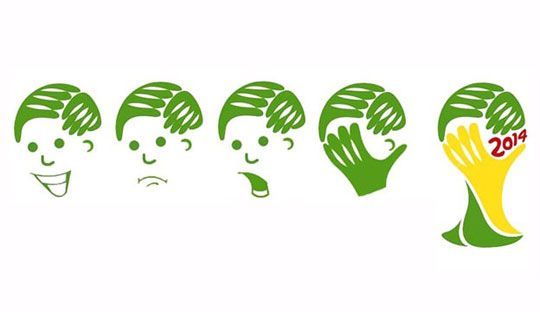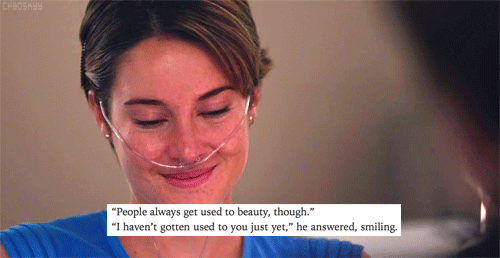Photo

Zaanse Schans by Antonio Vaccarini https://flic.kr/p/cs9JYb
0 notes
Text
Moto X (2nd Gen.) on AT&T gets Android 5.1 as Motorola gives free red leather to Moto Maker buyers
Motorola’s been on a roll with good news lately, pushing out goodies like Android 5.1 for the DROID Turbo and the Verizon Moto X (2nd Gen.). Now Moto’s got even more exciting stuff to share.
First up, AT&T’s Moto X (2nd Gen.) is starting to get Android 5.1. That’s according to Motorola’s David Schuster, who says that the Android 5.1 update for the AT&T Moto X is now available for pull. If you’ve got a Moto X (2nd Gen.) on AT&T, you can check for the update by heading into Settings > About phone > System update.
Meanwhile, folks that don’t yet have a Moto X (2nd Gen.) — or those that’d like to add another to their arsenal — can now get a discount on a leather-backed model. Motorola is offering free upgrades to the red leather rear cover through Moto Maker. Adding a leather back to the no-contract Moto X typically cost $25 extra. The promo will run through 11:59 am ET on July 7, so you’ve got plenty of time to take advantage of the offer.
from Moto X (2nd Gen.) on AT&T gets Android 5.1 as Motorola gives free red leather to Moto Maker buyers
0 notes
Text
Review: ES File Explorer
Most modern Android devices feature a file manger these days and, although basic, they can usually do a decent job in allowing you to move around, share, delete and generally keep a handle on your on-board files.
However, third-party file managers can come in handy with functionality that can not only supplant the default option but go much further. ES File Explorer is one such app. Downloaded upwards of 300 million times in its existence, it’s certainly a popular choice, and I wanted to see exactly what it could do.
At its heart, the free — and ad-free — ES File Explorer is a fully-featured file manager that gives you control over your locally stored media, documents and more as well as anything on your SD card or cloud storage provider of choice. But the app also has some neat extra features like an app manager, plus cache cleaner and task manager, that make it a more compelling choice.
You get all the basic features you expect from a file manager — the ability to cut, copy, paste, delete, move and rename files. You can select multiple files at once to perform these actions, which makes for a really quick way to move a bunch of data from one place to another. There’s also the ability to compress and decompress ZIP files and unpack RAR files, should you need to. You can tap on individual files to view them, each opening within the ES File Explorer app — even video and music files, although the built-in player is very basic — and some file types like text can be edited without leaving the app. For anyone that’s used a desktop file system, using ES File Explorer will be pretty straightforward as the files within folders metaphor is its basis and you can even adjust how files/folders are shown to your tastes, customizing icon size and sorting order.
Adding cloud accounts is as easy as logging into them. There’s support for Amazon S3, Box, Dropbox, Google Drive, Google Drive, SugarSync and more and once you’ve set up your cloud storgae accounts, you can view, edit, and move files in the exact same ways as your local files. This makes it really easy to move large amounts of data from your device to the cloud, all from your phone or tablet. ES File Explorer also functions as an FTP and WebDAV client meaning you can manage files on FTP, FTPS, SFTP, and WebDAV servers just like you manage files locally. It’s advanced and technical to set up but if you need it, it’s possible with ES File Explorer.
To round out the feature set, ES File Explorer also throws in an app manager that allows you to categorize, backup and bulk uninstall apps as well as a cache cleaner and task killer — including home screen widget — that make sure your phone’s available RAM isn’t constantly being sucked up by a particular app of system function.
The features are impressive but I found the overall UI is a little confusing and a lot less friendly than some alternatives, especially at first. It takes some time to get used to how the app works and I’d like see some effort to reduce the learning curve. There are a lot of menus and sub-menus and little in the way of a tutorial. There’s a help article in the app’s settings, but you’re on your own up front. ES File Explorer understandably assumes a level of technical knowledge if you have gone out of your way to download an app of this kind, but I think some more clear guidance would help a lot.
What ES File Explorer offers is a comprehensive suite of features for managing all manner or files — local, network or cloud — as well as tools to maintain the performance of your Android device all in one package, reducing the need to install multiple apps for these purposes. The UI can be a littler overwhelming, particularly for less experienced or less tech-savvy users, but once you’re up and running, ES File Explorer could become your one-stop shop for managing files.
Check out ES File Explorer on Google Play where it can be downloaded for free.
from Review: ES File Explorer
0 notes
Text
Review: Live in Five by AVerMedia
Being able to broadcast live on the internet is nothing new, but a new crop of streaming apps (and the fact our internet connections are getting faster all the time), have meant that there has been something of a resurgence in live video in recent months.
Live streaming your life (or ‘life-streaming’ if that’s your bag), be it day-to-day goings on or extra special events, is all the rage at the moment with apps like Meerkat and Periscope blowing up almost overnight. Given the current penchant for sharing, it’s understandable that we’d want to broadcast exciting or interesting moments in our lives via video and current mobile tech allows us to do that really well.
Live in Five is an app from AVerMedia that plugs into YouTube to offer live streaming via Google’s own video platform. The the free app’s premise is simply allowing you to begin a live broadcast on your YouTube channel as quickly as possible. The benefit of using your YouTube channel is that your videos are automatically saved post-broadcast too.
It’s simple to use. When you first open Live in Five you’ll be required to log in with the Google+ account that is linked with your YouTube channel and you’ll then be prompted to go into the settings of your YouTube account in order to enable the Live Stream feature if you haven’t already. Once you’ve completed the initial set up, broadcasting live to your YouTube channel is as easy as hitting the big blue button.
As far as features go, Live in Five is pretty simplistic but that also makes it easy to use with just a few on-screen settings. When you start a live stream, you’ll be given a 5 second countdown (hence the name) before your stream begins. You can use the rear- or front-facing camera for the video and toggle between them with a tap during a steam. Viewers do not need to install Live in Five and instead tune into your broadcast via the YouTube apps for Android and iOS or on the web.
You can share a link to your live stream from within this app via all the usual social apps as well as SMS, email and the like. While broadcasting, you’ll see the number of live viewers and the thumbs up or down you have received coming in.
Across the top of the screen, or left if you’re filming in landscape mode (recommended for YouTube consumption), you’ll see in-video settings for the volume of your microphone, turning on or of the LED flash, and a panel for setting the broadcast title and video quality.
The video quality of your stream will be dependent on the strength of your internet connection. On LTE or fast Wi-Fi, this shouldn’t cause any problems but on 3G connections or slower you might see some buffering and pixelation. By default, Live in Five automatically adjusts the bitrate based on your connection to keep the video as smooth as possible, or you can manually set the bitrate and resolution. I had a couple of issues where the video stream was delayed somewhat, by up to 10 seconds or so, when my upload speed as poor. But the better your connection seemingly the shorter this delay is.
Videos can be set to Unlisted, Private or Public, determining who can access the stream and the resultant YouTube video. Whichever setting you pick at the start of your broadcast will be the setting used when the video is saved to your YouTube channel, although this can be altered later.
The real advantage to Live in Five is this direct integration with YouTube. Other apps like Periscope and Meerkat require you to have that app installed to view the video live or are limited in their features on the web. They also make it a little more difficult to export your video and upload it to YouTube — not to mention their emphasis on portrait video for mobile. If you’re after a ephemeral live video that is only to be enjoyed on device and in the moment, maybe that’s just fine. But if you’d like to make your live stream available to watch later, something like Live in Five is better suited.
One negative aspect of the app in comparison to other streaming apps is the lack of live comments. While viewers can comment on your live stream if you’ve enabled it in your YouTube account, there is seemingly no way for the broadcaster to see those comments via Live in Five. Other apps allow this type of interactivity which is especially good for Q&A type videos.
However, Live in Five makes it easy to pick and start broadcasting live. The UI is simple and self- explanatory, and its integration with YouTube makes it well suited to live broadcasts that are worth saving for later. It lacks in some areas — viewer interactivity in particular — but is an easy way to capture and share a live moment.
Download Live in Five from AVerMedia for free on Google Play.
from Review: Live in Five by AVerMedia
0 notes
Text
Android 5.1 for the Motorola Droid Turbo is rolling out tomorrow
The wait is over. Announced by Verizon PR rep Albert Aydin on Twitter, Android 5.1 will start hitting the Motorola Droid Turbo in phases tomorrow.
Tomorrow afternoon is when the automatic OTA downloads should start hitting handsets, with a good chunk of users seeing the update by tomorrow evening. If you don’t want to wait, you should be able to head to Settings > About Phone > System Update to manually snag the update by the evening as well.
Android 5.1, Lollipop, will bring a host of welcome changes to the Droid Turbo — ones that Turbo owners have been waiting a long time for. If you use a Turbo, once you receive the update let us know what you think in the comments below.
from Android 5.1 for the Motorola Droid Turbo is rolling out tomorrow
0 notes
Text
Half-Life 2: Episode Two and more arrive for NVIDIA SHIELD Android TV
Late last year we saw Half-Life 2: Episode One hit as an exclusive for the NVIDIA SHIELD Tablet after Half-Life 2 and Portal arrived as exclusives on the SHIELD Portable. Suffice to say that Valve and NVIDIA’s SHIELD line are simpatico, and so it comes as no surprise that today we have Half-Life 2: Episode Two arriving for the newly launched NVIDIA SHIELD Android TV.
Half-Life 2: Episode 2 ($8), like the previous Half-Life ports, are exclusive to SHIELD devices, and I’m guessing those of you that clicked through and have read this far are familiar with the game. It’s exactly as you might remember it, and in my brief time with it, it plays smoothly on the SHIELD. That’s not terribly surprising given that the game was originally released in 2007, but the game is still a blast, and if you have never played it before, it is worth downloading. If you opted for the 16GB SHIELD then this might be the one that motivates you to take advantage of that microSD slot as it’s a 4GB+ install.
That’s just one of the new titles joining the lineup today, though. There’s also Q.U.B.E: Director’s Cut, Never Alone and Funk of Titans.
Q.U.B.E: Director’s Cut ($10) is a physics-based puzzle and platformer game in the same vein as Portal. You are guiding your character through a…wait for it…cube-filled environment and you are able to control colored cubes with the special gloves that you are wearing. If you enjoy Portal, you should really check this game out because it scratches that same itch.
Never Alone ($15) is a game that I missed when it was originally released on PC last year, but it was a huge hit and has lots of “Best of 2014” accolades to prove it. It’s a platformer that has you playing as a child and a fox making their way across the frozen tundra, switching between the two depending on the skills required. It can be played alone or in local co-op if you have two controllers. The game looks absolutely beautiful and was created in partnership with the Iñupiaq, an Alaska Native people whose stories inspired the game.
Last up is Funk of Titans ($5), another platformer with a somewhat unusual spin on Greek mythology. You are playing as Perseus, although that’s just the window dressing for a pretty standard platformer.
With the exception of Funk of Titans, these are the kind of games that SHIELD needs to win over skeptics that an Android TV can deliver an outstanding gaming experience. There are over 100 titles in the SHIELD Hub now and over 200 titles available in Google Play for the SHIELD. It’s not going to replace a console for a hardcore gamer yet, but for a casual gamer there is plenty here to keep you going.
from Half-Life 2: Episode Two and more arrive for NVIDIA SHIELD Android TV
1 note
·
View note
Text
Samsung Galaxy A8 captured on video
The next device expected to be released in Samsung’s newer A series of phones is the incredibly thin Galaxy A8. And thanks to a YouTube video uploaded today, we now get to see the device live in action.
Expected to launch with a 5.7-inch 1080p display, a Qualcomm Snapdragon 615 octa-core processor, 16GB of built-in storage, 2GB of RAM, a 16MP rear-facing camera, 5MP front-facing camera and Android 5.1.1, the Samsung Galaxy A8 should be out any day now. The device has already stopped by the FCC, and with leaks like today’s video, we know production quality units are floating around in the wild.
The Galaxy A8 won’t come with the same level of specs as other Samsung flagships, but it will feature a more premium design and build quality. It’s not like the specs are bad by any means, but we have to imagine the Galaxy Note 5 is going to make the A8 look like quite the mid-range handset. Check out the hands-on video of the Galaxy A8 below, and let us know what you think in the comments.
from Samsung Galaxy A8 captured on video
0 notes
Text
LG G4 software experience: surprisingly average
When it comes to Android phones, software has always been a hit or miss game. Some devices ship with software experiences that are polished, refined and honed to near perfection. Others can come with software that leaves us shocked that anyone approved it. With flagships, the software becomes as important as the hardware, as customers expect a high-quality experience in both areas.
The LG G4 has top-notch hardware, but its software is surprisingly average. I hesitate to call it bad, because it’s not. The software of the G4 is fast, fluid and quite complete. Yet it’s not something that leaves you with a feeling of having used great software. Instead, it feels like software that would be more at home on a good mid-range device.
In the past, LG has always placed a heavy emphasis on animations and having plenty of options for them. That approach hasn’t changed with the G4. The UI is still heavy on animations, feeling almost gaudy at times. While animations are a very good thing when used properly, LG has taken the great animations from stock Android Lollipop and added onto them with their own animations that don’t mesh well.
Blending is large part of the problem with the LG G4′s software. LG has worked to incorporate elements of Android’s material design but has also placed its own fairly heavy skin on top. Together, the two create a lukewarm experience that feels unsure of itself. The notification tray, for example, features the same second swipe down for quick settings, yet the selection tray for quick settings looks like it’s straight out of LG’s KitKat UI on the G3.
The app menu is another area that feels stuck in the past, with LG still incorporating the widget menu as a tab in the app menu, something that was noticeably dropped in Lollipop. Many of LG’s apps feature elements of material design, such as the floating action button, but they’ve been tweaked in a way that makes them extremely middle of the road, not leaning too far towards being custom or stock.
Middle of the road is a good way to describe the software on the G4. When LG created it, it seems as though the company was split on how to advance the design from KitKat to Lollipop. That in mind, it drew elements from both and put them together into a software that doesn’t quite feel new, but isn’t polished enough to pull off that classic feel that other UIs like HTC Sense have.
LG played it safe with the software on the G4, which turned out to be the wrong move. With last year’s G3, LG completely revamped its software to create something that was far better than its past attempts. To keep its momentum up, LG needs to keep experimenting. It needs to keep taking risks. A functional software only counts for so much if its looks are lacking.
Check out some screenshots below.
Gallery
from LG G4 software experience: surprisingly average
0 notes
Text
Sprint’s Galaxy S6 and Galaxy S6 edge are now receiving Android 5.1
Sprint is on a bit of a roll. The Now Network has already prepared the HTC One M9 for its own Android 5.1 update, and now the carrier has confirmed that two other flagship devices will be getting their own updates beginning today.
Sprint says that Android 5.1 Lollipop will begin rolling out to the Galaxy S6 and Galaxy S6 edge today, June 30. As far as what’s included, Sprint says it will boast “bug fixes,” and that’s about it. Version numbers will be changing, as is par for the course. The Galaxy S6 will bump up to G920PVPU2B0F7, while the Galaxy S6 edge will get upgraded to G925PVPU2B0F7.
If you don’t want to wait for the update notification, just head into Settings and go to System Update to try and pull the new software down on your own.
Once you upgrade, let us know what you think of the new software.
from Sprint’s Galaxy S6 and Galaxy S6 edge are now receiving Android 5.1
0 notes
Text
Sprint All In offers unlimited talk, text, and data plus your phone payment for $80 per month
So what is Sprint’s “amazing idea”? A new $80 plan that it calls All In.
Sprint All In aims to reduce confusion when it comes to how much you’re going to pay each month for your plan and your phone. With All In, you’ll get unlimited talk, text, and data for $60 per month and then a phone for $20 per month, which brings you to the $80 advertised price.
For $80, per month, you can get a 32GB Galaxy S6 or a One M9. If you’d like get a more capacious Galaxy S6, you can snag a 64GB model for $25 per month or a 128GB version for $30 per month, though that’ll obviously increase the monthly total of your All In plan.
Sprint is teaming up with David Beckham to launch the new All In plan, and today Sprint released an ad starring the international soccer star. The video shows Beckham traveling to T-Mobile, AT&T, and Verizon stores in inquire about their plans and ends up getting frustrated by the separation of plan and phone costs. He eventually settles with Sprint and its All In plan, so long as all of his new friends can get it, too.
As the David Beckham ad suggests, Sprint All In is all about reducing confusion and misleading rate plan costs. Advertisements for plans often tout the cost of the plan itself and leave out the charge associated with attaching a phone to that plan as well as the monthly cost of a phone payment, which is how most US consumers buy their handsets. Sprint All In aims to make buying a phone and plan simpler by bundling all of those costs into one flat rate.
from Sprint All In offers unlimited talk, text, and data plus your phone payment for $80 per month
0 notes
Text
Huawei Honor 7 now official with 5.7-inch 1080p display, 20MP camera and more
In March, Huawei officially announced its flagship device, the P8. Not to rest on its laurels, though, the company has just unveiled another high-end Android-powered smartphone to add to its growing lineup of handsets.
In China, Huawei has just unveiled the Honor 7, which boasts a 5.7-inch 1080p HD display. On the back, there’s a 20-megapixel camera by way of Sony and its IMX230 with sapphire glass. The camera also features a 6-lens module, Phase Detection Auto Focus and an f/2.0 aperture. On the front, an 8-megapixel camera will handle all the selfies.
Inside of the Honor 7 is an octa-core Kirin 935 processor and 3GB of RAM. The Honor 7 comes in a 16GB or 64GB variant, and both feature a microSD card slot for expandable storage. The battery is measured in at 3100mAh. There is also a small pad on the back panel of the metal-clad device which works as a fingerprint sensor.
Huawei is still utilizing its own proprietary interface, but this time EMUI 3.1 runs atop Android 5.0 Lollipop.
In China, the Honor 7 will launch on July 7 for $322 for the 16GB option, or $355 for the dual-SIM LTE-equipped option. For those that need more storage, the 64G option will run for $400.
What do you think of the Honor 7?
from Huawei Honor 7 now official with 5.7-inch 1080p display, 20MP camera and more
0 notes
Text
Hier ben ik even 2 minuten stil van…
Hier ben ik even 2 minuten stil van…
Carcinogeen 4-MEI gevonden in kleurstof karamel, o.a. gebruikt in cola.
“[...] A study from Consumer Reports says that the caramel coloring additive that gives cola — and many other soft drinks — its brown color, can contain a harmful chemical called 4-methylimidazole, or 4-MEI.”
from Hier ben ik even 2 minuten stil van…
0 notes
Link
Carcinogeen 4-MEI gevonden in kleurstof karamel, o.a. gebruikt in cola.
“[...] A study from Consumer Reports says that the caramel coloring additive that gives cola — and many other soft drinks — its brown color, can contain a harmful chemical called 4-methylimidazole, or 4-MEI.”
0 notes
Audio
Net gestemd voor de #Top2000, ben best tevreden over mn lijstje!
0 notes
Photo

Ik keek "Nederland van boven", waarin gezegd werd: "Hier is gisteravond de das geweest". Hoezo dan? Is er maar één das op de Veluwe? Da's raar. En dat doet de das om. Maar dé vraag is natuurlijk: what does the das say?
0 notes