Text
FREE Comic Strip Template
Comic Strip Templates
Here's a quick preview of the comic strip templates contained in the package below. I find creating comic books very easy using these pre-made comic strips which you can download individually or as a ZIP package:

Comic Strip Template PDF
Check out the full article on PSDDude:
COMIC STRIP TEMPLATE
0 notes
Text
youtube
COMPLETE GUIDE ON HOW TO CURVE TEXT IN GOOGLE SLIDES
In this tutorial you will learn how to create curved text in Google Slides with the use of an extension script that you can download from PSDDude: https://bit.ly/474gPAr
Install the files from the package and an option called "Curved Text" will appear in your Google Slides presentation editor. Using that will allow you to create and add curved text in the presentation. You can adjust the curving options for the text and change the fonts or font size.
This is a crude method for curving text in Google Slides, but it can be useful especially because the Google Slides app does not offer a curved text generator by default yet.
Read the complete guide and find out other options that you have for creating presentations with curved text like using online applications like MockoFun: https://www.mockofun.com
0 notes
Text
How to Use Fog Brushes in Photoshop
In this brief Photoshop tutorial I will show you how to create animated smoke using free fog Photoshop brushes.

Photoshop Tutorial Prerequisites
For this tutorial you will need only one thing: the fog brush Photoshop pack that you can download for free from Photoshop Supply.
Step 1 - Install the Fog Photoshop Brushes
After downloading the ZIP file and extracting it to your local computer you have to install the ABR brush file into your Photoshop.
There are several ways to do that, but the easiest is to simply drag and drop the ABR file over the Photoshop window. Alternatively you can go to Window > Brushes and from the top right menu choose Import Brushes.

Step 2 - Open the Starting Image
For this Photoshop tutorial I will an image that you can download from Pixabay and open in Photoshop.

Step 3 - Add Background Fog
We need to separate the background from the foreground. Fortunately, Photoshop CC offers a quick way to do this. Simply select the photo layer, go to the Magic Wand select tool and press the Select Subject button in the top menu. This will select the guy with the gas mask.
Create a new empty layer (CTRL+N) and make a group with itself (CTRL+G) then add a mask. Because there was an active selection, this will be transformed into a mask for the group.
We need the group to draw the fog in the background using our fog brushes. But, the mask created is the opposite of what we have. So, select the mask and invert it to allow us to draw in the background and avoid the area where the gas mask guy is.
Here's what you should get:

Select one of the fog brushes installed earlier and start drawing in the layer inside the new group. You can use any color you want for the smoke, but you can also start with white and we will colorize the smoke later using a Gradient Map.
After drawing you should get something like this:
Step 4 - Add Fog in the Foreground
Create a couple of new layers above the group with the mask and start drawing using the fog brushes over the image. Use different sizes and maybe different brushes from the fog brushes Photoshop pack.
Here's what I got after drawing with the fog brushes:

Step 5 - Make Toxic Green Smoke
Let's colorize the fog. I decided to go with a toxic green, but you can choose any other color you want.
In fact, the technique we will use allows changing the color very easily afterwards.
First, group all the layers containing the smoke/fog. Then, add a Gradient Map adjustment layer above the group and click the Create Clipping Mask button.
The Gradient Map changes the colors from black through white into the colors you select in the color ramp. For the toxic green smoke I used two color stops: #6ecf2d to #6df463.

Step 6 - Create the Animated Smoke Effect
The image already looks great and you can use it as is. But, if you want to take it further, and get the same effect as in the preview, we can add the animation.
Simply duplicate the layer with the foreground fog. Then open up the animation tab using Window > Animation, then enable the Video Timeline.
Add keyframes for Transformation and for Opacity to make the smoke/fog seem rise up and disappear.
That's it!

7 notes
·
View notes
Link
#programming#css#coding#programmer#developer#webdev#software engineering#graphic design#technology#html#new blog#javascript#tutorial#learn#beginner#howto
0 notes
Link
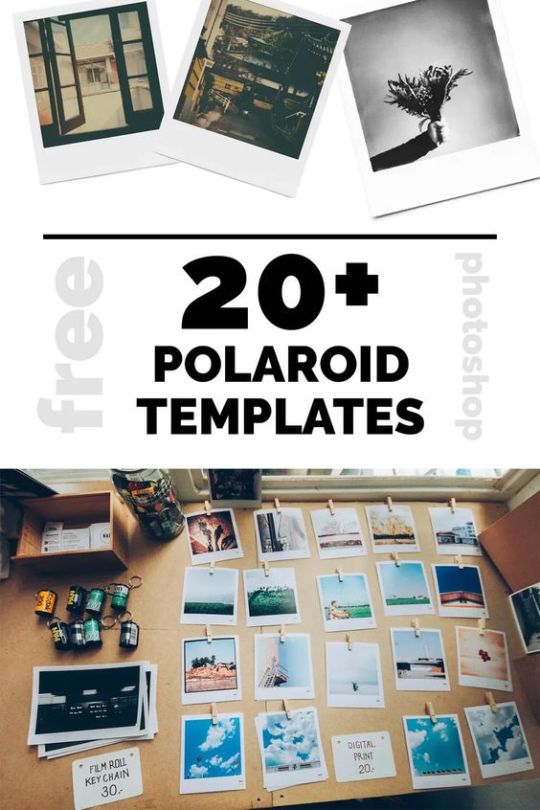
Polaroid Templates on Pinterest collected from the Polaroid Template Collection on PSDDude
Looking to download a free polaroid template or a polaroid frame PNG image to add to your photos? Check out these free polaroid template PSD file, PNG images and more...
4 notes
·
View notes
Photo

🎻🎺🎹🥁
🐒🕋🦴🚀
🖥️👁️🆘👩🚀🌌🌟👶
2021 - A Photoshop Odyssey
#psddude#photoshop#funnymemes#meme#Adobe#AdobePhotoshop#monolith#funny#memesdaily#memes daily#funny memes#scifi#arthur c clarke#space#space odyssey#clarke#science fiction
2 notes
·
View notes
Link
Check out my cool little project for transforming the sparkle heart emoji into a 3D model using Blender 3D. Let me know in a comment what you think!
#psddude#heart#i love her#love#emoji#heart emoji#valentines#valentines day#3ddesign#blender#blender3d#render#cgi#graphic design#graphicdesign
1 note
·
View note
Text
3D Heart Emoji

I love emojis! Since Valentine's Day is coming soon, I had this idea of turning the sparkle heart emoji (💖) into a 3D render. I've made 2 variants:
3D Animated Realistic Sparkle Heart Emoji
3D Cartoon Sparkle Heart Emoji
If you need heart emojis including the sparkling heart emoji, check out this list with the dozens of heart emoji characters that you can copy paste in your text.

3D Animated Realistic Sparkle Heart Emoji
VIDEO AND ANIMATED GIF
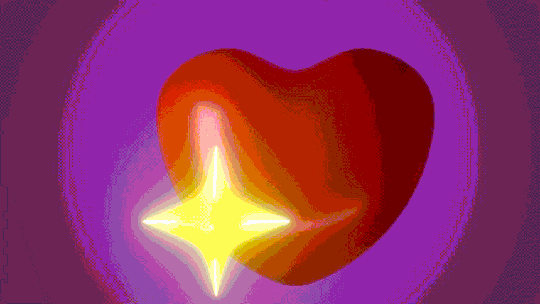

3D Cartoon Sparkle Heart Emoji
JPG IMAGE

Thanks For Watching!
Project page: Sparkle Heart Emoji
Project by: MockoFun
Made with: Blender 3D
Twitter: MockoFun
Facebook: MockoFun
YouTube: PSDDude
Instagram: PSDDude
Tumblr: @psddude
0 notes
Link
Font arrow symbols

#arrows#arrow logo#arrow signs#arrow icons#arrowedit#text#text symbols#arrow symbol#emoji#arrow emoji
1 note
·
View note
Link
Blank Meme Pictures perfect for making your own memes
1 note
·
View note
Link
#curved text#curved text generator#curved text app#circle text#circular text#circle logo#round text#bend text#arc text#arch text
0 notes
Text
Family Name Sign Generator ✤𝔉𝔞𝔪𝔦𝔩𝔶✤
This family sign generator will create a round logo for your family with the family monogram initial in the center. You can download the family sign as a JPG, PNG with transparent background or PDF ready to print.
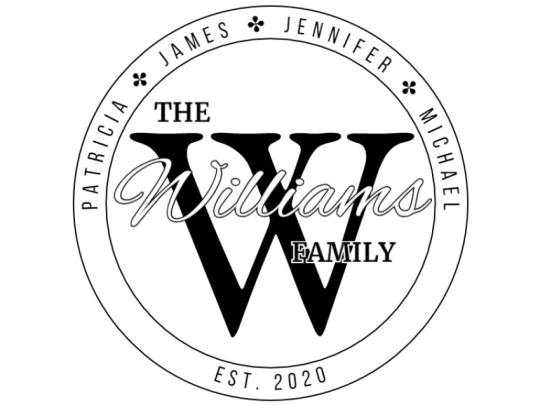
To edit the regular text or the circle text simply double click on it and input your own text (your own family initial, family name and the names of your husband, wife, children, pets, etc.). You can also edit the texts from the LAYERS panel on the left hand side.
All text and graphics elements can be edited. You can choose different fonts or change the colors as you like. Change the color for the circle shape of the family name sign by going to the Stroke settings and choosing a different color.
Want to adjust the curving settings or letter spacing for the curved text?
Read more about it and its features in the curved text generator complete tutorial.
#family#design#graphic design#curved text generator#curved text online#curved text#monogram#Online tools#mockofun
0 notes
Text
Free Curved Text Tool Online
If you have never used MockoFun before, I highly recommend it. Usually I turn to Photoshop for graphic design or text creation. But, I find MockoFun much more convenient and easy to use. It’s an online tool and it’s FREE.
In this post I will show you one of the coolest feature of MockoFun the curved text generator.

MockoFun is the best free curved text tool online!
With just a few clicks it’s a circle text generator. So, you can create text in a circle, but then you can change the curving options and easily make:
arched text
curve text up and curve text down
wave text
spiral text
even heart shaped text
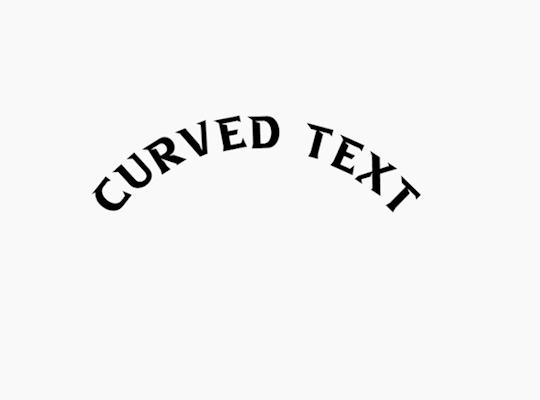
youtube
How To Make Curved Text In Other Tools?
Make Curved Text In Photoshop
In this tutorial I will show you how to curve text in Photoshop. This works in most versions of Photoshop, including CS5, CS6 and CC (also recent versions like 2018, 2019 and 2020).
😊 [TEXT TUTORIAL] How to curve text in Photoshop
😊 [FREE DOWNLOAD] Circle Text Photoshop Action
youtube
How to curve text with Canva
You can use other online tools to make curved text, but some photo editing platforms make curving your text a NIGHTmare. So clunky! Just so know what we're talking about...
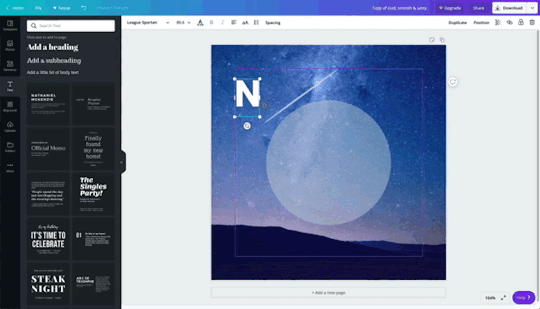
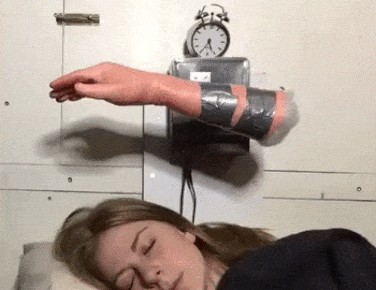
#mockofun#curved text online#free online tool#how to curve text#curved text generator#canva#photoshop#circle text
1 note
·
View note
Photo
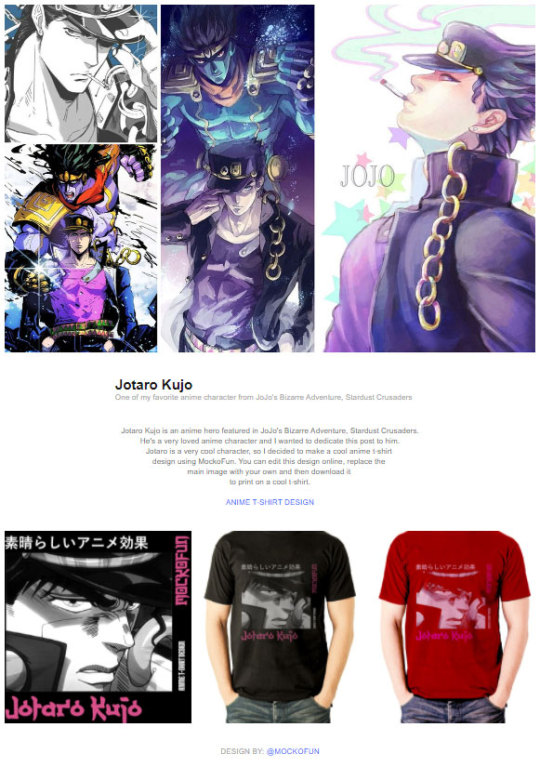
Behance project: Jotaro Kujo
Jotaro Kujo
One of my favorite anime character from JoJo's Bizarre Adventure, Stardust Crusaders
Jotaro Kujo is an anime hero featured in JoJo's Bizarre Adventure, Stardust Crusaders. He's a very loved anime character and I wanted to dedicate this post to him.Jotaro is a very cool character, so I decided to make a cool anime t-shirt design using MockoFun. You can edit this design online, replace the main image with your own and then download it to print on a cool t-shirt.
ANIME T-SHIRT DESIGN
0 notes
Link
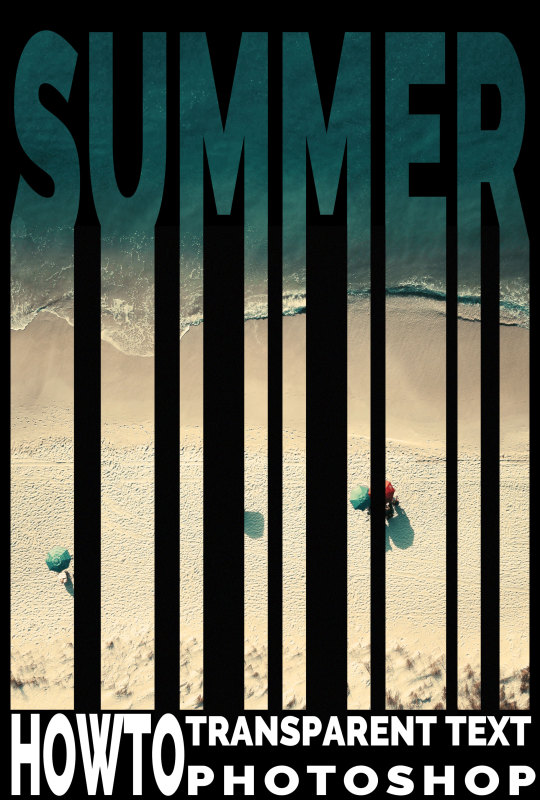
In this video tutorial you'll learn how to create the transparent font Photoshop effect. This is sometimes called transparent text or knockout text effect. There are more than one ways to create this effect, and in this tutorial you get all of them: 3 methods to create transparent text + BONUS quick method using a set of free Photoshop actions. Get creative with these method and make something like in the image below.
BONUS ACTION: Transparent Text Photoshop
Made by: @psddude
Source: https://www.behance.net/gallery/105342927/Transparent-Font-Photoshop
#photoshop#tutorial#photoshop tutorial#video#transparent text#transparent font#transparent text effect#text effect#font#photoshop action#video tutorial#youtube
0 notes
Text
Arrow Signs & Characters
SOURCE: Arrow Symbols
🡺 ➤➽🔝🏹💘Arrow Symbols (Copy and Paste)
An arrow 🢂 is a graphical symbol, such as ← or →, or a pictogram, used to point or indicate direction. In its simplest form, an arrow is a triangle ▶, chevron , or concave kite ➤, usually attached to a line segment.
In more complex forms an arrow symbol is a representation of an actual arrow (e.g. ➵ U+27B5).
The direction indicated by an arrow is the one along the length of the line or rectangle towards the single pointed end.
An older (medieval) convention is the manicule (pointing hand, 👈).
Places Where You Can Use Text Symbols
The text symbols, unicode characters or emojis can be used anywhere on Instagram, TikTok, Facebook, Twitter, your emails, blog, etc.
Social media like Instagram, TikTok, Facebook, Twitter
Word, PowerPoint
Blog posts, forums, websites
Other Text editor software like MockoFun, that allows you to insert text symbols
So, almost anywhere where you can write text. Use them in FB chat, in your FB status, Tweets, FB messages, or Twitter or Facebook profile pages.
How to Use Text Symbols
To insert special characters, use the symbols to copy and paste.
Select the arrow symbols ➤ ➥ that you like and copy paste symbols in Instagram, Facebook, blog posts, etc.
To copy paste symbols follow these steps:
press Control-C to copy the symbol
press Control-V to paste the symbol
You have to know that not all the software that have text, allow you to copy paste symbols. For example if you copy paste symbols in Photoshop, you get a missing character.
Arrow Symbol (Copy and Paste)Arrows:⫷ ⫸ ➟ ➢ ➣ ➤ ➥ ➦ ➧ ➨ ➚ ➘ ➙ ➛ ➜ ➝ ➞ ➸ ➲ ➳ ➳ ➴ ➵ ➶ ➷ ➸ ➹ ➺ ➻ ➼ ➽ ← ↑ → ↓ ↔ ↚ ↛ ↜ ↝ ↞ ↟ ↠ ↡ ↢ ↣ ↤ ↥ ↦ ↧ ↨ ➫ ➬ ➩ ➪ ➭ ➮ ➯ ➱ ↫ ↬ ↭ ↮ ↯ ↰ ↱ ↲ ↳ ↴
↶ ↷ ↸ ↹ ↺ ↻ ↼ ↽ ↾ ↿ ⇀ ⇁ ⇂ ⇃ ⇄ ⇅ ⇆ ⇇ ⇈ ⇉ ⇊ ⇋ ⇌ ⇍ ⇎ ⇏ ⇐ ⇑ ⇒ ⇓ ⇔ ⇕ ⇖ ⇗ ⇘ ⇙ ⇚ ⇛ ⇜ ⇝ ⇞ ⇟ ⇠ ⇡ ⇢ ⇣ ⇤ ⇥ ⇦ ⇧ ⇨ ⇩ ⇪ ⌦ ⌧💘⬆↗➡↘⬇↙⬅↖↕↔↩↪⤴⤵🔃🔄🔙🔚🔛🔜🔝👈👉👆👇↖↗↘↙↚↛↜↝↞↟↠↡↢↣↤↥↦↧↨↩↪↫↬↭↮↯↰↱↲↳↴↶↷↸↹↺↻↼↽↾↿⇀⇁⇂⇃⇄⇅⇆⇇⇈⇉⇊⇋⇌⇍⇎⇏⇕⇖⇗⇘⇙⇚⇛⇜⇝⇞⇟⇠⇡⇢⇣⇤⇥⇦⇧⇨⇩⇪⌅⌆⌤⏎▶☇☈☊☋☌☍➔➘➙➚➛➜➝➞➟➠➡➢➣➤➥➦➧➨➩➪➫➬➭➮➯➱➲➳➴➵➶➷➸➹➺➻➼➽➾⤴⤵
↓↔←→↑⌦⌫⌧⇰⇫⇬⇭⇳⇮⇯⇱⇲⇴⇵⇷⇸⇹⇺⇑⇓⇽⇾⇿⬳⟿⤉⤈⇻⇼⬴⤀⬵⤁⬹⤔⬺⤕⬶⤅⬻⤖⬷⤐⬼⤗⬽⤘⤝⤞⤟⤠⤡⤢⤣⤤⤥⤦⤪⤨⤧⤩⤭⤮⤯⤰⤱⤲⤫⤬⬐⬎⬑⬏⤶⤷⥂⥃⥄⭀⥱⥶⥸⭂⭈⭊⥵⭁⭇⭉⥲⭋⭌⥳⥴⥆⥅⥹⥻⬰⥈⬾⥇⬲⟴⥷⭃⥺⭄⥉⥰⬿⤳⥊⥋⥌⥍⥎⥏⥐⥑⥒⥓⥔⥕⥖⥗⥘⥙⥚⥛⥜⥝⥞⥟⥠⥡⥢⥤⥣⥥⥦⥨⥧⥩⥮⥯⥪⥬⥫⥭⤌⤍⤎⤏⬸⤑⬱⟸⟹⟺⤂⤃⤄⤆⤇⤊⤋⭅⭆⟰⟱⇐⇒⇔⇶⟵⟶⟷⬄⬀⬁⬂⬃⬅⬆⬇⬈⬉⬊⬋⬌⬍⟻⟼⤒⤓⤙⤚⤛⤜⥼⥽⥾⥿⤼⤽⤾⤿⤸⤺⤹⤻⥀⥁⟲⟳⭚⭛⭜⭝⭞⭟⭠⭡⭢⭣⭤⭥⭦⭧⭨⭩⭪⭫⭬⭭⭮⭯⭰⭱⭲⭳⭶⭷⭸⭹⭺⭻⭼⭽⭾⭿⮀⮁⮂⮃⮄⮅⮆⮇⮈⮉⮊⮋⮌⮍⮎⮏⮠⮡⮢⮣⮤⮥⮦⮧⮨⮩⮪⮫⮬⮭⮮⮯⮰⮱⮲⮳⮴⮵⮶⮷⮸⮹⬰⬱⬲⬳⬴⬵⬶⬷⬸⬹⬺⬻⬼⬽⬾⬿⭀⭁⭂⭃⭄⭅⭆⭇⭈⭉⭊⭋⭌⭍⭎⭏
There are all kinds of arrow symbols: left arrow symbol, right arrow symbol, up arrow symbol, down arrow symbol, double arrow symbol, curved arrow symbol, downward arrow symbol, cute arrow symbol 🏹 💘🔰, etc.
🡠🡡🡢🡣🡤🡥🡦🡧🡨🡩🡪🡫🡬🡭🡮🡯🡰🡱🡲🡳🡴🡵🡶🡷🡸🡹🡺🡻🡼🡽🡾🡿🢀🢁🢂🢃🢄🢅🢆🢇
◄▲▼►Complete List of Text Symbols & Emoji ★☯💰😎
If you are you looking for other text symbols like food symbols 🍰, emoji, heart symbols ❤️️, number symbols ➊, Japanese symbols あ㍿, money symbols $ € 💲, text symbols letters, check out the list below.
Huge list with text symbols and emoji 🔱❤️️🍉 that you can copy paste in your text.


text symbols and emoji
How to Use Text Symbols with MockoFun Text Editor
Make online text design with the MockoFun free text editor. Create text effects, add symbols and emoji, create stickers and text clipartg images.
Download the result as JPG or PNG with transparent background and use them in social media, blog posts, forums, etc.

Resources
Online Font Generator [MockoFun]
Text Symbols List [Copy & Paste]
Arrow Shapes [Photoshop]
#arrows#arrow symbol#arrow signs#arrow characters#arrow logo#emoji#arrow emoji#emojis#icons#arrow icons
2 notes
·
View notes