Note
Hi just wondering if you are planning to retexture evangeline by phoenixsims? I absolutely love your retextures!
Hi! I don't have it in my to-do folder as of right now, so you could either become a patron and request it there, or wait until it gets publicly released by phoenixsims and then maybe I might do it! :)
6 notes
·
View notes
Photo

Hello everyone!! We are so excited to be back!
There has been an extreme amount of requests to come back to the sims, and we are! But we are having some difficulties and would love to reach out to the community to ask for help. This is a PAID position.
Currently, we know how to convert our hairstyles from Second Life to the Sims 4 (as seen above) but we do not have the time, since we are creating many more hairstyles for everyone to enjoy. :)
This is why we are reaching out to the community. We have someone on the team who already knows the basics, but we would love to speed this process up and find a second person who already has knowledge on the following:
Using a complete mesh we give them to:
- Use and create solids to avoid transparency issues
- Scale the UV to fit Sims UV
- Rig to breasts and spine
- Include hat sizes (we have tools to help automatically do hat sizes!)
- Do multiple style variants, as @nightcrawler-sims already does
- (Optional) Render advertisements for us
and everything else that entails with getting a hair mesh working ingame!
Please inbox us for more details, and expect Stealthic back in the nearest future. <3
-The Stealthic Team
314 notes
·
View notes
Text
Semi-yearly reminder to PLEASE do NOT download any of my old downloads on my wixsite/weebly, I used to use adfly and I know it can be harmful to computers.
Please instead go follow me on >patreon<, where I post almost every single day AND everything is FREE!!!! No early access, no fee to open any downloads, and if you follow you will get notifications when I post, so please download from there instead <3
10 notes
·
View notes
Text
hey guys, long time no see! Just wanted to make another post about me moving to patreon, all the retextures i post there are FREE, and i post almost every single day, both new hairs and “older” hairs that i have re-done! (Link here if you wanna follow<3)
I do NOT use my weebly page or wixsite and i suggest you don’t either because of the ad.fly and shorte.st links, im moving all downloads to patreon where all links are 100% safe for your computers!
Take care and stay healthy<3
7 notes
·
View notes
Note
have you/would you retexture Leahlilith's Everlast hair?
I have not retextured it yet, unfortunately I only take on requests from my patrons, so you either have to ask through patreon or hope for someone else to request it some time in the future!
2 notes
·
View notes
Photo
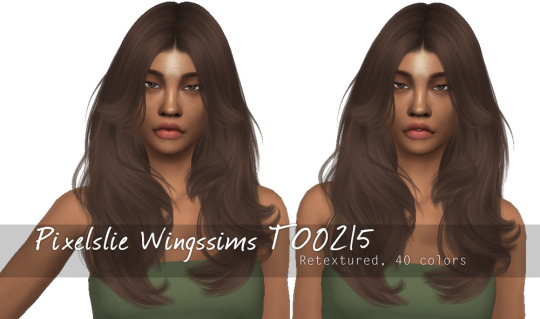
Wingssims TO0215 retextured!
- 40 natural colours (new palette)
- Custom thumbnail
- Mesh NOT included
- Credits to pooklet, aveirasims, shockshame & wingssims
Click HERE to download (free, no ads!)
14 notes
·
View notes
Photo


118 Wingssims hairs retextured!
- 30 natural colours
- Custom thumbnail
- Mesh NOT included
- Credits to pooklet, aveirasims, shockshame & wingssims
Download HERE (no ads!)
56 notes
·
View notes
Photo


Leahlillith Jennifer retextured!
- 30 natural colours
- Custom thumbnail
- Mesh NOT included
- Credits to pooklet, aveirasims, shockshame & leahlillith
Click HERE to download (no ads!)
39 notes
·
View notes
Photo


Leahlillith Rosalie retextured!
- 30 natural colours
- Custom thumbnail
- Mesh NOT included
- Credits to pooklet, aveirasims, shockshame & leahlillith
Click HERE to download (no ads!)
23 notes
·
View notes
Text
Hi guys!
I just want to recommend you all to follow my >patreon page<, it is completely free and safe for your computers! Im posting at least once a day there. compared to here where I barely post anymore.
It has come to my attention that a bunch of the links on my weebly page are not working anymore, i therefor suggest you DO NOT try to download from there, rather wait for me to move them over to patreon where it’s free and safe or become a patron and I will send you all my retextures in a folder.
Old downloads from tumblr and my wixsite are NOT supported anymore, nor do i use my weebly-page :)
5 notes
·
View notes
Note
hi!! i wanted to let you know the links to your bangs retextures doesnt work. they only go to your retexture of antos slowly.
Thank you for letting me know, i will fix it!
0 notes
Photo


Anto Sana retextured!
- 30 natural colours
- Custom thumbnail
- Mesh NOT included
- Credits to pooklet, aveirasims, shockshame & anto
Click HERE to download (no ads!)
24 notes
·
View notes
Text
Hi guys!
I just want to recommend you all to follow my >patreon page<, it is completely free and safe for your computers! Im posting at least once a day there. compared to here where I post more rarely.
Im working on getting my downloads from my weebly site over there as well as posting requests and new hairs!
ALL the old downloads here on tumblr and from my old wixsite is NOT supported anymore, if any links are broken i will not update them, only my weebly site and patreon. :D
8 notes
·
View notes
Photo


Redheadsims Luiza retextured!
- 30 natural colours
- Custom thumbnail
- Mesh NOT included
- Credits to pooklet, aveirasims, shockshame & redheadsims
Click HERE to download (no ads!)
38 notes
·
View notes
Note
Blahberry-Pancake's Leahlillith Everyday Accessory Bangs dosed work anymore can you try and fix the link
The one from the old Tumblr post or the one on my weebly website? Because i deleted the oldest, but if it’s the weebly link i will fix it as soon as im home!
1 note
·
View note
Photo


Leahlillith Dua retextured!
- 30 natural colours
- Custom thumbnail
- Mesh NOT included
- Credits to pooklet, aveirasims, shockshame & leahlillith
Click HERE to download (no ads!)
52 notes
·
View notes
Text
Hair retexturing “tutorial” or something, how i do it!!
I use photoshop cs3, i don’t know how to do it in any other programs just fyi, but you will need an editing program like that. You also need to download sims4studio, nvidia texture tool exporter (i think i cant remember omg, just something that let’s you save files as .dds) and you need to create your hair texture. (Here’s the tutorial i used)
So first you find the hair package you want to retexture and add the file to sims4studios/mods folder, you will find it in your documents folder. Run s4s Then click on CAS.
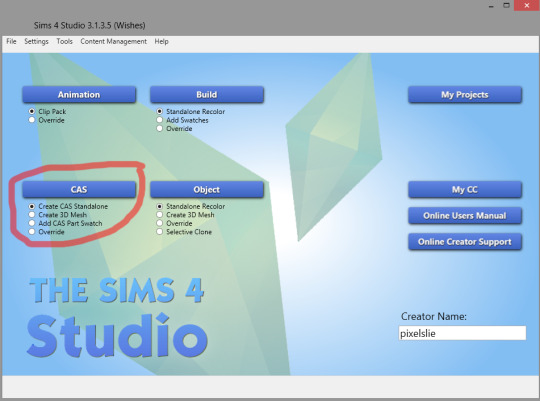
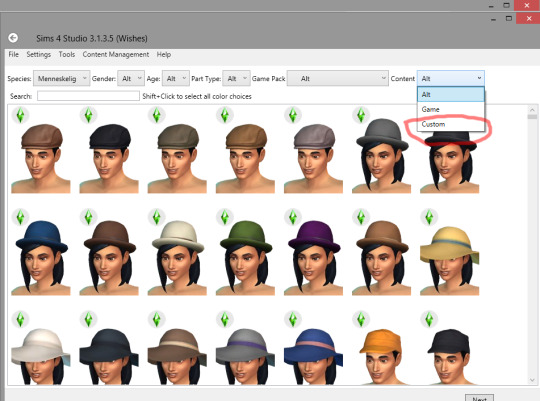
sort to custom content hairs by pressing custom and select all the squares with the hair you want to retexture, press next and then save your file.
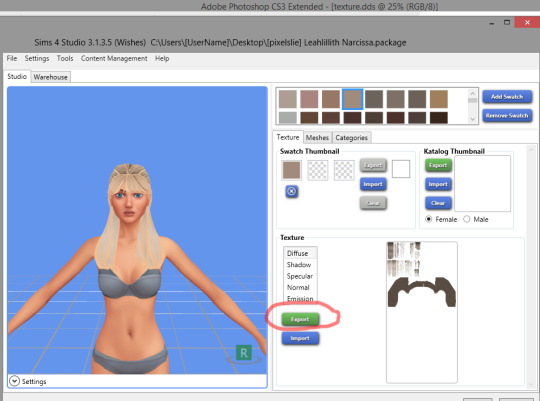
export the texture (save as dds file, i always create folders for each hair and save everything in there). Then open the texture file in photoshop.
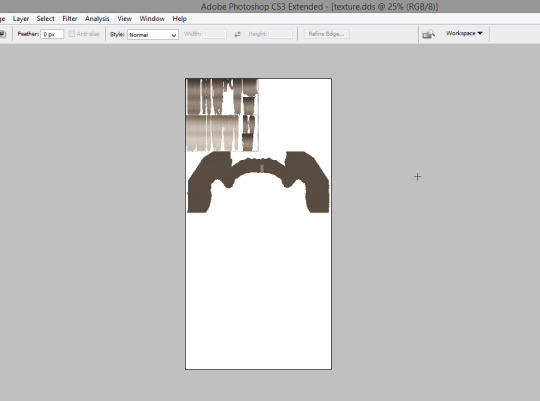
Then you put your own texture over the already existing one, use the highlights as guidelines to see what will actually look good on the hair, this part is really difficult to explain with pictures so my best advice is honestly practice makes perfect (I’ve made some horrible retextures in my days, yikes).

This is how it looks when im done, just to give an example. There’s no “right” way to do this part, so just try different things. When you’re done just save the file as a .dds file, the nvidia plug-in should make it possible to do so, this is what your “settings” needs to be.
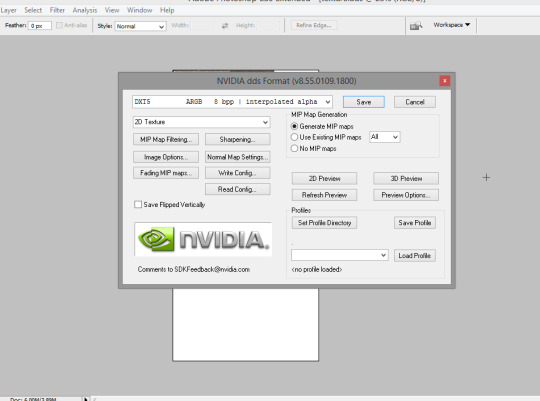
So then you just import the new file into sims4studio and voila! the hair is now retextured :D
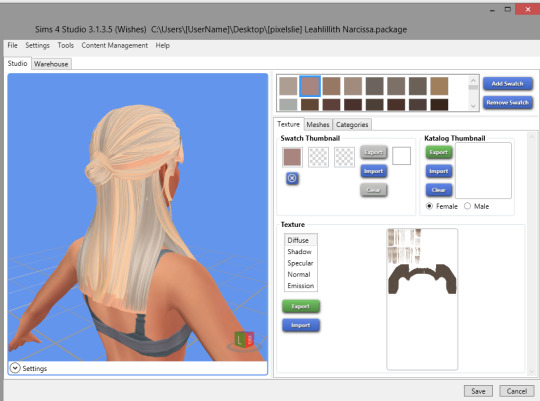
I have all my hair colors saved as actions in photoshop so that i don’t have to individually make every color every single time, you can find and download many already existing color actions online, or create your own!
Save every color as an individual .dds file so you can import them back to s4studio, i also recommend you create your own color palette in s4studio so your swatches in-game will match up.
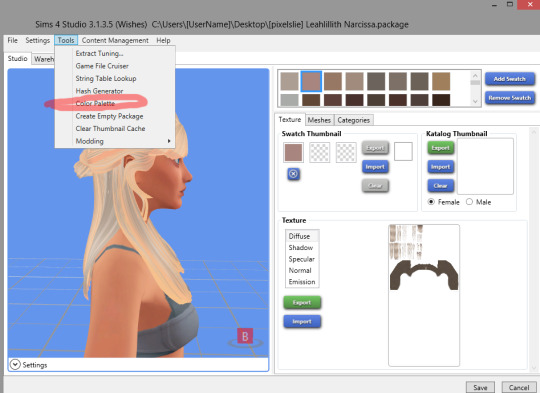
Just make a color palette there, try to match up the colors to the hair and then save it, so every time you retexture a hair from now on, you can just click color palette and then “add palette to package”!
Then import every color to their indicidual swatch, and then save! Now you can add it to your mods folder and check it out in-game :D
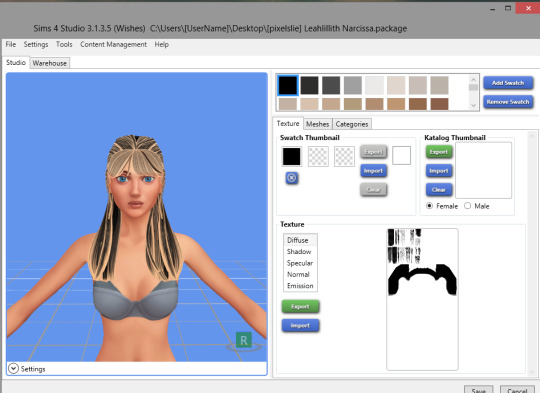
I know this wasn’t much of a tutorial, i suck at explaining so if there’s anyone that has any specific questions about any of this just send me a chat or something so i can reply with pictures if necessary :D
9 notes
·
View notes