Text
How to Start a Blog ( Earn Money) | Simple step by step Guide

How to Start a Blog:
Hi, today topic is how to start a blog. You have two platforms to kind of choose from and that's blogger and WordPress now. A workplace not the free WordPress but I would suggest the self-hosted WordPress. There's quite a difference between these two.
Wordpress:
I would for anyone just starting out starting a blog. I always suggest a blogger. It was amazing I would probably still be on there. If it was not for another site. I had on WordPress. I kind of found it easier to have both of them on the same platform. But otherwise, blogger has loads of perks obviously. It's free to sign up it's very easy to do everything to have all the templates for you all of those things. You just need an email you sign up with them and everything is done for you and there are loads of people.
Blogspot:
If you don't want your name blog spot.com. You can also buy a domain name and actually integrate that with your blogger. It's still free but it looks like a hosted site and you can totally design blogger. I think that is a pretty good option to start with now.
WordPress:
You obviously need a lot more skill and HTML the whole layout area's different. You'll have to pay to get your site hosted every month with a place like GoDaddy for example. So that might be about ten dollars a month for that obviously. You need to buy your name your domain name for that. It feels to me like it's a lot more upkeep. There are a lot like loads of awesome things. You can do with WordPress as well you can get these awesome plugins.
Easy Rank:
Which is really good for search engine ranking and all these things and obviously. You have like total freedom over what you want to do with your site. I actually bought a template for mine templates. So that was awesome to use that anyway.

First off you need to choose between those two platforms now. when you've done choosing your platform and you actually want to sign up or get something going. Get a domain name you have to decide on a name, not me the name equals your brand. You're going to think in that direction I know lots of people just want to start a blog for fun.
Choose Blog Name:
But blogs can be businesses too as you have seen with all the big bloggers. I see nothing wrong and making some extra cash or all your cash with your blog. You can do that you're so lucky. It's very important not to choose like either a silly name. I can't even think of examples something. You feel that won't um stay to time something that'll just be for that year.
I made that mistake and I chose superficial goals because of my blog. It grew into something totally different. I had everything set up as social goals already. How to Start a Blog I'm stuck with that name now that everyone knows. You choose your name if you've chosen your name go register on whatever blogger. WordPress wherever you want your site. Then go and do your social media good Twitter go to get a Facebook page Pinterest YouTube everywhere.
Layouts:
You're going to choose something really unpopular. It's going to probably be taken already so try and think about that be really like creative and interesting with your name. Just go register everything because you don't want to be stuck one day. You want to get a Twitter account soft you thought oh no I'm not going to like - it's all of a sudden you like it. Your name has been taken by someone else and people are at replying that random person thinking. You so that could be really awkward now the job all of that sorted you can go onto the layout of your blog.
Templates:
There are loads of places you can get templates for a blog. The blogger has some awesome templates especially the minimal ones. You can go and buy a template these loads of Etsy stores that have beautiful templates these days. They've come with feathers and all sorts of things you can have one designed for you. You have the menu for that or you can diaper design yourself obviously on Photoshop or GIMP or on WordPress.
Themes:
You have a WordPress site went to routines dot-com. I've got us off the canvas theme which is fully customizable it cost seventy dollars. It was totally worth if you're on blogger you can just start out by designing your own header a few buttons on a sidebar. All of that stuff background colors all lots of fun and there are loads of tutorials out there on hard to do all of that now. You've done with all your site goodies and it looks fantastic. You kind of need to put content in there because obviously, no one wants to read an empty blog.
Select Good Niche:
There's nothing to read so then you have to start thinking what you want to put in there obviously. You have thoughtfully did your name. I'm going to be a fashion blogger I'm gonna be a beauty blog or a lifestyle blog that covers everything or food blog. There are so many things to choose from so now you actually need to start how to Start a blog with a content. I have superficial goals which are kind of a lifestyle blog but more towards the fashion side.

I do have food and also things like that as well but mostly. You everything there are recipes there are outfits is shopping there's beauty all sorts of things Dacor. You need to decide what you want on your blog. How to Start a Blog, It kind of has a theme even lifestyle it still has a theme people know. They can come to your blog for a whole bunch of things. You want to write you can start and that's such a fun part are you going to do long blog posts. I know loads of people write like really long ones and they're really well-written.
How to write a post:
You're a good writer if you're not a good writer maybe do lists of things like 10 things you love doing eating outfits. Many different ways how to write a blog. It doesn't always have to be full of text. But the text is nice because obviously content is key. Your blog ranked and search engines and you can also decide how personal. You want to be usually I like writing just like a tiny little bit maybe about my day.
You can even take photos of your iPhone or whatever type of phone you have as long as they are clear. If you really want to be serious about blogging. I would suggest getting a nice camera because they do take awesome photos. People love photos obviously they want to put in the photos and share photos. You have a Facebook page they're going to like the photos or an Instagram. That's a really good thing to have and if you use other people's photos. A lot of people do and which is fine as well please remember to credit them. Next one I'm probably going to go a little bit more in detail with things and with SEO and how to monetize your blog and all kinds of things like that. I hope you guys enjoyed this post.
Read the full article
#2018#blog#bloggingforbeginners#bloggingplatforms.#howtostartablogandmakemoney#howtostartablogforfree#howtostartabloginindia#howtostartablogonfacebook#howtostartablogoninstagram#howtostartablogwordpress#money
0 notes
Text
Best Wordpress plugins for blogs | Free wordpress plugins

Best Wordpress plugins for blogs:
I'm gonna show you all 10 amazing free WordPress plugins for best WordPress plugins for blogs now. I'm gonna share with you 10 amazing best WordPress plugins. I found and I use on my website. You guys will probably use at least two alright at least two plugins. Let's go ahead and introduce you all to these plugins. In this post am explaining Best Wordpress plugins for blogs/websites.
SIGNAL:
Number one is one signal now have you ever been to a website. This is the Best Wordpress plugins for blogs. Where that little note comes up saying would you like push notifications well? This plugin will actually allow you to gather you know people's information. You can actually send out push notifications out through people's browsers. The great part about this plug-in is that it's free. It converts 10 times better than email marketing.
ICEGRAM:
Next is icegram watch to give you the ability to have popups on your website. It actually gives you the ability to have the pop-up bars also on top your website. I have this announcement bar right here this was all done with the plugin now. It also creates pop-up subscriptions email notifications anything. You want this plugin has its kind of like a 10 all in one thing. It's a very useful plugin it gathers email addresses and it has tons and tons of positive reviews. You can see for yourself it's called ice gram. I highly recommend it's simply amazing.
SECURITY:
You know security is probably one of the most important things on your websites. You are not using all-in-one WP migration then you're missing out. This plugin I will actually just take a copy of your website download on your desktop. You can upload it immediately, in fact, it's the easiest plugin. I have found for you know backups and everything. Almost 1 million active installs. I highly recommend it because I use it and it's it's it's just amazing.
SSL:
It is really simple SSL now. why is this so important well Google just had a huge update in last year. You don't have an SSL on your website. What happens people get that like do not go this is a virus porn website. People can get the wrong idea of your website. This plugin does is that if you have an SSL and it's not working. It will force the SSL to work let's say you have an SSL.
Your hosting company like we don't know what's wrong they're gonna recommend you to install this plug-in. It's called really simple SSL and again it will make sure that people do not get that like an error. You know they're trying to steal your stuff this will actually take that off. People can actually go to your website off to worry about all that crazy stuff. It does require an SSL it's not a free SSL.
WP FASTEST CACHE:
Next is WP fastest cache. This is a caching plug-in. You are not caching your websites shame on you. You should be because it makes your site much faster. This has over 500,000 active installs now I used to recommend that other one. It was like I forgot it like WP something but this plug-in. Actually, I've used it from its competitors and I've just seen amazing results. So WP fastest cache it's a free caching plugin. You are using SiteGround though they do give you a separate sigh crown caching plugin. This plugin it's a free plugin it's great I love it and I recommend it to all of my friends and clients.
WPS HIDE LOGIN:
Next is WPS hide login. You can just go to any website and just go to other using WordPress. This will basically not allow people to have access to that little login page. Because that's kind of freaky that anyone can go to your website. Just kind of go to your you know your dopey admin and guess your credentials. If they guess your credentials or if they know it or something like that.
You're gonna be in trouble you know your site's gonna be hacked. This plug-in right here will actually make it so you can change it to anything. You would want it's a free plugin. It's so easy to use so all. It's really easy to go down here and just change your permalinks. WPS hide login and then you just change it to whatever you want and then go to Save Changes and have an amazing secret WP admin login.
WP SMUSH:
Next is WP smush It actually compresses all of your images. It gets rid of all that extra space to make your site load faster. It's very helpful and it actually has over 1 million active installs. You have like 20 megabytes of pictures it will try to compress it as much as possible without losing resolution. Quality to make it maybe around 10 megabytes. I get around like a 35% reduction on size. I'm sorry decreases loading time. I recommend WPS smush it's an amazing again just try it out. It's amazing it's it's simply amazing.
TIDIO LIVE CHAT:
Tidio live chats is a live chat feature. You want live chat available on your website tidio live chat is a free service. People can come to your website and they can start chatting. I think it's just a great service to have so Tidio chats if you want that little box on the bottom right saying. When you go to this website you see this little chat now box right here.
It's an amazing plugin and you can you know chat with people right on your website. You can actually see also where they're going. It's really cool a really helpful it shows you like. They are and what's there like on the sales page and kind of like message them saying. You want to buy that if you know and they're like how do you know. I was even here it's a really cool plugin and I highly recommend.
YOAST:
it and next is Yoast of course guys now I know everyone recommends Yoast but still Yoast is probably one of the most required plugins out there. It's just amazing it basically indexes your website for search engines like Google Yahoo and Bing. It tells people what your website is all about. It takes all that content and it puts it on the search engines. It's a very helpful plugin it helps for SEO it's great most people who are part of SEO companies. They all use Yoast and of course, that's just on a page just like 30% of SEO but 30% is still a big part of SEO. It's a great plugin that's very helpful I use it and it'll display your website on the search changes accordingly.
FACEBOOK MESSENGER:
I have for last is Facebook messager or live chats now. You think that this is just live chat it's not this plugin offers. so much in fact. Facebook Messenger with your fan page it adds social icons. It adds this little chat now it adds a store map. People can click on it right there and just find out where your store is it has so many extra features in it in fact.
This is a Best Wordpress plugins for blogs they do have a pro version. I think the pro the free version is just good enough. I have a Facebook live chat and they also have like testimonials they have just so much stuff. They have a notification box you can actually display the notification box on and go to save. I mean it's just it's simply amazing as what this does so if you guys are interested in this plug-in I highly recommend. It's a free plugin and you know today Facebook is getting more and more popular.
These are the Best Wordpress plugins for blogs. I think I hope you like this plugins. These are very important plugins for blogger. These are most Best Wordpress plugins for blogs never miss these free wordpress plugins.
Read the full article
#bestfreewordpressplugins2018#bestfreewordpresspluginsforblogs#bestwordpresspluginsforblogs2017#bestwordpresspluginsforblogs2018#blogpluginforwebsite#wordpressblogdesignplugin#wordpressbloglayoutplugin#wordpressblogpostplugin
0 notes
Text
How to increase traffic to your website | 5 Best ways Increase Traffic

Increase traffic to your website:
We're gonna talk about five ways you can increase traffic to your website. You have websites now, thankfully, and if you don't, I have some advice for you. Grow your business or your personal brand. But that being said, if you have a website, you're wondering probably how to get more traffic to it. You want people to get interested in it, to engage with you. Obviously find you so that they can hire you for services, be a client, or buy your products. Website traffic is important. I totally get it, and I'm gonna give you five great ways that you can increase your website traffic.
VIDEO MARKETING:
You know I'm gonna lead with one of my favorite ones, which is video marketing. Video marketing and using things like YouTube can really help the traffic for your website. There are a couple ways you can handle this. One, you can actually link back to your website from your YouTube videos, and a lot of people like. You know, first or the second line of the description of their YouTube video, and that's fine.
I used to do that a lot, but I'm less worried about that now, and more worried about my SEO ranking in YouTube natively, so I don't need to do that as much. I actually just lead with it in the intro to my videos. So, that's an option for you.

Another way you can do it is actually embedding your YouTube videos on your website. This has an unintended advantage though because if people watch the YouTube video on your website, then you actually can boost your search ranking. They're spending more time on your web page and that's gonna make your web page more relevant in Google. So this is a great tip, and on the page and on-site time is a huge ranking algorithm thing. This can really help you at SEO, website traffic, and it can help you convert people to customers a lot more easily.
POST FREE CONTENT:
My second tip for increasing your website traffic is to give something away for free. Yeah, that might sound counterintuitive. You're a business person, but giving something away for free is a great strategy for getting a lot of interest in your website. This is something that you can promote in social media really easily and get a lot of traffic from.
So I highly recommend you do it. You don't have to give it away for free entirely. Someone to sign up for your e-mail list, and as you know, having a great e-mail list in marketing is huge and the money is really in the list, so you need to be leveraging that effectively.
You know, extraordinary, but the more extraordinary it is. The more it'll stand out, and the more traffic you're likely to get, so keep that in mind. I actually have a free giveaway for everybody who joins my list, and that is my mini guide. It's a free e-book called The Seven Points of Personal Branding, and so if you sign up for my Create Awesome community newsletter, you get that.
SEO:
Increase the traffic to your website is an obvious one for some of you. It's called SEO, search engine optimization. I'm gonna have to explain what it is to newbies.

The main thing is if you're gonna do search engine optimization, you need to do it right. I would recommend that if you're not skilled in this or educated in it, and you don't have the time to learn it. Just outsource it, but if you do wanna become educated in it, there are so many resources and tools and information out there for free that you can consume.
The big thing is to make sure that you're thinking about your users and what they're likely to search for and make sure. That you're putting out content that's relevant to that and that your internal pages are mapping to that. You probably will want to use people in your area doing a local search are more likely to find you. This might seem really obvious, but a lot of people are overlooking that and literally just putting home and about in the title and the heading of their pages.
SOCIAL MEDIA:
Increase your website traffic is social media. This might seem like a very obvious thing, but a lot of people are actually just tweeting away in social media and never linking back to their website. A lot of people have their LinkedIn profile, their Twitter profile, their Instagram accounts. whatever, and it never links back to their website. They have it going somewhere else, getting that traffic and that value, and you really should be directing people to your website.

Your free giveaway, just anything like that. So I would highly encourage you to really think about how you use social media to get people to go to your website. Share a valuable piece of content and information. Use your lead magnet or your free giveaway as your pinned post in Twitter. Make sure that you're posting articles and content from your content marketing strategy or blog on Facebook, but just don't be spammy about it. This is a great way to get traffic to your website and give people valuable information that they might actually need.
GUEST POSTS:
My fifth and final tip on increasing your website traffic is to consider doing guest posts, or contributing content, on other sites and platforms. This is a great way to take advantage of an existing audience. Something I like to use is medium.com. You can also, again, be a contributor to other websites that might be actually looking for content that you put out there.
Just go ahead and e-mail the person in charge of that website or contact them in social media and let them know that you're interested in guest posting and just show them samples of your work. If that's something that they'd be interested. See if there's a win-win there, and, you know, just go for it. Content marketing in this way is great.
You can take advantage of an existing audience that probably cares about the same things. You're talking about over on your website, and again, it's a tremendous opportunity. So go ahead and look into guest posting. So let's wrap up and cover our five tips just really quick again.
OVERVIEW:
We talked about video marketing and how that can be helpful, especially if you're doing YouTube videos. We talked about using a free giveaway to get people in the door. Next website SEO and the fact that you can use that to rank higher in Google search and attract more people to you. Fourth, we talked about social media and please keep it social. But do post valuable information and link people back to your website. At least put your website in your profiles in social media. And again, our fifth and final tip was to do guest posting and contributing writer on other sites. These are Increase traffic to your website fast
You'll get a link back in the author and about section, and who knows? You might actually be able to incorporate links to your existing content and website in the article. So those are my five ways that you can Increase traffic to your website. I hope this was helpful for you. If you have questions about any of these. let me know in the comments section. In fact, if you like this, and you think it was useful, share it with a friends
Read the full article
#25WaystoIncreaseTraffictoYourWebsite#companiesthatdrivetraffictoyourwebsite#gettraffictoyourwebsitefree#howtogettraffictoyourwebsitefast.#howtoincreasetraffictoyourwebsite#increasewebsitetrafficfast#increasewebsitetrafficsoftware.#instantwebsitetraffic#realfreetraffictomywebsite
0 notes
Text
Dedicated Server Hosting | Best Dedicated Server Hosting

Dedicated Server Hosting:
We're looking at the word dedicated server. We're going talk about what that means on how to use it. Let's look at the definition of a dedicated server a dedicated server is a central online server usually for a specific game.
A specific system or even specific region that people play in the game connect. I'm playing Call of Duty I might connect to a dedicated server that is meant for the only Call of Duty players. you know something like that somewhere near me geographically that means.

That server is taking the full weight of the game that everything that happens all the bandwidth all. You know connection issues are going through the server. It's dedicated it means it has much more room to do that as opposed to sharing.
About Dedicated Server Hosting:
You know data with all sorts of other things. It gets confusing now you think that would be the obvious thing right our game should have dedicated servers. It means it's expensive you have to keep paying for those servers. You'll hear about servers going down a dedicated server.
That means it means that now the weight is going on us as players. It's going to be spread out which means we're all kind of handling part of it. It's going to pick a person with the fastest internet connection to be the host that.
Dedicated Server Hosting performance:
Your connection even though it's not that fast it's the fastest. It might put the pressure on them but now if that connection isn't great Danine there's going to be a lag.

It means now of a sudden who's hosting the game and the game has to frantically figure out. What do we do which is why a lot of games go down. What's happening like not having a dedicated server means that performance goes down the drain. It was rough but the sequel will so that is what dedicated servers mean.
Best Dedicated Server Hosting
1. I page
2.Dream host
3.Blue host
4.Hostgator
5.Arvixe web hosting
6.Fatcow
7.Godaddy
8.Justhost
9.Liquidweb
10.Inmotion hosting
Read the full article
#cheapdedicatedserverindia#dedicatedserverhostinginindia#dedicatedserverhostingmeaning#dedicatedserverhostingprice#dedicatedserverhostingusa#dedicatedserverpriceinindia#top10dedicatedserverhosting
0 notes
Text
Web hosting services | Types of web hosting services

Web hosting services
A web hosting service is a type of web hosting services. These allow individuals and organizations to make their website accessible via the web. Web hosts are companies that provide space on a server owned or rented for use by customers. As well as Internet connectivity, typically in a data center. Web hosts can also provide data center space and Internet connectivity to other servers in their data center.
Small web hosting services:
The most basic is the hosting of web pages and small-scale files. These files can be downloaded via FTP or Web interface. Files are usually delivered on the web "as is" or with minimal processing. Many Internet Service Providers (ISPs) offer this service for free to subscribers.
The free web hosting service is offered by various companies offering limited services. Sometimes accompanied by advertisements and often limited compared to a paid hosting.
Hosting personal websites is usually free, ad-supported or inexpensive. Hosting business websites often leads to higher costs depending on the size and type of the site.
Larger web hosting services:
Many large companies that are not ISPs need to be permanently connected to the Web to send emails, files. The company may use the computer as a website host to provide details about their products. Services, as well as facilities for online ordering.
A complex site requires a more complete package that provides database support and application development platforms. These installations allow clients to write or install scripts for applications. such as forums and content management. Secure Sockets Layer typically used for websites that want to further secure transmitted data.
Types of accommodation:
The extent of web hosting services varies widely.
Shared Web Hosting Services:

A website is placed on the same server as many other sites, ranging from a few sites to hundreds of websites. All domains share a common pool of server resources, such as RAM and processor. The features available with this type of service can be quite basic and not very flexible in terms of software and updates. Resellers often sell shared web hosting and web companies often have reseller accounts to provide hosting to customers.
Reseller hosting:

Allows customers to become web hosts themselves. Resellers can operate for individual domains in any combination of these types of hosting, depending on who they are affiliated with as a reseller. The size of reseller accounts can vary enormously. They can have their own dedicated virtual server on a colocated server. Many resellers provide a service almost identical to their provider's shared hosting plan and provide technical support themselves.
Virtual Dedicated Server:

Virtual Private Server (VPS), divides server resources into virtual servers.They do not directly reflect the underlying hardware. The VPS will often be assigned resources based on a server with multiple VPS relationships.
The virtualization can be done for a number of reasons. The ability to move a VPS container between servers. Clients may be responsible for server remediation and maintenance. The VPS provider server administration tasks to the client.
Dedicated web hosting services:

The user gets his own web server and gets full control the user has root access for Linux / Administrator access for Windows.
Read the full article
#typesofwebhosting#webhostingcompanies#webhostingfree#webhostinggodaddy#webhostingindia#webhostingmeaning#webhostingwiki#whatiswebhostingandhowdoesitwork.
0 notes
Text
What is Web Hosting | Beginners Hosted Best Guide

What is Web Hosting

I'm going to explain What is Web Hosting | Beginners Hosted Best Guide everything you need to know about web hosting. You'll have all the information you need to make an informed decision.
The basics hosting is the home of your website. You're on a website you'll need somewhere to host. It that's exactly what web hosting is now there are different types of hosting services.
Hosting types:
Shared hosting
Reseller hosting
Virtual Private servers or VPS
Dedicated servers
Hosting preview:
We're going to be looking What is Web Hosting at shared hosting in this post because that's the most popular and affordable type of hosting. Hosting is basically the computer and network infrastructure that keeps your website available across the internet. It also provides other key services like email for you. How does it all work well it all starts with a server.
It is basically a powerful computer is stored in a highly secure purpose-built multi-million-pound facility called the data centre. The data center provides the network and powered connectivity with temperature control backup systems fire suppression. Security is also important at the server level.
The servers are actually built with dual components four critical components things like hard drives and power supply units. The reason for this is to make sure that your website is available. When you order a hosting service. You're actually purchasing is the physical disk space on the server as well as the bandwidth. Network connection for the server hosting advertised in terms of disk space and bandwidth? You might see for example five gig 5 gigabytes of disk space and 100 gigabytes of bandwidth per month.
Hosting space:
The disk space that covers your website and all of your files including key files things like your emails and the monthly bandwidth allowance. This is the amount of traffic that comes in and out of your web science and your hosting space. It will be made up by email traffic in and out but also things like people visiting your website. You actually publish your website files in order to manage your web hosting.
You'll need access to a user-friendly interface called a control panel one of the most popular control panels is called cPanel. This allows you to manage key areas of your hosting things like setting up email addresses managing domains and forwarding managing databases. That kind of thing and this shields you basically from any of the sorts of technical aspects of the hosting. You want to build your own website you can use a tool like a website builder.
Hosting Features:

It is included and this basically allows non-technical users to build and maintain a website and it uses templates pre-made templates. You just add your own text and images and then can publish it for more advanced users or maybe you've got a web designer. There are include more free advanced tools and applications. You can sort of manage databases and also use other tools to build your website and these kinds of saw these applications.
These include popular content management systems like WordPress as well as more advanced e-commerce tools like PrestaShop and Magento. You can start selling online other security features are things like anti-spam software and data backup and these ensure the integrity of your email and your data. You want to transfer to another hosting company that's very straightforward this is a process called migration. Current hosting to your new hosting service. There are just a couple of small changes that need to be made to your domains and name server settings.
Read the full article
#Bigrock#cPanel#Digitalocean#Godaddy#howtobuywebhosting#LinuxSharedHostingService#linuxvswindowshosting#LinuxWebsiteHosting#Namecheap#SharedHosting#sharedvsVPS#SharedWebhosting#SharedWebsiteHosting#webhosting#websitehosting#whatiswebhosting
0 notes
Text
Blog sites list | Blogger free blogging websites for the students

Blog sites:
I'm going to share with you my top 5 free blog sites. I want to talk a little bit about the top 5 free blog sites. You can use to start blogging for free today. While I don't necessarily recommend using a free blog site if you are going to be blogging long term.
These free blog sites are great for anyone who doesn't really want to spend money to blog or may not necessarily want their blog to turn into like a full-time business. They just want to blog for fun share some experiences right mainly for friends and family that sort of thing. These free blogging platforms or websites are great places. If that is something that you're interested in so let's jump right into it my first recommended free blog site
1.Wordpress.com

This is for the sole reason that Wordpress.com is very similar to Wordpress.org. Which i recommend for people who are interested in starting a blog with wordpress.com. You're gonna get a lot of the same functions and like layout as far as creating a post. You would get with a wordpress self-hosted website through wordpress.org.
There are some blog sites limitations obviously with using wordpress.com. There's not as many plugins available to use. If there's not as many themes and a few other things as far as like using google adsense and and some of their limitations. I talked about in my article comparing all these five platforms. It's a great place to really stay organized and you can get actually quite a bit of traffic through the WordPress community. You start a free website on WordPress. com
2.Wix
Wix website their biggest strength guys is the drag-and-drop capabilities.When you're designing a Wix website you can literally drag and drop objects images and things on the screen and place them exactly. You want them and resize them and change the text size and and do all that sort of thing.

So this is really nice. If you want a lot of customization with your blog especially for a free blog this definitely gives you the most customization with a free blog. But there are some limitations as well with a free Wix website. I guess maybe not a limitation but a con would be that with all this customization drag-and-drop.
You can tend to over do things and things tend to get a little cluttered and messy and unorganized and not in line. I'm totally OCD about that kind of stuff. I see a website and the boxes aren't lined up and things are not sighs the way. Blog sites should be it drives me crazy. So yeah with like a WordPress website with a set theme. You can't really drag and drop things on the screen they kind of place. They are but it's set up to be placed where they are for a good reason.
Because you switch to mobile it will automatically change everything whereas with a Wix website. You have to remember that if you edit the desktop version of your blog. You need to go in and edit the mobile version otherwise your mobile website is gonna look crazy bad. It's not gonna optimize quite the way it should so that's just kind of another hassle with using a Wix website. But yeah great for customization you can do a lot of things with Wix.
3.Blogger or blogspot
Blogger or blogspot. Which is owned by Google this is a very very popular free platform. I know a lot of people who blog on blogger a little bit with a paid domain. They'll go out there and buy domain www.example.com with blogger.

They don't have to pay a monthly web hosting fee the nice thing about bloggers. It's owned by Google so if you're trying to you know do well on Google search and that sort of thing going. The blogger route might be a little bit better for you. I do know that a blogger hasn't had as well of a organic reach. It had us in the past that might be with some algorithm changes that have caused. But there is a huge blogger community within blogspot.
I know a lot of people that do really well getting traffic based on the community the blogspot community. That's definitely a very popular option. You want a free blog not as many themes to choose from you don't get the customization. It's very straight forward it's very simple and another. I guess positive with using blogger is that you can still qualify for Google Adsense even though. It's a free platform a lot of those other platforms that I'm talking about for free get ads on there. You can do Google Adsense you can't earn an ad revenue but with blogger. Your blog gets enough traffic and you qualify you can start putting some ads on your website. Start earning some money.
4.Tumblr
The number 4 guys on my list would be tumblr. I should say I guess that this isn't necessarily.1 to 5 as like most recommended and least recommended this is just kind of like my 5 about 5. I guess in any order but we'll go with number 4 would probably be tumblr.

Tumblr was a lot more popular probably 6 to 10 years ago. Nowadays it's not quite as popular a big problem that I've seen with tumblr is that it's kind of gotten spammed really hardcore. There's a ton of spammy blogs and crap on tumblr.
That's kind of something that I think deters a lot of people from using tumblr. It's kind of got a bad name over recent years but if you do want to go the tumblr route. They do really well is for posting photos. If you have a lot of photos with your blog. You're more of a fashion blogger lifestyle sharing a lot of photography tumblr might be a good platform for you. Because you can share a lot of photos very easily. You can also re blog articles on tumbler. This works almost like Facebook. You can like share other people's blogs on your blog.
5.Medium
My top five free blog platforms would be medium. This is a newer platform that I've recently discovered. I don't know if how new technically. I've recently discovered what I really like about medium. It's very clean it has a very clean feel to it very professional design.
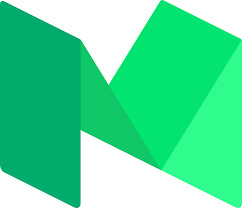
It's very simplistic easy to read the articles you can kind of you know get featured on different categories and things like. You're writing about lifestyle fashion, food whatever you can get a little bit of traffic through the medium community. I have seen a lot of actually really popular blogs online that have been run through medium.
They look very good look very professional. You're looking into a free blog. I'll definitely consider checking out medium at least just taking a look at it kind of getting a feel. for what It's like not quite as straight forward as using my blogger or WordPress.com. Another option that wraps it up for my 5 free blog sites or platforms to consider. If you want a blog for free to recap that would be WordPress com, Wix, blogger, tumblr, and medium. You think if you are using one of those leave a comment below and let us know what you think of the platform.
Read the full article
#bestblogsitestoread#bloggerbloggingwebsites#bloggerfreeblogsites#freeblogpostingsiteslist#listofblogsites#popularpersonalblogsites#wordpressfreeblogsites
0 notes
Text
JIO DIWALI OFFER 100% CASHBACK | FULL PLANS LIST

JIO DIWALI OFFER:
Reliance Jio has announced a special offer from Diwali for its prepaid users. As is the case each year, the Mukesh Ambani-led company is also offering users of Jio this year also data transmission, unlimited voice calls and cash back offers as part of the Diwali celebration.
JIO DIWALI OFFER PLANS:
For starters, the company provides 547.5 GB of 4G data, 100 SMS per day and unlimited voice call for one year, or 365 days. The data limit per day for 4G data is 1.5 GB. This is a long-term validity plan and costs Rs 1699. This means that you pay Rs 141.5 per month for this plan.

But that's not the only benefit you get here. As part of this Diwali offer, Jio is also a 100% refund of Jio plans. Not all plans. The refund only applies to Jio plans with a value greater than or equal to 149 Rs.
JIO DIWALI CASH BACK OFFER:
As part of the Jio Diwali Refund Offer, prepaid Jio users will receive 100% cash back on Jio plans worth Rs 149 or more in the form of vouchers or coupons. These vouchers can be used on the MyJio app & Reliance Store. This offer is valid until November 30 and coupons can be used until the end of the year.
JIO DIWALI OFFER CONDITIONS:
But there is a catch! Jio users must make a minimum purchase of Rs 5,000 to redeem these vouchers. The vouchers can be found in the MyCoupons section of the MyJio application. In addition, there are some limitations on how you use these coupons. You may not use these coupons to redeem gift cards from Bookmyshow, Google, Cleartrip and Google Play. New and old Jio users can take advantage of the Diwali offer.

Jio celebrated his two years in September. The company has launched a new pack of Jio celebrations as part of the celebration. Under the pack, the company gave 2 GB of data per day for four days, which is 8 GB. The company had announced that it would credit the additional data of 8 GB in October.
Terms and conditions:
Definitions
1." Cash Back" means 100% cash back provided by Reliance Retail Limited, which will be credited as Reliance Digital Coupons in the eligible Subscriber's MyJio app when recharging on the eligible device.
2."Eligible Subscriber" means a person who
(i) is an active subscriber of the RJIO Prepaid Services
(ii) is enrolled in the "Jio Prime" membership plan.

3."Offer" means this cashback offer made available by RRL.
4. The offer is applicable to prepaid and postpaid customers opting for applicable charges, as defined below for RJIO only.
5." Offer Benefits" means the benefits to the Eligible Subscriber under the Offer as set out below.
6."Refill" means an effected refill of Rs.149, Rs.198, Rs.299, Rs.349, Rs. 398, Rs.399, Rs.448, Rs.449, Rs509, Rs.799, Rs.999, Rs.1699, Rs.1999, Rs.4999 and Rs.9999 proposed by RJIO.
7."Reliance Digital Store" refers to RRL's retail outlets such as "Reliance Digital" and "DX Mini" / "MyJio" stores.
8."RJIO" means Reliance Jio Infocomm Limited.
9."RRL" means Reliance Retail Limited.
10."GC" means the applicable terms of the offer.
The offer and the benefits hereunder will be made available to the eligible Subscriber by RRL.
Benefits of the Offer ("Offer Benefits")
An eligible Subscriber who, during the Offer Period, recharges by November 30, 2018, is entitled to a refund in the manner set out below.
Recharge Value/Prepaid plans offered by RJIO (in Rs.)
Value of coupons offered by RRL (in Rs.)
Number of Coupons
The validity of the coupon
149
149
1
31-12-2018
198
200
1
31-12-2018
299
299
1
31-12-2018
349
349
1
31-12-2018
398
399
1
31-12-2018
399
399
1
31-12-2018
448
449
1
31-12-2018
449
449
1
31-12-2018
498
500
1
31-12-2018
509
509
1
31-12-2018
799
500+299
2
31-12-2018
999
500*2
2
31-12-2018
1699
(500*3)+200
4
31-12-2018
1999
500*4
4
31-12-2018
4999
500*10
10
31-12-2018
9999
500*20
20
31-12-2018
Read the full article
#JioDiwaliCashbackOffer#JioDiwalioffer#RelianceJioDiwali100%cashbackoffer#RelianceJioDiwaliOffer#RelianceJioDiwalioffer2018
0 notes
Text
Lenovo Z5 Pro Full Review 360: Price, Specifications & Features

Lenovo Z5 Pro Preview:
The Lenovo z5 pro-Lenovo's VP Cheng Chen has released several teasers with a notch display. It comes to the z5 but now photos of him holding the z5 Pro have been shared on Bebo the Lenovo. I Pro appears to be a true edge 2 edge display without a notch unlike.

The earlier variant the z5 Pro smartphone with a camera slider design will launch in China on November 1st. The company's vice president posted teaser poster on Chinese social networking site Weibo confirming Lenovo z5 Pro launch date. So here is everything you need to know about the Lenovo z5 pro excited.
Lenovo Z5 Pro Display:
Lenovo's launched back in June this year. The company had promised a truly bezel-less phone without a notch on the display. The teasers from Lenovo had also indicated the same but when the z5 was revealed none of this turn out to be true. Lenovo was criticized for sharing misleading teasers for its upcoming phone. It looks like Lenovo who might actually launch the bezel-less version.
Launching Info:
The latest smartphones it was a couple of months ago during FIFA Berlin honour teased its magic 2. smartphone featuring what at the time was a unique slider design soon thereafter little. Xiaomi also teased similar style phones taking something that was once unique and making it commonplace. Xiaomi has already officially revealed its title for the Mi mix 3.

It looks like Lenovo has responded offering a reveal date for its own device Lenovo z5 pro has been seen sparsely. So far appearing at an official Lenovo event at the top of the month and also through an unofficial video. But the firm is now ready for the big reveal the company's vice president posted a teaser image to vivo with a gradient colour design the outline of the phone.
Lenovo Z5 Pro Camera:
Most importantly the date the teaser hints at a manual slider design to reveal. The camera module similar to the xiaomi magic 3 its debut in China earlier. This week Lenovo z5 pro could sport dual camera setup on the front. Changjun also confirmed that the upcoming Lenovo phone will feature an in display fingerprint scanner. He also showed off the Lenovo z5 pro focusing on its notch less on-screen front with a slide-out camera.
This invite suggests that the back of the phone will be even more interesting. It will have four cameras most probably they are arranged in a square similar to who are we mate 20. Lenovo's arrangement differs by the placement of the camera and the LED flash. The flash on the mate 20 is in the upper left corner leaving the other three corners for the cameras.
Lenovo Z5 Pro RAM & Battery:
Recently Lenovo z5 prospect sheet has been spotted online. The smartphone-like being equipped with the Snapdragon 845 along with 6 or 8 GB of RAM and 64gb, 128 GB, 256 GB of internal storage.

The spec sheet it will have a dual camera module with 20 megapixel plus 16-megapixel camera sensor. And 4000 mAh battery the smartphone will fluent a 6.5-inch display with a resolution of 22/85 14 14 pixels and an aspect ratio of 19 is to 9 as for the pricing.
Lenovo Z5 Pro Price:
It is rumoured to be around 250 US dollars for the base variant that is equivalent to 18,000 Indian rupees. So guys what do you think about this new Lenovo's
Read the full article
0 notes
Text
Honor Magic 2 Review 360: Specs First smartphone with 6 Cameras

Honor Magic 2 Preview:
The Honor Magic 2 is in the late stage of development. But it still has us extremely excited the company will unveil the device officially on October 31st. Owner is seizing the phone with a series of hands-on videos by Chinese celebrities giving their impressions. So here is everything you need to know about the owner magic - excited.
Honor Magic 2 Display:
The latest smartphones the honor magic was a design triumph at the time. The owner magic 2 also promises to look spectacular. The space age all screen display with a pop-up camera means it closely resembles.

The Oppo find eggs like the fine next our magic tube will also have a front-facing camera that pops up. The frame sliding camera mechanisms have been gaining popularity among Chinese phones like oppo find X and vivo snakes. Instead of having camera pop up automatically though honor magic.
Honor Magic 2 Design:
The slide mechanism is manual and the company is clearly trying to market it as a fun feature. It is quite similar to what we have already seen in mimics 3. the phone is seen to be sporting a triple camera system on the rear. which is quite similar looking to the Wobblies p20 pro as a matter of fact. The devices dual tone blue and purple gradient color Variant is also a very p20 pro. The phone looks to be having close to no bezels on the top with a mechanical slider popping out from behind housing.
Honor Magic 2 Camera:
The selfie camera and other sensors which are presumably for 3d face recognition the bottom half of the phone is not visible in the photos. We can assume that there will be a minimal chain. There is also no fingerprint sensor anywhere. We can assume that it is either under the display or like the find X. There is going to be no sensor at all.
Honor Magic 2 Specifications:
We can see that the real camera setup will get a 16-megapixel primary sensor a 24-megapixel secondary sensor. And a 16-megapixel tertiary sensor the Tenny listing also reveals certain other specifications of the Honor magic 2.

The smartphone runs Android 9.0 API and sports a 6.39 inches Full HD Plus AMOLED. Display panel with a 19.9 to 9 aspect ratio. It is powered by an octa-core high silicon Kirin 980 SOC paired with an 8 GB of RAM and 128 GB of inbuilt storage.
Honor Magic 2 Camera:
The phone appears to have a total 6 cameras a 16 plus 24 plus 16-megapixel combo at the back and a 16 plus 20 plus 2 megapixel one at the front if indeed true this would be first a smartphone in the world to achieve this kind of a feed.
Honor Magic 2 Battery:
The honor magic 2 is listed to get a 3400 mAh battery under the hood but support for 40 watt fast charging other features include in display fingerprint sensor. And 3d face recognition the Honor magic 2 will come with a new 40-watt magic charge power system.

The original owner magic came with magic power a charging system that used new material to charge a battery incredibly fast Honor claims. The owner magic could charge up to 70% of its battery in 20 minutes. Honor can found a way to speed that up then the owner magic talk could be very special beast indeed.
Release Date:
The Honor magic 2 is slated to launch at a dedicated event taking place in China on 31st October a day. Apple's anticipated 2018 iPad pro unveiling and 2 days after the Oneplus 6T is the scheduled to arrive. As for the pricing, there is no official figure as yet. Its predecessor decidedly high price point this is expected to be the company's most expensive phone of the year. It should still compete with hobbies recently launched Huawei mate 20 and mate 20 pro. The phone BGR claims may have a price tag of 583 u.s. the tolerance that is equivalent to 4000 yuan. The rumoured specs are confirmed with the honor magic seeing a limited release outside of its home market of China. It is unclear whether the Honor magic 2 will be available further afield.
Read the full article
#honormagic2gsmarena#honormagic2launchdateinindia#honormagic2priceinindia#honormagic2releasedate#honormagic2releasedateinindia#honormagic2specification#honormagic2specifications.#honormagic2specs
0 notes
Text
Samsung Galaxy A9 Review 360: Price, Specifications & Futures

Samsung Galaxy A9 Preview:
The new Samsung Galaxy A9. Which has four cameras well actually five including the front selfie cameras? The quad lens setup on the back includes a 24-megapixel main lens a 10 megapixel two times optical zoom lens. And 8 megapixels super wide angle lens and the 5-megapixel depth lens for the live focus portrait mode.

I think Samsung has covered all the bases here. It's interesting the A9 just been announced right after the pixel 3. Which is likely to have one of the best two cameras on the market. It seems like a fight between hardware and software. I wonder which will be the best solution now of course. I guess it is versus the s-line all the note 9. The same sort of price as say the Oneplus 6 and probably the upcoming 6T. It's affordable for Samsung.
Samsung Galaxy A9 Battery:
The camera in a second there because there's a lot more to like about the A9 including the 6.3 inches full HD AMOLED display. The huge 3800 mah power battery. Which is nearly as big as the note 9.
Samsung Galaxy A9 RAM:
It uses a mid-range Snapdragon 660 but it does offer a surprisingly generous 6 GB of RAM and 128 GB of built-in storage plus support for microSD cards. It's a bit of a shame the A9 will ship running Android 8 rather than the new Android 9 API. It's not particularly surprising for Samsung.
The world it still feels fast and responsive and well snow-dragon' 660 obviously isn't as powerful as the flagship 845. It's still got plenty of power and will comfortably run any app or game plus. It might even help the battery lasts a bit longer I also really like the look of this thing.
Samsung Galaxy A9 Colors:
It comes in three colors caveat black lemonade blue but I think my personal favourite is bubblegum pink. It's really comfortable to hold and we've still got headphone jack but let's get back to the camera. Which really is the headline feature of the A9 now. I should say that I've only had a short time with the phone which is running pre-release software.
Samsung Galaxy A9 Camera:
I took some photos of the demo area to try out all the lenses and my first impressions. They're not great I'll repeat this is pre-release software and the primary 24-megapixel lens. Which has a wide f 1.7 aperture take great photos. They're detailed sharp and cars are vibrant now. If we take the same picture with the wide-angle lens obviously. Which is to be expected given the wider 120-degree field of view. It does look lower quality. We seem to lose a lot of detail in the darker areas the 2 times optical zoom. The lens is even worse I mean this is a terrible photo. The white balance is off it looks ridiculously over sharpened and generally.
Camera Review:
It just looks bad both the telephoto and wide-angle lenses have narrow apertures. Which means they don't lessen as much light. The 2 times zoom lens is just blue moving on to the fourth lens. It's probably one of the worst portrait modes I've ever seen yes it's given me a bokeh effect.

It's not blurred out the guy walking in the background or the white Samsung Galaxy A9 stand and the edge around my torso my head just looks.
Selfi Camera Review:
The front camera does take a nice selfie though the whopping 24 megapixels f/2 front camera is actually really good. The selfie portrait mode seems to work well video seems to be serviceable only 1080p has any sort of stabilization. So 4k is a shaky mess and both seem to be suffering from similar white balance issues now. I don't expect the A9 to compete with the S line or note 9.
Samsung Galaxy A9:
The A9 isn't going up against the pixel 3 this isn't a flagship phone the 549-pound price tag means. It's more upper mid-range something are calling it more affordable. It's almost half the price of the latter but right now while it may have fall Enders on the back only one of them is actually any good. I really hope Samsung can fix some of these white balance and sharpening issues. Which is in about a month. So I'll reserve judgment until then for my full review so that's the Samsung Galaxy A9 and for a phone.
That's all about camera the cameras right now at least are actually a bit disappointing it's a beautiful-looking phone. It feels fast and it has a huge battery and I'm really pleased to see Samsung is bringing bigger batteries into more affordable phones make sure.
Read the full article
#samsunggalaxya9#samsunggalaxya92018#samsunggalaxya92018priceinindia#samsunggalaxya9price#samsunggalaxya9pro2017#samsunggalaxya9proprice#samsunggalaxya9specification#samsunggalaxya9starprice
0 notes
Text
iPhone XR Review 360: price, specifications, features & Unboxing

iPhone XR Preview:
The iPhone XR is really nice. It cost $750 to start that's a lot less than the 1000 dollars. The iPhone 10 in iPhone XS the XR has an LCD display instead of OLED nearly full screen. The true depth faced ID sensing camera on the front same as the other X models.

There's a notch there's a bit more bezel on this phone but at 6.1 inch LCD still looks great. It's also a bigger screen for movies and games compared to the iPhone XS. There are differences between the XS OLED and the X.
iPhone XR Specs:
The phone's a bit thicker and it's got aluminium sides instead of steel along with the glass front and back. I Phones before this big deal the battery life is better and that's great a few hours more. s Apple over the Xs in my use so far it seems like it holds a charge longer during the day. The phone's got the same processor as the iPhone 10S with a gig less RAM but performance is just as fast remember 3d touch.

Apple's pressure-sensitive screen display tech is now gone on the XR. You won't miss it I do like 3d touch for previewing links and peeking at info. It's really fine not to have it excellent haptic vibrations still make. It feels like I'm pressing in a bit sometimes. When I'm not and haptics matter more than pressure.
iPhone XR Camera:
The cameras I'm so good for the most part the XS is great and takes photos. The iPhone XS the front-facing camera is the same. The same portrait mode effects face ID and an emoji. The iPhone X models can apples onboard camera sensor in ISP are the same as the iPhone XS.

The same helping grab extra detail gets faster focus and avoiding a bright light blowout in high contrast areas. There's no second rear camera that's where the XR is really different. The rear camera just has one lens like Google pixel 3. The iPhone X art does have portrait mode on its rear camera.
iPhone XR Portrait mode:
It's a very different thing than portrait mode on an iPhone X or an XS, first of all, it's all handled via software. When you're putting the portrait mode effect in it's all based in wide angle whereas. The iPhone X and XS lean towards telephoto that means that at the same distance and on those phones. You'd be seeing the subject a lot closer here. You're seeing me pretty far away but it also means. You can actually get close up take photos in this phone the portrait mode here seems to capture a little more detail in low-light.
iPhone XR Camera Features:
The iPhone XS max you can see the portrait mode actually gets a lot closer to my face at a similar distance. The look of it is different my face is shaped differently. The iPhone XR that I took ended up seeming farther away. They still look sharp but not vastly different than what normal wide-angle photos already look like. The bokeh effect is more subtle two faces can end up looking more detailed and less flat than portrait photos on the XS. But also can be more distorted on the iPhone XS portrait mode at the same distance zooms in a lot closer. Faces also seemed better proportioned and more beautifully composed still for a classic headshot. The XS handles things better keep in mind portrait mode.
iPhone XR Design:
The XR is just designed to work with people, not animals or objects unlike. The XS can work with anything or Google pixel 3. I tried it on real people than pictures of people which sometimes worked then people models and people liked things.

Just objects pet photos do not register with portrait move the pixel 3xl takes better dog shots. The pixel 3 wins the pet photo game hopefully Apple will update portrait mode software in the 10r to allow pets in the future. Because come on pets the iPhone XR has digital zoom. You have to pinch with two fingers to make. If you're trying to take a photo with one hand that can get pretty annoying. The pixel 3 has a tap to zoom button. It would be really nice to see that on the iPhone X are maybe in a software update another nice little thing.
iPhone XR Colors:
The XR colours my review unit was white which was kind of a bummer. You can get this in red you can get it in coral blue yellow. You may be wearing a case you might want to show it off other than not having that second rear camera everything. This iPhone is great you're probably not going to miss any of the stuff. The iPhone XS brings to the table and a $750 or better yet go to $7.99. And get 128-gigabyte version this is my favourite. iPhone probably in years it's the best all-around. An iPhone and it's finally one that's not $1000. If you've been shopping for one waiting for one I think this is the one to get it's not technically the top-end iPhone.
Read the full article
#apple#AppleiPhoneXR#appleiphonexrprice#appleiphonexrreview#appleiphonexrspecifications#info#iPhoneXR#review#specification#specs
0 notes
Text
Mi Power Bank Reviews | 5 Reasons To Choose Before you Buy

Mi Power Bank Previews:
Today we are gonna talk about five reasons why you should be buying MI power bank. MI power banks come in two variants 10000 mah and 20,000 mah. Taking care of all your needs from charging a phone to your laptop and more.
High-speed charging & Dual USB Output:

They also come with dual USB ports and 2-way fast charging now. You don't have to worry about waiting for your phone to charge.
SAFETY & DURABILITY:
MI power banks 9 safety features. Its built-in heat sensitive and temperature control mechanism ensures. That the battery operates within the safe range. You don't have to worry about overheating or short-circuit issue with your phone or Your power bank.
Li-polymer over lithium-ion
LI polymer batteries come with better power retention better conversion. And hence gives you more recharge cycle. It also is flexible and lightweight. We can give you a sleeker design. Which fits better in your pocket.
CONVERSION & EFFICIENCY

A conversion rate of 10,000 mah power bank is up to 90%. It can charge a 4000 mah device like red mi notes pipe flow up to 1.5 times. 3000 mAh device up to 2.5 times the conversion rate of 20,000 mAh battery is up to 85 per cent. It can charge a device of 3000 mAh battery more than 4 times.
DESIGN & FEEL:

It comes with an aluminium metal key. Which is scratch and sweat resistant now? You don't have to worry about the power bank falling off your hands. It feels exceptional in hand and is really flaunt-worthy. It is lightweight and easy to carry. Wherever you go so what are you waiting for the go ahead and gift yourself an MI power bank? Now you can buy one starting at just rupees $6.99 during our the value.
Please buy this Diwali festival with low cost.
Read the full article
#10000mahmipowerbank2i#intexpowerbank#mipowerbank10000mah#mipowerbank10000mahprice#mipowerbank10400mah#mipowerbank20000mahprice#mipowerbank2i#mipowerbankflipkart#mipowerbankpro#powerbank30000mah#xiaomipowerbank10000mah#xiaomipowerbank20000mah
0 notes
Text
Realme C1 Full Review 360: Price, Specifications, Full features

Realme C1 Overview:
We have it as the newly launched realme c1. Which was launched recently along with the real me to pro. we will show you the unboxing and review of this device. So let's start to launch the real me c1 which is sort of knockdown version of the realme c1. The company has prizes phone very good.
Realme C1 Price:
We have the model number c1 and the realme branding the MRP of the phone is 8999/-. It is available only in 2gb RAM and 16gb storage variant. Now let's look at the phone closely the build quality of this phone is pretty good.
Realme C1 Design:
When you hold it in your hand it doesn't feel cheap at all yes it is made up of plastic. But still, in this price range, the design and the build quality is pretty impressive. We have seen in the realme 2 and realme 1 is gone now. Which gives you this glass back look if the front panel is similar to the realme.
Realme C1 Display:
You also have the notch display which is different than the water-drop notch of the realme 2 pro. The phone feels also lighter and weighs just only 168 grams.

The back again you will notice that there is no fingerprint sensor here. The realme 2 and also the fact of the phone is fibreglass with 2.5 D glass finish in terms of display. We have the HD + Notch display with the 19/9 aspect ratio.
Realme C1 Camera:
The front we get the 5-megapixel front camera within aperture off-2.2 in terms of a physical overview on the right. We have the power button and on the left side volume rocker along with the triple slot sim tray at the bottom of the phone. The headphone jack mic micro USB charging port, dual camera setup. We have the 13-megapixel primary camera and a 2-megapixel camera for depth effect. I must say here that it's really good to see a phone with a notch and a dual camera set up. In this price range now let's turn on the phone for the first time.
Realme C1 Ram:
The specification once again we get this snapdragon 450 octa-core processor 2gb RAM and 16gb storage. If we compared his phone with the real me - you're not getting the fingerprint sensor and also the RAM and storage is reduced to 2gb and 16gb respectively. The price of the phone is gone down by 2000 rupees. The home screen we get the color OS 5.1 which is based on Android Audio. The first boot we had approximately 7 GB storage available I personally don't like the colour OS. But surprisingly even in 2gb RAM, the phone performance was good and pretty responsive now.
Camera overview:
The camera performance dual-rare camera setup of the Realme c1 was able to click some good photos when there was in a flight. We can see that the pictures are sharp and have details in them. The color tone was very close to natural. Which is like hit and miss in this phone and the performance was average. Again nice to see DS in this price range and in the nighttime our low-light the performance was average.
We have seen in this price range in terms of a front camera the 5-megapixel camera shoot some nice photos provided. There is enough light front camera of the phone also support depth effect selfies which by the way is not that bad and in low-light. The performance is average and similar to other phones in this price segment. We will also do a detail camera review in comparison of this phone.
Realme C1 Performance:
The performance the Snapdragon 450 performs pretty well. The phone also comes with a variety of features and settings such as on-screen gesture for navigation. You also have the game genie modes to give it a smooth gaming experience. We also played pub G on it and in smooth and medium settings there were a lot of lags here.
We change it to the lower settings available the game was playable. I should say here that the performance is better than they did Redmi 6A. There were no heating issues at all during the game in terms of security features. There is no fingerprint sensor you get to face and lock in this phone. The face unlock is fast and you get the iPhone like lock screen. You have to swipe up to unlock the phone you can also change it to unlock immediately from the settings.
Realme C1 Battery:
The batteries 4230 power in this phone. This phone doesn't have fast charging. So it almost took 4 hours to charge his phone. The battery management of this phone is pretty good. You charge the phone completely you can easily get two days of battery backup.

So to sum it up Realme c1 is a very good option if you're looking to buy a budget phone. Things like notch display dual-rail camera setup Snapdragon 450 processor and a good battery life. The real me c1 an amazing phone in this price range. The phone is made up of plastic by the design and the build quality doesn't feel cheap at all. And keeping in mind all that real me c1 is definitely ahead of all the phones in the stage at the moment.
Read the full article
#opporealmec1#RealmeC1camera#RealmeC1features#RealmeC1price#realmec1priceinindia#realmec1review#RealmeC1sale#RealmeC1specifications
0 notes
Text
One Plus 6T price, Full specifications, features, release date

One Plus 6T Preview:
One plus 6T smartphone is scheduled to go on the official on October 30th in India and New York. Around 2 weeks remaining for the unveiling of the smartphone the rumour mill is working hard to spell. New information on the smartphone an Indian publication has shared the pricing of the different variants of the one plus smartphones.
Variants:

Fresh information reveals that the one plus will be hitting India and three models the base model.
One Plus 6T Variant 1:
The phone includes 6 GB of RAM and 128 GB of native storage. It is likely to carry a pricing of 37999 rupees dollar 516. It may come in mirror black color only.
One Plus 6T Variant 2:
The second model of this is expected to feature 8 GB of RAM and 128 GB of inbuilt storage.
It is expected to price 40999 rupees dollar 557. It may arrive in two colors namely mirror black and midnight black.
One Plus 6T Variant 3:
The highest configuration edition of the One plus is kept to include 8gb of RAM and 256 GB of internal storage. It may cost 44999 rupees dollar 611. This may arrive in the single color option of midnight black. The leak turns out to be true there won't be any 64 GB variant.
One Plus 6T Display:
The one plus smartphone will be a 6.4-inch optic AMOLED Full HD plus screen with a water-drop notch in display fingerprint scanner.

One plus smartphone have 3.5 millimetres audio jack the Snapdragon 845 will be present under the hood of the device.
One Plus 6T Battery:
One plus smartphone will be powered by 3700 mAh battery for photography.

It may include the same cameras that are available.
One Plus OS:
The plus 6T smartphone phone the handset is expected to arrive with oxygen OS 9.0 flavoured.
Read the full article
#oneplus6t.#oneplus6texpecteddate#oneplus6tamazon#oneplus6tlaunchdate#oneplus6tprice#oneplus6tpriceinindia#oneplus6treleasedate#oneplus6tspecification
0 notes
Text
Huawei Mate 20 Pro: Huawei Mate 20 Pro Review 360, Price, Specs India

Huawei Mate 20 Pro Review 360
Huawei is about to release the Huawei mate 20 pro series. Now one of my favourite phones to come out from last year is definitely the mate 10. It's my daily driver. I always go back to it after reviewing a smartphone. This is a hands-on and quick review. It's finally. Here guys the new Mate 20 series is out. The mate 20 that also comes equipped with triple cameras.
Huawei Mate 20 Pro Specifications:
The mate 20 X a massive 7.2-inch smartphone ain't at gamers. Who want a more immersive experience but we're here to see the cream of the crop. The Huawei Mate 20 pro there's a ton of features for this device. We'll try to stick to the basics for now right off the bat.

This device looks amazing the Twilight coloured variant of the big series is still a showstopper. Nova series brethren you're also getting. The company is calling a hyper optical pattern on Huawei mate series. It's more evident on its emerald green or midnight blue colourways. It's supposed to make the phone less resistant to smears and smudges plus makes.
Huawei Mate 20 Pro Display:
I have got to say it's working quite well. The phone has gentle curves on the back and on its screen. The ergonomics are definitely a lot better. It's predecessor speaking of the screen you have a 6.39-inch qHD plus OLED display. We all know OLED panels look amazing. The resolution gives you great pixel density for looking images and is great for consuming content. Another thing that OLED panel brains to the table are the capability. The Huawei Mate 20 pro to use and display fingerprint scanner.
Huawei Mate 20 Pro Features:
It doesn't lock the device relatively fast and it's amazingly accurate unlocking device 10 out of 10 times with a quick test as mentioned earlier.

The display has a bit of a curve that gives you a little bit more screen real estate and seemingly reduces. The bezels on its side but it still does feature a rather significant notch compared to the one found on the mate 20. The mate 20 Pro can also be used as a wireless charger
Huawei Mate 20 Pro Camera:
It holds its 24-megapixel front camera with an aperture of f28. It also has an array of sensors to help enhance facial recognition with their new 3d depth-sensing camera. Then make your device more secure. If you don't fancy using the in display fingerprint scanner.

You have undoubtedly seen the new triple camera orientation on the mate 20 series unlike. You've got a 20-megapixel wide-angle lens and an 8-megapixel telephoto lens to give. You more shooting options to go with a massive 40-megapixel main shooter under the hood.
Huawei Mate 20 Pro OS & RAM:
The Mate 20 Pro is a Kirin 980 processor that's paired with 6 GB of RAM and 128 GB of expandable storage. The new chipset has obviously helped with things like eye scene detection. It will also help manage apps to make sure that they launch just as quickly.

AI functionalities into video with a handful of modes that will help give you a creative edge. The Mate 20 Pro is running on android pi with emu I 9.0. The company says really takes advantage of the new SOC smarts.
Huawei Mate 20 Pro Battery:
We'll give them the benefit of the doubt juicing up the May 20 Pro is a 4200 mah battery. That should give you enough power to last a day. If you do need to top off the device comes with a 40-watt supercharger out of the box. That's said to give you 70% of juice in just 30 minutes. You can even charge wirelessly. You need to extend a helping hand to your friend whose device is in need of a pick-me-up now.
Huawei Mate 20 Pro Price:
The price tag on this phone the Huawei mate 20 pro has a sticker price of 1079 euros. We hope you join us as we cross our fingers that the pricing trend continues.
Read the full article
#huaweimate20procamera#huaweimate20progsmarena#huaweimate20proprice#huaweimate20propriceinindia#huaweimate20proreleasedate#huaweimate20proreview.#huaweimate20prospecs
0 notes
Text
Samsung Galaxy A7 Quick Review: Price, Features, Full specifications

Samsung Galaxy A7 Review:
Samsung is launching their new Samsung Galaxy A7. The company has announced that they'll be putting in new innovations in their mid-range phones. First rather than their flagship devices. The Galaxy a7 is the first product of Samsung's bold new strategy now.
Samsung Galaxy A7:
We take a deep dive into the phone's cameras. We need to take a few minutes to talk about how gorgeous this phone looks now. The phone might be made from plastic. But the rear is made from glass and it looks and feels phenomenal.

Which isn't surprising considering the phone's pedigree. It is a Samsung built phone after all the back of the phone features. The triple camera module nestled on the upper left side with an LED flash right.
Samsung Galaxy A7 Fingerprint:
It there's no fingerprint scanner on the rear. It's been repositioned on the right side embedded inside the power button. Some people might not like this position. It gives the phone a really good look without the fingerprint scanner on the front or on the rear ruining.
Samsung Galaxy A7 USB:
The aesthetics annoyingly enough Samsung didn't include a USB type-c connector. A Galaxy a7 opted for an ancient a micro USB connector speaking of ancient.
Samsung Galaxy A7 OS:
The Galaxy A7 runs Android Oreo 8.0 in a time. Android Pi a 9.0 is a thing and Android 8.1 is a standard for most new phones nowadays. Samsung's still sticking with they're not free infinity display with their phones.
Samsung Galaxy A7 Display:
The Galaxy a7 supporting a 6 inch full HD plus Super AMOLED panel with a 19/5 by 9 aspect ratio. The design looks pretty good without a fingerprint scanner ruining.
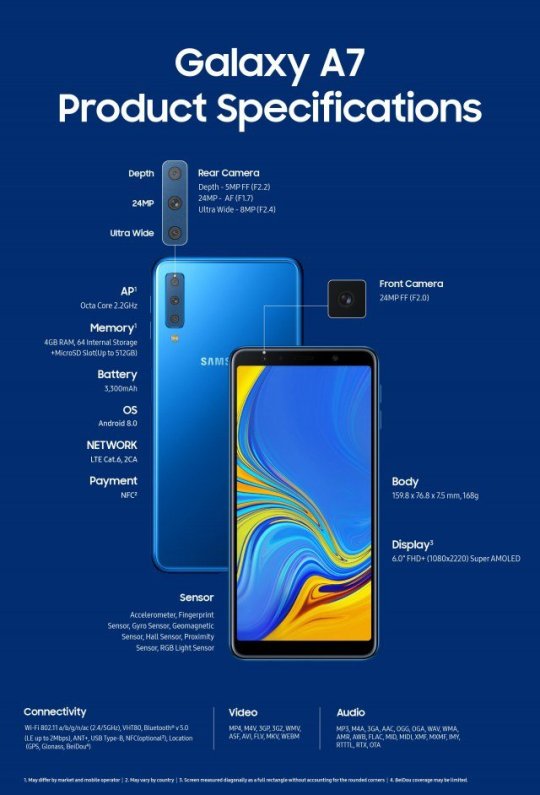
The aesthetics of the front and the rear. The Galaxy a7 has a really cool monolithic vibe to it all right time to talk about those cameras.
Samsung Galaxy A7 Back Camera:
Galaxy a7 has three a main 24 megapixel F 1.7 aperture. I powered camera a secondary 8 megapixels 100-degree ultra-wide-angle camera. And a 5-megapixel depth sensor a new addition here is obvious.

The ultra-wide camera that allows you to take a group photo and large sprawling landscapes hoodies. Which is the bummer aside from that the primary 24-megapixel shooter is able to take regular photos. The combined with a 5-megapixel depth sensor is able to apply software bouquet lie alive focus to your photos.
Samsung Galaxy A7 Front Camera:
Samsung Galaxy A7 has 24-megapixel front-facing camera with soft LED flash. In the front for selfies let's move on to the hardware.
Samsung Galaxy A7 Ram:

The galaxy a7 is can have up to 6 GB of RAM and up to 128 GB of internal storage. Samsung has Qualcomm Snapdragon 616 chipset.
Samsung Galaxy A7 Battery:
The phone was powered by 3300 mAh battery. You'll probably have to keep an eye on the device's battery meter. You're using it through the day.
Samsung Galaxy A7 Price:
The Galaxy a7 2018 price is Rs- 17999/-. Which places it at the same price ban as offerings. Samsung's new triple camera mid-range phone be the start of a new era.
Read the full article
#samsunggalaxya72017priceinindia#samsunggalaxya72018#samsunggalaxya72018gsmarena#samsunggalaxya72018priceinindia#samsunggalaxya72018releasedate#samsunggalaxya7price
0 notes