Text
hi! i have some stuff going on irl but i will be back to this soon. i’m always able to answer questions though!
0 notes
Text
before i work on any more parts, is the first one written in an easy way to understand and follow? could anything be improved?
0 notes
Note
thank you so much for taking the time to make this guide!
of course!! it might take a little while to get it all out, but i'm doing my best. just want to make sure i cover everything thoroughly and easily enough to digest and read!
0 notes
Note
as a person who also writes on jcink and would love to see more krps based on it, i love the idea for this blog and can't wait to see what comes from it! tysm for making it <3
of course! i would also love to see more krps on jcink and i think the platform could help with a lot of the problems i see shared around! i love how versatile it is and how much more flexibility it allows for and it makes me kind of sad there aren’t more krps.
1 note
·
View note
Text
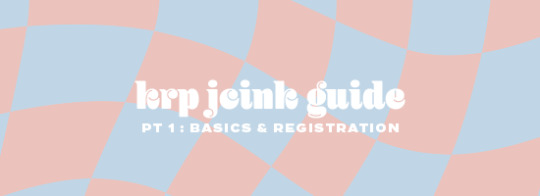
JCINK TUTORIAL FOR KRP PART 1 : basics & registration.
what jcink is and how it works
jcink normal vs jcink premium
the structure of a jcink site
how to register a new account
how to edit your profile
how to register sub accounts
how account switching works
in this set of tutorials, you will learn how to use the jcink forum platform. whether you are a complete beginner at forum platforms or want to learn jcink and have used other forums before, this should be the perfect tutorial for all your needs.
what jcink is & how it works
jcink is a forum platform made for the hosting of roleplay sites. it's similar to proboards, boards, or invisionfree but many prefer it over those for all of its unique features.
jcink is not a website, but rather a forum host
each jcink site would be comparable to a collective mewe group, or the collection of blogs that make up a tumblr rp
you can find jcink's main page (where you register new forums and can search for support topics and find contact information for help) here at jcink.com
jcink is free with a paid $9.99 option for premium which allows jcink sites to host 18+ content and gives extra storage etc. more info can be found on that here
you can find jcink's twitter where they post updates if service is down etc @jcink
jcink site structure
here is a dummy site using the default skin made to help teach you how to navigate a jcink forum.
what you're viewing when you first open that link is the board index. this is essentially the home page.
most sites will not look identical to this, and most sites do not use the default jcink skin but rather custom ones.
registering & editing your profile
every site's board index will have a login / register button and a list of the main forums on the site. some, you may have to register an account first before having access to the forums.
you'll use the register button to make a new account, or the login one if you already have one.
you may register on the dummy site to practice. most jcink sites use character names (first last or last first) for accounts, but you can register with whatever username you want for the dummy site.
this is the registration form. some sites will require additional information, but all fields on the left must be filled out to make an account. email addresses can be used for more than one account.
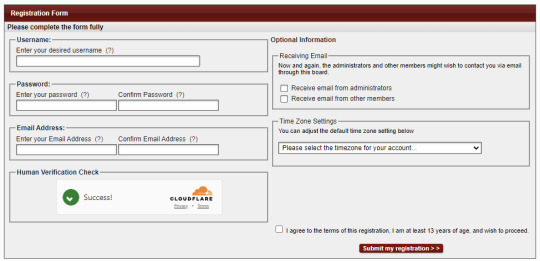
after registering, you'll have full access to be able to post on the site as well as access to be able to edit your profile.
clicking on 'my controls' on the dummy site will take you to where you can edit your profile.
there are several fields set up so that you can practice setting up / filling out a profile. you can type an answer for 'age' and 'pronouns' and link to an image in the 'avatar' field. any image, it won't show up anywhere on the board for you on this skin. when you've filled them out, clicking 'amend my profile' will save the information.
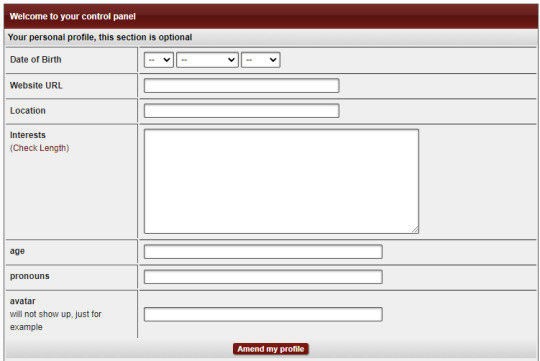
on most sites, this will include both your ooc information and your character information. most sites designate which is which.
you may also upload a gif or image under 'edit avatar settings'. some sites require this or use it for their graphics on their skins. there is a file size maximum for this! i suggest a 100x100 gif unless the site says otherwise.
if you register with the wrong name or at any point want to change the name of your account (or in most cases character) you'll do that under the 'change username' link in the same area.
you are welcome to test both changing usernames and uploading an avatar on the dummy site as well!
this is also where you can find your messenger (if there is no link on the board index, but most sites will have one), subscribed topics / forums, as well as all the settings for your account.
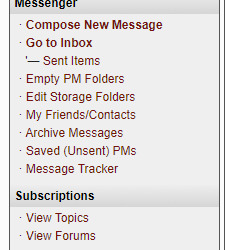
sub accounts & switching accounts
most jcink sites (which are not sandbox sites) require one account per character. i'll explain sandbox sites later.
if you wish to make a new account (for example, when you're making a second or further character), you'll click the 'edit sub accounts' link.
this will pull up a link of all your existing sub accounts, as well as the option to register a new account.
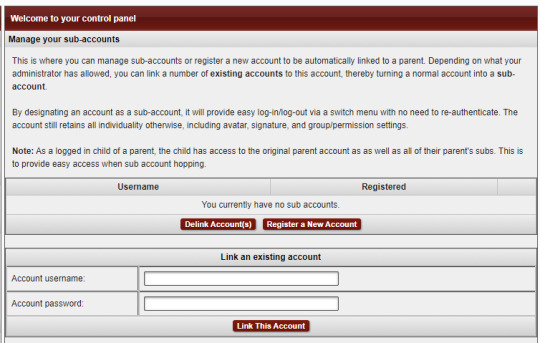
you are welcome to test the register a new account option on the dummy site. it will automatically add the account under yours as a sub account.
on jcink (unlike on tumblr) sub accounts have all the same permissions and abilities as main accounts, and your notifications for any subscribed topics, tags, messages etc can be pushed to your main account so you won't miss them.
to switch accounts from one to another, you'll simply use the switch accounts option which you can find usually somewhere in the header or top of the skin. in our case, it's next to your username and the log out button near the top.
since this got so long, there will be additional posts for each of the subsequent sections. i'll try to post them all in a timely manner! next up will be forum structures and how to navigate forums.
16 notes
·
View notes
Text
hoping to finish the guide tonight or tomorrow! if anyone has questions in the meantime let me know!
0 notes
Note
is jcink an app like mewe? i’ve never heard of it, but i’m curious!
jcink is a forum hosting platform! there isn’t an app for it but it’s easy to use on mobile through a browser.
0 notes