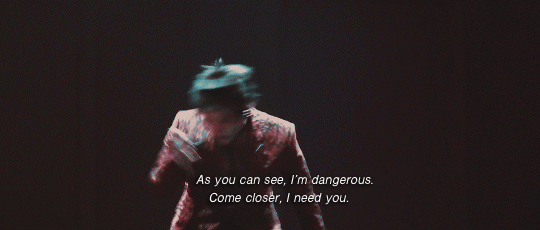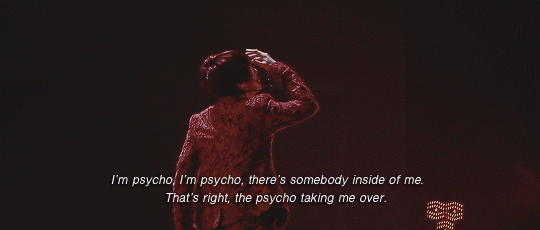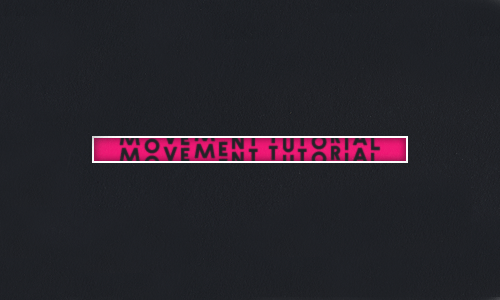Photo




Suho ✧ 190524 Off-White “ILLUSTRATIONS” Art Work Show with Virgil Abloh
2K notes
·
View notes
Text
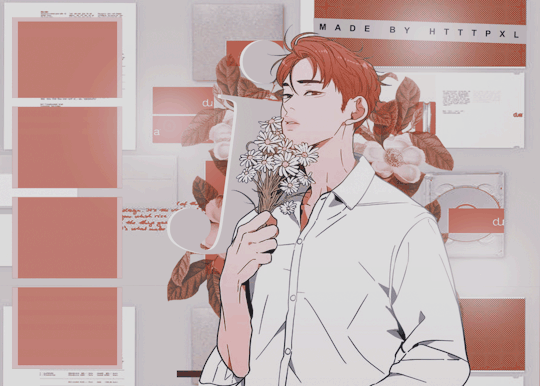
A R T 一!
— ;; Manhwa: Love or hate.
— ;; Autor: Youngdam/Bakdam.
— ;; Image(s) from lezhin.com/en/comic/loveo….
E D I T 一!
— ;; By @htttpxl.
:: 💭,, Don’t stole, please. Ask if u wanna use. (*´∇`*)💓
46 notes
·
View notes
Text
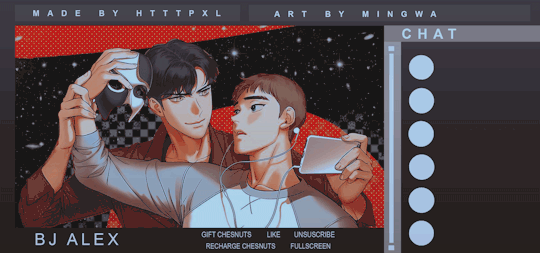
A R T 一!
— ;; Manhwa: Bj Alex.
— ;; Autor: Mingwa.
— ;; Image from https://www.lezhin.com/en/comic/bjalex_en.
E D I T 一!
— ;; My twitter: @htttpxl.
:: 💭,, Don’t stole, please. Ask if u wanna use. (*´∇`*)💓
7 notes
·
View notes
Text
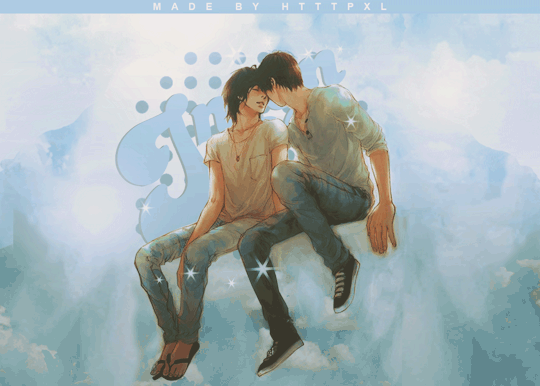
[ ENG / ESP ]
— Manhwa: Intense | 💭
• Image from Volume 4
— Autor: Kyungha Yi | 💭
. . . . . . . . . . .
-ˏˋ❐ My twitter: htttpxl 🃏 ₊˚✧
This took me 1 hour and the process was really simple. I re-draw more clouds so i can use the gif (there is an error, sorry). Then, i render my character’s png and add some little resources.
Hacer este edit me ha tomado 1 hora (y lo hice en dos días porque no tenía mucha inspiración, lol). Re-dibujé algunas nubes, además de clonarlas para así poder usar el gif aunque hay un error abajo de este, lo lamento. Después, he renderizado a los personajes principales (tuve que hacerlo porque era una imagen completa, no un png) y he añadido algunos otros recursos.
0 notes
Text

[ E N G L I S H / I N G L É S ]
— Hey! This is my first edit [with draws], characters are from ‘Path to you’ manhwa from Sinran. U can read it from Tapas.io and remember to support the creator. 💕 [my english sucks, i know].
I love her art, and this edit was inspired by my fantasies [don’t be dirty mind], i just wanna see them down cherry blossom.
[ E S P A Ñ O L / S P A N I S H ]
— ¡Hola! Este es mi primer edit [con dibujos] los personajes son de ‘Path to you’ un manhwa creado por Sinran. Pueden leer el manga en Tapas.io y recuerden apoyar al creador. Me encanta el dibujo, es artísima yyyyy bueno, este edit ha sido inspirado en mis simples lindas fantasías de verlos a ellos debajo de árboles de cerezos. ✨
https://tapas.io/series/pathtoyou/
[ P R O C E S S / P R O C E S O ]
Antes que nada, tuve que re-dibujar y soy un asco para eso, la verdadJAKAKKA.
Pero no niego que lo he disfrutado, y admiro muchísimo a las personas que se dedican a dibujar o re-dibujar porque eS TREMENDOOO. Yo me muero de hambre haciendo eso, mi pulso es un asco.
First of all, i had to re-draw and it was 2 hard 4 me.
But i can’t denied i enjoy it, i really admire persons that can draw and/or re-draw because oMGG, it’s hard and my precision sucks.


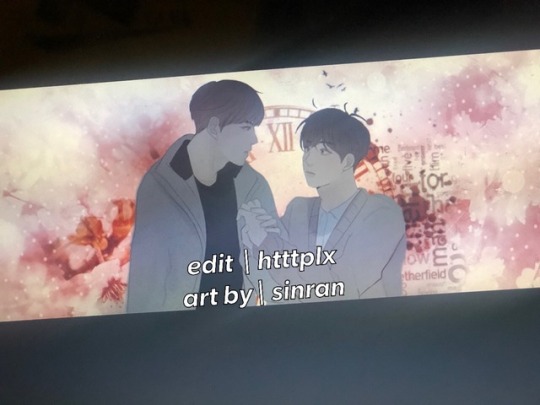

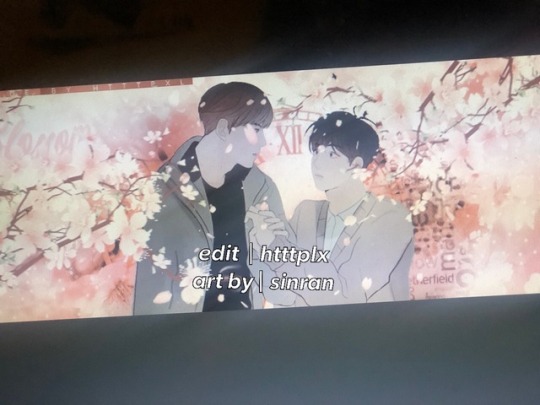
#pathtoyou#manhwa#korean#cherryblossom#cherry#blossom#photoshopcs6#gif#yaoi#boyslove#bl#tapas.io#caminohaciati
2 notes
·
View notes
Photo
#O1O | Tysm.
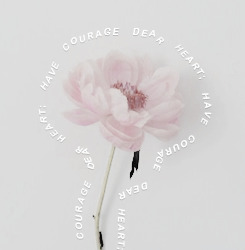
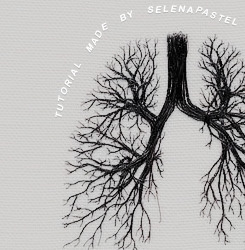
tutorial made by selenapastel. if something here was useful for you like or rebog the post, it’s very important. any doubt send me an ask, and then i’ll help you.
Keep reading
2K notes
·
View notes
Text
#OO9 | Tysm.
“lazy colouring” gif tutorial
this was requested by anon from this gifset, i’ll cover everything from the lineart gif to the finished gif. (psd excluded, you can check out my psd pack here)
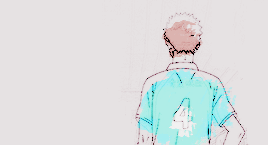
basic gif knowledge needed.
frame animation + video timeline used.
an example with both “static gifs” and “moving gifs” will be shown.
Keep reading
823 notes
·
View notes
Photo
#OO8 | Tysm.
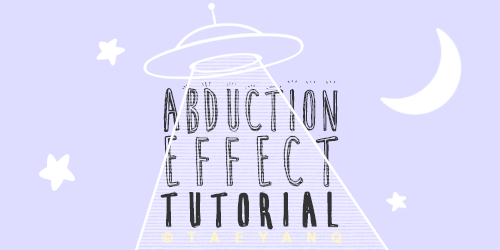

Specifically for gif #1 from this pack, this tutorial contains some basic steps that will help you achieve the abduction effect as seen in the image above.
Keep reading
415 notes
·
View notes
Photo
#OO7 | Tysm.
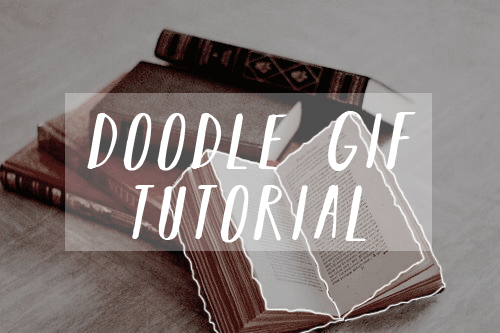
So, @andrxnmeda asked me if I could teach her how to do this kind of doodle gifs and I decided to do a mini tutorial, since it may be of use to some other people!
This is my first tutorial and I suck at explaining things, but it’s easier than it looks, so hopefully you’ll get it!
IMPORTANT: you need to have a photoshop version with timeline. Sometimes the timeline is just deactivaed, so go to “Window” and select “Animation.”
Keep reading
2K notes
·
View notes
Photo
#OO6 | Tysm.
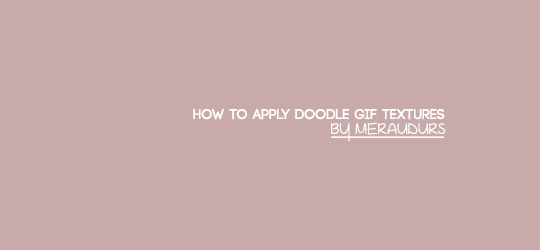
I got a request to explain how to apply a doodle gif texture, and since I couldn’t find a tutorial, I decided to make one myself! I will be explaining (with lots of pictures) how to apply the hearts gif shown in the banner. I used the hearts gif from this doodle pack.
What you will need: photoshop. I use cc 2015.
Difficulty level: ★★☆☆☆
Keep reading
4K notes
·
View notes
Photo
#OO5 | Tysm.
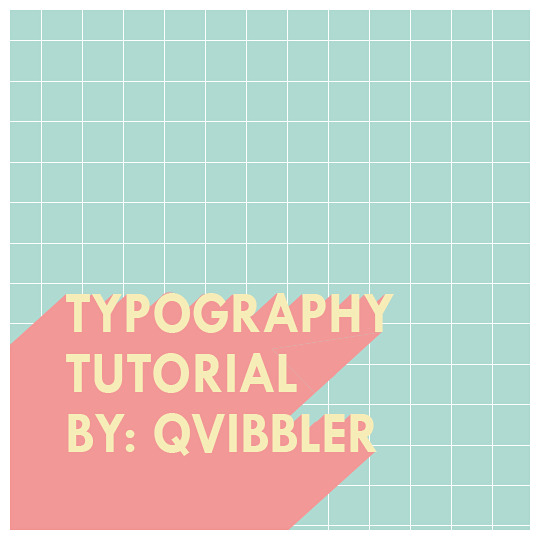
requested by @poedameron
Example: x
please like/reblog if this was helpful!
Keep reading
2K notes
·
View notes
Text
#OO4 | Tysm.

> Main gif tutorial
In this tutorial you are explained from A to Z how to make a gif. While this tutorial does not go into the steps in a detailed manner, per section it will have links available which can be used to find a more detailed tutorial I wrote on it.
> Setting up Photoshop
Are you new to Photoshop or have you never put too much thought into setting it up just for gifmaking? Do you want to improve the performance of the software so that everything works faster and smoother? This is the tutorial for you! We explore the general preferences for Photoshop that suit gifmaking most and look how we can easily set up our interface.
> Converting video files
Before you can import something to Photoshop, you need to make it a short MP4 file. In this tutorial we talk about how to use converting software and efficiently import files into Photoshop.
> Colouring pastels
This tutorial is an exploration of colour theory with a focus on how to properly execute pastels. It goes into how certain colours will or will not work for certain scenes and how to generally edit a colour scheme from scratch. While it focuses on pastels, the theory discussed is applicable to everything!
> Sharpening gifs
What does sharpening do? How does it work, what settings do you use? How do you get those smooth lines and how far should you go with sharpening? What does everything even mean. Let’s find out!
> Removing panning from gifs
You ever find yourself with a scene that would look wonderful if there were no camera movements going from one side to another? In this tutorial I explain exactly how to get rid of it.
> Reducing filesize
Tumblr requires gifs to be under 3MB in filesize. Sometimes your gifs will be bigger than that and you’ll have to reduce the file size. In this tutorial I go over several options you have to reduce the filesize without really affecting the quality too much.
> Creating and using actions
Actions are recorded steps you take in Photoshop which you can then execute on different files. Especially in gifmaking this can shorten your process by a lot. In this tutorial we look how to make and use actions of our own.
> Save for web explained
Gifs aren’t saved the same way other pictures are saved in Photoshop. You need to go through the save for web option. But how exactly does this all work? What is everything you see in save for web and how to do you get optimal saving results?
> Making a gif loop
You want a gif that never ends? In this tutorial we look at how to find the looping point of a gif easily and make it so that the gif itself looks like it keeps going forever.
> Making a clean/grainless gif
Removing grain is not only aesthetically wonderful, but also reduces the file size of a gif by a lot. In this tutorial we go over how exactly you use Photoshop to ensure that there’s no grain or hardly any grain in your gifs, to get that smooth and clean result.
> Timing a gif
How to not make a slideshow and instead make a smoothly animated gif.
3K notes
·
View notes
Photo
#OO3 | Tysm im downloading sony vegas.
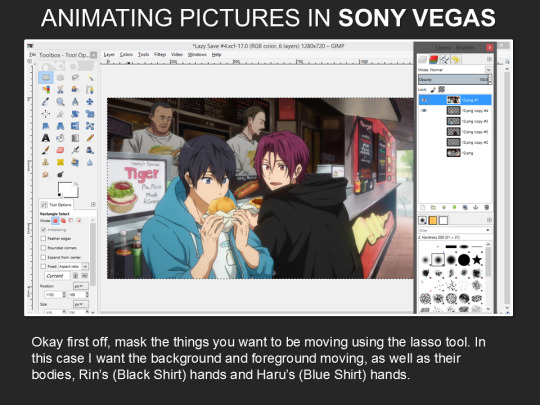
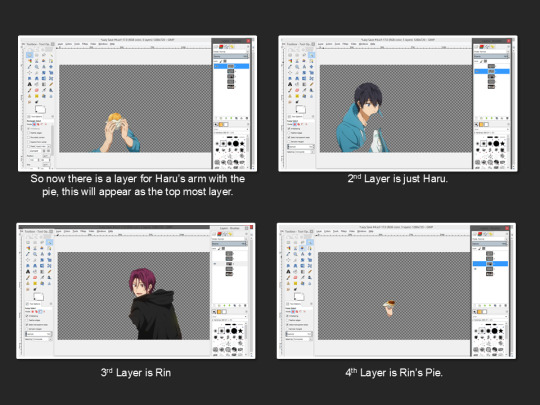
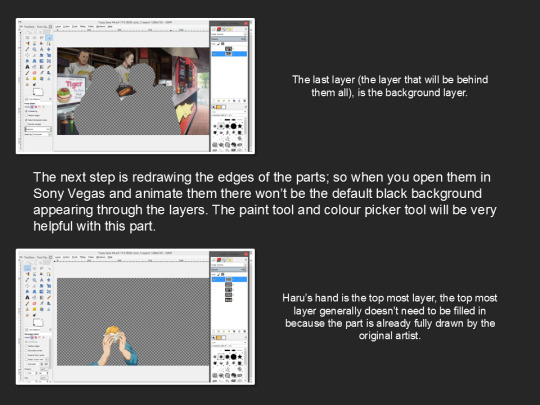
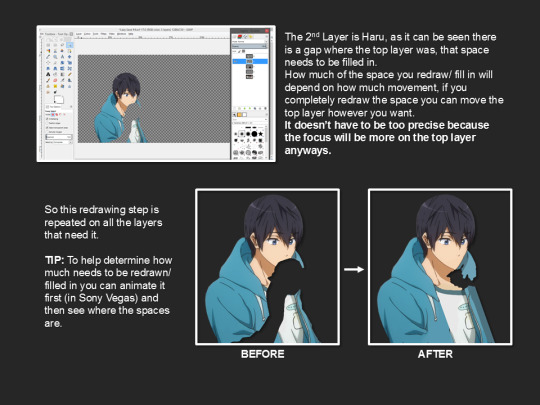
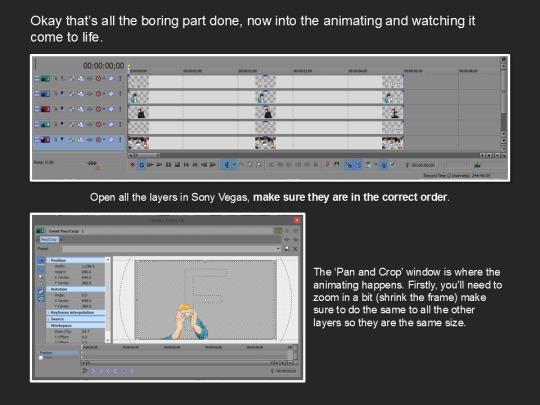
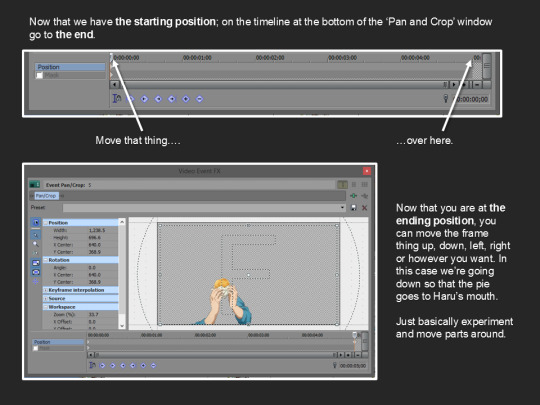
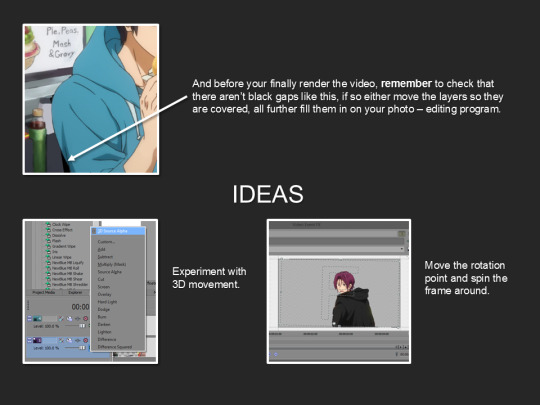

Hopefully this made sense, if not just message me :)
This is just how I do it, there are plenty of other methods to do it.
17K notes
·
View notes
Photo
#OO2 | Tysm.
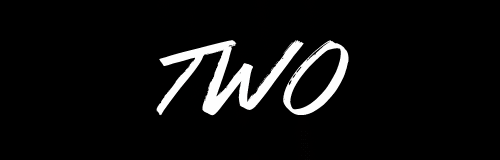
THREE TEXT EFFECTS + PSDs
So, these are very basic tutorials for photoshop beginners explaining how to make each one of these effects. Don’t get too excited about it though, because I’m pretty awful at explaining things (don’t hate me). Because of my lack of ability to communicate properly, I’ve also included psds of the effects that you can look at to get a basic understanding of each effect. (ps sometimes the first gif doesn’t work so you may need to click on it to see the effect)
ONE: tutorial | psd
TWO: tutorial | psd
THREE: tutorial | psd
9K notes
·
View notes
Text
#OO1 | Tysm, i’ll try it.
"Shifting" GIF Tutorial
Introduction: This is a tutorial for large images!! Since tumblr has a limit of 500/540px in width and 700px in height, it’s really hard to bring out the charm of your large images when they’re resized (plus, they become blurry!!). So this “Shifting” effect brings out certain “focus point” of your image at their original size! C:
End Product:

Credit: Scan by artbooksnat
Things required:
- A version of Photoshop that supports GIF
- A large image (at least 1000px in width)
- Some basic knowledge of Photoshop
- A lot of patience as this tutorial is quite long seeing as I added advice here and there
Note: All dimensions mentioned are in px. And sorry in advance for my poor explanation skills ;; Feel free to inbox me if you have any questions!!
Warning: While following this tutorial, you may get eye strain from the swift transitions. If so, take a break!! My tutorial isn’t going to run away! Keep your eyes healthy.
Ready? Click Keep Reading!!
Read More
775 notes
·
View notes