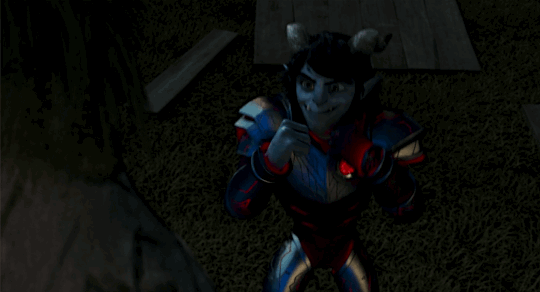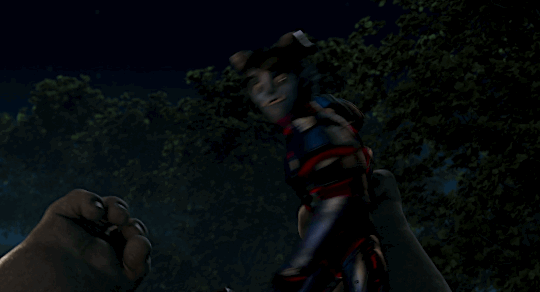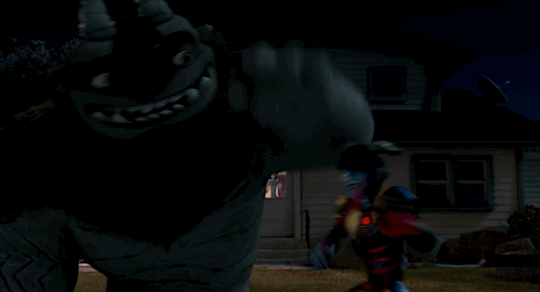Photo

b e g i n a g a i n
#taylor swift#red#taylor swift red#begin again#music#lover#taylor swift lover#tswift#fashion illustration#illustration#sketch#girly#bow#chic
1K notes
·
View notes
Text
I see a lot of people who tell young people–especially young people who are heading into college–that they should “do what they love.” And they’re right. You should do what you love.
But there’s a world of difference between doing what you love for you, and doing what you love for a paycheck.
I went to undergrad for graphic design and 3-D design–art and more art, I usually say–and I loved it. You know what I didn’t love? Trying to collect my fees from clients. Trying to meet unrealistic, over-simplified or over-specific briefs from people who didn’t know what they were talking about. Coming home, having worked creatively all day, with no creative juice left for the things I wanted to do.
You know what I would tell you instead? Do something that you can be interested in, with people you like.
You don’t have to love it. Loving your work can be a lot, and it often means you have to live in your job 24/7. Some people can do that. Not everyone can, or should. But if you can find work that’s interesting enough that it doesn’t feel tedious, and people you can enjoy spending your 9-5 with, and you can make money, that’s great! It means you can do the things you love for you.
I’m in law school now. It’s interesting work, and difficult, and I like doing it. I like how complicated it gets, and I like the stories it tells. But I don’t come home and read law journals for fun. I come home, and I sculpt, and I draw, and I paint, and I read. I do these things for me.
And I love it.
180K notes
·
View notes
Text
Some Photoshop Tips
I’ve been getting quite a few asks about the process for the patterns in my stylized artworks, so I decided to put together a couple of tips regarding them.
Firstly, what you need are
— CUSTOM BRUSHES —
Most of the patterns I use are custom brushes I made, such as those:
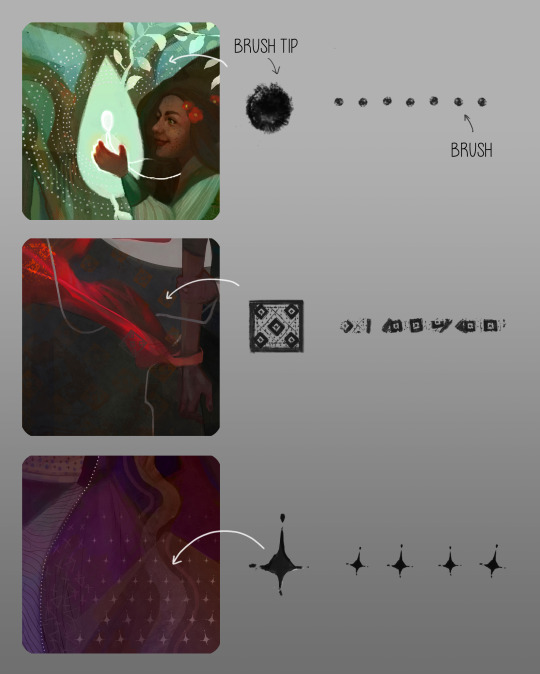
For the longest time I was convinced making brushes must be super extra complicated. I was super extra wrong. All you need to start is a transparent canvas (2500px x 2500px max):
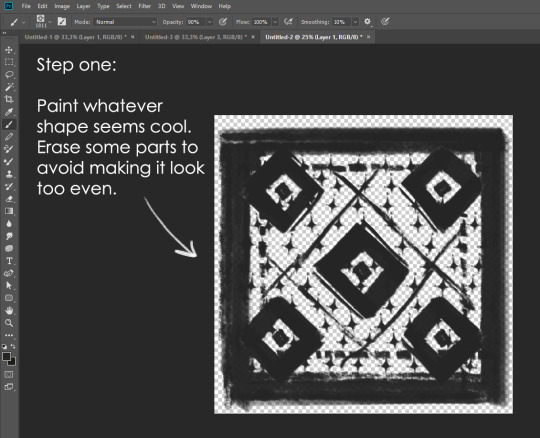
This will be your brush tip. When you’re satisfied how it looks, click Ctrl+A to select the whole canvas and go to ‘define brush preset’ under the edit menu
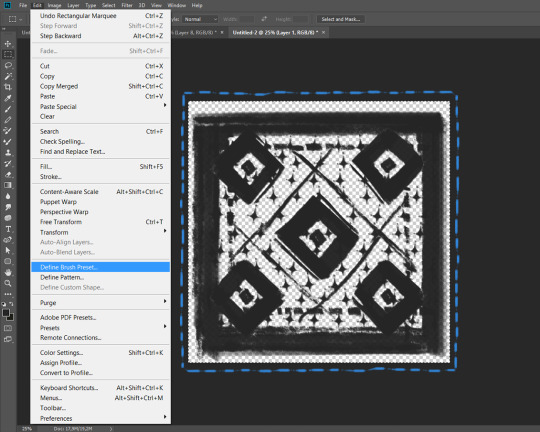
You will be asked to name your new glorious creation. Choose something that describes it well, so you can easily find it between all the ‘asfsfgdgd’ brushes you’ve created to be only used once

This is it. Look at it, you have just created a photoshop brush. First time i did I felt like I was cheated my whole life. IT’S SO EASY WHY HASN’T ANYONE TOLD ME
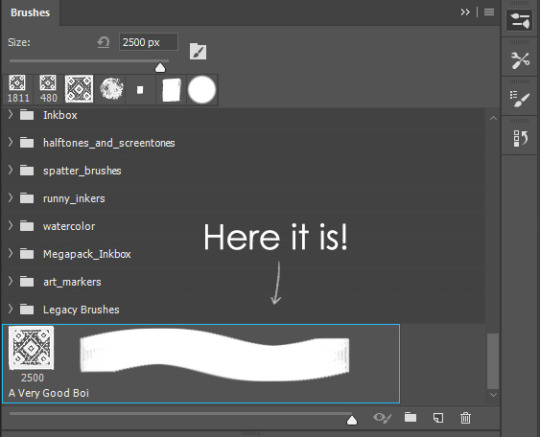
Time to edit the Good Boi to be more random, so it can be used as a Cool Fancy Pattern. Go into brush settings and change whatever you’d like. Here’s a list of what I do for patterns:
- under Shape Dynamics, I increase Size Jitter and Angle jitter by 5%-15%
- under Brush Tip Shape, I increase spacing by a shitload. Sometimes it’s like 150%, the point is to get the initial brush tip we painted to be visible.
- If I want it to look random and noisy, I enable the Dual Brush option, which acts like another brush was put on top of the one we’ve created. You can adjust all of the Dual Brush options (Size, Spacing, Scatter, Count) as you wish to get a very nice random brush to smear on your backgrounds

The result is as above. You can follow the same steps to create whatever brush you need: evenly spaced dots that look like you painted them by hand, geometric pattern to fill the background, a line of perfectly drawn XDs and so on.
BUT WAIT, THERE’S MORE
— PATHS —
But what if you want to get lots of circles made of tiny dots? Or you need rows of triangles for your cool background? Photoshop can do all of that for you, thanks to the magic of paths.
Typically, paths window can be found right next to Layers:

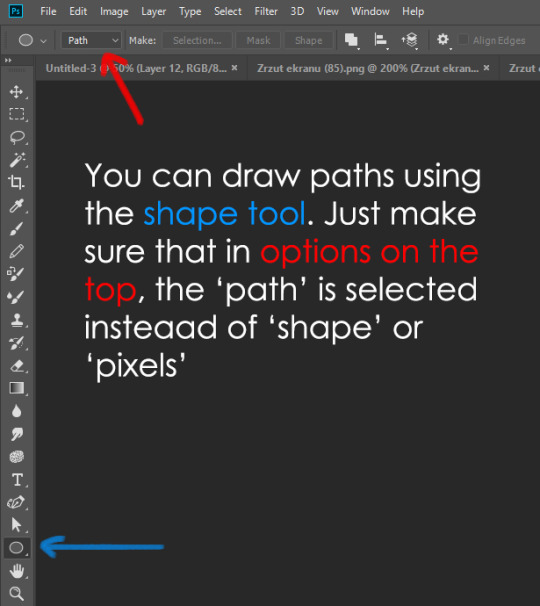
Draw whatever path you want, the Shape Tool has quite a bit of options. Remember, paths are completely different from brush strokes and they won’t show up in the navigator. To move a path around, click A to enable path selection tool. You can use Ctrl+T to transform it, and if you move a path while pressing Alt it will be duplicated.
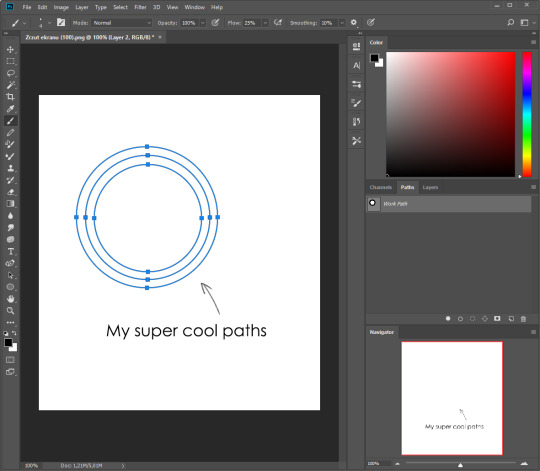
Now, pick a brush you wish really was in place of that path you’ve drawn and go to layers, then choose the layer you want it to be drawn on. Then, click this tiny circle under the Paths window:

Then witness the magic of photoshop doing the drawing for you while you wonder how tf have you managed to forget about this option for the past 2 years
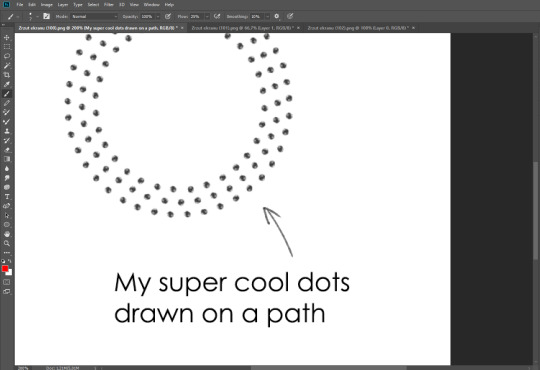
You can combine special brushes and paths for all sorts of cool effects. I mostly use them in backgrounds for my cards, but you can do whatever you want with them.

I hope that answers the questions for all of the people who were sending me inquires about the patterns. If you have any questions regarding this or any other Photoshop matter feel free to message me, I’m always up for complaining about how great and terrible Photoshop is C’:
93K notes
·
View notes
Photo
First Day of Fall!

Sweater Weather~
Who else can’t wait for autumn?!
#Fall#autumn#fall equinox#september#first day of fall#autumn leaves#sweater weather#sweater#fashion illustration#illustration#sketch#pretty#cozy#seasons#psl#pumpkin spice latte#artists on tumblr
211 notes
·
View notes
Photo
Evening reblog!

Sweater Weather~
Who else can’t wait for autumn?!
#fall#fall fashion#autumn#sweater#sweater weather#pumpkin spice latte#pumpking#foliage#cozy#seasons#cable sweater#illustration#girls in animation#fashion illustration#artists on tumblr#red hair#weasley#ginny weasley
211 notes
·
View notes
Photo

I can’t wait to find out what we’ve all been missing because I’m quite sure we’ve been missing a lot!
1K notes
·
View notes
Photo

mermay 12 - you can watch the process on my twitch: https://www.twitch.tv/stephlewart
2K notes
·
View notes
Photo
SO EXCITED FOR THIS!!!!



Happy to announce I’ll be participating at CTN Road Trip in a few weeks! I’ll be tabling with the incredible Demi Chen and I can’t WAIT to see everyone there! For those of you who live in Los Angeles, it’s free to attend in Downtown Burbank!
I’ll be selling my bookmarks, some prints, and some “special edition” bookmarks that include tassels with several color options! :D
#ctn#ctn expo#ctn animation#burbank#los angeles#artists on tumblr#dragon#dragon bookmarks#isabelle gedigk#ctn roadtrip#downtown burbank arts festival
13 notes
·
View notes
Photo
Morning reblog! ^-^

✿ My ~ Etsy Shop ~ is now open! ✿
I’m so excited to share my artwork with you all and grateful for your support! Please feel free to browse cute prints and stickers online, starting at just $3!
https://www.etsy.com/shop/DemiChenArt
#fashion illustration#fairy#mermaid#mermaid art#jellyfish#hanfu#poppy#flower fairy#ballet#tulle#artists on tumblr#artists on etsy#girls in animation
40 notes
·
View notes
Photo

Trying something different.
Vegas pin up study
#pinup #showgirl #vegasshowgirls #feathers #joeychou #joeychouart #artistsoninstagram
371 notes
·
View notes
Photo
Evening reblog!!!

Happy book dragon :)
#artists on etsy#etsy#dragon#book dragon#book#book lover#art print#disney#animation#character design#isabelle gedigk#disney tv#the lion guard#artists on tumblr
60K notes
·
View notes