Text





Kativip Bus Stop
For anon, who asked if I had recolored this a long time ago. You can download it HERE at Sims2Artists.
29 notes
·
View notes
Text
how to find literally any post on a blog in seconds (on desktop)
there are so many posts about ~tumblr is so broken, you can’t find any post on your own blog, it’s impossible, bluhrblub~
I am here to tell you otherwise! it is in fact INCREDIBLY easy to find a post on a blog if you’re on desktop/browser and you know what you’re doing:
url.tumblr.com/tagged/croissant will bring up EVERY post on the blog tagged with the specific and exact phrase #croissant. every single post, every single time. in chronological order starting with the most recent post. note: it will not find #croissants or that time you made the typo #croidnssants. for a tag with multiple words, it’s just /tagged/my-croissant and it will show you everything with the exact phrase #my croissant
url.tumblr.com/tagged/croissant/chrono will bring up EVERY post on the blog tagged with the exact phrase #croissant, but it will show them in reverse order with the oldest first
url.tumblr.com/search/croissant isn’t as perfect at finding everything, but it’s generally loads better than the search on mobile. it will find a good array of posts that have the word croissant in them somewhere. could be in the body of the post (op captioned it “look at my croissant”) or in the tags (#man I want a croissant). it won’t necessarily find EVERYTHING like /tagged/ does, but I find it’s still more reliable than search on mobile. you can sometimes even find posts by a specific user by searching their url. also, unlike whatever random assortment tumblr mobile pulls up, it will still show them in a more logically chronological order
url.tumblr.com/day/2020/11/05 will show you every post on the blog from november 5th, 2020, in case you’re taking a break from croissants to look for destiel election memes
url.tumblr.com/archive/ is search paradise. easily go to a particular month and see all posts as thumbnails! search by post type! search by tags but as thumbnails now
url.tumblr.com/archive/filter-by/audio will show you every audio post on your blog (you can also filter by other post types). sometimes a little imperfect if you’re looking for a video when the op embedded the video in a text post instead of posting as a video post, etc
url.tumblr.com/archive/tagged/croissant will show you EVERY post on the blog tagged with the specific and exact phrase #croissant, but it will show you them in the archive thumbnail view divided by months. very useful if you’re looking for a specific picture of a croissant that was reblogged 6 months ago and want to be able to scan for it quickly
url.tumblr.com/archive/filter-by/audio/tagged/croissant will show you every audio post tagged with the specific phrase #croissant (you can also filter by photo or text instead, because I don’t know why you have audio posts tagged croissant)
the tag system on desktop tumblr is GENUINELY amazing for searching within a specific blog!
caveat: this assumes a person HAS a desktop theme (or “custom theme”) enabled. a “custom theme” is url.tumblr.com, as opposed to tumblr.com/url. I’ve heard you have to opt-into the former now, when it used to be the default, so not everyone HAS a custom theme where you can use all those neat url tricks.
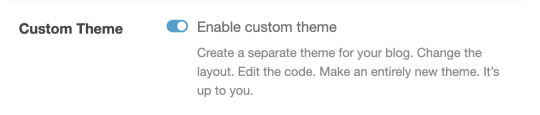
if the person doesn’t have a “custom theme” enabled, you’re beholden to the search bar. still, I’ve found the search bar on tumblr.com/url is WAY more reliable than search on mobile. for starters, it tends to bring posts up in a sensible order, instead of dredging up random posts from 2013 before anything else
if you’re on mobile, I’m sorry. godspeed and good luck finding anything. (my one tip is that if you’re able to click ON a tag rather than go through the search bar, you’ll have better luck. if your mutual has recently reblogged a post tagged #croissant, you can click #croissant and it’ll bring up everything tagged #croissant just like /tagged/croissant. but if there’s no readily available tag to click on, you have to rely on the mobile search bar and its weird bizarre whims)
52K notes
·
View notes
Text
Reblogging to find later
How to Divide an Object into Multiple Subsets in Milkshape 3D
i made my very first ever tutorial!! on how to divide an object into more than one group or subset in milkshape. this is v handy for when an object originally has one subset, but you want to make two recolorable subsets. 💕
is this helpful to anyone?? idk i hope so lol.
i did a quick written doc too, if that's more up your alley. it's more simplified than the video, but you still get the gist i think.
youtube
74 notes
·
View notes
Text

WiP: VitaSims Beatrice Kitchen
There's a lot to do with this, so it'll probably be slow.
31 notes
·
View notes
Text
Most useful app ever! My vision has had a hard time with Sims2 for awhile now and getting a bigger monitor didn't really solve the problem, but this is like a miracle! Thanks so much, osab, for posting this- I'm so happy I saw this post! It should be re-blogged by everyone!
[Guide] Using Magpie to upscale TS2/3: no more tiny UI!
After finally getting the older Sims games set up for modern resolutions, you may be shocked to find the UI is super tiny! The older games’ UIs are designed around lower resolutions, and don’t scale for high DPI like in TS4. If you try to use Windows DPI scaling to fix it, it can make the game blurry.
Luckily, there’s an easy solution! Magpie is an open-source window scaling app for programs and games, which lets you upscale from a lower resolution without losing too much quality. It comes with well renowned scalers, such as Lanczos and FSR. Upscaling from a lower resolution solves the small UI issue and can even improve performance.
Here’s how to use it:
Set the game to run in windowed mode. For Sims 2, you can do that through Sims2RPCSettings, or by adding “-w” to your shortcut target if you don’t have RPC. For Sims 3, you can use the in-game options.
Once running in windowed mode, set the game to run in a resolution lower than your native screen resolution, such as 1080p if you have a 1440p or 4k screen, or 720p if you have a 1080p screen.
Install and open Magpie. Once it's running, press Windows+Shift+A while clicked inside of the game window. If everything worked, it should upscale to borderless and fill the screen!
You can configure your scaling settings through the sidebar in the Magpie app if you want to try out the different filter options.
Download Magpie here: Github
423 notes
·
View notes
Text
Reblog if you’re 30 or older
This is an experiment to see if there really are as few of us as people think.You can also use this to freak out your followers who think you’re 25 or something. Yay!
144K notes
·
View notes
Text

On The Porch: Part 2
For @berrietoastsims - This is Cassandre's Outdoor Rattan Set (table and dining chair) and the armchairs from the front porch are a repository add-on I made. There are several recolors because I kept changing my mind about what to use.
I'm also giving you this sunbrella by NoFrills I recolored to go with them.
As usual, I've done things to the meshes- changed filenames, TXMTs and textures (the ones from 2008 looked too crunchy on my monitor), quarter-tiled, re-priced, etc. but if you can find the originals, my recolors will work.
DOWNLOAD
60 notes
·
View notes
Text



On the Porch: Part 1
For @berrietoastsims -
The porch swing and separate pillows are by Tinkle; on the meshes I've changed the TXMT, quarter-tiled, re-categorized, and made the swing visible in neighborhood view. There's this blue swing recolor and 2 pillow recolors. This pattern is "Little Bird".
The Round Tray Table is by Tinhouse; the same basic changes have been made to the mesh. There are several recolors; I think this is maxis dark wood.
The rug is my favorite Nengi65 repository rug mesh set- my mesh versions included (basic changes) and the recolor is 144bluebraided.
If you have the original lovely meshes, my recolors will work with them if you prefer!
If you like these, you may DOWNLOAD
60 notes
·
View notes
Text

Mummysim's Chinsu Towel Rails Repo to OFB Towels
For @hokadk47 and @lanierism and anyone else interested- I also have a large number of recolors of the OFB towel rail towels you can get @ Sims2Artists if you'd like.
DOWNLOAD Towel Holders
87 notes
·
View notes
Text


WIP: The Bathroom
I forgot just how awful it is to try to get a decent pic of the bathroom of a real sims house.
41 notes
·
View notes
Text


WIP: Kitchen Remakes and Recolors
Mostly making deco out of functional things - like @jacky93sims 's so cute Owl Tea Set and Sim Gedoehns Food Processor cutting board.
30 notes
·
View notes
Text
re-blogging to find later
Sims 2 Tools - Repository Wizard
Repository Wizard
The Repository Wizard is a utility for automating the repository technique for objects and clothing.
Object Mode
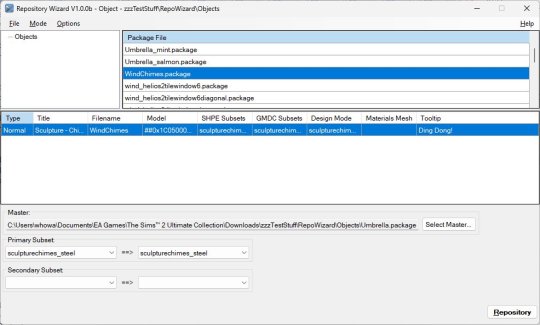
This mode of the Repository Wizard automates the process described by HugeLunatic in their Repository Technique tutorial.
Clothing Mode
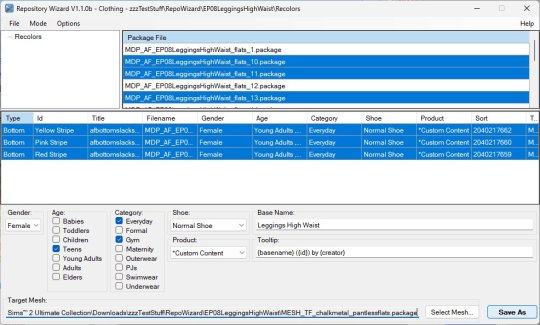
This mode of the Repository Wizard creates new re-colours for a new/modified mesh based on an existing mesh with its own set of re-colours.
This is NOT the simple approach to the repository method of linking the dependant's TXMT resource(s) to the donor's TXTR resource(s), but a new, more advanced, approach of linking via the 3IDR resource.
See the application’s web page for extensive details about both modes.
If you do not know what the repository technique is, or why you would want to use it, this application is not for you!
268 notes
·
View notes
Text

Adventures in Simming: Bed Deco
I absolutely love deco bedding (pillows and blankets that go on top of the bed, usually with "moveobjects on") so I always use the amazing @lamare-sims Bed Unmade Mod at MTS which removes the deco when sims use the bed and restores it when they make the bed.
However, it only works with bed deco cloned from sculpture (not plants, rugs, or paintings). So I have remade many of my favorites that previously didn't work with the mod. Today I was reminded of this project by this lovely deco from @jacky93sims (look at the little tassels!) that I just had to remake right away!
So it occurred to me that other people might like these remade bed decos as well. I've remade of these 42 bed deco meshes. They've had TXMTs adjusted, been categorized as Seating>Bed>10 or 11, and have my textures. So they match bedding sets I've done.
For @enelea and others with the same question- these decos will still work without the mod- you just get this effect when the sim uses the bed:

If you would be interested in these, you may DOWNLOAD.
197 notes
·
View notes





