#notion
Text


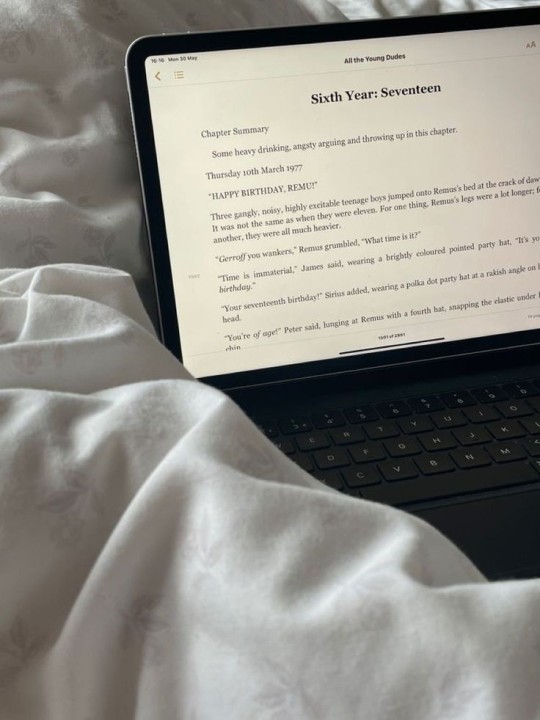



Happy new month bugaboos 🩰
The theme for this month is - FOCUS
happy new month to everyone, feels great to be alive, Thank God. it's a new month which means a new theme for the month and what I'm going for is "focus" this is mainly because these past few weeks I've been finding it very hard to focus on one thing, and I've been so lazy so I just want to discipline myself and focus
goals for june:
1. reach june step goal
2. go on walks
3. put more effort into writing
4. complete this month's daily worship
5. consistent workout
6. keep up with diet
7. get duolingo june badge
#aesthetic#notion#pinterest#prompts#girlblogging#reading#memoriesndew#clean girl#dream girl#poetry#girlblog#girlblogger#that girl#it girl#self care#self love#glow up#becoming that girl#self help#self development#self improvement#pink pilates princess aesthetic#pink pilates girl#pink pilates princess#green juice girl aesthetic#green juice girl#clean girl aesthetic#wonyoungism#girly blog#girly
61 notes
·
View notes
Text
vintage PNGs for your notion script










#shifting antis dni#shiftblr#reality shifting#shifting community#shifting#shifting realities#shifting reality#desired reality#reality shift#notion
500 notes
·
View notes
Text


19.05.23
Hello, I hope you are all doing well. After a few months I am finally back.
I'm currently working on some interpretations for university. Have a nice day! 🪻
#my pictures#college student#germany#university#college stuff#spring#purple#pastell#notes#notion#template#note taking#apple ipad#keyboard#study aesthetic#study blog#studyblr
3K notes
·
View notes
Text
Im making a big ass thing on notion
Basically, it is a giant catalog of therian and otherkin gear.
From ears and tails, to collars, to wings, to horns, to fins, to clothes, all of it. (Everything I could find at least.)
I have it separated by therian/otherkin, canine/cat/aquatic ect and devinekin/demonkin/darkkin ect.
Then, it's by type. Wild cat/domestic cat/other. Wolf/domestic /other. Ect.
Then it's by exact species. Timber wolf/snow wolf/coastal wolf. Stuff like that. For absolutely everything.
I'm trying to get as many kins as possible so everyone can use this, so please, comment your kin so I can make sure it's there. (Especially if it's a rare one!!)
ill add links and pictures, make sure they are not from harmful fur farms, make sure the quality is good, all of that stuff.
But yeah. I'm super excited for when it's done tbh, and I hope a lot of people see this. (Please reblog :'))
I'll put some pictures of what I have done right now.
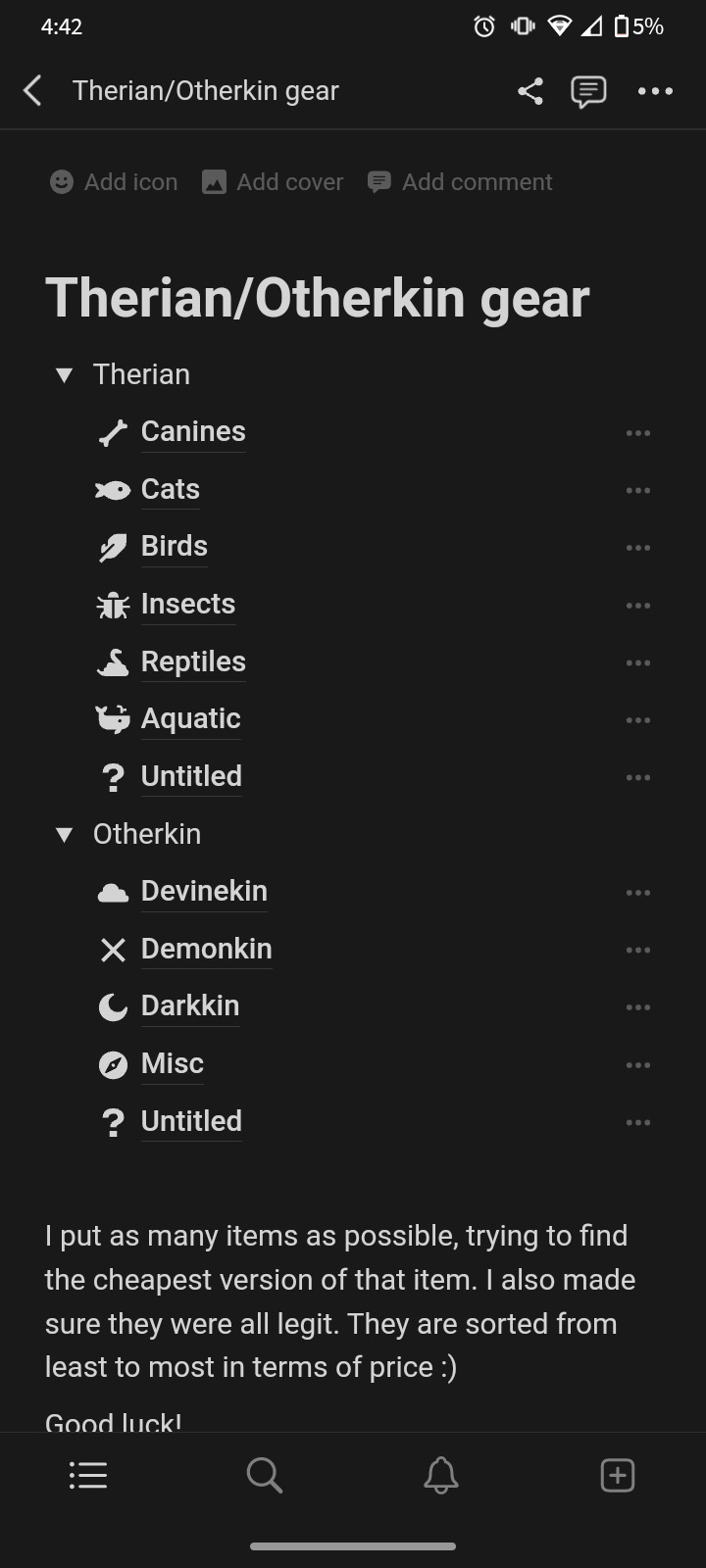
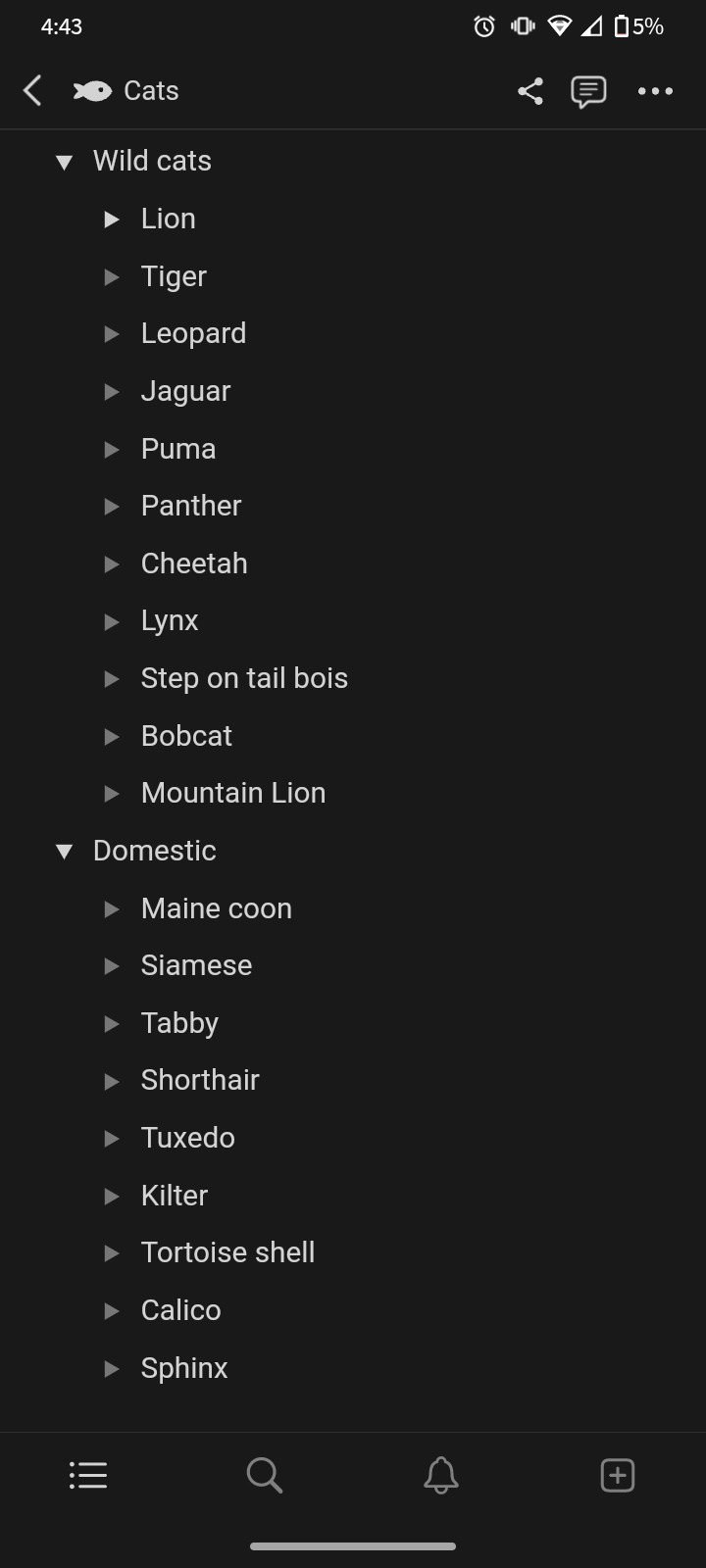
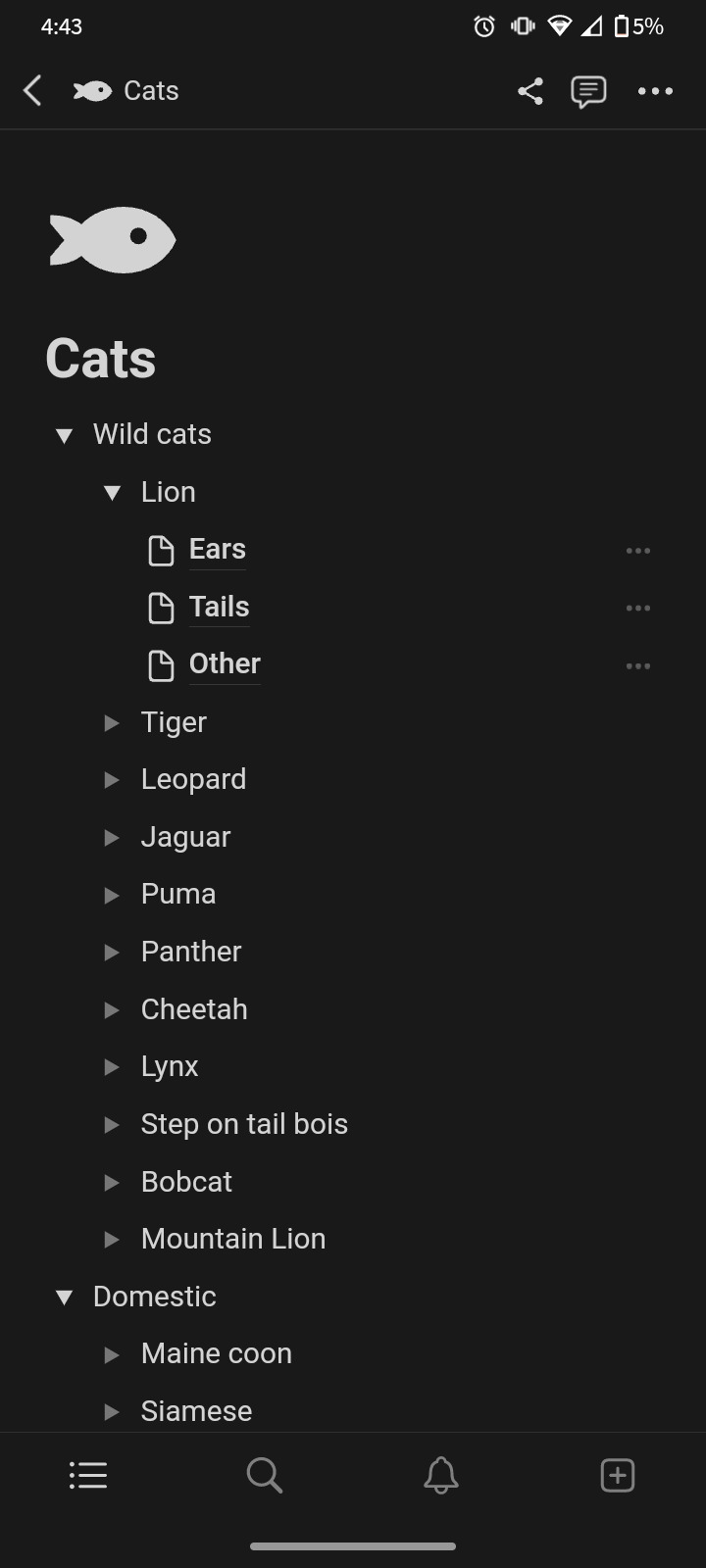
#therian#otherkin#please god let this post do well#notion#therian gear#otherkin gear#grrr#PLEASE-#reblog?#please?#good jesus#caninekin#catkin#demonkin#devinekin#birdkin#fishkin#dogkin#wildcatkin#gonna be so cool#ghostkin#vampirekin#darkkin#hope this is enough 😭😭
2K notes
·
View notes
Text
what do u do with ur time⋆.ೃ࿔*:・🪷

everyone has twenty-fours in a day. but why is it that some ppl end up getting more done, and what they get done has high ROI? this post will hopefully inform u about how important it is to seize ur time.
scheduling : i'll always advocate for scheduling ur time and organizing it into smaller chunks. its something that rly helped me when i was breaking habits of chronic procrastination. it kept me busy, and gave my time meaning.
there r endless scheduling tools like notion, the notes app, or even a physical agenda. i prefer online resources bcuz i always have my phone or computer on me so its more practical for my lifestyle.

before the start of every week (saturday or sunday) have a seat and plan out ur week. what do u need to get done? what would u like to enjoy? etc etc. doing so gives ur time purpose and meaning and if u stick to the agenda, you'll find that ur literally so productive!!
the objective is to make the MOST of ur time, with that being said evaluate what u do on a regular basis, what needs to be done for ur future, and determine what has the highest return on investment.
WHAT MAKES SOMETHING PRODUCTIVE : it says so in the word itself, productive. to produce. produce a feeling? a tangible outcome? i think thats up to you to decide. but if doing something provides you with anything positive i think it qualifies as productive. but being productive also comes with the pressure of ALWAYS being productive.
you need to also allow urself time to do NOTHING. ik it seems weird but i think that its the most productive of all. when i say nothing i dont mean scrolling mindlessly through ur phone. i mean separating urself completely from ur phone, from anything at all and just SIT with ur thoughts for some time. dont get distracted just be alone with ur thoughts. do absolutely nothing, dont distract urself by reading or looking out the window just sit there and think.
with all this being said i hope that u can give ur time value and that ur time will give back to you and set u up for success 💗💗💗💗
#self care#self love#becoming that girl#advice#that girl#it girl energy#it girl#self concept#law of assumption#manifesting#notion#self development#self improvement#self discipline#time management
832 notes
·
View notes
Text
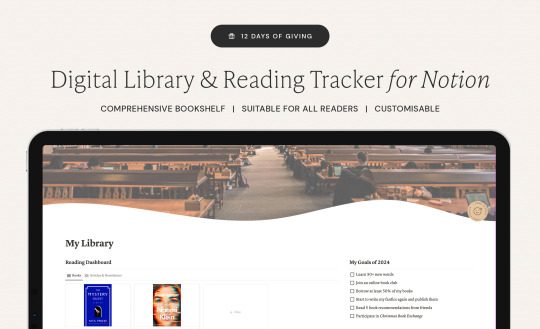

Free Digital Library & Reading
Tracker Notion Template
It's Day 5 of the 12 Days of Giving! As someone who always wishes they could read more, I thought a space to store all my owned books, finished books, to read books, etc would be wonderful.
This Notion helps to add detailed info to all your books and make organising and planning your reads manageable. Included fun features are built in genre & recommendations collections, and a "reread" suggestion date!
Download Free Here
Check back in each day for a new free item! Hopefully they're all useful and a fun way to end the year 🥰🎁
#download#free#studyblr#studyspo#emmastudies#studying#freebie#study girl#study goals#notion#notion template#notion aesthetic#notion app#reading#booklr#booktok#books to read#gn reader#book tracker#bookshelf#biblophile
658 notes
·
View notes
Text

Just made my themed notion planner for November. I'm really focusing on organization as the semester picks up.
#studyblr#nursing studyblr#study aesthetic#nursing student#study motivation#study blog#studyspo#study space#college#college student#university#nursing school#notion#studying#note taking#productivity#notion inspo#notion aesthetic#notion dashboard#planning#planner addict#planner inspo#digital planner
557 notes
·
View notes
Text
[FREE] Notion Template for WRITERS
hello hello, it's me again!
as you can read in the title, today I'm bringing you a FREE notion template where you can organize all your writing!
i've posted two of these before, however, I think this one is way better and more aesthetic. for now, I've picked the dark academia theme, but I'm thinking of bringing other versions of it such as cottage core, light academia, etc.
the real question is, what is inside the template?
main dashboard with a wide view of your novels, inspo, ideas, and resources you save to read later. also, there's a side column with your info and social media, where you can manage your follower count and see your growth!
novel management: a full menu with everything you need to write your novel (brainstorm, plot, synopsis, characters, scenes, world building and, of course, writing)
to-do list
playlist
gallery view of your characters
word count
snowflake method
character building template
let's see the template
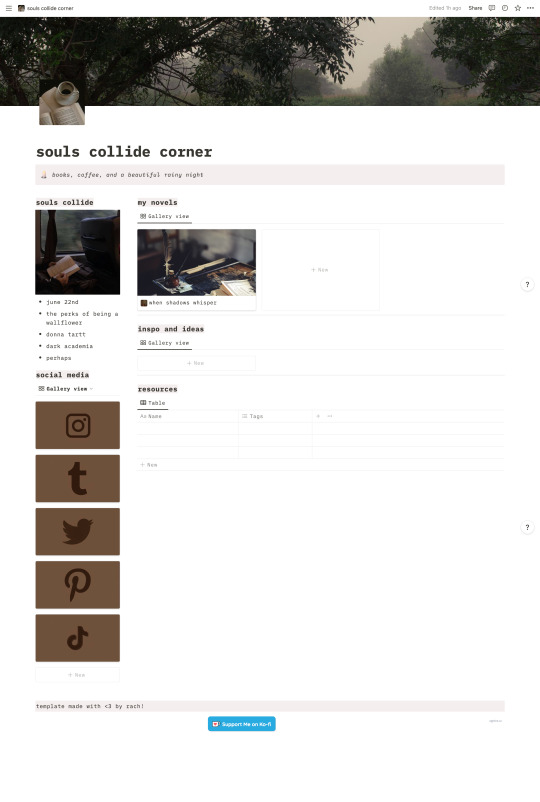
(don't worry, you'll get the empty version)

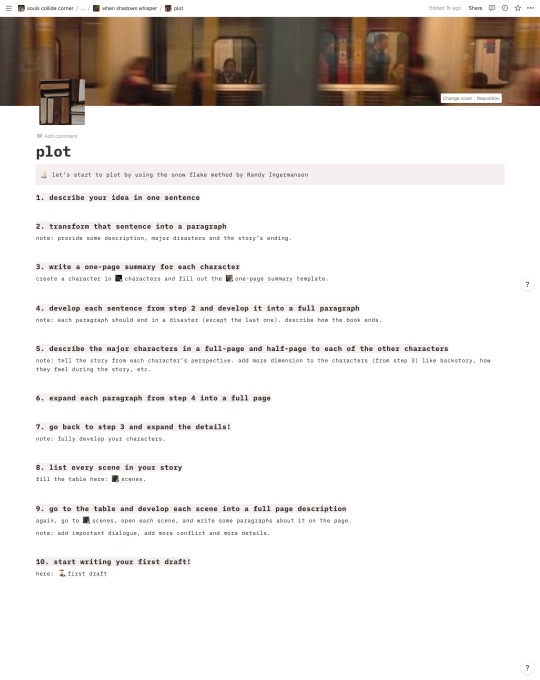
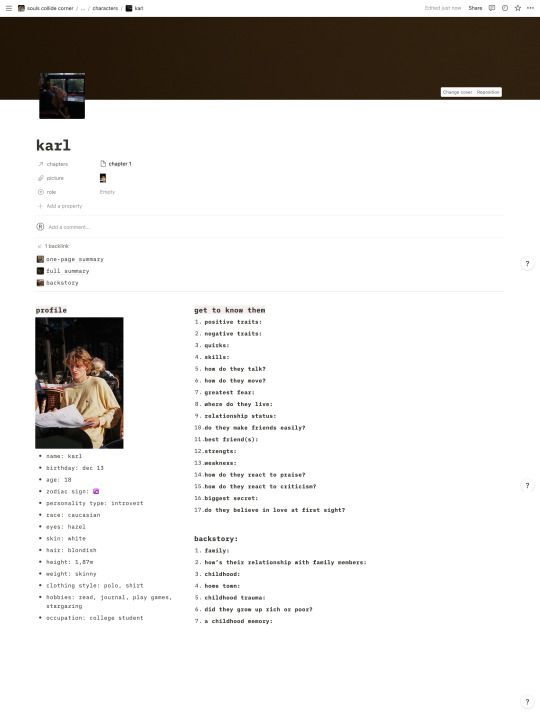
get your template here!
#template#notion#notion template#writing#writer#writer resources#writers#writeblr#writer tips#writerscommunity#writing advice#writing inspiration#writing help#authors#template for writers#notion for writers#author struggles#creative writing#dark acadamia aesthetic#dark academia#classic academia#notion dark academia#resources for writers#writers on tumblr#fiction#fiction writing#thriller#dark romance#aestethic#writing resources
3K notes
·
View notes
Text
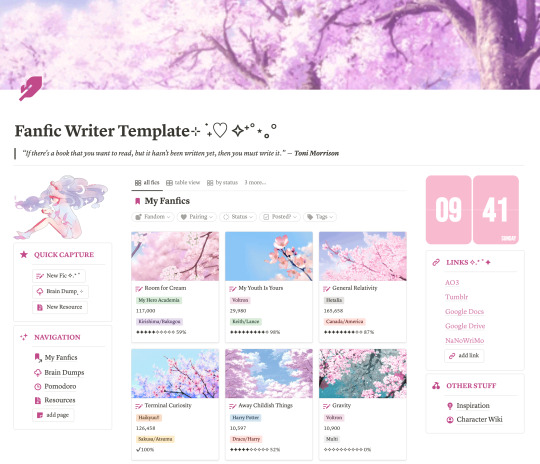
Fanfic Writer Notion Template | Notion Template for Fanfiction Writers | Writing Notion Template | WIP Organizer Template
Hello! I'm very excited to finally share the Notion template I've created for fanfic writers!
Admittedly, I am more of a fanfiction reader than a fanfiction writer, but I wanted to try my hand at creating this Notion template. That being said, I'm not sure if I've organized the template in a way that is super helpful or makes sense for a writer, so any advice/suggestions you have would be greatly appreciated! I am definitely planning on revising the template - this is a very early iteration.
Feel free to contact me if you have any suggestions! :)
#fanfiction#fanfiction resources#fanfiction writers#notion#notion template#fanfiction writing#writing#writing resources#writing template#character wiki#character wiki template#fanfic writers#fanfic#ao3#fanfic organizer#notion workspace#notion dashboard#writer's dashboard#writer's life
330 notes
·
View notes
Text
using my free blaze to find people who are suffering in school and also like anime and art and shit because i’m tired of talking to myself on here
233 notes
·
View notes
Text

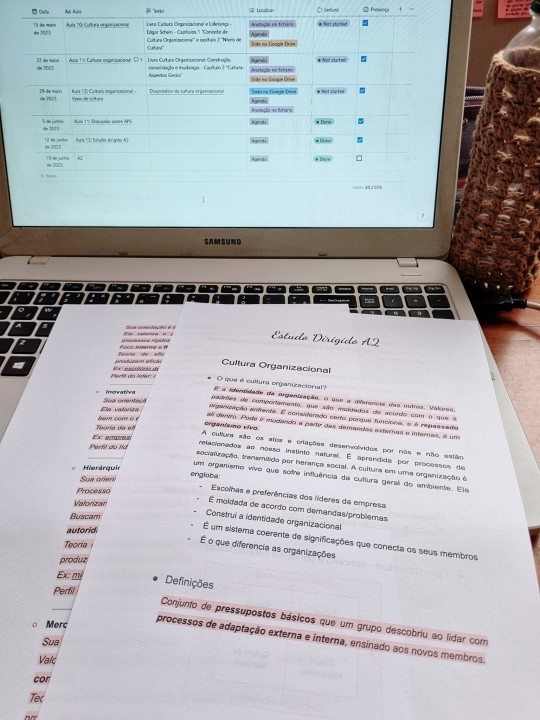
when i wake up early, study hits different <3
#light academia#study inspiration#study motivation#studyblr#studyspo#psychology student#psychology studyblr#daily diary#study notes#study hard#brazilian studyblr#aesthetic notes#digital notes#notion#study place
741 notes
·
View notes
Text



thursday, may 30, 2024 | day 3/100 | ♡.°୭̥ ୨୧
reflection:
✿ today was definitely better than yesterday, Thank God. I woke up early (I actually did not sleep because I stayed up for this program and after the program ended I just continued working and when I was done I got distracted on tiktok and stayed up till 6:00am and after prayer in the morning I cleaned my room and did my daily worship and then I fell asleep lol) but yh most of the work for today was done
achievements:
✿ studied French on duolingo
✿ I took a walk and did pilates
✿ completed today's tasks in general
habit tracking:
morning stretch
study time
daily physical activity
self-care
Practice a hobby
read bible
daily worship
drink water 1L/3L
30 mins of movement - 30-minute walk
notes:
✿ I need to stop trying to overwhelm myself with different tasks and just focus on one thing at a time
✿ today was a good day All in all
🎧 There is a place ~ Nathaniel Bassey
🎀 bluey ~ loved it
photo credits: pinterest
#aesthetic#pinterest#glow up challenge#nodalchallenge#glow up diaries#becoming that girl#wonyoungism#girl blogger#it girl#studyblr#dream girl#nursing studyblr#study blog#glow up#girlblogging#girly stuff#cinnamon girl#that girl#it girl energy#100 days of productivity#pink pilates princess#pinterest girl#girl blogging#college studyblr#studyblr community#memoriesndew#prompts#clean girl#reading#notion
32 notes
·
View notes
Text
A breakdown of apps you can use to communicate with your alters as separate people and write down information about them online and offline with their pros, cons, and a personal rating because I really needed it when I was new to being a system:
Note: by "PC" I mean any computer/macbook/etc. By "all devices" I mean PC, mobile, tablet, iPad, etc.
I apologize for mistakes in advance.
1. Antar: An app created to chat with your "inner self," found in both Play Store and AppStore. One of the more popular ones among systems. It is an app where you get to create personas that would be chatting with each other in chats called "sessions." Those sessions can either be given a name or just left named after the date they were created on. Each persona is given a color that would become the color of their messages in sessions. Offline app.
Pros: Fiarly easy to use, no in-depth information needed to access it fully. Biometric lock; 4 languages (English, Chinese, Hindi, Spanish) for the system, however any language can be used via text; no limit to the amount of personas added (as far as I'm aware). Messages sent by the wrong persona can be changed; the "quote" feature allows you to start a thread under a message; provides descriptions of each persona. You can also give your personas an avatar rather than just a color. Has a "replay" and "visualization" feature, though I'd say it's strictly just for funzies.
Cons: Not available on PC; has no backup, phone-related resets or deletion of the app results in all information lost. Session order constantly changes depending on which senssion you entered, which in my opinion (+OCD) is a nuisance; you can't delete the "me" character which I've been wanting to do for a while. Can't add hexcodes.
Personal rating: 6/10. If you need an app that you can lock from unwanted visitors, if you don't mind and even prefer something simple, and if you don't care that the conversations might disappear, this app is a good choice.
2. Discord's PluralKit: A more avdanced discord bot with tons of settings and commands that was created specifically for systems. Allows you to add almost any information about your system memebers, even such things as birthdays. The way it works is, it "proxies" your messages with a certain command somewhere in the "normal" message, sends a message identical to yours from a bot created with the name you chose, and deletes your original message. Basically replaces a message from your account with a message from a bot you created earlier. Proxies are small commands that give the both a green light to do that, and they can be whatever you want them to be. Online bot.
Pros: Feels like different people are talking; allows you to track your switches; available on all devices; one system can be linked to multiple accounts, although you can't create multiple systems under one account; allows you to group alters together; allows you to restrict access to certain information from all users; allows you to add as many alters as you want; has a number of ways you can access the information you put in which would all be sorted and organized for you; autoproxy allows you to not proxy every message you sent; since you can't delete messages of other people on servers that are not yours, and the bot messages are not, in fact, yours, PluralKit allows you to react to the message with an emoji that deletes the proxied message; while you can't use it in DMs, you can set up commands in DMs with the bot; every memeber has a unique code, and so does the system itself, and it records when the member was created; can be exported to SimplyPlural.
Cons: Commands are difficult and complex, and so is the dashboard; can only be used on servers; sometimes offline as all bots are, though rarely; you can't use it anywhere outside discord (a con for those who don't use discord); I had instances where I saw people use it for roleplay which is also allowed; proxies are a pain; you'd need a guide to tell you why certain things are needed in it; you cannot reply to messages with gifs when using a proxy; when being exported to SimplyPlural it exports everything, so if you had 10 members on SimplyPlural and 15 on PluralKit, it's best to add those 5 manually than delete 10 new exported alters (I did it with 100+ alters by accident and it was a pain).
Personal rating: 9/10. Complex, difficult to figure out, but once you get ahold of it and how it works, you'd be amazed. Also a pain that you can't use it in DMs, but it's to be expected from a bot. And you can always create a server with just you.
3. Discord's Tupperbox: A discord bot created mainly for roleplay, but actively used by systems who cannot get along with PluralKit. A simpler bot, easy to use and figure out, most things can be done via dashboard, doesn't have the opportunity to add a lot of inofrmation. Online bot.
Pros: Simple; allows grouping alters; allows different tags for different members and groups, sometimes individually; way simpler commands, and most things can be added via dashboard; looks and works almost the same as PluralKit when in a conversation; available on all devices.
Cons: Can't add avatars via dashboard, only using the commands; can't add two alters with the same name (which you can do with PluralKit); people reported it glitching out and deleting members; mainly used for roleplay; gives a weird list of members via commands that is unusable in my experience; doesn't work out of discord.
Personal rating: 7/10. Perfect for people who just want to talk and not write down information about them with the bot, but the threat of members being deleted, especially as a larger system, is concerning. We mainly use it for OSDD-1a subsystems. It was also not created for systems, as far as I'm aware. I see more cons than pros.
4. Simply Plural: Another more well-known tool used and created for systems. Simply Plural is an app that allows you to create profiles of your members and add any information you'd like about them via custom fields. It has a chat feature, allows you to track your front and switch history, add friends, and many more. Supports endogenic systems (which is being mentioned not for discorse purposes but as a fact. Whether you find it good or not is up to you) and allows singlets to create profiles as well, although I don't know a lot about that part. Both offline and online app.
Pros (and a bit about the app): Backup included; tracks your switches and front, allows you to change exact time for them, too (24-hour clock down to minutes included); the polls feature works like polls on same Tumblr and everywhere else but specifically for your system memebrs; analytics provide information about who fronts the most, during what time of day they usually front; you and your friends can see each other's profiles, which is why singlets can also create profiles, which allows you to acces info about each other's systems; "trusted people" feature allows you to pick whether you want everybody to see your alters or not, or if you want outsiders to see your profile at all; provides resources and guides to plurality (which I personally haven't checked, but still putting it in the pros, if somebody thinks I shouldn't, let me know); has an app reminders feature; you can add as much information as you want; front history shows up in a person's profile; alters can add notes; alter groups are available; available on all devices, however, only as a website on PC; colors of your alters can be used in the chat to highlight names; hexcodes are available; "custom front" is a status you set with fronting which can be hilarious sometimes; connects to PluralKit in a number of ways.
Cons: The chat feature is a bit difficult to use, and first time I did, I freaked out because I couldn't get out of it (the trick is to go to "channels" and press "navigation", there you'll see the dashboard); friends can't communicate with each other; copy-pasting is hard on both mobile and PC; something about the interface and navigation irks me and our visually impaired self; notes have same visibility as the profile itself, which is inconvenient if you want your profile to be seen but not your notes; avatars can't be added via website.
Personal rating: 6/10. I don't like how it looks and works (probably due to being visually impaired and other issues), but if you manage to get the information in it, it's pretty accessible and thoughtful of what systems might need. Could be used as a tool to start working with your system rather than do it long-term.
5. Twinote: An app that is your "personal Twitter." Pretty sure it was created for the purpose of having fun rather communicating with alters. Offline app.
Pros: Backup provided; allows "private accounts" that other "users" can't see; can create as many users as you want, as many posts as you want; can upload up to 4 images; works almost like Twitter; has a chat feature; comments, retweets, likes are present; "lists" feature allows you to group users and see only their messages which could be used for "things only protectors sent" and such; storage shows all pictures used in the app, so you won't lose anything; tagging and following people is still an option, and following private accounts give that user an opportunity to be the only one seeing their tweets.
Cons: Can't upload videos; can't do much with anything other than posts and profiles, so trends and other stuff there is off-limits (as far as I know); you have to constantly switch between profiles for the chat feature; share button only shares the contents of the message; very easy to accidentally press the wrong button and delete a tweet by dragging it left (which I almost did a few times).
Personal rating: 7,5/10. I know it's probably annoying that I didn't just type either 7 or 8, but the reaosn why is cause I have mixed feelings about it from a practical point of view. We use it strictly to communicate what we did during the day as a small journal and just joke with each other, and it's incredibly funny in itself, but it doesn't allow you to write down a lot of information about your alters and has a character limit in profiles. So it's strictly for communication.
6. Notion: An app created as a dashboard for literally everything you could ever dream of. You can personalize it however you want and use it for whatever you want. Those who saw the post we made a while ago probably know the reason I'm mentioning it is due to a template that I linked here. Online app.
Pros: Can be used for literally everything without limits; available on all devices; big and has enough storage for a lot of information, text, projects, etc; can be designed however you want; a lot of useful templates for all life instances (even taxes); can be shared with people who also use Notion in a variety of ways (either only comment, only see, etc); can add your own custom covers and icons via both gallery and links; looks neat and doesn't mess with visual impairment for us; can add a page in a page in a page which can be used for diaries; links to different pages on other pages are also available; endless possibilities, I could rant all day.
Cons: Glitches on the phone a lot; certain things are allowed on computer and not on mobile and vice versa; all templates available only on PC; you need to have an account in order to use it; glitches if it's offline; sometimes deletes a bunch of text because of glitches, usually the triggers for it are writing a lot in it directly or erasing previous text a bunch of times; can't invite someone in your space, it would take too much storage; some storage needs to be bought, although, I don't know the limit (but there's a lot. Like, a lot)
Personal rating: 9/10. With all its antics, I love this app dearly, it's incredibly useful, and you learn to deal with the cons. It's the best one I've used for communication and information storage so far.
7. Texting Stories app: As ridiculous as it sounds, it could be used as a tool to communicate with your alters, especially in secret. We are fighting for our safety here, so I ask you to take this suggestion seriously. Could be used when you don't want to let anyone know you're a system and have noisy family members/relatives/etc who like to snoop through you personal devices, by using it, you can say you've just been doing a story. Offline app.
Pros: I believe you can add as many people as you want; can add avatars; different stories can be different days of the week; easy to use; easy to brush off as "just making stories."
Cons: Can't change colors, you need to pay for most things.
Personal rating: 5/10. Can be used for emergencies and communication only, although we haven't used it much.
8. Notes: Just the same plain old notes app on your phone that everybody has installed as default. Offline app.
Pros: Easy to use; can be easily lost within your other notes for privacy; used for literally everything you desire, even drawing; automatic backup.
Cons: Doesn't give you the ability to really present as separate people; doesn't have as many options as Notion.
Personal rating: 5/10. used it at some point just for communication, was cool, somple, easy, but nothing too big.
I hope this helped to put these apps in perspective. I do apologize for it being a bit all over the place, but I did attempt to make it coherent enough (I am currently in a psychotic state, it's difficult for me to communicate). And remember, there are always options to use a written journal rather than a digital one. If anything, it's better to keep both in case one gets lost. Who knows, maybe our parents asking us what we would do if the internet disappeared is actually a warning. /j /nm
-host
#did#did system#osdd system#osdd#system#dissociative identity disorder#other specified dissociative disorder#system stuff#system things#did osdd#osdd 1a#osdd 1b#complex dissociative identity disorder#cdid system#cdid#notion#simply plural#antar#pluralkit#discord chat#discord server#tupperbox#twinote#texting story#texting#notes#alter communication#apps#mobile apps#website
414 notes
·
View notes
Text
Notion page ideas !!
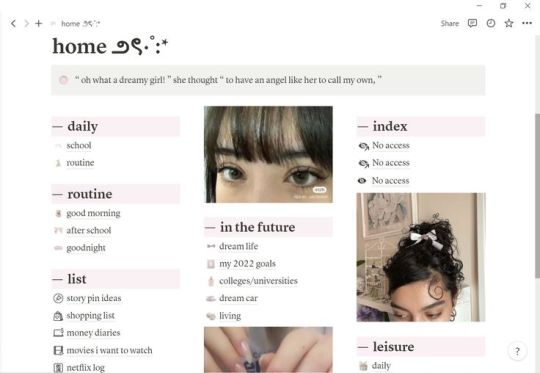
For my girlies that have no idea in what to put in their notion, this is 4 u !!!!
Weekly planner
This is so convenient for anyone who doesn’t like repetitive routines!! Basically what i do is that I assign a theme to each day of the week, then add tasks that play into that theme. E.g Mindfulness monday, healthy tuesday, educational wednesday, spiritual thursday, rejuvenating friday, productive saturday and resetting sunday are mine <3
Weekly journal
Keeping track of the weeks in the year and how you feel about them is just so tiring on paper, so i decided to put them on notion instead. BEST IDEA EVER!!! Basically I just journal about my past week and what i except for next week. Heres the template I created that I use for my weekly journals !
Rate the week
Reflect (brain dump)
What didn’t go to plan?
How do you feel this week?
What good came out of this week?
What was I grateful for this week?
Write down next week’s plan
How can I improve myself next week?
How do I want to feel next week?
A mini library!!
This is literally so cute I'm telling you, especially if you love reading or want to become a more active reader. Basically, you keep a record of the books you read, how long you took to read them, review them and keep track of the books you want to read !!
Music library
Omfg this literally changed my life. Instead of just liking songs and following artists on spotify, I know keep tracks of my faves songs and artists. Now it’s literally so easy creating playlists that play into a specific mood + its just fun keeping track
A wish&need list
For my girlies that love to spend and shop !! Keep track of things that you need currently and things that you want to buy when you can. It’s so fun and convenient when you do actually go shopping.
Pt 2????
#personal development#high value mindset#the feminine urge#goals#personal growth#feminine journey#dream life#high maintenance#femininity#it girl#that girl#pink pilates girl#pink pilates princess#pinterest girl#weekly goals#success#notion#notion ideas#self development#self improvement#self growth#notion page ideas#notion pink#notion aestheti#becoming that girl#becoming the it girl#dream girl#clean girl#girl blog#girlblogger
756 notes
·
View notes
Text
more of my notion⋆.ೃ࿔*:・🎀
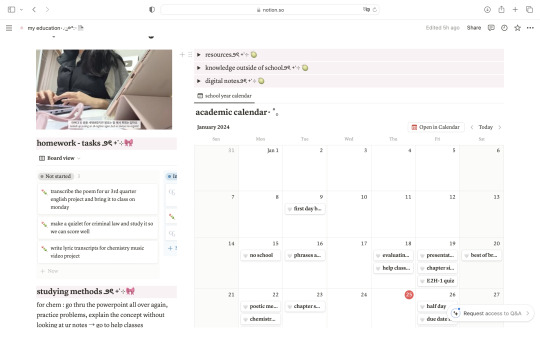

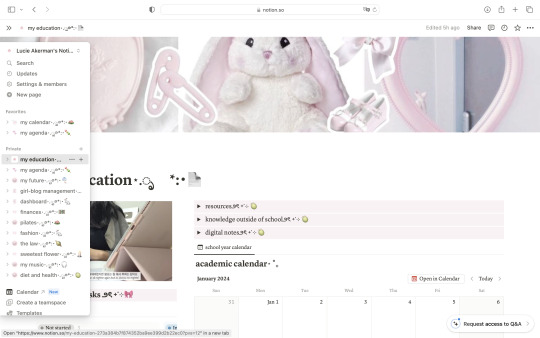
#honeytonedhottie⭐️#notion#productivity#girl blogging#girl blog#girly#dream girl tips#dream girl#pink academia
370 notes
·
View notes
Text
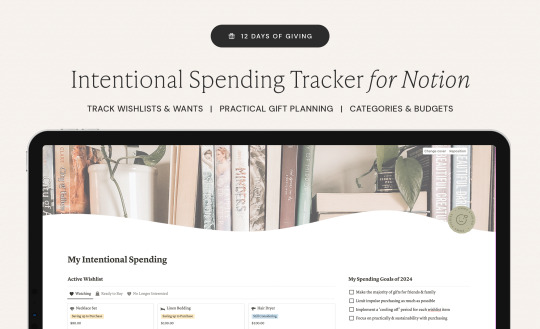
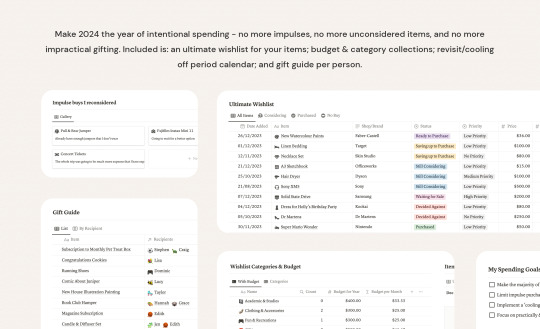
Free Intentional Spending Tracker for Notion
It's Day 8 of the 12 Days of Giving!
Track your wishlist and fill in details to help make more informed decisions regarding your purchases. Comes with an comprehensive way to categorise your wants & seeing the impact on your budgets. Whilst this has budgeting features, it's more about how you're spending and making sure those purchases are considered.
Features include:
spending goals for 2024
active wishlist & watching space
detailed digital wishlist and budget impact
wishlist categorises & year budgeting
pre-populated dates with calendar view for revisiting items after "cool off period"
gift gifting ideas (by idea, rather than recipient for more intentional gifting!)
recipient database
Download Free Here
Check back in each day for a new free item! Hopefully they're all useful and a fun way to end the year 🥰🎁
#download#free#wallpaper#studyspo#studyblr#emmastudies#studying#freebie#notion#notion template#spending#money#finances#old money#intentional spending#intentional living#gift guide
453 notes
·
View notes