Text
Collection of 6 Awesome WordPress Client Portal Plugins In 2021

Have you gotten into any trouble when looking for a good WordPress Client Portal Plugin? If yes, this article will address your problem immediately via the Collection of 6 Awesome WordPress Client Portal Plugin In 2021. Let's discover!
How is WordPress Client Portal Plugin necessary?
For those working in terms of service providers, the most important thing to make their business development is customers' satisfaction. For this reason, WordPress Client Portal Plugin is designed to help you improve customers' experience and boost your sales. By using this plugin, you enable to manage your private content and share them with special clients at ease. Besides, it is also so useful for you to collect customers' accounts in the same place for further marketing plans.
Top 6 Powerful WordPress Client Portal Plugin
Clinked Client Portal
To begin with, Clinked Client Portal top the list of 6 powerful WordPress Client Portal Plugin today with various essential features. This is an easy-to-use and installing plugin, so it doesn't take much time for you to set up. This plugin assists you to not only control but also discuss private information with your customers at ease. Additionally, you are likely to begin open collaborating, sending files, or even group different types of content like files, charts, and more in the same place.
Client Portal
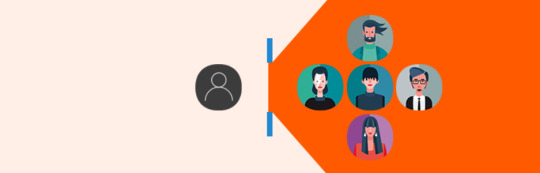
If you want to generate a private page to restrict content access among customers, we highly suggest the Client Portal for you. By using it, you can give your customers different roles to see your private page content. And, it also comes with a shortcode, supporting your customers to navigate to their page easily.
Clustdoc Client portal

Thirdly, Clustdoc Client Portal is especially suitable for those who need to accept and receive different forms from customers, supplies, etc. Thanks to the assistance of this plugin, you are free to collect submissions from your clients with no coding request. Last but not least, this plugin also supports you to protect the sensitive information of your customers, helping you to gain more credibility.
Client Power Tools

The following beautiful WordPress Client Portal Plugin in this collection is Client Power Tools. By using it, you are able to draw more customer attention via a stunning dashboard. It is because this plugin allows you to build your own and your client's dashboard in some minutes. Therefore, they can easily keep track of their projects, works, and much more without much effort. And, you also obtain chances to follow your customers' activities and support them when they need.
WP Customer Area

You can use WP Customer Area to both control and delivery content to your specific customers. This plugin supports many types of content such as files, pages, and so on. On top of that, you have the total right to give each customer the ability to access your private content. Last but not least, thanks to the assistance of this plugin, you enable to make sure the safety of your customers' sensitive information effectively.
Ultimate Private Member Portal Lite

Ultimate Private Member Portal Lite is the final Plugin that you should pay attention to. This plugin permits you to add your unique and important content to the backend. Then, your customers can see and read them in the frontend. Plus, with the support from shortcodes, you are free to display the content to meet your own style.
Conclusion
To conclude, we hope that this article can narrow your search for the best WordPress Client Portal Plugin. If we miss any useful one, let us know via the box below.
In case you want to modify the look and feel of your site, take a look at Free WordPress Themes.
Read the full article
1 note
·
View note
Text
7+ Popular WordPress Gutenberg Image Slider in 2021

Are you looking for the most suitable WordPress Gutenberg Image Slider for your site? The perfect collection below is an effective solution for your website.
The good factors of the best WordPress Gutenberg Image Slider
In order to choose the right options for your site, you should consider the following points:
Ease of use: If using a plugin has an easy-to-use interface, you can reduce time-consuming for learning how to create a slider.
Responsive: most plugins have a fully responsive design to help your website look great when displaying on any devices, thanks to that, the users will get a good experience on your website.
Speed: this is one of the most important factors to enhance your site ranking on Google search results. Since, it directly affects SEO, user experience, and your page load time.
Now, don't waste your time, give a look at these plugins below.
Top Excellent WordPress Gutenberg Image Slider
MetaSlider
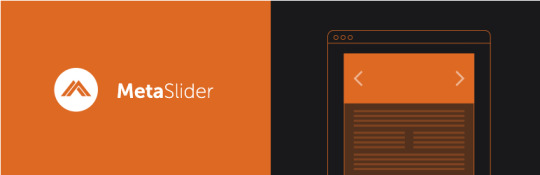
Initially, we will start with MetaSlider Plugin. This is one of the most common slider plugins that allows you to display your eye-catching image and video in different styles. In addition, it comes with a drag and drop interface, so it is not hard for you to move elements to another place. You can also add captions, set link SEO fields from one place. Another benefit is that MetaSlider is integrated with other prevalent WordPress Plugins such as Woocommerce, the Event Calendar, and WPML. As a result, you are able to showcase your store product in slider, slideshow, carousel, or gallery as well.
Smart Slider 3

Smart Slider 3 is the second remarkable WordPress Gutenberg Slider Plugin that we would like to mention. By using this plugin, you completely have the ability to generate devastating sliders as you want without touching coding. Moreover, you can boost your slider with the layers and make your site more impressive. Additionally, it enables you to edit the heading, adjust the image size, button with many cool customization options.
Responsive WordPress Slider
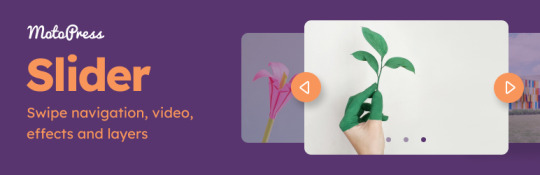
Responsive WordPress Slider is also similar to the previous plugin. It is packed with a lot of useful features. For example, it allows you to display a wide range of attractive photos with various layouts and styles. It provides you 3 main sliders types consisting of the custom slider, posts slider, and Woocommerce Slider. Moreover, you can apply smooth transitions, effects, and animations. Thanks to that, you can capture the customers' attention for the first time.
Slider by Soliloquy

There is no doubt that Soliloquy has recorded up to 1.500.000 active installations. Therefore, this plugin is completely a reasonable solution for your website. It comes with plenty of creative features enabling you to showcase multiple stunning photos in diverse layouts. You can choose from numerous transitions such as horizontal scroll image transition, vertical scroll image transition, and more to apply for your sliders. In addition, Soliloquy is the most SEO-friendly plugin with proper HTML markup, fast speed, and a Google-friendly display.
Slider by 10Web

Another free WordPress Gutenberg Image Slider for your site is Slider by 10web. This plugin enables you to generate images and videos with various transition effects. Moreover, the tool is completely SEO-friendly to ensure that your site runs smoothly. Additionally, you have the capability to add them to your post, page, header, sidebars, or another place on your website to draw the visitors' attention effectively.
Nevertheless, the slider embed options of the plugin are not friendly compared to soliloquy. Therefore, you have to copy and paste the slider shortcode to embed the slider in posts and pages.
Ultimate Addons for Gutenberg

As its name, this plugin is specially designed to support for Gutenberg Page builder. It comes with loads of useful blocks such as post carousel, post grid, post masonry, and much more. You can optionally choose from them to make your site more interesting. In addition, this plugin has an excellent performance so that it lets you build faster loading and a greater performing site. There are lots of helpful options available for you to customize everything with a few clicks.
Getwid

Getwid is compatible with Gutenberg Page builder. In addition, it brings you a wide range array of effective blocks for your website. You can use section blocks to build any type of custom page section layout. In addition, it allows you to change the background color, apply animation effects, change shapes, and much more. Another remarkable function is that the image slider block allows you to create unlimited sliders with full control over navigation styles, image sizes, and animation effects.
Kadence Blocks

Kadence Blocks comes with tons of powerful features. In which, the advanced gallery allows you to generate beautiful photo galleries, carousel, and even sliders. Moreover, you can enable custom links, captions, and much more. You are able to customize the image size to match your theme and get better performance. What's more, each gallery style also offers settings for image filters, border radius, box shadows, etc.
Summary
Is this collection beneficial for your site? If the answer is yes, don't forget to share it with your friends. And in case that you need our support, please leave a comment below, we will give you some useful supports later.
By the way, Our free WordPress Themes includes plenty of appealing, modern themes and templates that are completely compatible with this collection above. Don't hesitate to visit and update them for your site.
Read the full article
0 notes
Text
List of 5 Must-see SEO Plugin for Elementor in 2021

Are you finding an excellent SEO Plugin for Elementor? Don't worry, we collected a lot of useful tools to help you deal with this problem. Let's check them out.
The importance of using SEO plugin for Elementor
As you know, getting your website to achieve a high position on Google search results is an extremely difficult challenge for many website owners. However, nowadays, with the support of SEO plugins, you will have more opportunities to drive organic traffic to your website. Because these tools permit you to add tags and meta descriptions that focus on your keyword. In addition, they assist you to generate better visibility for your business by optimizing your website’s search engine results. Moreover, they come with other powerful features and functionality available for your site.
Top Helpful SEO Plugin for Elementor
Rank Math SEO

We will start with Rank Math SEO. This plugin is extremely easy to use. With a clear layout and very defined options, you will never encounter any problems when experiencing features. In addition, this plugin is better than the competition because it has the ability to tackle everything related to on-page SEO such as allow to add meta descriptions, titles, create XML sitemaps, add Schema, and much more. Moreover, Rank math provides you with full control over all aspects of your on-page SEO. Thanks to that, your website will have a higher position on Google search ranking.
Advantages:
Integrates with Elementor
You can use up to 5 target keywords per post/article
You can track your keyword positions in the search results
Build-in rich snippet feature
Automatically ads image alt tags if those are missing
Build-in redirection manager
Yoast SEO

Yoast SEO is well known as the most excellent plugin because it has received a lot of excellent feedbacks and 5-star ratings from millions of users worldwide. Firstly it enables you to add a title and meta description that contains key phrases to help you optimize your site structure effectively. In addition, it automatically gives you some recommendations to improve your SEO. Moreover, it translates your content to structured data. As a result, it is easy for search engines to understand your website. Especially, with Yoast SEO Premium, you can experience more features to improve the pages that you build in Elementor. Also, you are able to use social previews to prepare your content for optimal visibility on social media such as Facebook, Twitter.
Advantages:
Easy to integrate metadata
Helps to generate robots.txt file
Support to generate XML files as well as sitemap
Helps control spam
Suggestions to optimize the pages like missing metadata, alt tags, schema, etc
All in One SEO

All-in-one SEO Pack is considered a great tool to optimize your site SEO without coding knowledge. Firstly, this plugin has a user-friendly interface, so it takes you a few minutes to set up. In addition, the tool has been built with full advanced features to handle any issues related to SEO such as smart XML sitemaps allows you to create an XML sitemap to notify all search engines when having any latest updates on your site. Moreover, the RSS content function will take control of your RSS feed to add credits, custom text, and links. Another significant feature is that this plugin integrates with many popular social media networks such as Facebook, Twitter, and much more.
Advantages:
- Unlimited keywords
- E-commerce SEO settings for online shops built with WooCommerce
- Google AMP SEO for Google’s rapid-loading markup
- Social media integration
- TruSEO page analysis tool
- Smart Schema markup
The SEO Framework

The SEO Plugin for WordPress is a lightweight SEO tool for your website. This is suitable for those who are concerned about keeping site speed high. This plugin has a user-friendly interface, so it is a perfect choice for beginners. It comes with plenty of advanced features and functionality with the support of some extensions such as Local SEO, and AMP integration, article enhancement, Monitoring SEO and uptime, redirects, and much more.
Advantages:
- Making social sharing easy
- Protect you from mistakes
- Numerous free and paid extensions
- Excellent supports
SEOPress

SEOPress is the final plugin in today's collection. This plugin is extremely easy to use and set up. In addition, it has a content analysis-this feature that will analyze the entire content based on provided key phrases to optimize content for search engines. Moreover, it has Facebook and Twitter social preview so that you can view your post how looks like on social media networks to increase conversions.
Advantages:
- Making social sharing easy
- Protect you from mistakes
- Numerous free and paid extensions
- Excellent supports
Conclusion
Have you ever choose the best SEO plugin for Elementor yet? If the answer is no, we highly recommend Yoast SEO as the most excellent plugin in this collection. And what is your opinion? don't hesitate to leave a comment below, we will discuss it together. Last but not least, there are a lot of impressive, modern themes at our free WordPress Themes. Using these themes is also a great way to make your site more attractive. Let's drop off and get one right now.
Read the full article
0 notes
Text
Top 6 Excellent WordPress Responsive Slider Plugin in 2021

It can't be denied that it is easy for you to find the available tool to help you create many amazing slideshows, video shows, carousels,...on your site. Nevertheless, choosing the best one that is suitable for your site is not an easy task. For this reason, we recommend the top best WordPress Responsive Slider Plugin to help you handle your issue.
What is the best WordPress Responsive Slider Plugin for your site?
Honestly, picking up the most effective plugin, you should consider different features such as design, responsiveness, ease to use, price, support, and much more. We provided a clear description and some advantages of each plugin below. Let's take a look at and choose the best one for your site.
Top Best WordPress Responsive Slider Plugin
Slider by Soliloquy

First of all, we would like to start with Slider by Soliloquy. This is a simple and powerful tool to drag and drop sliders on your WordPress site. In addition, the plugin also allows you to create slideshows to display your quality products without effort. Moreover, in case, when you need to create slideshows for photo galleries, blog posts,... this plugin is not a bad option.
Advantages:
- Fully responsive
- Easily create slideshows to present for your products, testimonials,...
- Allow you to modify the size, position, and more
- Insert thumbnail images as your navigation
MetaSlider
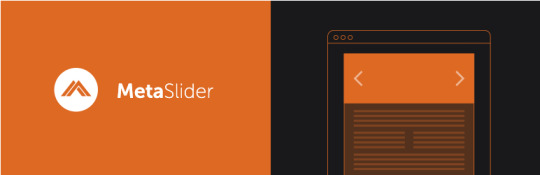
This perfect plugin will meet all demands that you are needing. Firstly, it has the ability to create unlimited sliders, a slideshow, a gallery in less than a minute. In addition, you can easily drag and drop photos. In case you want to win the visitors' attention at the first impression, this plugin will allow you to create an attractive customized experience. Moreover, it also supports any types of content consisting of image, photo, video, Layer, HTML,...
Advantages:
- Simple and easy to use drag and drop features
- Integrated with Unsplash to access free images and photos via Unsplash.com for your slider
- responsive and SEO-optimized
- Have transition effect, speed, timing
Smart Slider 3

Smart Slider 3 is a perfect idea for you to show off plenty of nice photos by creating an amazing slideshow. In addition, this plugin has a fully responsive layout to ensures that your slideshow has an excellent performance on any device. In addition, you also have the ability to customize your slides by using some available options.
Advantages:
- SEO optimized
- Autoplay timing option
- Many Slide background animations
- Excellent support
Social Slider Widget

Social Slider Widget is an excellent tool to present Instagram feeds, images, youtube videos in any area on your site. In addition, you don't need o use an API key. It means that you can display Instagram feeds on your site without authorization. Furthermore, it allows you to modify the spacing of the images, the size and the number of images, and much more
Advantages:
- Super easy to set up
- No API Key Needed
- Flexible layout settings
- Fully responsive for mobile devices
Slider by 10Web

Silder by 10 Web is an effective solution to display unlimited sliders at any position on your site. In addition, this plugin also assists images as well as videos on the sides. Especially you can use various transition effects to make your sliders more attractive. In addition, with the premium version,this plugin offers some intensive features such as 27 slide transition and 38 mind-blowing layer effects to give your slides, insert a social sharing buttons’ layer to your slides, and much more.
Advantages:
- Allows you to create multiple layers
- Applying multiple transitions and layer effects
- Add text and image watermark to your slides
- Adds Parallax and carousel support
Slide Anything

Don't ignore this plugin if you want to create a wonderful carousel/slider on your site. This plugin uses the Owl Carousel 2 jQuery plugin, so it completely allows you to generate responsive sliders without effort. Moreover, this tool is equipped with modern browsers, thanks to that, it works quickly. Furthermore, if you update to the premium version, you can add a place of small clickable thumb images.
Advantages:
- Touch and Drag Support
- Modern Browsers
- Fully Responsive
- New Transition Effects
Conclusion
Which is your favorite WordPress Responsive Slider Plugin? Don't hesitate to share with us your experience as well as your queries, we will reply as soon as possible. In addition, our free WordPress themes specialize in offering dozen of amazing themes for your successful website, let's drop off and try them.
Read the full article
0 notes
Text
Join Club Membership
Save money with
Premium Membership package
Love WooSkins’s themes? Want to stick with us on your web design path?
These great packages are for you! Get PRO UNLIMITED edition of all current & future WooSkin themes/products at insanely low price.

BLACK FRIDAY SALE! GET 50% OFF FOR ALL PLANS ON TODAY!
CODE: WSBFCM50
$69.00$34.50
6 Months to Download & Support
Access All 56+ WooCommerce Wordpress themes in PRO version
Quickstart package (theme and dummy data like demo site)
Access Dedicated Support Ticket
Get Theme Update
Copyright Removel
Unlimited domains support
Free Install Service
$99.00$49.50
12 Months to Download & Support
Access All 56+ WooCommerce Wordpress themes in PRO version
Quickstart package (theme and dummy data like demo site)
Access Dedicated Support Ticket
Get Theme Update
Copyright Removel
Unlimited domains support
Free Install Service
$199.00$99.50
Life-time for Download & Support
Access All 56+ WooCommerce Wordpress themes in PRO version
Quickstart package (theme and dummy data like demo site)
Access Dedicated Support Ticket
Get Theme Update
Copyright Removel
Unlimited domains support
Free Install Service
Don't forget copy coupon code WSBFCM50 and put it during checkout to get 50% OFF for your purchase!
Still questions before to join? See some generals FAQs for Club
1. What WordPress & WooCommerce version are your themes support?
=> All themes from Wooskins support latest Wordpress & WooCommerce version.
2. What payment methods are Club Membership support?
=> You can pay for Club Membership via your Paypal (using your Paypal balance) or credit cards (via 2CHECKOUT secured gateways).
3. How can I get newest themes that you will release for next time?
=> We have 2 new themes released per a month, all themes will be updated for Membership package automatically.
4. How about support service for our purchase?
=> We offer 24/7 support service for paid customer, we also offer Install Service and Custom Development service if you need.
5. Does WooSkins themes support Quickstart package?
=> Yes, all themes (paid version or Club Membership) support Quickstart package, you just install to get theme and sample data like demo.
6. Can I use pictures in theme's demo content?
=> Yes, all demo picture under FREE license, so you can use it for your project without problem.
7. How many domains do I use for Club Membership?
=> It's unlimited domains, so you can use themes for many client websites.
* Do you have other questions except above FAQs, please read full Pre-sale FAQs or Contact Us to get better support.
See all 56 WooCommerce themes from us!
Get All WooCommerce themes from us? We have 25% discount on today, limited time! Join Now
Read the full article
0 notes
Text
Top 6 Best SMS Plugin for WordPress in 2021

Communicating with your customers easily with the top best SMS Plugin for WordPress in 2021!
Nowadays, there are various methods that help you send texts, messages, and notifications to your customers. And using SMS Plugin for WordPress is also considered the way to do this task well. In today's post, we will provide a top useful WordPress SMS Plugin to easily communicate with your site visitors and subscribers as easy as pie. Let's take a look.
Better Notifications for WP

This simple tool allows you to customize the email notifications that WordPress sends by utilizing the WYSIWYG editor and shortcodes. Besides, you completely have the ability to choose to send notifications to individual users, multiple users, all users in a user role, or multiple roles.
Features:
- Subscriptions
- Conditional Notifications
- Custom Fields
- Send to Any Email
- Group multiple notifications
- Global Override
- Reminders
Highlights:
Great support
Impressive plugin
- Great and fast support
Chaty

The principal astounding module you shouldn't miss is Chaty. This apparatus permits you to speak with your site guests through some mainstream stations comprise of Facebook Messenger, WhatsApp, Viber, Slack, Telegram, TikTok, and numerous other visit stations. Also, at the lower part of your site, you can show a visit catch to effectively send and answer messages to your clients.
Features:
- A direct click to chat method
- Help your website visitors navigate to your address
- Get more leads and calls
- Improve your customer support
- Direct customers to your store’s location
- Click to call
- Show different chat channels for different pages
- Available days and hours
Highlights:
- Easy to use
- Great plugin
- Nice
Joy Of Text Lite
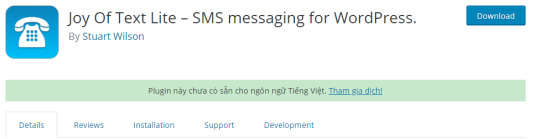
Here is an extraordinary spot where you can speak with your clients, blog endorsers, or club individuals. Besides, it likewise allows you to send both SMS and voice messages to a gathering of people.
Features:
- SMS and text-to-voice messages
- Creates a default group
- Add, delete and update members from the group.
- Creates a subscription form
- Provides merge tags
- Send an SMS message to new subscribers
- Checks that each phone number entered is valid.
Highlights:
Excellent plugin
Stellar customer support
Awesome customer service
WC – APG SMS Notifications

On the off chance that you are tracking down an incredible arrangement that assists you with sending SMS notices to clients rapidly. In addition, you can pick which messages to send and add your own custom factors. Particularly, this module likewise advises the proprietor in the event that the store has another buy.
Features:
- Inform the owner or owners of the store about new orders
- 100% compatible with WPML.
- Support for custom order statuses
- Inset the international prefix number
- Also notified by SMS the customer notes.
- All messages are customizable.
- Choose which messages to send.
- Timer every X hours the message
Highlights:
Awesome Plugin
- Easy to install
Instant support
WP SMS

Rather than going through more than 90 seconds reacting to an email, let you utilize this WP SMS. Right off the bat, this device permits you to embed the capacity of SMS shipping off your WordPress item. Along these lines, anywhen your locales or channels have another item, this module will promptly send SMS to your pamphlet supporters or your clients. Particularly, it additionally allows you to sign in with your versatile number in the event that that you fail to remember your secret word.
Features:
- Send SMS to either your users’ numbers
- Get your users’ mobile numbers
- Send SMS automatically to users
- Increase the security by two-step verification
- Login with your mobile number
- And more
Highlights:
- Excellent Plugin
- Great support
- Very impressive
WooSMS – SMS Module for WooCommerce

This incredible module is suitable for organizations or Woocommerce Stores. It permits organizations to send text and degree their clients all throughout the planet. Moreover, WooSMS has numerous incredible highlights, so we guarantee that this instrument will bring you and your clients much extraordinary experience.
Features:
- Customer & Admin SMS notification
- Receive SMS notifications or Viber notifications
- Activate one or more admins
- Bulk SMS campaigns & target marketing
- Affiliate program for developers
- Records and Statistics
Highlights:
- Many powerful features
- Translation ready
- Nice tool
Conclusion
We hope that this post brings you many great solutions to handle your problems. If you have any questions, don't hesitate to leave a comment below, we will reply as soon as possible. By the way, you can visit our free WordPress Themes where we provide several advanced and creative themes for your site.
Read the full article
0 notes
Text
List Of 8 Best Blog Plugin For WordPress In 2021

Thanks to the list of 8 Best Blog Plugin For WordPress in 2021, you can easily start a beautiful and appealing blog!
Have you wanted to start a blog and develop their business? This is the reason why we provide you the collection of 8 Best Blog Plugin For WordPress In 2021. These plugins allow you to create and manage your blog on your WordPress website in just a few minutes. Let's try!
WP Blog Manager Lite

Maybe the most puzzling on the web diary modules we should introduce is WP Blog Manager light. It is a free WordPress module for making and managing an exquisite blog immediately. Additionally, you will get the choice to make your game arrangements, posts and select the strategy plan from the game-plan library. Basically, you can in like way make your story page and blog detail page in an unmistakable way with no coding limit.
Provided Features:
- Make an inconceivable number of blog
- Add limitless blog plan in single page or post or plan
- Show post from each possible lucid depiction or plans
- Sort recuperated posts from deals and deals by limits
- Show posts related with a particular status
- 7 remarkable designs to show the objections in different styles
- 3 set up stunning, responsive grid plans arranged to use
- 2 set up once-over plans
Highlights:
- Keen and save time
- Eminent module
- Easy to use
Blog Designer

In like way, Blog Designer is a beneficial WordPress Blog Manager Plugin that licenses you to design your website page's blog page in a short degree of time. In addition, it goes with 10 verifiable blog associations and you can use any of them to design your blog page. Similarly, the module contains a simple to utilize manager board for quickly designing or changing different settings as demonstrated by your major. Take a gander at it!
Provided Features:
- Cross Browsers Support
- Page Selection choice to show your blog sections with any page
- Reasonably manage the proportion of posts per page
- Show/Hide Post depiction, marks, maker, comment checks, etc
- Diverse Post Category Selection
- 10 Default Blog Templates
- Elective Background covering affirmation for posts
Highlights:
- Totally responsive
- Astonishing assistance
- Easy to manage
WP Blog and Widget

Thirdly, WP Blog and Widget is a free WordPress module to add and manage your custom blog regions and blog contraptions. It licenses you to add a blog tab from your overseer menu to enter your posts a lot of like you enter your standard posts. Moreover, the module additionally permits you to change the date of your blog sections, add late blog territory contraptions, etc on your WordPress site page. The thing may be said about we find and awesome!
Provided Features:
- Add a Blog tab to your main menu
- Administer and show blog, date records
- Make a Blog page and add shortcodE
- Comments for the blog
- Show Blog Categories
- Select Blog Categories
- Point of fact
Highlights:
- Easy to use
- Bewildering
- Reasonable
Blog Designer – Post and Widget

Another blog module in our grouping is Blog Designer for Posts and Widgets. It is a Free Blog Manager Plugin that licenses you to show WordPress posts with plans. By restraint of the module, you can show the latest post on your welcome page similarly as within page in no time. Check it out!
Provided Features:
- Added Gutenberg block support
- Show Post in a Grid view or Slider see or in a carousel see
- 100% Mobile and Tablet Responsive
- Marvelous Touch-Swipe Enabled
- Work in any WordPress Theme
- Made with Slick Slider
- Set Number of Columns you need to show
- Slider AutoPlay on/off
Highlights:
- Lightweight, Fast and Powerful
- Creative
- Huge
News & Blog Designer Pack

Blog Designer Pack is another wavering and amazing module in the framework that you should endeavor once time. It licenses you to make a news page or blog page for your website page in a stunning and shocking way. Furthermore, you can in like way make a news magazine site through this module.
Provided Features:
- Make a news page for your site
- Show blog fragment in the ticker
- Show late blog area in carousel see
- Perform blog portion in network see
- Set substance words limit for the post
- Furthermore, that is just a hint of something greater
Highlights:
- Easy to use
- Totally responsive
- Boggling module
Blog Designer For Elementor

Another awesome choice for you is Blog Designer for Elementor. The module is sensible for people who are endeavoring to plan or make a responsive blog page with the webpage. Additionally, it goes with a wide level of different colossal plans like Grid, Standard, and List.
Provided Features:
- Cross Browsers Support
- Slide Post By Specific/different depictions
- 8+ Different Slider Layouts
- Show Number of Post
- Show Slider Background thumbnail
- Slider Image Size
- Show//Hide Options for Post Thumbnail, Post Title, and so forth
- Change Read More Button Text
Highlights:
- Totally Responsive
- Easy to use
- Great assistance
WP Post and Blog Designer

Post and Blog Designer goes with various relationship with various plans. Likewise, you can certainly show or stow away and re-endeavor each field using legitimate and fake characteristics. Likewise, this module is totally responsive and consistent for bloggers to make and manage their areas in a shocking way.
Provided Features:
- 5 Predefined Posts and Blogs plan styles
- No Need Coding Skills
- You can without a genuinely great stretch show/cover and change
- Set your Posts, Blogs inside 2 minutes
- Totally Responsive and Mobile all around coordinated
- Make with various classes
- Add limitless posts
Highlights:
- Incredible, moderate and light-weight.
- Totally responsive
- Wonderful module
Blog Filter

The going with on the web diary module we should recommend is Blog Filter. This module is really quick and easy to use that you can channels posts using class and engraving channels. Furthermore, you can make the shortcode and paste it where you need to show blog section isolating or post portfolio. There are a social occasion of surprising features checking things for you. Take a gander at it!
Provided Features:
- It can subsequently get all blog data, you don't have to do anything
- Major way to deal with oversee show Blog Post with channels like a post portfolio
- Post strategies will be used to channel stations
- Post names will be used to channel stations
- You can show your All blog sections in the framework plan
- You can pick the chance of an image you will show
Highlights:
- Totally responsive
- Easy to use
- Astonishing
CONCLUSION
Best Blog Plugin For WordPress is a great tool for you to show the logos of your clients, sponsors, and supports on your site. Moreover, let's take a look at our free WordPress themes to get some stunning designs for your websites.
Thank you so much for reading! If you have any questions, please leave a comment below, we will reply as soon as possible!
Read the full article
0 notes
Text
Top Amazing 10 WordPress Security Plugins In 2021

Using WordPress Security Plugins to protects your website from malware attacks and hackers!
One of the most important things to have a successful business online is the use of a security tool on your site. It is really lucky as we here to help you list some of the Best WordPress Security Plugins to keep your site safe. Let's discover and choose the best one for your site.
Sucuri Security

One of the most popular security plugins for WordPress is Sucuri Security. It is a security suite intended to supplement your current security pose. Moreover, this plugin comes with some pretty impressive features. Let's discover and enjoy it!
Provided Features:
- Security Activity Auditing
- File Integrity Monitoring
- Remote Malware Scanning
- Blocklist Monitoring
- Effective Security Hardening
- Post-Hack Security Actions
- Security Notifications
Highlights:
- Totally free
- Nice plugin
- Fully responsive
Wordfence Security

The second Security plugin in our collection is WordFence Security. The plugin is quite powerful and provides you with a significant level of protection. Furthermore, it also includes the latest firewall rules, malware signatures, and malicious IP addresses which are essential to protect your savings. Check it out!
Provided Features:
- Web Application Firewall identifies and blocks malicious traffic
- Protection from brute force attacks
- Integrated malware scanner blocks requests
- Compares your core files, themes, and plugins
- Checks your content safety
- Two-factor authentication (2FA)
- Disable or add 2FA to XML-RPC
Highlights:
- Use-friendly
- Nice plugin
- Effective
All In One WP Security & Firewall

Another great security solution for your WordPress website is the All In One plugin. It’s a good option for any beginner as it is really user-friendly and useful. In addition, the visually comprehensive dashboard gives you an insight into your website security.
Provided Features:
- Database security
- File system security
- Blacklist functionality
- Firewall functionality
- Security scanners
- Front-end text copy protect
- Work with most popular WordPress Plugins
- And more
Highlights:
- Easy to use
- Simple
- Supportive
SecuPress Free

This is another plugin in the list that can help you protect your website from all kinds of online threats. It comes with pretty impressive features, such as anti-brute force login, blocked IPs, and an amazing firewall. Also, If you are proactive, this free WordPress security plugin is a great choice!
Provided Features:
- Password lifetimes for your users
- Enforce strong password use
- Forbid the use of vague usernames like www or admin
- Full scanner able to fix the issues
- And more
Highlights:
- Easy to use and install
- Great support
- Amazing
MalCare Security

MalCare Security is easy to use and effective plugin. Furthermore, the dashboard is pretty neat and user-friendly, and all options are really easy to find. Besides, the plugin ensures that your website remains completely safe and secure.
Provided Features:
- Blocks hacker BOTS from attacking login page
- Identifies & blocks MALICIOUS traffic
- Enables users to HARDEN their sites
- Cloud-Based Deep malware scanner
- Doesn’t Slow down your website
- Detects malware BEFORE it’s too late
Highlights:
- Easy to use
- User-friendly
- Great plugin
iThemes Security

iThemes Security formerly known as Better WP security is one of the most impressive security plugins of WordPress. Additionally, it also helps to fix common holes, stop automated attacks and strengthen user credentials.
Provided Features:
- Two-Factor Authentication
- WordPress Salts & Security Keys
- Malware Scan Scheduling
- Password Security
- Google reCAPTCHA
- Import/Export Settings
Highlights:
- Perfect security tool
- Excellent
- Easy fix
BBQ Firewall

BBQ Firewall is a lightweight and super-fast plugin that protects your site against a wide range of threats. Moreover, it blocks malicious URL requests. Besides, it also checks all incoming traffic and quietly blocks bad requests containing nasty stuff like eval.
Provided Features:
- SQL injection attacks
- Executable file uploads
- Directory traversal attacks
- Unsafe character requests
- Excessively long requests
- PHP remote/file execution
- XSS, XXE, and related attacks
- Protects against bad bots
Highlights:
- Lightweight
- Super-fast
- Nice
BulletProof Security

BulletProof Security is a WordPress security plugin that doesn’t look all that cool, but gets you some basic security features for free, so it’s worth being on the list. In BulletProof Security Mode, your WordPress website is protected against XSS, RFI, CRLF, CSRF, Base64, Code Injection, and so on.
Provided Features:
- A somewhat easy-to-use setup wizard
- Malware scanning and firewalls
- Database backups
- Login protection
- Email notifications with security logs
- Idle session logouts
Highlights:
- Nice plugin
- Functional
- Great support
WPScan

WPScan is a unique WordPress security plugin as it uses their own manually curated WordPress vulnerability database that is updated daily by dedicated WordPress security specialists and community members. Moreover, the database includes more than 21,000 known security vulnerabilities. Check the plugin out!
Provided Features:
- A somewhat easy-to-use setup wizard
- Malware scanning and firewalls
- Database backups
- Login protection
- Email notifications with security logs
- Idle session logouts
Highlights:
- Nice plugin
- Functional
- Great support
Defender Security

Defender is layered WordPress security made easy, like stupid, simple. The free start with a list of the most effective hardening technics for instantly upgrading your WordPress security. There are many significant features waiting for you to discover. Check it out!
Provided Features:
- Google 2-Step Verification
- WordPress core file scanning and repair
- Login Screen Maskin
- IP Blacklist manager and logging
- Unlimited file scans
- Timed Lockout brute force attack shield for login protection
- 404 limiter for blocking vulnerability scans
- IP lockout notifications and reports
Highlights:
- Easy to use
- Simple
- Useful
CONCLUSION
WordPress Security Plugins are a great tool for you to protect your site from harmful elements. Moreover, let's take a look at our free WordPress themes to get some stunning designs for your websites.
Thank you so much for reading! If you have any questions, please leave a comment below, we will reply as soon as possible!
Read the full article
0 notes
Text
10 Must-have WordPress Redirect Plugin In 2021

With the WordPress Redirect Plugin, it’s easy to create redirects from your WordPress dashboard without having to have coding knowledge or FTP access!
While the open-source content management system lacks out-of-the-box functionality for checking for and replacing broken links, there is a wide selection of WordPress plugins available for that exact purpose. Today, we bring you the top 10 must-have WordPress Redirect Plugin in 2021 that will be useful for you. Let's discover and choose the best one for your site.
Simple 301 Redirects
One of the most popular redirect plugins in WordPress CMS is probably Simple 301 Redirects. In the first place, this is a simple to-utilize instrument that principally manages the 301 divert type. Plus, it is an extremely convenient WordPress divert module and is valuable in changing areas or hosts of your site.
Provided Features:
- Manages 301 redirection type
- Open-source programming
- Approaching connections will be flawlessly passed along
- Their PageRank will be passed alongside them
Highlights:
- Incredibly helpful and simple to utilize
- Incredible
- Decent module
Redirection
The second module we might want to suggest is likely Redirection. Because of the high usefulness of the module and its free accessibility, it means in excess of 2,000,000 downloads. Additionally, it is completely viable with the most recent form of WordPress. Look at it!
Provided Features:
Read the full article
0 notes
Text
Join Club Membership
Club with 50+ Premium WooCommerce Wordpress themes! HAPPY NEW YEAR! GET 50% OFF FOR ALL PLANS ON TODAY! CODE: WSBFCM50
Read the full article
0 notes
Text
Collection Of 8 WordPress Content Protection Plugin In 2020

WordPress Content Protection Plugin can protect “a little more if possible” your content in order to reduce the chances of indiscriminate copying or unauthorized use of them!
Writing great content can take days and weeks. Some research and investigative writings can take many months and years. Hence, you always want to keep your content and restrict access to your articles and certain areas. In order to help you, we bring the list of 8 WordPress Content Protection Plugin In 2020. Check it out!
1. WP Content Copy Protection
WP Content Copy Protection is a direct, yet compelling module that utilizes a variety of exceptional strategies in shielding your online substance from being taken. This is a module with teeth – and a totally ought to for any finance manager, blogger and WordPress site page proprietor who isn't kidding about ensuring about his online substance.
Given Features:
Debilitating right-click on the mouse
Drag/Drop and Save Images from an article
Debilitating console orders, for example, pulverizing CTRL A, X, C, P, S
Highlights:
Clear
Achievable
Lightweight
Non-asset certified
2. Secure Copy Content Protection
This is uncommon among various WordPress Content Protection Plugins that forestalls your blog content from being taken by anybody. It targets shielding web content from being appropriated. Also, this module is fundamental for you to utilize.
Read the full article
0 notes
Text
Free WooCommerce Wordpress themes

Just inform that all WooCommerce themes from us is fully compatible with #Elementor page builder now. It means you can edit content in theme with Elementor page builder by drap-drop visual layout quickly, without coding skills. Join Now just $69 => $51.75 with 25% OFF on Today! with 30-Day Money-Back Guarantee!
Read the full article
0 notes
Text
Join Club Membership
58+ Premium WooCommerce ecommece Wordpress themes just from $51.74, less than $1/per permium themes. No coupon required, just process checkout with discounted price!
Read the full article
0 notes
Text
Top 10 Useful WordPress Age Verification Plugin In 2020
Restrict the access to your content, products, and services for users who are under a certain age!
Our article today is about top high-quality WordPress Age Verification Plugin that enables you to insert an age verification for your website. Thanks to this tool, you can restrict underage visitors from accessing your content or buying unsuitable products. Take a look at our collection and choose the best one for your website!
1. Age Verify
Age Verify engages you to allow your customers to assert their age before they research your substance. Besides, there is also an exceptional gadget that enables you to choose the base age for your substance similarly as a supplement an age-entryway among your substance and potential visitors.
Provided features:
Incorporate an age-entryway
Attest their age before audit the substance of your site
Decide a base age
Highlights:
Basically extraordinary
Clear module
Basic Integration
2. AgeVerify
AgeVerify is an extraordinary WordPress Age Verify Plugin. By utilizing it, you can create an eye-getting site age confirmation. AgeVertify is likewise extremely simple to introduce, soon after certain means you can utilize it without any problem. This module empowers you to redo in setting pages with numerous choices.
Provided features:
Set treat length by hours
Sort list by different variables.
Read the full article
0 notes
Text
Top 9 Best WordPress Product Catalog Plugin In 2020
Show an item list on your site by utilizing the top best WordPress Product Catalog Plugin!
Presenting productsis one of the most critical features that pick the accomplishment of your business especially when you have as of late began in this field. By virtue of clear and astounding thing presentation, you can attract more customers to make a purchase on your site and improve the change rate enough. In case you are finding a module to help you with doing it, our blog today is entirely significant for you. Today we outfit you with a once-over of top WordPress Product Catalog Plugin that may be valuable for you. We should start now!
1. Ecwid Ecommerce Shopping Cart
Ecwid Ecommerce Shopping Cart engages you to install an online store into your WordPress site and you can moreover sell things on relational associations, for instance, Facebook and Instagram. You can similarly look at track stock, check things, get recognize portions similarly as control bargains suitably.
Provided features:
Modified conveying and weights
Web business flexible applications
Sell on Facebook and Instagram
Flexible responsive structure
Numerous expansions and earth-shattering API
Highlights:
Easy to use
Capacity splendidly
Uncommon customer help
2. Product Catalog
Thing list module is an outstanding module that empowers you to show your things and a brief timeframe later you can change the overview position in a clear manner.
Read the full article
0 notes
Text
Join Club Membership
Save money with
Premium Membership package
Love WooSkins’s themes? Want to stick with us on your web design path?
These great packages are for you! Get PRO UNLIMITED edition of all current & future WooSkin themes/products at insanely low price.
This is great opportunity to get HUGE values and save BIG money!
$69.00$51.75
6 Months to Download & Support
Access All 56+ WooCommerce Wordpress themes in PRO version
Quickstart package (theme and dummy data like demo site)
Access Dedicated Support Ticket
Get Theme Update
Copyright Removel
Unlimited domains support
Free Install Service
25% OFF for renew
$99.00$74.25
12 Months to Download & Support
Access All 56+ WooCommerce Wordpress themes in PRO version
Quickstart package (theme and dummy data like demo site)
Access Dedicated Support Ticket
Get Theme Update
Copyright Removel
Unlimited domains support
Free Install Service
25% OFF for renew
$149.00$111.75
Life-time for Download & Support
Access All 56+ WooCommerce Wordpress themes in PRO version
Quickstart package (theme and dummy data like demo site)
Access Dedicated Support Ticket
Get Theme Update
Copyright Removel
Unlimited domains support
Free Install Service
No renew required
Each of our packages comes with a 30-Day Money-Back Guarantee!
Still questions before to join? See some generals FAQs for Club
1. What
Read the full article
0 notes
Text
8 Wonderful WordPress Sports Plugin In 2020

In this blog, we are going to ponder on few such brilliant WordPress Sports Plugin. These plugins will definitely help you to embellish your WordPress site & thereby draw traffic!
Now a sports website can have scoreboards in the sidebar, stats board showing the top – 10 teams in the sidebar, a floating bar giving the details about the match & a lot more. All these features are made available to us with the help of WordPress Sports Plugins.WordPress Sports Plugin also helps to add features like adding unique colors for each team, creating competition, match, team or events & many more.
1. SIS Handball
SIS Handball Plugin will let you show results, standings, and estimations. The module will permit you to show tables, past, and future games as live data. You can stamp your get-together in both dynamic and static tables and can also mind the slim chance that it has won in the review of past games.
Provided features:
Solace the shortcode generator
Show the standard estimations of single social affairs
Store information to affix your site and limit traffic
Show tables, past and future games as live information
Etching your own social events in both dynamic
Highlights:
Direct
Simple to utilize
Mind blowing module
2. Swim Team
You can without an entirely striking stretch pass on the calendars on your WordPress posts and pages utilizing a shortcode permitting your swimmers and their kin to see when the going with occasion is and where it will occur.
Read the full article
0 notes