Text
Which Web Hosting Plan Should You Use For Your Website

Are you a blogger or want to start a blog? Do you have an offline business and want to create a shopping cart regarding your business? Whatever is your need you must have two ingredients "Web hosting plan and Domain name" to create your website.
Okay, I know purchasing a domain name is so simple. Just go to Namecheap or other popular domain registrar website and search for your desired domain.
Pay for the domain and the domain will be yours for the time chosen by you.
But, the main confusion creates in choosing a web hosting plan. There are many web hosting plans available in the market.
Types of Web Hosting Plan
Shared Linux hosting
Shared windows hosting
Wordpress hosting
VPS hosting
Dedicated hosting
So, which perfectly suits your needs. Confused?
Read this article until the end and you will never be confused about choosing your web hosting plan. I will give you the details of all the web hosting plans mentioned above.
Let's begin,
Shared Linux Hosting

Shared Linux hosting is the first shared hosting package introduced to webmasters by web hosting companies. In this package, your website is hosted in a Linux operating system based server.
You will be provided with a Linux Cpanel dashboard where you can manage your web hosting tools and features.
IN Cpanel you can use tools like File manager, email management, SSL management, Softaculous (Software installer) etc.
But you should have some technical knowledge to operate Linux Cpanel. Also, you should have some PHP and other programming knowledge to run your website perfectly. Bloggers can install WordPress via Softaculous in Cpanel.
This shared hosting is not recommended for newbie bloggers but I wanna tell you I have been using it for many years and happy with it. The main reason behind, I want a flexibility which Linux Cpanel gives.
As is very cheap web hosting package so if you are a technical guy and wanna start your business within a few dollars a month, you should choose this package.
Shared Windows Hosting

Windows hosting is the same as Linux hosting, but the main difference between them is the operating system.
Shared windows hosting server uses Windows as a parent operating system. In windows hosting we have been provided a Cpanel too, but the UI of the windows Cpanel is slightly different than Linux Cpanel.
Windows Cpanel is easy to use than Linux Cpanel. The tools and features are mostly the same as Linux Cpanel though.
Again, this is not created for non-technical guys so I don’t recommend it to newbies.
If we see from the pricing point of view, it is also an affordable hosting package. With Windows shared hosting, you can run your website within a few dollars a month.
Wordpress hosting

Wordpress hosting packages are dedicated to WordPress CMS. It is the best hosting package for bloggers, especially for new bloggers. In WordPress hosting package you can install WordPress with one click.
The cool thing about WordPress hosting is you can use it without any technical knowledge of hosting etc.
Just buy this package, click on install WordPress button and done.
To know more about WordPress hosting I wanna refer you to my article
If we see the pricing, the price is slightly high then shared hosting plans. There are some other differences too. For the details, you can refer to my article
Shared Hosting Vs Wordpress Hosting: Which is Perfect for You?
VPS hosting

The full form of VPS is a virtual private server. As from the name in this package you have been provided with a virtual private server with a dedicated IP address.
VPS hosting generally runs in the Linux operating system and the control panel is the same as shared hosting ie; Cpanel.
In VPS hosting you will get more computational resources which will never let your website down.
This hosting package is recommended for an established blog or website which is receiving more traffic and needs more hardware resources.
If you have a “big website or blog” you must use this type of web hosting plan. If you stick with WordPress hosting or shared hosting, there is a chance of downtime and crashes with your website.
The price of VPS hosting is very costly than shared or WordPress hosting. You have to invest a minimum $20 a month to own this type of hosting.
Dedicated hosting

All the features of VPS and dedicated hosting are the same.
So, what is the main difference between dedicated hosting and VPS hosting?
In dedicated web hosting package you will get a dedicated physical server for your website with dedicated IP address, but in VPS hosting there is server software installed and run simultaneously, which are considered as separate virtual web servers but use same system resources.
Every VPS plan owner will be provided with a separate virtual server.
In Dedicated web hosting plan, you have been provided a physical server and all the resources of the server are yours.
The main advantage of a dedicated hosting plan is your website will never be down or face any crashes because you have enough resources for your website.
Dedicated web hosting packages are for big websites which receive tons of traffic.
Obviously, the pricing is much high then other web hosting plans. You have to pay more minimum $200 a month to own this plan.
Conclusion
The web hosting package suitable for you really depends on your needs. We should start with shared or WordPress hosting and when our traffic grows we can migrate for VPS or dedicated hosting.
Now it's your turn. Comment below and let others know the advantages and disadvantages of the hosting packages you are currently using. Share this post as sharing really encourage me to create new valuable contents.
Read the full article
#bestsharedhosting#bestwebhosting#bluehost#cheapsharedhosting#hostagator#Sharedhosting#webhosting#webhostingplan#wordpresshosting
0 notes
Text
Automate Social Media Campaign With Social Pilot

This article is dedicated to a Social Media Campaign automation tool - Social Pilot. In this article, we will analyze the importance of social media marketing in the growth of your online business, as well as a brief review of Social Pilot automation tool.
The Power of Social Media Campaign
via GIPHY
You have a facebook account. Right? Probably you have a Twitter, Instagram, and Google plus account too. Do you know you can use your social media accounts to grow your online business? Yes, social media has the power to grow any online business if you run your social media campaign strategically.
Today, every single person uses social media to connect with the world and you should use this opportunity to get huge traffic to your blog or website.
There are many social media channels you probably signed on. But for your convenience, I have a list of major social media accounts here which are being used by big websites and blogs to get in the traffic to their website.
Facebook Groups and Pages
Twitter
Pinterest
Google Plus Communities
Reddit (Especially for US users)
Instagram
Mix - formally known as Stumbleupon
Note: When you run a social media campaign you should aware of the fact that the age of a social post does not last long as compared to the search engine.
Different social channels have a different post-expiration time. Facebook, Instagram and Twitter posts last only for a few hours. But Pinterest and Mix posts last for few days.
The few hours or few days of expiration time makes social media campaign a tuff job to manage. especially when you have a lot of social profiles.
Here Social Pilot helps you. Just signup for their service, connect your social profiles with the service and schedule your posts. Rest will be managed by Social Pilot itself.
But before going in details we should have some knowledge of the quality of social media traffic and the impact of the social media campaign on your SEO.
Quality of Social Traffic
The term "traffic quality" means that how targeted your traffic. The percentage of conversion directly depends on how much-targeted traffic your website receives.
The 1st position as always acquired by the big G - Google Search. Why?
The simple answer is, everybody who searches on Google has a question in his mind and searching for the best answer to that question. Even if he wants to buy a product or service or searching for information about something.
When he finds your website in the search results and login to that, he finds the answer to his question (obviously your content should be useful for him). And when he sees a product on your website which can solve his problem, your chance of getting paid increase.
So the traffic from search engines is most targeted.
Now come to social media traffic.
Social traffic is not so targeted because you are imposing your products to the person who probably doesn't show interest on that. Usually, they skip your post or if they read and click on your affiliate link, there is much chance that he will buy your product.
Then why a social media campaign is important to grow your business? Why companies still use it as a part of their growth strategy?
Just because of SEO.
Importance of Social Media Campaign in SEO and Branding
Social media campaigns strengthen the SEO of your website. When social media was not much popular, SEO only depended on the on-page keyword optimization and do-follow backlinks as they used to increase the authority of a website.
I admit that today these two are still important but now one more ingredient is added that search engines are using to make the delicious recipe of SEO - Social Media popularity.
The authority of a website now more then 5% depends on the social signals your website is receiving. See the image below.
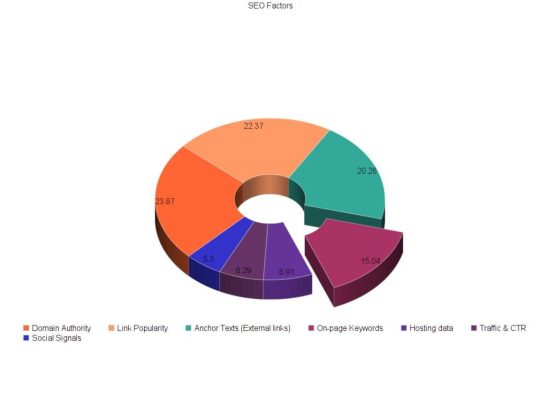
The second most useful thing you get with social media campaigns is building your brand. Today every small or big website focuses on branding. The selling point of a website now depends on how strongly you represent your website. Social media channels help to create your brand and spreading it all over the world.
I think you can realize how important are your social media profiles for your online business. Now Come to the main question. If you have a new webpreneur then you probably working alone. right?
You have a lot of work in your daily routine. Probably you have a 9 to 5 job. Then you have to write articles for your newly created website. And what about time to time management of your website? There is a lot of work to do in your life. Then how would you manage several social media campaigns additionally?
Keep reading, you will get the answer right now.
What is Social Pilot

As I have given a signal at the very beginning of this post, there is a tool with which you can easily setup your social media campaigns to autopilot mode - Social Pilot.
Social Pilot is an automation tool where you can not only schedule your social media posting but do many more things which can help you grow as a brand.
Advantages of Using Social Pilot
There are many advantages of using Social Pilot.
You can Connect 50+ social media accounts with this tool.
With its social media analytics tool, you can analyze monitor and view a report of your social media campaign.
You can assign more users as your team members to manage your social media posts.
You will also get a content curation tool which gives a life to your social media campaigns. You can curate contents related to your niche across the web and schedule them to post on your social media accounts. This content curation tool works in the get-set-and-go mode so don't worry about managing things regularly. Just setup things and leave all on this tool.
A strategy is very important in long run. You also get a social media calendar with this Social Pilot service which helps you to create and follow the strategies.
You can upload up to 500 posts with its bulk uploading feature.
You can get browser extension and native mobile app from where you can schedule and post your content directly.
You can post up to 1000 posts per day.
Unlike from other social media automation tool, Social Pilot gives you the ability to post GIF images too
Here are the various plans which Social Pilot offers

Conclusion
I have Social Pilot account and using it to populate my social media account. I have three blogs - Mambuzz, Finance Suggest, and Studio Monitor Guide. But I don't have even a time to check my facebook or twitter accounts as I have a lot of stuff to do for my websites.
Social Pilot really made my social media campaign easier to manage. All is in autopilot mode and I don't take any more tension to manage my all social media accounts.
I schedule my posts on Sunday for all over the week and then the rest work is done by Social Pilot. Genuinely saying, Social Pilot made my life easier and also helped me a lot to grow my brand.
I have suggested you try Social Pilot for 14-days and then if you satisfy with it you can continue their service or you can drop it off. I am curious to know, what questions are arising in your mind regarding this article. Comment below.
Read the full article
#affiliatemarketing#internetmarketing#socialmediacampaign#socialmediamarketing#socialpilot#socialsharing#socialtraffic
0 notes
Text
Skyrocket Affiliate Marketing Sales With Thirsty Affiliates [Full Setup Guide]

Affiliate marketing is the best way of monetizing your website but for doing it properly you should use some tools on your website or blog. Thirsty Affiliates is one of them.
It is a free affiliate link management plugin for Wordpress. If you have a Wordpress website or blog and you do affiliate marketing on your website, you must use Thirsty Affiliates.
Using thirsty affiliates you can rapidly increase your affiliate sales. You will learn the whole process of increasing your affiliate sales along with the setup guide of Thirsty Affiliates.
Now, let me tell you a short description of affiliate marketing.
What is Affiliate Marketing
via GIPHY
It's a very old concept. Sell a product of a company or person and get a commission on the sale. With time the presentation of affiliate marketing changed but the concept remained same.
today internet is the biggest influencer on a product sell. And hence each and every company started online affiliate networks to increase their product sell.
If you wanna be an affiliate marketer the process is very simple. Today many companies are running their affiliate marketing campaigns directly or via an affiliate network. You just have to register with your choice of an affiliate program and promote their given affiliate link on your website or other channels like social media etc.
When any person buys the product via your affiliate link you will be paid a commision by the company.
How Thirsty Affiliate Helps in Affiliate marketing
Affiliate links are ugly looking links which can decrease your click-through rate and ultimately affects selling. Original affiliate links look just like this.
https://www.bluehost.com/track/gautamroy0784/
When people look these type of links they feel like cheated(although buying through an affiliate link doesn't cost any extra penny) and don't want to click on them.
Thirsty affiliate clocks the ugly looking affiliate links and makes them attractive and high CTR links. See below.
https://www.mambuzz.com/recommends/bluehost-hosting
You won't believe, this simple plugin can increase your CTR to a large extent.
Thirsty Affiliates has few other useful features like Detailed CTR reports etc.
Let's dig a little more and Setup your copy of Thirsty Affiliates WordPress plugin.
Thirsty Affiliate Setup Guide
Installation
Installation is same as other Wordpress plugins. You can refer to my article How To Install WordPress Plugins: Step-By-Step Guide for in-depth plugin installation guide.
Assigning New Affiliate links
When the installation is finished, you can notice Thirsty Affiliates menu in your Wordpress dashboard When you hover on this menu you will see the options shown below.

For assigning a new clocked link you have to click on New Affiliate link option. When you click on that you will get this window.

Here you have to put the affiliate link provided by the affiliate program.
After putting your affiliate link you have to press the save button.
Now page will be refreshed and you can see the clocked link in this area.
Here you can scan your posts and pages where you have used your affiliate links.
making your affiliate links no-follow is a wise decision as Google can penalize you using do-follow affiliate links. So, you can use this option to make your clocked link globally no-follow.
Existing Affiliate links
Now, there is another option called affiliate links where you can see and edit your existing affiliate links.
Link Categories
Just like posts you can also assign you links in categories. Thirsty Affiliates has an option to create and edit link categories. Link categories can help you to recognize your clocked links if you have a large inventory of affiliate links.

Thirsty Affiliates Settings
Thirsty affiliates setting option is most important. let's have look on this.
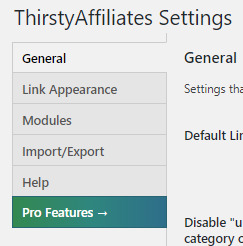
Here you get 5 options
General settings
Link appearance
Modules
Import/Export
Help
General Settings
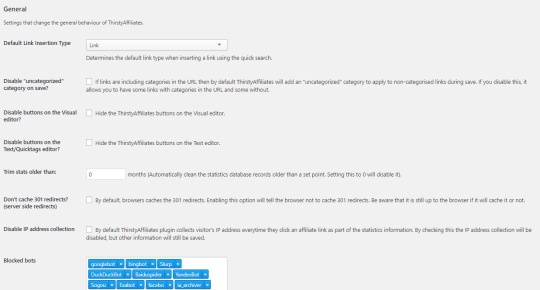
Here you will find many options. Let's have a look at these options.
Default link insertion type - here you can change the link type from link to the shortcode.
Disable "Uncategorized" category on save - Here you can enable/disable UNcetagories category in Link edit tool.
Disable buttons on the Visual editor - Thirsty affiliates give you a feature to directly assign affiliate links from the post editor window. You can disable this feature by clicking on this checkbox.
Disable buttons on the Text/Quicktags editor - Same as above but for the text editor.
Trim stats older than - You can limit the analytics data with this option.
Don't cache 301 redirects? (server-side redirects), Disable IP address collection, Blocked bots - Keep them unchanged.
Link Appearance

You can change the prefix of your clocked links.
You can enable/disable the link categories in the link URL.
Enable Javascript Redirection.
You can change the type of link redirection between temporary and permanent.
Globel no-follow setting
If you want to open your clocked links in a new window then select yes.
It will pass all the query strings to the destination URL
Modules
This will turn off and on some modules of your plugin.
Import/Export
You can import and export your plugin settings via this option.
Help
If you want some help you can use the help section.
Reports And Analytics
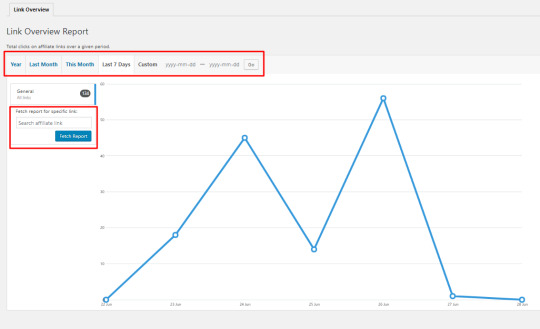
You can use this option to analyze the clicks on your affiliate links. Reports can be viewed by yearly, monthly or daily.
Thirsty Affiliates gives you an option to view your link clicks individually. See the image below.

Put the name of your clocked link like - Bluehost and if you have any link named Bluehost you will get a choice.
Choose that and you will get a red line like in the image above. This line is the analytics of that individual link.
Thirst Affiliate Pro Features and Pricing
If you buy thirsty affiliates pro, you will get a number of extra features shown below.
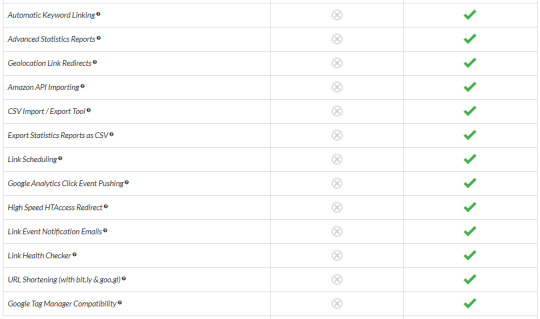
Thirsty Affiliates has three pro plans which depend on the site license. Plans vary between $49 to $149

Conclusion
I am using Thirsty affiliates for more than 2 years and it benefits me a lot in my affiliate campaigns. If it benefited me it can also benefit you. So try it and clock your ugly looking affiliate links to attractive high CTR links.
If you are already using Thirsty Affiliates, share your experience with this plugin in the comment section below to help other readers.
Keep sharing my articles as sharing keep me motivated to write more.
Read the full article
#affiliatelinks#affiliatemarketing#affiliatenetwork#googleanalytics#googletagmanager#linkcloaking#thirstyaffiliates#uglylinks
0 notes
Text
Boost Website Speed With WP Fastest Cache [Setup Guide And Review]

Today I am going to show you how to setup WP fastest Cache on your Wordpress Website and use it to increase your page load time significantly.
WP fastest Cache is a Wordpress Cache plugin which creates Cache pages for your website for faster loading.
Do you know why I always insist to increase the speed of your website? Because it directly relates to your website traffic. The more time it takes to load your website, the less traffic it receives.
Here's why,
Why Page Load Time Matters
Better User Experience
Suppose, you want an information on a product and search for it on Google. Now from the bunch of results in front of you, click on a webpage with the compelling title.
Now it is loading.................and loading..........and loading.
You think, its very slow I have not much time at all and press the back button for the other result. And the website loses a potential customer.
Improves Search engine Ranking
Google tracks the user interaction with your website. Especially the back button. When user bounced back from your website within a few seconds it gets a signal that the web page is not so useful for users, and decrease the ranking of the web page.
Imagine, you wrote an awesome post and done a proper On-Page SEO, generates few high authority backlinks and then your page ranked on the 1st page of Google. Now when a user clicked on your webpage link and it's very slow, you lose the 1st-page ranking and another undesirable web page outperform your web page.
In 1 word, the speed of your website directly affects your search engine ranking.
So, You should use Cache plugins along with other tools to speed up your website.
You can read my article Increase WordPress website Speed which will help you a lot to reduce the page load time of your website significantly.
What is Wordpress Cache Plugin
1st of all we need to know what is Caching?
Let's go in detail.
Wordpress is a dynamic CMS so whenever a user lands on your web pages, it queries for all the related data from the database, image folder, Javascript and CSS files and pulls the necessary data from these files, folders, and database. When it identifies the related data, it compiles all the data in a static HTML page and serves it to that particular user.
This whole process takes time from milliseconds to several seconds and every time even the same user lands on that page it does this process.
Now, when we use a caching plugin, it saves the static version of the page visited by the user on the server and when the same user returns on the same page it just takes the static version of the page saved previously and serves it to the user again.
This process reduces the page load time of your website dramatically.
So, installing a caching plugin is a good decision(Especially for blogs where the page contents remain unchanged for a long time) regarding the loading speed of your website.
WP Fastest Cache Vs Other Cache Plugins
There are many Caching plugins available for Wordpress but I recommend "WP fastest Cache" as it is quite simple to set up. Other Cache plugins have a lot of options and features. If you don't aware of these terms and don't have enough technical knowledge about those you would face several errors on your Wordpress website.
But, WP Fastest Cache has not more option - just like plug and play which differentiates this plugin from others. Even a newbie with a little technical knowledge can handle this powerful Caching plugin.
Check Your Website Speed With GT-Metrix
Before you install and activate WP Fastest Cache on your website, check out the current page load time of your website.
Though there are many website speed test tools available in the market I would suggest you use GTmetrix. This tool gives a brief report of your website and the show you the issues which slow down your website.
Go to gtmetrix.com
Put the web page address which you wanna check in the search bar and press the Analyze button. See the image below.
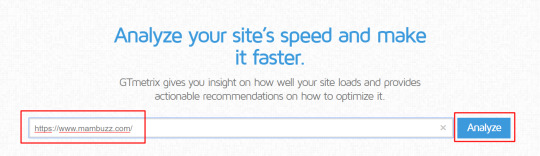
It will take few seconds to show you results. After waiting for few moments you will get this screen.

You will get the Pagespeed score, YSlow score, Page load time, page size and HTTP requests. Write down all these on a notepad. When you will install WP Fastest Cache on your website, this data helps you to compare the change in speed of your website.
These tabs show you all the speed related issues.
Setup WP Fastest Cache
Installation
As it is a Wordpress plugin installation is same as other plugins. You can refer my article Install WordPress Plugins for detailed plugin installation guide.
When you have installed and activated WP fastest Cache on your Wordpress website, you will get this option in Wordpress dashboard menu.

Settings
Now you should click on this option and will be redirected to this window.

Now simply check the options which I checked in above image and press the submit button. Your plugin is now configured and working.
Since it is a free version, you cannot access Delete Cache, Image optimization or DB features but if you have registered with any CDN(Content Delivery Network) you can connect that to WP Fastest Cache via CDN feature. See the image below.

Here you have to click on your CDN network. When you click on one of them a new window will open asking you for your login email ID and the API key provided by your CDN network.
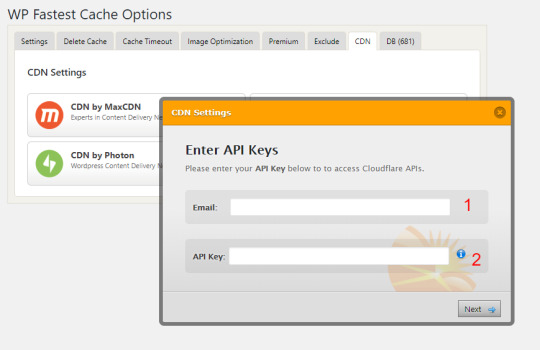
Just put the desired credentials and your CDN will be connected with WP Fastest Cache. CDN add some extra benefits like global static page database, DDoS attack protection etc.
Check Your Page Load Time Again
Now you should check out the speed of your website again. Go to gtmetrix.com and put your website address again on the form. Press the analyse button and get the results. Here is my website's result where I have now installed WP Fastest Cache.

Now you can clearly see the change in speed it proved that WP Fastest Cache can dramatically increase your website's page load time.
Conclusion
There are many Cache plugins available on the internet but I personally love WP Fastest Cache due to its simplicity. Just enable the plugin to check the boxes in the setting and it will start working.
Also, this plugin is very powerful and dramatically increase your website speed if you use it along with Merge+Minify+Refresh plugin. I use both of the plugins for extra speed.
Give it a try and I think you will never disappointed with this. If you have any question regarding this article comment below and share this article on your social channel as sharing encourage me to write more valuable contents.
You Might Also Like
Increase WordPress website Speed
Register free Domain Name now
How to Properly Submit URL to Search Engines
What is SSL and How to Install SSL Certificate on Website
Read the full article
#boostwebsitespeed#cdn#gtmetrix#onsiteseo#pageloadingtime#SEO#websiteloadingtime#websitespeed#wordpresscachingplugins#wordpressplugins#wpfastestcache
0 notes
Text
BigRock 35% June offer
BigRock Flat 35% off Coupon Valid Till 30 June. We are Providing This Coupon only our Readers. #BigRock #WebHosting #hosting #hostingCoupon #webhostingcoupon #HostingDiscount
Read the full article
0 notes
Text
How To Create a Website: Step-By-Step Tutorial

A Website has a potential to make huge money for you, provided, how you create a website and run it. When I was entered into this field, I made several mistakes. With the course of time, I learned from my own mistakes and made it possible to make a decent passive income from my websites.
Learning from our own mistakes make us successful with time, but learning from others mistakes make us successful with no time.
I have a 10-Step guide here which will help you to create your 1st website and make a business around it to get huge passive income, and obviously with much less time than me.
Step 1 - Buy a Domain
Step 2 - Buy a Hosting Package and SSL
Step 3 - Install Wordpress
Step 4 - Install a Pro WordPress Theme
Step 5 - Install necessary Plugins
Step 6 - Create Contents
Step 7 - Connect Your Website With Google Webmasters and Google Analytics
Step 8 - Start Your Social and Email Marketing Campaign
Step 9 - On-page and Off-Page SEO
Step 10 - Make Money Online (3 Ways)
1# Buy a Domain

On the way of making a website, the first step we take is to buy a domain. A domain represents your business, your brand, your fame and we cannot compromise with it. We must choose a domain which should have a potential to grow with time.
For me, choosing a domain is an art. We should be some sort of predictive when choosing a domain. Afterall domain is the first impression when a user interacts with our website.
We can divide the domain names into two categories.
Branded
Niche related
You have to decide which category can best fit your needs. Before hitting the buy button we must think twice about our choice.
I have a brief guide for you on Choosing Best Domain Name and you can refer to that guide to get started.
You should read also Web address - Get Domain name and Configure DNS for configuring your domain name with your web hosting service. This is a brief tutorial on DNS and name servers which can help you to connect your domain with your website.
Where Should you buy Your Domain?
It depends on your needs. If you read my article Expired Domains: Your Key to Success in Online Marketing You already know that old expired domains have more backlinks and authority then new domains. You can go with new domains though it will take time to gain authority and genuine backlinks.
For New Domains, I recommend three names which are the most trusted name in domain registration as well as affordable one.
Godaddy
NameCheap - Get Your Domain with Namecheap
BigRock - Get Your Domain With BigRock
For old Domains, you can check out
Flippa
ExpiredDomains.Net
2# Buy a Hosting Package and SSL

Okay, now you have your domain ready, its time to take the 2nd most important step. Buying a hosting space, where you can host your website. There are many types of hosting packages available in the market which creates a confusion among newbies.
So, how would you choose a hosting plan which suits your needs? I too got confused when I was a newbie, but with time and thorough research, I am now able to suggest you the best hosting plans for your brand new website.
I have written a brief guide on Web Hosting which you must read before getting started with web hosting plans.
As I said, choosing a web hosting plan depends on your needs, let's divide the needs into 3 parts.
Blog
Shopping cart
Online/Offline services
#Blogs
If you want to create a blog and share informational content and experiences with others then you should go with,
WordPress Hosting
Shared Hosting
I recommend Bluehost as they provide these packages at a very affordable price. I am also in Bluehost and don't have any problem since I bought the 1st package with them.
If you are new to web building and don't have a much technical knowledge, you must choose Bluehost's Wordpress Hosting. They give 1-click Wordpress installation in their WordPress hosting package.
For a technical guy, I recommend their shared hosting as you get some extra room regarding flexibility.
#Shopping cart
If you have an offline business and want to sell your products online too, the best method is to set up an online store. Setting up an online store is actually not as hard as we assume. There are many ways you can use to setup your online shop.
But I recommend two options
Shopify
Shopify is a dedicated E-commerce software where you can easily create your online shop. It provides drag-n-drop website builder with hosting space too. If you want to create a shopping website and don't have enough technical knowledge then this software is for you.
They provide their service against monthly rental.
WooCommerce (Wordpress Shopping cart plugin)
This option is recommended for tech-savvy guys as it is a WordPress plugin and requires some technical knowledge of WordPress. Though, it's not much hard to create a full-featured shopping website with Woocommerce. You can read my article on WordPress to gain basic to advance knowledge of WordPress.
Basically, Woocommerce is free but if you want more features you have to spend few dollars on Woocommerce premium extensions.
As Woocommerce is a WordPress plugin, you have to buy a shared or WordPress hosting package to use this.
Again I recommend you Bluehost which is an award-winning web hosting service and as I said above, I am using it without any downtime and speed issues.
#Online/Offline Services
Many websites provide online and offline services to make money. Do you know Freelancer.com? It is the best example of service related websites. There are many websites like Upwork.com, SEMRush.com and many more.
If you have a game plan for a service related website and wanna create a website around this, you can use 2 options.
Wordpress or Joomla CMS
Your own Web Script is written in PHP or other languages
I know the 2nd option is not made for you so let's talk about the 1st one. You can use a CMS as a core framework of your online service website and find a plugin which can help you to implement your service on your site or create your own plugin which can implement the service on your website.
You can use 2 web hosting packages for your SAAS website.
Bluehost
Liquidweb
Bluehost is for small SAAS websites but if you have a big plan, I strongly recommend you go with Liquidweb.
SSL (Secure Socket Layer)
SSL certificate is now compulsory by Google and other search engines. Without an SSL certificate, your website visitor will get annoying SSL error which is not good for your website reputation.
Thanks to Bluehost, they give free SSL certificate as well as a free domain for 1 year with their all hosting plans.
You should read my tutorial on What is SSL and How to Install SSL Certificate on Website to properly setup SSL certificate on your website.
3# Install Wordpress

Now You have your domain and your web hosting plan ready, the 3rd step is to install WordPress on your web server.
Here is my 9 step WordPress Installation guide which will help you properly installing Wordpress through your web host's cPanel. I strongly refer you to read this guide to learn the process of installing a fresh WordPress on your server.
As well as, for a sake of proper knowledge if you ended with a faulty installation, this guide helps you in that too. In this guide, I have already described uninstallation of a faulty WordPress copy.
If you don't wanna follow this "a bit hard" process you can buy WordPress hosting which gives you the ability to the one-click installation of WordPress. I recommend BlueHost as it is the best hosting service. WordPress.org also recommend Bluehost for WordPress and shared hosting plans.
Click here to try Bluehost plans. If you buy Bluehost packages from my website, I will receive some commision on the purchase but the package price remains same for you.
4# Install a Pro WordPress Theme

Any WordPress website has three main ingredients.
Theme
Plugins
Content
A theme is your website's main user interface and any user who lands on your website first encounters with your theme. The quality of theme decides if the user spend time on your website or leave it within a few seconds.
I think, you already aware that Google monitors page bounce and use this data to rank your site respectively.
The other factor which affects the ranking of your website is the loading speed of your website. Website loading speed depends on many factors.
A properly optimized theme plays a big role on page speed.
So, you must have an SEO optimized theme for your website. Though you can use free themes from WordPress theme directory they are not properly optimized. I would strongly recommend you to own a pro theme. There are many pro themes available in the market.
But I recommend the fastest theme, Genesis from StudioPress.
My second recommendation is Elegant theme's Divi Which is a highly customizable theme.
If you want to learn how to install WordPress themes on your website you can refer to my guide - How To Install WordPress Theme: The Simplest Guide
This guide will also help you to customize your theme for your needs.
5# Install necessary Plugins

The fifth important step you have to take is installing some necessary plugins on your website as they extend the functionality of your website.
Read my step by step guide on How To Install WordPress Plugins Which will help you installing and uninstalling plugins on your website.
For you, I researched and made a list of some necessary plugins which are must-have plugins for any niche of website.
Jetpack - Official WordPress plugin which offers many powerful features
Akismet - Official WordPress Plugin to stop spam commenting
Accelerated Mobile Pages - Mobile optimized pages are now compulsory by Google so you must have this plugin installed
Glue for Yoast SEO & AMP
Loginizer - For Login Security. It limits your login attempts
No Self Pings - Disable self-pinging from your own website
PuSHPress - Speedup your website
WP Smush - Image optimizer
ThirstyAffiliates - To create and monitor affiliate links
TinyMCE Advanced - For advanced formatting options
UpdraftPlus - Backup/Restore - Backup and restore your website
WP Fastest Cache - My favourite plugin for speeding up my website
Yoast SEO - Best on-page and on-site SEO plugin
Title and Nofollow For Links - Nofollow attribution is must for affiliate links. This plugin help in that.
These plugins are considered as essential plugins for any website, no matter which niche it has.
6# Create Contents

Any website without a content is like a Zombie. Content is a breath of your website which keeps your website alive. And an original quality content is like a fresh air which makes your website ranking skyrocketed.
So the question is, How would you create a quality content?
You gain experience over time. As more you write as more you learn to create quality content. There are three rules must be followed in this process.
Following your passion - Select a niche of which you love to write.
Consistency - You must be consistent. I suggest you write daily, especially in the morning time.
Reading - Read other blogs and websites in your niche for having an idea of the flow of writing. Learn from others experiences. This is the shortcut and best way to get success.
Even you create videos or other types of content, the three rules mentioned above are the best rule to create quality content. Follow these rules and you will get success with time.
A very important question people want me to answer. How to get rid of grammatical mistakes, especially if you are a Non-English person?
So here is a tool you can use to write without worrying.
Grammarly - A free tool to get rid of those ugly grammatical mistakes. Just download its chrome extension and signup for a new account. Now whenever you write in an online editor in chrome, it detects grammatical mistakes and suggests you correct them.
Its basic version is totally free but if you want extra help you can try its premium version with just $11.66 a month. Though its basic version is quite enough for basic writing mistakes you can try the basic version absolutely free for lifetime.
7# Connect Your Website With Google Search Console and Google Analytics

Google provides two essential tools to website creators and webmasters which you must use if you are serious about growing your traffic.
Google Search Console
Google Analytics
Google Search Console
Google search console helps a website owner not even submitting their sitemap but also monitor their organic search performance. You must connect your website to Google Search Console to take benefit of it. Here you can submit your website's sitemap, Monitor clicks, backlinks and other things and also check the crawl rate. You can find which web pages rank in which keywords and which position.
An important feature Google search console gives - Fetch as Google through which you can instantly index any page to Google search.
Google Analytics
Google Search console only gives you the analytics of Google search but one step further Google analytics provides you more analytical data like direct search, social search, organic search from all the search engines, event tracking and many more.
And you know? These two tools are absolutely free.
Don't forget to check out my post - How to Properly Submit URL to Search Engines. It helps you to submit your website to various search engines properly.
8# Start Your Social and Email Marketing Campaign

Social Media
Today Social Media is playing a big role in Content marketing. Social media has the power to influence any market and if you have no social media account for your website you are missing a lot of targeted traffic.
Thier are two ways to get traffic from social media
Paid Advertisement
Free Group, wall and hashtag optimized posting
Paid ads work well as its rate of conversion is high than free alternatives. But what if you don't wanna invest in paid ads. Simply create accounts with as much social media as possible. Create groups, pages and use other community features in your social media account to promote your content. Though it is very tuff for most website owners to post in many social media accounts simultaneously.
Well, don't worry everything is gone autopilot and social media posting as well.
Try Social pilot to transform your social media posting into autopilot. Price starts from only $8.33 per month and the best thing I like it gives 14 days trial.
You should try it Once.
Email Marketing (The legendary marketing solution)
Email marketing is 2 decades old but most effective way of content marketing. Every small or big website own an infrastructure to capture emails of their users. Capturing email can give you the ability to offer your products right into the inbox of your users. This method is categorized as one-on-one advertising method and hence it is a very powerful method.
Once you captured your user's emails, you can nurture them and offer them your product via a sales funnel. Sales funnel is a very important strategy as it creates trust among your users. Trust converts in sells. So sales funnel is very important part of your email marketing campaign.
Here are two best tools which I personally use to create email autoresponders and landing pages to design my sales funnel.
Aweber - For Collecting emails, email newsletters, and Autoresponders.
Leadpages - Landing Page Builder
9# On-page and Off-Page SEO

SEO-Search engine optimization is must to attract organic traffic. I think you are aware of, organic traffic brings most targeted customers to your website and the good thing is, compared with few hours of social media traffic or few days of referral traffic, organic traffic lasts for years.
Even we use social media and other traffic sources to build our brand our last goal should be to increase organic traffic.
Organic traffic comes with time but without SEO organic traffic never comes. Well, there are many tools available to help you optimize your website for search engine traffic.
But before, I wanna give you a quick introduction to On-Page SEO and Off-Page SEO.
On- Page SEO
ON page SEO done can be done on your website and web pages. Mainly you have to optimize your website structure along with your content and make them SEO friendly to help search engine to find them.
I suggest you read these articles to get help in On page SEO
5 Site analysis tools to win the SEO battle in 2018
Increase WordPress website Speed
How to Properly Submit URL to Search Engines
What is SSL and How to Install SSL Certificate on Website
A Wordpress plugin which I use to optimize my Blog posts and web page content is,
Yoast SEO
Its basic version is free and full featured to properly optimize your On-page contents, creating sitemaps, altering robots.txt files etc.
Off Page SEO
All the SEO related activities which we do outside of our website fall into Off-Page SEO. Creating backlinks, Social media campaign and many other activities we do to optimize our Off-Page SEO structure.
Though backlinks are the most important ingredient in Off-Page SEO if it has not properly our website will lose our credibility and in the worst case, Search engines could ban our website.
So, if you are new to SEO I suggest you read a lot on it and then implement the processes. You can use a tool to properly do your Off-Page SEO along with your On-Page SEO like keyword research etc.
I suggest you use SEMrush for planning accurate SEO strategies and implementing them. I already described it in my article,
SEMRush Review: Best Keyword Research & SEO Tool
Read this to have a better knowledge of what exactly SEMrush is?
10# Make Money Online (3 Ways)

Well, now you have a website with a good reputation and obviously good traffic. Now whats next?
Of course, You wanna make money with your website. So, how could you make money with your website?
There are three main ways
Ad networks
Affiliate marketing
Saas (Software as a service)
Offline services
Ad Networks
You probably know about Adsense, the best ad network owned by Google. But Adsense is not alone. Thier are many ad networks work well. Chitika, Popads, Bidvertiser and many others.
The concept is simple. You have to place ads codes on your website, provided by ad networks and whenever somebody clicks on ads you make a percentage of the advertisement cost. Though you can be paid by impressions also. So, it is a win-win situation to signup an ad network who is offering payment on impressions along with clicks.
Adsense is best but you couldn't get approvals very easily so you can also try other ad networks.
The only demerit of ad networks is it requires traffic - huge traffic. Many ad networks pay $2 to $3 per 1000 impression and you have to have a huge traffic for a decent income from ad networks.
Heres comes Affiliate marketing.
Affiliate Marketing
When you refer someone's products to people and they make a purchase then you will get a commision on sale. There are two parties involved in affiliate marketing - You as a publisher and the product owner as an advertiser. The cool thing is you don't have to worry about making a product. You get the readymade product and can start selling them on your website.
The payout is also huge. If the product is digital you will get up to 70%-80% of the sale. Peoples are making thousands of $$$ from affiliate marketing. One example is me. I also earn my butter and bread from affiliate marketing.
Affiliate marketing is a very effective earning strategy for low traffic website. As the conversion rate is high - 2 to 5 % you can implement it if your website traffic is low.
There are many affiliate networks available on the internet. Some best networks are Commision junction(CJ), Share a sale, Clickbank, JvZoo etc.
You can join one of them and select products from their inventory to promote.
You can also join individual affiliate programs run by many individual affiliate products. Just type "niche Affiliate" on Google search and you will be amazed by the results come.
Saas (Software as a service)
If you are a developer and able to create an online software you can promote it on your website and charge a monthly recurring fee against the membership. There are many examples who are running their Saas website and make huge money with that.
SEMrush is one of them. They started their Saas website with keyword research and now they are offering a complete search marketing and ranking solution. Forget SEMrush, I think you know about Facebook? I know you are thinking that I am kidding with you. Who else don't know about Facebook.
Facebook is a Saas Website. Mark Zuckerberg think of an Idea and creates that social network. The rest of the story you already know.
Good News - Now, you don't need to have programming skills for creating a Saas Website. I have a website where you can convert your Idea into a Saas or mobile app with drag and drop facility.
Try Bubble.is and turn your dream Saas Project into reality without coding.
Conclusion
This page is most viewed page on my website. I Squeezed all my knowledge creating this page. I think and really want, this will help you a lot in your way to success and grow you as a successful Webpreneur.
If this page creates an inspiration in your mind then this will be my success. Share this Guide on your social circle as sharing encourage me to write more and more valuable contents. If you have any questions regarding, comment below.
Read the full article
#affiliatemarketing#createwebsite#domain#enterpreneur#hosting#makemoneyonline#saas#SEO#webpreneur#Wordpress
2 notes
·
View notes
Text
9 Things You Should Know About Farm Insurance

Are you a farmer or owner of a farm? Do your farm needs farm insurance to protect your farming tools and products? You landed on this page so you want to buy farmers insurance policy and need some extra knowledge before going for it.
Now, before diving into the topic, just have a look at what is exactly a farmers insurance policy?
Farm insurance is a type of insurance which protects your farm's equipment and production from various disasters, losses, theft etc. You can divide farm insurance into many categories.
Crop insurance
Ranch insurance
Farmers auto insurance
Farmers business insurance
Farm tractor insurance
Farmers homeowners insurance
Livestock insurance
Farmers property insurance
And many more.
According to your needs, you can choose the type of farm insurance. Generally, 4 types of farmers insurance are popular.
#1 farmers homeowners insurance
Farmers homeowners insurance is just like a life insurance but it covers some farming activities too. If you buy this insurance you not only covered with life insurance but some of your farming activities also covered by this type of insurance.
Better then life insurance it protects you and your farm together.
#2 Livestock insurance
Farmers livestock insurance will protect your domestic animals from diseases etc. It also covers your livestock with life insurance.
#3 Farmers Auto insurance (Farm tractor insurance etc)
If you have a farm in the United States then sure you have farming auto equipment like a tractor, farm truck, ATV/UTV, Cultivator, Cultipacker etc. You can protect them just buying auto insurance. Although, for farmers, auto insurance policies provide quite beneficial offers then regular auto insurance. If you are a farmer they provide some extra protection for your farming equipment.
#4 Crop Insurance
Crop Insurance protects your crops against natural disasters like hail, floods, drought or the loss of revenue due to price fluctuation. This is the reason behind the popularity of this insurance between farmers.
The market of farming industry is volatile. The commodity-related to crops changes continually. Also, you could face natural disaster during the growth period of your Crops.
As a farmer, you should protect your crops from these type of losses nor you would face problems.
#1 Some Farming Activities already covered by Standard Homeowners Policy
Do you have a small farm or a big garden? Are you farming as a hobby without any intention to make money with your farming? If you are in this category then you are a hobbyist farmer.
Now you should know that if you have a homeowners insurance policy then possibly it would protect some part of your farming activities.
But, you have to be aware of a standard homeowners insurance policy generally do not protect your farming equipment and outbuildings related to your farm. Read precisely the terms and conditions of your insurance policy regarding your farming activities. To know in depth what type of coverage your Homeowners insurance policy provides, take help from your local insurance agent.
#2 Full-time Occupation? You Will Need a Farm Owner’s Policy
If you are a professional farmer and farming is your occupation then you will need a farm owners insurance policy.
This type of policy basically gives the coverage like property coverage, liability coverage and other types of coverage related to your farm.
Generally, this insurance policy is an extended homeowner insurance policy but it has extra coverage related to your farm needs. You can say that Farm owners policy is a modified version of standard homeowners policy which also covers your farming activities.
To protect your livelihood as a farm professional you should buy a Farm owners insurance policy. For more information on this, you can contact your local Insurance agent.
#3 Coverage is Not Standard in Farm Insurance
If you are are thinking that farm insurance is a bundle of predetermined coverages then you are thinking wrong. It is possible, you have been misguided by others that farm insurance is a bundle of coverages but it is not true.
It is fully customizable and you can design it as your needs. Insurance companies know that every farmer has a different type of farming operations so they give a facility to the farmers to customize their farm insurance on their needs.
#4 Do you have special Livestock coverage?
If you have a livestock on your farm, you should cover this property with livestock insurance coverage. United States Department of Agriculture release funds for livestock property.
Which type of Livestock insurance policy you need, is actually depends on the type of animals you have. There are two types of coverages in Livestock insurance you would go with.
Individual Livestock Coverage(Scheduled coverage)
If you have animals of higher value then go with Individual Coverage to protect the money which you invested, buying them. It is a recommended option if the value of your every animal is more than $1000. Choose this option for better coverage.
Blanket Coverage (Unscheduled)
Blacket policy is just a blanket covers all your body parts in the winter season. It covers all the properties of your farm like Livestock, equipment, structure, etc against a fixed amount.
Note: Keep in mind if you don't ensure adequate values of your farm properties at the time of buying a Blanket policy you would face loss resulting in lower claim payment than expectation.
Make sure that the amount payable depends upon the choice of insurance you choose (Individual Coverage or Blanket Coverage). For any detailed information, you can talk to your local insurance agent also.
#5 Farming for Profit? You Need a Different Type of Policy
Do you sell your farm goods to local market? If yes, then you need a different type of policy. This type of policy is called "Hobby Farm Policy". You should consider owning this policy if you make a profit from your farm goods.
To be considered as a hobby farm, there are few guidelines must be followed by your farm. Some of them are,
Farm area limited to 500 acres
Minimum coverage on the main dwelling is $125,000
Must not have any employees
Coverage is only limited to a single farm
Annual farm receipts are limited to $10,000 maximum
#6 Limitations of coverage on Commercial Structures
If you purchase a homeowner policy it limits the coverage on commercial structures but hobby farming policy and farm owner policy do not. For example, if you have a building that exceeds mentioned in the policy conditions then this building is considered as a commercial building and does not cover in a homeowners policy.
This concept applied to all other owners policies.
#7 Notice of crop damage
If your crop is damaged you should inform your insurance company without losing time. If you inform your insurance company within the time you would get your claim as soon as possible.
There are several reasons for crop damage. Most of the reasons are covered by farm insurance companies. But it's your duty to inform your insurance company within a time limit. The time limit is mentioned on your policy agreement and you should read that agreement before purchasing any farm insurance.
#8 Annual Crop Cycle Deadlines
There are a number of annual crop cycle deadlines,
Contract change date
Cancellation date
Production Reporting Date
Contract change date
Acreage Reporting Date
End of insurance period
payment due date
Termination date
You should be aware of with all the above terms. All the terms are mentioned in your policy agreement and as I told you should read carefully before purchasing your farm insurance.
#9 Private Insurance
Thier are two types of Insurances in Farm insurance, Private and federal. You can buy both. Private farm insurance is also called Peril Insurance. Though they follow the rules under the federal insurance policy, you should learn carefully before purchase.
Final Words
As you know insurance policies are the savior in your dark days so I would suggest you to buy insurances for all your needs. Especially if you own a farm, it is very important to own a farm insurance against your farm goods and properties.
Let me know what you think of farm insuranceCommentnt below and share this post with your social circle.
Read the full article
#BlanketCoverage#CropInsurance#farminsurance#FarmOwner’sPolicy#farmershomeownersinsurance#insurance#LivestockCoverage#PerilInsurance#ranchinsurance
0 notes
Text
5 best WordPress SEO plugins you should use in 2018

Before reviewing our 5 best WordPress SEO plugins let's have a quick definition-what is SEO, search engine optimization, is the most important thing behind a successful website.
Whether you have the best website in your niche, if your website is not perfectly optimized for search engines it would suffer in search results and never rank better.
There are three types of search engine optimization.
On-site optimization
On page optimization
Off-page optimization
On-site optimization

In on-site optimization, we optimize our server and server related files. ie; sitemap.xml, .htaccess, robots.txt etc. In this category, we also do optimization regarding google webmasters and other webmasters tools by submitting our website to search engines.
On page optimization

In this type of SEO, we optimize our WordPress posts and pages by adding optimized titles, using keyword rich content and meta tags etc.In WordPress, this is done by SEO plugins.
We know Google is not a human it's just a computer program, sets with algorithms to read websites and their data and make a decision about the website, that actually on which topic this website belongs to.
We optimize our web pages and posts for google bots to easily read and analyze our website. On page, optimization is a process by which we tell Google to categorize our website and rank it in search results. There is a rule of thumb that your website ranking depends upon how good you optimize your web pages and post for google search.
Off-page optimization

In off page optimization, we basically create backlinks for our website and promote our website's content in social media. As believe it is the most important part of SEO or search engine optimization.
Think, when you want a service like medical services from a doctor. For this, you ask some authorized persons in your circle which doctor is good for that particular disease? And lastly, you go to the doctor who has most references. Am I right?
Same as above google watch your backlinks that how many authorized or high PR websites referring your website.
There are many types and procedures to obtain backlinks. Which I will discuss in my upcoming posts.
Today we will discuss on page optimization and 5 best WordPress SEO plugins for perfectly optimize our WordPress pages and posts.
Read Also
5 Site analysis tools to win the SEO battle
Increase WordPress website Speed
1. WordPress SEO by Yoast Plugin

This is the most downloaded SEO plugin for WordPress. Yoast SEO for Wordpress can solve your all onsite SEO needs in one place. Yes, this plugin has the power to solve your all SEO needs in WordPress. Whether it is meta description optimization or Title optimization or Setting up the focus keywords in your post or page, this plugin is one man army.
With two million installation and 15000 reviews, it has 4.3-star ratings in Wordpress plugins page.
Not only Title description and keywords but you can write custom titles for your websites, archives, category and also tags.
It has some additional feature called Open Graph Metadata, building custom sitemaps, twitter cards, and search engine ping. Whenever you update your website it pings search engines for indexing new update.
There is a huge list of features in Yoast SEO.
The key features of WordPress SEO by Yoast are
Breadcrumbs
Multi-Site Compatibility
Snippet Preview
Social Media Integration
Website SEO Analysis
Title Tag and Meta Tags
Green and red signals for better optimization
Pros: A feature-rich plugin where you can solve your all SEO needs in one platform. The basic free version is enough for basic blog optimization. Easy to use interface. Most used Wordpress plugin on the market.
Cons: Decrease in website speed after Installation. Costly somewhere $80.
2. All in One WordPress SEO Plugin

All in one SEO Plugin for WordPress has 3 million active installs and 4.5 star rating with 500+ reviews in WordPress plugin page.
It is also a feature rich plugin where you solve all your SEO problems in some clicks. It has an advanced option for developers so it's not to say wrong that it can work for anyone from beginner to advanced.
The key features of All in one SEO Plugin for WordPress are
It has Bad bot blocker which defends your website from harmful malicious bots who can decrease your website speed.
Just like SEO Yoast, you can edit your .htaccess and robots.txt files from WordPress dashboard.
MUltisite features like import and export to share settings with another site.
With the open graph, it helps us to connect our website to social media.
If you have Video website than it has a feature called video sitemap which you can submit to google webmaster for better optimization. But this feature is available in only paid version.
Pros: Free version available for basic use and I am happy to say that the free version is better enough for the basic optimization of your website.
Cons: Not as much user-friendly as SEO by Yoast. Needs more scrolling to use its features.
3. Premium WordPress SEO Pack

It is a freemium plugin but very effective for your website if you pay for it. It has set of tools which will help you to control what you want to display in the search engine and what you don't want to display. As well as it has a capability to share your post in better style and appearance through which you can enhance your social media engagement with your website.
It works well with all popular plugins like Woocommerce, WordPress multisite and other plugins.
You may be wondered to listen that it has both On page optimization and off page optimization. This plugin has a good ranking in WordPress plugins page with a ranking of 4 stars by 700+ reviewers.
The key features of Premium WordPress SEO Pack are
Best feature is the Facebook planner. with this tool, you can share better facebook posts on your FB page.
It also monitors your 404 error pages and informs you to solve this problem which can improve your ranking in search engine.
Equipped with a great tool: Page speed insights. With this tool, you can instantly check your page loading speed in no time.
You don't want to install a separate plugin for Image SEO. It has a built-in tool for SEO friendly images.
Another great tool is Backlink Builder. With this tool, you can build backlinks from similar websites.
Build Schema markup of your pages and posts with W3C Validator.
One click On page SEO located in page editing settings. Very easy to use.
Sets patterns for your every post with Pattern SEO
Also, open graph and twitter optimizer.
Pros: No free version available but in the development stage, Video sitemap feature, off-page SEO, Backlink creator, Schema markup, open graph and twitter optimizer.
Cons: Not enough reviews to build trust. Costly somewhere $44.
4. SEOPressor WordPress plugin

SEOPressor is another great plugin for WordPress on page SEO. It is doing better with Google's new algorithmic update called RankBrain. Rankbrain updates the algorithm to rank topic-based pages high. SEOPressor has optimized for google this new algorithmic update and doing much better in relation to other SEO plugins.
The key features of SEOPressor WordPress plugin are
A smart interlinking tool which interlinks all your posts and helps you to rank better and reduce bounce rate of your website.
It's Dynamic Crawler Control, controls the robots crawling in your website.
Just like other SEO plugins it has XML sitemap generator also.
Its Keyword SEO Score Checker easily monitors your keywords that how it will affect your ranking.
It has another keyword research tool called LSI keyword finder which will find keywords related to your primary keyword.
It has a readability score just like SEO by Yoast which can score your posts readership.
This plugin can check if your post, is over optimized, to save you from googles penalty of degrading over optimized web pages.
Pros: Coplete SEO package in one plugin. Whether it's on page SEO or Off page SEO or On site SEO. It's capable to resolve all SEO related problems in your website.
Cons: Not much user friendly and pricey too with recurring payments $9 per month.
5. WordPress SEO by Squirrly
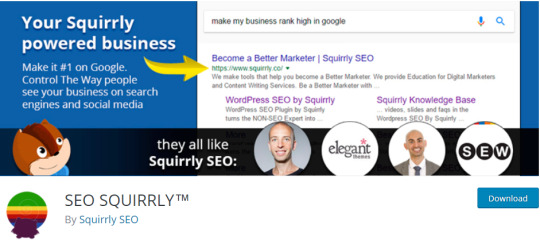
SEO by squirrly has 2.1 million active installs with 4.5-star rating and 400+ reviews. With easy to use functions it has the power to write an effective blog post which is human-friendly and search engine friendly too. Means you can write an effective post which can rank better in the google search.
The key features of SEO by squirrly plugin are
Greenlight signal just like SEO by Yoast which can indicate you that you did the best job.
It's Keyword Headline Suggestions suggests you the keywords related to your primary keywords to use in the headline for better ranking.
A great tool called Content Strategy Tracking tracks all your content strategies.
Wow, it has artificial intelligence called Social SEO AI which can help you to create great content.
Also, weekly monitoring feature which can monitor your SEO tweaks weekly basis.
Pros: Slideshow for understanding user interface and most user-friendly interface in all above SEO plugins. SEO expert neil patel also referred it several times.
Cons: Free version has no advanced features but it is forgivable.
Conclusion, What is the best SEO plugin from my side…
I think my article solve your question roaming in your mind want SEO plugin to choose for your website.
These SEO plugins are most popular plugins used in WordPress community and give you a better result if you use one of them. They can let you put in the 1st-page ranking sure if you wisely use them.
Every SEO plugins listed here are best but I strongly recommend All in One WordPress SEO Plugin because it has the power to rank you higher in no time if you use it perfectly. Try once this SEO plugin and you will see the results. Click here to download
If this post helped you in any way then please do me a favor and share this post with your friends and family.
You might also like
What is SSL and How to Install SSL Certificate on Website
Expired Domains: Your Key to Success in Online Marketing
Read the full article
#freewordpressplugins#searchengineoptimization#sem#SEO#seobyyoast#websitesspeedtest#Wordpress#wordpressplugins#wordpressseoplugins#yoastseo
0 notes
Text
SEMRush Review: Best Keyword Research & SEO Tool [Rank On Google Now]

Do you really need such as the Competitor analysis and SEO tool - SEMRush? I think "Yes".
Either we are a big company or a small one, we must know, what our competitors are doing to grow their business - Competitor Analysis.
We must know how to bring our business in front of the eyeballs of our customers so that they can buy our products - SEO.
We also must know how to do branding of our company to grow it like a beast. We should have a systematic game plan, a step by step growth strategy to build a successful business.
In other words, we must know swimming, before going to dive into the ocean. Should we? No - we should have a big ship (SEMRush) before diving into the ocean.
I know, you have a question in your mind that there are many other competitor analysis and SEO tools available in the market then why SEMRush?
Here is the Comparison chart by PCMag.com I hope this chart will give you your answer.

And If you are not satisfied with the above chart, this article will give you all your answer and clear your doubts on SEMRush.
In this article, you will get detailed information on the core features of SEMRush, Advantages, and disadvantages of SEMRush and the comparison between SEMRush and other SEO Tools. This article will help you to decide whether you go for SEMRush or not.
And at the end of this article, I know you will definitely try this great SEO tool. Though, if you wanna try this tool now then here is the link,
By the way, before dive into, I would like to give you some basic knowledge of Competitor analysis and Keyword Research.
What is Competitor Analysis
Many people say success is a by-product of hard work. Is it true?
No, every entrepreneur who got success in life, aware of the secret that this "saying" is not true. They follow the 2nd rule which is,
Smart work is the key to success. They do smart work in their life and get success. If hard work could make someone successful then a daily-worker would also be rich.
And Competitor Analysis is a part of your smart work on the way to success. Without Competitor analysis, without spying on the strategy of your competitors, you can't be successful. Take a history book and you will get all the examples of competitor analysis. Every kingdom in the history spied their enemies before starting the battle.
From your history book, now you know, without spying your competitors if we dive into the "battle(your start-up)", we will definitely be dominated by our already established competitors.
So what to do?
On the process of dominating the kingdom of an established business, you should, no, you must spy their every move. And in this case, the best weapon for you is SEMRush-the best competitor analysis tool in the world.
With this tool, you can thoroughly analyze the key points behind the success of your competitor's websites, and apply those points to your online business to get a quick success.
What is Keyword Research
Google or any search engine reacts on keywords.
Keywords are the words or phrases entered by the user into the search bar when they search for their needs. The algorithm of a search engine is designed to recognize the web pages related to keywords and show them on the results page according to their "authority". Means, the web pages which have more authority appears on the top in results rather than other low authority web pages.
The authority of a website depends on few important factors-
Main Keyword and LSI keywords used in on page SEO.
Backlinks or inbound links to the web page
The Social Signals the web page receives
Domain Age etc
We divide SEO into two parts. ie;
On page SEO
Off page SEO
Backlinks, Social signals etc are part of off-page SEO and Keyword is a part of on-page SEO.
See the chart below

In this graph, you can see that Keywords play an important role in SEO.
Now think, if we already know which keywords are popular related to our topic?
As well as, if we know which keywords are more competitive and which are less competitive?
Keyword research is a process which can help us to choose popular and less competitive keywords related to our topic or niche. To access our keywords can use many free and premium online keyword research tools like Google keyword planner, SEMRush, Longtail Pro, Uber suggest etc.
Google Keyword planner and Ubersuggest are free tools and SEMRush and Longtail Pro are premium tools.
Now you are thinking if free tools are available for keyword research then why go for a premium one?
Here is the answer,
With free tools, you don't get real-time results, but in premium tools, like SEMRush you get real-time keyword popularity and competition report. I think you know very well the importance of real-time analysis in a business.
now let's have a look at the tools provided by SEMRush.
SEMRush SEO Tools & Reports
SEMRush divided their SEO tools into three categories-
Web analytics reports
SEO Tools
SEO Projects (Global campaign management)
Web Analytics Reports
Analytical data is an important weapon for competitor analysis. With SEMRush web analytics reports you can easily compare your site performance with your competitor websites. In SEMRush dashboard, analyzing any website is very easy. Just put the domain name in the search field in the dashboard and hit enter.

Within a couple of seconds, you will get all the analytical data of your entered domain.

Though, we can also get the reports individually. Let's see the how.
Organic Research
Organic research gives you the search engine related analytical reports, like organic search traffic, ranking keywords and search position etc.
In the search bar click on the drop-down menu and select organic search, enter your competitor's domain name and press enter.
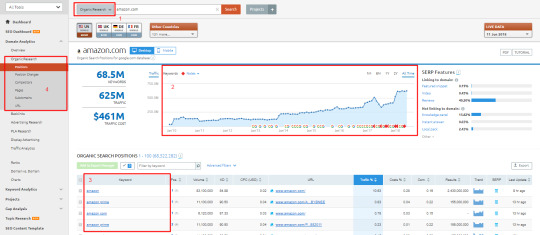
Here I have highlighted the main functions of organic research.
Here you have to choose organic research option put the domain name and press enter.
It's all time organic search traffic (search engine traffic) report for the domain. You can analyze the organic traffic growth of a domain.
Here you can see the top keywords for which the domain is ranking in search engines.
SEMRush provides us with some other options like Position change report, Top competitors of the website, Page-wise traffic report, and also subdomain and URL wise traffic report.
And do you know? Organic research is the best feature of SEMRush and I personally like it.
Advertising Research
Many companies use paid advertising campaigns to get top position in organic results as well as for better user-to-buyer conversions. So, how would you know which keywords your competitors are buying to show their advertisements?
Don't worry, now with SEMRush advertising research, you can research the ad campaigns which your companies are running on the internet and also you know the keywords for which your competitors are bidding.
See below,
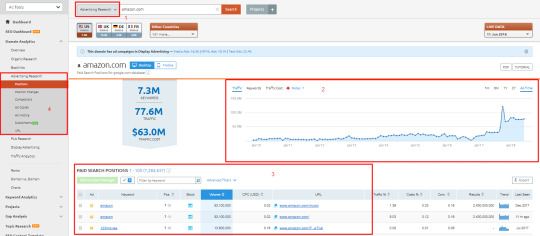
Just like organic research select advertising research in the drop-down and you will get a result like an image above.
Here you will get the traffic report via advertising campaigns run by the competitor over time. The report is divided into two parts traffic cost and keywords. We can utilize this feature to get the low price and high traffic keywords in your niche.
You will also get the search position of the paid keywords which is quite helpful for choosing best-paid keywords for your campaign.
You can also filter the Advertising research feature with some other options like Position changes, Top competitors, ad copies, ad history, subdomain etc.
This feature is quite useful for those who wanna run ad campaigns for their business. Afterall you don't wanna lose your money on low conversion keywords. I refer you to use this tool as a part of your ad campaign planning.
Display Advertising
The other useful tool you can use to plan your ad campaign is Display advertising feature.
There are many useful options in SEMRush's display adverting features like ad trends, display ads by countries, display ads by device, advertisement types, publishers and sample media ads.
See the images below.



Display advertising tool reveals the ad types and formats which your competitor use in their ad campaigns.
Also, which ads are most popular on mobile devices, which ad banners are most popular, every step your competitor take in display advertising you can spy on that.
You can easily plan and make an affordable budget for your ad marketing campaign around the best performing ad formats.
Such a great tool by SEMRush.
Backlinks
Backlinks are the very first ingredient of a proper SEO. However, today the quality of backlink matters a lot instead of the number of backlinks.
Even 1 backlink from High PR website beats 100's of low-quality backlinks. So, today backlink analysis of your competitor is must to rank in google. You should know your competitors "quality inbound links" so you can approach the websites who gave them the links.
In SEMRush you can easily analyze the backlink profile of your competitor.
See how
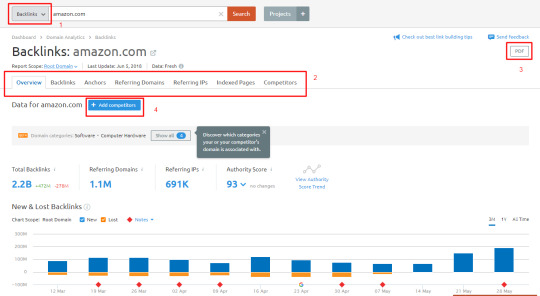
Select backlinks from the drop-down menu, enter domain and press enter.
There are 7 options in backlink section - Overview, Backlinks, Anchor texts, Referring domains, Referring IPs, Indexed pages and Competitors.
You can download the report in PDF format for reference.
You can add more competitors and for comparison.
Here is another image where you can see the backlink profile of the domain.

You can utilize the backlink profile of your competitors to create a quality backlink profile of your own.
Keyword Analytics
For keyword research, SEMRush provides an option called "Keyword analytics" where you will get all useful tools related to keyword analysis.
See the image below.

Select the Keyword overview, type your preferred keyword and hit enter.
You will get the results divided into 4 sections - Overview, Phrase match, Related keywords, Ads History.
I like the related keywords option as it will give provide the popular related keywords on your topic, which you can use to optimize your on-page SEO. Related keywords are very useful because if we use top keywords in our posts we never rank on google. We need low competition keywords and high search volume keywords.
With SEMRush keyword analytics you get exact search volume of the keyword, Difficulty level, CPC, trends and many more results which will really helpful in choosing best performing keywords.
Remember, keyword research is the 1st step of SEO. If you don't do proper keyword research you will never rank in search engines.
SEO Tools
SEMRush has some extra SEO tools which can be very useful in your journey of digital marketing.
Keyword Difficulty
Keyword Difficulty is a tool to check the difficulty level of a keyword. If you wanna check the difficulty level of a keyword exclusively then you can use this tool. In the image below you can see the difficulty level of the keyword "SEO".

Domain vs. Domain
In Domain vs domain tool, you can side-by-side compare up to 5 domain in the same time. The comparison is divided into three parts -
Organic keywords based
Paid Keyword based
PLA Keywords based
The tool is very simple to use. just put your 5 domains in the fields and press Go button. It will take 5 to 10 seconds to generate the reports and you will get a keyword list with their position related to the domains. See the image below.
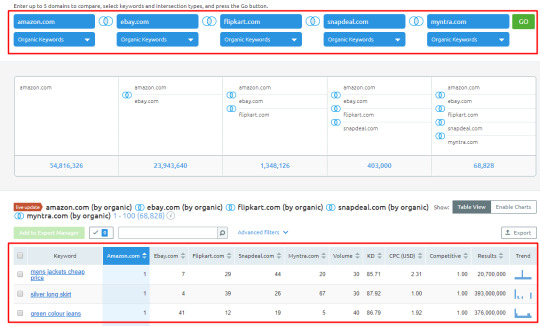
Charts
Chart tool is also a side by side domain comparison tool where you can compare up to 5 domain. In this tool, you will get the current position of the domains divided into several categories such as total keywords used by the domain, traffic, traffic price, new keywords etc. This image will guide you on this.
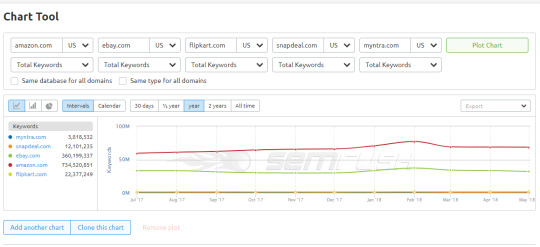
Keyword Magic Tool
Keyword magic tool is a new tool added by SEMRush team on the dashboard. Though it is still in the beta testing version I used it and find it is very useful for keyword search. You have to enter your main keyword into the search box and you will be served by many related keywords.
The best thing I really liked is you can search the keywords by the category of your website. Means if you have a bog website then you can search the keywords related to blogs. Similarly, if you have a shopping website you can search with shopping option. Thier many website categories to choose from.
This is very useful as categorized keywords are really helpful for proper SEO.
The only problem I faced it's not working properly this is I think due to its Beta testing version but once the original version will be released it could be very helpful in searching of keywords.
SEO Projects (Global Campaign)
In SEMRush you can create global campaigns for your projects which is very useful for time to time monitoring your website's performance. For better growth plan you should have a tool like SEMRush's SEO Projects.
Thier are many tools available for creating and managing your global campaigns.
To use these tools you have to create a project entering your domain name and some other information like project name, location etc.
Position Tracking
Position tracking is a feature which tells you your current position in the location you choose. Tracking your position is very important for making future strategies of your business.
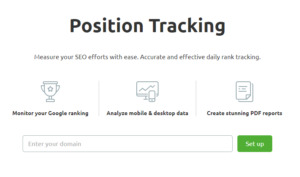
Site Audit
Site audit gives you some other useful reports like
brief site overview
Crawlability report
Implementation of HTTPS
Usage of HrefLang tool for foreign languages
Statistics
Progress tracking etc.

Social Media Tracker
Social media plays an important role in the growth of your business. You can track your social media performance with this tool.

Watch your competitors on social media
Identify your top performing content on social media
And also Benchmark your social media performance
Social Media Poster
SEMRush has a very useful tool-Social media poster, which can be used as your social media campaign. Now you can schedule and post to several social media by SEMRush social media poster. Using social media poster can save a lot of time of promoting your business on social media.

Brand Monitoring
You can now monitor your brand value with this tool. Just put your domain name and main keyword in the desired field and
Benchmark your brand’s performance against competitors
Find new distribution channels for your content
Gain valuable customer insights

On Page SEO Checker
In the Pie chart, I have provided in this article you can see 15.04% SEO depends on on-page optimizations so you can't neglect this at all.
Thanks to SEMRush, now you can check your on-page SEO performance and get recommendations to bring your websites on the top positions. You already know how on-page SEO affects the overall ranking of a web page.
Backlink Audit Tool
Again from the Pie chart, you know that 22.37% SEO success depends on the quality backlink profile. I repeat- Quality matters not quantity. If you receive a bad backlink your site would be degraded in search engine ranking.
So you should use SEMRsuh backlink audit tool to recognize and Dis-vow bad backlinks and maintain a clean backlink profile for your website.
Organic Traffic Insights
Organic traffic insights give a clear vision of keyword level organic traffic you receive with time. With this tool, you can analyze keyword level traffic, improve your SEO strategy, export your keywords in excel formats etc.
Content Analyzer
This is a very useful feature for blogs and other rich content based websites. You should be aware of the content you create on your websites. After Hummingbird algorithm update google officially announces that they focus on content over other SEO strategies.
So, you should have an SEO optimized content in your website. SEMRush content analyzer tool can help you in this matter. You can now analyze and optimize your website content for users and search engines and save your seat on the top of the search.
PPC Keyword Tool
PPC Keyword tool is a keyword choosing tool for your ad campaigns.
It has many features like
Collect keywords
Manage and optimize (Filter out irrelevant keywords)
Clean Keywords
Create Keyword groups
remove conflicting keywords
Export directly to AdWords
Advantages Of SEMRush
Over 30+ Tools
SEMRush is equipped with 30+ SEO and competitor analysis tools. With these tools, we can analyze website and keywords from all angles and take proper action to rank in search engines, social channels, and paid search.
These 30+ tools are the main strength of SEMRush as no other SEO analytics service is equipped with tools like these.
Thorough Research
If you are an SEO specialist then SEMRush is made for you. Actually, SEMRush gives us a thorough analysis of a project which is quite useful for SEO specialists and SEO service companies.
If you are familiar with the terms of SEO then you can easily use SEMRush to grow your business like a beast.
Spy your competitors
The cool feature of SEMRush is you can spy your competitors. This theory is in use from the centuries when kingdoms spy their enemies. Today this process is applied to spy our competitors. Even big companies spy on their competitors too.
If you wanna get success in your business you have to spy your competitors that how they achieved success in their fields? What process do they apply to grow? And after that, you should follow the same process even a better process to grow fast.
SEMRush provides us the opportunity to spy on our competitors thoroughly which is I think very useful to grow our business.
Create your projects
The third advantage of SEMRush is you can create your own project and keep your eye on the growth of your project. In project section, you get 10+ tools for time to time analyze your projects.
Systematic project management is very important for a business. It will help you to create and implement new strategies. SEMRush project management is a must-have tool for small and big companies as well as individuals.
Free trial offer
The 4th advantage of SEMRush is they give 7 days trial offer to test your their tools and features.
Though, for our readers, SEMRush is providing 14 days extended trial offer worth $49. Click the button below to try this
Disadvantages Of SEMRush
Pricing
Pricing is a bit high than other SEO analytics tools. But it is worth because apart from other SEO tools SEMRush is a thorough analysis tool. If we want some extra features(actually SEMRush has lots of extra features) we have to compromise in price. And if we search the market the price is not so high for a basic account.
Note: SEMRush is not just an SEO Toolkit but a total Digital marketing package(except email marketing). With only $99 you get SEO Toolkit, PPC Toolkit, Social Media Toolkit, and Content Marketing Toolkit. So the cost is not actually high against those tons of features.
Enterprise versions are a bit costly but as a company, we can manage that cost.
Only one user allowed in the basic plan
The worst thing is in the basic plan you can only be allowed to add one extra user which is not familiar if you have more than 2 SEO analyst in your company. If you own a company of more than 2 SEO analyst you have to buy enterprise plan to get more user accounts.
If you can manage with only 2 user accounts then you can go with the basic plans.
Not for a newbie - requires a basic SEO knowledge
As I told above, SEMRush is a thorough SEO analysis tool. You will require some time to be familiar with its features. In one word - it is not for a newbie who doesn't have the basic knowledge of SEO.
But if you know how SEO and all work you will definitely go with SEMRush.
The X-factor
SEMRush Provides you with each and every move of your competitors with its 30+ tools. The centuries-old technique for dominating your competitor owned by SEMRush. I think this is the X-Factor of SEMRush.
SEMRush Pricing
Here is the recent pricing of SEMRush. The basic price is affordable and I especially recommend for bloggers. If you have a small business and grow fast you can go with the Guru Plan.

SEMRush Free Trial For 14 Days
Generally, SEMRush gives 7 days trial to their customers but for my readers, they are providing 14-days extended trial offer worth $49.
If you want to use this extended 14 days trial for SEMRush just click the button below.
Final Words
As I have provided all the details of SEMRush now it's your turn to use it and comment below. Your comments are very useful for other readers who want to use this SEO and competitor analysis tool. Also, share this article with others that they can take the benefits of our extended 14-day trial offer of SEMRush worth $49.
Read the full article
0 notes
Text
Bitcoin Mining : Energy Consumption Vs Profitability [Formula Revealed]
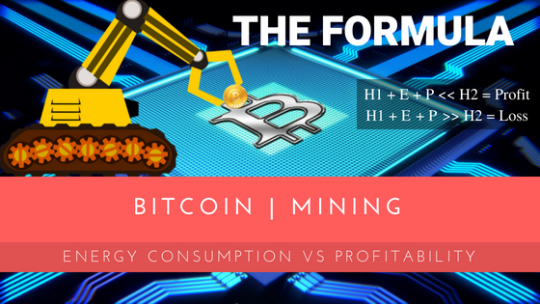
Today Bitcoin mining (although, it is not possible with traditional mining hardware now) is the main source of income for internet savvy folks. If I would say we are breathing in Cryptocurrency era, it will not be wrong. With every passing day, digital currencies beating legal tenders and spreading their legs in the market.
I really don't know and hence unable to tell you, what magic is working behind the huge popularity of Cryptos, but its happening and we all are the witnesses of this change. Cryptocurrencies are becoming more and more convenient way of buying goods & services and investing money.
Read Also
Coinbase: The Giant of Cryptocurrency Market
10 Bitcoin Mining Calculator Websites For Cryptocurrency Mining
And with every passing day, there are new doors of income possibilities are opening related to digital currencies. But as old is gold, there are two sources of income from Cryptos are the best and most popular ways.
Cryptocurrency or Bitcoin Trading
Cryptocurrency or Bitcoin Mining
Here I have used "Bitcoin" not only for its popularity but its reliability too. Though, there are many other Bitcoin alternatives available in the market. If you don't wanna choose Bitcoin for Mining you can also consider for other popular currencies like Litecoin, Ethereum etc.
Now the question is, is the Bitcoin mining worth for profitability today?
Well, it depends.
All this matter depends on what hardware you are using and how much energy the hardware consumes.
So, today's topic is on Energy consumption Vs Profitability and digging in more depth, I have found a two "formulas" to get maximum profit from Bitcoin mining or any other Cryptocurrency mining. The formulas are,
H1 + E + P > H2 = Loss
We will go in-depth on these formulas as you read this article till the last.
So, let's begin.
What is Bitcoin mining
Bitcoin Mining or Cryptocurrency mining is a process by which we can find new Cryptocurrency coins. It's all possible by Blockchain technology. In 2008, Satoshi Nakamoto, the founder of Bitcoin, created a decentralized server algorithm which is called Blockchain.
You can read my article on Blockchain technology for more information on Blockchain
5 Best Tools For Cryptocurrency Blockchain Industry
Blockchain is a decentralized server algorithm which is able to distribute and store the same data equally on all over the computers and servers connected to the network. This is the key process of Cryptocurrency mining.
In Bitcoin and Cryptocurrency mining we have been provided with a block and to solve it digitally to mine new Bitcoins. The solving process requires computational power of the connected hardware which is calculated in "Hashrate". When the block is solved the miner is rewarded with few Crypto coins.
Though we can solve a block with our own hardware, this process takes a lot of time depends on your currency. For example, if you choose a Bitcoin block to solve, it takes eras to solve the block with your limited hardware resources.
Then what is the solution? you should join mining pool of Crypto miners where every miner is rewarded with some percentage of Cryptocurrencies equivalent to the hash rate you have provided to the pool.
Cryptocurrencies are just like gold, as much you mine as less the quantity of gold in the womb of planet earth. And with less quantity, the mining difficulty also increases. This is the reason why Bitcoin is compared with gold. Today the mining difficulty of Bitcoin is very very much hence the price is skyrocketing.
How a Cryptocurrency Block is solved
A Block is a box of verified transactions which miners wanted to publish on the public blockchain. When a mining pool or an individual miner takes a block to solve they generally solve a mathematical puzzle and after solving the puzzle they are rewarded by Cryptocurrencies which they can use in various purposes like trading, exchanging and buying good and services.
The mathematical puzzle requires hash power to solve and this hash power comes from your computational hardware. There is no quick way to solve this mathematical puzzle and the hardware has to try all the possible conditions to solve the puzzle. So the solving of Block requires more time.
The other aspect of the Block is when we solve the block and rewarded by Cryptos, the same amount of Cryptos decreases from the Public Blockchain. Hence the next mining possibility becomes harder and harder. This concept came from the traditional mining where as much we mine, the amount of the particular mineral decreases on earth and the mining becomes more and more costly and harder.
The price of respected mineral, or in our case, Cryptocurrencies directly proportional to the mining difficulty.
Today the price of Bitcoin is skyrocketing. Why? The answer is simple. This is the first Cryptocurrency introduced on the market. Hence, mined hugely in past 10 years. And then, because of the shortage of Bitcoin, mining has become harder and time-consuming today.
Computational Power or Hashrate Plays a big role in Mining
How much you can earn from Bitcoin mining depends on the hash power you contribute to the mining pool. before 2012 Bitcoin can also be mined by a simple gaming computer. But all things change with time and the difficulty of Bitcoin puzzle also became harder. Now the point is, you can't mine Bitcoins with just a gaming computer.
Today solving a block take much longer time than earlier days. Now no gaming cards or something else with low hash rate can mine you the income for living. So, there is hardware called ASIC miner designed for especially Bitcoin mining, selling hawkly on Amazon.
But, keep in mind even if you buy a decent ASIC miner and start to mine, your energy consumption cost would be more than your mining rewards and the result will not be in your favour. You can't imagine how difficult is to mine Bitcoins today. So whats the catch?
Join mining pool with a decent ASIC miner and you can earn nice cash with no time. Afterall Computational power or hHashrate Plays a big role in Bitcoin mining. More hashrate means more money.
A mining pool is a community of ASIC miners where you contribute your hash power to solve a block and in return, you receive a percentage of Bitcoin reward. The amount of reward depends on the hashpower you provide to the pool.
There is 1 more benefit to joining a mining pool. If you don't want to wait for years to solve a Block individually, you must join a mining pool. Mining pools have the hash power which can solve a Block within few days or few hours. So, always go with mining pool to get genuine income.
Don't forget that in Cryptocurrency mining, Hash power plays the most important role.
More hashpower means more money.
Energy Vs Hashrate
Any computer or hardware consumes energy in form of electricity. A simple home PC consumes approximately 120W/h and provides hashrate nearly 30MHs. Now see, if we use an ASIC miner like Antminer D3 instead of a simple computer then it's energy consumption is nearly 1600W/h and it provides hashrate of 19,300.0 MH/s.
If we compare power consumption and hashrate of a simple PC with Antminer D3 we can clearly see the Ant miner is much powerful than simple PC with respect to the power consumption.
The formula of Mining Profitability
Now come to the main point of this article.
How we calculate the profitability of a Bitcoin miner to know if it's profitable to buy an ASIC miner or not? Especially, for this reason, I have derived a couple of formulas which are very simple and provide you with the profit and loss data before investing a dime into buying an ASIC miner or some other hardware. These formulas are equally useful for all the Cryptocurrencies. You can use these formulas to calculate the profit and loss of any digital currency mining.
The formulas are,
H1 + E + P > H2 = Loss
Where, H1 = Hardware Cost, E = Energy Consumption cost, P = Pool Fee, H2 = Hashrate
If the hashrate (H2) delivered is higher than the total cost (H1 + E +P) than we get profit but when the hashrate (H2) delivered is samller than the total cost (H1 + E +P) than we will face loss.
You can simply use this formula to calculate the profit and loss of your mining rig.
Though, the main formula to calculate the exact profit/loss is,
N* B* H* 86400/D * 232
Where,
H = Hashrate (hashes / second)
D = Difficulty (Reference for values below)
B = Reward per Block (Reference for value below)
N = Number of days per month (default = 30)
S = Number of seconds per day (S = 60 * 60 * 24 = 86400)
To see above formula in action follow the link
I have just simplified this formula.
Conclusion
As you can see how simple is to calculate the profit/loss without buying any mining rig or hardware, I think you can use these formulas to start your career in Bitcoin mining. Along with Bitcoin mining, other cryptocurrency mining is also a good career option for you. Now it's your turn to choose this job as a career or not.
If you are going to start Bitcoin mining then comment below how this article helped you? Also, share this article with your friends to help them out with Bitcoin mining.
You might also like
Litecoin Trading: Best Bitcoin Alternative you should Trade in 2018
Bitcoin Trading: Read My 5 Steps Guide Before Dive
Read the full article
#bitcoinmining#bitcointrading#Blockchain#BlockchainIndustry#Cryptominers#Cryptocurrencymining#digitalcurrencies#hashpower#hashrate#mininghardware#miningpool#verifiedtransactions
0 notes
Text
How to Properly Submit URL to Search Engines

If you have a new website up and running then the first step you should do for SEO is to Submit URL of your website in search engines. Every webmaster, either they have a small website or big website, submit website URL on search engines for organic traffic juice.
But sometimes newbies who don't know how to properly submit URL on search engines, make unforgivable mistakes on the way of submitting their website URL and then face lack of organic traffic.
Read Also these article on Website security
Why Domain Privacy is Important in 2018
What is SSL and How to Install SSL Certificate on Website
In this article, I will describe the right way of submitting website URL to get most of the search engine traffic juice.
So, Let's get started.
Why it's important to submit URL or website?
As there are many advantages of submitting the URL of any website but if we sum up all the factors we will get two main reasons behind.
SEO Factor
Today is the era of SEO battle. everyone in the online content marketing field wants there website on the first page of google. Nowadays SEO can make you or break you. Although, there are many factors which affect SEO of a website including, keyword research, SEO optimised content, building backlinks and tons of more.
But, submitting website URL is the very first step in your SEO building strategy.
If you have a WordPress website then I would recommend reading my article on 5 Best WordPress SEO plugins you should use in 2018
These tools will help you doing proper onsite SEO and on-page SEO on your WordPress website. You can also read my article on best site analysis tools which can help you to analyse your website SEO performance as well as on the competitive analysis.
Submitting your URL on search engines mostly index your website within 24 hours and if your content is unique, properly optimized for search engines and also valuable you will experience a sudden traffic increase on your website. Search engines are all-time most common traffic sources. And submitting URL to search engines bring your website on the front of tons of thirsty eyeballs seeking related information.
Organic Traffic
Organic traffic is the eldest, common and reliable traffic source for websites. Every advertiser gives priority to organic traffic and websites who have already decent organic traffic will earn much by the targeted audience. Search engines give us organic traffic and this is the main reason why submit URL to search engines.
Organic traffic is the most targeted traffic, as people who are already seeking related information when land on your page, they tend to click on your ads and thus increase your CTR(click through rate).
3 ways to submit URL to search engines
There are 3 ways to submit URL to search engines. We will discuss all the 3 options here.
#1 Direct Submission
The first option is to submit your website URL directly into the search engine. Although this option is the quicker and easier way to submit your web pages if we see it indexing point of view, it takes time to index. When we submit our URL directly through site-submit form, it sends a notification to search engine crawlers to crawl your site.
Now as many other sites are in the queue crawler bots take some time to come to your webpages and crawl them. However, Google search engine takes less time than other search engines and generally index your site within hours.
To submit your site via this method follow this exact procedure which I also followed in my early web building days. As all the search engines have same procedures I will take here an example of Google for submitting a site via direct submission.
Just go to the following link
Submit Site to Google
You will have to give your site URL in the form and clear the captcha. Fill the form and hit the Submit Request button. Voila, your site is submitted to Google search engine, and if all is well your website will be indexed within hours on Google search.
Note: To check if your site is indexed or not type the following query in the Google search results.
site:www.yoursitename.com
If Google indexed your website, you have been returned your website pages as a search result. I advise you to check with this query after a few hours submitting your website.
You can also submit individual web pages with this method.
#2 Via a mediator
The second method is to submit your website via a mediator.
Many people don't know that search engine submission service has been a part of digital marketing and SEO business for many years. Many newbie peoples are not aware of the whole procedure of search engines submission.
Also, many other peoples exist on this earth who don't want to give much effort on SEO and search engine marketing. They only focus on content making and for SEO they hire SEO professionals.
There are many SEO services who take care of your search engine submission procedure as part of their SEO service you hire.
But don't worry you won't have to spend pennies for any kind of SEO services because we will discuss here some websites who can automatically submit your sites on major search engines. And the good news is most of them are free.
Here is the list of 20 best websites where you can index your website on all search engine with just one click.
1
https://www.google.com/webmasters/tools/submit-url
2
http://www.entireweb.com/free_submission/
3
http://onemission.com/
4
http://searchsight.com/submit.htm
5
http://www.directoryfire.com/submit.php
6
http://www.illumirate.com/
7
http://www.nexusdirectory.com/submit.php
8
http://www.info-listings.com/submit.php
9
http://www.onemilliondirectory.com/submit.php
10
http://www.piseries.com/
11
http://www.rdirectory.net/submit.php
12
http://www.splatsearch.com/submit.html
13
http://www.submit.biz/
14
http://www.surfsafely.com/urladd.html
15
http://www.exalead.com/search/web/submit/
16
http://www.infotiger.com/addurl.html
17
http://linkcentre.com/
18
http://www.somuch.com/submit-links/
19
http://www.activesearchresults.com/addwebsite.php
20
http://webmaster.yandex.com/addurl.xml
Note: Do not submit your website more than 1 submission website in a day. Search engines treat this as spamming and degrade your website if found any spam. Also, this method takes a lot of time to submit your website to search engines so keep calm and wait for the submission. This method generally takes 1 to 2 weeks for submission.
The procedure is simple. Just go to 1 of above website. You will have to fill a form regarding the information on your website. Some websites also an option to choose which search engine you have to submit your website.
Fill all the details and hit submit button. Done. Your site is now in the cue and within 2 weeks it will be submitted on all search engines which the website supports.
#3 Using Webmaster Tools (Google Search Console or Bing Webmaster Tools)
Finally, we have reached the most important and valuable section of this article where we will learn the most prominent way of submitting a site to search engines.
This process is done via webmaster tools. Before learning this process you should know,
What is webmaster tools?
Big search engines provide a free service for the webmaster (site creators) to perfectly submit, monitor site performance and indexing etc. This service is webmaster tools. I would suggest you to signup for this service as it is very helpful service to monitor your site performance. In Google, this service is formally known as Google webmaster tools but now its name changed to Google search console.
Although all the search engines have the same process of Submit URL in their webmaster tools, I will take Google search console as an example.
Let's begin,
Step 1
Go to the following link and sign in with your Gmail ID.
Google Search Console
Step 2
Click on Add a property Button.
Step 3
A dialogue box will open where have to fill the website address. If you have SSL secure site, fill this form with https either fill with HTTP only. Also, include www in the URL.
Step 4
Now you have redirected the new window where you have to verify your site. There are many options to verify your website with Google search console. But google recommends downloading an HTML file and uploading it to your public HTML folder in your Cpanel. I also recommend this method as I personally use this for verification.
Step 5
Upload File, clear the captcha in the Google search console window and hit the submit button. If everything is right you will have been prompted as successful verification.
Step 6
Now I would suggest you to all the versions of your website and set www version as the prefered version by going to the setting button on the upper right corner of Google webmasters window and clicking site settings in the options.
Step 7
Now go to search console homepage where you have the list of all the 4 versions of your site and click on the prefered version. If you have SSL then you should go with https version and your site name version will be like as https://www.yoursitename.com. If you have non SSL website then just go with HTTP. Click on the prefered version of your website.
Step 8
Now you are the settings page of your website where you have been given many webmaster settings to tweak your website as Webmaster console. We will discuss here only Site submission settings.
Step 9
Although, your website is already submitted through the process of verifying your website but to speed up the indexing and time to time following up crawling you have to submit your sitemap on Google search console.
Step 10
To create your sitemap go to the following link
Sitemap Generator
Submit your website, hit the submit button and wait for a minute. You have been prompted to download an XML file which is your sitemap. Download this file and upload it to your website's root folder.
Step 11
Now go to Google search console settings page of your preferred version and click on the crawl in the left side menu. Now click on Sitemaps in the drop-down menu. On the right upper corner, you can see a red button written as Add/Test Sitemap. Click on this button. Write the filename of your sitemap in the form ie; sitemap.xml.
And hit submit. Voila, your sitemap is submitted and Google will index your website within hours.
Step 12 (For Wordpress Users)
Install Yoast SEO on your WordPress site and enable sitemaps in the feature section of this plugin now. Now click on this link to find the sitemap name of your website, shown in the following image.

Most probably named your sitemap as sitemap_index.xml
Copy this name and repeat step 10 and your sitemap is submitted. Using Yoast sitemap is useful in when you post new content because on every posting Yoast updates the sitemap and Google will be updated with your content.
Submitting your sitemap is useful when you update your content time to time. Google crawlers crawl your websites regularly with the help of your sitemap and better index it.
Bonus Tip
We have one more option for submitting our URL's on Google. In crawl menu, we have an option called Fetch as google where you can submit URL of your website for immediately indexing of that URL. You can also use it for immediate results.
Final Words
We just learned 3 methods of URL submission on search engines. Tell me in the comments which method do you personally like to submit your websites.
If you ask me for my opinion I would recommend you to use the last one. Webmaster tools are the most effective way of Website and URL submission. Search engines designed this service for that purpose only and you will get the best results using the last method.
If you like my article on the proper ways to submit URL, share this article with your friends. Sharing really encourage me to write more valuable contents.
You might also like
Increase WordPress website Speed
Choose Best Domain Name TLD (11 Proven Tips)
5 best WordPress SEO plugins you should use in 2018
5 Site analysis tools to win the SEO battle in 2018
Read the full article
0 notes
Text
Bitcoin Trading: Read My 5 Steps Guide Before Dive

Bitcoin trading is one of the most lucrative ways of trading in present time. If we think to dive into digital currency trading bitcoin should be our first choice in all Cryptocurrencies. The main reason for choosing bitcoin for trading is its price which is growing rapidly.
After launching in 2008, The price of Bitcoin has risen like a giant monster. Thanks to Satoshi Nakamoto, the founder of Bitcoin who gave us the new and very lucrative way of trading.
As the price of Bitcoin and other digital currency is rising, we can easily imagine the future of currency is Cryptocurrency and trading is Bitcoin will like as get rich quick scheme. Just imagine when Satoshi Nakamoto founded Bitcoin in 2008, it's price was basically nothing as shown in the report by Wikipedia. In 2010 its price was raised just $0.003.
And on 5 Feb 2018, its price is $6,200.
Now you can easily decide should you trade in Bitcoin or not.
In this article, we will discuss all the aspects of Bitcoin trading. Here you will find the "5 Steps guide" on Bitcoin trading. At the end of this article, you will be far familiar with digital currency trading. And, if you follow all the 5 steps in the right way, you will definitely be the master of Bitcoin trading.
Read Also
5 Best Tools For Cryptocurrency Blockchain Industry
#1 Reasons why Bitcoin Trading is beneficial
Our first step on Bitcoin trading is building a proper knowledge of why trading in Bitcoin is considered so beneficial? Here are the 3 reasons.
The global presence of Bitcoin
As a Cryptocurrency Bitcoin is equally available for everybody in the world. Unlike from traditional currencies, Bitcoin is not operated by any particular country and no one holds the right to this currency.
This is the first reason behind the popularity of Bitcoin. As it is independent currency so no country or organisation have the power to change its value.
We all know the value of a traditional currency depends on 2 factors. The economy of the country from which the currency belongs to and the amount of gold that particular country currently holds.
But these factors do not bring any effect on the value of Cryptocurrency. Bitcoin and other cryptocurrency are independent of any economic changes or Gold reserves.
Unlike from traditional currencies, the price of Bitcoin or other cryptocurrencies depends on the supply and demand. New Bitcoins enter only into the system by Bitcoin mining.
This process generates Bitcoins at a fixed rate and Bitcoin mining difficulty is increasing with time. If the supply beats demands then Price decreases and if demand beats supply then you can see the price hikes.
In the whole history of Bitcoin, the demand always has beaten the supply. Hence the price hiked so much within 7 years.
24/7 Availability Bitcoin
The 2nd factor of the popularity of Bitcoin depends upon its availability. Just like all other Cryptocurrencies, Bitcoin is available 24/7. As it is a Cryptocurrency you don't have to carry them in your leather wallet or deposits in banks.
You can keep them in your offline personal computer, and also online. Whenever you wanna spend them you just go online and reach your wallet. Easy reach makes Bitcoins and other digital currencies 24/7 available.
Although, yet today we have some restrictions on Bitcoins such as it is not available as a payment option on most e-commerce site. You have to exchange them with other traditional currencies before buying something. But if we take a look at the current price of Bitcoin the future of Cryptocurrency is bright.
Bitcoin is Volatile
Can you imagine how volatile Bitcoin is? In 2017 Bitcoin's value takes a jump from $1,000 to straight $20,000 and at the end of the year, it drops to $13,000. It is the most active currency on the market today.
Its volatility is risky for newbie traders though, if you can have a close look at the prices you can withdraw a huge profit.
As trading in a volatile market is risky but for an experienced one, volatility is a winning tool. In the old days and even today, day trading in oil is volatile and many professional traders made a huge amount of bucks in oil trading.
And now Bitcoin took over the market of volatility. You can't imagine, Bitcoin traders are making millions in a day.
#2 Finding Bitcoin Exchange
As any traditional trading Bitcoin has it's exchanges too.
There are many out there but you should choose the best one. On the way to choosing a best Bitcoin exchange, you should take a look below. Below I have described some points which can help you to choose a good and reliable Bitcoin exchange to trade.
Properties of Good Bitcoin exchange
Location of exchange
Before choosing an exchange to trade in Bitcoin the first thing you should aware of is, where is it located? Cryptocurrencies are not directly related to legal tenders but at the end of the day, you have to convert it into legal tender.
Now suppose your Bitcoin exchange is located in tier 2 or tier 3 country then the chance is they don't accept many valuable legal tenders(physical currencies). It all depend's on the economic growth of that particular country.
Before choosing an exchange you must read all the terms and conditions including which currencies they accept for exchange.
Also, you should give priority to the home-based Bitcoin exchanges because in your home country when you exchange Bitcoins with legal tenders you won't have to pay more exchange fee.
If you want a full list of Bitcoin exchange locations, go to Buy Bitcoin where you can get the list of country wise exchange locations.
Fees they charge
The other factor you should take into account is the exchange fees. Take a look how much fee they charge for the exchange. Also, have a look at their Terms and conditions. Most of the exchanges change their fees with time and the value of currencies.
Some exchanges charge additional fees on top of the Bitcoin transaction fees. You must know that fees vary from exchange to exchange so choose an exchange.
Liquidity
As referred to Investopedia The currency market is all time most liquid market. One step further Bitcoin has beaten other legal tenders in liquidity. You can buy Bitcoin, sell it immediately and your pocket will be poured off some extra cash.
But to own that extra cash, you must know the degree of liquidity of your chosen Bitcoin exchange. You should know the liquidity of Bitcoin exchange before diving into.
Although, liquidity is useful for day trading and also long-term trading sometimes liquidity ruins the market. If you turn pages of the book of economic history you can find there are many shreds of evidence of the economic crisis in many countries where liquidity was the only reason behind.
Although, In the Bitcoin aspect the high degree of liquidity can give you extra power to trade on the daily basis and experience the cash flow.
Trust flow and regulation factor
Let's simplify this point as much as possible. Trust flow is the word which gained with time. Go check the most popular Bitcoin exchanges
As you know many Bitcoin exchanges and mining platforms are the fraud, you should follow the trust flow which any Bitcoin market gains over time. Don't go with new exchanges.
Going to the link of Blokchain.info I have provided above you can view the trust flow of most popular Bitcoin exchanges. You can view top 10 BTC markets, Live trade history and many more statistics.
Those statistics will help you to choose best Bitcoin markets.
Also, You can use those analytical data to find the regulation factor of those popular Bitcoin markets.
Few good Bitcoin exchanges
Here is my own suggestion of good Bitcoin exchanges which help you to securely trade in Bitcoins.
Following Bitcoin exchanges are considered as most trustable platforms and providing best service for years.
Coinbase
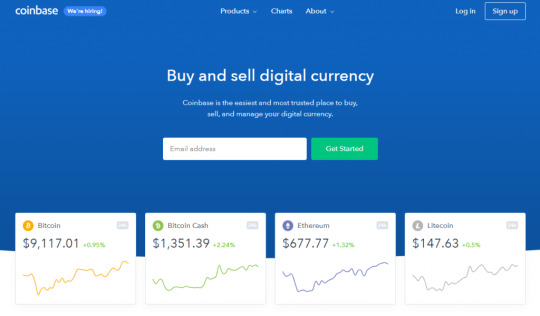
As Coinbase is considered to be world's largest Bitcoin Exchange, with the availability in tier 1 countries US, UK, Canada, Singapore and Europe, will be the first choice in choosing the best Cryptocurrency Broker.
There are many deposit/withdraw options available including bank account, credit/debit cards, SEPA transfer, Interac Online, iDEAL etc. Although these payment options depend on the location.
Kraken

Kraken is an another Europe based Bitcoin exchange and running for many years. Listed in Blockchain.info they have a huge trust-flow and regulation. They just don't have Bitcoin trading but you also trade in other popular currencies with them.
In my opinion, Kraken is one of the best Bitcoin trading platform to choose. I personally used it for my long and short and gain a huge amount of money from the market.
As their fees are a quite high nut as they are one of the best Bitcoin brokers you can blind faith in Kraken.
Bitstamp

Now, this is the most popular place in Bitcoin exchanges. Ya, Bitstamp became huge providing their secure and reliable service since 2011. Bitstamp is the first exchange who provided Multisig technology for it's hot-wallet, They have the offline secure vault where they deposit 98% BTC of customers.
They have extra security features like 2-factor authentication and email confirmations.
They have a good fee structure and good liquidity. You can consider to choose them as their overall performance is good in Bitcoin market.
Bitfinex
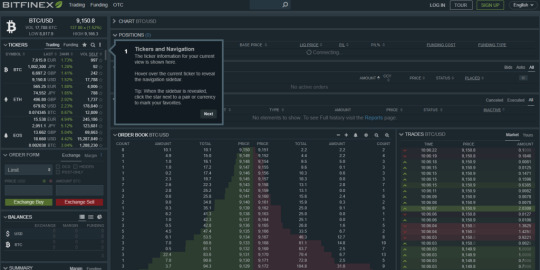
Bitfinex is my last recommendation in the list of Bitcoin exchanges. It is purely a Bitcoin-fiat exchange. It provides margin trading it also has a liquidity provider.
You can easily trade in margin trading like short Bitcoins. You can trade it with other Cryptocurrencies like Etherium and Litecoin. Just like Coinbase, it has many deposit and withdrawal options. You can use bank accounts as well as credit/debit cards and also other Cryptocurrencies to deposit and withdraw.
They have a tight security and they assure you that your money is in secure hands.
#3 The risk in Bitcoin Trading
Every capital trading is full of risk. Bitcoin trading has no exception. Rather, in Bitcoin trading, you have a lot more risk to lose your capital. The reason behind is its liquidity. Bitcoin is changing every second. And if you do not see its liquidity as a plus point then this liquidity could ruin your capital marketing career.
Although, Many's are making a huge amount of money using its liquidity as a weapon. You can also make this money but you have to be more cautious and clever. Understanding the advanced trading mechanism you can also make that huge money. It all depends on you how clever you are and how you trade in the market.
Also, you have to put a lot of money in Bitcoin market to gain some position. As the price drops in a fraction of the time, you can only save your capital, leveraging margin a lot amount of margin.
Leaving your Money on an Exchange after trading
The 1st step in becoming a clever Bitcoin trader is not leaving your money after a successful trade. I am telling again don't leave your money on the exchange after trading.
Although Cryptocurrency is much secure then traditional currency I won't suggest you leave your money in exchange. There are 2 reasons why am I saying that?
If your exchange face any big loss you can lose your money and there are no recovery options. So before registering for any trading agency go and read their terms and conditions carefully.
The second reason is today Bitcoin bankruptcy and stealing from the bank is on the top of the news. Few days are gone I saw a news in my regular newspaper that somebody has stolen Bitcoins worth millions of dollars from the office of Cryptocurrency exchange located in Delhi the Capital of India.
So it is not advised to leave your Bitcoins in the cold storage of trading agency. Withdraw your money as soon as your close the trade.
Capital Market Risk
There is a common risk in Bitcoin market which is a Capital market risk. This is a common risk factor in all capital markets including, share trading and other long-term tradings.
But the risk of losing capital is much more in Bitcoin trading. You can decide yourself whether to take the risk of losing your money in the capital market or not as the margins are huge. Today when I am writing this article, the price of Bitcoin is 9148.83 US Dollar.
#4 How to trade Bitcoin
Finally, we have arrived at the main topic of this article.
Now, you are aware of the benefits of Bitcoin trading, Risks behind Bitcoin trading and you also gained some knowledge of few reliable Bitcoin agencies. It's time to learn the procedure of trading in Bitcoins.
The procedure is just similar to traditional trading. There are four steps.
Open a trading account with any reliable Bitcoin exchange.
Fund your account with sufficient amount.
Fillup the amount which you have to invest.
Go long or short means Buy and Sell Bitcoins.
But there are many other important steps in between these 4 main procedures.
Let's go into detail.
Step 1
Open a trading account with your prefered Bitcoin agency.
Step 2 (optional)
Open a separate Cryptocurrency wallet. You can open an online wallet or download an offline wallet software for extra security. Blockchain.info is a popular and absolutely free online Bitcoin wallet. There are many Offline wallets too. Just google and you have many options to choose.
Step 3
Connect your trading account with your bank account or Debit/Credit card. This step is important as you have to deposit or receive your funds in your bank account. Many Bitcoin agencies don't recognise your bank if you live in tier 2 or tier 3 country. In this case use debit/credit cards or online wallet which you have created in step 2.
Step 4
Now, assuming you have funded your trading account with sufficient fund its time to start the trade. Choose a currency to buy and Go long(means buy Bitcoins). Just as the traditional day trading keep your eyeballs on the chart and whenever the exchange rate is high go short(Sell your Bitcoins).
Apart from Bitcoins, you can trade with any Cryptocurrency pair available in your trading platform. Also if your trading platform provides, you can use an auto-trader bot to Go long and short when the trade will be beneficial.
To use auto-trader bot you have to set up the margin and currency pairs and leave all the tasks on auto-trader bot.
Step 5
the final step is to withdraw your fund in your bank account. Also, you can withdraw your funds in your crypto wallet as it is easier to reuse that fund immediately from your wallet.
Don't leave your funds in the trading account after each trade. I have told you earlier in this article that what is the risk of leaving your funds in trading accounts after the trade.
You saw how easy is trading in Bitcoins. But if you are thinking it's too easy then you are wrong. Just like traditional trading, you have to be a master in some tools which will help you grow in the path of being a Bitcoin millionaire.
I have described those useful tools below.
#5 Best Bitcoin Trading Tools
Charts show you the increment and decrements in an understandable way. To analyze the price changing with time you should use Bitcoin charts. Bitcoin charts are a good way to forecast the future price of Bitcoin.
Before trading in Bitcoin, you should take a brief look at the charts. Charts help us a lot to keep a clear vision of current price and making a strategy for a successful trade.
Coindesk Charts

The above chart is obtained from Coindesk website and you can clearly see the price is increased $9150 to $9250 in just 24 hours. Means $100 rise in just 24 hours. So at the time of writing this article trading in bitcoin is quite beneficial for you.
TradingView

Tradingview is an another Bitcoin charts and current price-watching website. They can help you a lot in Bitcoin trading. In their service, they provide Top authors, Market summery, Stocks charts, Economical calender and many more tools to help you grow in Bitcoin trading.
Cryptowatch

Cryptowatch is another useful website which can help you in trading bitcoins. It is equally helpful for other cryptocurrency traders as it can display detailed charts of all major cryptocurrencies.
Try out Crptowatch once. In my opinion, it will help you a lot.
Bitcoin Wisdom
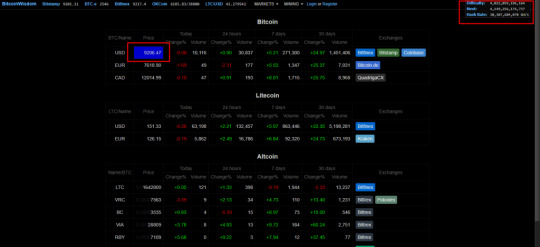
Bitcoin Wisdom not only gives you a different view of charts but also give you the difficulty level and hash rate of that particular Cryptocurrency mining.
You should try all the above Cryptocurrency chart tools and find the best suited you. If you ask me to choose one I would suggest you Coindesk. I love its GUI which gives you the clear vision of charts.
Final Words
After the birth of Bitcoin there are many other Cryptocurrency came into the market but no doubt, Bitcoin is the king of Cryptocurrencies. As it's price is skyrocketing day by day you can make a decent money trading in Bitcoin today.
But as every trading has full of market risks it is not an exception. Think twice and then come to the decision that you should trade in Bitcoin or not.
If you like this article share it with your friends. Sharing encourage me to write more useful articles on these topics.
You might also like
5 Best Tools For Cryptocurrency Blockchain Industry
Read the full article
0 notes
Text
5 Best SiteBuilders to Make Great Websites [Review - 2018]

What are sitebuilders?
Site builders are software which can help you to create a full featured website with drag and drop facility.
Why Sitebuilders?
I would like to answer this question in just a few words. If you are not much tech savvy then go with Sitebuilders. With their drag and drop facility, you can easily create stunning websites in few steps.
Website builders have many advantages for a newbie webmaster, but they have some disadvantages too. They are not much flexible and not as many features as WordPress or other CMS.
But for a start choosing a site builder is a great option for you.
In this article, I will introduce 5 best site builders available in the market. With them, you can create good websites without a prior knowledge of coding etc.
So let's Start...
Visual Composer for WordPress
Wix
Weebly
Squarespace
Duda
1. Visual Composer for WordPress

If you are familiar with WordPress and want drag and drop facility in WordPress to create a website then I would suggest you go with Visual Composer.
Visual Composer is not a website builder, but it's a page builder. With it, you can easily create your WordPress website pages. It has drag and drop facility equipped with many modules, and with it, you can create any type of websites. Whether it's a photography website or corporate website each and every type of website, you can create with it.
Visual Composer has a number of pre-templates, you can choose from.
It is a freemium plugin. Although they provide limited functionality with its free version, you can try it before buying the premium version.
The price of the premium version starts from $59
If you want to check out Visual builder Just click here...
2. Wix
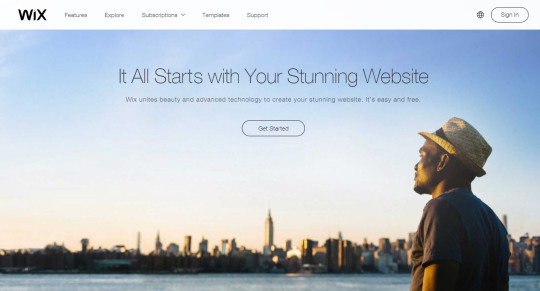
Wix is a web hosting company offering website builder with their hosting plans. If you want to use its website builder then you have to purchase their hosting plans.
Although It has a free plan also, they only allow 2nd level domain hosting with their free plan. However, to learn how Wix works you can try out free plan.
It's a world-class website builder with a rating of 4.5 out of 5 based on the survey of PCMag.com.
You can create any type of website with Wix site builder. Whether it's a simple portfolio website or a complex shopping website, all website categories are possible with Wix site builder.
I have used Wix for my travel website and its modules are great. I have created a complex travel website with it easily.
Disadvantages: Although, this is a powerful website builder it has some disadvantages.
You have to manage a high-speed internet to create and edit your websites with it.
Wix has many modules and functions but they are only available in premium category and you have to spend money to get them.
Complex Wix websites load slower and it would affect your rankings on Google. I have used Wix for months and dissatisfied about Google rankings. I am not sure that it's for Wix but when I migrated my website it's ranking significantly increased.
The price of Wix Builder starts from $7.99 per month
To try out Wix web builder click here...
3. Weebly

Weebly is an alternative to Wix website builder. It has same functions and tools as Wix. It also offers free website builder just like Wix. You can host a 2nd level domain name with Weebly.com.
If you use 2nd level domain name then your domain name looks like xyz.weebly.com. You can use a 2nd level domain name to learn Weebly. After understanding Weebly you can use a top level domain name with Weebly against a monthly hosting plan.
If we compare features of Weebly with Wix then, in my opinion, it has more functionality and tools than Wix. You can create websites with full of functionality and stunning looks with Weebly and the setup is so easy.
Just get set and go. Your website will live in no time.
Although, if we go for ratings, its rating is 3.5 out of 5 in PCMag.com.
If we compare the Price then Weebly is cheaper then Wix. Its plans start from just $4 monthly if you pay for 12 months.
Note: If you are planning to create an E-commerce website then after Shopify Weebly is a great option for you. Weebly has dedicated E-commerce website builder.
Check out Weebly now
4. Squarespace
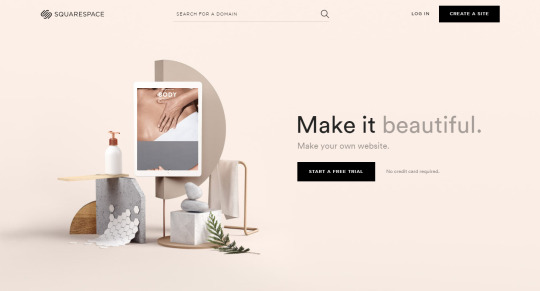
Squarespace is another popular website builder. It offers a free trial with which you can learn and understand how Squarespace interface works.
They have tons of templates to choose from. With these templates, you can create any kind of websites in few clicks of the mouse. Squarespace has great features and tools. You can use these tools for increasing the functions of your website and give your users a better user experience.
Squarespace secured 3rd place in PCMag.com and its rating is 4 out of 5.
Disadvantages: Their hosting plans start from $12 per month which is much costly as compared to Wix and Weebly.
Squarespace also has E-commerce website building option and charges $18 per month for it.
Click here to check out Squarespace...
5. Duda
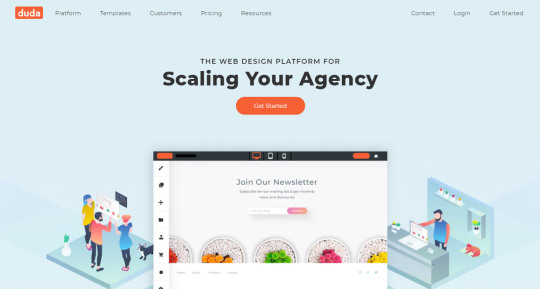
If you want to create a website for a large scale business then I would suggest you go with Duda. They have an enterprise pricing plan for big companies. Although they have another two pricing plans for smaller websites.
Duda offers All the features in their smaller package plans, which Wix and Weebly offer. Just like Wix and Weebly, you can create any type of website with Duda.
They have many templates which are useful creating any kind of websites.
Disadvantages: The pricing plans of Duda are very high and it's not for a beginner.
The rating of Duda in PCMag.com is 4 out of 5 and it acquired the 2nd position in best site builder list in PCMag.com.
Its pricing plans start from $14.25 per month. Click here to checkout Duda...
My opinion
If you will ask me which is the best Website Builder in all 5 I would go with Weebly. It has all the features of a decent website builder and also its fast SEO friendly. Now its for you to choose wisely the best website builder which suits your needs.
If you liked my work, share this post with your friends. sharing my post really encourages me to write more valuable content.
Read also
Choose Best Domain Name TLD (11 Proven Tips)
9 Best Google AdSense Alternatives in 2018
Web address | Get domain name and Configure DNS
What is web hosting
Read the full article
0 notes
Text
Increase WordPress website Speed [Step by Step Guide]

Why is website speed important for Search engine ranking?
After the recent Google Hummingbird algorithm update, Google clearly said that they will prefer user experience in the ranking of a website.
Before this algorithm update Ranking was depended on quality backlinks, Social signals, On page SEO (Title and Description optimization with targeted keywords) etc.
But Today situation is changed. Day by day Google is becoming smarter like a virtual human. Now the ranking totally depends on USER EXPERIENCE.
I know you are thinking now, what are the scale of a properly optimized website for users, what factors to care in optimizing a website for website visitors.
If I say the truth then there are tons of factors, google algorithm check before ranking a website. But from a user point of view, you should care for just a few things and you will notice a major boost in your search ranking.
Quality content
Website Speed
Social Signals
Quality Backlinks
These 4 things you should really care for proper optimization of your website. And Website speed is the 2nd most important factor behind search rankings.
Do you want to stay on a webpage which will take a long time to open?
I think no.
Have a look at this survey about website speed by Kissometrics.com
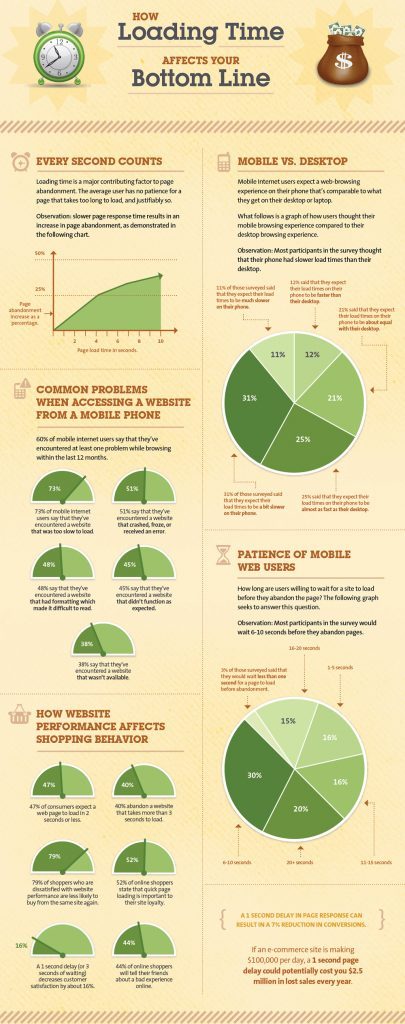
Infographic courtesy by kissometrics.com
Do you know? google monitors every moment spent on your website by users?
Yes, When somebody visits your website by google search results, then google log in this on their server. If your website is slow then the user will immediately press the back button on his browser and then google records his action and make a report on the bounce rate of your website.
If the bounce rate is high then your website will push your website down in SERP and you will lose search ranking. Remember, how much value your content does not matter if your website's bounce rate is high due to website speed then you will be pushed down in search results.
So it is much important to speed up your website immediately.
Now, How do you know the current performance of your website?
Just Go to GTMatrix.com put your website address in the search bar and press enter.
GTMatrix will analyze your website and show you the results in few moments. If your website performance is poor then it will also show you the reasons behind the slow speed of your website.
For an Idea see the image below.
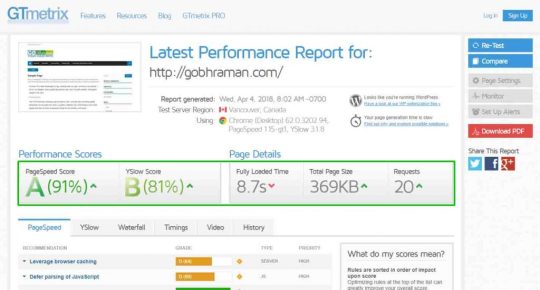
In this tutorial, I will teach you how to properly increase your WordPress website speed.
So let's start...
There are tons of tools and processes to speed up your website speed. Here I will discuss the most important tools and processes.
Table of Contents
Good and fast Hosting Provider
Wordpress Caching Plugin
CDN (Content Delivery Network)
Your Wordpress Theme
Optimizing images
Optimizing Wordpress database
Disable hotlinking and leaching
Adding expires header to static resources
Gravatar images adjustment
Lazy load Plugin for images
Controlling post revisions
Pingbacks and trackbacks setting turning off
Minifying HTML, CSS and Javascript
Reduce HTTP Requests
1. Good and fast hosting provider

The most important thing which affects your website's speed is the quality of your hosting provider.
If your web hosting provider has a slow Internet connection with creepy hardware then it directly affects the speed of your website.
Your web hosting plan also affects your website speed. If you have a shared hosting plan then it is possible, there are many other websites are currently running on your "shared server". If any of them get's a high traffic then this could directly decrease your server performance and slow down your website.
Whenever any of the websites hosted on your server receives a large traffic for a particular time then it significantly increases the load on your server and with your neighbor websites, it will also take your website down.
My suggestion is to go with a reliable web hosting provider with at least 99.99% uptime guaranty and if you have extra bucks in your pocket always go with VPS hosting.
Note: Don't go with limited bandwidth because if your bandwidth exceeds then throwing you in a trouble, your website will also get down.
If it's getting hard for you to take a decision on good web hosting providers then here are my suggestions.
Bluehost.com
Hostgator.com
Bigrock.com
In my opinion, they are the best hosting providers in the world. I have used Bigrock.com for years but currently, I am using Bluehost.com. Although those three are great hosting providers. The good thing about going with reliable hosting providers is, they don't stuff their shared server with too many websites and keep their server clean. As a result, we get good server speed.
2. Wordpress Caching Plugin

If you are using WordPress CMS for your website then I would suggest you install a good Catching plugin to optimize your website speed.
Caching plugin caches your web pages and stores it in static HTML format. When somebody queries for the pages, caching plugin serves the static page which is too fast to load because static pages have not many codes to read.
You can go with premium Catching plugin like WP Rocket ut there are also good free plugins in WordPress repository.
WP Fastest Cache, WP Super Cache, and WP Total cache are the best free caching plugins for WordPress websites.
There are no tuff configuration settings in these plugins. Just install and activate them and enable the caching from the plugin menu.
My recommendation: WP Fastest Cache ( I am personally using it)
3. CDN (Content Delivery Network)

The full form of CDN is a Content delivery network. As from the name it delivers your website content from the different locations of the world.
Now you are thinking about why should we use a content delivery network.
Here is the answer - Suppose you have a website whose hosted server is located in Las Angeles USA. Now when anyone opens your website from India or Japan then it probably loads slowly because the data transfers via the optical cables joining the continents. It's significantly slower because it has already a huge load of data transfer. There are millions of website queries executing at the same time and all data transfers via those optical cables.
Here we take help of CDN. It is a network of servers from all the countries. When you integrate your website with CDN, then CDN network stores your website data in it's all the servers around the world. After that when somebody opens your website then it will serve the results from the nearest server of the user. The result is -fast content delivery and faster website speed.
CDN not only speed up your website but it will provide extra security to your website. When your website receives high traffic from a particular server due to any virus or hacking attack it blacklists this particular server for some time and protects your website.
CDN has also Minify feature which minifies your websites CSS, Scripts etc and serves a fast loading website to users.
There are many Content Delivery networks are available. I am mentioning some good names here you can choose from them.
MaxCDN (Premium)
Incapsula (Premium)
Amazon’s AWS (Premium)
Cloudflare (Free-Premium)
For free users, Cloudflare is the best platform, as they give all standard features of CDN with their free subscriptions.
4. Your Wordpress Theme
Your WordPress theme plays a big role speeding up your website. All the Wordpress themes claim that they load faster and speedup up your websites but this is not true. Not all themes have good clean codes and they do not follow all the guidelines of WordPress creating the theme.
Especially free themes do not follow the WordPress theme creation guidelines. This not only slows down your websites but make your site vulnerable to hackers. My personal suggestion is to go with only premium faster-loading themes. It will cost few extra bucks but for a successful professional website, it is not too much.
Now you are wondering, before purchasing, how to know which theme will load fast. Here is the catch. Just put the demo URL of the theme which you want to buy, on gtmatrix.com and check the loading speed. It will give you a basic idea how fast is that theme.
You can check out Themeforest for purchasing premium themes at low cost. They have a wide verity of WordPress themes and plugins you can choose from.
5. Optimizing images
Do you know, the big size of images is the biggest enemy of your website speed? Yes, if you are using big-sized high-resolution images on your website then it significantly slows down your website. Images are the main obstruction when you are thinking about speeding up your website. If you change the resolution of an image then the result is a cracked and choppy image.
So what is the solution?
Use Image Optimizer Plugins in your WordPress website. Image optimizer plugins compress the images without losing any resolution and give a great website speed with the better user experience. There are no heavy configuration settings in using these plugins. Just install and press the optimize button in the plugin menu. They will compress all the previous images uploaded on your website. As well as they will compress the future images during the uploading process.
There are many Image optimizers available on the market but I prefer only two of them.
WP-Smushit (Free - Premium)
WP-Short Pixel (Free - Premium)
6. Optimizing Wordpress database
Wordpress database also plays a big role in the speed of your website. When you install and uninstall several plugins and themes then your database slows down with time. So you should optimize your WordPress website database on a regular basis.
There are two ways to optimize your database.
From phpMyAdmin in Cpanel.
Using a WordPress plugin.
If you want to optimize your database from phpMyAdmin then here is the process.
Open Cpanel of your website and go to phpMyAdmin in the Cpanel menu.
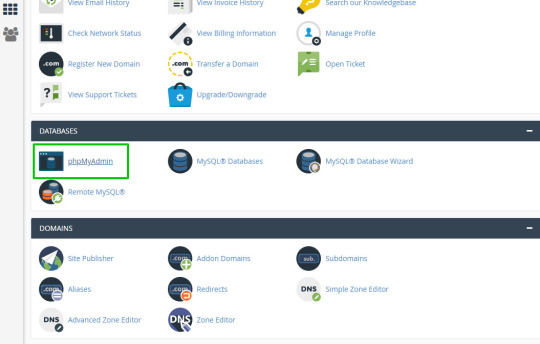
Then
Select your database
Check all
Select optimize table from the drop-down menu
Press the go button
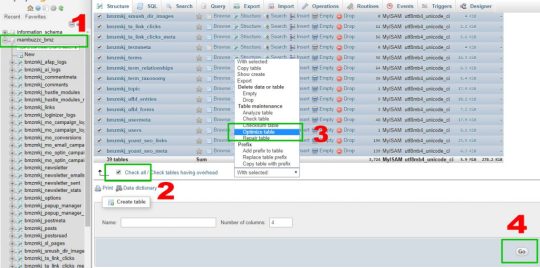
If you don't want to open Cpanel then you can go with a database optimizer plugin for WordPress.
Here are some free options. You can choose from them.
WP-Optimize
Clean Up Booster
Advanced database cleaner
Caution: Before optimizing your database please backup your website and database.
7. Disable hotlinking and leaching
Hotlinking and leaching are bad for a website as it decreases your website's speed.
Before go for disabling hotlinking and leaching we should know what is hotlinking?
Hotlinking is a process of linking your files to another website. When someone hotlinks your websites image and other files with their contents then whenever somebody opens his website, it draws your bandwidth. The main reason behind hotlinking is to save their websites bandwidth and it also takes less work to create a content, skipping the downloading and uploading process of that image to their website.
They just take the URL of your image file and link that URL with the content of their website. Now, whenever someone opens his website, the image file linked to your website also opens via your server and it costs bandwidth from your hosting plan.
Now, what is the solution?
Just go to your Cpanel and turn off Hotlinking and leaching.

8. Adding expires header to static resources
When you apply expires headers on your website then it makes a static copy of your web pages in the browser for a particular time and whenever the user reopens that page the browser shows the stored content. This process significantly increases your website speed. There are 2 processes to apply expires headers on your Wordpress website.
Editing your .htaccess file
Via a plugin
If you want to edit your .htaccess file then you have to open it in your CPanel's file manager and just add the following lines.
# Enable expirations
ExpiresActive On
# Default directive
ExpiresDefault "access plus 1 month"
# My favicon
ExpiresByType image/x-icon "access plus 1 year"
# Images
ExpiresByType image/gif "access plus 1 year"
ExpiresByType image/png "access plus 1 year"
ExpiresByType image/jpg "access plus 1 year"
ExpiresByType image/jpeg "access plus 1 year"
# CSS
ExpiresByType text/css "access plus 1 month"
# Javascript
ExpiresByType application/javascript "access plus 1 year"
Caution: Download a backup copy of your .htaccess file before making a change.
If you are not as much tech savvy then just download and install WordPress's Far Future Expiration Plugin and follow the setup process shown in the plugin menu.
9. Gravatar images adjustment
Gravatar images are globally recognized avatars which you can set up directly from the gravatar website.
When you setup gravatar for your post's authorship and after that when somebody opens your blog posts, the image loads everytime from the server of Gravatar.com
This process decreases your website performance and speed. So you have to copy Gravatar images locally on your server. To Do this you have to simply install a free plugin from WordPress called Optimize Gravatar Avatar
This plugin copy your Gravatar image from the Garvatar.com server and stores it on your local server. Now, when someone opens your website it shows your the Gravatar image from your local server, hence increase the loading time of your pages.
10. Lazy load Plugin for images
Lazy load plugins are very useful in increasing your websites speed. They prevent loading of images before the page loads on the browser and shows the content instead. The beauty of lazy load plugins is, after applying it the images load step by step when you scroll the content. It significantly increases the speed of your website.
My Favourite lazy load plugins from free WordPress repository is
A3 Lazy Load Plugin
I am personally using it. Give a try and you will feel the change in loading speed of your website.
11. Controlling post revisions
WordPress has a great feature called post revision. When you write a post and save it as a draft then you have been noticed there is a revisions menu appears below the post in the post editor. WordPress saves all the revisions which you have changed in the process of writing a post.
This default autosave revisions significantly slow down your website. So if you don't need this feature, I suggest you disable this feature. It decreases the load on your server and database and speeds up your website.
By default, this feature is enabled in WordPress but you can disable it anytime.
Just put the following code in your wp-config.php file and it will disable post revisions in WordPress.
define('AUTOSAVE_INTERVAL', 300 ); // seconds
define('WP_POST_REVISIONS', false );
You can open wp-config.php file in Cpanel's File manager.
Caution: Make a backup copy of your wp-config.php file in your CPanel.
With the above code you can disable the future revisions but if you have to disable the past revisions then you have to run a SQL query in your PHPMyAdmin. just open the query section of your PHPMyAdmin database and paste this code in query section of the database. This will delete all the past revisions stored in your database.
DELETE FROM wp_posts WHERE post_type = "revision";
Caution: Backup your database before applying any changes.
12. Pingbacks and trackbacks setting turning off
Pingbacks and trackbacks are special features of WordPress. When this feature is enabled on your dashboard, whenever you publish a post on your website, and links someone's post in your post, your post automatically sends a ping to their website. And your post appears in the comment moderation section of that blog.
But now this Trackback and Pingback feature is using by spammers and it is advised to turn off this feature. if it is enabled it will affect your website traffic.
To turn off this feature just go to your WordPress dashboard's Settings » Discussion menu and turn off "Allow link notifications from other blogs (pingbacks and trackbacks) on new articles"

It will only turn off Pingback and trackback for your future posts.
If you want to turn off this feature for your past posts then click here. to read the special article about disabling it.This brief tutorial will give you the whole idea of Trackbacks and pingbacks as well as teach you how to turn off it fully.
13. Minifying HTML, CSS and Javascript
When any web pages load on the browser than before loading the page it receives a bunch of codes in form of HTML, Javascript, and CSS stylesheets. Some website pages have many unnecessary codes which are not essential to show that particular page. Due to these unnecessary codes webpage loads slowly.
Minifying HTML, Java scripts and CSS compress the codes in one file and removes unnecessary codes. As a result, it decreases page loading time.
There are many methods to minify the codes.
You can use CDN network to minify the codes. Many CDN networks have minify feature added with their subscription.
Cache plugins also have minified features. But the best method is to install a dedicated minify plugin on your WordPress site.
I am using Merge+Minify+Refresh plugin and happy with this. It's free of cost in Wordpress Plugin directory.
14. Reduce HTTP Requests
Our main motive is to reduce HTTP requests by applying all the above processes.
What are HTTP Requests?
Ans: When somebody searches for a site in his browser, the browser sends a number of HTTP requests to the website's server and after executing those requests, the server sends the data to the browser. The numbers of HTTP requests depends on the webpage's functions and codes.
Website loading time is directly proportional to the number of HTTP requests. A webpage with many HTTP requests takes a long time to load. According to gtmatrix.com, a webpage is good below 80 HTTP requests.
If we apply all the above processes then this will reduce a significant amount of HTTP requests.
Note: We can also reduce HTTP requests by uninstalling unnecessary plugins.
Conclusion
In clear words, if you want to rank in google and other search engines then you have to speed up your website. A fast website will get a better user engagement and the result is high rankings in search engines.
If you liked this post then share it with your friends and social media. Sharing my work will encourage me to write future helpful articles.
Read also
Choose Best Domain Name TLD (11 Proven Tips)
9 Best Google AdSense Alternatives in 2018
5 Site analysis tools to win the SEO battle in 2018
5 best WordPress SEO plugins you should use in 2018
Read the full article
0 notes
Text
Coinbase: The Giant of Cryptocurrency Market [Review]

Coinbase is a very known name in digital currency world. Today if we talk about major cryptocurrency websites, Coinbase is one of the first name come to our mind.
Cryptocurrency is capturing the market rapidly. in 2008 when Bitcoin was launched by a mysterious Chinese man "Satoshi Nakamoto", nobody knew that the future will mostly depend on Cryptocurrencies. Though, yet the world is not totally depended on Cryptocurrencies, but no doubt it is now a big competitor of physical currencies.
And, also no doubt we can in future Cryptocurrency beat physical currencies. If you don't know I would like to say Switzerland is going to be the first country who launching his own cryptocurrency. There are many physical markets in the USA who started to accept digital currencies as a payment method. If you Google the internet you also face many online stores accepting cryptos as a payment method.
Now, I think you have a clear idea about the popularity of digital currencies. There are many factors behind there popularity. They are more handy, secure and easy to use. If you want to know how much secure Cryptocurrencies you must read my article,
5 Best Tools For Cryptocurrency Blockchain Industry
Where I have described briefly the security of Cryptocurrencies.
Now come to the point.
From the infancy age of Cryptocurrencies, some websites are continuously covering articles about them, inventing tools related to them and also providing trading, exchanging and mining opportunities to their users.
Coinbase is one of them. Do you know why I mentioned Coinbase as a Cryptocurrency kingdom in the title? Because it deserves to be called that. All the things you think of digital currencies, you find on Coinbase website.
I know you are eager to know more about Coinbase and its services. So let's begin.
What is CoinBase
Coinbase is a cryptocurrency website dedicated to Cryptocurrencies. But, don't recognize it as another crypto website because it is much powerful than other websites.
There are only a few websites which can give a competition to Coinbase. Coinbase provides many useful services related to digital currencies under one roof. The services Coinbase provides are,
Buy and Sell Digital Currency with Coinbase
GDAX Digital currency Trading by Coinbase
Digital Currency Payment Gateway by Coinbase
Coinbase Developer Platform API
Cryptocurrency Chart
Vault Facility
And also you will get latest Crypto news on this website. In my eyes, apart from Coinbase, there are only few who give all these services on one place.
History and Facts of Coinbase
Founded in June 2012 Coinbase has now captured 40% in the digital currency market. In the beginning, it had only a wallet service for digital currencies but with time it started new services like Cryptocurrency trading, exchanging, Developer API, Digital currency payment gateway etc.
From 2012 to 2018 they have been spread across their network like forest-fire. Founded by Brian Armstrong they have focused on Cryptocurrency market for more than 5 years and understanding the demand of market they created key products of Cryptocurrencies. The key products they serve are the reason behind their huge success.
Let's have a look at some facts of Coinbase
Founder - Brian Armstrong
Revenue - $1 Billion
Website - Coinbase.com
Users (may 2018) - 20+ millions
Alexa Ranck - 272 Global ranking
Capital traded from 2012 to 2018 - $150 Billion
Products and Services offered by Coinbase
There are 4 Core products and 2 supporting services they offer. Below I have been provided the detailed analysis of their products. Before using Coinbase's services, you should read whole analysis carefully.
#1 Buy and Sell Digital Currency with Coinbase
Buying and selling digital currency is the 1st core service they offer since 2014. They provide buying/selling service for 4 leading cryptocurrencies.
Here is the market cap for these 4 digital currencies
Bitcoin - $135,229,080,345 USD
Bitcoin Cash - $18,908,199,098 USD
Ethereum - $63,575,251,680 USD
Litecoin - $7,195,656,550 USD
To buy or sell your digital currencies you have to create an account with Coinbase. There are 2 types of account you can create with Coinbase.
Individual
To sign up for an individual account the process is simple. You have to provide your name, phone number, email and password and done.
Business
For a business account, there are two options to signup. either you have to create GDAX trading account or for merchant services. GDAX trading account is used to trade in digital currencies. Merchant service account is used to use their payment gateway and other merchant services. We will discuss these two services later in this article.
So, after creating an individual account with Coinbase your are able to access their cryptocurrency buying/selling service.
You have been provided a digital currency wallet where you can add fund to exchange the currencies. Fund your wallet with your digital currency.
Then just go to Buy/Sell page and you can easily buy or sell your Cryptocurrencies. For this service, they charge some commission which is between 1.49% to 3.99%. To withdraw your funds to your bank account you have to link that with your wallet.
If you use wire transfer for withdrawal, you will be charged $10 extra.
Currency conversion process is very simple so you can use it easily without a much technical knowledge.
#2 GDAX Digital currency Trading by Coinbase

GDAX is a Cryptocurrency trading platform owned by Coinbase Inc. As I told above, you have to create a business account to access this service. To create a business account you have to provide your business details and capital sources.
After creating a business account you have been provided a Cryptocurrency wallet. Just like Buy/sell service you can link your bank account with the wallet and add fund to your wallet. You can also add digital currencies to your wallet.
The user interface is easy to understand. Just like traditional currency trading, you can trade in any given currencies pairs.
Deposit funds to your account, choose your currency pairs from currency pair menu, enter the Buy/sell amount, enter the limit and place the order(Go for long).
Whenever you wanna close the trade just close the order(Go for short).
Note: Beware, digital currency trading is very volatile and depends on the market so it is risky to trade in Cryptocurrency.
Try GDAX Digital currency Trading here
#3 Digital Currency Payment Gateway by Coinbase

This is an awesome feature developed by Coinbase. With the popularity of Cryptocurrencies, it is going to be more and more important for shopping websites owners to integrate their website with Digital currency payment gateway.
In the US and other tiers one countries, the physical store also accepts payment in Bitcoin and other cryptocurrencies.
Coinbase is providing easy to use digital currency payment gateway service for online merchants. Thier payment gateway is fully compatible with Shopify websites and to customize codes. Signing up with Coinbase Commerce, you have been provided a dashboard from where you can track all your transactions and checkouts.
Coinbase Commerce is global so you can use it with any website around the world and accept payments in digital currency format
Try Coinbase digital currency payment gateway here
#4 Coinbase Developer Platform API
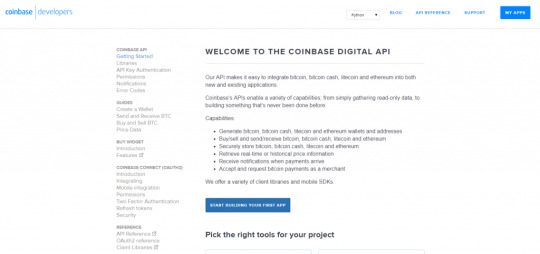
They did not stop at Coinbase commerce but also created Coinbase Developer Platform API to integrate their services with any website and app. Such an amazing service.
Do you have cryptocurrency website? Do you have a bitcoin-related android app and struggling to create online Cryptocurrency services like Cryptocurrency charts etc to help your users?
Don't worry a much as you can now use Coinbase developer platform API which gives you the full control on,
Generate bitcoin, bitcoin cash, litecoin and ethereum wallets and addresses
Buy/sell and send/receive bitcoin, bitcoin cash, litecoin and ethereum
Securely store bitcoin, bitcoin cash, litecoin and ethereum
Retrieve real-time or historical price information
Receive notifications when payments arrive
Accept and request bitcoin payments as a merchant
With Coinbase developer platform API you can easily embed these services on your websites and apps. With these services, you can create a fully customizable Cryptocurrency website and earn more.
Try Coinbase developer Portal API here
These are the 4 core features Coinbase provides.
Now have a look at 2 other features of Coinbase.
#5 Cryptocurrency Chart

Charts are the most important tool in cryptocurrency world. Charts provide a clear data about the value of cryptocurrency over time. You can use it in various ways. It is the most useful tool for buy/sell currency exchange, Cryptocurrency trading, and Cryptocurrency mining.
With the help of Cryptocurrency chart, you can get a clear idea how much would be the future price of your currency. It is helpful if you are going to invest in Cryptocurrencies.
Coinbase provides easy to understand cryptocurrency charts to their users for understanding their currency value in the market. Using their Cryptocurrency charts, you can easily determine that should you invest in a particular cryptocurrency or not, what is the correct time to invest in cryptocurrency and many other useful data.
Try Coinbase Cryptocurrency Chart
#6 Vault Facility

Now the final product.
They provide a fully secure Cryptocurrency vault facility with insurance. With their vault, it is impossible to steal your money as they are very very secure and from 2012 to 2018 there are no complaints recorded about their vault facility.
For an extra layer of protection, they provide theft insurance policy for your vault. So you can imagine how much secure your money will be with them?
They do not charge any amount to use their vault. You can use this vault as a wallet with their trading and exchange services. Coinbase vault is an offline storage facility so your money is safe on their hand.
Try Coinbase Vault facility
Future of Coinbase
As Coinbase is in the top 10 Cryptocurrency websites, it has a bright future. Experts say that Cryptocurrency will acquire a large percentage of the market in upcoming years. With the growth of Cryptocurrencies, Coinbase will be more and more powerful.
If you are a Cryptocurrency user, you should use Coinbase for trading, Buy/Sell Cryptocurrency and other merchant services.
As a web developer, I really like Coinbase Developer API. I already implemented Coinbase API with my few websites and seen positive results with them.
If you are already using Coinbase, comment below about their services as this can help others to choose a good platform for all in one Cryptocurrency solution. Share this article with others as sharing encourages me to write more valuable content.
Read the full article
#bitcoin#Coinbase#coinbaseapi#coinbasechart#CoinbaseCommerce#coinbasevault#cryptowebsite#CryptocurrencyBlockchain#cryptocurrencywallet#cryptocurrency website#digitalcurrency#digitalcurrencyexchange#GDAX#PaymentGateway
0 notes
Text
Shared hosting Vs VPS hosting: Which is Best For You?
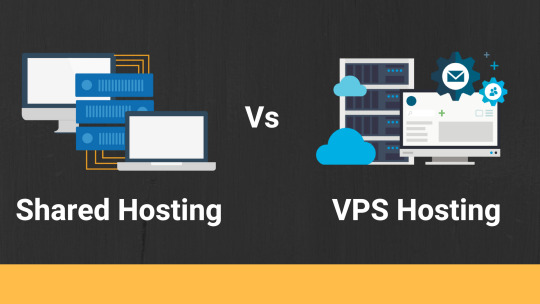
Before diving into the detailed comparison of Shared hosting and VPS hosting you should know about the basics of web hosting. To provide the maximum details on the must-have ingredients of a website - "Web hosting and Domain name", here, I refer you to read my these two articles,
What is Web Hosting
Web address | Get domain name and Configure DNS
As I said above, Domain name and Web hosting are the 2 must-have ingredients of a website. Without These 2 services, nobody can run a live website. Domain name is just like a house address through which anyone from the edge of the world can reach you within a second.
Similarly, Web hosting is your house where you live. The data and interface of a website which you want to serve to your users are stored in a place called Server. The service including space on the server and the processes need to run your website is called "Web hosting". You have to buy those services from web hosting companies.
Once your website is uploaded and configured on the server, anybody can reach your website by simply using your website's domain name.

Shared Hosting
Depending on the needs of a website, there are many types of Web hosting plans are there. ie; Shared hosting, VPS hosting, Dedicated server hosting, Cloud hosting, Wordpress hosting etc. But the most popular hosting plan is no doubt Shared hosting plan because of its simplicity, flexibility and affordable price range.
The term "shared" came from the type of hosting where many websites hosted on the same server. It is just like flats in an apartment. People live in an apartment have to share the amenities provided by the society. Just like that, in shared hosting, every website hosted on the server has to share the server resources like memory, disc space, and processor usage.
In the shared hosting plan, you have been provided with a Cpanel area which is a place from where you can control the functionalities of your website. Cpanel provides you many useful features like file uploading, email address, CMS installation and many more.
Today, 80% of websites in the world are running in the shared hosting plans. The main reason behind its popularity is its affordable price. Anyone who can afford a few dollars in a month can run his blog or website with the shared hosting plan. Especially for newbies, it is a great deal to start with shared hosting.
There are many advantages and disadvantages of shared hosting which I point out here for you. Let's have a look on them.
Shared Hosting Advantages
Affordable
Shared hosting is a most affordable form of web hosting which gives us the ability to start a website with minimum cost. Even if you afford a few bucks in a month, you can start your website or blog with no time. The average cost for shared hosting plan is between $2 to $19 per month.
Easily configurable
Although, along with other neighbor websites, you are using the shared resources of servers you have been provided with a Cpanel to configure all the features and services of your web hosting plan. Cpanel has an easy to use interface from where you can use many features like uploading your website's files without the help of FTP client, creating databases, email accounts, installing SSL certificates and CMS software etc.
Better Convenience
You don't have to bother about the server maintenance, server Software updates, electricity etc. With a reliable shared hosting plan your website is on the hand of highly professionals and skilled experts. As they take all the loads of your website maintenance you can only focus on your website content and progress which is quite better for a newbie webmaster.
Disc space and Bandwidth
Nowadays, many web hosting services offer unlimited disc space and bandwidth. This would be helpful for the new websites who have the ability to get more traffic in starting period.
Shared Hosting Disadvantages
Server crash problem
As you know all the websites on a shared hosting server use the same resources so whenever one of these websites receives a large amount of traffic due to occasional visits or DDoS attack etc, then the chance is, the server will crash. And when a shared server crashes, all the websites hosted on the server face downtime, which is not a good signal for user experience and SEO point of view.
Limited Performance
Even if the server doesn't crash by the sudden increase in traffic of a website hosted on your web hosting server, the other websites will face the page loading issues. The performance of server depends on the traffic. Higher traffic means poor performance. And, in shared hosting server, poor performance due to higher traffic is a common thing.
Lack of Security
With a large number of websites hosted on your server, you could face the security issue. The access to the "htaccess" and other sensitive files of a server can increase all kind of chaos. All the webmasters have the access to the sensitive files of the server. And if one of them want to, he can steal the data easily, though. Today reliable shared hosting providers take care of those kinds of issues.
Find your desired Domain name!! Check Below if it's available.
VPS Hosting
VPS hosting or virtual private server is an advanced type of shared hosting. In VPS hosting the server is shared with only a few webmasters so the load on the server is not as much as shared hosting.
It is like a bungalow where you will get more privacy and independence but even you have to share some amenities with the neighbors.
You will get more control on your server with the advanced Cpanel. VPS server allows you the room to breathe more easily. You can customize your dedicated Cpanel for your own needs. You are able to use more resources of the server like CPU usage, memory and disc space with VPS hosting.
Here are the advantages and disadvantages of a VPS hosting.
VPS Hosting Advantages
Flexibility
VPS server allows more room to the webmaster as it is much more flexible than shared hosting. You can use additional web applications with your VPS server, all VPS user has their own operating system and many other independent features. In one word, you can customize your VPS server with your own needs.
More Secure
As there are not many webmasters on one server, your files are safer than shared hosting. In shared hosting, the loss of sensitive data is a big security issue. In shared hosting, every webmaster in your server has the access to the sensitive files like htaccess etc. Anyone who has the access to your server can steal your data easily with some programming knowledge.
Apart from shared hosting, there are much fewer webmasters in your VPS server. So the data is much secure in VPS hosting.
High Performance
As there are only a few webmasters in one VPS server the performance of the server is much higher than shared hosting server. The crashes and downtime of websites are negligible in VPS hosting. Every website hosted on the server has more RAM and CPU power so the website can handle a sudden high traffic and never crash.
User experience and SEO success largely depend on the page loading time of the website. Site loading time in VPS hosting is much less than shared hosting.
VPS Hosting Disadvantages
High Cost
More flexibility charges you more cost and it is also true with VPS hosting. Apart from the shared hosting plans, VPS plans are much more costly. You have to pay from $19.99 to $199 per month for VPS plans. And why not, you are getting a Private server( Bungalow) instead of a shared apartment.
Self Dependency
VPS servers are generally managed by the webmasters independently. If the webmaster failed to manage all the software like CMS, Blogs, Forums, Chat software etc then there will be a big problem.
Still Lac of resources
You already knew that VPS hosting the server still used by many other webmasters so you cannot use the full amount of RAM and CPU. Apart from shared hosting, VPS plans have limited RAM, CPU usage, and disc space. In shared hosting plans, you will get unlimited bandwidth, and disc space but in VPS hosting the resources are limited. As more you pay for as more resources you get.
Comparison Chart- Shared Hosting Vs VPS Hosting
Shared Hosting
VPS Hosting
Plan Cost
Affordable
Costly
Flexibility
Not Much Flexible
Highly Flexible
Security
Less Secure
More Secure
Resource Usage
Unlimited* (Weak resources)
Limited but more strong resources
Performance
Low
High
Maintenance & dependency
Maintained by Hosting Companies
Most features maintained by the Website owner
Which Hosting Type Best Suites You
Its all depends on your needs. If you wanna start a new website then your website is not going to get much traffic in its initial period. So you should choose a shared hosting plan for your new website. For new websites shared hosting is a better choice because you don't know how the website will grow. Probably you are confused about your website growth when starting up a new website. And the impact, you don't wanna invest a lot on your new website.
If this is your intention then sure go with shared hosting plans.
But in my suggestion, always choose unlimited packages instead of limited plans. Limited plans are not helpful for any website. Imagine if one day you will get a sudden increase in traffic then the limited bandwidth won't save your website from crashing.
On the other hand, if you are running a website for a while and receiving a decent traffic then the best decision is to change your web hosting plan with VPS hosting.
Also, if you wanna create a website with a lot of features like chatting, forums, communities, blogs and other software related to user-generated contents then you must go with VPS server.
Conclusion
So, I think you got a good information about Shared hosting and VPS hosting, its time to share this information with your friends on social media. Sharing encourages me to create more valuable contents.
And at the last, if you have any suggestions and questions on Shared hosting and VPS hosting comment below.
You might also like
Why Domain Privacy is Important in 2018
Expired Domains: Your Key to Success in Online Marketing
Register free Domain Name now

Read the full article
#Cloudhosting#CMSinstallation#Cpanel#htaccess#Servercrash#Sharedhosting#sharedhostingcomparison#SSLcertificates#startawebsite#VPShosting#wordpresshosting
0 notes
Text
Investing in Monero : Here Are Top 5 Monero Exchange Sites For You

Today's pick is Monero Exchange. The question is as simple as, why you choose Monero while there are many others Cryptocurrencies to choose from.
Here is the answer.
I think you are scrolling this page because you are a Cryptocurrency trader/investor or wannabe. And of course, you are aware of the huge market of Cryptocurrencies. You love Cryptos cause, they are secure, they are free from bankruptcy, they are free from any governing body.
Really??
Are they really as independent as you think?
No, they are not. Not all Cryptocurrencies are anonymous. Specially Bitcoins. Any government can crackdown Bitcoins and other non-anonymous Cryptocurrencies. Here Monero can help us a lot and the reason is, it's totally decentralized anonymous nature.
Here is the Brief introduction to Monero-XMR
Monero(XMR) is created in April 2014 as an open source Cryptocurrecny. Its creator mainly focused on privacy and decentralization and as a result, we got a very secure, anonymous and totally decentralized Crypto coin.
Monero is one of the best Cryptocurrency which can save you when the government of your country launches a crackdown on Cryptos. If you will have Monero as a part of your portfolio, you will not get in trouble.
These are the core reasons why you should invest in Monero. Today many investors invest in Monero for their future use and you should also. Therefore, today, I came with 5 best places to buy Monero. Let's have a look.
Best 5 Monero exchange sites you Should try
Bitfinex

As counted in most popular and largest Cryptocurrency exchange, Bitfinex offers many popular cryptocurrencies for investing.
This is a Hongkong based company and established in 2014. Since then it has been grown like a beast. And, today it is quite popular among Crypto savvy peoples.
The best thing I like about Bitfinex is, it has more than 30 currency pairs. It is not only limited to crypto to crypto exchange. Unlike other exchanges, you can exchange cryptos with legal tenders (USD) too.
For Monero below are the currency pairs they offer
XMR/USD
XMR/BTC
And the good news is, with Bitfinex, you can trade on the go. Don't be bored on the front of the computer screen while trading. Use their Android/iOS mobile apps and trade when you are traveling. They have a powerful and user-friendly mobile version of their trading platform which you can use on the go.
Try BitFinex
Binance
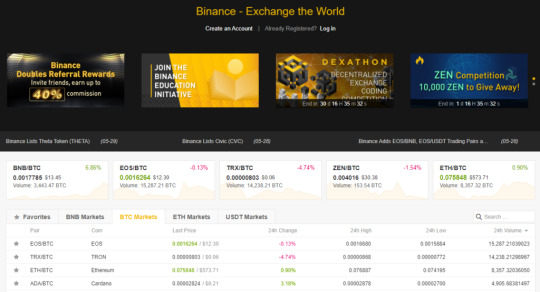
Binance is an another best cryptocurrency exchange, especially for Monero. In 2017 when it was launched it offers to buy and sell in Monero. In just one year of launch, it draws much attraction of Investors. And, today is one of the busiest crypto exchange in the world.
Apart from Bitfinex, Binance doesn't support physical currencies like USD, EUR etc, but still, it is good to choose for crypto trading. To buy Monero you should have BTC (Bitcoin) & ETH (Ethureum) Cryptocurrencies in your wallet.
Here are the supported currency pairs for Monero which Binance provides.
XMR/BTC
XMR/ETH
And the goodness is, just like Bitfinex, it also has a mobile app for trading on the go. It is equipped with a powerful and user-friendly mobile app which supports Android and iOS mobiles.
Try Binance
MoneroForCash

MoneroForExchange is the only exchange that is specially dedicated to Monero/XMR. For serious Monero buyers, this will be the best choice.
They Support Fiat currencies so you can use any physical currencies to buy Monero. The best feature it has, you can buy and sell Monero XMR directly with another person. But beware, as it is person to person buying/selling platform so it is not an escrow-like other exchange services.
As any other advertising website, MonerForCash is a platform where Buyer and sellers can advertise they're and find each other and finalize a deal.
MoneroForCash has no native Monero Wallet so you have to exchange directly with the customer. The advantage of direct dealing is it doesn't charge any commision and you get the full exchange rate.
Try MoneroForCash
Changelly
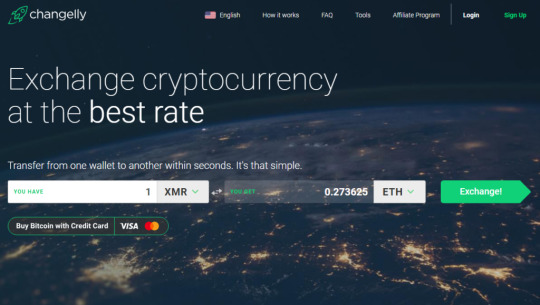
Changelly is best for new buyers/investors. It is designed to serve the simplicity which a user expect from a platform. It is a perfect fit for those peoples. You can exchange Monero with few popular Cryptocurrencies like Bitcoin and altcoin.
But before using this platform to exchange your cryptos, you should have your own Monero wallet where you could receive your Monero coins.
Also, You should have Bitcoins and altcoins and other cryptocurrencies in your wallet receive Monero.
You can exchange any cryptocurrency with Monero as well as any other in Changelly. Unlike other cryptocurrency exchanges, they charge only 0.5% fee for exchanging any currency which is quite low as compared to others.
There is a wide range of currency pair available in Changelly.
And the best thing is that they support direct exchange from physical currencies like USD and EUR. You can use your VISA debit or credit card to exchange your physical currencies with Monero and other cryptos.
The only demerit which I realized is they don't have any mobile app which could be better for their users.
Try Changelly
Gate.io

In 2017 Gate.io got a traffic boom when started getting traction by the Cryptocurrency users. especially in the last quarter of 2017 when the traffic was the highest on this site.
Personally, I am the big fan of Get.io. If you wanna exchange Monero then this is the great platform for you.
I have been using this exchange for a while and didn't get in any trouble. I am satisfied with its neat and clean user interface which is quite easy to use for newbies also.
It has many more features then exchanging cryptos like Trading, wallet facility, and crypto charts etc.
The only demerit of this cryptocurrency exchange is they don't support any physical currencies so you have to deposit BTC or USDT to buy Monero XMR.
The supported currency pairs for Monero in Gate.io are,
XMR/BTC
XMR/USDT
Try Gate.io
Some Other Websites You Might Consider
If you are in search of some other Monero Exchanges, you can try one of them shown below. In addition to the above 5 Monero exchange platforms, they are among the few more reliable Monero exchanges.
Bittrex: Supported pairs XMR/BTC, XMR/USDT, XMR/ETH
Poloniex: Supported pairs XMR/BTC, XMR/ETH
Cryptopia: Supported pairs XMR/USDT, XMR/LTC, XMR/BTC, XMR/DOGE
Livecoin: Supported pairs XMR/BTC, XMR/USDT
Kraken: Supported pairs XMR/USD, XMR/EUR, XMR/BTC
LiteBit: Supported pairs (XMR/EUR)
But Be Careful
OK. I know you are very excited to try them out, but beware, don't use the wallets provided by these exchanges your permanent wallet either you could lose your money.
The wallets provided by these Monero exchanges can be only used for exchange and not suitable for holding your money. The reason is if the exchange bankrupt you will lose your money.
So, I have advised that don't use their wallet to hold your money for a while, instead, use them only for exchanging and after the exchange has done withdraw the money as soon as possible.
Final Words
Monero is an ideal cryptocurrency if you want to be hidden and independent. It is anonymous, free from any country's guidelines, safe and decentralized.
You should use this as an investment if you wanna play a long game in Cryptocurrency market.
At the last, I would expect you will share this useful article on Monero XMR with your friends on Facebook, Twitter, and Pinterest.
Read the full article
#BuyMonero#BuyXMR#CryptoTrading#InvestinginMonero#Monero#MoneroBuyer#MoneroExchange#MoneroExchangesite#Monerotrading#XMR#XMRtrading
0 notes