Text
SAP GRC ARM

SAP GRC ARM: Streamlining Access Management and Mitigating Risks
In today’s complex IT landscapes, businesses rely heavily on robust access controls to safeguard critical data and systems. Maintaining compliance with evolving regulations, preventing fraud, and ensuring data security demand proactive risk management. SAP Governance, Risk, and Compliance (GRC) Access Request Management (ARM) provides a powerful solution to address these challenges.
What is SAP GRC ARM?
SAP GRC ARM is a specialized module within the broader SAP GRC suite designed to automate and streamline the provisioning and de-provisioning user access lifecycles. It simplifies requesting, approving, and managing user roles and permissions across your SAP landscape and other connected systems.
Key Features of SAP GRC ARM
Centralized Request Management: ARM provides a user-friendly interface for requesting new accesses or modifying existing permissions. These requests are routed through customizable workflows for approval.
Automated Risk Analysis: ARM integrates with SAP GRC’s Access Risk Analysis (ARA) module to automatically identify and flag potential Segregation of Duties (SoD) conflicts or other risks during the request process.
Role-Based Access Control (RBAC): ARM helps enforce RBAC principles by enabling you to define roles clearly and assign appropriate permissions as needed.
Workflow-Driven Approvals: Customized approval workflows ensure proper authorization at each stage, promoting accountability and transparency.
Audit Trails: ARM maintains detailed logs of access changes, providing essential records for compliance audits.
Benefits of Using SAP GRC ARM
Improved Security and Compliance: By automating access controls and incorporating risk analysis, ARM helps prevent unauthorized access, reduces security breaches, and supports compliance with regulations like SOX and GDPR.
Increased Efficiency: ARM streamlines access management processes, reducing manual intervention and saving time and resources for IT and security teams.
Enhanced User Experience: A self-service portal simplifies the process of requesting access, reducing delays and improving user satisfaction.
Reduced Costs: ARM eliminates error-prone manual processes, leading to lower operational costs and reduced fines due to non-compliance risks.
Better Visibility and Control: ARM offers greater insight into user access across your systems, enabling more informed decision-making about access rights.
Getting Started with SAP GRC ARM
To implement SAP GRC ARM successfully, consider these steps:
Define Your Requirements: Thoroughly assess your current access management processes, identify pain points, and outline your desired outcomes.
Design Workflow and Approval Processes: Build well-defined workflows that align with your organization’s structure and internal controls.
Configure and Customize: Adapt the ARM module to your needs, including custom fields, role definitions, and integration settings with other systems.
Test Thoroughly: Conduct rigorous testing to ensure the system functions as intended and identify any issues before going live.
Training and Rollout: Provide comprehensive training to end-users, approvers, and administrators before a phased rollout.
Conclusion
SAP GRC ARM offers a comprehensive solution to optimize user access management, strengthen security, and demonstrate compliance. By investing in this valuable tool, organizations can protect their sensitive assets, streamline operations, and gain peace of mind in an ever-evolving risk environment.
youtube
You can find more information about SAP GRC in this SAP GRC Link
Conclusion:
Unogeeks is the No.1 IT Training Institute for SAP GRC Training. Anyone Disagree? Please drop in a comment
You can check out our other latest blogs on SAP GRC here – SAP GRC Blogs
You can check out our Best In Class SAP GRC Details here – SAP GRC Training
Follow & Connect with us:
———————————-
For Training inquiries:
Call/Whatsapp: +91 73960 33555
Mail us at: [email protected]
Our Website ➜ https://unogeeks.com
Follow us:
Instagram: https://www.instagram.com/unogeeks
Facebook: https://www.facebook.com/UnogeeksSoftwareTrainingInstitute
Twitter: https://twitter.com/unogeeks
#Unogeeks #training #Unogeekstraining
1 note
·
View note
Text
SAP GRC Conference 2024

The Future of Integrated GRC: Highlights and Anticipations from the SAP GRC Conference 2024
The SAP GRC Conference 2024 was a resounding success. Held in Brussels, it brought together industry experts, SAP customers, and partners for cutting-edge discussions on Governance, Risk, and Compliance (GRC). This groundbreaking event united the former SAP for Internal Controls, Compliance, and Risk Management and the SAP for Cyber Security and Data Protection conferences, exemplifying the increasing convergence of GRC disciplines.
Key Themes and Takeaways
Business-Integrated GRC: A recurring theme was the need for GRC to become less siloed and more deeply woven into organizational strategy and decision-making. Leaders emphasized that proactive, integrated GRC can create a competitive advantage rather than function as a necessary overhead cost.
Automation and AI: The conference highlighted how automation and artificial intelligence reshape GRC processes. Intelligent tools can take on routine tasks, risk pattern identification, and predictive analytics, freeing GRC professionals to focus on complex issues and strategic planning.
The Evolving Risk Landscape: Discussions centered around the evolving risk landscape in the digital age. Topics like third-party risk, supply chain disruptions, and rapidly changing regulatory frameworks were hotbeds of conversation. The necessity for agile GRC systems that can adapt to these shifting dangers was paramount.
Speaker Insights and Highlights
Michael Rasmussen (GRC 20/20): This GRC thought leader offered a visionary keynote on the future of business-integrated GRC, the role of advanced technologies, and how organizations can leverage GRC for transformation and resilience.
Charlotte Hedemark (FERMA): The newly appointed FERMA President shared perspectives on risk management in the face of recent disruptions, strategies for building risk maturity, and fulfilling board-level expectations.
SAP Leadership: SAP executives unveiled future roadmaps for the SAP GRC suite. They focused on tighter integration across modules, enhanced automation capabilities, and a user-centric approach for better risk insights and reporting.
Beyond the Sessions: Networking and Collaboration
The SAP GRC Conference 2024 thrived on the energy of the GRC community. Networking opportunities allowed for best practice sharing and solution comparisons and sparked potential new partnerships. The vibrant exhibition floor showcased innovative solutions and cutting-edge technologies shaping the future of risk and compliance.
Looking Ahead
The SAP GRC Conference 2024 underscored the pivotal moment GRC finds itself in. The focus is shifting from mere compliance to strategic, value-driven GRC that empowers businesses to tackle new challenges and seize opportunities in a dynamic global landscape. GRC professionals must embrace these themes and drive innovation within our organizations to secure our collective futures.
youtube
You can find more information about SAP GRC in this SAP GRC Link
Conclusion:
Unogeeks is the No.1 IT Training Institute for SAP GRC Training. Anyone Disagree? Please drop in a comment
You can check out our other latest blogs on SAP GRC here – SAP GRC Blogs
You can check out our Best In Class SAP GRC Details here – SAP GRC Training
Follow & Connect with us:
———————————-
For Training inquiries:
Call/Whatsapp: +91 73960 33555
Mail us at: [email protected]
Our Website ➜ https://unogeeks.com
Follow us:
Instagram: https://www.instagram.com/unogeeks
Facebook: https://www.facebook.com/UnogeeksSoftwareTrainingInstitute
Twitter: https://twitter.com/unogeeks
#Unogeeks #training #Unogeekstraining
1 note
·
View note
Text
SAP GRC Certification

In today’s complex regulatory landscape, ensuring effective governance, risk management, and compliance (GRC) is paramount for organizations of all sizes. SAP offers a comprehensive suite of GRC solutions to help businesses streamline their GRC processes, and SAP GRC certification showcases your expertise in these critical areas.
What is SAP GRC?
SAP GRC is a set of integrated software solutions to help businesses manage their governance, risk, and compliance initiatives. These solutions encompass areas such as:
Access Control: Manages user access and authorizations within SAP systems to prevent fraud and errors.
Risk Management: Identifies, assesses, mitigates, and monitors potential risks across the enterprise.
Process Control: Automates and standardizes business processes to improve efficiency and ensure compliance with internal and external regulations.
Audit Management: Streamlines the process of conducting internal and external audits.
The Benefits of SAP GRC Certification
Earning an SAP GRC certification comes with several advantages:
Validate Your Expertise: Demonstrates proficiency in SAP GRC solutions, boosting your credibility as a skilled professional.
Career Advancement: This opens up new career opportunities and the potential for higher salaries in the SAP consulting and implementation field.
Expand Your Knowledge: Deepens your understanding of GRC best practices and the principles needed to implement SAP GRC solutions effectively.
Competitive Edge: Gives you a competitive advantage in the job market, differentiating you from other SAP professionals.
How to Get SAP GRC Certified
SAP provides several certification pathways focused on specific GRC solutions. One of the most popular certifications is the C_GRCAC_13 – SAP Certified Application Associate – SAP Access Control 12.0 exam. Here’s how to get started:
Gain Experience: Before attempting the certification exam, you should have hands-on experience working with SAP GRC solutions.
Explore Training Resources: SAP offers training courses and materials (https://training.sap.com/) to help you prepare. Consider classroom training, e-learning, or self-study options.
Practice Makes Perfect: Use SAP training systems or sandbox environments to practice your skills and get familiar with the exam format.
Register for the Exam: You can register through the SAP Certification Hub (https://training.sap.com/certification/c_grcac_13-sap-certified-application-associate–sap-access-control-120-g/).
Staying Current with SAP GRC
Remember, SAP GRC solutions and regulations evolve, so keeping your knowledge and certification current is essential. SAP regularly updates its certifications, and you can stay current by pursuing recertification, continuing education, and participation in SAP communities.
Conclusion
If you work with SAP systems and want to specialize in governance, risk, and compliance, an SAP GRC certification is a valuable investment in your career. It gives you a recognized credential, expands your skillset, and opens up exciting professional opportunities.
youtube
You can find more information about SAP GRC in this SAP GRC Link
Conclusion:
Unogeeks is the No.1 IT Training Institute for SAP GRC Training. Anyone Disagree? Please drop in a comment
You can check out our other latest blogs on SAP GRC here – SAP GRC Blogs
You can check out our Best In Class SAP GRC Details here – SAP GRC Training
Follow & Connect with us:
———————————-
For Training inquiries:
Call/Whatsapp: +91 73960 33555
Mail us at: [email protected]
Our Website ➜ https://unogeeks.com
Follow us:
Instagram: https://www.instagram.com/unogeeks
Facebook: https://www.facebook.com/UnogeeksSoftwareTrainingInstitute
Twitter: https://twitter.com/unogeeks
#Unogeeks #training #Unogeekstraining
0 notes
Text
Access Risk Analysis In SAP GRC

Access Risk Analysis in SAP GRC: Safeguarding Your Business Systems
In today’s complex business world, safeguarding your organization’s data and systems from unauthorized access or misuse is paramount to success. SAP Governance, Risk, and Compliance (GRC) provides a robust solution for managing risks, ensuring compliance, and streamlining access control processes. One of the most crucial tools within SAP GRC is Access Risk Analysis (ARA).
What is Access Risk Analysis?
Access Risk Analysis (ARA) is a powerful feature within SAP GRC Access Control that helps organizations identify, analyze, and mitigate potential risks associated with user access permissions in SAP systems. ARA functions by comparing user authorizations against a set of predefined rules. These rules define incompatible or conflicting combinations of permissions as “risks.” ARA enables you to:
Detect Risks: Identify combinations of access rights that could lead to security breaches or violations of Segregation of Duties (SoD) principles.
Analyze and Prioritize: Evaluate the severity of the identified risks and prioritize their remediation based on potential impact.
Mitigate: Implement corrective measures by removing conflicting permissions or putting compensating controls in place to reduce the likelihood of risk.
Types of Access Risk Analysis
SAP GRC supports various levels of Access Risk Analysis:
User Level: Analyze a specific user’s permissions to detect risks in their overall access profile.
Role Level: Examine a single or composite role to identify risks associated with the bundled permissions.
Profile Level: Evaluate risks based on authorization profiles assigned to users.
HR Object Level: Analyze permissions-related risks derived from HR organizational structures.
Key Benefits of Using ARA in SAP GRC
Improved Security: Protect sensitive data and systems by proactively identifying and addressing access-related vulnerabilities.
Enhanced Compliance: Meet regulatory requirements and internal controls by ensuring that user access aligns with SoD policies and industry standards.
Simplified Auditing: Streamline audit processes through comprehensive reports on access risks and mitigation efforts.
Reduced Costs: Avoid losses resulting from potential fraud or unauthorized access.
Increased Efficiency: Optimize access control processes by automating risk analysis and mitigation tasks.
Getting Started with Access Risk Analysis
Define Risk Rules: Establish clear rules that outline incompatible access combinations based on your organization’s security policies and SoD requirements.
Set Up ARA Reports: Configure ARA reports to extract relevant data and present risks comprehensibly. These reports allow you to filter risks based on criticality and other parameters.
Run Analysis: Conduct regular risk analyses at the user, role, profile, and/or HR object levels.
Remediate Risks: Analyze identified risks and implement appropriate resolutions by removing excessive permissions or introducing mitigating controls.
Monitor and Maintain: Continuously track mitigated risks and update your ARA rule set as business processes or security requirements change.
Important Note:
Remember that Access Risk Analysis is an ongoing process. It’s essential to schedule ARA runs regularly, review reports, and take necessary corrective actions.
In Conclusion
Effective access management is critical for a strong security posture. SAP GRC’s Access Risk Analysis allows you to effectively discover, analyze, and address potential access risks across your SAP environment. Proactively mitigating these risks protects your organization from fraud, unauthorized activities, and compliance violations.
youtube
You can find more information about SAP GRC in this SAP GRC Link
Conclusion:
Unogeeks is the No.1 IT Training Institute for SAP GRC Training. Anyone Disagree? Please drop in a comment
You can check out our other latest blogs on SAP GRC here – SAP GRC Blogs
You can check out our Best In Class SAP GRC Details here – SAP GRC Training
Follow & Connect with us:
———————————-
For Training inquiries:
Call/Whatsapp: +91 73960 33555
Mail us at: [email protected]
Our Website ➜ https://unogeeks.com
Follow us:
Instagram: https://www.instagram.com/unogeeks
Facebook: https://www.facebook.com/UnogeeksSoftwareTrainingInstitute
Twitter: https://twitter.com/unogeeks
#Unogeeks #training #Unogeekstraining
0 notes
Text
X PANDION GRC

Streamlining Governance, Risk, and Compliance: Integrating ServiceNow with SAP GRC
In today’s complex regulatory landscape, ensuring robust governance, risk management, and compliance (GRC) is a top priority for organizations. ServiceNow and SAP GRC are potent tools that can help streamline these processes. Integrating the two can create a powerful combination that optimizes GRC activities, saving time and minimizing risks.
What is SAP GRC?
SAP GRC (Governance, Risk, and Compliance) is a suite of solutions designed to help organizations manage their GRC processes effectively. It includes modules for:
Access Control: Manages user access rights and segregation of duties (SoD) to prevent unauthorized activity.
Risk Management: Identifies, assesses, and mitigates potential risks across the enterprise.
Process Control: Automates and monitors business processes, ensuring compliance with internal and external regulations.
Audit Management: Supports seamless internal and external audit processes.
What is ServiceNow?
ServiceNow is a cloud-based platform that offers a wide range of IT service management (ITSM) solutions. Its solutions extend to other business functions, including security operations, customer service, and HR. ServiceNow’s flexible workflow engine and strong integration capabilities make it a natural fit for automating and streamlining GRC processes.
Benefits of Integrating ServiceNow with SAP GRC
Centralized GRC Management: ServiceNow is a central hub for GRC activities, consolidating information from SAP GRC and other sources providing better visibility and insights.
Automated Workflows: ServiceNow’s workflow engine automates GRC tasks such as access requests, risk assessments, and incident management, improving efficiency and reducing errors.
Improved User Experience: ServiceNow offers a user-friendly interface, enhancing the experience for GRC stakeholders and business users.
Enhanced Collaboration: Integration fosters seamless collaboration between IT, risk management, and compliance teams, promoting a holistic GRC approach.
Improved Decision-Making: Centralized data and automated reporting provide stakeholders with real-time insights to support timely and informed risk management decisions.
How to Integrate ServiceNow and SAP GRC
Integration between the two platforms can be achieved in several ways:
Web Services: Use SAP GRC’s web services and ServiceNow’s REST APIs for real-time data exchange and synchronization.
Middleware: Employ integration middleware for comprehensive, pre-built connectors
Custom Development: Custom integration solutions may be needed for particular requirements.
Use Cases
Access Request Management: Integrate ServiceNow’s access request workflows with SAP GRC’s access control module to automate provisioning and ensure compliance.
Risk Assessments: Trigger risk assessments in SAP GRC based on events and incidents raised in ServiceNow.
Incident Management: Automatically link incidents in ServiceNow to risks and controls in SAP GRC for better context.
Compliance Reporting: Generate compliance dashboards in ServiceNow using data consolidated from SAP GRC and other sources.
Before You Start
Consider these points before beginning your integration project:
Planning: Define clear objectives, integration scope, and use cases.
Governance: Establish a governance model for managing the integration.
Technology: Choose the most suitable integration method (web services, middleware, or custom).
Security: Pay close attention to securing data in transit and user authentication
Conclusion
Integrating ServiceNow with SAP GRC is a strategic decision that pays significant dividends. Harmonizing the two platforms establishes a unified, efficient, and less error-prone GRC framework. This enhances your organization’s ability to mitigate risk, comply with regulations, and make better business decisions.
youtube
You can find more information about SAP GRC in this SAP GRC Link
Conclusion:
Unogeeks is the No.1 IT Training Institute for SAP GRC Training. Anyone Disagree? Please drop in a comment
You can check out our other latest blogs on SAP GRC here – SAP GRC Blogs
You can check out our Best In Class SAP GRC Details here – SAP GRC Training
Follow & Connect with us:
———————————-
For Training inquiries:
Call/Whatsapp: +91 73960 33555
Mail us at: [email protected]
Our Website ➜ https://unogeeks.com
Follow us:
Instagram: https://www.instagram.com/unogeeks
Facebook: https://www.facebook.com/UnogeeksSoftwareTrainingInstitute
Twitter: https://twitter.com/unogeeks
#Unogeeks #training #Unogeekstraining
0 notes
Text
Service Now Integration with SAP GRC

Streamlining Governance, Risk, and Compliance: Integrating ServiceNow with SAP GRC
In today’s complex regulatory landscape, ensuring robust governance, risk management, and compliance (GRC) is a top priority for organizations. ServiceNow and SAP GRC are potent tools that can help streamline these processes. Integrating the two can create a powerful combination that optimizes GRC activities, saving time and minimizing risks.
What is SAP GRC?
SAP GRC (Governance, Risk, and Compliance) is a suite of solutions designed to help organizations manage their GRC processes effectively. It includes modules for:
Access Control: Manages user access rights and segregation of duties (SoD) to prevent unauthorized activity.
Risk Management: Identifies, assesses, and mitigates potential risks across the enterprise.
Process Control: Automates and monitors business processes, ensuring compliance with internal and external regulations.
Audit Management: Supports seamless internal and external audit processes.
What is ServiceNow?
ServiceNow is a cloud-based platform that offers a wide range of IT service management (ITSM) solutions. Its solutions extend to other business functions, including security operations, customer service, and HR. ServiceNow’s flexible workflow engine and strong integration capabilities make it a natural fit for automating and streamlining GRC processes.
Benefits of Integrating ServiceNow with SAP GRC
Centralized GRC Management: ServiceNow is a central hub for GRC activities, consolidating information from SAP GRC and other sources providing better visibility and insights.
Automated Workflows: ServiceNow’s workflow engine automates GRC tasks such as access requests, risk assessments, and incident management, improving efficiency and reducing errors.
Improved User Experience: ServiceNow offers a user-friendly interface, enhancing the experience for GRC stakeholders and business users.
Enhanced Collaboration: Integration fosters seamless collaboration between IT, risk management, and compliance teams, promoting a holistic GRC approach.
Improved Decision-Making: Centralized data and automated reporting provide stakeholders with real-time insights to support timely and informed risk management decisions.
How to Integrate ServiceNow and SAP GRC
Integration between the two platforms can be achieved in several ways:
Web Services: Use SAP GRC’s web services and ServiceNow’s REST APIs for real-time data exchange and synchronization.
Middleware: Employ integration middleware for comprehensive, pre-built connectors
Custom Development: Custom integration solutions may be needed for particular requirements.
Use Cases
Access Request Management: Integrate ServiceNow’s access request workflows with SAP GRC’s access control module to automate provisioning and ensure compliance.
Risk Assessments: Trigger risk assessments in SAP GRC based on events and incidents raised in ServiceNow.
Incident Management: Automatically link incidents in ServiceNow to risks and controls in SAP GRC for better context.
Compliance Reporting: Generate compliance dashboards in ServiceNow using data consolidated from SAP GRC and other sources.
Before You Start
Consider these points before beginning your integration project:
Planning: Define clear objectives, integration scope, and use cases.
Governance: Establish a governance model for managing the integration.
Technology: Choose the most suitable integration method (web services, middleware, or custom).
Security: Pay close attention to securing data in transit and user authentication.
Conclusion
Integrating ServiceNow with SAP GRC is a strategic decision that pays significant dividends. Harmonizing the two platforms establishes a unified, efficient, and less error-prone GRC framework. This enhances your organization’s ability to mitigate risk, comply with regulations, and make better business decisions.
youtube
You can find more information about SAP GRC in this SAP GRC Link
Conclusion:
Unogeeks is the No.1 IT Training Institute for SAP GRC Training. Anyone Disagree? Please drop in a comment
You can check out our other latest blogs on SAP GRC here – SAP GRC Blogs
You can check out our Best In Class SAP GRC Details here – SAP GRC Training
Follow & Connect with us:
———————————-
For Training inquiries:
Call/Whatsapp: +91 73960 33555
Mail us at: [email protected]
Our Website ➜ https://unogeeks.com
Follow us:
Instagram: https://www.instagram.com/unogeeks
Facebook: https://www.facebook.com/UnogeeksSoftwareTrainingInstitute
Twitter: https://twitter.com/unogeeks
#Unogeeks #training #Unogeekstraining
0 notes
Text
SAP Security & GRC

SAP Security & GRC: Protecting Your Business in an Evolving Digital World
In the current interconnected and complex digital landscape, businesses face various risks, from cyberattacks and data breaches to regulatory non-compliance. This is where SAP Security & GRC (Governance, Risk, and Compliance) comes into play. SAP GRC solutions comprehensively safeguard your critical SAP systems, ensuring business continuity while complying with necessary standards.
Understanding SAP GRC
SAP GRC offers integrated tools to streamline your organization’s governance, risk management, and compliance efforts. Let’s break down what each entails:
Governance: Governance establishes the framework and rules that ensure your organization operates ethically, efficiently, and in alignment with its overall goals and strategies.
Risk: Risk management involves proactively identifying, assessing, mitigating, and monitoring potential threats and vulnerabilities that could negatively impact your company’s operations, reputation, or financial standing.
Compliance: Compliance focuses on adhering to various industry regulations, laws, and standards – internal and external to your organization.
The Importance of SAP Security & GRC
Implementing robust SAP Security & GRC measures is paramount for several reasons:
Protection of Sensitive Data: SAP systems store vital business data, such as financial information, customer records, and intellectual property. Strong security measures within your SAP environment safeguard this sensitive data from unauthorized access, theft, or misuse.
Mitigating Risks: SAP GRC solutions help you identify potential risks, such as vulnerabilities in your SAP systems or gaps in compliance processes. You can then take proactive steps to address them before they materialize into significant problems.
Regulatory Compliance: SAP GRC provides tools to adhere to industry-specific regulations (e.g., SOX, GDPR, HIPAA) and changing compliance landscapes. This minimizes the risk of costly fines and reputational damage.
Operational Efficiency: By automating and streamlining GRC processes, SAP GRC solutions help improve overall organizational efficiency and manually reduce costs associated with managing risks and compliance.
Improved Decision-Making: Access to real-time risk and compliance data empowers business leaders to make more informed, risk-aware decisions.
Critical Components of SAP GRC
Some of the core modules within the SAP GRC suite include:
SAP Access Control: Manages user access, role assignments, and segregation of duties (SoD) to prevent unauthorized access to critical SAP systems and data.
SAP Process Control: Automates and standardizes business processes, providing internal controls and monitoring capabilities to ensure compliance and reduce errors.
SAP Risk Management: Streamlines risk assessment, mitigation, and continuous monitoring of risks across the enterprise.
SAP Fraud Management: Uses predictive analytics and automated monitoring to detect and prevent fraudulent activities within SAP systems.
Getting Started with SAP Security & GRC
If you’re looking to bolster your organization’s security posture and GRC efforts:
Assess Your Needs: Identify your most critical SAP systems, assess current risk exposure, and determine which regulatory requirements apply to your operations.
Choose the Right Solutions: Select specific SAP GRC modules that align with your requirements and budget.
Partner with Experts: Consider working with an experienced SAP consulting firm to guide you through successful implementation and optimize the use of your SAP GRC solutions.
In Conclusion
SAP Security & GRC plays a pivotal role in modern business. By proactively managing risks, ensuring compliance, and protecting valuable data, SAP GRC strengthens your organization’s overall resilience, helping you thrive in an increasingly challenging business environment.
youtube
You can find more information about SAP GRC in this SAP GRC Link
Conclusion:
Unogeeks is the No.1 IT Training Institute for SAP GRC Training. Anyone Disagree? Please drop in a comment
You can check out our other latest blogs on SAP GRC here – SAP GRC Blogs
You can check out our Best In Class SAP GRC Details here – SAP GRC Training
Follow & Connect with us:
———————————-
For Training inquiries:
Call/Whatsapp: +91 73960 33555
Mail us at: [email protected]
Our Website ➜ https://unogeeks.com
Follow us:
Instagram: https://www.instagram.com/unogeeks
Facebook: https://www.facebook.com/UnogeeksSoftwareTrainingInstitute
Twitter: https://twitter.com/unogeeks
#Unogeeks #training #Unogeekstraining
1 note
·
View note
Text
SAP Process Control 12.0

SAP Process Control 12.0: Your Path to Effective Compliance and Risk Management
In today’s complex, risk-filled business environment, ensuring adequate compliance and internal control management is more critical than ever. SAP Process Control 12.0 is a powerful solution designed to help organizations streamline their compliance processes, proactively mitigate risks, and increase the overall efficiency of their control frameworks.
What is SAP Process Control 12.0?
SAP Process Control 12.0 is a comprehensive enterprise software solution within the SAP Governance, Risk, and Compliance (GRC) suite. It’s designed to automate, monitor, and improve internal control processes across various business functions. This solution provides a centralized platform for managing compliance regulations, policies, control procedures, and risk assessments.
Key Features and Benefits of SAP Process Control 12.0
Risk & Control Management:
Streamlines are identifying, assessing, and mitigating risks across the enterprise.
Provides a centralized repository of risks and controls, promoting collaboration and transparency.
Helps design and test the effectiveness of internal controls for various financial and operational processes.
Compliance Monitoring:
Automates control execution and testing, saving time and resources.
It enables organizations to track and monitor compliance status in real time.
Generates comprehensive reports on compliance adherence, facilitating audits and regulatory reviews.
Workflow Automation and Issue Remediation:
Creates workflows to automate certification processes and issue escalation.
Ensures timely resolution of compliance issues and control deficiencies, providing clear accountability.
Provides tools to assign remediation tasks, track progress, and document actions.
Analytics and Reporting:
Offers powerful dashboards and customizable reports for more significant insights into risk and compliance metrics.
It helps identify trends, patterns, and areas requiring attention.
Supports data-driven decision-making for continuous improvement of compliance programs.
Integration with SAP and Non-SAP Systems:
Seamlessly integrates with other SAP modules like SAP ERP, promoting end-to-end process visibility.
Facilitates data exchange and control automation across different systems within the IT landscape.
Why Choose SAP Process Control 12.0?
Reduced Compliance Costs: Automates manual processes, minimizing effort and potential errors associated with compliance activities.
Improved Risk Mitigation: Allows for proactive risk identification and control implementation, minimizing potential negative impacts.
Increased Operational Efficiency: Streamlines control testing and issue remediation, enabling better allocation of resources.
Enhanced Decision-Making: Provides comprehensive reporting and analytics to support strategic compliance initiatives.
Better Corporate Governance: Supports a robust governance structure by embedding controls directly into business processes.
Getting Started with SAP Process Control 12.0
If you want to bolster your organization’s compliance and risk management posture, SAP Process Control 12.0 is a compelling solution. Consulting an SAP partner or expert can help you assess your current compliance landscape and determine how SAP Process Control 12.0 best fits your organization’s unique needs.
youtube
You can find more information about SAP GRC in this SAP GRC Link
Conclusion:
Unogeeks is the No.1 IT Training Institute for SAP GRC Training. Anyone Disagree? Please drop in a comment
You can check out our other latest blogs on SAP GRC here – SAP GRC Blogs
You can check out our Best In Class SAP GRC Details here – SAP GRC Training
Follow & Connect with us:
———————————-
For Training inquiries:
Call/Whatsapp: +91 73960 33555
Mail us at: [email protected]
Our Website ➜ https://unogeeks.com
Follow us:
Instagram: https://www.instagram.com/unogeeks
Facebook: https://www.facebook.com/UnogeeksSoftwareTrainingInstitute
Twitter: https://twitter.com/unogeeks
#Unogeeks #training #Unogeekstraining
1 note
·
View note
Text
SAP GRM

SAP GRM: The Key to Integrated Risk Management and Compliance
In today’s complex, ever-evolving regulatory landscape, organizations need robust tools to manage risk, ensure compliance, and optimize control environments. SAP GRM (Governance, Risk, and Management) offers a comprehensive suite of solutions streamlining these processes within the SAP ecosystem.
What is SAP GRM?
SAP GRM is a set of integrated software modules and applications within the SAP software suite that help organizations:
Governance: Define clear roles, responsibilities, and decision-making processes to ensure alignment with strategic goals.
Risk Management: Identify, assess, prioritize, and mitigate potential threats across the enterprise.
Compliance: Align operations with industry regulations, standards, and internal policies.
Critical Components of SAP GRM
SAP GRM encompasses several key modules:
SAP Process Control: Automates the monitoring and assessing of internal controls within business processes to ensure financial reporting integrity and operational efficiency.
SAP Risk Management: Provides a centralized risk repository to identify, analyze, and respond to risks. It allows for risk quantification and scenario analysis.
SAP Access Control: Manages user access and segregates duties (SoD) to prevent fraud and maintain compliance with regulations like Sarbanes-Oxley (SOX).
SAP Fraud Management: Helps detect, analyze, and prevent fraudulent activities through advanced analytics and pattern recognition.
Benefits of Using SAP GRM
Integrated Approach: SAP GRM provides a unified view of risk, control, and compliance data within the SAP environment, promoting better decision-making.
Process Efficiency: Automating control testing, risk assessments, and access management saves time and resources.
Reduced Risk Exposure: Proactive risk identification and mitigation help safeguard the organization against financial losses, reputational damage, and regulatory penalties.
Improved Compliance: SAP GRM assists in meeting various regulatory requirements, reducing the risk of non-compliance issues.
Enhanced Visibility and Reporting: Real-time dashboards and customizable reports provide management with insights for informed decision-making.
Getting Started with SAP GRM
If your organization heavily relies on SAP for core business processes, consider the following steps for implementing SAP GRM:
Assess Current State: Evaluate your existing risk management and compliance framework.
Define Goals: Determine what you want to achieve with SAP GRM (e.g., regulatory compliance and improved operational risk management).
Choose Modules: Select the appropriate SAP GRM modules that align with your needs.
Implementation Partner: Consider working with an experienced SAP consulting partner for a smooth implementation.
The Future of SAP GRM
As technology evolves, SAP GRM will likely incorporate advancements in artificial intelligence and machine learning for more predictive risk analytics and automated compliance monitoring.
In Conclusion
SAP GRM is a powerful suite of solutions for organizations seeking to establish a robust governance, risk, and compliance framework. SAP GRM can help companies achieve operational excellence and protect their bottom line by streamlining processes, enhancing visibility, and proactively managing risks.
youtube
You can find more information about SAP GRC in this SAP GRC Link
Conclusion:
Unogeeks is the No.1 IT Training Institute for SAP GRC Training. Anyone Disagree? Please drop in a comment
You can check out our other latest blogs on SAP GRC here – SAP GRC Blogs
You can check out our Best In Class SAP GRC Details here – SAP GRC Training
Follow & Connect with us:
———————————-
For Training inquiries:
Call/Whatsapp: +91 73960 33555
Mail us at: [email protected]
Our Website ➜ https://unogeeks.com
Follow us:
Instagram: https://www.instagram.com/unogeeks
Facebook: https://www.facebook.com/UnogeeksSoftwareTrainingInstitute
Twitter: https://twitter.com/unogeeks
#Unogeeks #training #Unogeekstraining
0 notes
Text
SAP GRC Web Services

SAP GRC Web Services: Streamlining Governance, Risk, and Compliance
SAP Governance, Risk, and Compliance (GRC) solutions are designed to help organizations manage risk, ensure regulatory compliance, and streamline their internal controls. Within this robust suite, web services are vital in integrating GRC functions with other enterprise systems and automating key processes.
What are SAP GRC Web Services?
In essence, SAP GRC web services provide a standardized way for SAP GRC components to communicate and exchange data with external applications, regardless of the programming languages or platforms involved. These web services are built using technologies like SOAP (Simple Object Access Protocol) and REST (Representational State Transfer), ensuring robust interoperability.
Critical Use Cases for SAP GRC Web Services
SAP GRC offers a wide variety of web services, empowering organizations to use them in numerous practical ways:
Integration with Identity Management Systems: Web services streamline the creation and management of user accounts and access rights within the SAP GRC system. They link GRC with IdM solutions for seamless user provisioning and de-provisioning, minimizing manual work and security risks.
Automated Access Requests: Web services empower users outside the core SAP GRC system to submit access requests directly. These requests are automatically routed through GRC’s workflow engine, improving the efficiency and transparency of access management processes.
Risk and Compliance Data Exchange: SAP GRC web services enable organizations to pull in risk and compliance data from third-party systems. This data enrichment creates a more comprehensive view of the organization’s risk and control landscape. Conversely, web services can push GRC output (e.g., compliance reports) to other systems for further analysis or reporting.
Custom Application Development: Developers can leverage SAP GRC web services to build custom applications that interact with GRC data and functionality. This expands how users engage with core GRC processes, tailoring them to specific business requirements.
Essential SAP GRC Web Services
Some of the most commonly used SAP GRC Web Services include:
GRAC_USER_ACCESS_WS: Facilitates the creation and management of access requests.
GRAC_ROLE_DETAILS_WS: Provides details about roles and their associated permissions
GRAC_SEARCH_ROLES_WS: Enables searching for roles based on specific criteria.
GRAC_RISK_ANALYSIS_WS: Performs risk analysis on user access.
Getting Started with SAP GRC Web Services
Activation: The required web services must be activated within the SAP GRC system using the SOAMANAGER transaction code.
Authentication: Implement appropriate authentication and authorization mechanisms to secure the web services.
Documentation: SAP provides detailed documentation for its GRC web services, outlining their functionalities, input parameters, and output structures.
Development/Integration: Start writing code or configuring integrations, depending on if your aim is building custom tools or seamlessly connecting with existing systems.
Benefits of Using SAP GRC Web Services
Enhanced Integration: Web services break down silos and allow GRC processes to interact seamlessly with other systems across the enterprise landscape.
Improved Automation: They enable the automation of routine tasks, reducing manual effort and potential errors.
Increased Business Agility: Web services provide the flexibility to quickly adapt GRC processes to ever-changing business needs and regulatory environments.
Greater Customization: Organizations can leverage web services for tailored solutions that extend the standard capabilities of SAP GRC.
pen_spark
youtube
You can find more information about SAP GRC in this SAP GRC Link
Conclusion:
Unogeeks is the No.1 IT Training Institute for SAP GRC Training. Anyone Disagree? Please drop in a comment
You can check out our other latest blogs on SAP GRC here – SAP GRC Blogs
You can check out our Best In Class SAP GRC Details here – SAP GRC Training
Follow & Connect with us:
———————————-
For Training inquiries:
Call/Whatsapp: +91 73960 33555
Mail us at: [email protected]
Our Website ➜ https://unogeeks.com
Follow us:
Instagram: https://www.instagram.com/unogeeks
Facebook: https://www.facebook.com/UnogeeksSoftwareTrainingInstitute
Twitter: https://twitter.com/unogeeks
#Unogeeks #training #Unogeekstraining
0 notes
Text
SAP GRC Web Services

SAP GRC Web Services: Streamlining Governance, Risk, and Compliance
SAP Governance, Risk, and Compliance (GRC) solutions are designed to help organizations manage risk, ensure regulatory compliance, and streamline their internal controls. Within this robust suite, web services are vital in integrating GRC functions with other enterprise systems and automating key processes.
What are SAP GRC Web Services?
In essence, SAP GRC web services provide a standardized way for SAP GRC components to communicate and exchange data with external applications, regardless of the programming languages or platforms involved. These web services are built using technologies like SOAP (Simple Object Access Protocol) and REST (Representational State Transfer), ensuring robust interoperability.
Critical Use Cases for SAP GRC Web Services
SAP GRC offers a wide variety of web services, empowering organizations to use them in numerous practical ways:
Integration with Identity Management Systems: Web services streamline the creation and management of user accounts and access rights within the SAP GRC system. They link GRC with IdM solutions for seamless user provisioning and de-provisioning, minimizing manual work and security risks.
Automated Access Requests: Web services empower users outside the core SAP GRC system to submit access requests directly. These requests are automatically routed through GRC’s workflow engine, improving the efficiency and transparency of access management processes.
Risk and Compliance Data Exchange: SAP GRC web services enable organizations to pull in risk and compliance data from third-party systems. This data enrichment creates a more comprehensive view of the organization’s risk and control landscape. Conversely, web services can push GRC output (e.g., compliance reports) to other systems for further analysis or reporting.
Custom Application Development: Developers can leverage SAP GRC web services to build custom applications that interact with GRC data and functionality. This expands how users engage with core GRC processes, tailoring them to specific business requirements.
Essential SAP GRC Web Services
Some of the most commonly used SAP GRC Web Services include:
GRAC_USER_ACCESS_WS: Facilitates the creation and management of access requests.
GRAC_ROLE_DETAILS_WS: Provides details about roles and their associated permissions
GRAC_SEARCH_ROLES_WS: Enables searching for roles based on specific criteria.
GRAC_RISK_ANALYSIS_WS: Performs risk analysis on user access.
Getting Started with SAP GRC Web Services
Activation: The required web services must be activated within the SAP GRC system using the SOAMANAGER transaction code.
Authentication: Implement appropriate authentication and authorization mechanisms to secure the web services.
Documentation: SAP provides detailed documentation for its GRC web services, outlining their functionalities, input parameters, and output structures.
Development/Integration: Start writing code or configuring integrations, depending on if your aim is building custom tools or seamlessly connecting with existing systems.
Benefits of Using SAP GRC Web Services
Enhanced Integration: Web services break down silos and allow GRC processes to interact seamlessly with other systems across the enterprise landscape.
Improved Automation: They enable the automation of routine tasks, reducing manual effort and potential errors.
Increased Business Agility: Web services provide the flexibility to quickly adapt GRC processes to ever-changing business needs and regulatory environments.
Greater Customization: Organizations can leverage web services for tailored solutions that extend the standard capabilities of SAP GRC.
youtube
You can find more information about SAP GRC in this SAP GRC Link
Conclusion:
Unogeeks is the No.1 IT Training Institute for SAP GRC Training. Anyone Disagree? Please drop in a comment
You can check out our other latest blogs on SAP GRC here – SAP GRC Blogs
You can check out our Best In Class SAP GRC Details here – SAP GRC Training
Follow & Connect with us:
———————————-
For Training inquiries:
Call/Whatsapp: +91 73960 33555
Mail us at: [email protected]
Our Website ➜ https://unogeeks.com
Follow us:
Instagram: https://www.instagram.com/unogeeks
Facebook: https://www.facebook.com/UnogeeksSoftwareTrainingInstitute
Twitter: https://twitter.com/unogeeks
#Unogeeks #training #Unogeekstraining
0 notes
Text
SAP GRC UAR

Understanding SAP GRC User Access Review (UAR): A Key Tool for Compliance and Security
Organizations must carefully manage user access rights to sensitive systems and data in today’s complex regulatory landscape. SAP GRC (Governance, Risk, and Compliance) offers a powerful tool for streamlining this process: the User Access Review (UAR). This blog post will delve into the fundamentals of SAP GRC UAR, its benefits, and how to conduct one effectively.
What is SAP GRC User Access Review (UAR)?
A User Access Review within the SAP GRC suite is a process that helps organizations periodically verify and certify that users have only the necessary access permissions within their SAP systems. Its primary goals are:
Segregation of Duties (SoD) Compliance: Identify and remediate potential SoD conflicts where users have combinations of access permissions that could lead to fraud or misuse.
Security Best Practices: Ensure that access privileges align with the least privilege principle, granting users only the minimum access needed to do their jobs.
Data Security: Reduce the risk of unauthorized access to sensitive information.
Audit Readiness: Maintain a transparent and auditable trail of user access permissions and changes.
Why is UAR Important?
Risk Mitigation: UARs minimize the risks associated with excessive access rights, such as financial fraud, data breaches, and operational disruptions.
Regulatory Compliance: Many regulations (e.g., SOX, GDPR, HIPAA) mandate regular user access reviews to demonstrate compliance.
Cost Savings: Identifying and removing unused access rights can reduce licensing costs associated with your SAP systems.
Improved Efficiency: Streamlined access review processes save time for both IT and business users involved in the approvals.How to Conduct an SAP GRC UAR
Planning: Define the scope (systems, roles), identify reviewers, set deadlines, and decide on the review frequency.
Data Gathering: Use SAP GRC tools to generate reports on user access, including roles, permissions, and SoD conflicts.
Role Review: Business process owners and managers should analyze the access rights against the users’ job responsibilities.
Remediation: Address any identified issues by removing unnecessary access, mitigating SoD conflicts, or updating user roles.
Documentation: Thoroughly document the review process, decisions made, and any remediation actions taken.
Best Practices for SAP GRC UAR
Automate: Leverage SAP GRC’s automation capabilities to streamline the review process and reduce manual effort.
Role-Based Approach: Focus on reviewing roles and permissions rather than individual users for efficiency.
Risk-Based Prioritization: Prioritize high-risk users, systems, and SoD conflicts.
Involve Business Owners: Collaborate with business process owners to ensure reviews align with actual job functions.
Regular Reviews: Based on your organization’s risk profile, establish a regular cadence for UARs (e.g., quarterly or annually).
Conclusion
SAP GRC User Access Reviews are critical for maintaining a secure and compliant SAP environment. By implementing a robust UAR process, organizations can significantly reduce risk, improve operational efficiency, and demonstrate regulatory adherence.
youtube
You can find more information about SAP GRC in this SAP GRC Link
Conclusion:
Unogeeks is the No.1 IT Training Institute for SAP GRC Training. Anyone Disagree? Please drop in a comment
You can check out our other latest blogs on SAP GRC here – SAP GRC Blogs
You can check out our Best In Class SAP GRC Details here – SAP GRC Training
Follow & Connect with us:
———————————-
For Training inquiries:
Call/Whatsapp: +91 73960 33555
Mail us at: [email protected]
Our Website ➜ https://unogeeks.com
Follow us:
Instagram: https://www.instagram.com/unogeeks
Facebook: https://www.facebook.com/UnogeeksSoftwareTrainingInstitute
Twitter: https://twitter.com/unogeeks
#Unogeeks #training #Unogeekstraining
0 notes
Text
SAP GRC Support

Navigating the World of SAP GRC Support
SAP’s Governance, Risk, and Compliance (GRC) suite provides powerful tools for organizations to manage risks, protect assets, and ensure regulatory compliance. To get the most out of SAP GRC solutions, it’s vital to understand the support landscape and how to access the necessary resources.
Critical Elements of SAP GRC
Before diving into support, let’s clarify the core components often encompassed within the SAP GRC ecosystem:
SAP Access Control: Manages user access and authorizations, preventing segregation of duties (SoD) violations and safeguarding sensitive data.
SAP Process Control: Automates and monitors internal controls within business processes to ensure operational integrity and compliance.
SAP Risk Management: Helps identify, assess, prioritize, and mitigate risks across the enterprise.
Understanding SAP GRC Support Channels
SAP offers several channels for GRC support. Here’s a breakdown of the primary options:
SAP Help Portal: Access comprehensive documentation, technical guides, installation instructions, and troubleshooting tips.
SAP Support Portal: The central hub for raising support tickets, searching the knowledge base, and receiving expert assistance from SAP.
SAP Community: Join discussions, pose questions, and share insights with fellow GRC users, consultants, and SAP experts.
Best Practices for Effective SAP GRC Support
To ensure you get the most out of SAP GRC support, consider the following tips:
Be Precise: When raising a support ticket, clearly describe the issue, including error messages, screenshots, and steps to reproduce the problem.
Reference Documentation: Always check the SAP Help Portal documentation before engaging support, as solutions are often readily available.
Leverage the Community: Search for existing solutions and participate in relevant discussions on the SAP Community forums.
Collaborate with IT and Business: GRC implementation is most effective when IT and business stakeholders are engaged. Involve them in any support concerns.
Maintain Up-to-Date Systems: Keep your SAP GRC solutions updated with the latest support packages and security patches to minimize issues and access the latest features.
Additional Considerations
SAP Partners: Many SAP Partners specialize in GRC implementations and provide ongoing support services. This can be a valuable option if you need tailored support.
Training: SAP offers extensive training on GRC solutions. Investing in training your team will enhance their ability to use the tools effectively and minimize the need for frequent support.
In Conclusion
Adequate SAP GRC support is essential for optimizing your organization’s risk management and compliance framework. By understanding available support channels, following best practices, and staying proactive, you’ll ensure the smooth operation of your SAP GRC solutions in protecting your business.
youtube
You can find more information about SAP GRC in this SAP GRC Link
Conclusion:
Unogeeks is the No.1 IT Training Institute for SAP GRC Training. Anyone Disagree? Please drop in a comment
You can check out our other latest blogs on SAP GRC here – SAP GRC Blogs
You can check out our Best In Class SAP GRC Details here – SAP GRC Training
Follow & Connect with us:
———————————-
For Training inquiries:
Call/Whatsapp: +91 73960 33555
Mail us at: [email protected]
Our Website ➜ https://unogeeks.com
Follow us:
Instagram: https://www.instagram.com/unogeeks
Facebook: https://www.facebook.com/UnogeeksSoftwareTrainingInstitute
Twitter: https://twitter.com/unogeeks
#Unogeeks #training #Unogeekstraining
1 note
·
View note
Text
SAP GRC Suite

SAP GRC Suite: Your Key to Effective Governance, Risk Management, and Compliance
In today’s complex business environment, organizations face many risks, from financial and operational hazards to regulatory non-compliance and cybersecurity threats. Companies need a comprehensive Governance, Risk, and Compliance (GRC) solution to manage these effectively. Enter the SAP GRC Suite.
What is SAP GRC?
SAP GRC is a robust suite of integrated software solutions designed to streamline GRC processes within an organization. It provides a centralized platform to help companies identify, assess, mitigate, and monitor risks. SAP GRC also offers tools to automate compliance with various standards and regulations.
Critical Modules in SAP GRC
The SAP GRC Suite comprises several modules, each addressing a specific area of GRC:
SAP Access Control: Manages user access rights and authorizations in your SAP and non-SAP systems. It helps detect and prevent access risks and Segregation of Duty (SoD) violations.
SAP Process Control: Automates the monitoring and assessment of internal controls., ensuring processes comply with policies and regulations.
SAP Risk Management: Facilitates enterprise-wide risk identification, assessment, and response management. It allows for the quantification of risks and informed decision-making.
SAP Business Integrity Screening: Screens business transactions and partners against sanctioned party lists, minimizing risks associated with fraud and regulatory non-compliance.
SAP Global Trade Services: Streamlines import and export processes, customs management, and compliance with global trade regulations.
SAP Audit Management: Simplifies audit planning, fieldwork, and reporting for greater efficiency and transparency throughout the audit cycle.
Benefits of Using SAP GRC
Improved Risk Management: Provides real-time visibility into risks across the organization, enabling proactive mitigation and data-driven decision-making.
Enhanced Compliance: Automates compliance processes, reducing the risk of costly fines and penalties due to non-compliance.
Optimized Operational Efficiency: Streamlines manual GRC tasks, freeing resources for more strategic activities.
Increased Transparency: Offers a centralized view of GRC performance, enabling better reporting and accountability.
Reduced Cost of Compliance: Helps identify and remediate control deficiencies and optimize the cost of meeting regulatory obligations.
Why Choose SAP GRC?
Integration with SAP Ecosystem: The seamless integration of SAP GRC with other SAP solutions provides a holistic view of business operations and risk landscapes.
Comprehensive Functionality: SAP GRC covers many GRC processes, minimizing the need for multiple-point solutions.
Scalability: The solutions can adapt to the changing needs of growing businesses.
Advanced Analytics: Offers predictive and prescriptive analytics for proactive and strategic risk management.
Embracing SAP GRC for a Resilient Organization
In a world of evolving risks and increasing regulations, adopting a robust GRC solution like the SAP GRC Suite is crucial for businesses of all sizes. By embedding GRC into core business processes, organizations can build resilience, enhance decision-making, and improve operational efficiency and reputation.
youtube
You can find more information about SAP GRC in this SAP GRC Link
Conclusion:
Unogeeks is the No.1 IT Training Institute for SAP GRC Training. Anyone Disagree? Please drop in a comment
You can check out our other latest blogs on SAP GRC here – SAP GRC Blogs
You can check out our Best In Class SAP GRC Details here – SAP GRC Training
Follow & Connect with us:
———————————-
For Training inquiries:
Call/Whatsapp: +91 73960 33555
Mail us at: [email protected]
Our Website ➜ https://unogeeks.com
Follow us:
Instagram: https://www.instagram.com/unogeeks
Facebook: https://www.facebook.com/UnogeeksSoftwareTrainingInstitute
Twitter: https://twitter.com/unogeeks
#Unogeeks #training #Unogeekstraining
0 notes
Text
SAP GRC Study Material
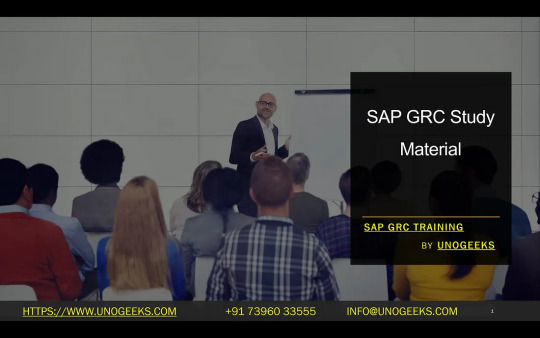
SAP GRC Study Materials: Your Roadmap to Compliance and Risk Management Success
SAP GRC (Governance, Risk, and Compliance) is a powerful suite of tools that helps organizations manage their risk landscape, ensure adherence to regulations, and streamline operations. Mastering SAP GRC is vital for professionals in various roles, including auditors, risk managers, and compliance officers. If you’re ready to embark on your SAP GRC journey, this blog will guide you to the best resources and study materials.
Understanding SAP GRC Modules
Before diving into study materials, it’s essential to grasp the core modules within the SAP GRC suite:
SAP Access Control: Manages user access, authorizations, and segregation of duties (SoD) risks, preventing unauthorized access.
SAP Process Control: Automates and monitors business process controls, ensuring compliance and efficiency.
SAP Risk Management: Identifies, assesses, and mitigates organizational risks, providing a centralized risk view.
Essential Study Materials
SAP Training Courses:
GRC100 – Principles of SAP Governance, Risk, and Compliance: This foundational course offers a comprehensive overview of SAP GRC concepts and functionalities.
Specialized Courses: SAP offers deep dives into specific modules, such as Access Control, Process Control, and Risk Management.
SAP Tutorialspoint:
Their SAP GRC Tutorial provides a structured guide covering key concepts and practical examples.
SAP Help Portal:
The official SAP documentation is a treasure trove of detailed information, configuration guides, and best practices.
SAP PRESS Books:
Titles like “Introducing Governance, Risk, and Compliance (GRC) in SAP S/4HANA” offer in-depth knowledge and practical scenarios. Check out for dedicated GRC publications.
Online Communities and Forums:
Engage with fellow SAP GRC professionals, ask questions, and tap into collective expertise on forums and communities.
Study Tips
Hands-on Practice: Install a demo SAP GRC system or get access to a sandbox environment for practical experience.
Focus on Fundamentals: Start with the core concepts of governance, risk, and compliance before delving into the technical aspects.
Real-world Scenarios: Relate the concepts to industry-specific regulations and use cases to solidify your understanding.
Collaboration: Join study groups or find a mentor to discuss concepts and share knowledge.
Certification Path
If you seek professional recognition, consider pursuing SAP GRC certifications. SAP offers specialized certifications for different modules, validating your expertise.
The Importance of Continuous Learning
The field of GRC and SAP technology evolves constantly. To stay ahead, commit to continuous learning through:
Webinars and Online Resources: Stay updated on best practices and industry trends.
SAP Blogs: Follow official SAP blogs and expert insights.
Embark on Your SAP GRC Journey
Mastering SAP GRC enhances your career prospects and empowers you to safeguard your organization. With suitable study materials and a dedicated approach, your SAP GRC journey can be rewarding and impactful.
youtube
You can find more information about SAP GRC in this SAP GRC Link
Conclusion:
Unogeeks is the No.1 IT Training Institute for SAP GRC Training. Anyone Disagree? Please drop in a comment
You can check out our other latest blogs on SAP GRC here – SAP GRC Blogs
You can check out our Best In Class SAP GRC Details here – SAP GRC Training
Follow & Connect with us:
———————————-
For Training inquiries:
Call/Whatsapp: +91 73960 33555
Mail us at: [email protected]
Our Website ➜ https://unogeeks.com
Follow us:
Instagram: https://www.instagram.com/unogeeks
Facebook: https://www.facebook.com/UnogeeksSoftwareTrainingInstitute
Twitter: https://twitter.com/unogeeks
#Unogeeks #training #Unogeekstraining
1 note
·
View note
Text
SAP GRC Sox Compliance

Achieving SOX Compliance: Simplifying the Process with SAP GRC
The Sarbanes-Oxley Act (SOX) 2002 transformed the corporate landscape by mandating stricter financial reporting and accountability for publicly traded companies. Compliance with SOX regulations is crucial to avoid penalties, maintain investor confidence, and protect the integrity of economic data. SAP Governance, Risk, and Compliance (GRC) provides a robust framework to streamline SOX compliance efforts.
What is SOX Compliance?
SOX compliance focuses primarily on two key sections:
Section 302: Requires corporate executives to certify the accuracy and integrity of financial reports personally.
Section 404: Mandates robust internal controls and procedures for financial reporting, as well as an assessment of their effectiveness.
Why is SAP GRC the Right Fit for SOX Compliance?
SAP GRC offers a suite of solutions that directly support SOX requirements, including:
SAP GRC Access Control:
Manages Segregation of Duties (SoD) risks by identifying and mitigating potential conflicts of interest within user roles and authorizations.
Implements robust access controls to prevent unauthorized access to sensitive financial data.
Provides tools for continuous compliance monitoring.
SAP GRC Process Control:
Automates and standardizes critical financial processes and controls.
Integrates controls into business processes for proactive compliance.
Generates in-depth audit trails for monitoring and reporting.
SAP GRC Risk Management:
Identifies and assesses risks across the enterprise.
Prioritizes financial reporting risks for mitigation in alignment with SOX requirements.
Continuously monitors and updates risk assessments as the business evolves.
Key Benefits of Using SAP GRC for SOX Compliance:
Centralized Control Framework: GRC solutions create a single system of record for controls, risks, and compliance activities.
Proactive Risk Management: Identifies potential SOX compliance issues before they become problems.
Improved Efficiency: Automates many manual compliance tasks, freeing up internal resources.
Enhanced Audit Readiness: Maintains a comprehensive audit trail and generates SOX-specific reports.
Strengthened Trust: Demonstrates a commitment to transparency and accountability to investors and regulators.
Steps to Implement SAP GRC for SOX Compliance
Scoping: Define the systems, processes, and controls within the scope of SOX compliance.
Documentation: Thoroughly document existing internal controls, identifying strengths and gaps.
Risk Assessment: Conduct a risk assessment to prioritize key financial reporting risks.
Control Design & Implementation: Implement or optimize controls within SAP GRC to address risks and satisfy SOX requirements.
Testing: Conduct a rigorous testing process to confirm control effectiveness and compliance.
Monitoring and Reporting: Establish ongoing monitoring of controls and generate reports for auditors and management.
Remember: SOX compliance is a continuous journey, not a one-time project. SAP GRC provides the tools for sustainable compliance.
Additional Considerations
Change Management: Ensure changes to the SAP environment don’t lead to new SOX compliance risks.
IT-GRC Integration: Align SAP GRC with broader IT controls for holistic compliance.
Conclusion
SAP GRC solutions help organizations effectively and efficiently comply with SOX regulations. SAP GRC offers a powerful solution for mitigating financial reporting risks and upholding corporate responsibility by automating and streamlining critical control activities and providing in-depth visibility.
youtube
You can find more information about SAP GRC in this SAP GRC Link
Conclusion:
Unogeeks is the No.1 IT Training Institute for SAP GRC Training. Anyone Disagree? Please drop in a comment
You can check out our other latest blogs on SAP GRC here – SAP GRC Blogs
You can check out our Best In Class SAP GRC Details here – SAP GRC Training
Follow & Connect with us:
———————————-
For Training inquiries:
Call/Whatsapp: +91 73960 33555
Mail us at: [email protected]
Our Website ➜ https://unogeeks.com
Follow us:
Instagram: https://www.instagram.com/unogeeks
Facebook: https://www.facebook.com/UnogeeksSoftwareTrainingInstitute
Twitter: https://twitter.com/unogeeks
#Unogeeks #training #Unogeekstraining
0 notes
Text
SAP GRC Reports and Analytics
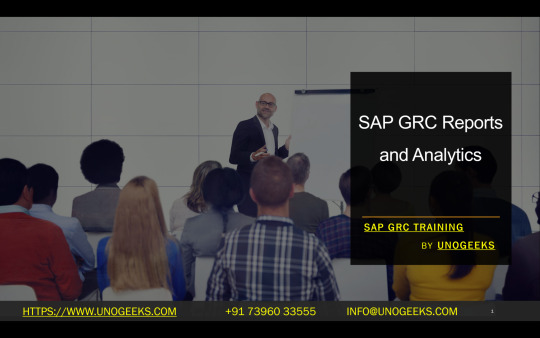
SAP GRC Reports and Analytics: The Key to Informed Risk Management
Governance, Risk, and Compliance (GRC) is an essential framework for organizations to ensure they meet regulations, mitigate risks, and operate with integrity. SAP GRC solutions provide a powerful suite of tools to streamline these processes but to get the most value; you need to harness the power of reports and analytics.
Why SAP GRC Reports and Analytics Matter
Data-Driven Insights: Reports and analytics transform GRC data into digestible visualizations and actionable insights. This allows you to see the bigger picture, identify trends, and identify potential risk areas.
Process Improvement: By analyzing key performance indicators (KPIs) and metrics, you can pinpoint bottlenecks, redundancies, and opportunities to optimize GRC processes.
Risk Mitigation: Get proactive about risk management using predictive analytics and pattern recognition in your GRC reports. This allows you to address potential issues before they escalate.
Compliance Verification: Detailed reports help demonstrate compliance with industry regulations and internal standards, simplifying audits and easing the burden on your teams.
Key Features of SAP GRC Reports and Analytics
Centralized Repository: SAP GRC provides a unified reporting workspace where you can access all relevant data across different GRC modules (Access Control, Process Control, Risk Management).
Pre-Built Reports: Choose from a library of standardized reports covering risk analysis, user access, segregation of duties (SoD) conflicts, and more. You can run these immediately, reducing setup time.
Customizable Dashboards: Design visual dashboards tailored to specific roles or needs. Combine charts, graphs, and real-time metrics to get a quick overview of your GRC landscape.
Flexible Data Extraction: Use SAP GRC’s reporting functionalities to export data into formats like Excel or other business intelligence (BI) tools for even deeper custom analysis if needed.
Best Practices for Getting the Most out of SAP GRC Reporting
Goal Setting: Determine the specific outcomes you want to achieve with your reports. Is it compliance reporting, risk trend analysis, or process efficiency?
KPI Definition: Identify the metrics that truly matter to your organization’s GRC framework. Track metrics that show the effectiveness of your controls, risk exposure, and compliance adherence.
Stakeholder Involvement: Work with relevant business units and GRC specialists to tailor reports to meet the needs of different audiences.
Continuous Review: Update reports as risks, regulations, and business processes evolve. Review your dashboards regularly to ensure KPIs stay relevant.
Taking it Further
Consider integrating SAP GRC data with a dedicated business intelligence (BI) platform for even more sophisticated analysis and visualization. This offers greater flexibility in data modeling and the ability to create highly polished and interactive reports.
Conclusion
SAP GRC Reports and Analytics are a core component of a mature GRC strategy. By embracing these capabilities, you can shift from reactive compliance to proactive risk management, empowering your organization to make informed decisions for greater resilience and long-term success.
youtube
You can find more information about SAP GRC in this SAP GRC Link
Conclusion:
Unogeeks is the No.1 IT Training Institute for SAP GRC Training. Anyone Disagree? Please drop in a comment
You can check out our other latest blogs on SAP GRC here – SAP GRC Blogs
You can check out our Best In Class SAP GRC Details here – SAP GRC Training
Follow & Connect with us:
———————————-
For Training inquiries:
Call/Whatsapp: +91 73960 33555
Mail us at: [email protected]
Our Website ➜ https://unogeeks.com
Follow us:
Instagram: https://www.instagram.com/unogeeks
Facebook: https://www.facebook.com/UnogeeksSoftwareTrainingInstitute
Twitter: https://twitter.com/unogeeks
#Unogeeks #training #Unogeekstraining
0 notes