Text
Old Brick Material
This is an automated backup of www.tinyworlds.org
Brick material made with Substance for my current environment project :)
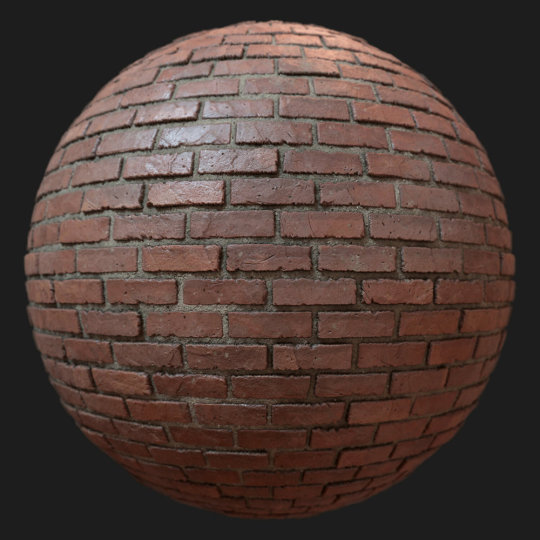

Also here is a WIP door for the same project. The place is flooded - the rust at the bottom is where the waterline is :)

1 note
·
View note
Text
Mini Survival Kit
This is an automated backup of www.tinyworlds.org
A tiny kit to help you trough the apocalypse. Inspired by making a Altoid’s surival kit myself.



0 notes
Text
Tutorial: Archiving Games
This is an automated backup of www.tinyworlds.org
Having made my first games about 10 years ago, I sadly can’t play them anymore. Files went missing and other games required hardware & software I no longer had. This article is meant to help this prevent from happening to you. Learn how to properly back up your games, so you can play them in 10 years from now.
1. Use common file formats
A general rule for archival is to only use file formats which are easy to open & can be opened by a variety of tools. E.g. for 3D models you’d want to archive them as FBX or OBJ instead of a BLEND file. Those formats can be opened independent from a specific tool.
For images you’d want to pick JPG, PNG or GIF. For text TXT or PDF. For audio WAV or MP3 (you get the idea). If you use specialist formats, you risk not being able to open them once you can’t access the required tool anymore.
2. Don’t backup everything!
If you backup everything on your PC it makes it harder to distribute & also to find data. Only back up the art & games that you definitely want to keep. This is especially an important point for games, as they often have large file sizes.
3. Give it structure
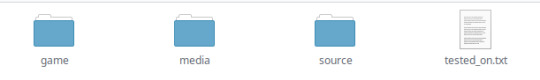
You want to establish a structure which makes it easy to include & find the files you need. Usually the categories for the structure will include a) game executable, b) screenshots/ media and c) source files. More on how I approach it at the end of this article.
4. Include info what hardware & software is required

While most of my points apply to backing up media in general, this one is specific to games/ software. Games usually need a specific operating system (OS) & hardware to run. For my archive I include info on what machine I tested the game on (OS, hardware specs, browser). This allows to later find a similar machine or run the game through an emulator.
5. A look at different ways to backup games
5.1 Digital backups on physical storage mediums
We used to save a lot of Data on CD & DVD, but now they phase out more and more. Many devices now come without a reader for CD/DVD. CDs are often also made out of organic material, which gives them a short shelf-life before they get corrupted.
Currently I back up data on Flash Memory mediums (USB, SD, SSD). For the most part, their life cycle is limited by the number of read & write actions performed. As I’m only using them for archival it’s easy to stay under the read & write limit. Another positive factor is that they are cheap and widely spread. Almost any device has an USB outlet to access the data on an USB stick or SSD. But we don’t have reliable enough research yet on how well they survive the passing of time. You should also use other forms of backup.
5.2 Digital backups on servers/ the “cloud”
I’d never solely rely on cloud storage for backup (as the services might go offline at some point/ change pricing models/ etc.). Yet, it’s a great cheap/ free extra option to backup your files, which is easy to automate.
Currently I use Google One/ Google Drive, which gives you 100 GB of free storage. Together with the Insync client, all my art-related work automatically gets synced.
5.3 Digital backups on game sites
If you develop free or web games, it’s a good idea to release them through multiple platforms. Again, platforms might close down. But if you upload your game to multiple places, it’s more likely it’ll remain online at least in one place.
My go-to platforms are usually Newgrounds and itch.io for web games.
5.4 Physical, analogue backups are most reliable
If you want to be sure to preserve the visual part of your games, it’s best to create prints/ books of screenshots, etc.
For many paper types we know they can have a really long shelf-life (if stored well). Again, here the best strategy is to spread the backups in multiple places. Analogue backups e.g. can be destroyed through water damage.
My favorite online print service is Moo. Definitively a bit more on the pricey side, but the quality is worth it.
6. Example: How I backup my games
This example focuses on digital backups. I also create analogue backups & upload my games to multiple sites.

Game folders are named by the game’s release year and title. This makes it easy to locate the games I want to find.
Within such a game folder you’ll always find the same structure: “Game”, “Media” and “Source”. I created a template folder with this structure, so it’s quick & easy to add new games.
“Game” includes an executable version of the game. In case this doesn’t work or I just want to take a quick look, “Media” features screenshots. I use JPG/PNG as file formats, as they are wide-spread and can be opened by a variety of tools. Lastly, “Source” includes some game files I might want to access & edit later. Usually this is not a full source for the game, as that would increase the overall file size too much. Lastly, a game folder has a “tested_on” TXT file, which lists requirements to run the game. This is helpful when later trying to run it using an emulator.
I hope this was helpful! Go backup your games, so your future-self still can revisit them :)
0 notes
Text
Tiny Matchbox Home
This is an automated backup of www.tinyworlds.org
I had this idea in my head for quite some time. Finally got around modeling it c:
The packaging is largely inspired by vintage Swedish and Czech matchboxes. They have such lovely designs!
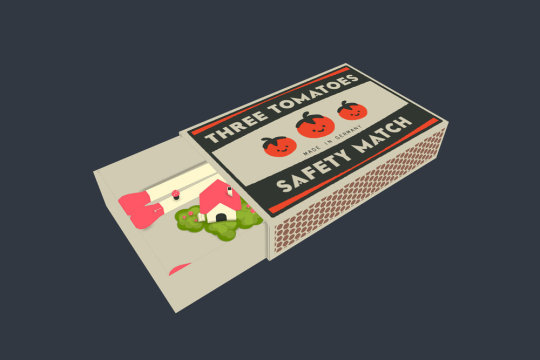



0 notes
Text
2k Twitter Followers
This is an automated backup of www.tinyworlds.org

I just hit 2k followers on my Twitter! https://twitter.com/tinyruin
Decided to make a little scene with exactly 2000 birds, each representing one of my followers :)

It’s also on Sketchfab with some audio & to turn around: https://skfb.ly/6FNNA
0 notes
Text
Amanita Forest
This is an automated backup of www.tinyworlds.org

For a little secret project - made with Blender & Unity.


0 notes
Text
Cute Tomato Plant
This is an automated backup of www.tinyworlds.org
Some good tomato bois I did as comission for Angel Rubio. You can contact me about comissions at: [email protected]


0 notes
Text
Experiment: Flame Ghost
This is an automated backup of www.tinyworlds.org

Little experiment in Blender with Metaballs & the wave modifier.
0 notes
Text
Fanart: Button City
This is an automated backup of www.tinyworlds.org
Quick fanart of the game Button city with it’s cute artstyle :)

0 notes
Text
Hambach Forest Gamejam
This is an automated backup of www.tinyworlds.org
I helped organize the Hambach Forest gamejam at my university TH Köln/ Cologne Game Lab. Hambach Forest are old-growth woods that are being cut down for coal mining. They have become a symbol for ending coal mining in Germany among other things.
I also participated in the gamejam myself and made a stupid little game about shitting on police men as bird, as they enforce the trees being cut down. I did the pixelart (except the cute bird).
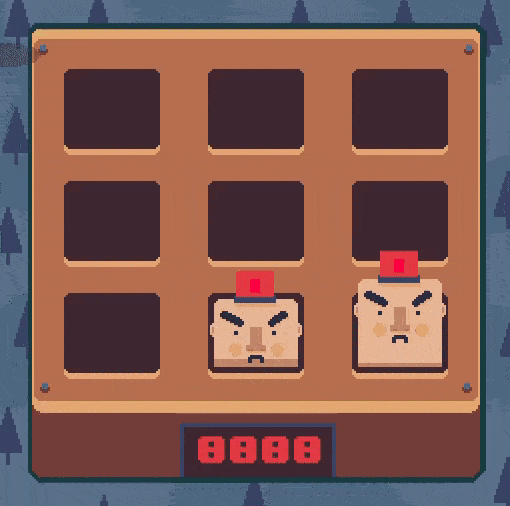
0 notes
Text
Little Acornbud
This is an automated backup of www.tinyworlds.org
Dreaming of becoming a tree .. :)

0 notes
Text
Whitethorn - a tiny game about going foraging with a friend
This is an automated backup of www.tinyworlds.org
I made a little game for the Bitsy harvest jam, about my love for collecting wild plants! :)
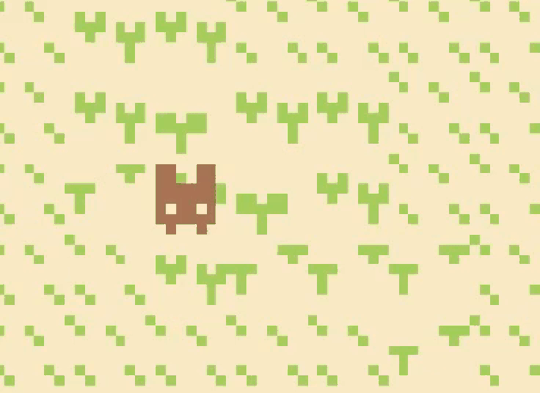
Play here: https://tinyworlds.itch.io/forestwalk
0 notes
Text
Autumn boi
This is an automated backup of www.tinyworlds.org
Back to it!! I made a little Autumn boi cause today is the start of Autumn.

I experimented with using a photo of liquid paint to add additional texture. Also used a particle system to distribute the leaves in Blender and also some modifiers to alter their shape (simple deform, wave modifier).

Also, I'm on Instagram now & post my cute gameart and nature photos there: https://www.instagram.com/tinyworlds_rick/
0 notes
Text
My work for Zium Garden
This is an automated backup of www.tinyworlds.org
I was lucky to be featured in the digital art museum “The Zium”! :) For my entry I created 2 tiny terrariums, homes of little, happy monsters, that love to go on adventures.

Visit “The Zium” with the other beautiful creations here: https://theziumsociety.itch.io/the-zium-garden
0 notes
Text
Honey Jar
This is an automated backup of www.tinyworlds.org
Today I made a little honey package design thingie. Had a lot of fun making this.



0 notes
Text
Bitsy Pocket Console
This is an automated backup of www.tinyworlds.org
This is a homage to those old LCD handheld games and the accessible game making tool Bitsy: https://ledoux.itch.io/bitsy



0 notes
Text
Ghost Moth
This is an automated backup of www.tinyworlds.org
A little fanart of this beautiful moth art by Elaine Lee.


0 notes