Link
ZSL, the Microsoft Gold Competent partner, Global Systems Integrator and Solutions Provider, launches SmartPRise Migrator & Social CRM at WPC 2011
0 notes
Link
Join ZSL & Microsoft on January 19th, 2012, at New York City Microsoft Office to get an insight into the powerful changes Microsoft has brought into CRM Market with newly release of Microsoft Dynamics CRM 2011.
0 notes
Link
ZSL’s SmartPrise Social CRM is one such innovative solution which enables the business users to follow their customers on social media platforms. It is a standalone solution which has seamless integration with CRM applications including Microsoft Dynamics CRM, Salesforce.com CRM and other home grown CRM applications.
0 notes
Text
Key Drivers for Business Intelligence Making the Move to the Cloud
Cloud based Business Intelligence (BI) is widespread today and is being used by many organizations globally. It is a revolutionary concept of delivering business intelligence capabilities “as service” using cloud based architecture that comes at a lower cost yet faster deployment & flexibility. Software as a Service (SaaS) BI is also being used by many small and medium sized enterprises who seek to speed up their businesses with BI and analytics tools.
According to a recent 2012 Wisdom of Crowds Cloud Business Intelligence Market Study of 859 respondents, there is a current strong investment in cloud based BI and growing interest in tapping into the cloud’s benefits; while a Gartner survey throws the fact that almost one-third of the BI platform users surveyed (27 percent, to be exact) are using or planning to use the cloud / SaaS model to expand their business intelligence capabilities in the next 12 months. These statistics strongly suggest that cloud based BI implementation is on an upswing among organizations.
On the other hand, past few years has seen not as much of BI adoption in the public cloud when compared to other applications. Business managers in some organizations fail to see the value of cloud. But this might not always be the reason behind delay in adopting cloud BI. Simply put, it might even be issues related to data integration, visualization and security in cloud BI as these are some considerations frequently cited when moving on cloud. While the market is still confused about the Cloud and SaaS offerings, understanding why businesses adopt cloud for BI might help make wise decisions.
According to a recent research by Gartner, there are three major drivers for cloud BI adoption among organizations which are as follows:
Time Saving
Cloud based BI is deployed faster and provides insights and value in lucrative ways. It comes much adaptable for those enterprises whose IT expenditure runs on inadequate budget or higher workload.
Cost Concerns
Companies that seek Business Intelligence to save long-term operational expenses must go with cloud BI. These solutions might not be cheaper when compared to on-premise non-cloud models and might need huge capital investments; however on a long term, they help organizations in reducing operational costs, IT support expenses and much more.
Expertise Backing
If there is any lack of IT expertise in business that needs assistance in managing BI and analytic systems, companies may choose third-party BI apps on cloud that come along with cloud and tech-savvy professionals who can help deal with skill shortage issues.
Many small organizations in the current scenario perform their work on cloud and develop their business sooner, which consecutively becomes a huge threat to larger organizations. With major advantages that cloud BI has to offer, we can see that many companies will implement cloud BI strategies to make comprehensive analysis. Businesses already using cloud BI must come forward and share their experience along with upbeat and negative feedback naming process efficiency, effectiveness and advantages gained compared to competitors and other benefits.
In the end, are you planning to take your current business intelligence and analytics on cloud? If yes, what’s your consideration for implementing cloud BI?
1 note
·
View note
Text
Key Factors To Consider When Moving to Cloud
The technology market world-wide is migrating to Cloud Computing where many organizations host and run most of their applications on cloud infrastructure. Cloud computing is a means to utilize the cloud infrastructure or any cloud hosted software by subscription or pay-per-use service.
If you are migrating your applications to a public or private cloud, as always cloud solution providers may promise you—easy and fast deployment, high-end security, lower cost and more. But at this juncture, it is of utmost importance to be aware of the critical factors to be considered while migrating to cloud beyond all the marketing proclamations.
Integration Issues with Cloud Computing
It is imperative for companies to think about the Integration going in, while deciding to embrace a SaaS based application or PaaS model for any of your software requirement. Integration plays a vital role when companies depend on more than one application for their business process, necessitating a smooth flow of data across them. With issues in integration, the very purpose of employing the application is left unmet.
Therefore before deciding on a cloud vendor, make sure you gain an in-depth understanding about the integration process and issues, to handle them effectively even before starting to migrate which will make the whole course smooth.
Hidden Costs Revelation
Cloud computing helps enterprises save money on software purchases or licences. With cost structure in the form of subscription fees, enterprises can evade huge investments on infrastructure and pay per usage. However before migrating your application to cloud it is essential to look at your monthly and yearly package options along with the many aspects like number of subscriptions, services, bandwidth limitations, one-time migration costs, integration costs, offers, and support and exit charges. Also understand the complete pricing model for version upgrades, increase in database, number of users, data storage, back-ups, features, etc.
Keep an eye on your package regularly for its limitations like data storage, bandwidth usage, back-ups, data base size, etc., which in-turn helps you manage your charges well. Finally, look for ways to increase the ROI and success metrics of the application.
Cloud Security: Who’s Responsible?
Security is one of the top concerns for companies and end users leveraging from cloud. Cloud vendors must ideally provide reliable services with security at multiple layers—data, application, infrastructure and end user. Cloud security issues are more complex for users who do not hold zero responsibility.
According to a recent survey conducted by Ponemon Institute on the Security of Cloud Computing Providers, both customers and providers seldom take the responsibilities for data security on cloud. In fact, most of the providers believe that it is customer’s responsibility to secure their data—which is unfair. While both the parties point out each other for data infringement, in reality, both are equally responsible if data is hacked.
It is important that customers take necessary actions for data security, without feeling that cloud solution will handle security concerns on its own. Hence you can check with the vendors as to what they offer for data protection while in addition protecting your data with secure passwords for data access and constantly updating them.
Will Cloud Computing Lead to Privacy Obliteration?
Cloud computing brings numerous benefits to enterprises. However most of us hardly know what is the case behind the scene when it comes to privacy of your data and personal information which is on cloud. The privacy of your data majorly depends on the type of cloud that you choose.
If for example, the cloud application works on an advertising revenue model, your personal information is bound to be grabbed. Vendors will protect your data when you pay for using the applications like business emailing, news portals, software applications, etc and hence choose your vendor keeping your data security in mind.
Speed of Data Restoration—Disaster Recovery
Cloud network goes down at any point of time; but what really matters is how swiftly they recover from a disaster and how their infrastructure is designed for such a downtime recovery. Very few cloud providers unveil the metrics data of uptime and illustrate reports of their past. You can ask providers about their past experiences on disasters, maintenance schedules and their customer’s feedback which will all provide you with a holistic idea of their service. Some of the leading vendors like Saleforce.com publish statistics on a public web page.
In some cases data will be lost when cloud network is down, where it is highly impossible to recover the lost data. Data back-up is the only best way for data recovery which can solve data protection issues on the cloud and also help to restore data quickly when you need it. Organizations need to check the performance data reports of previous issues for reference. You should not only depend on the cloud solution or providers for data restore, but it’s better to take data back-up every time it’s been updated.
Switching Vendors on the Cloud
If you have hosted your application with one vendor and decide to migrate to another, it is not usually easy and with cloud it’s often appalling. Organizations should know how easy or hard it is to get the data out from their existing cloud and move it to another cloud. In some cases this goes hand in hand with integration and you need to be aware of data migration across the cloud solutions. You also need to check the strengths, weaknesses, costs, security features and performance capabilities of the other vendor. Test the performance of the new cloud soon after everything is set and migration is in full swing.
Enabling Green Cloud Computing
As we see a massive growth in industrialization, there is a growing need for resources to run systems or machines. Data centers enabling cloud computing are power-hungry consuming several megawatts of power to run server farms and air-conditioners. And according to a survey conducted by Greenpeace report, nearly $450 billion dollars are spent on new data center facilities. This automatically leads to a huge impact on our environment.
However, a research by Microsoft suggests, big energy reductions from cloud helps businesses by moving on-premise business applications to cloud which can reduce their power consumption & carbon emission by 30%. Even large data centers like Apple, Google, Microsoft, etc. can use piped Columbia River water to cool down the servers. So make sure that your cloud vendor holds Greenpeace scorecard if you are an environment friendly organization.
Along with the above mentioned critical factors, feel free to comprehend all your queries and requirements whatsoever with the cloud vendors before making your final decision.
#Cloud Application#Cloud Computing#Cloud Integration#Cloud Management#Cloud Migration#Cloud Solution Provider
0 notes
Text
Why Migrate Your Java Applications to the Cloud Environment?
Moving Java Applications to the Cloud
With huge benefits that cloud infrastructure promises to business, Java applications are increasingly launched on cloud infrastructure while the existing ones are also being migrated to cloud. This enables the cloud service providers to leverage Java as Platform as a Service (PaaS) in their data centers. PaaS is cloud based platform that helps companies to develop new software applications and over-write the existing ones. PaaS environments facilitate easy deployment of software applications due to its seamless support for technologies like Java, .Net, Python which allows developers to write code promptly.
There are many advantages to the enterprises by migrating the Java applications to cloud or deploying Java applications as PaaS cloud architecture.
Advantages of Java on the Cloud
The cloud infrastructure typically has something in store for the stakeholders namely—project managers, application developers, architects, deployment masters etc in Java-based solution provider team. When we look into the advantages it presents to the enterprises and for the Java engineers,
Advantages to enterprises:
Enterprises can replace their legacy applications with the newer, easier integrated cloud applications, even while maintaining their existing business applications and legacy system
Minimal operational costs and increase in productivity
Little to no risk of being locked into a long, costly transformation effort
Advantages to Java engineers:
Enables developers to focus only on innovation that provides real business value instead of infrastructure setup
It is relatively easy in trouble shooting the applications for the development team with the help of environment snapshots of trouble times
Will Java Shine on the Cloud?
Many researchers feel that Java will shine on the cloud; SandHill in its recent research study has mentioned that fear of lock-ins will be one of the main inhibitors to the cloud adoption.
However Java has two key factors for its great impact apart from being a powerful programming language, namely:
1. The WORA
2. The J2EE Specifications
The WORA (Write Once and Run Anywhere or everywhere) is a deployment model that has increased Java’s adoption rate and proliferation across heterogeneous systems. The J2EE specification prevents LOCK-INs with any particular technology or vendor. It does so by providing a single standard enterprise-class platform for building software components that are secured, portable across various platforms, has seamless support and integration capability with various technologies including the latest ones. The common development model established by the contributions of huge developer networks resulted into the creation of new software products and solutions that addressed the end user customer needs.
Java in the Cloud- What’s New?
Java is now set to upgrade with the Java Enterprise Edition (Java EE) 7, which is expected to release in Q3/ Q4 of 2012 and is specially built for the cloud environment. Java EE 7 based applications and products operate more easily on private or public clouds and deliver their functionality as a service. Thus the Java community has taken a right leap in moving towards the cloud.
Today Java is available both at the IaaS (Infrastructure as a Service) and PaaS models on the Cloud. Here is a list of the PaaS, IaaS and their service providers for your reference:
List of PaaS Providers
Amazon Elastic Beanstalk
VMWare Cloud
Redhat Shift
IBM Smartcloud
Google App Engine for Java
VMForce from Force.com
Cloudbees
CumuLogic
Microsoft Windows Azure
Orangescape
AppFog
Apprenda
Cloud Foundry
eXo Cloud IDE
GigaSpaces Cloudify
WorkXpress
List of IaaS Providers
Amazon AWS – IaaS
Rackspace
Terremark
Savvis
Flexiant
CloudSigma
Synaptic
BlueLock
Cloudscaling
Datapipe
ENKI
Enomaly
GoGrid
HP BladeSystem Matrix
Joyent
Logicworks
netmagic
0 notes
Photo

Can Cloud Computing Take On Healthcare Industry?
Technologies in the healthcare IT industry are converging with time and are far outpacing the legacy systems used by hospitals and healthcare providers. Recently, cloud technology has started replacing these legacy systems and offers easier and faster access to this data stored in public and private or hybrid.
How Cloud Computing will help Healthcare Industry
Implementing and utilizing technology will offer healthcare practices significant benefits, with Cloud computing offering better access to healthcare services and information that would subsequently result in improved outcomes and increased cost savings. Other advantage is that healthcare data has specific requirements such as security, confidentiality, availability to authorized users, traceability of access, reversibility of data, and long-term preservation.
A recent Healthcare IT News survey found 48 percent of respondents planning to incorporate cloud computing into their health IT endeavours; 33 percent had already taken the plunge. But 19 percent answered with a "no".
Cloud technology in healthcare market has different models; applications, deployment models, service models, pricing models, and components. Applications in healthcare are of two main types, namely,
Clinical Information Systems (CIS)
Non Clinical Information Systems (NCIS)
CIS includes EMR, CPOE, PACS, RIS, LIS, PIS, and others while NCIS includes revenue cycle management, Automatic Patient Billing, cost accounting, payroll management, and claims management.
The healthcare industry is slowly adopting public clouds due to its highly regulated nature whereas the private and hybrid cloud models have a higher affinity.
Cloud computing is a utility based or pay-per-use type of a service and the market can be categorized by two types of pricing models offered by the service vendors, the pay-as-you-go model and the subscription-based or spot pricing model, while keeping operating costs to a minimum, covering only the essentials. Additionally patient data stored in the Cloud, health professionals and hospitals will no longer need to invest in storage systems.
Today, many pharmacology vendors including Eli Lilly, Johnson & Johnson, and Pfizer have started embracing cloud computing and major cloud vendors like Amazon, Oracle and IBM have developed pharma-specific clinical research cloud offerings with a goal of lowering the cost and development of new drug.
Cloud based solutions have their own pros and cons. A solution should be selected based on the features and needs of the organization; not based on whether it is cloud based or on-premise. Most of the cloud vendors like Microsoft, Amazon, Dell, etc provide Healthcare Cloud with custom settings and user specified options, which help increase productivity.
Ultimately, Cloud computing helps physicians to provide better patient care at a lower cost without sacrificing their quality of work and productivity.
Following arethe Top Cloud Computing Providers which helps your business needs and to reduce your company costing.
Amazon Web Services
Rackspace
CenturyLink/Savvis
Salesforce.com
Verizon
Joyent
Citrix
Vmware
Microsoft
Bluelock
1 note
·
View note
Photo

Dynamics Mobility and HTML5- A Brief intro:
Microsoft Dynamics CRM Mobility enables the workforce to have access to their Dynamics CRM/ERP data through mobile devices anytime, anywhere. It also enables an enterprise to leverage mobile communications to stay connected for people.
Mobile CRM helps organizations lead their way as the mobile communication channel grows in importance. Having quick access to the data in your Customer Relationship Management system is not only imperative to closing business; but also to keeping the customer relationship. This helps companies gain and retain customers on the go.
What mobile devices are trending?
Let's take a look at two latest reports from Gartner and ABI Research:
By the above reports, following are the trending Operating System for mobile devices
• Google Android
• Apple iOS
• Microsoft Windows Phone
• BlackBerry
In order to get Mobile CRM solution, we have ISV solution providers’ help to get proper mobile solutions for Dynamics:
ISV Providers - We have plenty of Independent Software Vendor (ISV) solution providers for Dynamics CRM in the market. These ISVs provide an advanced level mobility solution for MS Dynamics CRM.
Also Microsoft Dynamics CRM 2011 has an out-of-box Mobile Express version which works on the target devices but lack functionalities, i.e. no offline mode.
Microsoft ISV partners provide complete CRM designed solutions for rapid roll-out and return.
These ISVs provide CRM solutions that expand the functionality of the standard application and to meet your exact business requirement in numerous areas including proposal automation, quotation automation, automated data input, advanced database marketing, data management, application specific solutions, etc.
So if you would want to build custom mobile application to run successful business applications on your mobile devices, make sure that you have a clear goal such as building a CRM mobile application to allow salesperson access CRM data using their iPhone and iPad in an offline mode.
HTML5 — Right choice for custom CRM?
HTML 5 web app is the perfect choice for web based applications that are designed for mobile devices. HTML5 will be the new standard for HTML, XHTML and HTML DOM. Although HTML5 is not yet an official standard and no browsers have full HTML5 support, all major browsers (Safari, Chrome, Firefox, Opera, and Internet Explorer) continue to add new HTML5 features to their latest versions, as well as the mobile browsers.
Now, are we going to build HTML5 web app start from scratch - No, we don't have to. There are some frameworks you can choose to use right now namely:
jQuery Mobile is the most broadly compatible HTML5 library for building web sites and apps. JQuery mobile framework takes the "write less, do more" mantra to the next level: Instead of writing unique apps for each mobile device or OS, the jQuery mobile framework will allow you to design a single highly branded and customized web application that will work on all popular smartphone and tablet platforms.
PhoneGap is an HTML5 app platform that allows you to author native applications with web technologies and get access to APIs and app stores. PhoneGap leverages best web technologies like HTML and JavaScript.
Both jQuery Mobile and PhoneGap are under the MIT license.
There are also commercial frameworks that are available on the market, i.e. Sencha.
Sencha Touch is the world's first app framework built specifically to leverage HTML5, CSS3, and Javascript for the highest level of power, flexibility, and optimization. It allows you to develop mobile web apps that look and feel native on iPhone, Android, and BlackBerry touch devices.
ZSL Inc is a unique ISV provider for custom Mobile CRM applications with HTML5 to meet your business requirement for Windows Mobile, iPhone, Blackberry, Google Android.
ZSL’s offers Customization & Implementation of Microsoft Dynamics CRM & CRM add-ons for MS partners & end clients who are looking for cost effective implementation.
So, are you ready for the HTML5 front-end web app of Microsoft Dynamics?
0 notes
Photo

Everything about Mobile Apps that you want to know!
What are Mobile Apps?
Mobile Apps are applications or services that can be downloaded and installed to a mobile device, rather than being rendered within a browser, which helps to meet personal use or business requirements for the user. The app may pull content and data from the Internet, in similar fashion to a website, or it may download the content so that it can be accessed without an Internet connection. A mobile app may be a mobile Website bookmarking utility, a mobile-based instant messaging client, Gmail for mobile, and many other applications.
The small-business demographic is pushing the envelope when it comes to mobile technology adoption. The fact is that they have really being doing so for the last decade.
The Corporate Mobile App Strategy Survey, published by partnerpedia.com, found that 78 per cent of the large companies with 500 employees or more had a desire to purchase apps. Of those, 90.2 per cent intend to buy mobile solutions for use by employees, while 43.9 per cent wanted apps for customers. The survey, which also included responses from companies with less than 500 employees, found that 22 per cent are buying apps for contractors.
And, close to 40 percent of small-business owners are using five more mobile apps to run their business, according to an ongoing survey conducted by J2 Global.
The number of mobile business apps – some cloud-based, some residing on the device – is proliferating. We can expect to see even more being developed as a result of the new HTML 5 standard, says David Bradshaw, a research manager at analyst IDC. HTML 5 makes it possible to develop apps simultaneously for different mobile platforms, so that a business that chooses to roll out a sales app. There are also a growing number of apps designed specifically for mobile use. These can be very generic or targeted at particular sectors.
Business Advantages of Mobile Apps:
If personal mobile phones and tablets are now an integral part of working life, how can enterprises turn this to business advantage? Many organisations have started carefully, by allowing employees to access the firm’s email and calendar applications from their mobile devices. Even this can save time and money.
The advantage of an enterprise app store is that the IT function can configure apps appropriately before they are downloaded, and create blacklists or whitelists of apps for users. IT then has a single point from which to manage the provisioning and decommissioning of apps and the implementation of security policies.
However, most of the companies allow users to choose their own mobile apps, because users understand their own needs better than the IT function. Whichever approach is chosen, it is still hugely important to put security policies in place to protect corporate data.
Mobile Apps are popular with business owners and their customers. With today's market going mobile, Apps help you keep pace:
Benefits for Business – Apps:
· Build relationships
· Build loyalty
· Reinforce your brand
· Increase your visibility
· Increase your accessibility
· Solve the problem of getting stuck in spam folders
· Increase sell-through
· Increase exposure across mobile devices
· Connect you with on-the-go consumers
· Generate repeat business
· Give you tools that are driving the "New App Economy"
· Enhance your social networking strategies
Symantec's 2012 State of Mobility survey has revealed an uptake of mobile applications within enterprises across the globe.
Commissioned by Symantec, Applied Research spoke with 6,275 organisations in 43 countries from August to November in 2011.
The survey highlighted an expansion of both adapting and customising mobile software for business purposes across the board -- 71 percent of enterprises stating that there were at least current discussions concerning the ways in which custom mobile applications could assist their business, including the idea of custom 'stores' for employees to download authorised and corporation-related applications.
In terms of an improvement in business practices and increased efficiency levels, according to the survey, 73 percent of small and large corporations alike have enjoyed a positive result through the adoption of mobile technology.
What’s New in Mobiles apps market?
As the smartphone market grows, so too do the apps you can use on them, uses of mobile app technology to get you up to speed with your handheld device and its potential.
Following are the trending Mobile Apps top opportunities that are already taking hold of the mobile app market or that we expect to take off in the near future.
Mobile Health
In the recent days Mobile apps are changing the way healthcare industry do business, permeating every step of the health and core aspect of their operations.
Nine percent of all cell owners have apps on their phones that help them track or manage their health.
"I was surprised to see that almost one in ten cell phone users have a health app. I thought it would be lower,” said Susannah Fox, Associate Director of Pew Research Center's Internet & American Life Project and author of the report, 85 percent of American adults who use a mobile phone today 17 percent have used their phone to look up health or medical information. The percentage goes up to 15 percent for mobile phone users aged 18 to 29-years-old. Only 8 percent of mobile phone users aged 30 to 49-years-old and 11percent of aged people use health apps.
Urban cell phone owners are also more likely than those who live in suburban or rural areas to have a mobile health app on their phone.
Many consumers also have health-related apps on their smartphones to get nutrition information, count calories, calculate body mass index and learn new exercises, the survey found.
Localized Deal Updates
The explosion of location-based technology was revolutionary in the app world. Now we’re using that location information to deliver personalized and relevant updates and alerts. The number of apps and services that support hyper-local experiences is on the small side, but this is an area that is ripe for growth.
Location-based services like Loopt, Foursquare and Gowalla are all investigating ways to let users know not just when their friends are nearby, but what offers are available in their areas.
Mobile Travel
Mobile technology has revolutionized the travel industry: Countless travel apps have popped up, promising to enhance your experience in foreign lands. There are lots of useful travel mobile apps helps users to book the flights and also allows passengers to virtually "check in" into airports using foursquare. Customers may also share their experiences through other social networks.
Half of the airlines have already implemented mobile services for flight search and check-in with close to half also providing boarding passes, ticket purchase and flight status notifications.
The latest Airline IT Trends Survey reveals that a whopping 93% of airlines have mobile services for passengers as a top investment priority over the next three years, with 58% investing in major programmes. It predicts that information technology and communications (IT&T) spend as a proportion of revenue is expected to stay stable, at around 1.65% in 2012.
While only half the respondents, made up of more than 50% of the world's top 100 airlines, expect IT spend in 2013 to increase in absolute terms.
Social Media
Mobile social networking is social networking where individuals with similar interests converse and connect with one another through their mobile phone and/or tablet. Mobile Social Apps that can connect you to twitter, Facebook, Google Plus, LinkedIn, Flickr together where you can post status updates, share photos, videos, likes, retweets. For instance, the photo sharing apps that support the widest range of share targets tend to be more popular. Even apps like Path — which by design are meant to be private — have learned that it is essential to allow users to post their data to other networks, like Facebook.
Mobile Commerce
The world is increasingly becoming mobile. The technology creators of today are creating goods for the mobile consumer. The concept of social commerce can be taken literally, as in making a purchase directly through a social media property. Far more important is the degree to which content shared through social media is influencing purchasing decisions, which is happening on a massive scale. 33 million consumers shop with a mobile phone according to research firm Experian Simmons. 24% of U.S. adult online iPhone users and 21% of Android users have used a shopping application in the past three months. (Source: Forrester, 2011)
The ways of communicating with your customers is changing and businesses need to adapt to these changes in order to stay ahead of their competitors.
Sources:http://www.zdnet.com/blog/btl/symantec-survey-shows-surge-in-mobile-apps-switching-it-focus/69999
http://www.airport-world.com/news-articles/item/1678-mobile-apps-changing-the-face-of-airline-travel-%E2%80%93-it-survey
0 notes
Photo

Top 5 Myths About Mobile BI that Enterprises Need to Watch
In the last post we were discussing about Business Intelligence of leading-edge organizations goes mobile and how mobile BI helps the businesses and today we will discuss about “Mobile BI Myths” in this article.
Mobile dashboards and BI are among the hottest topics in the industry and justifiably so: mobile access to data is a critical tool for decision making.
Today we will examine the five common myths associated with mobile business intelligence and uncover the facts about cost, implementation, and capabilities. We will also explain why companies should move forward with their mobile business intelligence projects.
#1 Same Mobile BI to All Users
Mid-sized and larger companies would find themselves hard pressed to move their entire mobile workforce onto the same device – making the successful widespread use of mobile BI nearly impossible.
In the past, most of the companies originally deployed their BI applications on Blackberry devices because they were it was most popular among business users and provided the easiest way of accessing corporate information. That has changed with the introduction of the iPhone, Android-based devices and the iPad, mobile users expressed a preference for iPhones and Android-based phones. In addition, web browsers have become device-independent, allowing them to deliver BI content to almost any device.
#2 Each Mobile Device required a Native Application
Most business intelligence tools on the market these days lack the ability to exploit each device’s native capabilities, therefore require companies to build custom reporting and analysis applications for each type of device in use.
With thousands on mobile users of different versions of difference mobile devices will be using mobile BI in an enterprise. With the wrong mobile BI platform in place could be an obstacle that IT simply cannot overcome.
There are a few rare, advanced solutions designed to eliminate the time and effort associated with creating and maintaining multiple versions of various BI assets for each mobile platform.
#3 Mobile BI is only consumed on mobile phones and smartphones.
Few years ago when the majority of mobile BI consumers used BlackBerry and Palm devices, then came iPhone, Android based phones. Devices such as the iPad eliminate the shortcomings of iPhones (mostly related to small screen size) and are actually driving the trend toward large-scale BI adoption for obtaining a high-level view of business operations,.
#4 Mobile Users Are Always Connected
Many mobile BI solution vendors aren’t including features that allow users to perform reporting and analysis when disconnected. There are times when Internet connections – particularly Wi-Fi – may be rather slow. This can frustrate users, forcing them to disconnect from the web, but they may still need to gather important intelligence on their way to a meeting or a customer visit.
It’s important to make sure that capability is included in a mobile BI platform and empowering them to work in disconnected mode.
#5 Mobile BI users can’t perform ad hoc or deep analysis.
Many companies shy away from mobile business intelligence because their users need the ability to interact extensively with data from their smartphones and tablets. Some of the more advanced platforms can deliver advanced reporting and analysis tools without the need for specialized software by leveraging the native capabilities of any mobile browser “to empower mobile workers with analytic functionality that can be applied to virtually any data from any enterprise source.”
In spite of the abounding myths, mobile business intelligence doesn’t have to be expensive, hard to implement, or difficult to use. In fact, companies that chooses the right solution, with the right capabilities, will realize low TCO and rapid ROI, while empowering their mobile users with the ability to access and interact with timely, complete corporate information from any smartphone or tablet.
0 notes
Photo

Business Intelligence of leading-edge organizations goes mobile
BI, as most of us know is defined as the ability for an organization to take all its capabilities and convert them into knowledge, ultimately, getting the right information to the right people, at the right time, via the right channel. It majorly involves using computers to identify, extract and analyze business information and data. In plain terms, intelligence in business involves computers analyzing data. With too much having said and told about Business Intelligence, let us take a dive and see the progression in this domain— Mobile Business Intelligence
What is mobile BI?
Mobile business intelligence software extends desktop business intelligence (BI) to mobile devices. They optimize traditional BI reports so they can be viewed easily on a small screen and are ideal for displaying Key Performance Indicators and alerts with simple charts, graphs and spark lines.
The use of mobile BI software on an upswing!!
Of late, the use of mobile business intelligence (BI) software has been on an upswing and it’s easy to see why. The following major factors have combined to create a potent fertilizer for fuelling the technology’s growth namely:
The rise of smartphones and tablet computers usage that provides anytime anywhere access and ease of usage
Demand from business users for up-to-the-minute data to help support decision-making have
According to David Roe, four major trends will emerge in 2014. He notes that Gartner Inc. predicts that mobile analytics will be one of the leading trends. This predication suggests that mobile BI is likely to be adopted throughout entire enterprises with multiple business units adopting mobile BI. By 2014, 33% of business intelligence will be garnered through mobile devices. This adoption and utilization will not be limited to C-level executives.
To take this one step further, Aberdeen’s research suggests that the organizations with mobile business intelligence in place or those currently considering it:
Have high performers deploy and then refine role-specific systems that provide the appropriate analytics to the appropriate employees to help in decision making;
Track productivity gains and demonstrate return on investment;
Ensure that the BI infrastructure can support the mobile BI challenge.
Top trends in Mobile BI
By far, the number one trend in mobile BI is how rapidly top-level executives make decisions using it. Because information is readily available to organizations utilizing mobile BI, they take, on average, about one-third of the time to make decisions than organizations that have not employed mobile BI strategies.
Mobile BI addresses a big complaint against analytics and information management for many years – not being easy to consume, chart and data overload, devices not secure. Not anymore. Tablet devices are just right for mobile BI – small enough to carry and large enough to be effective. The early success of the iPad for BI has caught many experts by surprise.
Tablets’ big screen size and touch screen facility makes Mobile BI applications more user-friendly and easy-to-use. There are many Mobile BI apps coming in the market, but we need to mention Apples’ iPad, for growing popularity of tablets among users. Other Mobile BI apps include BIRT Mobile, Roambi, Micro Strategy Mobile, SAS Mobile, IBM Cognos 8 Go!
With senior/middle management employers kept available on a 24×7 basis, more organizations will are adopting this technology and Mobile BI will continue to grow rapidly which is transforming the BI platform for the better.
0 notes
Photo

Benefit from a real fusion of Blackberry, CRM and Social Media
Customer Relationship Management (CRM) is one of the significant components that deserve complete attention, and that can impact the success of an organization. To reduce sales downtime, increase customer relationship and win more deals, you need mobile CRM to move your business forward while team members are on the road. CRM software centralises all the information within an organization to give one coherent, 360-degree view, of each customer in real-time.
Mobile CRM takes that one step further by enabling your staff to access customer and other key information at any time or place using mobile devices such as a PDA, Blackberry, Apple iPhone or any mobile device that can access the internet to improve customer service and loyalty.
By making use of the Blackberry CRM software, establishments are well placed to make use of this tool and win the confidence of customers. BlackBerry Mobile CRM options provide more than just email and scheduling capabilities like access and update sales opportunities, forecasts, customer service cases, notes and documents. BlackBerry CRM offers several options for today's BlackBerry mobile devices and Smartphone’s.
BlackBerry Mobile CRM features:
This BlackBerry mobile CRM solution offers both offline and online access to all the essential organizational tools needed to effectively manage your business.
Easy to use and user-friendly navigation
Monitor the status of your business leads and sales opportunities
Real-time access to customer information
Easily search Clients and Contacts
Access and update your contacts and leads
Access accounts, appointments, notes
Create new contacts, sales opportunities and cases from BlackBerry emails, address book entries and phone records as a BlackBerry contact manager.
Diary Management — to make appointments
Task management — to manage your activities and reminders
Complete customisation. Mobile users see only what they need to see
Mobile Dashboards
Easy deployment
Increase Customer Relationships
Social Media with your BlackBerry CRM
Social Media and Customer Relationship Management (CRM) are walking hand-in-hand in the current digital marketing of business. Communicating with your customers has never been easier using your BlackBerry device and all of the available social media applications, including Social Feeds.
Check out to use your BlackBerry CRM to join the conversation and help grow your business.
Top CRM Blackberry minds agree that online social communities and conversations carry heavy consequences for companies. They must be monitored for real-time marketplace feedback and trends.
Since there is a rapid and enormous growth in social media as well as the social networking forced BlackBerry CRM product companies to integrate "social" features into their traditional CRM systems (Social CRM). Some of the first features added are social network monitoring feeds like Twitter timeline and MySpace, typically built into the system dashboard. Even many apps were developed and incorporated with BlackBerry CRM and started using on BlackBerry devices to stay connected with customers on social networks like Facebook, Twitter, Linked, MySpace, Digg, Reddit, Google Plus (Google+), as well as using BlackBerry Messenger (BBM).
It’s not enough to ask people to “like us” or “follow us” – rather give them great reasons to do so. And that may mean needing to change how to approach them – not just the technology we use to interact with them, but also what we say and how we say it. Using new technology to deliver old messages won’t get you very far today, so it’s important to match social behaviour with social tools to really connect with today’s customer.
Lastly, really explore how you can maximize the use of your BlackBerry devices. There are a good number of business apps in “BlackBerry App World” that can help you be more productive, more social and more responsive to the needs of your customers. Many of these services are free or very low in cost, which makes it even more important to see how they can assist you in building great customer relationships today.
0 notes
Photo

Android CRM- Get your business going from anywhere anytime
Android CRM is a mobile CRM access that helps you manage your business from anywhere anytime.
Android CRM for mobile phones or tablets gives you the power of complete CRM in your hand. With Android CRM, you can access the same key information like Contacts, Accounts, Tasks, Events, and Leads Reports you use every day in real-time to your business from wherever you need to work. It helps you stay connected and informed, ready to move the deal forward. By simply viewing the mobile optimized login page, you can do everything with your Android CRM.
The applications lets you View, Create, Edit and Delete records in all supported modules and also provides access to customer information even when offline like Tasks, Events, Notes, Adding/Modifying customer information, etc.
Mobile CRM Software for Android
Mobile CRM Software for Android OS devices is a mobile friendly extension for all your Sales and deals related activities. Having an android CRM with great functionality at your fingertips makes for a productive salesperson or business owner.
Android CRM is fully mobile-optimized to keep you connected and in sync, delivering the same powerful information, detailed reports, and more just like you have in your office all in real-time.
You can review meeting notes, download documents, view reports and more—in real-time. The power of your mobile device lets you quickly update the opportunities, view new leads and do more.
Mobile CRM software you can really work with
Android CRM gives you the flexibility to work from anywhere without being out of touch. And because Mobile CRM is already simple to use, using your Android device to get to your information is even easier.
Easy to use and familiar navigation – The intuitive interface was designed for the mobile user, making it easy to get to your information in the fewest clicks.
Complete account and contact information – Access complete profiles of your clients, customers, and accounts including all related notes and updates – in real-time.
Review your reports – Review the same reports you use every day to stay informed and on top of your sales pipeline.
Add and update – Easily create new opportunities, update existing ones, and add notes to the system.
Review Correspondence Associated With Your Deals and Contacts – Stay up-to-date and informed with easy access to all of your correspondence, including notes, emails and more.
Manage and Update Your Opportunities – Keep your contact and customer information up to date easily and effectively. Update Deal Value & Confidence, Process Progress, Forecast Date, Contacts, Notes and Emails, Tasks, Events and more.
0 notes
Photo

iPhone CRM- Make the most of your Customer Relationship & Business activities on the move
IDC released the findings of its latest Worldwide Quarterly Mobile Phone Tracker report, and the firm predicts that Smartphone shipments will reach 686 million units in 2012. Enterprises, catching the pulse of latest Technology and business trends are increasingly adopting mobile devices for business and thus Mobile applications are growing to be more important than ever before. Companies are thus mobilizing their workforce with Mobile CRM on the latest Windows Mobile, iPhone, Android, Blackberry, Nokia and other mobile devices.
Major CRM applications like Microsoft Dynamics CRM, SAP CRM, Saleforce.com CRM, Sage SalesLogix, and Zoho CRM are user-friendly for iPhone mobile devices. Gartner's analysis of global Q4 2011 smartphone sales shows that iOS holds 23.8% of the total Smartphones’ market share and this explains exclusive mobile applications coming up for iPhone devices.
iPhone CRM solutions help you achieve exceptional contact and customer satisfactions, empowering your sales and distributed business teams with access to your latest client interactions and company activities. iPhone CRM gives you anytime, anywhere access to the real-time key information on your customers and business you use every day - from wherever you need to work.
It can be completely tailored to your company through simple, point-and-click business user configurations, saving you the hassle and high cost of other mobile CRM providers. iPhone CRM is an on-demand, service offering that can literally be setup in hours or delivered to you on-premises.
Now, no matter how iPhone CRM has grown over the years, no one is really arguing that the device is more secure than a BlackBerry. And while iPhone CRM is a hot commodity right now, it might never surpass BlackBerry status unless the phones are equally as secure. Aside from the security issue, though, we wonder if there are many other functions that stand between the iPhone and the enterprise throne.
We have plenty of iPhone CRM Apps in the market with useful features for sales & services people. Sales CRM Apps let you manage and track your sales opportunities and produce specific sales forecasts & sales app features are very useful for sales professionals.
iPhone CRM for Sales has the following features
Remote access for your sales
Manage contacts, companies, service cases, meetings
Helps to increase your productivity
Track your daily appointments
Record notes & follow ups
Plan and track your daily activity based on your targets
Track your activities automatically
Import existing contacts from Excel or Outlook
Track your leads for each product
Automatically assign emails to contacts
Maintain customer relationship
The Benefits of CRM iPhone Apps
If your sales reps did not have to return to the office to update a lead, close a sale, place an order or update a customer account, how much more productive could they be in a day? iPhone CRM apps enables your in-the-field professionals to gain access to customer accounts and contact information, updating leads, opportunities, financial information, accounting data, marketing lists, competitors, products and more, all while on the go. This ensures your in-house support staff has instant access to updated information in real-time, before the rep ever leaves the customer site.
0 notes
Photo

Business on Your Move: Get Smarter with Mobile Solutions
The advent of mobile solutions technology is revolutionizing the public and private sectors service delivery. Organizations are increasingly adopting mobile technologies with the numerous advantages that they bring along.
Productivity perks up in when workers make use of mobile solutions. A field force of mobile workers generating real time information for a single, shared IT system has distinct efficiency advantages. They no longer will have to duplicate information in the office set-up which not only saves time but also makes an optimal use of staff resources.
In today’s cut-throat business world, no two businesses function alike and thus have different needs too. Mobile solutions offer tangible and intangible benefits to all types of businesses. Businesses that aspire for positive results and high ROI should never miss the benefits of the up-coming technologies. Such businesses should make sure that they avail mobile application development from a professional mobile solutions company. Companies offer huge benefits to your business operations regardless of your unique needs, all of which will be covered.
Mobile computing provides many benefits to the employees, enabling them to carry out day-to-day duties remotely, either from home or an ‘on-site’ location.
Mobile computing provides many benefits to the employees, enabling them to carry out day-to-day duties remotely, either from home or an ‘on-site’ location.
There are several mobile strategies that businesses should look at when considering a mobile solution. The most important benefits that businesses can gain from mobile application development or mobile solutions are:
Real-time data capture: With mobile access to the service management system, data can be captured and communicated in real-time, reducing paperwork and return trips to the office. A mobile application provides an accurate audit trail, recording the exact time the technician arrives and leaves, which is important to track compliance with service-level agreements (SLAs) for response and resolution time.
Increasing sales: A survey of consumer home services conducted by TSIA found that field service agents sell extremely well. Customers were much more likely to accept up-sell and cross-sell offers for additional products, services, and extended warranties from on-site technicians than from other types of sales channels. Mobile devices not only allow users to finalize the deal and accept signature and payment but also identify new sales opportunities.
Connects you with consumers: Mobile technology today gives us all a unique chance to never depart from our customers. This was never possible before but now smartphones and apps are capable to market your products and services to all mobile users so they are aware of what you offer them. Any powerful marketing strategy can get your customers to interact more and offer you with more business.
Increasing customer satisfaction: Mobile apps and solutions increases the overall function of the app, enhances customer relation and is capable to provide immediate response to all customer queries, questions or complaints. Thus customers are more satisfied and content.
Empowers employees and make them work collaboratively: There is mobile strategy enough to transform any business internally as well create fast, more efficient and collaborative process. Employees can instantly access tools and information that are important, use them for better operational efficiency and result into profitable business. With all these benefits, they get on time and in budget.
Better relationships with vendors: There are some businesses totally dependent on vendors and needs highly responsive communications with their suppliers. With the help of mobile phones suppliers and vendors can stay in touch all the time irrespective of their place and time. They can exchange information, important data and access whatever they desire rapidly and in budget. While also they are aware of all updates on products and services.
0 notes
Photo
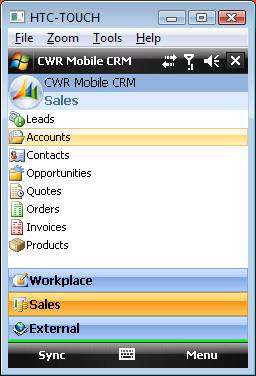
Why choose Windows Mobile CRM for your Enterprise?
Mobile CRM Options
Today’s workforce is more mobile than ever. To reduce sales downtime, increase customer face time and win more deals, you need mobile CRM to move your business forward while team members are on the road. Mobile CRM options provide more than just email and scheduling capabilities: access and update sales opportunities, forecasts, customer service cases, notes and documents. Mobile CRM is available for several mobile devices and smartphones like BlackBerry,iPhone, Windows Mobile, Google Android and Nokia(Symbian OS) smartphones.
The real time access feature of Mobile CRM through any web browser enabled smartphone such as Windows Mobile, Google Android and Nokia (Symbian OS) smartphones is very helpful.
Window Mobile CRM
Today we will learn more about windows mobile CRM and its advantages. The wireless web-browser of your smartphone can help you access, view and update your customer database in real time. Thus, with Mobile CRM you can expand the capabilities of your Google Android, Nokia, Windows Mobile or other smartphones and make them valuable business tools.
Advantages of Windows Mobile CRM:
· Real-time access and updates to your CRM contacts, tasks, calendar, sales opportunities and customer service cases on-the-fly through your mobile Smartphone’s wireless web browser Monitor key business KPIs in real-time from any location with Mobile Dashboards and take immediate action
· One-click access to maps and directions from customer records
· No synchronization, local data or extra software to install on your device
· Wireless Access is included when you purchase CRM
· The CRM contacts, tasks, sales opportunities and customer service cases can be accessed and updated in real-time anywhere with your Smartphone's wireless web-browser
· Customer records can be accessed on a single click to get maps and directions
· There is no need for any synchronization or extra software to be installed on the device you use
· Windows Mobile CRM has an in-built wireless access
0 notes
Photo

Microsoft Dynamics Retail Management System (RMS) offers small and midsize retailers a complete Point of Sale (POS) solution that can be adapted to meet unique requirements for multi-store retailers, and integrates with Microsoft Office system programs, Microsoft Dynamics GP, and other popular applications. Microsoft Dynamics RMS is built on a proven Microsoft platform that adapts to meet unique and changing retail needs.
Dynamics RMS helps to improve business efficiency, has greater flexibility, makes confident business decisions, saves money & time and most importantly provides their customers with a better shopping experience. Besides helping them streamline their operations based on need, it helps them manage multiple stores better or expand their single store businesses
Top Reasons to Use Microsoft Dynamics RMS as Your POS Solution
The retail industry is competitive and it’s essentially important for an organization to overcome the competition. By use of RMS, retail companies can gain that advantage, as it provides a comprehensive POS solution that connects information and a variety of processes that will enhance operations.
Microsoft POS system is perfect for streamlining operations across an entire retail chain, which helps to maintain warehousing, merchandising systems and other operational platforms. Here are top reasons why Microsoft Dynamics RMS is a best fit for companies
1. Easily Manage Orders – Sales orders from your other channels like web site, field orders, marketplaces, etc. can all be funnelled to Microsoft Dynamics RMS easily. Whether you fulfil orders from just one location or many, you can use our platform to make good decisions as to where orders are best fulfilled.
2. Easy Order Management– Route, split and fulfil orders from any source, through single or many inventory locations. With a simple internet connection, you’ll be able to see, manage and move inventory as needed – even drop ship suppliers.
3. Open API– There are lots of add-ons for Microsoft Dynamics RMS and Microsoft makes the API available to developers which make it easy for companies to help customer’s leverage their investment.
4. Easy to learn and use – Microsoft Dynamics POS has a similar look and feel to Microsoft office, so it’s familiar to users. It’s also very intuitive which cuts training time and improves performance.
5. Track and Manage Store Inventory– Comes with features that enable you to store supplier information, initiate POs and manage replenishment, reducing out of stocks. If by chance you are in an out-of-stock situation, you can place an order right from the register.
6. Reporting– Powerful reporting tools allow you to make informed decisions about your company, maximizing your profit in the present and setting it up for future success.
7. Customization– Microsoft POS systems can be customized to your company’s specific needs. There is a large supporting partner community of resellers too, which ensures that you have adequate support and assistance should you need it.
8. Organize Customers– Track your customer’s purchases. You’ll have visibility to what your customers purchase whether, from their purchase histories to orders and returns at every location.
9. Reduce Accounting Errors– RMS connectors for small business accounting solutions streamline accounting data entry and can automatically create and send electronic purchase orders. We can also help you receive electronic invoices, making reconciliation a snap.
10. Advanced Security Options – Offers Security features that incorporate tight security controls and restrict employee access to sensitive information. Protect information with built-in security systems for both the Store Operations Manager and Store Operations POS programs.
11. Store Level Employee Management – Easily track and manage employee performance; set up and manage sales commissions; send messages to cashiers; and enter employee hours using the integrated time clock feature.
0 notes