#sometimes its default round brush no pen pressure mood
Photo
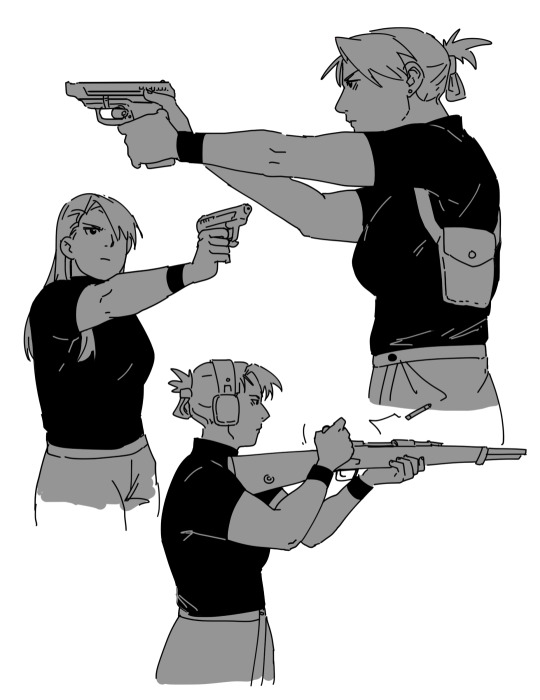


doodle stuff....
#Fullmetal Alchemist#riza hawkeye#Jean Havoc#draw#havocai#a little bit#sometimes its default round brush no pen pressure mood
3K notes
·
View notes
Note
not sure if this has been asked before but. what brushes are you using? your art is always so stunning
askldjflkj thank you!!!
this got a bit long but here you go:
for procreate:
edited dry ink brush link - for sketching/lining/coloring/etc
the only thing different from the default should be that it's edited so it doesn't change size based on pen pressure and only changes opacity, since i have problems w/ my wrist/shoulder that make it difficult to control pen pressure more delicately & i end up drawing in more line thickness myself or using the eraser to make lines thinner/sharper. if that's not a problem for you, i think you can just use the default brush (?)
default gel pen (also found under inking) - for sketching, sometimes (note i do use sketches as my lines, and either clean them up or color over them as i go)
watercolor/damp brushes - for shading or for more watercolor style art
i tend to use maxpack watercolor flow (not free), but the all-star watercolor round (free) or sinix's damp brush (also free) are fine alternatives. any watery brush with textures/flow should work? these are just the ones i keep using because i personally vibe with them and have them on at least one of my gesture shortcuts
for paint tool sai 2:
i use a pencil and marker brush with the below settings:


(i haven't worked in paint tool sai 2 since i've moved because i still haven't found my tablet pen lmao, so i don't have much to say rn...)
tbh i think my process itself gives my art more of its style than the brushes so you can also look through these (they're sai2 files* and some videos from procreate) + i have uploaded the kokomi and phantom procreate process vids on insta
*my favorite layer mode happens to be "shade/shine" in sai2 but it also happens to be the one layer mode not found in literally any other program ive tried and the files do not look as they should in other programs ><;;;
and here's a very short version of what i do on procreate:
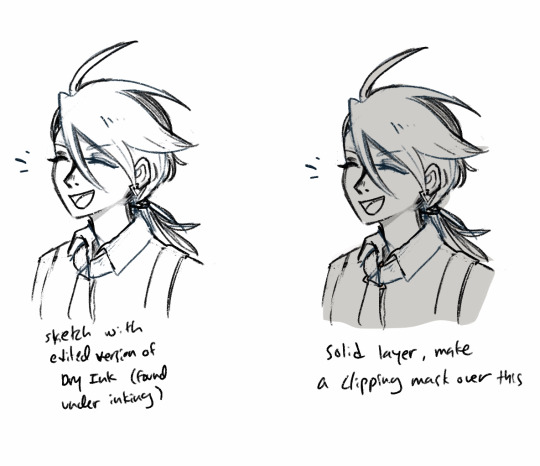

i didn't demo it here but you can probably see this in the videos:
i usually lower opacity of the flats and make the BG a colored bg and use a lot of overlay layers to give it the general mood/colors i want.
i also change the lines/sketch layer after coloring in the flats -- i change the color, duplicate it and set one layer to 1-5% opacity+linear burn and the other to 30-90% opacity+color burn
9 notes
·
View notes