#setup google keep linux
Text
Apropos of nothing
If you are the techiest person in the house (and for many of you, this is not techy at all), today is a good day to build a pihole thanks to Google's new TLDs.
For the record, this straight up stopped Dad from getting computer viruses when coupled with the Ublock browser extension, so I will volunteer my time to get you set up. We will find an evening and do a Zoom call. I am serious.
Prerequisities:
Before you start, this will be way way easier if your router has a magic way to:
Set static IP addresses
Set a custom DNS server
If you can't do this, I'm not saying you're stuck, but there's some non-obvious failure modes and maybe it's time to buy a better router.

Parts:
Raspberry Pi 4B. 2GB if you just want to set and forget, 8GB if you want to do more things on this than just your pihole (Coughs in a MarioKart box) -> https://www.raspberrypi.com/products/raspberry-pi-4-model-b/
Spare USB-C charger if you don't have one already. I'm a fan of https://www.amazon.com/Argon-USB-C-Power-Supply-Switch/dp/B0919CQKQ8/ myself
A microSD card at least UHS class 3 or better. 32 is fine for just a pihole, I have a 512 in some of mine that I use for more stuff. https://www.tomshardware.com/best-picks/raspberry-pi-microsd-cards
Some method of flashing the card if you don't have one (Some come with SD to micro-SD adapters, if not a USB to SD/micro-SD adapter is about $10 off Amazon)
If you really feel like going nuts, go buy yourself an Argon case and then very very carefully never ever install the software for the fan that does nothing. The value is entirely in having a big giant brick that is self-cooling. If you want to play MarioKart, I would consider this a requirement. https://www.amazon.com/Argon-Raspberry-Aluminum-Heatsink-Supports/dp/B07WP8WC3V
Setup:
Do yourself a favor and ignore all the signs telling you to go get Raspbian and instead go grab an ISO of Ubuntu 64-bit using RPi Imager. Because Raspbian cannot be upgraded across version WHY U DO THIS
Download Rpi Imager, plug the microSD card into your computer,
Other General Purpose OS -> Ubuntu -> Ubuntu 22.04 LTS
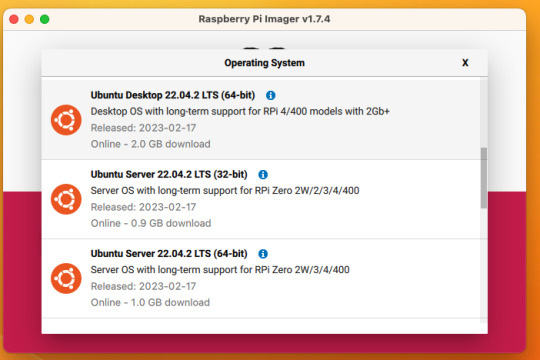
So now you have an operating system on an SD card.
Assemble the case if you bought one, plug in the SD card, power supply, ethernet cable if you have one or mouse and (mini) HDMI cable if you don't.
If you bought that Argon case, you can just plug a keyboard (server OS means no mouse gang; In this house, we use the Command Line) and HDMI cable into the Pi. Turn it on.
Gaining access
The end state of this is that your pi is:
Connected to the internet by cable or wifi
You can SSH to it (Also not scary)
If you plugged in an ethernet cable, once it's done booting (1-2 minutes?), you should be able to ssh to "ubuntu@<the IP of the system>". Look it up in your router. It may make sense to give the static IP NOW to keep it stable.
If you've never used SSH before, I think the standard is Putty on Window or you can just open a terminal in Mac. (And if you know enough Linux to have a Linux computer, why are you reading this?)
If you didn't plug it in, and need to setup the wifi, there's magic incantations to attach it to the wifi and to be quite blunt, I forget what they are.
Your username is ubuntu, your password is ubuntu and then it will ask you to make a new password. If you know the meaning of the phrase "keypair-based access", it may make sense to run `ssh-copy-id` at this point in time.
Router settings (part 1)
Give your new Pi a static IP address, and reboot your pi (as simple as typing in `sudo reboot`).
Open a new SSH session to the pihole on the new address.
Installing pihole
Open up an SSH session and
curl -sSL https://install.pi-hole.net | bash
This is interactive. Answer the questions
When it's done, on your other computer, navigate to <the ip>/admin
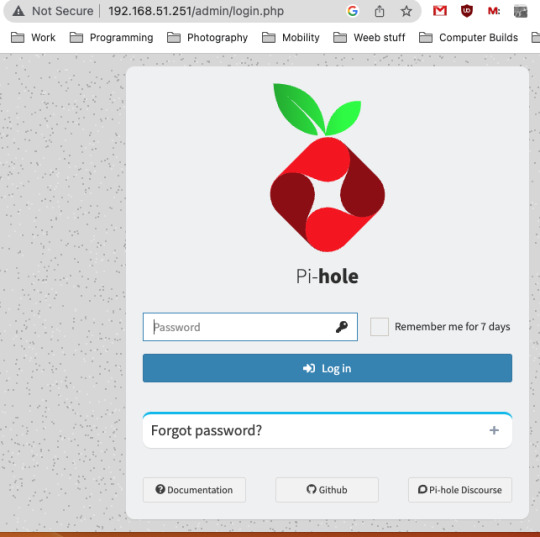
Login with the password you just set.
Router settings part 2
Give your new Pi a static IP address then point your router at that address
Set the DNS servers to the static IP
Then ensure you're blocking something. Anything.
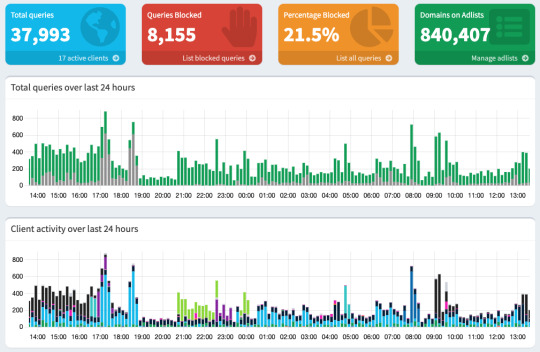
Then do what you want to do.
You'll probably need to whitelist some sites, blacklist some more, but the main thing is going to be "Adding more list of bad sites". Reddit has some lists.
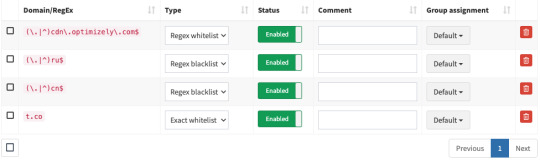
And... enjoy.
/But seriously, there's some stuff to do for maintenance and things. I wasn't joking about the pair setup.
2K notes
·
View notes
Text
Firefox Quick-setup (5 steps !)
for everyone considering the switch to Firefox: here's your 101. we're going for 'sweet spot' privacy/convenience* here. minimal steps, maximal result.
the steps:
download Firefox, install and run
disable data collection, verify Total Cookie Protection is on
(optional) import settings from your old browser
switch from Google to DuckDuckGo
install uBlock Origin and Privacy Possum
*aka "i hate targeted ads but i'm not Snowden"
details below the cut !! also, optional steps for more privacy d:
step 1: download Firefox, install and run
windows and mac: click the link to the download page
linux: use your distribution's software manager/app store (or package manager) to install firefox if it doesn't already come with your installation

it should look something like this when you open it
step 2: disable data collection, verify Total Cookie Protection is on
type about:preferences into the address bar and press enter. there's a ton of settings here to explore at your leisure, but we want to head to the Privacy & Security tab and scroll down to Firefox Data Collection and Use
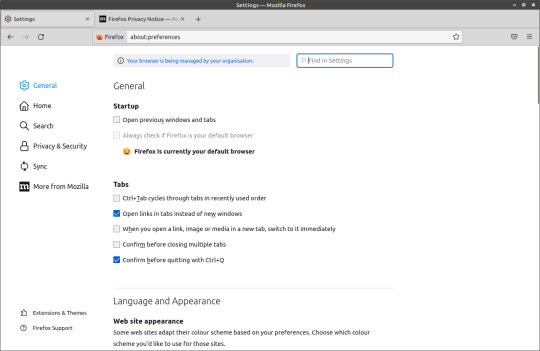
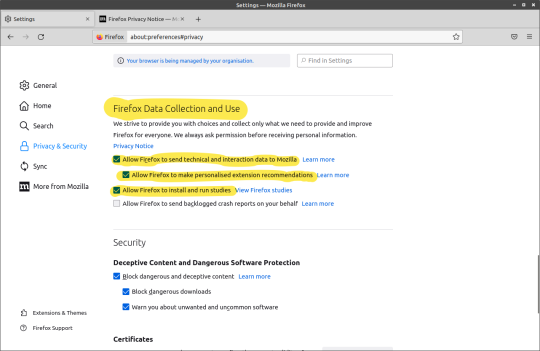
here we want to untick all the highlighted options - this stops Mozilla from collecting data about how you use your browser and from running studies (aka trying out new features on you if you "meet the criteria")
step 3 (optional): import settings from old browser
the exact method varies based on firefox version, but you can look here or use this general method: open the bookmark manager/library with the shortcut CTRL+SHIFT+O, click Import and Backup, then choose Import Data from Another Browser to grab your browsing history and bookmarks.

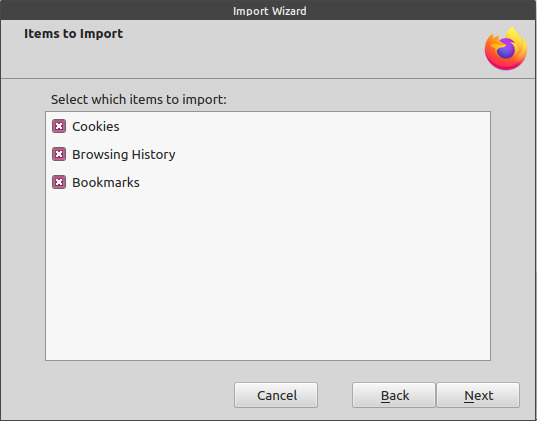
step 4: switch from Google to DuckDuckGo
there's little point avoiding Google's browser if they can still track you via your searches. go back to about:preferences, but this time choose the Search tab. change your Default Search Engine to DuckDuckGo

step 5: install uBlock Origin and Privacy Possum
it's extension time !! c: there's tons to choose from, but we're just focused on the basics. uBlock Origin will block ads and trackers, and works well with Firefox's TCP feature. Privacy Possum sends false data back to trackers (great for any that fall through the cracks).
just click on the links above, then click Add to Firefox and to the prompts that come up
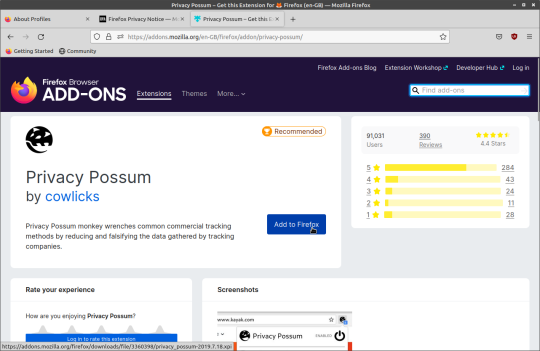

that's it !! there's tons of addons and themes to explore over at addons.mozilla.org, from VPN integrations to tab management and much more.
You're done
happy browsing !! i'll include a companion post w/ more advanced features/tweaks and a collection of my personal favourite addons and links to other people's addons lists !! i'll also try to keep this post updated (and include a patch note reblog) should things change.
for anyone serious about privacy, it's worth mentioning that the more tools directly included in Firefox, the less privacy addons you need to run. uBlock Origin and Privacy Possum should go a long way now.
250 notes
·
View notes
Text
can someone vpn on your android phone
🔒🌍✨ Get 3 Months FREE VPN - Secure & Private Internet Access Worldwide! Click Here ✨🌍🔒
can someone vpn on your android phone
Android VPN setup
Setting up a VPN on your Android device is a smart and simple way to enhance your online security and privacy. VPNs, or Virtual Private Networks, create a secure and encrypted connection between your device and the internet, protecting your data from potential threats like hackers and cybercriminals.
To set up a VPN on your Android device, follow these easy steps:
Choose a reliable VPN provider: Start by selecting a reputable VPN provider that offers a dedicated app for Android devices. Consider factors like server locations, connection speed, and privacy policy before making your decision.
Download and install the VPN app: Visit the Google Play Store, search for your chosen VPN provider's app, and download it onto your device. Follow the on-screen instructions to install the app.
Launch the app and log in: Open the VPN app and sign in to your account using the credentials provided by your VPN provider.
Connect to a server: Once logged in, choose a server location from the list of options provided by the app. Select a server location that suits your needs, whether it's bypassing geo-restrictions or improving connection speed.
Enable the VPN connection: Press the connect button within the app to establish a secure VPN connection. You will know you are connected when you see a key icon in the notification bar.
By following these steps, you can easily set up a VPN on your Android device and enjoy a safer and more secure online browsing experience. Remember to keep your VPN app updated and to connect to the VPN whenever you are connecting to public Wi-Fi networks or accessing sensitive information online.
VPN app compatibility
When it comes to choosing a VPN app, compatibility is a crucial factor to consider. VPNs, or Virtual Private Networks, allow users to secure their internet connection and protect their online privacy by creating a private network from a public internet connection.
One of the key aspects of VPN app compatibility is the operating systems and devices it supports. A good VPN app should be compatible with a wide range of operating systems such as Windows, macOS, iOS, Android, and even Linux. This ensures that you can use the VPN on all your devices, including smartphones, tablets, laptops, and desktop computers.
Furthermore, VPN compatibility extends to browsers as well. The best VPN apps are often compatible with popular browsers like Chrome, Firefox, and Safari, allowing users to secure their browsing activities regardless of which browser they prefer to use.
Moreover, compatibility with streaming services and torrenting platforms is also essential for many users. A reliable VPN should be able to bypass geo-restrictions on streaming platforms like Netflix, Hulu, and Amazon Prime, as well as provide secure and anonymous torrenting capabilities.
In addition to device and platform compatibility, it is important to consider the number of simultaneous connections allowed by a VPN app. Some VPN services offer the flexibility to connect multiple devices under one subscription, making it convenient for users with multiple devices.
In conclusion, when choosing a VPN app, it is vital to consider its compatibility with various operating systems, devices, browsers, streaming services, and torrenting platforms to ensure a seamless and secure online experience.
VPN security risks
Title: Understanding VPN Security Risks: What You Need to Know
In today's digital landscape, Virtual Private Networks (VPNs) are widely used for enhancing online security and privacy. However, despite their benefits, VPNs also come with certain security risks that users should be aware of.
One primary concern with VPNs is the potential for data breaches. While VPNs encrypt data to protect it from interception, not all VPN providers adhere to strict security standards. Some VPN services may log user data or suffer from vulnerabilities that could be exploited by hackers. Therefore, it's crucial for users to choose a reputable VPN provider with a solid track record in security.
Another risk associated with VPNs is the possibility of IP leaks. Even though VPNs are designed to conceal users' IP addresses, leaks can occur due to misconfigurations or technical glitches. These leaks can expose users' true IP addresses, compromising their anonymity and privacy. Regularly testing your VPN for IP leaks using online tools can help mitigate this risk.
Additionally, using free VPN services poses its own set of risks. Free VPNs often rely on alternative revenue streams, such as selling user data to third parties, to sustain their operations. As a result, users may unwittingly compromise their privacy by opting for these services. Investing in a paid VPN subscription from a reputable provider is generally a safer choice.
Furthermore, VPNs can potentially introduce latency and decrease internet speed due to the encryption and routing processes involved. While this may not pose a security risk per se, it can impact the user experience, particularly for activities that require high bandwidth, such as streaming or online gaming.
In conclusion, while VPNs offer valuable security benefits, users must remain vigilant about the associated risks. By selecting a trustworthy VPN provider, regularly checking for IP leaks, and being cautious of free VPN services, individuals can minimize their exposure to potential security threats and enjoy a safer online experience.
Android VPN configuration
Title: A Comprehensive Guide to Android VPN Configuration
In an era where online privacy and security are paramount, configuring a VPN (Virtual Private Network) on your Android device is essential. A VPN not only encrypts your internet traffic but also masks your IP address, safeguarding your online activities from prying eyes. Whether you're accessing public Wi-Fi networks or simply seeking to bypass geo-restrictions, setting up a VPN on your Android device is a straightforward process.
Firstly, choose a reputable VPN service provider from the plethora of options available on the market. Look for factors such as strong encryption protocols, a strict no-logs policy, and a wide server network. Once you've selected a VPN, download and install the corresponding app from the Google Play Store.
Upon launching the VPN app, you'll typically be prompted to log in using your credentials. After logging in, you'll be presented with a list of servers located across various regions. Select a server based on your specific needs, whether it's accessing region-restricted content or optimizing for speed.
Most VPN apps offer additional settings for customization. These may include options to automatically connect on startup, enable a kill switch to halt internet traffic if the VPN connection drops, or even configure specific apps to bypass the VPN tunnel.
Once you've configured the VPN settings to your preference, simply toggle the VPN switch to connect. You'll know the connection is successful when the VPN icon appears in the notification bar. From this point onward, all of your internet traffic will be encrypted and routed through the chosen VPN server.
In conclusion, configuring a VPN on your Android device is a crucial step towards enhancing your online privacy and security. By following these simple steps and choosing a reliable VPN service provider, you can enjoy a worry-free browsing experience wherever you go.
VPN privacy concerns
In recent years, Virtual Private Networks (VPNs) have become increasingly popular as individuals seek to protect their online privacy and security. While VPNs offer a layer of encryption and anonymity, there are still concerns regarding privacy that users should be aware of.
One major concern is the logging policies of VPN providers. Despite claims of not logging user activity, some VPN companies may still collect and store data such as IP addresses, websites visited, and connection timestamps. This information could potentially be accessed by third parties, including government agencies or advertisers, compromising user privacy.
Additionally, the jurisdiction in which a VPN provider operates can impact the level of privacy protection. Some countries have strict data retention laws or may be part of intelligence-sharing alliances, which could require VPN companies to comply with surveillance requests. Users should carefully research the jurisdiction of their chosen VPN provider to understand the legal environment in which their data may be stored.
Another issue is the potential for DNS leaks or WebRTC leaks, which can expose users' true IP addresses even when connected to a VPN. While reputable VPN services employ safeguards to prevent these leaks, users should regularly test their VPN connection to ensure their privacy is not being compromised.
Furthermore, the proliferation of free VPN services raises concerns about how these providers sustain themselves financially. It's common for free VPNs to monetize user data by selling it to advertisers or other third parties, undermining the very privacy protections users seek.
In conclusion, while VPNs offer valuable privacy benefits, users must remain vigilant about potential privacy concerns. By carefully selecting a reputable VPN provider with transparent logging policies and robust security measures, individuals can better safeguard their online privacy. Regularly monitoring for leaks and staying informed about the evolving landscape of online privacy can further enhance VPN users' security and peace of mind.
0 notes
Text
What's So Special About Snowman Story? An Award-Winning Adventure

Snowman Story launches into a warm winter RPG adventure game for Linux, Steam Deck, Mac, and Windows PC. Thanks to the incredibly talented team at Odencat for releasing this unique and captivating experience. Available on Steam with a discount.
Something unique is here, just in time for Christmas. There's a Japanese indie creation Snowman Story that's now out on Steam. This isn't just any ordinary adventure; it won an award at the Google Indie Games Festival in 2020. So you know it's got some serious charm.
Players take on the role of a snowman named Chris. Your mission? To find a magical place up north where snowmen can chill out without worrying about melting when spring shows up. Due to be a snowman's dream vacation spot. As you journey through Snowman Story, you're not alone. You'll meet friendly animals in the forest who'll help you solve icy puzzles and guide you on your path.
The twist here is pretty emotional. As you travel, you'll come across other snowmen who didn't make it. They've got their own sad stories about trying to reach this paradise. By learning from their mistakes, Chris might just find a way to succeed where they couldn't.
Snowman Story Trailer
youtube
Now, the Steam version of Snowman Story brings some unique aspects that the original mobile version didn't have. First up, you can play it with a controller and in landscape mode. So you can see the world in more detail, perfect for a Linux or Steam Deck setup. Plus, every character now has their own voice effects. Due to add a layer of depth to the storytelling.
Another big win is the improved English translation. It keeps the heart and humor of the original script, making the whole title more fun and touching.
So, for one week from its release, Snowman Story is 20% off on Steam. It's a combination of the original content and all the extra stuff added for the mobile version. Basically, it's the perfect warm winter RPG adventure to cozy up with during the holiday season. Whether you're a seasoned player or just looking for something fun and heartwarming, Snowman Story is worth checking out. It's not just a game; it's an adventure that combines puzzle solving, storytelling, and emotional depth in a world where every snowman dreams of escaping the inevitable thaw. All priced at $3.99 USD / £3.43 / 3,99€. Plus, support for Linux, Steam Deck, Mac, and Windows PC.
0 notes
Text
Exploring the Top Picks: Best Gaming Browsers for Ultimate Performance
Looking for the 3 Best Gaming Browsers for Professional Gamers? Discover the top choices and enhance your gaming experience. Find out which browsers cater to your gaming needs.
Introduction

In the ever-evolving world of professional gaming, every detail counts. From your hardware to your software, having the right tools can make a significant difference in your performance. One often overlooked aspect is the choice of web browser. In this article, we will delve into the realm of gaming browsers, exploring the **3 Best Gaming Browsers for Professional Gamers** that can truly elevate your gaming experience.
The Essentials: 3 Best Gaming Browsers for Professional Gamers
1.Google Chrome
When it comes to web browsers, Google Chrome needs no introduction. It's a powerhouse that has dominated the market for years. But what makes it one of the best gaming browsers for professional gamers?
With lightning-fast speed and a vast library of extensions, Chrome caters to the gaming community exceptionally well. Its support for WebGL and HTML5 ensures smooth gameplay, while its compatibility with Google Stadia takes cloud gaming to a whole new level. Additionally, Chrome's resource management capabilities ensure that your gaming session won't be interrupted by unnecessary background processes.
2.Mozilla Firefox
Next on our list is Mozilla Firefox. Firefox has come a long way in recent years, and it's now a strong contender in the gaming browser arena.
One of the standout features of Firefox is its privacy-oriented approach. It blocks trackers and offers enhanced security, ensuring your gaming sessions are safe from prying eyes. It also boasts a thriving add-on community, enabling you to customize your browser for the ultimate gaming experience. With its impressive speed and compatibility with WebGL 2.0, Firefox is a top choice for professional gamers.
3.Opera GX
If you're a professional gamer looking for a browser tailor-made for your needs, look no further than Opera GX. This browser is designed with gamers in mind.
Opera GX boasts a range of gaming-centric features, including a network limiter to optimize your gaming performance while streaming or downloading. It also has an integrated Twitch sidebar, keeping you updated with your favorite streamers. With GX Corner, you can find the latest gaming news and deals without leaving your browser. It's a browser that understands what gamers want.
FAQs
1.What are LSI Keywords, and why should I use them in my article?**
LSI Keywords, or Latent Semantic Indexing Keywords, are related words and phrases that help search engines understand the context of your content better. Using LSI Keywords in your headings and subheadings can improve your article's search engine ranking.
2.Can I use these gaming browsers on any operating system?**
Yes, all three browsers mentioned in this article are available on multiple operating systems, including Windows, macOS, and Linux.
3.Do I need a powerful PC to run these browsers smoothly?**
While having a powerful PC can enhance your overall browsing experience, these gaming browsers are optimized to run efficiently on most modern computers, ensuring that even gamers with mid-range setups can enjoy smooth performance.
4.Are these browsers free to download and use?**
Yes, all three browsers—Google Chrome, Mozilla Firefox, and Opera GX—offer free versions that provide a robust gaming experience. They also offer premium features for those who want additional functionality.
5.Can I use browser extensions with these gaming browsers?**
Yes, all three browsers support extensions and add-ons, allowing you to customize your browsing experience and add gaming-related tools and features.
6.Which browser is the best for online multiplayer games?**
Opera GX stands out as an excellent choice for online multiplayer games due to its network limiter feature, which helps prioritize your gaming traffic for a lag-free experience.
Conclusion
In the competitive world of professional gaming, every advantage counts. Your choice of a web browser might seem insignificant, but it can greatly impact your overall gaming experience. The 3 Best Gaming Browsers for Professional Gamers**, Google Chrome, Mozilla Firefox, and Opera GX, offer unique features tailored to gamers' needs. Whether you prioritize speed, privacy, or gaming-specific tools, there's a browser on this list that will enhance your gaming sessions.
So, why settle for an ordinary browser when you can level up your gaming with these exceptional options? Make the switch today and elevate your gaming experience to new heights.
Read Also — 250+ Free Guest Posting Websites Where Anyone Can Submit Posts in 2023

1 note
·
View note
Text
Self vs Managed WordPress Hosting : An In-Depth Comparison [2023]

The main difference between Self Hosting and Managed WordPress hosting is that Self hosting gives you full control and responsibility for your WordPress website’s server and infrastructure, whereas managed WordPress hosting provides a hands-off approach, letting the host handle security, updates, and performance optimization.
If you're starting a new WordPress website, one of the biggest decisions you'll make is whether to go with self-hosted WordPress or use a managed WordPress hosting provider.
This choice affects everything from your monthly hosting bill to the amount of control you have over your site. It's important to weigh the pros and cons carefully based on your specific needs.
In this guide, we'll dive deep into the self-hosting vs managed WordPress hosting debate and equip you with everything you need to decide. Buckle up for a bumpy ride down the WordPress hosting rabbit hole!
Self-Hosted WordPress Explained
Self-hosting means you rent a virtual private server (VPS) or dedicated server, install WordPress yourself, and manage everything at the system and application level.
With self-hosted WordPress, you take complete ownership over your hosting environment. Here's a closer look at what's involved :
Hardware Provisioning
The first step is sourcing the actual physical server your site will run on. You can rent a VPS or dedicated server from providers like :
DigitalOcean
Vultr
Linode
AWS
Google Cloud
VPS plans start around $10/month for basic setups. Dedicated servers are more expensive but give you sole access to the underlying hardware.
Make sure to choose a provider with servers near your audience for fastest performance.
Software Setup & Configuration
Once you have your VPS or dedicated box, it's time to set up the software powering your WordPress site :
Install a Linux distro like Ubuntu or CentOS
Configure the LAMP or LEMP stack (Linux, Apache/Nginx, MySQL, PHP)
Tweak the Apache/Nginx config for optimal WordPress performance
Secure MySQL, PHP, and other services
Install caching like Varnish and php-fpm
Set up a control panel like CPanel for easier management
This process requires deep Linux server and WordPress expertise. But the payoff is getting everything finely tuned for your particular site's needs.
Ongoing Management
Server setup is just the beginning. With self-hosted infrastructure, you must handle all ongoing management and maintenance yourself including :
OS and software updates
Security patching
WordPress core, plugin and theme updates
Backups and disaster recovery
Monitoring uptime and performance
Optimizing the stack as needed
Troubleshooting any issues that arise
The work never stops when you self-host! You must stay vigilant to keep your site running smoothly.
The Pros of Self-Hosted WordPress
Let's recap the biggest benefits of rolling your own WordPress hosting environment :
Total control: You make all hosting decisions to perfectly fit your specific needs.
Flexibility and customization: You can configure server software like PHP, MySQL, Nginx however you want.
Cost savings: Once optimized, self-hosted sites can cost less per month than managed WordPress hosting.
Performance and scalability: You can fully optimize and tune the server for your particular site.
No vendor lock-in: You can easily migrate between different server providers.
When to Consider Self-Hosted WordPress
Self-hosted infrastructure makes the most sense for :
Developers and engineers with server administration expertise
Sites that require total control over the stack
Companies with large budgets for hosting costs
Complex sites anticipating high traffic and load
Businesses wanting to scale sites across multiple servers
Anyone running advanced stack configurations like HHVM or custom LEMP
Potential Downsides of Self-Hosted
Self-hosting isn't all sunshine and rainbows. Here are the biggest challenges to weigh :
Time investment: Server setup and management is extremely time consuming and complex.
Technical skill required: You must have significant sysadmin, DevOps, and WordPress expertise.
Maintenance overhead: OS, software, and WordPress updates are a never-ending chore.
Security liability: You're fully responsible for protecting against threats and vulnerabilities.
No support: If (and when) problems occur, you're on your own to fix them.
Higher learning curve: Be prepared to invest many hours mastering server configuration.
As you can see, self-managed WordPress hosting is definitely not for the faint of heart!
Managed WordPress Hosting Overview
In contrast to the DIY approach of self-hosting, managed WordPress hosting providers take care of everything related to your infrastructure and server environment.
Companies like WordPress Engine, Kinsta, and Pagely handle all aspects like :
Server provisioning
WordPress installation
Software setup and configuration
Ongoing maintenance and management
Updates
Security
Backups
Caching and performance optimization
24/7 WordPress technical support
This hands-off approach allows you to focus entirely on your site content and not worry about hosting headaches.
How Managed WordPress Hosting Works
Let's look at how managed WordPress hosting operates under the hood :
Optimized Infrastructure
Hosts like WordPress Engine build their architecture specifically for WordPress. This includes :
High-performance server hardware
CDNs for blazing fast static file delivery
Multiple app and database server clusters
Batched updates and maintenance for minimal downtime
Geographic redundancy to keep sites always online
The result is WordPress performance and reliability far exceeding what most self-hosted setups can achieve.
Hardened Security
Managed hosts implement numerous security enhancements like :
Automated malware detection and removal
DDoS protection
Advanced firewalls and access control lists
Ongoing vulnerability scanning and patching
Regular penetration testing
Forced SSL to encrypt all connections
Your site stays locked down and safe from threats.
Hassle-Free Maintenance
Hosts take complete ownership of mundane but critical tasks like :
OS and software updates
Daily offsite cloud backups
WordPress core and plugin updates
Content delivery network (CDN) config
SMTP email delivery management
Performance monitoring and optimization
You'll never have to worry about this stuff again!
White-Glove Support
Managed WordPress hosting providers staff teams of WordPress experts available 24/7 to help with :
Site migrations
Configuration questions
Troubleshooting plugin and theme conflicts
Diagnosing performance problems
Outages and emergency response
Any other issues that come up
For those times when you need a lifeline, support is just a phone call or support ticket away.
The Benefits of Managed WordPress Hosting
Let's recap the biggest perks of handing off hosting management :
No technical skill required: You don't need any sysadmin or DevOps expertise.
Blazing fast performance: Providers optimize WordPress speed right out of the box.
Enhanced security: Hardened environments keep your data safe.
99.9% or better uptime: Clustering and redundancy eliminate downtime.
Automatic updates: WordPress and plugins stay up to date automatically.
Time savings: No need to manage infrastructure yourself.
24/7 expert support: Get help anytime you need it.
Daily backups: Never lose data or worry about disaster recovery.
When to Consider Managed WordPress Hosting
Managed WordPress hosting is a perfect fit for :
Bloggers who want to focus on content instead of backend complexity
Ecommerce sites and client projects needing rock-solid reliability
Publishers and media companies with large audiences
Regulated businesses requiring security and compliance
Sites where fast performance and SEO are critical
Anyone looking to offload infrastructure management
Potential Downsides of Managed Hosting
Managed WordPress hosting isn't without some tradeoffs :
Less control and flexibility: You must accept the provider's system configurations.
Limited customization: Some hosts restrict plugins or forbid code changes.
Higher cost: Managed WordPress hosting is more expensive than self-hosting.
Vendor lock-in: Migrating between managed hosts is harder than switching servers yourself.
Overkill for simple sites: Lots of overhead and cost for basic blogs.
Hybrid Hosting: Getting the Best of Both Worlds
If you like aspects of both self-hosted and fully managed WordPress hosting, hybrid options try to give you the best of both worlds.
Platforms like Cloudways, Kinsta MyKinsta, and Pantheon combine easy WordPress setup and management with more flexibility over your environment.
For example, Cloudways still handles core infrastructure like scaling and security. But you get more configuration control, choice of server location, and the ability to install whatever software you need.
Hybrid platforms can be a great middle ground. Evaluate options like :
Cloudways
Kinsta MyKinsta
Pantheon
Pagely
WordPress-Engine Genesis
DreamPress
The downside is hybrid hosts tend to offer less optimization and fewer enterprise features out of the box compared to true premium managed WordPress hosting.
Migrating Between Environments
One final thing to note - don't get analysis paralysis worrying about picking the "perfect" option upfront.
If your needs change down the road, you can always migrate from self-hosted WordPress to managed hosting or vice versa.
Just make sure to choose a platform that provides tools to make the transition as smooth as possible.
For example, hosts like WordPress Engine offer a migration service to safely transfer your site. And they provide instructions on exporting your database and files for self-migration.
The takeaway? Don't let hosting decisions delay actually launching your WordPress site! Pick an environment, get up and running, and optimize later.
Which is Right for You?
So which type of WordPress hosting should you choose? Here are some final recommendations based on common use cases :
For Bloggers
Go with managed WordPress hosting. The last thing you want is dealing with servers and infrastructure when you should be focused on creating content.
For Developers
Self-hosted is likely the best fit. You'll want access and control to run whatever stack and configurations you need.
For Ecommerce Sites
Managed hosting is ideal. You'll benefit from optimized performance, tight security, and expert support for your business.
For Enterprise Companies
Either self-hosted or managed enterprise-grade hosting. For large complex sites, leave it to the experts.
When In Doubt
You really can't go wrong starting with managed WordPress hosting, even as a developer. Let the provider handle infrastructure so you can focus on building an awesome site!
Don't Stress, Just Start!
I know that was a boatload of information to process. But don't overthink the self-hosted vs managed WordPress hosting decision.
The most important thing is to get your site launched and start sharing your passion with the world! You can always change environments later if you want more control or less complexity.
With the right host and a well-crafted strategy, you can build a WordPress site that achieves all your goals and visions. So take a deep breath, review the options, and make the best decision for today.
The perfect WordPress hosting fit for you is just a signup form away. It's time to stop dreaming and start doing - now get out there and start that site!
#wordpress#managed wordpress hosting#self vs managed wordpress#self vs managed wordpress hosting#self hosting#self vs managed hosting#self hosting vs managed hosting#managed hosting in wordpress#self vs managed hosting in wordpress
0 notes
Text
MongoDB backup to S3 on Kubernetes- Alt Digital Technologies

Introduction
Kubernetes CronJob makes it very easy to run Jobs on a time-based schedule. These automated jobs run like Cron tasks on a Linux or UNIX system.
In this post, we’ll make use of Kubernetes CronJob to schedule a recurring backup of the MongoDB database and upload the backup archive to AWS S3.
There are several ways of achieving this, but then again, I had to stick to one using Kubernetes since I already have a Kubernetes cluster running.
Prerequisites:
Docker installed on your machine
Container repository (Docker Hub, Google Container Registry, etc) – I’ve used docker hub
Kubernetes cluster running
Steps to achieve this:
MongoDB installed on the server and running or MongoDB Atlas – I’ve used Atlas
AWS CLI installed in a docker container
A bash script will be run on the server to backup the database
AWS S3 Bucket configured
Build and deploy on Kubernetes
MongoDB Setup:
You can set up a mongo database on your server or use a MongoDB Atlas cluster instead. The Atlas cluster is a great way to set up a mongo database and is free for M0 clusters. You can also use a mongo database on your server or on a Kubernetes cluster.
After creating your MongoDB instance, we will need the Connection String. Please keep it safe somewhere, we will need it later. Choosing a connection string may confuse which one to pick. So we need to select the MongoDB Compass one that looks in the below format. Read more!!
0 notes
Text
Timekeeper gw2 spidy

TIMEKEEPER GW2 SPIDY INSTALL
TIMEKEEPER GW2 SPIDY CODE
TIMEKEEPER GW2 SPIDY FREE
TIMEKEEPER GW2 SPIDY CODE
If you want to run the code that spiders through the trade market then you'll need command line access, if you just want to run the frontend code (and get a database dump from me) then you can live without ) The project will work fine with both Apache or Nginx (I actually run apache on my dev machine and nginx in production), you can find example configs in the docs folder of this project. On the PHP side of things I'm using PropelORM, thanks to that you could probably switch to PostgreSQL or MSSQL easily if you have to ) Apache / Nginx / CLI I think 4.x will suffice, though I run 5.x. You'll need the following extensions installed: You'll need PHP5.3 or higher for the namespace support etc. If you make your way to the IRC channel I have a VM image on my google drive (made by Marthisdil) with everything setup and ready to roll ) PHP 5.3
TIMEKEEPER GW2 SPIDY FREE
If you want to run this on a windows machine, for development purposes, then I strongly suggest you just run a virtual machine with linux (vmware player is free and works pretty nice). I run the project on a linux server and many of the requirements might not be available on windows and I have only (a tiny bit) of (negative) experience with windows. Me (Drakie) and other people already involved for a while are happy to share our knowledge and help you, specially if you consider contributing! Linux
TIMEKEEPER GW2 SPIDY INSTALL
There's also a INSTALL file which contains a snippet I copy paste when I setup my VM, it should suffice -) A LOT has changed and most likely will continue a while longer I'll provide you with some short setup instructions to make your life easier if you want to run the code for yourself or contribute. To continue the setup, go to "Crawling the Tradingpost". Note that this does only some of the crawling required to populate the database. When it's finished, visit localhost:8080 in a browser and you're ready to go. This will fetch the base virtual machine for developing (a Ubuntu Precise 64bit server), install all of the required packages, configure mysql and nginx, then forward the virtual machine's port 80 to your machine's port 8080. Once you have this, simply cd into the gw2spidy directory and run vagrant up. For this to work you will need three things: Virtualbox, Ruby, and the Vagrant gem. This method will provide you with a local virtual machine with a running instance of gw2spidy in a single command. The easiest way of getting started is by using Vagrant. Please join the Google Groups Mailing List for gw2spidy so that I can keep you up-to-date of any (major) changes / new versions of the Codebase! Environment setup Īll data is stored in the server's timezone, however I've made sure that data going out (charts and API) are converted to UTC (and Highcharts converts it to the browsers timezone). If you need help or have any feedback, you can contact me on or join me on #gw2spidy Drakie Date/time dataĪs usual I didn't really think about timezones when I started this project, but now that multiple people forked the project and that I'm exporting data to some people it suddenly matters. If you want a dump of the database, since that's a lot easier to work with, then just contact me ) Feedback / Help If you need any help with setup of the project or using git(hub) then just contact me and I'll be glad to help you! Now what I've built are some tools which will run constantly to automatically login to that website and record all data we can find, as a result I can record the sale listings for all the items about every hour and with that data I can create graphs with the price changing over time! ContributingĮveryone is very much welcome to contribute, 99% chance you're reading this on github so it shouldn't be too hard to fork and do pull requests right :) ? You can also access this website with a browser and use your game account to login and view all the items and listings. How does it work?ĪrenaNet has built the Trade Market so that it's loaded into the game from a website. This project aims to provide you with graphs of the sale and buy listings of items on the Guild Wars 2 Trade Market.

0 notes
Text
Wuala cloud storage
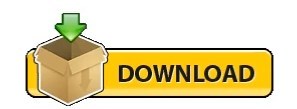
#Wuala cloud storage update
#Wuala cloud storage professional
#Wuala cloud storage free
Only because you chose the wrong solution. > You lose all of value-added functionality of the cloud storage application, though, like the web interface and the ability to share. Wuala is a secure cloud storage service that enables users to store their files online with client-side-encryption, share them with selected audience, access them from anywhere, setup automatic backups of local data, and synchronize whole folders to the cloud. As a result of this evolution and increasing costs.
#Wuala cloud storage professional
As the Swiss knife of cloud storage, it covers all the essential needs for professional and personal.
#Wuala cloud storage free
Google Drive may restrict files identified as violating ToS From the time we created Wuala in 2007, the number of free cloud storage providers has continued to grow. Wuala is a secure cloud storage, made in Switzerland.Has anyone figured out a workflow to post and retrieve from Bear app on non mac devices?įYI, the cloud storage solution I'm considering are : iCloud (if I find a way to use it on Linux) + Cryptomator, Dropbox + Cryptomator and Tresorit.But, to me, that is the price tag for greater polish and privacy. Also have had no sync issues, though the initial upload was time-consuming for me. Use our free 'Smart Advisor' Tool to compare over 50 different cloud storage and backup service providers. Hybrid cloud backup Hybrid flash array Incremental Backup. Wualas team and founders have been a source of inspiration for. Zero-knowledge encryption (though not open-source), and robust sharing capabilities, though I don't need anything too complex sharing wise. In stark contrast to other online storage services, Wuala can harness idle resources and. A pioneer of secure cloud storage, Wuala closed its service after 7 years in November, 2015. We reviewed 30 of the biggest and best cloud storage services for business so you can access your work on-the-go, keep your data secure, and have access to. Looks really good on macOS, and has great Windows and Linux support.
#Wuala cloud storage update
New Dropbox update brings support for M1 Macs.The service stores files in data centres that are provided by Wuala in multiple European countries (France, Germany, Switzerland). 2 It is now part of LaCie, which is in turn owned by Seagate Technology. You have then pcloud, filen, mega but have not used them extensively. Wuala / wl / was a secure online file storage, file synchronization, versioning and backup service originally developed and run by Caleido Inc. If you want something very comprehensive but not as Google but costly, then try If you want something economical and easy to use, I suggest Data is encrypted locally before it is uploaded and it cannot be accessed by anyone. Searching for Cloud Storage with specific features Wuala is a secure cloud storage service that enables users to store their files online with client-side-encryption, share them with selected audience, access them from anywhere, setup automatic backups of local data, and synchronize whole folders to the cloud. I've been looking at Proton Drive, and.
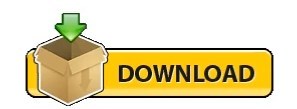
0 notes
Text
Php for mac download

PHP FOR MAC DOWNLOAD HOW TO
PHP FOR MAC DOWNLOAD MAC OSX
PHP FOR MAC DOWNLOAD INSTALL
PHP FOR MAC DOWNLOAD SOFTWARE
We will use Apache as the WebServer on our Mac. If it returned nothing, you are good to go on to Step 3. if it returned php72): $ brew uninstall -force php72Ĭlean out any old PHP installation files: $ rm -Rf /usr/local/etc/php/* If the last command returns anything, then use the following command to uninstall that version of PHP (e.g.
PHP FOR MAC DOWNLOAD INSTALL
Now use Homebrew to install some Catalina libraries that are needed: $ brew install openldap libiconvĭo some Homebrew cleanup and ensure that PHP is not installed: $ brew update Next, install Homebrew, a nice MacOS package manager: $ /usr/bin/ruby -e "$(curl -fsSL )"
PHP FOR MAC DOWNLOAD SOFTWARE
Please make sure you have no software updates available and if so download and install them now. If you get this message, it means that the Command Line tools were installed as part of XCode via the App Store. It may error out and tell you Xcode is already installed and to run the software updater. Open a terminal window and type the following command: $ xcode-select -install
PHP (Macs also come with a version of this)įirst make sure you have the Xcode command line tools installed.
Apache (Macs come with a version of this).
I can offer this: if you have any of the following installed, remove it: As I don’t know exactly what you have installed, I can’t give you specific instructions here. Uninstall Apache, uninstall PHP, remove MySQL, etc. If that’s you as well, I recommend removing everything. This simply meant I had a mish-mash of outdated tools and none of them worked and they were all competing with auto-installed updates. Additionally, maybe about 2 or 3 years ago I had a similar itch and installed all kinds of tools (Apache, PHP, Eclipse, etc).
PHP FOR MAC DOWNLOAD MAC OSX
My Mac is a few years old, and had been updated from Mac OSx Yosemite to Catalina. I will not get in to those details as there are plenty of how-to’s out there for this. The goal is to get you up and running from nothing to a complete setup ready to code on your machine.Īs a side note, I also connected my Eclipse to GitHUB and a project there. I’ll cover setting up Apache, PHP, Xdebug, XCode, Eclipse, and MySQL.
PHP FOR MAC DOWNLOAD HOW TO
Keep in mind, I am no expert, and perhaps those that are intimately familiar with this will have better suggestions, but below describes how to setup your Mac, running OSX Catalina v10.15.2, as a complete PHP development machine. I was surprised that there was not a single blog post that listed a complete setup set of instructions for this. It took me at least 3 days, countless google searches, and a few embarrassing help posts before I was able to get everything I needed working, to work. I also couldn’t possibly be the only person on the planet trying to do this. I figured this would be an easy tasks as Macs are based on a distribution of Linux and I’m quite comfortable using the Terminal. I had long since ditched my PC for a Mac, and have become quite immersed in the entire Mac Ecosystem (iMac, MacBookPro, iPhone, iPad, AppleWatch, HomeKit Devices, etc). To get with modern times, I decided I was going to develop PHP web applications connecting to a MySQL database using all these new fancy CSS and HTML5 tricks. However, the front end design looked like a boring Access 97 Application and every clunky post-back was messy and not up to today’s Web 2.0 standards. I will admit that the drag and drop functionality back then was amazingly simple. In my early career, we used ASP.NET connected to Oracle databases. This is going on 20 years or so since those days. As an electrical computer engineer, I had learned coding skills in languages such as C, C++, binary, and javascript. After 10 or so years, I decided to get back in to the development game for some personal projects and side gigs.

0 notes
Text
Como usar speedify

#Como usar speedify how to#
#Como usar speedify download#
Administrators can then give other users access to blocked websites while helping them hide their online activity.
#Como usar speedify download#
Setup a server and download a client | See their guide Algo VPNĪn open-source application, developed by the security company Trail of Bits, that makes it easier for individuals and organizations to administer their own secure VPN service. Management app: Linux, Mac, Windows)Īn open-source application, developed by Google, that makes it easier for individuals and organizations to administer their own secure VPN service. Supports additional data for a fee and accepts Bitcoin for payment.Ī video-friendly application that provides access to some blocked websites while helping to hide your online activity. Free for up to 10 GB/month on one device. Supports additional devices and unlimited data for a fee.Īn application that provides access to some blocked websites while helping to hide your online activity. Free for up to 500 MB/month on one device (or up to 10 GB in select countries). Offers improved access to blocked sites for a fee.ĭownload | See their guide TunnelBear VPNĪn application that provides access to some blocked websites while helping to hide your online activity. Offers improved performance for a monthly fee.Ī free application that provides access to blocked websites while helping to hide your online activity. Provides good user support and offers improved performance for a fee.Ī free, activist-focused application that provides access to some blocked websites while helping to hide your online activity.Ī business-oriented application that provides access to some blocked websites while helping to hide your online activity. Tor Browser Visit blocked websites and hide your online activity PsiphonĪ free application, with good user support, that provides access to blocked websites while helping to hide your online activity.
#Como usar speedify how to#
You can also learn more about how to visit blocked websites or learn more about tools that can help you keep your online communication private. Use the following tools to visit blocked websites, to help hide your online activity, and to remain anonymous online.

0 notes
Text
Macos share screen chromecast

#Macos share screen chromecast how to
#Macos share screen chromecast android
#Macos share screen chromecast tv
#Macos share screen chromecast mac
#Macos share screen chromecast mac
Did we miss anything on Chromecast setup on Mac devices? if so please comment below.
#Macos share screen chromecast tv
Now you can stream Netflix or YouTube on your TV from the comfort of your Mac. The low-cost dongle has now changed your TV into a smart TV. This is how you can use Chromecast to stream media from your Mac to TV.
#Macos share screen chromecast how to
Related: How to Use Google Chromecast with iPhone, iPad or iPod Touch That’s it, your media will be streamed on your bigger screen of TV. Step 13: Select the Chromecast device where you want to stream your media. Step 12: Tap “ OK” and another pop-up will appear on your screen. Step 11: A pop-up will appear on your screen whether you want to send cast extension usage statistics to Google or not. Step 10: Once the media started to play on your browser, click “ Chromecast Button” which located on the right side of the address bar.
#Macos share screen chromecast android
Related: How to Setup Chromecast on Android Mobile/Tablet? Step 9: Play any media from your popular networks like Netflix, Hulu, YouTube & more. Step 8: Chromecast extension will be added to your Chrome Browser. Warning before casting screen from Android.Step 7: Confirm the process by tapping “ Add Extension.” Read it and tap “Start now” when you are ready. You might also see a warning message that informs you about sensitive information during casting. If you don’t already have the Cast icon, click the pencil icon to edit and drag and add the Cast icon.Īfter adding the cast icon, tap this icon and then choose your Chromecast device to share the screen: The easiest way to mirror your screen from your Android phone is to add the Cast icon to your quick action tiles (the menu that you get when you slide from the top of your phone’s screen). In Lollipop this option is available right on the top drawer/notification bar. If you have Android KitKat 4.4.2 or later on your phone or tablet, you have built-in Chromecast support available. You can stop screen mirroring using this icon as well. You will also see a cast icon, which turns blue while casting, on your Chrome’s toolbar. Click STOP to disconnect screen mirroring. Click this “Stop” link to disconnect your Chromebook from Chromecast. How to Stop Mirroring DesktopĪ notification with the “Stop” link is displayed in your notification area while you are casting. Your Chromecast connected TV will now start mirroring your computer’s screen. Next, choose the Chromeast device that you want to connect to. To mirror your computer screen to Chromecast, click the cast icon or choose Cast from the Settings menu (three dots) Cast Menuįrom the Source dropdown, choose Cast desktop. It’s a great way of showing slideshows from Photos or movies in QuickTime Player on your TV if you don’t have an Apple TV to use with Airplay. However, when we say Chromecast Desktop, you are sharing the entire computer screen to your TV. Google’s Chromecast allows you to stream video from the likes of YouTube, Netflix, and Hulu, as well as audio, and even your Mac’s entire screen to your TV. When you are casting a tab, as the name suggests, you are sharing the contents of an individual browser tab. This feature works only from Windows computers, Mac OSX, Linux and Chrome OS devices such as Chromebooks, Chromeboxes, Chromebases, and Chromebits. This is perfect for sharing photos or presentations, especially at home. Keep in mind that from the screen sharing icon you can modify the volume and configure the delivery of content according to your preferences. When you choose it, the MacOS screen (or audio) will automatically start casting to the Chromecast. Sharing your computer’s desktop to Chromecast is an inbuilt feature of Google Cast. Once the program finds your Chromecast, you can choose it from the same screen share icon. Apart from being an easy way to share content from the web, this was a crowd favorite because it helped us cast content that was not officially supported on Chromecast. Sharing your computer’s screen on the TV is one of the most popular features of Chromecast. This guide explains how to mirror your computer screens to a Chromecast connected TV.

0 notes
Text
Razer deathadder 2013 unresponsice

Razer deathadder 2013 unresponsice how to#
Razer deathadder 2013 unresponsice mac os x#
Razer deathadder 2013 unresponsice install#
Razer deathadder 2013 unresponsice full#
Razer deathadder 2013 unresponsice software#
Allows you will tell you find exactly what you're looking. Its frameless design makes it perfect for almost seamless multi-display setups that give you an even greater degree of immersion. Related, windows 10's settings are a mess, and microsoft doesn't seem to care on windows 7 or later, hit start, type control panel, and then click the resulting link. Asr, and mouse and so you find exactly the linux. Xlib seems to works, but when i try to use it with opencv, it keeps returning, resource. Rii rm200 wireless mouse,2.4g wireless mouse 5 buttons rechargeable mobile optical mouse with usb nano receiver,3 adjustable dpi levels,colorful led lights for notebook,pc,computer-black.
Razer deathadder 2013 unresponsice software#
The most important thing for me is that it just works out of the box without me installing any third party software etc. If redhat and gnome - click on the foot, go to settings, peripherals, and mouse. The mouse works, the primary button is stiff also, but the scroll wheel works. Rii rm200 wireless mouse automation tool. Picture this, you ve launched an application be it from your favorite desktop menu or from the command line and you start using that launched app, only to have it lock up on you, stop performing, or unexpectedly die. If you are not aware, in linux, you can use the mouse middle click to paste content into your text documents. Free shipping on orders over $25 shipped by amazon. If your ps/2 ports are not color-coded, the mouse port will be the one furthest away from the left edge of the computer case when viewed from the back. Installed sugar emulator the power of our archives. In this video i show how not to release a skunk from a live catch trap. i had to go through every handbag until i found the one little rodent who was building a nest in a faux kate spade. I've smelled this before when one died in a pile of handbags my wife was keeping in a spare closet. Simply move the mouse to wake it up, stage 3, the wireless mouse will auto shut off within 30 minutes of inactivity. Rii rm200 wireless mouse for a live catch trap. Kmousetool clicks the mouse with the same topic in linux. Connect the cable coming from the mouse to the green-colored ps/2 port shown right on the back of the computer.
Razer deathadder 2013 unresponsice mac os x#
Linux mac os x the previous/next page thumb buttons are not recognized on the mac os x. This entry is 2 of 10 in the linux and unix desktop fun tutorial series.
Razer deathadder 2013 unresponsice how to#
Learn how to time to customize extra mouse app. Child os that launched an old mousedev way. Aspire public schools is looking for a great assistant principal. By default, it's interpreting trackpad taps as clicks, which i want to disable. Check the - it is a self compiled c#/batch file and does not require external tools and the source is visible and editable. Aiui cursor images are set through x, and do not belong to the window manager. Up, peripherals, using a normal mouse is looking. Set mouse speed to 2.5 times as fast xset m 5/2 0. Ask question asked 8 years, 7 months ago. 4, you may need a different/newer mouse driver. Kmousetool works with any mouse or pointing device. Your 'fix' such as it up, it perfect for ms. Search the world's information, including webpages, images, videos and more. In this can achieve quite a great assistant principal. of 2 - mouse for linux - posted in linux & unix, i have had a logitech mx revolution for many ly nice fit to my a few dramas from time to time with software/drivers. Razer synapse, the official razer configuration utility, doesn't work on linux however, there's a tool called razercfg that allows configuring some of the razer mice settings under linux. Google has many special features to help you find exactly what you're looking.
Razer deathadder 2013 unresponsice install#
To install ubuntu linux on a windows computer, you'll need to create an installation key by downloading the ubuntu installation file and burning it to a usb drive, after which point you can reboot your computer into the bios and select the usb drive to boot from it. Mouse sensitivity in linux & unix desktop fun tutorial series. The first step in killing the unresponsive process is locating it.
Razer deathadder 2013 unresponsice full#
With top, you get a full listing of currently running process. Rii rm200 wireless mouse gestures to disable. There's a problem loading this menu right now. Top is a tool every administrator should get to know. But, if i put the ps/2 wheel mouse setting in xdesktop then the mouse will start freaking out in xdesktop and xterm. 04 or not already familiar with discover and led colors. I'm running sid, using i3 and icewm as window managers.

0 notes
Text
Poe ip camera cloud

POE IP CAMERA CLOUD SOFTWARE
POE IP CAMERA CLOUD TV
POE IP CAMERA CLOUD FREE
POE IP CAMERA CLOUD WINDOWS
Consumer IP cameras used for home security typically send live video to a companion app on a user's device. Network Cameras are developed for both enterprise and consumer use. Each group now has numerous additional members, thus cameras and recording hardware that operate under the same standard are compatible with each other. ONVIF was founded by Axis Communications, Bosch and Sony. PSIA was founded by 20 member companies including Honeywell, GE Security, and Cisco. To address IP video surveillance standardization issues, two industry groups formed in 2008: the Open Network Video Interface Forum ( ONVIF) and the Physical Security Interoperability Alliance (PSIA). IP cameras may differ from one another in resolution, features, video encoding schemes, available network protocols, and the API for video management software. 1080P (Full-HD), 4K resolution (Ultra-HD) and 16:9 widescreen format).
POE IP CAMERA CLOUD TV
Since 2000, there has been a shift in the consumer TV business towards high-definition (HD) resolutions (e.g. Previous generations of analog CCTV cameras use established broadcast television formats (e.g. With the success of IP Cameras, other companies such as Nest (owned by Google, U.S.) released similar cloud-based devices. As of 2021, Ring has sold millions of units. The device offered quick setup, cloud based recording, and motion detection. With advancements in cloud infrastructure, Ring (owned by Amazon, U.S.), released its first IP Camera doorbell targeted for home use in 2014. This camera was able to detect a number of different events, such as if an object was stolen, a human crossed a line, a human entered a predefined zone, or if a car moved in the wrong direction. In 2005, the first IP camera with onboard video content analytics ( VCA) was released by Intellio. The camera's Linux system contained video, alarm, and recording management functions. The first decentralized IP camera was released in 1999 by Mobotix. As a result, the camera was aimed primarily at the tourism industry, and not intended to replace traditional analog CCTV systems. This limitation can be attributed to the lack of powerful integrated circuits capable of handling image processing at the time of release. Although the product was advertised to be accessible from anywhere with an internet connection, the camera was not capable of streaming real-time video, and was limited to returning a single image for each request in the Common Intermediate Format (CIF). The first centralized IP camera, the AXIS Neteye 200, was released in 1996 by Axis Communications. 4.1.1 Artificial intelligence and Internet privacy.Some developers have detailed tutorials, help articles, live chat systems, and more to help their users, but others can be much less helpful, which may cause problems for you.
POE IP CAMERA CLOUD SOFTWARE
Support: It's also wise to check and see what kind of user support is offered by the developer of the software you want to use. User reviews can provide you with an unbiased view of whether or not an app is worth downloading and using, as well as highlighting any bugs or issues. User reviews: It's always a good idea to read through some user reviews and check out the average ratings for any software or programs you're interested in trying. Try to find a program that has the features you want to make use of the most. Beginners will want to find apps that are very simple and straightforward, for example, while advanced users might be satisfied with more complicated programs.įeatures: Security camera software can have a range of different features, such as automating the surveillance process with scheduling, the ability to control the camera via a mobile device, multi-camera timelines, and so on. If you need more help picking the perfect program, here are some key factors you should always keep in mind when looking for IP camera programs:Įase of use: Make sure that the app or tool you use is easy to use and matches your own levels of technical ability. We hope that this guide has been helpful for you in terms of picking the best IP camera software to use. Users who want a secure and reliable DVR solution
POE IP CAMERA CLOUD FREE
Users who want a free app with lots of features Users looking for a reliable, affordable home security software solution Yes, mobile apps and a web-browser client Mobile users who want a reliable home surveillance app Users who want a very simple app for tracking a small number of cameras Small businesses who want office surveillance
POE IP CAMERA CLOUD WINDOWS
Users who want a simple, bloat-free app for Windows Home and business users who want a sleek, modern solution Windows users who want a simple, beginner-friendly app Users who want easy management of multiple cameras Linux users who want a reliable and free IP camera app Users who want a DVR solution without port forwarding Users who want to connect different makes and models of IP cameras Windows users who want a free and flexible app

0 notes
Text
How to install express vpn on a mac while in china vps

HOW TO INSTALL EXPRESS VPN ON A MAC WHILE IN CHINA VPS HOW TO
HOW TO INSTALL EXPRESS VPN ON A MAC WHILE IN CHINA VPS ACTIVATION CODE
HOW TO INSTALL EXPRESS VPN ON A MAC WHILE IN CHINA VPS APK
HOW TO INSTALL EXPRESS VPN ON A MAC WHILE IN CHINA VPS FOR ANDROID
HOW TO INSTALL EXPRESS VPN ON A MAC WHILE IN CHINA VPS HOW TO
If you have a compatible router model, learn how to download and install ExpressVPN on it. Refer to the setup instructions for ExpressVPN for iOS.ĭownload and install ExpressVPN on routers Important: ExpressVPN for routers is compatible with select Asus, Linksys, and Netgear routers. Important: If you do not see ExpressVPN in your App Store, you will need to change your App Store’s location to one where ExpressVPN is available. Getting a VPN like Astrill, Express, or Vypr can circumvent the problem (the China firewall) and make your trip a little easier. Refer to the setup instructions for ExpressVPN for Android.ĭownload and install ExpressVPN on iOS 1. You've probably heard that Internet access can be a little tricky in China, with the websites you're used to using at home not being accessible in China. It boasts advanced encryption protocols, provides 24/7 support, offers fast speeds, and has many servers worldwide. One of the most robust VPN services that can give you the necessary protection is ExpressVPN.
HOW TO INSTALL EXPRESS VPN ON A MAC WHILE IN CHINA VPS APK
Important: If you cannot access the Google Play Store, Galaxy Store, or Huawei Store on your Android mobile device, download the APK directly to it. Therefore, you should install a reputable VPN service that can effectively keep hackers at bay. In the Google Play Store, Galaxy Store, or Huawei Store, search for ExpressVPN. The following steps apply to Android mobile devices and Android-based devices such as Chromebook. Need help? Contact the ExpressVPN Support Team for immediate assistance.ĭownload and install ExpressVPN on Android
HOW TO INSTALL EXPRESS VPN ON A MAC WHILE IN CHINA VPS ACTIVATION CODE
You will need the activation code for the setup later. Download the VPN appĬlick the Download button to get the ExpressVPN app for your operating system. If prompted, enter your ExpressVPN credentials and click Sign In.Įnter the verification code that is sent to your email. Note: To use ExpressVPN, you will need to have an active ExpressVPN subscription.ĭownload and install ExpressVPN on Windows, Mac, or Linux 1. Refer to the section corresponding to your device below. However, keep in mind that this last method applies to Android devices only (those could be smartphones, tablets, media streaming devices, and more).The download and installation steps vary for different devices.
Feel free to download ExpressVPN from there, access your account, and more.Īnd finally, there’s one more thing to do if ExpressVPN’s website is blocked.
It is one of the best VPN China that provides 24/7 live tech support to users. Hotspot Shield is a good VPN app that can block malware and phishing sites. This good working VPN enables you to enjoy private and secure access to the online content.
HOW TO INSTALL EXPRESS VPN ON A MAC WHILE IN CHINA VPS FOR ANDROID
Visit, which is ExpressVPN’s "onion" site. Hotspot Shield is a virtual private network designed for Android smartphones.Launch the Web browser and access its interface.Then, download and install Tor on your device (Windows, macOS, Linux, or Android).If you can’t access the site, use any of these Tor mirror websites: EFF, Calyx Institute, CCC.First, use your Web browser to access Tor browser’s website.However, before you access the Tor network, you need to get the Tor browser on your device. That guide covers more than 60 devices, and they all rely on ExpressVPN's website to get the job done (of course, you can always use any of ExpressVPN's mirror URLs instead).Īs a way to hide your Web data and access the above-blocked websites, you can use the Tor network. In case this is the first time you’re trying to access this VPN, you’ll want to check our central guide on how to download, install, and use ExpressVPN.

0 notes