#pushninja
Text
10 Push Notification Mistakes to Avoid At All Costs
Having trouble getting your push notifications to work? Here are 10 common mistakes people make, and how to avoid them.

How many times have you woken up too early because of the incessant beeping of your phone only to see that it’s not an important message or call, after all, but a promotional message or a notification from an app? How many of those annoying apps have you uninstalled, and how many subscriptions have you canceled because of something like this? Now, imagine this: you are taking a sip of your afternoon coffee, and you check your smartphone to see if there are any emails, texts, or calls you missed. A notification suddenly pops up, alerting you of an upcoming sale for some boots you’ve been eyeing for a while. Along with the push notification are lovely pictures of the trendiest boots and an exclusive promo code. So you immediately open the app, search for the pair you want, and check out before you miss the fantastic offer thats one push notification avoidable mistakes to take note of. As you can see, push notifications are pretty powerful, but they can either be effective in engaging potential customers or a nuisance that can cost your brand a lot.
It is, therefore, highly important that you have a true understanding of the ten most common mistakes.
Mistakes that you should avoid at any cost while sending Push Notifications:
1. Using It to Replace Emails
One of the common push notification avoidable mistakes people commit when sending push notifications is to use it as a replacement for email. Push notifications are an excellent way to ensure your users are up-to-date on your latest developments, but they should only be used when the timing is right. Push notifications should only be sent when the user is actively using your app. If they’re not using it, then you’re wasting your time and their energy. Push notifications are great for getting your message across quickly, it’s true, but you should not use them to replace emails. Emails are a more personal and effective way to communicate with your subscribers.
We can use automated email for better campaign relevance.
2. Poor Targeting
When sending push notifications,another good practice and push notification avoidable mistakes, would be that it is imperative that you always make sure that you are targeting your audience correctly. Not doing so can result in several negative consequences, including:
● Your message not being opened by the recipient: If your notification is not relevant to the recipient, they are likely to ignore it.
● Your message misinterpreted: If your notification is not clear and concise, the recipient may misunderstand its meaning, potentially resulting in them taking the wrong action.
● Your message annoying the recipient: If your notification is poorly timed or intrusive, it could annoy the recipient, leading them to disable notifications from your app altogether.
To avoid these problems, take the time to segment your audience and send each group notifications that are of value to them. This will ensure that your messages are well-received and improve the overall user experience of your app.
Use advanced targeting for precise user targeting.
3. Wrong Timing
One of the missteps and push notification avoidable mistakes that people make when sending push notifications is timing them wrong. It’s essential to understand when your audience will most likely be receptive to your message and to send your notification accordingly. If you send a push notification when people are likely to be busy or distracted, they’re just going to be ignored. Conversely, if you send a message when people are likely to be relaxed and have some free time, they’re more likely to pay attention to it. Timing is crucial when it comes to push notifications, so make sure you get it right.
4. Static Notifications
Another mistake that is commonly made is sending static notifications. Static notifications are messages that are sent without taking into account the user’s preferences or past behavior. As a result, these notifications can often be irrelevant or annoying to users. To avoid committing this mistake, you should always send push notifications based on the user’s preferences. This can be achieved by considering the user’s past behavior, such as the websites they have visited or the products they have viewed. By personalizing notifications, you can ensure that they are relevant and exciting to users.
You can use Behavioral Segmentation to filter the right audience
5. Poor Choice of Calls-to-Action
You should always choose the right call-to-action (CTA) when sending a push notification. A poorly chosen CTA can lead to a low click-through rate (CTR) and a negative user experience.
Some of the most common mistakes when choosing a CTA include:

● Asking the User to Do Too Much: If you are asking the user to do too much, you run the risk of overwhelming them or confusing them. Make sure your CTA is clear and easy to understand.
● Using Vague or Generic CTAs: Using vague or generic CTAs can be a waste of your time and the user’s time. Make sure your CTA is specific and relevant to the message you are trying to send.
● Using the Wrong CTA for Your Message: Not all CTAs are created equal. Make sure you use the correct CTA for the message you are trying to send. For example, if you are trying to sell a product, a “buy now”CTA would be more effective than a “learn more”CTA.
● Not testing your CTAs: Testing your CTAs is essential to ensuring that they are effective. Try different variations of CTAs to see which one works best for your message.
● Not considering the user’s context: Consider the user’s context when choosing a CTA. For example, if the user is already on your website, a “add to cart”CTA would be more effective than a “sign up”CTA.
● Not considering the device the user is on: Not all devices are created equal. Make sure you choose a suitable CTA for the user’s device. For example, a “call now”CTA would be more effective on a mobile device than on a desktop computer.
6. Zero Personalization
Another common mistake people make when sending push notifications is failing to personalize them. Your messages should always be tailored to your audience, and this is especially true when you’re sending push notifications. Generic, one-size-fits-all messages are a surefire way to turn people off and get them to opt out of your notification. Make sure you segment your audience and send messages that are relevant to them. The more personalized your messages are, the more likely people will engage with them. Use personalized notifications to increase engagements.
7. Too Many Messages Sent Too Frequently
Push notifications can be a great way to keep your users engaged and informed, but if you send too many messages or send them too frequently, you could end up alienating your users and driving them away. If you send too many messages, your users will quickly become overwhelmed and may start to ignore your notifications. Try to limit yourself to 1–2 messages per day, or even less if you can. Sending push messages too frequently can also be a significant annoyance to your users. Try to space your messages at least several hours apart, or more if possible.
8. Ignoring Data
When you send a push notification, you want it to be relevant to your users. If you’re sending a notice about a sale, for example, ensure you’re sending it to users interested in your product.
Sending irrelevant notifications can be annoying and can even lead to users unsubscribing from your push notifications altogether. Remember that there’s a reason you conduct studies and tests to understand your users better. Don’t put the information you gathered to waste and use them to your advantage.
9. Failing to Test and Optimize
As with anything, testing and optimizing your push notifications before sending them out to your entire audience is important. The quality of your notification messages is crucial. Try various strategies until you find what works best for your particular audience. Your notification messages should be designed to grab users’ attention. But if they’re too noisy or difficult to read, they’ll have a negative result. Make sure to use appropriate font sizes for your audience and clear, concise language.
10. Not Tracking Push Notification Engagement

Not tracking push notification engagement can be a significant mistake. Not only will you not be able to see which notifications are effective, but you may also lose users who unsubscribe. Make sure to track which notifications are being opened and read, and use that data to improve your future notifications. Use Open Tracking for real-time campaign tracking.
Conclusion
Push notifications can be a powerful way to keep in touch with your customers, and when done correctly, they can be a great way to increase sales and keep your customers engaged. However, they can be annoying and intrusive if they are not done correctly. So, take note of the above mentioned mistakes and avoid them at all costs. Time your notifications, make sure they’re personalized, optimized, and relevant to the recipients, use the data you have to your advantage, use strong CTAs, and test your push notifications to ensure you get the benefits they offer. You should also get the best push notification service you can find that can help you communicate smoothly with your audience.
PushNinja is a reliable push notifications software that allows you to automate and personalize your push notifications easily. Sign up today and see how our push notification service can help you!
0 notes
Text
5 Great Push Notification Strategies To Increase Engagement

Push notifications are one of the best ways to increase engagement. Here are 5 great push notification strategies to make them work for you.
0 notes
Text
Push Notification | PushNinja by 500apps
Push notifications send messages to their customers and get their attention quickly, which leads to a higher overall conversion rate.

Customized Messaging
Send custom messages to website visitors to get them more involved and increase the number of sales.
Templates
Make different push notification templates and send them to the right people to get your customers more involved.
Scheduling
When you schedule your push messages, you can send time-based notifications to a customer, which can help you keep more customers.
Refer : Push Notification | PushNinja by 500apps
0 notes
Text
5 Tips to Build Better & More Effective Push Notifications in 2022
Deliver high relevant content and drive more traffic, sales and revenue by creating unique messages that are tailored based on your users’ needs.

What is a push notifications provider?
A push notification provider is a tool or software that empowers apps to push notifications for websites. These platforms take charge of delivering notifications to users’ mobile screens at intervals when they opt-in for “notifications.” In android phones, notifications pop up automatically. You find several push notification service providers, with names like pushninja.com dominating the range. Others include:
- One Signal
- PushEngage
- VWO Engage (Push Crew)
- iZooto, Webpusher, etc.
Do you want to know how push notifications actually work? Keep scrolling.
How Do Push Notification Providers Work?
Push Notification Providers are a relevant tool allowing you to stay connected with your web or app visitors even when they leave your websites. With push notification providers, you have a platform to schedule and send messages to your users, even if they don’t use your app. Therefore, push notification providers are the backbone for you to build an infrastructure that executes campaigns, among other things. It doesn’t necessarily have to be a campaign, it could be a reminder or a friendly plead, but the overall aim of push notifications is to aid retention.
So, how do push notification providers work?
1. Push notification providers collaborate with the Operating System Push Notification Services (OSPNS) of the user, app publisher, and your app (the app you are activating push notifications for).
2. All mobile apps have an OSPNS. App publishers will then build an OSPNS-enabled app that can work with Android or IOS devices.
3. This involves registration with the Operating System to get access to the API.
4. The app publisher will add the push service provider’s software development kit (SDK) to the app.
5. The app publisher uploads the app-to-app store.
The type of software powering a mobile phone matters a lot. PUS runs in different ways. If it is an android phone, users get push notifications automatically. Users need to sign up for push notifications when downloading apps on IOS. The notifications will be seen in the Apple Notification Centre.
Push Notifications matter because they:
- Give value to users. Useful information is passed through these notifications.
- They make retention easier because the messages are passed in bits it sticks easily.
- Push notifications speak directly to users. Since many messages are lost in spam, push notifications are instant pop-ups. They are a good way to send campaigns.
- If you receive flight check-in and connection information, that is also a piece of useful information.
5 Tips to Build Better Push Notifications
Push notification is a way to propel you to another level of success. Whatever reason you are using it for, it’s not just about setting automatic messages; using push messages requires strategies. This ensures it doesn’t end as another spam or ignore the pop-up message. The following are 5 tips to build better push notifications:
1. Offer values you know the user would appreciate, like a targeted value.
2. Build a close community (whether on social media platforms or community-related platforms).
3. Encourage your subscribers from time to time.
4. Give special opportunities often.
5. Understand the right time to push your notifications.
Some Mobile Push Notification Providers
New-Age Technology has seen the establishment of many software in charge of push notifications. Getting users engaged is the top priority, knowing the lead rate, retention rate, and churn rate. Here is a list of 5 leading Push Notification Providers
1. pushninja
2. One Signal
3. Airship
4. Wonderpush
5. MoEngage
6. Pushwoosh
Push Notifications have a lot of advantages, although some users find them intrusive. It serves both users and the app. While providing useful information to the user, app owners get the conversion, leads, and returns from push notifications.
0 notes
Text
Best SEO Plugins for WordPress
Best SEO plugins for your WordPress are here. Explore the end-to-end SEO upgrading software NinjaSEO now Looking to garner more traffic in 2021? We have outlined the best SEO plugins including PushNinja for WordPress
Introduction
SEO is the fuel that drives online content, especially online blog content. It is a known fact today that SEO is instrumental in generating site traffic. There is a popular internet saying whose origins can hardly be traced. It says,
Prevent your site from being dead using the SEO tool.
WordPress is becoming more popular as an outlet for creating, designing, owning, and managing websites — the platform powers more than 30% of the internet. Also, 62% of the fastest-growing firms in America use WordPress. In addition, more than 500 sites are created daily using WordPress. It almost seems like WordPress now powers the internet.
WordPress has many selling points. One of them is the ease of owning websites and the flexibility that it affords their users. Another one is the use of plugins. Plugins make owning a site even more effortless. SEO plugins are extension modules that enable you to integrate SEO with your blog on content management systems. Wacom Designs implies in this tweet that SEO plugins make WordPress sites search engine friendly.
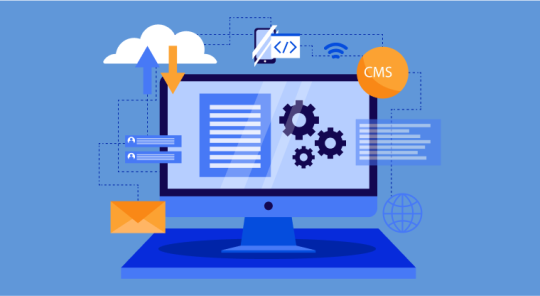
Before we dive into some of the best SEO plugins that you can use for WordPress in 2021, let’s talk a little about what to look out for when trying to get WordPress SEO plugins.
Questions to Ask Before Getting a WordPress SEO Plugin?
Is it versatile? Can It handle all aspects of SEO?
You should not get more than one SEO plugin for your site. It is not even reasonable to do so. Firstly, having too many plugins takes a lot of resources. So, you would be putting unnecessary strain on your site if you have more than one. Also, different plugins have multiple functions. Using them together may slow your response. Even worse, it may cause your site to stop working.
Many plugin designers assert that their plugins can work with other plugins. Regardless of this claim, it is still not advisable to have more than one plugin. Choose the best plugin that works for you and stick with it. If the need for change arises in the long run, then you can change.
Simply, you should note all the areas that you want to be able to tackle using SEO and ask yourself, “Can this plugin help me solve all these problems?” If yes, then go for it. Nonetheless, sometimes, you cannot decipher the true capabilities of a plugin until you use it. So, there’s bound to be some sort of representation in such cases, and you may have to change your plugin later.
Here are some crucial aspects of search engine optimization that a WordPress plugin can help you with.
Backlinks: Backlinks help to redirect your users’ attention to your site over and over again. There are SEO plugins specially designed to enable you to use backlinks to improve your site’s domain authority. Monitor all the backlinks of your site using a backlink checker.
SERP: One great objective of SEO is to have your site appear among the first few SERPs. You should look out for this when choosing an SEO plugin.
Local SEO: Local SEO allows you to be accessed by people in a particular geographical area. If you operate a brand that heavily depends on physical contact and liaison with the client, this part of SEO should be important to you. Logistics and transport companies need local SEO because they need physical meetings and movements to render their services. Using a WordPress SEO plugin that allows you to connect to people within the same geographical area as yours is advantageous to these brands.
Google AMP SEO: This SEO branch enables you to optimize your content for the people who access your site with mobile devices. It seems expendable, but this part of SEO is essential. Statista reports that excluding tablets, mobile devices accounted for more than half of the web traffic worldwide in the first quarter of 2021. The reason for this is apparent. Mobile devices are easier to carry around, so they get used more than any other type of device.
Social Media SEO: Your plugin should have social media channels. First, they enable you to share your posts easily. They also allow you to view how your posts are doing on social media.
Keyword SEO: A lot of people think that this is all SEO involves. That’s how important it is as an SEO branch. Knowing the right keywords to add to your content help to push you to the top of the SERPs on any search engine. Hence, your plugin should have a means of helping you utilize keywords effectively. Also, you can use keyword tools to obtain the right keywords.
Video SEO: Video SEO makes it easier to share your content. It helps to create more inbound links, bringing traffic to your site. Consequently, this leads to lead generation and conversion.
On-Page SEO: On-Page SEO involves enabling search engine crawlers to read your page easily. It also optimizes your site for human visitors. Your plugin must help in optimizing on-page SEO too.
Many SEO plugins provide the resources stated above. It suffices to say that star-studded SEO plugins like that are likely to be expensive. So, if you run a startup and are tight on funds, you could go for a less packed SEO Plugin like NinjaSEO. You can utilize its complete features of it at a low cost and make your website rank high in search engines.
Can it measure metrics easily?
How can you know that your SEO efforts are yielding fruits if you cannot measure metrics? If you cannot measure metrics, you won’t know what to change, which subscription to stop paying for, and what branch of SEO to focus better on.
The keywords here are “plain” and “easily.” You are most likely not a professional at tracking metrics. So, your SEO plugin should be enabled to display metrics in a way that you would understand so that you can improve your efforts without much hassle.
Furthermore, your SEO WordPress plugin should provide actionable advice on how to improve your metrics. This helps you a little further and enables you to take action on the metrics that you can see.
Can I use it without the help of a professional? Is it easy to use?
You do not want to pay for a service and still have to pay a professional so that you can use the service. This is especially true if you run a sole proprietorship. So, you should look out for ease of use when purchasing a service.
0 notes
Text
0 notes
Text
Top 5 Tools to Send Chrome Push Notifications
Push notifications can be sent across any variety of devices or operating systems. While most people connect the idea of a push notification to mobile applications, this efficient marketing method has found its way into the world of desktop computing. Thus, Chrome push notifications. Not only do push notifications provide yet another means of communicating directly with your audience, but they’re actually better than many other methods, including email
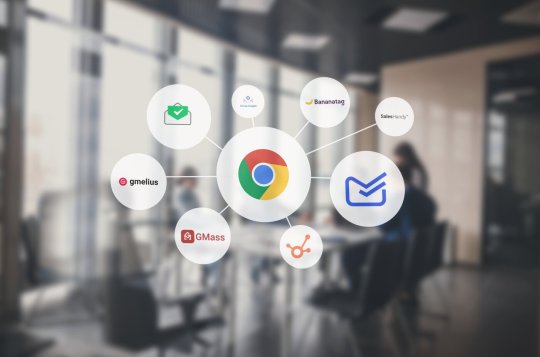
Top 10 Tools to Send Chrome Push Notifications
Check out our list of tools for sending Chrome push notifications. Most of these come with a free trial, giving you the ability to test drive the app before buying. Then, based on your brand’s requirements and budget preferences, you can then opt for the paid version.
1. PushNinja by 500apps
Pushninja is gaining popularity in the market. It comes with some of the best, most powerful features to support all popular browsers. It's easy to set up, and you can send opt-in notifications to your visitors with the click of a button.
PushNinja even enables SMBs to engage customers with push notifications like the Fortune 500 and send attractive browser notifications to increase engagement, conversions, along with making accurate segmentation.
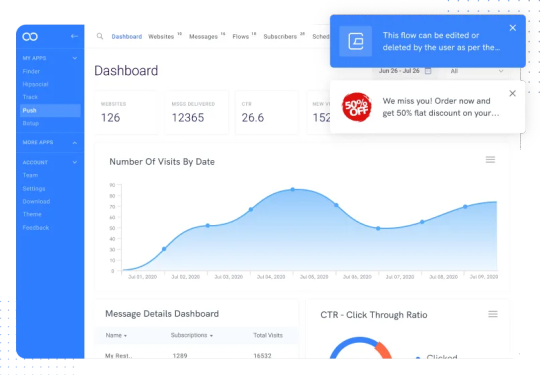
Key Features:
Personalize communications
Segment subscribers
Schedule communications
Automate the workflow
Real-time updates
Analytics
2. PushEngage
With more than 15,000 websites across 150+ countries, Push Engage is loaded with features such as automatic segmentation, drip campaigns, A/B testing, abandoned cart campaigns, as well as autoresponders and trigger campaigns.
This tool supports all browsers and helps businesses reach out to customers more effectively with targeted and personalized push messages.
Key Features:
Dynamic Segmentation
Advanced analytics
User Timezone
Multi-Site/Multi-User Support
A/B Testing
3. OneSignal
Trusted by more than 1,000,000 developers and marketing strategists worldwide, ranging from startups to Fortune 500 companies, One Signal is one of the most popular tools with which to send Chrome push notifications.
One Signal sends more than 6 billion notifications per day, and it includes features such as scheduled notifications, A/B testing, real-time analytics, opt-in customization, targeting segments, and automatic notifications.
Key Features:
Trigger notifications based on user behaviour
personalized message segmentation to send them to the right audiences
Prompt delays to improve opt-in rates for notifications
4. SendPulse
SendPulse is a powerful tool that allows you to engage and re-engage with a wide array of audience segments, ranging from potential leads to repeat customers.
Used by a large number of customers around the world, SendPulse helps businesses deliver customized notifications with Geo-targeting and user behaviour analytics.
Some notable features of SendPulse include:
Custom subscription requests
Push Triggers
Bulk messages
Segmentation and personalization
A/B testing
5. WebEngage
WebEngage is another innovative Chrome push notifications tool. This multi-channel marketing automation platform helps send actionable web push notifications and engage with off-site users.
WebEngage supports nine communication channels. These include browser push notifications, email automation, mobile push, and WhatsApp, among others.
Key Features:
Engagement channels insights
Micro-segments based on real-time data
Clicks & conversion tracking
Cross-channel campaigns to interact with customers
Real-time optimization based on user behaviour
Conclusion
These are some of the best tools to power your Chrome push notifications campaigns. With the right tool and a solid plan, you can boost customer retention, sales, and engagement.
1 note
·
View note
Text
Setup Web Push Notifications: Everything You Need to Know

Web push notifications are messages actionable browser messages to engage new visitors and retain customers. Learn how to set up them for your businesses.
One of the great things about the internet is that it allows for instant communication between people all over the world. Web push notifications are a way to take advantage of this instant communication to reach your audience with timely and relevant information.
Web push notifications are a browser-based technology that allows websites to send notifications to users even when they are not actively browsing the site. This can be a great way to keep users engaged with your site, and it can also be used to deliver timely information about new content or special offers.
Setting up web push messages is relatively simple, and there are a number of different platforms that offer this service. In this article, we will take a look at everything you need to know about setting up web push notifications for your website.
Web Push Notifications
Web push notifications are a great way to re-engage with your users and keep them updated on your latest content, offers, or announcements. Unlike other marketing channels, web push notifications are delivered directly to a user, regardless of where they are on the web. This makes them an extremely effective way to reach your audience.
Web push notifications are delivered through a service called a push notification service provider. These providers use a variety of different technologies to deliver notifications to users, including Apple Push Notification Service (APNS), Google Cloud Messaging (GCM), and Microsoft Push Notification Service (MPNS).

When a user visits a website that has implemented web push notifications, the browser will request permission from the user to allow the website to send push notifications iphone. If the user agrees, the browser will then register with the apple push notification service provider.
Once the browser is registered, the push notification service provider will be able to deliver push notifications android to the user even when they are not actively using their web browser.
What Do Web Push Notifications Look Like?
Web push notifications are small, clickable messages that appear in the top-right corner of your screen. They’re triggered by an event, such as receiving a new message or email and can be customized to include text, images, and even sound.
Web push notifications are a great way to keep your users engaged with your site or application. They’re unobtrusive and can be easily dismissed, but they can also be a powerful tool for driving conversions and re-engaging users who might otherwise forget about your site.
After installing code (a web-based SDK from a web push service) on its website, any business can send web push notifications. There is no app needed. When consumer clicks or taps on react native push notifications, they are directed to a pre-determined URL chosen by the company.
Web notifications are a great way to reach your audience, but only if they opt in to receive them. The opt-in prompt comes from the user’s web browser, so make sure your ask is timely and relevant. browser-level opt-in prompt, or browser-based prompt. Brands can handle the opt-in process and the timing of the opt-in ask in different ways.
Setting Up Web Push Notifications for Your Website
In order to set up web push notifications for your website, you will need to have a few things in place.
First, you will need to have a web ios push notification service. There are many different options available, so do some research to find the one that best fits your needs. Or you can save yourself that trouble and choose PushNinja by 500apps.
Once you have selected a service, you will need to create an account and set up your website. The process will vary depending on the service you choose, but most will require you to add a snippet of code to your website.
After your website is set up, you will need to create your notification. This will include the title, message, and image that you want to display.
Once you have created your notification, you will need to schedule it. This will ensure that your notification is sent at the right time and to the right audience.
Finally, you will need to monitor your web push notifications to ensure that they are being sent and received as intended. This will help you troubleshoot any issues that may arise.
Web push notifications can be a great way to reach your audience in a quick and efficient manner. By following the steps above, you can ensure that your web push notifications are set up correctly and are working properly.
Reasons to Use Web Push Notifications
Web push notifications are a great way to keep your users engaged with your website or app. Here are some of the top reasons to use web push notifications:
1. Increase Engagement
One of the best things about web push notifications is that they help you increase engagement with your users. Studies have shown that web push notifications can result in up to 4 times more engagement than traditional methods like email.
2. Reach more users
Another great reason to use web push notifications is that they allow you to reach more users. Unlike traditional methods like email, web push notifications can be sent to users even if they are not currently on your website or app.
3. Drive conversions
Web push notifications can also be used to drive conversions. Studies have shown that web push notifications can result in up to 2 times more conversions than traditional methods like email.
4. Increase retention
Web push notifications can also help you increase retention. Studies have shown that users who receive web push notifications are up to 3 times more likely to return to your website or app than those who do not.
5. Build a connection with your users
Finally, web push notifications can help you build a connection with your users. Unlike traditional methods like email, web push notifications allow you to send personalized messages to your users. This helps you create a more personal relationship with your users and can ultimately lead to more engagement and conversions.

Making Sure Your Web Push Notifications Are Effective
When used wisely, web push notifications can be an essential part of your user engagement strategy. Here are a few tips for making the most of them:
1. Keep your messages relevant and targeted
The most successful web push notifications are those that are relevant to the user and offer something that they’re likely to find valuable. If your messages are generic or unrelated to the user’s interests, they’re more likely to be ignored or dismissed.
2. Use a catchy headline
Your web push notification headline should be attention-grabbing and make it clear what the message is about. If your headline is dull or doesn’t give the user a clear idea of what the notification is about, they’re less likely to click through.
3. Make your call-to-action (CTA) clear
Your CTA should be clear and concise, and it should be easy for the user to understand what they need to do. If your CTA is confusing or buried in the text of the notification, users are less likely to take action.
4. Use images and videos wisely
Images and videos can be a great way to grab attention and make your web push notification more engaging. However, they should be used sparingly and only when they’re truly relevant to the message. Otherwise, they can come across as being intrusive or disruptive.
5. Timing is everything
Timing is crucial when it comes to web push notifications. If you send a notification when the user is likely to be busy or distracted, they’re less likely to see it or take action. Likewise, if you send too many notifications, users will become annoyed and tune them out.
Web push notifications can be an effective way to keep your users engaged, but only if they’re used wisely. Keep your messages relevant, targeted, and timely, and use a catchy headline and clear CTA to encourage users to take action.
Wrapping up
Web push notifications are a great way to keep users engaged with your website. In this article, we have looked at everything you need to know about setting up web push notifications for your website. Now, we recommend the best web push notification service provider in the market, PushNinja by 500apps. This provider has tailor-made features including advanced targeting, behavioral segmentation, advanced analytics, and more. Additionally, it opens the door to a bundle of 50+ applications that you can use for all your business requirements and grow your business like a Fortune 500.
0 notes
Text
Should Your Business Be Implementing Push Marketing?
Implementing Push marketing can be used to generate leads and increase sales. Learn how it works and if it's right for your business.

0 notes
Text
10 Top Chrome Push Notifications Tools for your Website
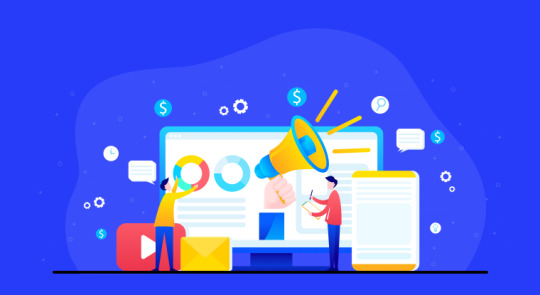
0 notes
Text
7 Tips for Optimizing Your Mobile Push Notifications

Mobile Push Notifications can help you engage and re-engage visitors to your website.
What is a Mobile Push Notification?
In this era of advanced telecommunications, marketing communications have been greatly optimized. One of the ways this has happened is through push notifications on our mobile devices.
So what is a mobile push notification? Mobile push notifications are pop-up messages on browsers or directly on mobile devices conveying messages from companies to individual users.
They can come up on the phone’s lock screen as well. App publishers can only send notifications to users who have installed their app.
How To Get The Most Out Of A Mobile Push Notification Campaign
As an app publisher, push notifications are here to help you scale your business and customer relationships to the next level. Understanding how to make the most of a push notification campaign will go a long way in bringing about your desired result. Below are some tips to help you in your campaign.
Know the Differences between push notifications on Android and iOS devices
Before beginning your push notification campaign, you should learn the nuances of engaging iOS and Android users.
Promotional notifications are usually targeted more at iOS users due to the status symbol of the phone. Android users automatically receive push notifications, so they may not need to affirmatively opt-in.
Know when to send push notifications
Sometimes, users engage more with an app at specific times. This may be the best time to push forward certain call-to-action notifications to them.
Understanding the appropriate time to send push notifications can even help revive dormant users.
Publishers can achieve timely notifications through automation tools like action-based delivery.
Do more than plain open and click
The original intent of push notifications was to propel users to engage or take action by opening the app. More can be done without necessarily opening the app. Users can interact with the notification directly by entering text or clicking on options.
That way, you can achieve your aim and not just focus on users having to open your app.
Maximize your push notifications by utilizing other Channels
Brands can achieve more engagement for their app or special offers when push notifications partner with channels like in-app messages and content cards. This collaboration is a powerful method for maximizing your push notification campaign.
So don’t put all your eggs in one basket; spread them out and utilize content cards to create a multi-channel campaign.
Pushninja.com
Pushninja is a software that specializes in creating top-notch push notifications for websites. They increase user engagement and help in customer retention. With advanced automation, Pushninja.com will also help you analyze your user data to carry out targeted improvements on your push notifications.
They have over 30,000+ active users that trust their services. They also have amazing features to help promote your push notification campaigns, like advanced targeting/analysis, drip campaigns, visual flows, etc. They also provide a visual designer that can take care of your push text creation.
How to Improve Your App’s User Retention with Push Alerts
Every app publisher wants to have customers utilize their apps and continue doing so for the longest time possible. User retention is a major challenge, as many users get rid of apps once they find them annoying or useless.
Therefore, app publishers search for ways to keep these users and improve their experience with the app. This would, in turn, lead to user retention, which is the end goal.
Let’s see some ways in which this goal can be achieved using push alerts:
Welcome messages
Welcome messages are a great way to get users’ attention and engage them. If they’re new subscribers, it’s an opportunity to make a good first impression and show them your app’s worth using. Also, utilize this opportunity to direct them to take further actions on the app.
Exclusive Offers
People love special deals. If it’s truly special, they’ll surely buy into it. Push texts can help you bring these valuable deals to your customers at the right time, too, if properly targeted.
Your customers or users will be motivated to keep your app in mind and utilize it more often.
Automated Notifications
Automated notifications are more of a blessing to you, the publisher. While it increases your efficiency in delivering timely messages, it is also triggered by users’ behaviors. Speaking of timely messaging, this is a great method of sending notifications to your users just at the right time.
0 notes
Text
Increase Website Visits and Maximize Revenue with Push Notifications
Send a series of web push notifications, with delightful personalized messages to turn casual subscribers into paying customers.

The internet has provided people with plenty of options when it comes to choosing products and services. Businesses have also turned to the internet to increase their reach and ultimately get more sales coming their way. However, this doesn’t happen overnight since companies have to invest in intensive marketing to sell their products or services. Perhaps at some point, you’ve messaged your clients informing them of the new products they should try out. Or you may have enticed your clients to buy from you after browsing through your website. If you’ve done this, then you’ve used push notification service.
The idea of using push notifications intends to trigger the end-user to take action. Businesses use push notifications to try and shorten the time customers take between knowing a product and making the purchase. Besides increasing sales, push notifications can also help increase website visits and maximize your site’s revenue. It makes sense; if people are informed about your products, the chances are that they would be curious to know more about the offers or promotions you are marketing.
0 notes
Text
What are Some Examples of Push Notifications?

Re-engage customers with real-time push notifications. Customers can get real-time data by receiving notifications on their mobile devices, such as sales updates, new items on sale, new products in stock, etc.
It is indisputable — push notifications can be a powerful tool to increase your customer’s engagement with you and your services. All it takes is a browser notification on their cellphones or a pop-up on their desktop; of course, there is work to do on your part as well.
You must make sure that the notification is relevant. Yes, we mean useful. Users are all about what they can get for their time or money. The more valuable the notification, the higher the probability that it will successfully keep your subscribers locked in and also convert strays who wander in.
Indeed that’s the beauty of push notifications — they can appear on people who have zero ties to you. That means random people anywhere will get a pop-up from your campaign — if you make it relevant and catchy, it will get a click and maybe a new customer.
In this article, we’ll show you some interesting examples of push notifications and tell you exactly why they do so well.
Those that create a feeling of achievement
Everyone loves winning something. An easy way to trigger a user’s emotion is by wrapping it around an accomplishment.
You can connect your clients with this feeling by tweaking your push notification copy. For example, if you award your subscribers with reward points, gift cards, cash back, or vouchers, it will make them feel relevant and proud.
Harness the law of attraction and master the self-esteem trap
A common strategy you can employ when dealing with active users is behavioral momentum. Active users are those data bums who spend a lot of time on your website for one reason or the other.
Because they’re always interacting with your website, it is usually a simple affair for you to get them to buy whatever you’re peddling virtually. In fact, they are usually the first to make the purchase.
It would be smart of you to deliberately streamline push notification for website by telling them what you think they want to be told. A common technique involves empowering them and portraying them as experts.
That faith you put in them usually boosts their self-esteem, thus encouraging them to push that virtual cart to checkout.
0 notes
Text
5 Tips to Create a Successful Drip Campaign
Test your drip campaigns before sending them to your entire list. This will help you catch errors and ensure that your emails are delivered to the correct recipients.
Gaining and retaining customers can be difficult, irrespective of the business niche. There is a reason businesses spend a fortune on marketing strategies to grab a substantial market share — yet, gaining customers is only a part of the equation. Strife market competition makes customer retention as important as winning them. A drip campaign, if done right, is one of the most efficient, cost-effective, and engaging marketing tools. A well-run drip campaign guarantees customer retention in a competitive industry.
What is a Drip Campaign?
A drip campaign is an automated marketing and communication strategy that involves a business sending a series of push messages to prospective clients to provoke a response. While the drip campaign is very similar to email marketing, it differs because it isn’t restricted to emails. A drip campaign features autoresponder software designed to message prospective customers based on defined rules.
How to Create a Drip Marketing Campaign in 10 Steps
Follow these simple steps to create a successful drip marketing campaign without requiring input from experts:
Be goal-oriented
Know your audience
Make some plans
Be valuable
Customer-centric
Build trust
Emphasize relationships
Personalization
Launch your drip campaign with the best autoresponder software
Analyze your campaign
0 notes
Text
7 Tips to Send Push Messages for Increased Engagement

Seven tips to create personalized push messages that catch your user’s attention and drive them to engage with your message, without annoying them in the process.
Though relatively new to digital marketing, push messages (or push notifications) have become common practice on websites from all sorts of industries. These versatile little tools have proven to be incredibly effective, as marketers and sales professionals search for creative ways to connect with consumers and prospects.
Ann Handley, bestselling author and Head of Content at MarketingProfs, summed it up succinctly by saying that automated push notifications are the secret to successful e-commerce.
Push messages are custom notifications sent from you to a user’s device. They go through even when the user has the app or website closed. In this way, push messages enable you to instantly connect with users around the clock.
However, according to research by Localytics & Research Now, over 50% of respondents said that push notifications are an “annoying distraction.”
It’s true, push messages can be incredibly helpful. However, they can also be damaging, especially when you dive in without some know-how and a solid strategy behind your efforts.
And so, we had our experts at 500apps throw together a few helpful tips you can employ to ensure your push notifications are initially accepted and never rejected!
Tips for Push Messages that Convert
1. Your Target Audience
2. Targeting & Segmentation
3. Keep the Design in Mind
4. Push Triggers
5. Pique User Curiosity
6. Target User Locations
7. Tell a Story
0 notes
Text
Push and Pull Marketing: The Difference
Push and pull marketing are the two core principles for guiding your marketing strategy. Before choosing which of the marketing strategies to go for, you have to identify what the long-term and short-term goals of your business are.
Push and pull marketing are the two core principles for guiding your marketing strategy. Before choosing which of the marketing strategies to go for, you have to identify what the long-term and short-term goals of your business are. This will guide you in choosing whether to use the push marketing strategy or the pull marketing strategy. Most times, push marketing is good for new products and customers with a first-time experience.

What is Pull Marketing?
Pull marketing is a marketing tactic whereby you get the customers to come and patronize your products and services. Pull marketing ensures that some conditions are put in place to ensure that customers come looking for your brand. I.e., you attempt to pull customers into making purchases.
Pull marketing tactics include advertising, mass media promotion, sales promotion, and verbal referrals. Pull marketing is focused on a long-term consumer-manufacturer relationship; it attempts to create brand loyalty and ensure customers keep patronizing the brand. Pull marketing requires a lot of advertising to create enough awareness and get potential customers interested in your products and services.
For example, an automobile industry can advertise its product on television by showing how fast it can move, how economical it is in fuel consumption, how strong it is in case of an accident or a head-on collision, and how comfortable the interior is with beautiful aesthetics. This advertisement is not targeted at a particular person or audience; it is for the general public, but a larger percentage of those that watch this advertisement will be interested in the automobile brand, and whenever they want to buy a new vehicle, your brand would top their list. Sometimes, it might be the car features that will pull the customers to your brand and purchase the vehicle.
In simple terms, pull marketing involves putting in place and implementing strategies that automatically draw consumer interest to your products and services, while push marketing means pushing your brand in front of your potential customer or making it available to the general audience.
While this simple definition will familiarize us with what the two core principles of guiding your marketing strategy are, it is important to give a detailed breakdown of push and pull marketings alongside their differences.
What is Push Marketing?
Push marketing is a form of a promotional strategy whereby business owners and brands try to take their products and services directly to the customer. Push marketing involves all the tactics that a seller deploys in pushing their goods and services to the potential consumer. With this strategy, you as the seller create awareness for your brand and, at the same time, place the product directly in front of the buyer. A push notification tool can be used to get your product across to the buyers.
Business organizations use the push marketing strategy whenever they want to launch a new product, or when they want to stand out and get special patronage in a crowded market, they can use the push notification feature. For example, an electronic showroom can use the pull marketing strategy to get a buyer to purchase a new gadget. Let’s say a new washing machine has just been launched and introduced to the market; the sales department is approached to help push the new washing machine to customers. So when a customer comes into the showroom, even when they do not inquire about the washing machine, your salesperson stylishly rolls out the mouth-watering functions of the washing machine and its advantage over other types of washing machines, this arouses the interest of the customer, and they may eventually buy it. The sales department gets a sales incentive in return for pushing your product onto customers.
Differences Between Push and Pull Marketing
It is important to know that there is not much difference between pull marketing and push marketing. However, the few ones are;
In pull marketing, the tactics are deployed towards pulling your customers to patronize your products and services, while in push marketing, the tactics deployed are to push your products and services to these customers
Pull marketing involves a wider approach and is capital intensive because you have to ensure the awareness about your brand gets as far as possible, while push marketing, on the other hand, involves a minimal approach and less cost. Once the customer comes into your store or enquires about the products or services, you make them available to them.
Another difference between push and pull marketing is that the pull marketing strategy is geared towards long-term goals and continuous patronage, while the push marketing strategy is geared towards short-term and immediate patronage of the goods and services.
Business organizations tend to achieve their desired result and actualize their goals by focusing on a multi-channel approach. Brands that adopt the push and pull marketing strategy get their return on investment and are always successful. In a tweet by mention share, “71% of consumers prefer the pull marketing techniques, including recommendations, reviews, social media, and online search.”
What is a Push Notification?
A push notification is a web-based or in-app message that pops up on the screen of your mobile device or personal computer. Apps majorly use mobile push notifications to engage users and provide more value.
You can enable the push notifications on your devices and disable them. The apps seek your permission to access your notification server and always send a push notification, and when you grant access, the application can send you to push notifications at any time. It is not only applications that use push notifications; business organizations with a web page or mobile app can also use the push notification feature.
Importance of Push Notifications
There are several reasons why push notifications are important. They include;
To Attract User Attention
Increase Users Engagement
Traffic Drive and Generation
Increases Conversion Rate
Improved User Experience
0 notes