#php8
Photo
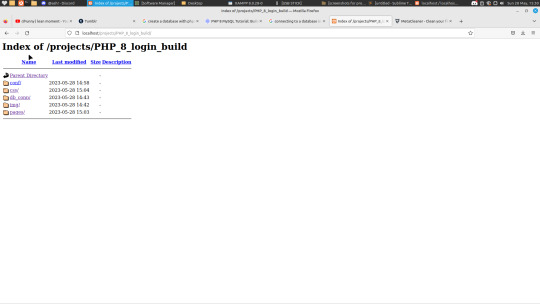

how it started and how it's going
2 notes
·
View notes
Link
0 notes
Text
Upgrade to PHP 8: Why It’s Crucial to Keep Your eCommerce Website Updated
The article was initially published in WebMeridian blog.
90% of Magento websites use unsupported versions of PHP. How can you (we) tackle this problem, and why is it a problem? Should I update to PHP 8?
Every year, the PHP version becomes out of date. The most recent is PHP 8.1.1, while PHP 7.4 was the last one that was still supported. The less exposed it is to evil people and codes, the higher the version number. You must upgrade PHP 7.4 to 8 in order to be current while utilizing the CS-Cart platform. The version compatibility may be checked here.
After the first two years of active support, PHP provides an additional one year of critical support for each release branch. The branch lifespan expires and is no longer maintained after three years.
Furthermore, slowing puts your shop at risk of being exploited, which is dangerous.
Where Is the Real Issue? What Makes the PHP Version So Crucial?
Let’s start with the fundamentals: A website employs the PHP version of the programming language. The procedure is really straightforward; when newer versions of PHP are supported and updated, older ones gradually become unusable.
Performance and speed have improved in more recent versions. Additionally, most of the new programming solutions will use the most recent PHP version. There are so many chances that your shop might be exposed to possible cyber concerns if you are not utilizing the current version.
There are just a few of the PHP bugs that may cause problems:
directory transversal,
memory corruption,
DoS,
information gain,
code execution,
bypass,
overflow,
SQL injection,
HTTP response splitting,
and other security flaws
Therefore, it would be wise to choose one of the supported PHP versions if you are not using the most recent version.
Supported Versions and Timeframes for PHP
The PHP versions and their performance in terms of support and security updates are listed below briefly:
Why Are Outdated PHP Versions Still Being Used by So Many Stores?
There are several causes for this, but I’d say the majority of them may be divided into two groups:
“We didn’t do it since we didn’t think it was worthwhile to spend money on this,”
or
“We had no idea this was a problem at all.”
The first one is quite prevalent since so few retailers have a “security budget” in place. Yes, a portion of this may qualify as “ongoing maintenance.” However, issues like these are frequently ignored. After then, they are simply forgotten as we go about our daily routine.
The second one is present primarily due to the large number of Magento 1 stores that lack professional development or business assistance from a team other than the team of the store owner. Many business owners manage their operations independently, seeking help only when necessary.
Reasons to Upgrade PHP Version | PHP 8 FeaturesSecurity
Security is something you hear, read, and see a lot about — especially concerning online stores. And yet, plenty of online stores employ out-of-date PHP versions, as mentioned in the previous paragraph. It’s comparable to doing financial transactions on a computer running Windows 98; very risky. Although it may sound a little excessive, running an unsupported PHP version on your web store exposes it to various risks. By updating, risks like hacking can be avoided.
Performance
Staying up-to-date is advantageous for your webshop’s functionality as well. Up until now, PHP’s performance has improved with each version. Of course, the sort of web business you have will determine this. However, generally speaking, website speedups may be achieved by updating.
If your webshop is still using an outdated version of PHP, the performance can have drastically declined in recent years. This may be brought on by plug-ins that are incompatible with an older version of PHP. Because specific plug-ins are only optimized for more recent versions of PHP, that may have happened. The end consequence is a website that performs poorly.
Accountability
In addition, it’s critical to understand that you, as the owner of an online company, have a responsibility to be accountable. You are required by the AVG (General Data Protection Regulation in the Netherlands) to provide proof that your website complies with privacy laws. Updating software is another aspect of this. There might be serious repercussions if, for instance, your webshop employs an outdated PHP version, resulting in data breaches.
In this situation, it may be implied that you have direct responsibility for the webshop’s neglected maintenance that led to the security of sensitive data being compromised. This means that you are not abiding by the AVG recommendations. Please pay special attention to this because it frequently results in fines.
(JIT) Just In Time Compiler
The (JIt) Just In Time Compiler, a method that speeds up PHP programs, is one of the most eagerly awaited features of PHP 8.
JSON Support
JSON support used to be an optional module, but it is now regarded as a crucial language component.
Match Expression
One of the technical aspects of PHP 8 that makes use of switch statements is match expression. Match expressions combine the conditions and return the value without using break statements. They are strict type comparisons.
Named Arguments
The named argument feature of PHP 8 enables you to send input data into the function while focusing on the parameter name rather than the argument order.
Support for Attributes
PHP 8 has a feature called Support Attributes that allows you to add metadata to classes, methods, properties, functions, arguments, and constants.
Cons:
PHP 8 is tighter with the code it gets, which is one significant change that might be detrimental. In place of the warning you got in 7.4, you’ll now get an error notice. Another drawback is that your webshop’s current plug-ins or applications might not yet be completely compatible with the most recent version of PHP. Therefore, when switching, it’s crucial to pay attention to this. This will shield your online store from mistakes.
Compatibility PHP 8 and Magento 2
By starting the Magento Community Project, the latest version of Magento (Magento 2.5) is compatible with the latest version of PHP (PHP 8.1). However, we have noticed that not all platforms and plug-ins are 100% compatible. Should you still encounter problems while testing the latest version, keeping up-to-date is still important. In this case, ensure that your webshop runs on the latest stable version: PHP 7.4. This is to secure and support your website.
How to Update to PHP 8? | Important Factors to Take Into Account Before Upgrading to PHP 8
Your webshop and any plug-ins must be able to use this updated version. The manner the code is read has significantly altered since PHP 8. Therefore, failing to do so might lead to issues. It’s crucial to remain up to date even if you would rather wait till PHP 8 is entirely compatible with your Magento store.
Therefore, regardless of the CMS you use, the following considerations should be made before upgrading:
Create regular site backups. If something goes wrong during the transfer or upgrading of your webshop, you will always have a backup plan.
Always test the outcomes before implementing the modification on the live site.
Ensure all plug-ins are compatible with the new PHP version you are upgrading. If not, either update them first or hunt for alternatives that work with the latest PHP version.
Key Takeaways
Let’s get right to the point: the PHP version is, in essence, the version of the computer language that your website uses.
And it’s straightforward: Old versions gradually disappear while new ones receive support and improvements. Additionally, newer versions perform better in terms of functionality, and most new programming solutions will likely be based on the most recent versions without backward compatibility with earlier versions.
In summary, you should be using one of the supported PHP versions, if not the most recent one, for two reasons: security and performance.
To make clear some issues that can be unclear and to provide you with some next steps:
You should upgrade PHP immediately if you are using an unsupported PHP version to run a Magento 1 shop. And carry it out as quickly as you can. This is far more significant than planning a move to Magento 2 or modernizing your Magento 1 shop.
Make sure you are utilizing one of Magento 2’s most recent updates if you are using it (2.3.x).
Consult our Business Analytic to discover more about your alternatives if you’re unsure about the entire M1 to M2 issue.
In any case, talk to your hosting and development partners before you do anything. Since they are the ones that know your website inside and out and can help you through this process, they should be the ones to help you with the actual next steps.
Get in contact with us, and let’s discuss if you need help ensuring that you are making the greatest use of your Magento shop.
So why are you still waiting? Enjoy a plethora of advantages by making the switch to bring your website into 2022.
1 note
·
View note
Text
Spiral Framework for PHP
Spiral Framework for PHP
High-Performance Long-Living PHP Framework for modern enterprise application development — https://github.com/spiral/framework
View On WordPress
0 notes
Text
Moving stuff to PHP 8: best security fix, no generative functions to create functions and load modules at runtime, ops..
0 notes
Text
look all i'm saying is there are advantages to being the person who has to google "php check if string contains substring" almost every time (while vaguely remembering that the answer is stupid but not what that stupid answer IS)
& one of those advantages is that sometimes it leads to you discovering that php8 actually invented a "str_contains" function when you weren't looking, which is SO MUCH LESS STUPID than using strpos was!
& see if i'd just REMEMBERED about strpos i would not have looked it up & learned about the new better way!
so tl;dr my being a worse programmer actually makes me a better programmer shut up losers i win.
#data structures for assholes#still wishing there was such thing as Code Boot Camp For People Who Learned Shit On The Fly And Kinda Skipped The Basics#or as i tend to describe myself “i write very bad code at a very high level”#one of these 2 current Big Projects is a plugin that when i started it i realized it was legit too complicated to do without OOP#i've been skating by on procedural php not writing any classes whatsoever for like. eight years.#(always on some level aware that This Would Eventually Be a Problem For Me)#AND LO THE DAY OF RECKONING HAS ARRIVED#PROBABLY I HAVE BEEN DOING IT WRONG & WILL SOMEDAY CRINGE AT HALF THE CHOICES I'M MAKING HERE#BUT IT IS DOING THE THINGS
4 notes
·
View notes
Text
Finally got off my butt and created a system for creating default routes for extensions rather than relying on the user to create the required routes themselves.
It’s a fine line, because the route system is hugely flexible, letting you customize what endpoints exist on your installation, it’s also a little arcane if you don’t know what’s going on beneath the surface.
Now there is a new “Extensions” tab on the Settings page. This will list all of the extensions you currently have on your server with a quick “Install” button. Click this and it will create a default route for that extension if you don’t already have one.
Currently the only default routes that are defined in the files are for rss_reader and ebooks, but all the other extensions have existed long enough that there are no installs that do not have those routes.
If you like poking around the files, you’ll notice that’s there’s code to install missing tables as well. This isn’t fully functional yet, but the idea is that any vogon extension should work with any vogon installation, no matter how it’s configured.
For the most part this isn’t a big deal to strive for because I use a generic data structure `data` and `data_meta` that allows me to set record types on a per extension basis without having to add a bunch of tables.
But I also have some CRM extensions, and because there is going to be so *much* data I don’t really want it slowing down queries against the data table.
The idea being that in situations like this, the extensions should be able to install whatever tables they require.
Also of note:
-I added a db_shim class. PHP8 doesn’t yet exist on the official ubuntu (or raspbian) repository, so 7.4 is likely going to be the standard for vogon until that changes. The db_shim class is just a quick fix to ensure compatibility with legacy extensions until they can be updated to the new db t_query function rather than the old query function that conflicts with the php8 PDO implementation.
-I did add a vogon_init filter to the bootstrap, but there is currently no way to have anything registered to this filter. My plan is to change this so that extensions can extend the bootstrap process if needed. This is again about better interoperability between vogon instances.
-The RSS reader, as semi-complete as it is, has been committed to the repository, so if you run a vogon instance you can set it up for yourself.
2 notes
·
View notes
Text
🌟Explore the Upcoming Features and Enhancements in PHP 8.4! 🌟
🚀 Attention PHP developers! Exciting changes are on the horizon with PHP 8.4, and our latest blog post dives into all the upcoming features and enhancements you need to know about. Stay ahead of the curve and prepare your projects for these powerful updates. Read the full article here: Upcoming Features and Enhancements in PHP 8.4
🔍 What You'll Learn:
New Features: Discover the latest features introduced in PHP 8.4 that will revolutionize your coding experience.
Performance Boosts: Understand how these enhancements can significantly improve your application's performance and efficiency.
Syntax Improvements: Learn about the new syntax changes that will make your code cleaner and more readable.
Future Directions: Get insights into the future direction of PHP development and how these updates fit into the broader landscape.
Stay informed and ready to leverage the full potential of PHP 8.4 with our detailed guide!
📢 Help Us Spread the Word!
1️⃣ Share on Social Media: Share our blog post on Twitter, LinkedIn, Facebook, and other platforms using hashtags like #PHP #WebDevelopment #PHP8.
2️⃣ Engage with Us: Leave your comments, questions, and thoughts in the comments section. We value your feedback and discussions!
3️⃣ Tag Your Fellow Developers: Know someone who would benefit from these updates? Tag them and help them stay informed.
Join us in building a community of knowledgeable and forward-thinking PHP developers. Your support can help spread this valuable information!
Happy reading and coding! 🌐
0 notes
Text
استضافة منتديات vbulltin
الاستضافة مخصصة لمنتدى واحد فقط ونقوم بتنصيب المنتدى مجانا لكم او نقل موقعكم بالكامل
النسخ المدعومه
vbulltin 3.8.X
vbulltin 4.2.X
vbulltin 5.7.X
خصائص الاستضافة
المساحة 3 جيجا بايت
لا يوجد لوحة تحكم – الموقع مستضاف ومدعوم بالكامل من قبلنا
الاعداد مجانا
النقل مجانا
النطاقات المسموحة (1)
البريد الالكترونى (3)
MySQL Databases (1)
php5 , php7 , php8
DBS Backup
Free SSL
يحب…

View On WordPress
0 notes
Photo
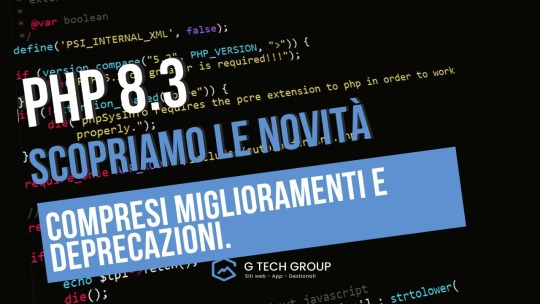
🚀💡 Il mondo del web development sta per fare un salto quantico! PHP 8.3 è sbarcato con una suite di miglioramenti e nuove funzionalità che stanno già ridisegnando il futuro della programmazione. 🎉👨💻 Sei pronto a esplorare ogni angolo di questa rivoluzione? Scopri tutto nel nostro ultimo articolo: 🔗 https://gtechgroup.it/php-8-3-le-novita-e-le-modifiche-dellultima-versione/ 🔗 Non lasciarti sfuggire i segreti per codificare più velocemente, più sicuro e più smart. Clicca ora sul link e entra nel nuovo era del PHP con G Tech Group! 🌐🚀 Ecco un assaggio di cosa ti aspetta: tipizzazione migliorata, funzioni innovative, e performance ottimizzate che ti lasceranno a bocca aperta! 🌟👩💻 Leggi, impara e trasforma il tuo modo di programmare. Con PHP 8.3 e G Tech Group, sei sempre un passo avanti. 🚀📈 #PHP8 #WebDevelopment #TechNews #CodingLife #BackendDev #WebDev #LearnToCode #SoftwareDevelopment #TechInnovation #FullStackDev #PHPProgramming #SecureCoding #EfficientCode #ModernWeb #DeveloperLife #CodeWorld #TechBlog #Innovate #Programmers #StayUpdated #TechEdge #GTechGroup
0 notes
Text
XAMPPでインストールディレクトリ名を変えていた場合PHP7→PHP8を追加。
ものすごくどハマリしたのでメモ。
基本的なやり方はこれ。
【簡単】XAMPP+Windows環境でPHPのバージョンを切り替えて使う
だがしかし今回はapacheが起動しないという罠にハマった。
PHP Warning: Cannot open "\\xampp\\php\\extras\\browscap.ini" for reading in Unknown on line…

View On WordPress
0 notes
Text
Installation de PHP 8.2 sur le serveur
Aujourd’hui, on installe PHP 8.2 sur le serveur vu que SkyMinds est compatible avec selon notre testeur de compatibilité PHP.
La dernière version stable installée sur le serveur est PHP8 donc on récupère la liste des extensions PHP installées avec PHP 8:
dpkg -l | grep php8.0 | grep ii | awk '{print…

View On WordPress
0 notes
Text
The Complete Guide to PHP Web Development Services - Connect Infosoft
When it comes to server-side scripting, no language is more popular than PHP. Despite the fact that some developers prefer Python or Java, PHP's popularity continues to grow. PHP, a branch of C, is one of the oldest programming languages available, focusing mostly on the online development environment. PHP apps can be found all over the place.
WordPress, a popular web hosting and development engine, is built on PHP. Given the widespread use of the PHP programming language, it is worthwhile to employ PHP development services. There are numerous benefits to adopting the PHP programming language for web development. It is inexpensive and straightforward to set up, making the application simple to deploy. Let us look at some fundamental aspects of the PHP programming language that you should be familiar with.

What is Php?
PHP (Hypertext Preprocessor) is a popular web development server-side programming language. It is an open-source language that is embedded within HTML code and executed on the server to generate dynamic web content. PHP is known for its simplicity and flexibility, making it popular among developers for creating dynamic websites and web applications. PHP web development services refer to the range of services provided by web development companies or professionals using PHP as the primary programming language.
PHP's primary purpose is web development, but it can also be used for command-line scripting and other general-purpose programming tasks. It is widely adopted worldwide and powers numerous websites, including social media platforms, content management systems, e-commerce websites, and more.
Key Features Of PHP Include:
Server-Side Scripting:
PHP is executed on the server, generating HTML output that is then sent to the client's web browser. This enables dynamic content generation and interaction with databases, files and other server resources.
Easy Integration:
PHP can be seamlessly integrated with HTML, allowing developers to embed PHP code directly within HTML code. This makes it easy to mix server-side and client-side logic.
Cross-Platform Compatibility:
PHP is available for various operating systems, including Windows, macOS, Linux, and Unix. It can run on popular web servers like Apache, Nginx, and Microsoft IIS.
Wide Database Support:
PHP has built-in support for many databases, including MySQL, PostgreSQL, Oracle, SQLite, and more. It provides functions and extensions to interact with databases, allowing data storage, retrieval and manipulation.
Powerful Functionality:
PHP offers a wide range of built-in functions and features for various tasks such as file handling, form validation, session management, encryption, image processing and more. It also supports object-oriented programming (OOP) principles.
Scalability and Performance:
PHP can handle high traffic and large-scale applications effectively. When combined with caching mechanisms, opcode caching, and performance optimization techniques, PHP can deliver efficient and fast web applications.
Here's A Complete Guide To PHP Web Development Services:
Custom Web Application Development:
PHP is used to build custom web applications tailored to specific business needs. PHP web development services involve analyzing requirements, designing the application architecture, writing clean and efficient PHP code, and implementing features and functionality.
Content Management Systems (CMS) Development:
PHP is the backbone of popular CMS platforms such as WordPress, Drupal, and Joomla. PHP web development services include CMS customization, theme development, plugin/module creation, and integration to build dynamic and content-rich websites or blogs.
E-Commerce Solutions:
PHP is widely utilized for developing e-commerce websites and online stores. PHP web development services involve creating custom e-commerce solutions or leveraging PHP-based frameworks like Magento, WooCommerce, or PrestaShop. This includes features such as product catalogs, shopping carts, payment gateway integration, order management, and secure transaction processing.
Database Integration:
PHP web development services include integration with databases to store and retrieve data. PHP supports various databases like MySQL, PostgreSQL, Oracle, and MongoDB. PHP developers use database functions or ORMs (Object-Relational Mapping) like Doctrine to interact with databases, perform data manipulation, and ensure data persistence.
API Development and Integration:
PHP is used for building RESTful APIs (Application Programming Interfaces) that facilitate communication and data exchange between different systems or platforms. PHP web development services involve designing, developing, and securing APIs, as well as integrating third-party APIs for enhanced functionality and integrations with other systems.
Maintenance and Support:
PHP web development services encompass ongoing maintenance and support to ensure the smooth operation of websites or web applications. This includes bug fixing, security updates, performance optimization, server management, and regular backups.
Website Migration and Upgrades:
PHP web development services may involve migrating existing websites or applications to PHP or upgrading them to newer PHP versions. This ensures better performance, enhanced security, and access to new features and functionalities.
Responsive Web Design:
PHP web development services focus on creating responsive web designs that adapt to different screen sizes and devices. This involves implementing responsive layouts, optimizing images and media, and ensuring a consistent user experience across desktops, tablets, and mobile devices.
Integration with Other Technologies:
PHP web development services often involve integrating PHP applications with other technologies such as JavaScript frameworks (e.g., React, Vue.js), payment gateways, social media APIs, third-party services and more. These integrations enhance website functionality, user experience and interoperability with other systems.
Quality Assurance and Testing:
PHP web development services include thorough testing to ensure the quality, reliability and security of the developed applications. This involves unit testing, integration testing, performance testing and security testing.
Conclusion:
When seeking PHP web development services, it's important to choose a reputable and experienced development team or company. Consider their expertise in PHP, knowledge of relevant frameworks and technologies, portfolio of past projects, customer reviews and their ability to understand and fulfill your specific requirements. Effective communication, adherence to best practices, and a collaborative approach are also crucial for successful PHP web development projects.
TAGS: Guide to PHP Web Development Services, Hire PHP8 Developers, Connect Infosoft Technologies, Hire PHP8 Development Solution, Looking for PHP8 Development Service, Hire PHP8 Customization Services, Looking for PHP Development Company, Looking Ecommerce Solution, Looking Ecommerce Developers, Ecommerce Dev Team, Hire Ecommerce Solution Developers, Connect Infosoft Technologies, India, USA
#PHP Web Development Services#Hire PHP8 Developers#Connect Infosoft Technologies#Hire PHP8 Development Solution#Looking for PHP8 Development Service#Hire PHP8 Customization Services#Looking for PHP Development Company#Looking Ecommerce Solution#Looking Ecommerce Developers#Ecommerce Dev Team#Hire Ecommerce Solution Developers
1 note
·
View note
Text

Our latest blog post is here to arm you with the ultimate PHP website security knowledge!
#cyber#PHP website security tips#PHP#PHP website#Top PHP Website Security Tips to Keep Your Site Safe from Cyber Attacks#Looking for PHP Development Company#Hire PHP8 Developers#Connect Infosoft Technologies#Looking for PHP8 Development Service#Hire PHP8 Development Solution#Hire PHP8 Customization Services
1 note
·
View note