#openpyxl
Text
Mastering Excel: A Beginner's Guide to Organizing, Analyzing and Visualizing Data
Mastering Excel: A Beginner’s Guide to Organizing, Analyzing and Visualizing Data
Familiarize yourself with the layout of the Excel window, including the ribbon and the various tabs and buttons.
Learn how to navigate and select cells, rows, and columns.
Learn the basic mathematical functions and how to use them, such as SUM, AVERAGE, and COUNT.
Understand how to format cells, including font size and color, cell alignment, and borders.
Learn how to sort and filter data, and…

View On WordPress
#budgeting spreadsheet#dashboard excel#data analysis excel#excel courses#excel filter#excel for beginners#excel for dummies#excel for mac#excel spreadsheet microsoft excel excel online google excel excel spreadsheet converting pdf to excel sumif pdf excel excelle exel sumif exc#google docs excel#google excel sheet#if and excel#learn excel#leila gharani#microsoft excel online#miss excel#ms excel#openpyxl#power query excel#powerpivot#word excel
0 notes
Text
【Excel自動集計】PythonでExcel業務を自動化したい人がまず見る動画 part2
■ 講義使用ファイル
本動画は、PythonでExcel操作を自動化するシリーズの第2弾です。Pythonを用いると様々な業務効率化を実現できますが、その中でもExcel業務の自動化ニーズはかなり多いです。今回は、売上一覧から集計表の作成、Excelでよく使われる機能であるVLOOKUP関数、ピボットテーブルの実装、グラフ化についてお伝えします。
00:00 イントロ
01:35 必要なモジュールの読み込み
01:50 Excelファイルのパス取得
02:48 関数化
03:16 データの集約
04:51 売上一覧の整形
07:25 集計データの出力
12:58 担当者の合計売上金額の算出
13:47 企業毎の売上高の算出
16:59 データフレームの作成
21:35 辞書型オブジェクトの作成
24:15 一連の流れをまとめる
31:13 VLOOKUP関数
37:08…
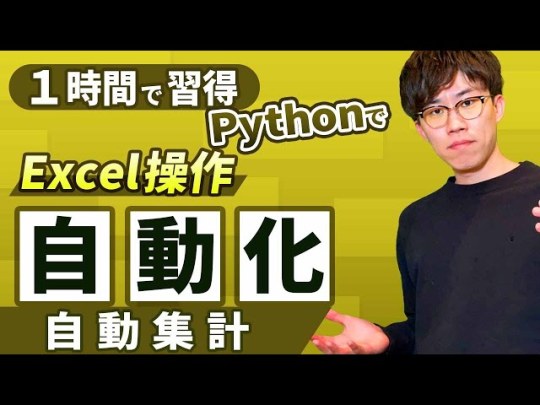
View On WordPress
0 notes
Text
Deine Arbeitsblätter sind über mehrere Dateien verstreut? Kein Problem! Mit Python in nur 6 Schritten Excel Dateien zusammenführen!
0 notes
Text
No module named openpyxl – Python 3.4 – Ubuntu
@zetysz and @Manish already fixed the problem. I am just putting this in an answer for future reference:
pip refers to Python 2 as a default in Ubuntu, this means that pip install x will install the module for Python 2 and not for 3
pip3 refers to Python 3, it will install the module for Python 3
0 notes
Text
I just automated something using Python for the first time and my brain released the
HAPPY CHEMICALS
in a way I have not felt in a long, looooooooooooooong time to the point I wanted to tell everyone what I did despite it being really fucking nerdy.

Basically every mainline railway station on Great Britain has a three letter code like airports, KGX for King's Cross, EDB for Edinburgh, GLC for Glasgow Central. You get the idea. Anyway I have this thing called Espanso where you can type a prompt and it will replace it with something you set it to. For example, I can type :date and it will write the current date (20/07/2023). You can set up your own prompts by learning the very simple mark up language and setting your own prompts.

Anyway I looked at Espanso and thought "I wonder if I could set it up so I could type a station code as an Espanso prompt and get the station code. So after thinking about how I could write it by hand and realising there were 2575 stations in Great Britain, I knew I would have to automate it.
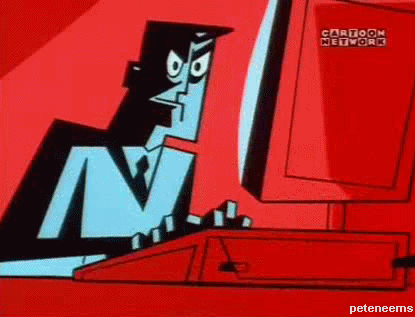
My knowlegde of Python is basic, but after watching part of a video course, learning how to install Python Packages, learning how to use Openpyxl and reading so many blogposts I learnt how to use Python to take info from a spreadsheet, insert it into Espanso's markup langauge, and put that in a fucking text file and after some trial and error and test runs, I did it and my mind just exploded with the happy chemicals.

My monkey brain was like "HEE HOO PUZZLE SOLVED" and I got so much happy brain sauce. And after telling my Mum, Dad, Friends and an elderly neighbour what I did, something set in. Is this...how they get you? Is this how people get into coding for fun or even a career? Has coding bitten me? Will I ever be able to escape this addiction?
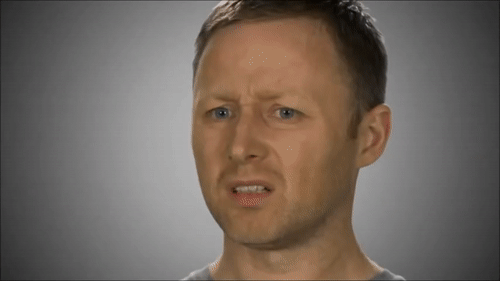
20 notes
·
View notes
Link
4 notes
·
View notes
Text
figuring out how to do what i wanted to do with excel's limited functionality was too painful i ended up just writing a fucking python script instead and learned to use the openpyxl python library to create my own excel file from scratch lol
3 notes
·
View notes
Link
0 notes
Text
What is Python Automation?
In the rapidly evolving world of technology, automation stands as a cornerstone, significantly enhancing efficiency, accuracy and productivity in various domains. At the heart of this transformation lies Python automation, a powerful approach to scripting and automating repetitive tasks that otherwise consume valuable time and resources.
The Essence of Python Automation
Python automation leverages the simplicity and versatility of the Python programming language to create scripts that perform tasks automatically. This can range from data analysis, file management and network configuration, to web scraping. The beauty of Python lies in its extensive libraries and frameworks that cater to different automation needs, making it accessible to both beginners and seasoned developers. Its syntax is clear and concise, reducing the complexity of writing automation scripts and making the process more intuitive.
Automating Excel Using Python
One of the most practical applications of Python automation is managing and manipulating Excel files, a task known as "automating Excel with Python". This involves using libraries such as Pandas and OpenPyXL to read, write and modify Excel spreadsheets without the need for manual input. Automating Excel using Python not only speeds up data processing tasks but also minimizes errors, ensuring that data management is both efficient and reliable.
In workplaces where Excel is a staple for reporting and data analysis, this aspect of Python automation proves invaluable. It allows users to automate data entry, formatting and even complex calculations, turning hours of manual work into a few minutes of script execution.
Conclusion
Python automation is transforming the landscape of digital workflows, offering scalable and efficient solutions to mundane tasks. From web development to automating Excel with Python, its applications are vast and varied, catering to the needs of a wide range of industries. As we move forward, the role of Python in automation is set to grow, highlighting its importance in driving productivity and innovation in the digital age.
Read a similar article about Python for healthcare here at this page.
0 notes
Text
Unleashing the Power of Python in Finance: Driving Efficiency and Insight
Python has revolutionized the finance industry, emerging as a dynamic programming language that empowers professionals with its versatility and efficiency. With an extensive collection of libraries, user-friendly syntax, and adaptability, Python has become an indispensable tool in various financial applications. In this article, we delve into the multifaceted uses of Python in finance and explore how it enables professionals to enhance efficiency and gain valuable insights.
In order to gain the necessary skills and information for successfully navigating this ever-changing landscape, anyone seeking to master the creative works of python programmer should register in a Python training in Pune.
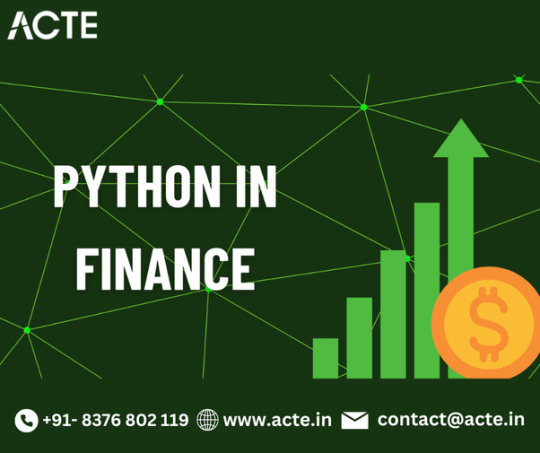
Unleashing the Potential of Data Analysis and Visualization:
Python's prowess lies in its comprehensive libraries such as Pandas, NumPy, and Matplotlib, which are extensively employed for data analysis and visualization in finance. By leveraging these libraries, finance professionals can seamlessly manipulate vast datasets, perform sophisticated calculations, generate comprehensive reports, and create visually compelling charts and graphs. Python equips them with the means to extract valuable insights from financial data efficiently.
Harnessing the Power of Algorithmic Trading:
Quantitative analysts and algorithmic traders widely adopt Python for developing and implementing trading strategies. The availability of libraries like NumPy, Pandas, and SciPy facilitates efficient numerical computations, while frameworks such as Zipline and PyAlgoTrade offer robust algorithmic trading capabilities. Python's flexibility allows traders to rapidly prototype and rigorously backtest strategies, enabling them to make well-informed trading decisions.
Unlocking New Frontiers with Financial Modeling:
Python serves as a powerful tool for financial modeling, encompassing asset valuation, risk analysis, and portfolio optimization. Libraries like QuantLib and PyFin equip professionals with a comprehensive set of tools to build intricate models for pricing derivatives, simulating market scenarios, and conducting risk assessments. Python's intuitive syntax and extensive mathematical libraries enable accurate modeling of complex financial instruments.
Embracing the Power of Machine Learning and Artificial Intelligence:
Python's expansive ecosystem of machine learning libraries, including Scikit-learn, TensorFlow, and Keras, have revolutionized predictive modeling in finance. Machine learning techniques find applications in credit risk assessment, fraud detection, market forecasting, sentiment analysis, and algorithmic trading. Python's simplicity and flexibility facilitate the development and deployment of advanced machine learning models, empowering finance professionals to extract valuable insights from complex data.
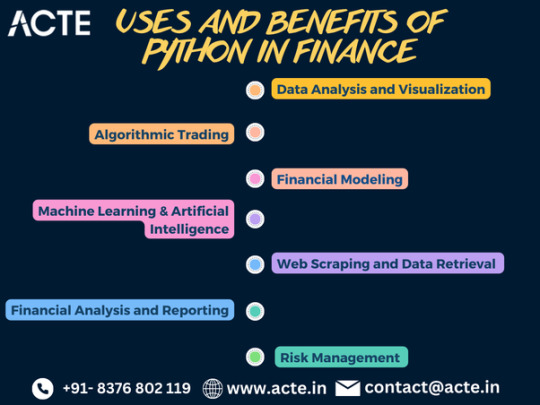
Furthermore, selecting the appropriate tactics and procedures is critical, as is acquiring the necessary abilities. This is where enrolling in the Top Python Online Certification can make a big difference.
Empowering Data Retrieval with Web Scraping:
Python's libraries, such as BeautifulSoup and Requests, enable finance professionals to retrieve financial data from diverse sources through web scraping. This capability facilitates the collection of real-time market data, financial statements, news, and other pertinent information. Python's versatility in data retrieval equips professionals with the necessary tools to make data-driven decisions and stay ahead of market trends.
Streamlining Financial Analysis and Reporting:
Python simplifies financial analysis and reporting tasks through libraries like Pandas and openpyxl. By automating data processing and report generation, professionals can optimize their workflow and dedicate more time to critical analysis. Interactive visualization and dashboarding capabilities provided by tools like Jupyter Notebook, Plotly, and Dash enable finance professionals to present complex financial information in a concise and visually appealing manner.
Enhancing Risk Management Capabilities:
Python finds extensive use in risk management processes, including value at risk (VaR) calculations, stress testing, and scenario analysis. Statistical libraries like SciPy and Statsmodels offer powerful tools for assessing and managing financial risks. Python's flexibility enables risk managers to tailor risk models to specific requirements, facilitating insightful risk assessments and informed decision-making.
Python has emerged as a game-changer in the finance industry, empowering professionals to drive efficiency and gain valuable insights. Its versatility, extensive libraries, and user-friendly syntax make it a preferred choice in data analysis, algorithmic trading, financial modeling, machine learning, data retrieval, financial analysis, and risk management.
As Python continues to evolve, it is poised to play an increasingly vital role in shaping the future of finance, enabling professionals to thrive in an ever-changing landscape.
0 notes
Video
youtube
ModuleNotFoundError: No module named 'openpyxl' - Python
0 notes
Text
Integração do Python e Excel com PANDAS e OPENPYXL
Python e Excel com PANDAS e OPENPYXL
Integração do Python com Excel: Uma Visão Prática
A integração entre Python e Excel é uma habilidade essencial para muitos profissionais que trabalham com análise de dados. O Python, sendo uma linguagem de programação poderosa, oferece ferramentas que permitem manipular e analisar dados de forma eficiente. O Excel, por outro lado, é amplamente utilizado em…
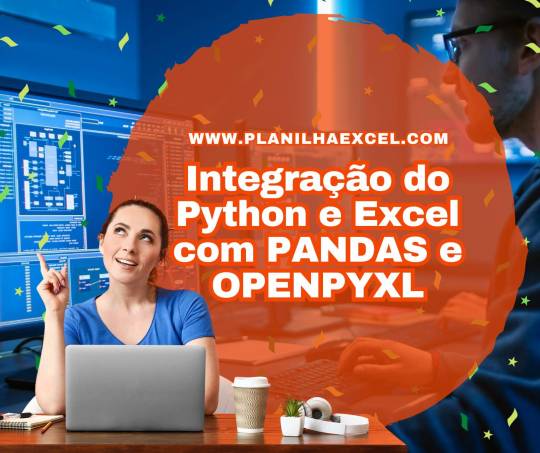
View On WordPress
0 notes
Text
Pythonを用いたExcel操作の基本
PythonでExcelを操作することは、データ処理や自動化タスクに非常に役立ちます。この記事では、Pythonを使用してExcelファイルを操作する基本的な方法について解説します。特に、openpyxlライブラリの基本的な使用方法に焦点を当てます。
Python環境の設定
PythonでExcelを操作する前に、Python環境を設定する必要があります。Pythonは公式サイトからダウンロードできますし、Google…
View On WordPress
0 notes
Text
Du brauchst umfangreiche Excel Testdaten? Mehrere Excel Dateien mit mehreren Arbeitsblättern? Mit Python kein Problem!
0 notes
Text
insert image in excel using python openpyxl | automate excel with python | Computer Coding Class
via IFTTT
youtube
View On WordPress
#coding#computer science#india#information technology#learning#online#programming#Python#teaching#tutorial#Youtube
0 notes