#mcafee uninstall
Text
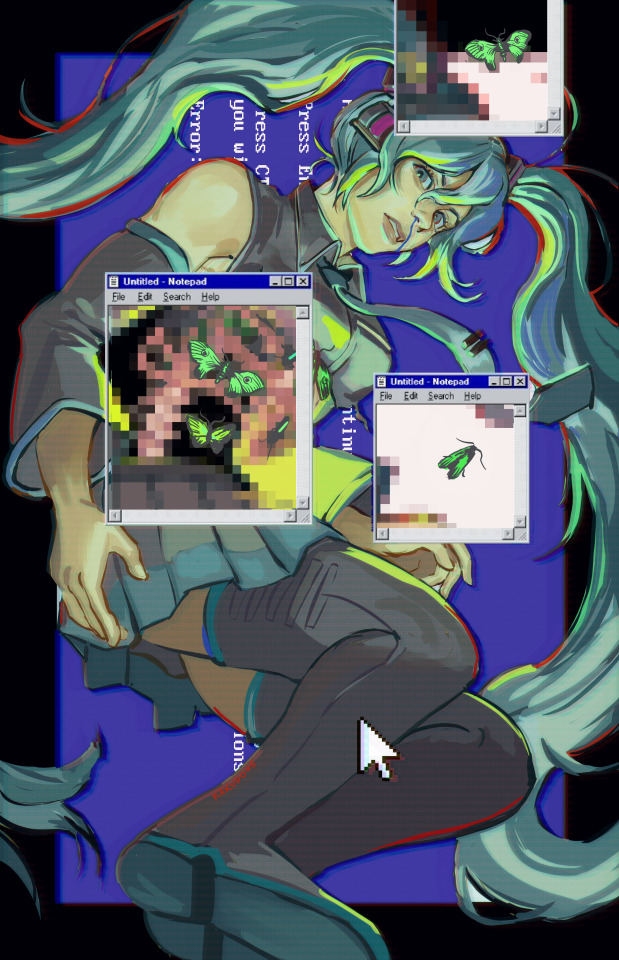
Miku System Error // Art for a zine
#hatsune miku#vocaloid miku#miku fanart#miku#illustration#kakudo art#Miku after I uninstalled McAfee from my computer
148 notes
·
View notes
Text
Never show a firefox user the average mom's web browser or theyll start screaming and weeping and theyll never recover. Anyway me mam asked me to look at her onedrive and pop quiz where does this hellhole laptop save its files
All on disk space with occasional cloud back-ups
Some on disk space with dedicated cloud folders for pictures
Half-and-half split
ALL ON THE FUCKING ONEDRIVE. IF I DELETE THE DESKTOP FOLDER ON ONEDRIVE, THE LAPTOP DESKTOP GOES FUCKING EMPTY. I HAD TO TRACK DOWN THE ACTUAL DESKTOP IN THE C:PC/WINDOWS/USERS/NAME/DESKTOP PATH LIKE A FUCKING ANIMAL SO I COULD MANYALLY MOVE THE FUCKING FILES THERE. MICROSOFT SUCK MY BALLLLLLLSSSSSS
Because I tell you something. The answer for sure isnt 1.
#once i got over my seething rage it was fun tho#while she wasnr looking i uninstalled mcafee set her browser to duckduckgo and installed ublock origin#i think replacinf chrome w firefox woulda been a step too confusing 😔 but i did whay i could#caps#my laptop is so optimised for my setup w my privacy n popup-blockers that i had genuinely forgotten what a fucking hellhole modern tech is
20 notes
·
View notes
Text
being a kid was thinking surely being an adult can’t be that bad but i just spent 2 and a half hours on a thursday morning trying to install a new antivirus on my laptop and now i either have to kill myself or go out and spend 7 dollars on coffee to cope
#like. it’s the little things like that that just. eat away at your soul or something like i get it now.#it took 2 hours because i just bought the one i bought last year bc i had such a terrible fucking time last year#uninstalling the old one and trying to remove every part of it bc i have a macbook and i don’t know how to use it still so i can’t#control panel uninstall like om windows. so anyway i just rebought the new version and i download it and the first thing it says to me??????#uninstall old software. BRO. you ARE the old software. but ok so i spend 30 minutes doing that#with the goddamn library/ whatever folders over and over and over again and on my moms laptop too#and so i’m like ok i think i got it all so i go to install it again and it’s like. you have no internet or the program isnt working.#try again. so i’m like. ok. so i do and it’s like ok. so i wait 30 more minutes before i’m like ??#anyway i go back and read the description of the thing and yeah last yeah they phased out my os#SO i’m like ok. ok. now i already spent the money on something i can’t use and ofc i bought it through amazon so when i called the company#they were like we can’t help u i’m like yeah i didn’t think so but thanks anyway. anyway. amazon helped me and i got a different program and#that installed in 3 minutes so anyway fuck apple for always phasing out old os and fuck mcafee for doing it too#and my mom and i have been fighting for like 2 weeks now and i’m just truly reaching my limit#but i still have to go out and buy her a bday present this afternoon like why can’t life just be good and fun ever
2 notes
·
View notes
Text
A Step-by-Step Guide to Uninstalling McAfee from Windows 11
Uninstall McAfee: A Step-by-Step Guide for Windows 11 Users
McAfee is a popular antivirus software that provides protection against various online threats. However, there may be instances when you need to uninstall McAfee from your Windows 11 computer. Whether you want to switch to a different antivirus program or you’re facing compatibility issues, this guide will walk you through the process of…
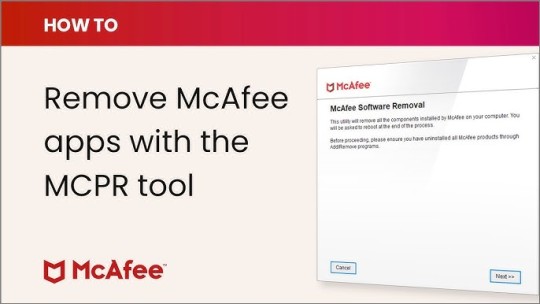
View On WordPress
0 notes
Text
YOU

#my computer bluescreened like four times today and this time i opened task manager just in time to see mcafee taking up 100% disk space#i uninstalled it before but it got put back when i did the factory reset. anyway it’s gone again now <3#id in alt text#i just thought i had too many tabs open or something FJSKJDJKF
1 note
·
View note
Text
Just lost hundreds of tabs that have been open on my computer for at least the last three years, and however many other programs that I had downloaded

#i had to reset my computer#so im going to have to reinstall everything again#reconfigure my extensions to do everything i want#fuck#i dont even know everything i lost#all because i tried to uninstall mcafee web advisor and supercollider#i just lost so much shit#its going to take so long to get as much of it back as i can
0 notes
Text
handling all the puter issues all by myself B) i am so cool
#fun fact. uninstalling mcafee deletes a file unrelated to mcafee that makes firefox work#without that file is doesnt work!#you have to reinstall it(not mcafee the file)#fucked up tbh
0 notes
Text
yknow if u give me an ad for some kinda service that interupts or blocks whatever im doing im already less likely to use it ever. but if u give me an ad that has no visible way to close it and the only options are to either buy it or to "see testimonies" of people who use it and THEN the only option shown is to buy it, i should be legally allowed to kill you tbh
#there was in fact an x in the corner after further inspection but IT WAS FUCKING INVISIBLE. WHO DOES THAT#u should not be able to do that. jesus christ that should not be allowed#anyway fuck mcafee or whatever its called#forgot to uninstall it after the free trial it came with wore off n this is what i get#i already had a headache man cmon
1 note
·
View note
Text
Uninstall mcafee internet security suite in 8.1

#Uninstall mcafee internet security suite in 8.1 full version
#Uninstall mcafee internet security suite in 8.1 update
#Uninstall mcafee internet security suite in 8.1 full
#Uninstall mcafee internet security suite in 8.1 android
#Uninstall mcafee internet security suite in 8.1 software
Unfortunately, it’s still not good enough to protect your Windows device in real-time. We can remedy this by scheduling the scans to take place at a time when you’re less likely to feel the drain on your CPU.
#Uninstall mcafee internet security suite in 8.1 full
How do I stop Windows Defender from using so much CPU?įix #1: Change Windows Defender’s scheduling optionsįor most people, the high memory usage caused by Antimalware Service Executable typically happens when Windows Defender is running a full scan. Programs like Java and Adobe Flashplayer frequently come with extra “bloatware” like McAfee Security Scan because they typically get paid nicely for it.
#Uninstall mcafee internet security suite in 8.1 software
Most likely it came bundled with other software you installed. However, if it came preinstalled on your device, removal isn’t possible.
#Uninstall mcafee internet security suite in 8.1 android
If you’ve installed the McAfee Mobile Security app on your Android phone, you can remove it. In the security drop down list it should say Windows Defender is turned on. Go back to Control Panel again and select “Security and Maintenance”. When it has finished uninstalling Windows Defender will activate itself. How do I disable McAfee Antivirus and turn on Windows Defender?įind and select the McAfee program in the list then click “uninstall” at the top of the list. In the Action Center window, in the Security section, click the View antispyware apps or View anti virus options button. In the System and Security window, click Action Center. In the Control Panel window, click System and Security. How do I start Windows Defender in Windows 8?
#Uninstall mcafee internet security suite in 8.1 full version
Microsoft® Windows® Defender is bundled with the Windows® 8 and 8.1 operating systems, but many computers have a trial or full version of other third-party anti virus protection program installed, which disables Windows Defender. You should turn off and uninstall this app before running Windows Defender to avoid any software clashes. If Windows Defender is turned off, this may be because you have another antivirus app installed on your machine (check Control Panel, System and Security, Security and Maintenance to make sure). Why is my Windows Defender antivirus turned off? To help protect your Windows computer, here’s the Best Antivirus Software of 2021: Regardless of which third party (i.e., not Microsoft) anti virus application you choose it will always turn Windows Defender off to prevent conflicts. You only need one anti virus application. Do you need Windows Defender if you have antivirus? It most definitely won’t slow down your PC. It’s impact on system performance is close to nothing. Windows Defender is one of the most lightweight antivirus there is.
You can now specify when you want Real-Time Scanning to resume.
In the Real-Time Scanning status window, click the Turn off button.
Select Change settings > Real-time Scanning from the menu.
Right-click the McAfee icon at the bottom-right corner of your Windows Desktop.
How do I temporarily disable McAfee Antivirus?
Flip each switch under Real-time protection and Cloud-delivered protection to turn them on.
Under Virus & threat protection settings, select Manage settings.
In the search bar, type Windows Security.
Turn on real-time and cloud-delivered protection How do I turn on Windows Defender antivirus? Make sure you have another security suite set up-and of course the onus is still on you to practice sensible safety precautions. The problem arises when you disable it without providing a replacement. On its own, it is entirely safe to disable Windows Defender.
#Uninstall mcafee internet security suite in 8.1 update
Select Start > Settings > Update & Security > Windows Security > Virus & threat protection > Manage settings (or Virus & threat protection settings in previous versions of Windows 10).Turn off Defender antivirus protection in Windows Security 19 Is Windows Defender automatically installed?.14 How do I stop Windows Defender from using so much CPU?.11 How do I disable McAfee Antivirus and turn on Windows Defender?.10 How do I start Windows Defender in Windows 8?.9 Does Windows 8 have Windows Defender?.8 Why is my Windows Defender antivirus turned off?.6 Do you need Windows Defender if you have antivirus?.4 How do I temporarily disable McAfee Antivirus?.3 How do I turn on Windows Defender antivirus?.

0 notes
Text
self care =] /hj


1 note
·
View note
Photo

Me #uninstalling #mcafee because it stinks. 😆 (at San Antonio, Texas) https://www.instagram.com/p/Ce4-Hu5Ms29/?igshid=NGJjMDIxMWI=
0 notes
Text
i am trying to uninstall McAfee Security Scan Plus. but I cannot. I have installed McAfee's "uninstaller" and it still didn't do anything. I have seen some people talk about "pressing tab" on the uninstall screen in order to select a hidden button to properly uninstall... but I cannot find this button no matter how many times I press tab
How do I get rid of it? 😭
5 notes
·
View notes
Text
So, quick update on the laptop situation:
The good news is that I was able to take the laptop in to Office Max and they got some of the information off of it. I had them do the primary documents folder, which has all my FUCKIT files on it, which means that once I get Adobe installed on this laptop because apparently it doesn't have it, I can finally get contributor copies printed out and mailed. (Fun fact: I was trying to do that when the old laptop died, but I wanted to restart that computer first so adobe would print in a relatively prompt fashion, and... yeah. Ended poorly.) This is particularly excellent news because I actually attempted to photocopy the zine while I was at Office Max and without going into details, that ended poorly.
I'm also re-installing Scribus, and I'll try to get at least some of my fonts recovered in that process, but at least I have my PDFs of everything again, and when I have Adobe downloaded, I can print in the proper booklet format, which is a huge relief. So it's coming along.
The bad news is that Adobe comes with McAfee for some godforsaken reason, so now I get to uninstall McAfee again. Which I literally just did less than a week ago.
But. Progress.
(Also, this upcoming FUCKIT will be on the theme of Serious Fun. In case anything else blows up before I manage to move.)
#the goal is to get contributor copies out before i move so i don't have to fuck with it#but there've been hiccups#on the other hand we're clawing our way back up so there you go
11 notes
·
View notes
Text
winces and realizes that even tho i think i made a good move by uninstalling mcafee buddy might be annoyed w me when he finds out [hes paying for it but i wanted to see if it was taking up all of my hard drive space]
2 notes
·
View notes
Text
Technology Wizard <- just spent the morning uninstalling McAfee from mams work laptop and installing every security-based browser extension I could think of
9 notes
·
View notes
Text
mcafee came preinstalled on my new pc and when I uninstalled it my download speed doubled lmao
2 notes
·
View notes