#if you don't see yourself here it's probably because you changed urls and idk what your new one is :(
Photo
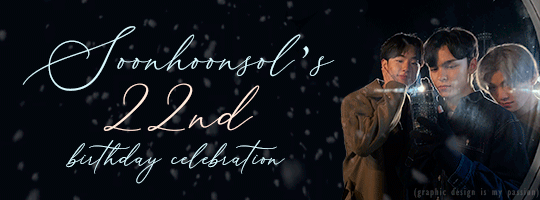
🍉 Soonhoonsol’s 22nd Birthday Celebration - pt 2! ✨
Welcome to my 22nd birthday celebration, my loves!! 🥰🥰
Because it’s my bday, we’re gonna pretend that the header is nice okay thank you no negative comments in the tags thank you ❣️
I know I haven’t been online as much this year, but I still love each and every single one of you so much and I’m so grateful to everyone who has liked my content and supported me 🥰
Here’s a lil follow forever for all my loves that I’m so thankful to have met (and also thank you for tolerating my nonsense heheh)
in no particular order (pls no salty thank you):
@woosansang 🥰 @mainlydoyunhos 🥰 @wujugirlz 🥰 @jooyeonlees 🥰 @tomlinsun 🥰 @kyeomblr 🥰 @wabisaba 🥰 @mangoslixes 🥰 @ohmygoshcheese 🥰 @happysmilebtr 🥰 @woodzm 🥰 @holy-yeosang 🥰 @seonghwaminho 🥰 @ateezgf 🥰 @dearkyeom 🥰 @wongki 🥰 @yukuz 🥰 @7ww 🥰 @jaemtens 🥰 @young-jae 🥰 @ohoshi 🥰 @mytrsr 🥰 @dokyom 🥰 @hwiyoungies 🥰 @parkjinwoos 🥰 @kveom 🥰 @97chwe 🥰 @miingyu 🥰 @yutaslaugh 🥰 @digitalgirls 🥰 @joshuahong 🥰 @ortali 🥰 @beomgyus 🥰 @dongkwan 🥰 @taeminblr 🥰 @jeon-junggoop 🥰 @kimyovngjo 🥰 @bethe-flower 🥰 @jeonqquk 🥰 @yejiswife 🥰 @dokyeomblr 🥰 @all-for-yunhoseok 🥰 @scoups 🥰 @levhanter 🥰 @taeminnomuyeppeo 🥰 @kyunsies 🥰 @heungjoong 🥰 @lee--felix 🥰 @unnaturaleye 🥰 @slowrabbitpd 🥰 @myork 🥰 @seoksgyu 🥰 @takatamashi 🥰 @chogiwapadada 🥰 @yang-innie 🥰 @ambivartence 🥰 @tzurim 🥰 @wouyoung 🥰 @isangelic 🥰 @changbeens 🥰 @sakurasangcl 🥰
here’s a lil present from me to you 🍉
#cheybday2022#my lovely moot <3#if you don't see yourself here it's probably because you changed urls and idk what your new one is :(
62 notes
·
View notes
Note
Hi! so I have some questions based on operating a blog (i’m new and i have no clue what to do… sorry)
what would you recommend putting on a pinned post? how do you put links of other posts (like stories/hcs/etc) onto another post like for a master list? when you start a post for hcs/oneshots do you do it in drafts or on another app and copy and paste it? i’m sorry if this is a lot to ask :,)
Also! i love your blog sm! your writing is so good!!
Hello there! No apologies necessary! Happy to answer any and all questions about this sort of thing 🙂
I'll answer your questions in reverse order. So, starting with drafting posts... I personally have always used Word or Pages when I write (and I was cool with using Google Docs in college as well). And honestly, I would recommend others do the same, mainly to avoid issues with Tumblr drafts not always saving properly. There is no worse feeling than losing all your hard work and not being able to recover it! Tumblr's post editor is just, not the greatest, to put it politely. It's glitchy, difficult to format certain things, and way too easy to mess something up or accidentally delete it altogether. For peace of mind, draft your stuff in a more reliable app and then copy over when you're ready to actually post.
Links... The one thing I'll say in Tumblr's defense is it does have a fairly easy way to link to other posts.* You don't need to know html or coding or anything. I'll explain as a step-by-step:
Copy the url of the post you want to link to. Best way is to click the three dots in the top right corner of the post and then "Copy Link." You can do this part on mobile or a web browser.
Create or edit the post you want to contain the link. Highlight the words you want (ex: Read here!) and a little bar of options will pop up (below the color options on mobile, above the highlighted words on the web). Click the symbol that looks like a chain, then paste the url you previously copied into the designated area. That's it!
For a post with multiple links (like a masterlist), you need to do it on a web browser. Keep the post you're creating up on one browser tab, and then open additional tabs to grab the links to your other posts for copying.
And then one note of caution (because even though it's easy, it's not perfect lol): If you edit a post with links it in, like changing the wording or moving things around, the links will sometimes "break." So I usually open two tabs, one with the post in its original format, and one where I'm editing it, and I can grab from the original if I accidentally mess it up.
*These instructions are for adding links in a post. If you want to set up links in your blog's bio/description section (like in mine), then you do need to use some basic html codes. I referenced this post when I set mine up.
And then finally, pinned posts... this is really up to you. Personally, I think you can't go wrong with some kind of a masterlist, or a "welcome" type post that includes a link to a masterlist. As a reader, whenever I find a new writer I like, I want to be able to see their bibliography, to see a list of all the other stories and things they've created. It helps me get to know them, their style, their fandom preferences, etc. And if I ever lose it or want to go back to it later, it's easy enough to just pull up their blog without having to scroll or search their whole posting history.
But it really depends on what you want visitors to your blog (and yourself!) to see first. Is there an issue/take/sentiment you're especially passionate about? Pin it. Are you running some kind of a game or focusing your writing on a particular prompt list? Pin it. Is there one story you are really proud of? Pin it. And the best part, you can change your mind and pin something else later. I currently have pinned an "I'm back!" post after I went MIA for a bit last year, because idk, I figured that was important for people to see. But I'm probably going to change it back to my masterlist now that it's been a while and I miss seeing that dumb meme I edited for it 😂
I hope I answered your questions and explained everything well! Again, happy to answer anything along these lines! I know starting out can be overwhelming, but a lot of it becomes second nature the more you play around and take note of what other blogs are doing. Then your focus can be on just having fun with your writing!
#also...welcome anon!#good luck on your blog!#writing#blogging#tumblring#advice#drafts#links#posts#pins
5 notes
·
View notes