#if you buy JUST the keycaps those come with caps for a numpad as well as other things
Text
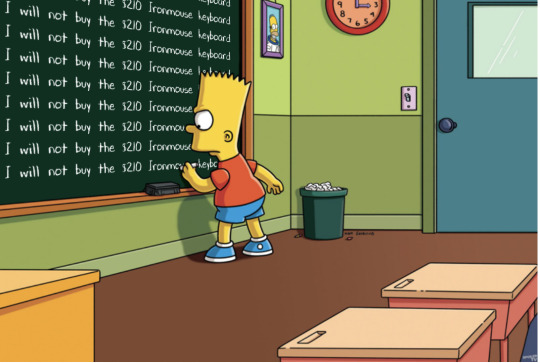
Gotta convince myself that it’s just not worth it
#now. If it had a numpad? it’d be a different story.#I would’ve already checked out#it’d be preordered before I could even make this post#but since the one that actually comes ON a keyboard… does NOT come with a numpad for whatever reason#It’s not enough#weirdly#if you buy JUST the keycaps those come with caps for a numpad as well as other things#but I have no idea how to build my own keyboard#so that’s not happening. (sadge)#instead I guess I’ll just not spend $210 on something I don’t need#probably the right choice#I will be bitter about it though.#because that keyboard is cute.
4 notes
·
View notes
Text
Corsair K95 Software

I have the K95 Platinum and was not being detected with iCue. I disconnected the keyboard and held the ESC while plugging back in and it was detected. Apparently this is a hard reset. I had went through the other typical fixes without success. I had uninstalled and reinstalled older and newer versions of the software. CORSAIR iCUE software enables vivid dynamic lighting control, sophisticated macro programming and full-system lighting synchronization across compatible CORSAIR peripherals, coolers, fans and more. The CORSAIR K95 RGB PLATINUM XT Mechanical Gaming Keyboard immerses your desktop in dynamic RGB lighting with per-key illumination. And, while the Corsair K95 RGB Platinum is an attractive keyboard with a ton of features – Corsair’s ‘iCUE’ software is still a pain to use. Design Corsair K95 RGB Platinum at Best Buy for. When looking at the Corsair K100 and K95 RGB Platinum XT, there is a clear winner. After testing both keyboards out, I can definitively say the K100 RGB is leaps and bounds better than its predecessor. How to: Connect the CORSAIR K83 Wireless Keyboard to an Android TV How to: Set Up Stream Deck integration for K95 RGB PLATINUM XT, K95 RGB PLATINUM, and K55 RGB Best practices for cleaning keyboards.
0 downloads·Added on: May 14, 2021·Manufacturer: Corsair
CORSAIR iCUE is an ambitious undertaking that, when complete, will provide you with more monitoring, lighting, and fan control capabilities than ever before. We’re excited to ask you to join us in these early access stages to help us create the best software possible.
To install this package please do the following:
- Make sure that all system requirements are met.
- Save the downloadable package on an accessible location (such as your desktop).
- Locate and double-click on the newly-downloaded file.
- Allow Windows to run the file (if necessary).
- Read EULA (End User License Agreement) and agree to proceed with the installation process.
- Follow the on-screen instructions.
- Close the wizard and perform a system reboot to allow changes to take effect.
About Keyboard Packages:
Install the proper keyboard software and your system will be able to recognize the device and use all available features. This will also make it possible for owners to configure additional hotkeys.
In case additional keyboard accessories are connected, this step can also improve the bundle's overall stability and compatibility, as well as performance.
Therefore, if you wish to install this release, simply make sure that your computer OS is supported, save the package, extract it if necessary, run the available setup, and follow the on-screen instructions for a complete installation.
Bear in mind that, even though other platforms might be compatible, we do not recommend applying this software version on configurations running under OSes other than the specified ones.
That being said, if you consider applying the present version, download and install the package. Also check with our website whenever you can, in order to stay up to speed with latest releases.
It is highly recommended to always use the most recent driver version available.
Try to set a system restore point before installing a device driver. This will help if you installed an incorrect or mismatched driver. Problems can arise when your hardware device is too old or not supported any longer.
COMPATIBLE WITH:
Windows 7
Windows 7 64 bit
Windows 8
Windows 8 64 bit
Windows 8.1
Windows 8.1 64 bit
Windows 10
Windows 10 64 bit
file size:
768.2 MB
CATEGORY:
Keyboard & Mouse
For
Dedicated macro and media controls.
Responsive, smooth keys.
Attractive aluminum build.
Easy yet customized utility.
16.8 million color options.
Military-grade aluminum frame.
32-Bit Arm Cortex Processor
8MB Profile Storage
Great RGB lighting.
Comfortable wrist rest.
Low actuation force.
Cherry MX Speed switches
Against
Quite expensive
No audio-pass through
Complicated software
Rubber palm rest gets grungy sometimes
Need to customize another OS before using Linux.
Limited switches options.
If you’re a fan of Corsair, you have never heard something bad about their masterpieces, including keyboards, and the K95 RGB Platinum is no exception. I know it’s no denying that it is pretty expensive, but it feels right at home, having a few more requested features.
Corsair Keyboard K95 Software
In The Box, you will get…
Corsair K95 PLATINUM Bundle Picture
Corsair K95 RGB PLATINUM keyboard
Extra textured keys (F,D,E,R,Q, 2x W, A, S, D)
Keycap remover
Detachable wrist rest
A couple of manuals
Price to Value Ratio
Corsair is not only responsible for bringing RGB keyboards into the mainstream. Its K95 Platinum can take your gaming experience to a new level; you will love its integrated light bar.
Now, consider the high $170.26 (£140.58, AU181.67) price tag that this elegance brings with; I know it’s a ton of money for a gaming keyboard. And, the sad part is – Corsair’s ‘iCUE’ software is still a pain to use.
Now, let’s talk about Corsair K95 RGB Platinum’s Design… starting from some basics!
Dimensions
Height – 1.3″ (3.4 cm)
Width – 18.3″ (46.5 cm)
Weight – 2.65 lbs (1.200 kg)
Depth – 6.6″ (16.8 cm)
Depth (with wrist rest) – 9.1″ (23.0 cm)
Yes, you’re right… This keyboard is big and follows a full-size design, so ensure you’ve enough space if used with its detachable wrist rest.
Are cable and connector detachable?
No, both cable and connector are non-detachable; the Corsair K95 RGB PLATINUM’s cable length is quite long – 7.2 ft (2.2 m) – with two USB plug ends, having two plugs means you can use the USB passthrough on the keyboard.
Other wireless compatibility;
Bluetooth – No
Bluetooth Multi-Device Pairing – No
Proprietary Receiver – unavailable
Battery – No Batteries
Corsair K95 RGB Platinum – Overall Look & Feel
To make your gaming life super-smooth and quick, the durable keycap, though it seem a bit cheap, is made out of ABS, following a better build quality, whereas the board is of a solid plastic base topped with a military-grade aluminum plate.

The reworking of Corsair’s predecessor, the K95 RGB Platinum keyboard, has a slight, comfortable layout with authentic Cherry MX Speed linear switches and six dedicated macro keys. Worry not; due to its low pre-travel distance, the switches feel quite responsive and quick!
Want to adjust the backlight brightness, switch between onboard profiles quickly or disable the Windows key? Let a trio of buttons let the magic work.
Meanwhile, its aluminum chassis is sturdy. The given reversible/detachable/magnetic wrist rest (a rougher texture on one side and a smooth micro-finish on the other) is also a good addition – great for both – on-desk and on-lap gaming.
Unfortunately, this wrist rest gets easily dusty, oily, crumby, oils, and all manner of detritus – so get ready for constant cleaning.
Talking about its ergonomics…

Board Design: Straight
Minimum Incline: 3°
Maximum Incline: 8°

Ergonomics are OK with an incline setting and open sideways so that it won’t meet the ground if you put too much pressure accidentally or un-accidentally.
Oh yes, how could this Corsair K95 RGB Platinum review be completed without mentioning my favorite thing – Backlighting – about the keyboard?
So…
Color: RGB
Backlit Keys: Yes
Effects: Yes
Color Mixing: OK
Programmable: Yes
Lighting, well, it has been upgraded with a new 19-zone light bar that runs along the top of the frame; you will love its eye-catchy if excessive touch and how the way colors wash across the Corsair’s logo.
You will all agree to the fact that the Corsair K95’s backlighting is quite amazing; each key is lit, even a strip of underglow as well. The good part is that you can control the brightness on the board.
Cables, Cables, Cables
Cable Length: 7.2 ft (2.2 m)
Detachable: No
Connector: Not Detachable
The Corsair K95 RGB PLATINUM’s cable is extended, ending with two USB plugs so that you can also use the USB passthrough on the keyboard.
Corsair has added an “X” arrangement of two cable channels, which can be molded underside; they’re not for routing the keyboard’s cable but keeping your headset wire out of the way.
Something more than just KEYING
Macro Programmable Keys: Yes
Dedicated Media Keys: Yes
USB Passthrough: Yes
Trackpad / Trackball: No
Windows Key Lock: Yes
Wheel: Yes
Numpad: Yes
Lock Indicator Caps, Scroll & Num lock: Yes
The Corsair K95 has a nice wheel to control volume with a dedicated Windows lock and media keys at the top right – so that your game doesn’t accidentally minimize instantly.
Let’s type with Corsair K95 RGB Platinum
Talking about its overall typing experience… It is excellent, thanks to its stable keys and the spacing between keys – this will help you avoid typos. The linear switches are quiet and easy to function.
On the other hand, the actuation point is quick to reach, so get ready for multiple mis-inputs.
The KEYSTROKES are;
Key Switches: Cherry MX Speed
Operating Force: 45 gf
Actuation Force: 42 gf
Feel: Linear
Pre and total Travel: 1.1 mm and 3.4 mm respectively
When it comes to speed, the K95 RGB Platinum keyboard follows in the footsteps of Corsair’s K70 RGB Rapidfire, featuring Cherry’s latest, highly responsive, linear MX Speed switches; press them lightly to actuate – just 1.2mm of movement and 45g of force will be required.
The keys will require less pressure and bottom-out faster, well suited for twitch shooters or those that require fast reflexes.
Software
Corsair K95 Software Driver
Software: iCUE
Profiles: 6+
Account Required: No
Cloud Sync: No
Onboard Memory: Yes
Macro Programming: Software and Onboard
The iCUE software is customizable, letting you have as many profiles, but you can only save only three on the onboard memory.
FAQ: Last, not least… How compatible is the Corsair K95 RGB Platinum?
Windows Full
Android No
macOS Partial
iOS No
iPadOS No
Linux Partial
Being fully compatible with Windows, some of its keys don’t work on macOS (the scroll lock, pause, print screen, and the G1-G6 macro buttons) and Linux (keys work, but the software, so you can’t customize your keyboard and the G1-G6 macro keys).
However, there’s an onboard memory, which can let you program them on macOS or Windows and use them on Linux.
Corsair K95 RGB Platinum Keyboard – Video Review
My Verdict
Even more than just standard and just six macro keys, the Corsair K95 RGB Platinum is the Rolls Royce of gaming keyboards – both in its styling and its price tag.
No other keyboard matches its classical, all-metal build quality, disco lighting, handy shortcut buttons; so if you can also stomach the price and being OK with its complex software, the Corsair K95 RGB Platinum is worth it. Dowload free games on mac.
If you’re also using Corsair K95 RGB Platinum, feel free to share your reflections or ping me with your favorite gaming keyboard in the comment section below.
Read Also Best browser 10.6.8.
Related posts:
Kylo Smith
Kylo is a tech geek who loves technology and spends time writing about it. He is also an avid gamer, completing his studies in Information technology. He is a co-founder of Reviewsed.

0 notes