#idk if this works... most of these are almost 8gb
Note
Hi,
I really admire your work. I have been doing photo manips with Photoshop for some time and would like to get into AI based work. But where to begin? Can you suggest a starting point? Also, is there any AI software out there that will allow me to create different facial expressions from a single image as a source? Thanks very much.
It's hard to know what to recommend so I'll do 2 things - 1. leave this Beginner's Guide Link here, and 2. summarize how I ended up here:
I started with DreamStudio which is more or less the official Stable Diffusion service. It's still a great place get familiar with the various settings, but the nsfw filter will be very frustrating if you're producing curvy content, and they don't have the best photorealism models. It also offers access to their API which means you can use it from within Photoshop, though you'd have to pay for it. (I used to just spam accounts to get endless free access, I did let them know that this was a loophole people were exploiting, afaik they never fixed it).
After that I tried out various Colabs - the original demo is worth playing with if you're comfortable tinkering with code a little, as it explains how it works. I used to recommend this virtual notebook to run Stable Diffusion, Unfortunately Google has disallowed using colabs for webUI implementations for free. But you can still pay to use it, or try a different paid cloud service as per the links on that page. Due to the popularity of AI artgen all the free ML services are clamping down on such use.
Finally I treated myself to buying a 2nd hand gaming laptop with 8gb of VRAM, and installed the automatic1111 webui version of Stable Diffusion using this installer, way easier than trying to install Python and CUDA and all the other things needed to make it work.
So that's the short version of how I ended up here, without going into detail about model merging, what settings to use and other important stuff. Maybe I better walk it back a little - Stable Diffusion is the core program that generates AI art, it runs the backend of almost all the apps and sites available. There's different interfaces for getting inputs and outputs to the core program, the webUIs let you control Stable Diffusion via your browser, and the most popular one is stable-diffusion-webui which is maintained by automatic1111 on github. Other programs such as Easy Diffusion use their own app to control the SD backend.
Part of the reason for the auto1111 webui's popularity is the wide range of extensions it supports, such as a plugin for controlling it from within editors such as Photoshop, GIMP, Krita and even PhotoPea iirc.
Aside from Stable Diffusion, Midjourney is still the best AI artgen system even though the interface is discord based, unfortunately it filters inputs and outputs strictly so it's of limited use to people creating erotic art. I haven't tried Bing, and I don't use Photoshop so I haven't tested their Generative Fill tools, my understanding is that it's their in-house implementation of Stable Diffusion, idk how limited it is for erotic content but I assume it's an excellent tool otherwise.
Because I mess around with computers a lot I've sort of worked it out as I go and don't know which how-to guides to recommend but there's a lot of good youtube guides out there and that first link isn't too bad. Stable Diffusion has vast untapped potential for photo manip artists especially with inpainting models, but that's a whole other thing. Only reason I haven't gotten into that is I'm no longer comfortable editing and sharing people's pics without permission, but 20yo me probably wouldn't have left the house if I had this to play around with back in the day.
As for varied facial expressions from a single source, I think that's something that can be done but I don't know how to do it myself.
Hope some of this makes some sense. It's my way of saying IDK where to start, it really depends on what hardware you have available and how comfortable you are with stuff like command lines and code, but wherever you're starting from - there's options that will work for you.
16 notes
·
View notes
Photo
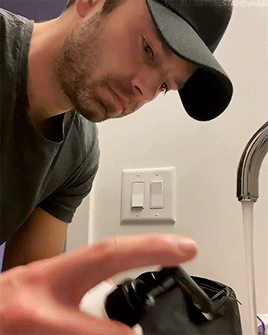
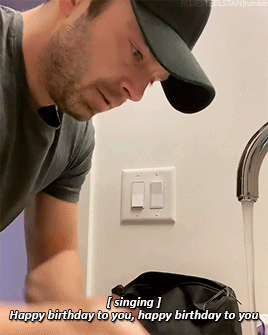


imsebastianstan Life 2020. Be safe out there. Think of your loved ones, parents, kids, the elderly. Be kind and mindful of others. Wash your hands. #coronavirus #wereallinthistogether

#sebstanedit#marvelcastedit#fysebastianstan#dailyteamcap#dailymarvel#sebastian stan#*#*ssgif#idk if this works... most of these are almost 8gb#*8MB what am i saying jsus i need sleep
4K notes
·
View notes