#i'm someone who will brute force a new skill or website to figure things out
Text
One thing I haven't seen cross my dash is a "how to" tutorial for how to change your icon and header, and I mean. I've been here since 2011, so I'm well versed in this, but I have no clue how the website guides any new users. Maybe it's not nearly as intuitive as I think it is. Genuinely, no judgement here.
So have one I threw together while putting off an email. This is for DESKTOP. Maybe I'll make an app version as well, but I'm hoping that the app maybe guides you if you've just signed up on it.
First you go to the pencil icon in the top right corner of your dash.

It then gives you this drop down menu, and you want to hit Edit Appearance at the bottom.
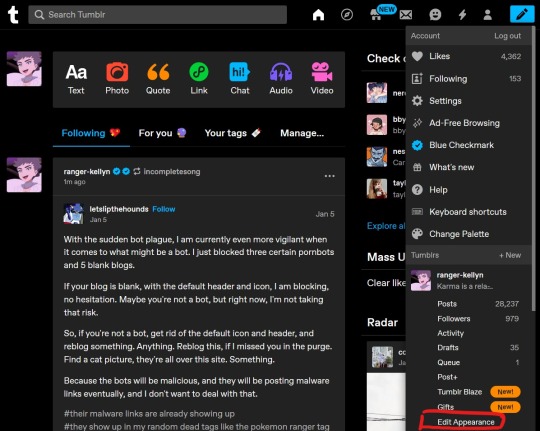
From there, it takes you to this. You want to hit Edit appearance in the right corner of your blog.
( also recommend enabling custom theme, but that's a post for another day)
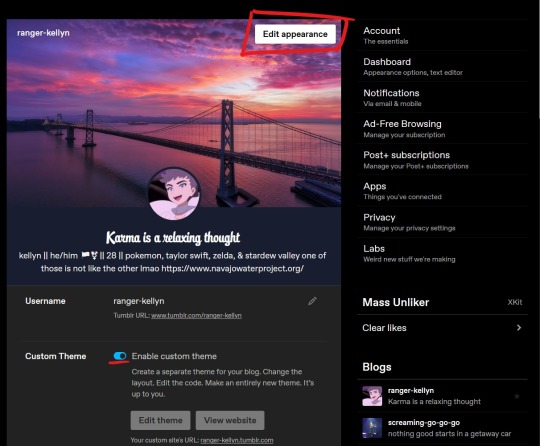
Once you've hit that, there's two pencils you can click. The one on the upper right, below Cancel and Save lets you edit the header.
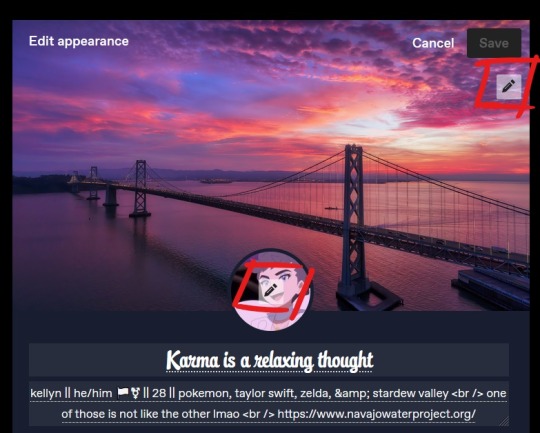
Like this. You can play with the stretch header image toggle to see if it works better for whatever picture you choose. You can zoom in and reposition however you like.
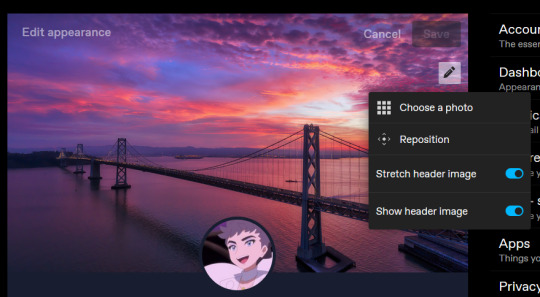
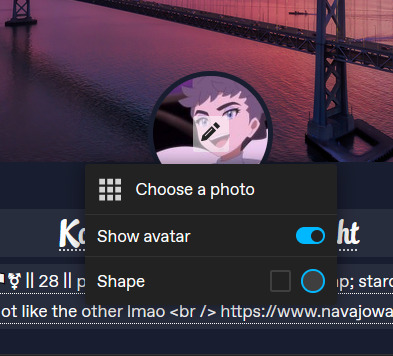
The bottom pencil over your icon will bring up this. If you toggle Show avatar off, it just won't display your icon whenever someone clicks to preview your blog, it'll still be visible on the dash. You can change the shape to either circle or square. It's all personal preference.
Make sure you hit save and you're good!
I also recommend at least putting something in the header text. I obv have some Taylor Swift lyrics on the top, and then some very basic info about myself in the main body. You can put as much or as little as you like. You don't have to put your legal name. I know some people I follow have just a random quote or sentence there, and nothing else, and I personally don't think anything of it. But just put something to at least indicate you're a real person. Even something like "idk what i'm doing here". Yep. Sounds like the average tumblr user to me lmao (until the bots pick that up and well...if you have enough genuine posts on your blog you should still be safe)
And if I can give any other advice for newcomers: You're not here to be popular. You're not here for clout. You're here to be you. You don't have to give anyone you know IRL your url. Be free. Something something release your inhibitions, feel the rain on your skin and all that.
Also, get the XKit extension. It has a ton of handy features like the mass unliker, quick reblogs, some accessibility features, and my personal favorite: post blocker. (Goodbye color of the sky shitpost) Most of XKit, though, you'll have to play with on your own to find out what you do and don't like.
#Tumblr#How To#idk how to tag this lmao#but seriously no judgement if you just didn't know how to change it#i'm someone who will brute force a new skill or website to figure things out#if this helps even one person then great#if not#well i still win bc i got to put off this email for a while kdljfgkjld#long post#also i hope u like my bad squares :)
12 notes
·
View notes