#i downloaded ibispaint on my phone to edit something
Text
Love that feeling of using a program you haven't used in years but muscle memory comes back instantly when you use it again
#i downloaded ibispaint on my phone to edit something#and its crazy how fast i can navigate this thing when i havent touched it since 2015#like i typically am used to an undo button with my normal notes app that has no shortcut#if you asked me how to undo in ibis withoit it in front of me id shrug#but i get it now and its like wow. how am i remembering the shortcut instantly to adjust transparency 7 years later
4 notes
·
View notes
Note
Hi! What drawing program do you use? Do you havr recomendations for a free program as a beginnier?Do you also have recomendations for cheap or affordable tablets for drawing practice?
Hello! I don’t draw a lot but here’s what I can tell you based on my own experience and preferences as a casual doodler.
It really depends on which and how many features you want, and your own comfort level, so you’ll have to try out the programs. For the tablets I’ll give my personal opinion and the basics but you can find reviews on youtube or amazon.
What I use most of the time
PaintTool SAI (not free, has trial period)
Krita
ibis Paint (see below)
Huion H610 PRO
Software (free*)
Some of these might seem a bit overwhelming for a beginner, but they just take some time getting used to. I like having options to play around with, but there are other options out there that are simpler if you don’t like these.
GIMP - Many people love using this and recommend it. I tried it years ago and couldn’t get into it. I don’t know what it’s like now, but it was too simplistic for what I was looking for at the time.
FireAlpaca - Pretty good. It’s also been a while since I’ve used this though. I couldn’t get into it either but I’m not sure why. It could’ve been that I simply didn’t like the interface or something.
MediBang Paint - Really good. Really like it for just drawing purposes. I hear it’s pretty much the same as FireAlpaca (again, idk since I haven’t used it in years), but I think it was designed to be more for commercial artists (e.g., comic artists, as it’s got a feature that’ll let you draw panels easily). When it comes to text though, there are certain supported fonts which you need to create an account for and log in to if you want to use them. Also, it’s got an ad popup at start-up.
Krita - Love it. It does everything. Unlike MediBang, text allows me to use all the fonts I have installed on my computer. I use it mostly for drawing** though, so I haven’t really played around with text options and effects.
ibis Paint - Mobile app for Android and iOS. I use this to draw on my phone but you can use it on an iPad if you have one. I really like this app. It’s got a frame divider like MediBang if you wanna draw comics. There’s also a fairly populated online community and lots of Youtube tutorials available.
* ibisPaint gives you the option to upgrade to unlock all the paid brushes… BUT you can just watch an ad video to unlock them all for 18 hours. You only need to watch one (1) ad to unlock all the brushes, and once the 18 hours are up, just watch an ad again!
** for stuff like photo editing/manipulating and graphics art (including text stuff), I stick to my trusty ol’ PaintShop Pro simply because I’m so used to it – it isn’t free though.
Tablets
Right now I mostly use my Huion H610 PRO, which is about 4 years old but still works great. The working area gives me plenty of space to move my hand, which is why it’s currently my preferred tablet out of what I have. When I bought it, I paid about $90 CAD for it on Amazon.
Some alternatives:
Wacom CTL4100 - The small version without bluetooth is about $90 CAD. Depending on which size/version you get, you’ll be able to download from a choice of a few software titles like Corel.
One thing that might be a bother is that the shortcut keys are on the top as opposed to the side, so you’d be reaching up over your drawing hand to use them. Personally, I’ve never used shortcut keys (I keep one hand on my keyboard) so this doesn’t really matter to me.
Huion 420 - very smol, cute, portable. Has shortcut buttons on the pen. About $30 CAD. Takes getting used to going from a bigger work area to a really small one. The small work area allows for a bit more control in the fingers, but makes the wrist more prone to cramping because so little movement is needed. Perfect for on-the-go.
Huion H420 - same as above but it has three shortcut keys on it, for like $5 more. So if you’re really, really on a budget and don’t need/want the shortcut keys, then you’ll be fine with the Huion 420 instead of H420.
Tips
do some research on all the features a tablet has, consider what you’ll want to be using it for
check out reviews
make sure you look into compatibility – some software won’t work with certain tablets, etc.
practice, look at tutorials, practice some more
I think that’s pretty much it. Have fun on your digital drawing journey!
22 notes
·
View notes
Note
Hey, I have a quick question about your master list. It’s beautifully done. I was wondering, because I’m completely inept, how do you have the banners for each section? I love the look of it. I hope you’re having a great day!
The banners are something of my own creation. I have an app on my phone (ibisPaint X) on which I take patterns off the internet and put a 50% opacity color over top of on a 1000x120 canvas. Then, taking the pattern, I put the names of the characters overtop of the picture and center it. I do this for each character before exporting them on my phone, put them on a tumblr draft, download them to my computer, edit the masterlist post, and insert them into the post above each character. You’re not inept! It’s just a little something extra I, and several other writers, do. I hope this helped!!
4 notes
·
View notes
Text
How I Make My Edits
because @lesterluminous asked
First off, I have the most convoluted process ever because I use free/cheap apps on my phone for reasons. So, I'm not really the best example to follow, but here you go~~~
These are all the apps I use. The pink I use for almost every edit, the blue I use for color correction, and the purple are my go tos to make pics look cool. Everything else I use less frequently and only if I want a specific look
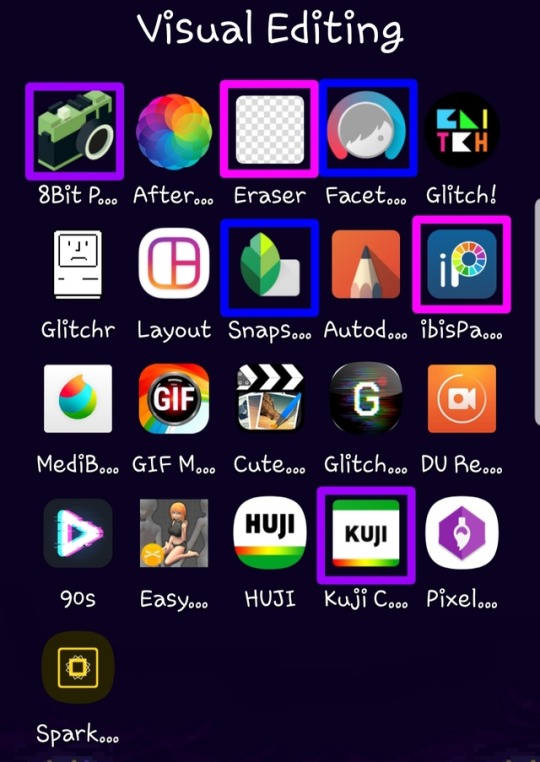
Here’s what I use each for
8Bit Photo Lab: easily my fave app for glitch effects
Afterlight: the best basic photo editing app I’ve found on android. Good if you’re in a hurry and just want like a filter. I rarely use this because I’m rarely in a hurry
Background Eraser: (from handyCloset Inc.) the best app of its kind I’ve been able to find. Very easy to use, minimal ads, and doesn’t lower the quality of your photo. I use this anytime I want to get rid of the background
Facetune: I mainly use this when I’m having trouble getting the coloring of the pic right in snapseed or if I want to color correct only part of the photo. The makers of this app have another one that is phenomenal called Enlight and it’s my absolute favorite editing app, but it’s not available for android
Glitch!: another cool glitch effect app. It can do some things 8Bit can’t, but it’s more random and I like ~control~ I mainly use it for GIFs
Glitcher: this one is ultra random, so I hardly ever use it. But, it’s good it you want a glitch effect, but don’t want to spend much time on it. Again, I mainly use it for GIFs
Layout: sometimes a bitch just needs a basic collage okay???
Snapseed: the first app I go to when making an edit. A lot of times the lighting in the boys pics isn’t great (especially in ig stories), so I use this to color correct and. It has the ability to edit using curves which is the best thing ever once you get the hang of it. It also has a bunch of features I never use, but they look neat. Also, it’s completely free
Autodesk SketchBook: tbh I never get around to playing with this, but it seems like it’d be good lol
ibisPaint: omg this app is sooo underrated. I use it for almost every edit and I also use it for drawing. It’s intended to be a drawing app and not an editing app, but it has so many features that are FREE. You can make a one time payment that gets rid of ads, allows you more layers than you’ll ever need, and gets you more brushes, but you don’t necessarily need that stuff. I’m honestly so shocked it’s free because it’s so, so good. It also has a monthly subscription with more stuff but I aint got a spare $2.99/month
MediBang Paint: I literally only use this to make gradients. I’m sure it’s perfectly good, but I like ibisPaint so much more lol The only thing ibisPaint can’t do that I wish it could was make gradients haha
GIF Maker: (by GIF Maker & GIF Editor & Video Maker) sometimes I make extremely shitty GIFs that may or may not work on desktop. This is what I use. It’s the least sketchy GIF making app I’ve found, has minimal ads, and plenty of features
Cute CUT: (by MobiVio Solutions) this is the best video editor I’ve found on mobile. I sometimes use it for editing video to turn into gifs and sometimes to work around the dumb way other apps do thing that’s too complicated for a basic overview haha
Glitchee: this app is really not user friendly, but it has some cool glitch effects. Good for GIFs because it allows you to edit/save video and not just pictures
DU Recorder: This is the best screen recorder I’ve found. Very reliable, non-invasive ads, etc. I use it to capture video I want to use for a GIF. I also used it to record my M&G
90s: (by ryzenrise) this has a lot of really cool retro and glitch filters, but it ONLY lets you edit video. I hardly ever use it, but it’s good for GIFs. I’ve also used Cute CUT to make a video file out of a picture as a work around
Easy Poser: for drawing, not edits lol
HUJI: for taking dumb photos, not edits
Kuji Cam: my fave for making pics ~aesthetic~ It’s free to download, but worth paying the small amount for full features. The filters are so good and I use this very, very frequently. If I’m still having trouble with color correction after Snapseed and Facetune, this is often my saving grace
Pixel Brush: for drawing, not edits
Spark Post: this seems like a cool app if you want to make edits, but would rather have something simple than mess around with a ton of tools. But, the best thing about it is that it has easily searchable free photos! I just use this to find a photo for the background of an edit then save it so I can use it in other apps that I like better lol
My workflow
So, I am not a good person to emulate if you want to make pretty edits. But, I’ve never claimed to be a good example, so I’ll tell you anyway lmao
To begin with, I have a Galaxy Note8. This is important because 1) the screen is huge af so I can actually see what I’m doing and 2) it comes with a pressure sensitive stylus. I literally chose this phone for these reasons. These combine to make my phone pretty similar to a drawing tablet which allows me to be a lot more precise than if I were just using my finger.
I download pics and video directly off Instagram because I want to know I’m getting the best quality possible I use StoriesIG for their stories and DownloadGram for their pics posted on Instagram (or i download from Twitter if the boys also put it there). I haven’t found a way to download photos from a photo set after the first one besides just screenshotting then cropping them.
From here, I color correct in Snapseed and Facetune, sometimes going back and forth between apps before I get it how I want. Then, I add any filters and/or effects I want. Next, I use Background Eraser to get just the boys. I determine what sort of background I want and I prepare that. I open a new canvas in ibisPaint and add any pics I want. Then, I get all creative combining everything together and making it look pretty instead of just slapped together (unless i want it to just look slapped together for a shitpost or something lol)
As for GIFs, I don't know how people who are actually good at it do it, but I acquire my video, use Cute CUT to up the contrast and saturation and mess with the color a little. Then I chop in into pieces that are about 3 seconds long and save each as its own video. Then, I put those into GIF Maker and maybe mess with the color again in there. Then I save that and pray to the patron saint of editing, Philip Lester, that I got the settings right and my file is small enough to upload. I rarely make GIFs because, using this method, they turn out very, very atrocious :)
And that’s it!
If anyone is curious about how to do specific things or get certain effects or there’s anything else you want to know, feel free to send me an ask or message and I’d be happy to try my best to help
19 notes
·
View notes