#hdd caddy for laptop
Text
12.7mm Universal Caddy for HDD/SDD for CD DVD-ROM Drive Slot 2nd Hard Drive Caddy for PC/Laptop

About this item
Compatible Channels switch help to improve the compatibility. You can try to move Left or Right if your Laptop can not read HDD. First Try with default position.
Fast reliable connection in laptop, just as the primary HDD. HDD Caddy will use as secondary storage devices to expand storage on it
Fully integrated into laptop, no PSU/cables/software driver needed.
Caddy Thickness: 9.5mm, Hard disk size supported:2.5 HDD or SSD
Make Partitions to hard drive if you are using it as a new Hard disk in disk management first. Replace your Laptop SATA CD / DVD drive with a second HDD Caddy
Product description
Connector Type: SATA 2nd 2.5'' Hard Drive Caddy for 12.7mm Universal. Compatible Devices: compatible with laptops that has a 12.7mm-thick / high optical bay with the sata interface Package Contains -12.7mm Hard Drive Caddy, Face plate, Screwdriver, 4 Screws
Technical Details
Brand
Generic
Package Dimensions
18 x 15.5 x 2.5 cm; 100 Grams
Hardware Platform
Laptop
Compatible Devices
Laptop
Special Features
compact
Batteries Required
No
Item Weight
100 g
Read the full article
0 notes
Text
Buy Laptop and Notebook at best price in Bangladesh

Buy Laptop and Notebook at best price in Bangladesh
The invention of laptops has made life easier for the human race. Laptops are portable and are configured with the latest components which makes work easier and faster. Laptops are the best companion for on-the-go users who travels a lot and needs a computer in every situation. In this era, you are able to complete almost all the tasks a conventional desktop PC can.
Star Tech is one of the best Laptop shops in Bangladesh from where you can choose your desired laptop at very competitive pricing in BD.
Star Tech has a wide variety of Laptop & Notebook Brands with the latest collection that is available in Bangladesh. Our category of stock includes all the word recognized brands such as HP, Asus, Acer, Lenovo, Dell, Microsoft Surface Pro, Mi & MSI. Among these laptop & Notebooks, we have variety in color & shape with a competitive laptop price in BD. Regarding configuration, we can provide i3, i5 & i7 laptops & Notebooks of any brand with the latest generation available in the market. For the gamer, we have exclusive gaming laptops in our stock that you really need to look. If you are looking for laptop accessories at the best price then Star Tech is the solution for you. We have laptop backpacks, screens, adapter, HDD Caddy, Cooler, DVR Writer & many more. Choose good quality laptop parts for your precious laptop. Star Tech is the leading laptop & laptop accessories retail shop operating in all the major cities including Dhaka, Chittagong, Rangpur, Khulna in Bangladesh. We have efficient laptop experts in all the branches to assist you with the best guidance for buying the right one. Get your desired laptop at the lowest possible price in anywhere in Bangladesh through our online delivery.
0 notes
Text
Drive Slot 2nd SATA HDD Caddy for a 9.5 mm high CD/DVD/Blue-ray LogiLink AD0017
An ideal and easy solution, if you need more storage space or if you want to use a fast SSD with an extra HDD. Fits for a 2.5” SATA HDD and can replace a 9.5 mm CD/DVD/Blu-ray drive of a laptop.

View On WordPress
0 notes
Text
Maximize Your Computer's Performance with a Solid State Drive Caddy
Are you tired of waiting for your computer to boot up or load applications? Do you feel like your computer's performance is slowing down with each passing day? If so, it may be time to consider upgrading to a solid-state drive (SSD) with the help of a solid-state drive caddy.
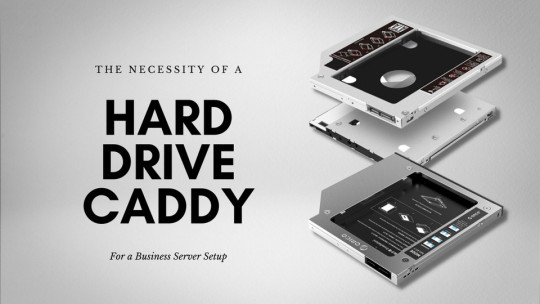
Unlike traditional hard drives, SSDs use flash memory to store data, which means they can access and transfer data much faster. By installing a solid state drive caddy, you can enjoy lightning-fast boot times, quick application launches, and speedy file transfers.
Continue reading as we explore the benefits of upgrading to an SSD with a caddy.
What is a solid state drive caddy?
A solid-state drive (SSD) caddy is a device that allows you to install a solid-state drive into a computer or laptop in place of the traditional mechanical hard drive.
The caddy is a small bracket or enclosure that typically fits into the same space as the original hard drive, and it provides a secure mounting point for the SSD. Some caddies also include connectors or adapters that allow the SSD to interface with the computer's motherboard and power supply. Using an SSD caddy is a relatively easy and cost-effective way to upgrade the performance and storage device capacity of an older computer or laptop.
The Benefits of Using Hard Drive Caddy for Your Business Server
Hard drive caddies provide a vast array of benefits when used in various computing and digital applications.
Below are the advantages of having a hard drive caddy:
Enjoy more storage space - With this device, you can instantly increase your storage capacity and give yourself the space that you need for those larger projects. Thanks to its robust construction and fast connection options, it ensures quick access to essential data with reliable performance. In addition, the SSD Caddy offers users peace of mind knowing that their data is secured and stored in a safe place.
Your drive is protected - Keeping your hard drive protected by using an SSD Caddy is a great way to ensure the security of your data. An SSD Caddy provides flexibility, convenience and durability while protecting your hard drive from potential damage. This caddy allows you to use both SSD and HDDs at the same time which makes transferring data super easy
Improves performance - By adding an SSD caddy to a computer, users can dramatically improve their speed and responsiveness by taking advantage of the high storage speeds afforded by the technology.
Portability - An ssd caddy is an essential tool for individuals who rely on their laptop or system for work or entertainment, but also like to keep it portable. It provides a safe and secure way to house an additional hard disk drive without having to open up your system.
Choosing the Right SSD Caddy
If you're considering upgrading your computer's hard drive to a solid-state drive (SSD), selecting the right SSD caddy is an essential part of the process.
Here are some factors to consider when choosing the best SSD caddy for your needs::
Compatibility - Ensure that the caddy you choose is compatible with your computer's make and model. Check the caddy's specifications to see which types of drives it supports, as well as its dimensions to make sure it fits in your computer's drive bay.
Material and Build Quality - Look for caddies made from durable materials such as aluminum or high-quality plastic. Caddies that are built to last will protect your SSD and ensure a secure fit in your computer's drive bay.
Interface - Consider the interface of the caddy and make sure it is compatible with your computer's motherboard. Most modern caddies use SATA or SAS interfaces, but some older computers may require IDE or SCSI interfaces.
Size and Capacity - Make sure the caddy you choose supports the size and capacity of the SSD you want to install. Check the caddy's specifications to see what size and capacity drives it can accommodate.
Price - SSD caddy prices can vary widely, so be sure to compare prices and features before making a purchase. Don't be afraid to spend a little extra for a higher-quality caddy if it means better protection for your SSD.
By taking these factors into account, you can select the best SSD caddy for your needs and enjoy faster computer performance with your new solid-state drive.
Conclusion
Upgrading your computer's hard drive to a solid state drive (SSD) can greatly improve its performance and speed. Fortunately, a solid state drive caddy provides an affordable and easy-to-install solution that allows you to add an SSD to your computer without removing your existing hard drive. Overall, a solid state drive caddy is a smart investment for anyone looking to maximize their computer's performance and extend its lifespan.
#solid state drive#solid state drive caddy#SAS-24Gbps SSD#SAS-12Gbps SSD#SAS-6Gbps SSD#SATA-6Gbps SSD#SATA-3Gbps SSD#NVMe SSD
1 note
·
View note
Text
Price: [price_with_discount]
(as of [price_update_date] - Details)
[ad_1]
(provided that such authorization was within the scope of the license) and may commence legal proceedings against the infringe and under the Provisions of the Trade Marks Act, 1999, the offenses under the Act Are Cognizable.
Caddy Thickness: 9.5mm, Hard disk size supported:2.5 HDD or SSD
Fully integrated into laptop, no PSU/cables/software driver needed.
Fast reliable connection in laptop, just as the primary HDD. HDD Caddy will use as secondary storage devices to expand storage on it
[ad_2]
0 notes
Text
Universal 2nd HDD Caddy 12.7MM SSD HDD Case
Universal 2nd HDD Caddy 12.7MM SSD HDD Case
Universal 2nd HDD Caddy 12.7MM SSD HDD Case Pakistan
Universal 2nd HDD Caddy 12.7MM SSD HDD Case Pakistan.
Features Of Universal HDD Caddy SSD Case
Plug & Play
Fast & Reliable connection, just as the primary HDD.
Fully integrated into Laptop, no cables / PSU / software driver needed.
Dual boot, Support installation of 2nd Operating System on the 2nd HDD and boot selection;
4 Screws for firmer…

View On WordPress
0 notes
Photo

The BetamaX64 is almost there. Added a 120mm fan in there to see if it'll affect temps. Sent out the front panel PCBs to an electronics hobbyist to see if he can get them to work. Also playing around with a repurppsed laptop LCD screen which I bought a controller board for. Not winning any construction awards with my MDF back panel, not to mention my very sketchy monitor stand, but it's a start. 🤣 Maybe I'll paint the panel black too. Hmmmm... Toying with the idea of having the front betamax tape as either an i/o port or an external HDD caddy that just slots in there. We'll see. :D Oh and got original Disney The Black Hole and The Man Who Saw Tomorrow tapes for dirt cheap (props! 🤣) #betamax #casemod #pcmodding #betamax64 #sanyobetamax #fuckthepurists #remixeverything #intel #i7 #nvidia #gtx1050ti https://www.instagram.com/p/CLrgj1-Bx0N/?igshid=1953jw6a4cie3
#betamax#casemod#pcmodding#betamax64#sanyobetamax#fuckthepurists#remixeverything#intel#i7#nvidia#gtx1050ti
1 note
·
View note
Link
Caddy Hdd para laptop 12.7mm - La Victoria (Lima 13) (Lima, perú) - Otros electrónica (Compraventa) [Anuto]
1 note
·
View note
Link
#hard drive caddy for Sony#hdd caddy for laptop#universal hdd ssd caddies#sata cables for hard drive
0 notes
Link
#ssd caddy for hp laptop#universal hdd ssd caddies#hdd caddy for laptop#hard drive caddy for notebook
0 notes
Photo
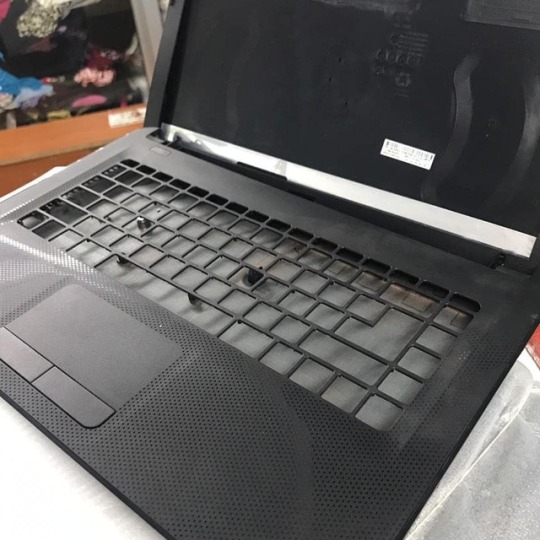
====================== *Macbook full LCD available* *A1466* 2015 *A1425* (2012/2013) *A1534* 12 inch space gray *A1502* (2013/2014) *A1502* (2015) *A1398* (late 2013/2014) *A1398* (2015) *1706* (2016) ========================== Thermals printers (USB,LAN,SERIAL)@15k M.2 to SATA converters @ 2500 Msata to SATA converters @ 2500 Hdd caddy from 2500/= 4gb ddr4 laptop ram @ 5,500/= =========================== *LAPTOP PANELS* 15.6 slim 30pin FullHD @ 7,000 15.6 slim 40pin FullHD @ 9,000 15.6 slim 30pin touch @ 10000 15.6 slim 40pin touch @ 10,500 15.6 normal FullHD @ 8,000 14.0 slim 30pin(ideapad 320) @ 6000 14.5 normal @ 6500 ZED AIR 14.0 screen @ 6,500 Spectre x360 touch+lcd @ 18500 Laptop keyboard from 1300/= *Many more call 0728394362 https://www.instagram.com/p/BtWThJYF4jm/?utm_source=ig_tumblr_share&igshid=qds8k2841pye
1 note
·
View note
Link
Unboxing Coolest SSD & Laptop Disk Enclosure - Orico Caddy 2139U3
Available from:
Amazon UK; http://amzn.to/2rUbyLJ
Amazon US: http://amzn.to/2s7zrPp
Amazon CA: http://amzn.to/2gTkBZp
Gearbest: https://www.gearbest.com/2139U3-_gear/?lkid=11974222
The coolest SSD & laptop disk enclosure - Orico USB3.0 SATA3 5Gbps Clear SSD caddy 2139U3.
Wow! That is a technological title if I ever wrote one!
Extra info on Orico & all their products http://www.orico.cc/
If you want a cheap or, as they say "inexpensive" SSD or HDD enclosure, and want it to be strong, safe, and great to look at, well I think this little gem might be what you are looking for.
Great looking, great features, fast and easy to use. Yep pretty much ticks all my boxes for less than $10 (oops said I wasn't going to mention the amazing price!)
Product Specification:
Compatible HDD Type2.5 inch HDD / SSD
Output USB3.0 Micro B
Controller NS1068X
Max Capacity 2TB
Dimension124.5 x 79 x 13mm
Driver Not Required
Supported Systems Windows 2000 / XP / 7 / 8 / 10, Linux, Mac OS 9.1 or above
Safety Approval CE / FCC / RoHS
2139U3 is made of transparent ASB fireproof material with blue LED indicator, being the protected beautiful ornament on your desk.
2 notes
·
View notes
Text
Price: [price_with_discount]
(as of [price_update_date] - Details)
[ad_1]
(provided that such authorization was within the scope of the license) and may commence legal proceedings against the infringe and under the Provisions of the Trade Marks Act, 1999, the offenses under the Act Are Cognizable.
Caddy Thickness: 9.5mm, Hard disk size supported:2.5 HDD or SSD
Fully integrated into laptop, no PSU/cables/software driver needed.
Fast reliable connection in laptop, just as the primary HDD. HDD Caddy will use as secondary storage devices to expand storage on it
[ad_2]
0 notes
Text
Lenovo ThinkPad T450 14" Core i5-5300U HD+ 8GB RAM Cam Win10 Dual Battery NO HDD
Lenovo ThinkPad T450 14″ Core i5-5300U HD+ 8GB RAM Cam Win10 Dual Battery NO HDD
Lenovo ThinkPad T450 Intel Core i5 8GB HD+ No HDD
Please note: This does not include a storage device. You will need to install a storage device of your choice, and then the OS. The 2.5″ caddy is included.
The Lenovo ThinkPad T450 is wonderful laptop that allows you business quality at an affordable price. The 14″ display’s native resolution of 1600 x 900 is superior to the standard T450 with…

View On WordPress
0 notes
Video
youtube
ASUS A555LJ-XX034H Notebook Laptop upgrade 2nd HDD Caddy and Transcend S...
0 notes