#extract_tables_from_pdfs
Text
How to create an extracting rule?
We did our best to keep creation of extracting rules in AlgoDocs as simple as possible. In general, steps for creating an extracting rule are as follows
continue reading
Try AlgoDocs for free
Check available plans and Transparent pricing
Blog
#excel_data_from_pdf_form#pdf_data_extract#extract_tables_from_pdfs#ImagetoExcel#AlgoDocs#imagetotext#ocr
2 notes
·
View notes
Text
What is an extractor?
An extractor is a core feature in AlgoDocs that consists of a set of rules (extracting rules) that are used to extract data from documents. So, your entire data extraction lifecycle can start by firstly creating an extractor.
In general, you should create an extractor for every document that has a different layout. So, in other words you should create different extracting rules for documents with different layouts. However, in cases that your documents have similar layouts, then there are ways of creating only one extractor with more flexible extracting rules. You can find more information on creating different extractors with various extracting rules in other articles under Extracting Rules category.
Try AlgoDocs for free
Check available plans and Transparent pricing
Blog
#excel_data_from_pdf_form#pdf_data_extract#extract_tables_from_pdfs#ImagetoExcel#AlgoDocs#imagetotext#ocr
2 notes
·
View notes
Text
How can I get my invoices?
After subscribing to AlgoDocs and going through the payment process you will need to get the invoice for the payment you have done on your AlgoDocs account. AlgoDocs invoices are generated within 48 hours after the payment is made and will be available for download at 'My Account' 'Invoices & Billing' in the 'INVOICES' table as shown below.
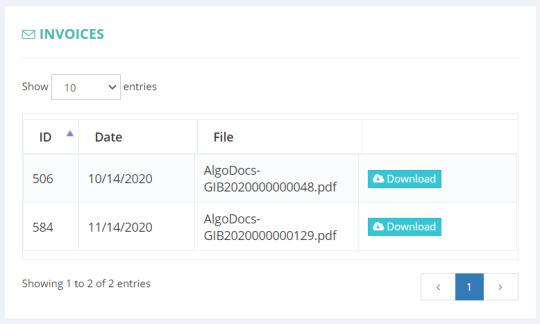
Try AlgoDocs for free
AlgoDocs
Check available plans and Transparent pricing
Blog
#ocr#excel_data_from_pdf_form#pdf_data_extract#extract_tables_from_pdfs#ImagetoExcel#AlgoDocs#imagetotext
2 notes
·
View notes
Text
How pricing system works in AlgoDocs?
AlgoDocs is based on the monthly or annual subscription plans. Every subscription plan has a quota for the number of pages to process, so your quota indicates the number of pages you can process. Annual subscriptions save you two months in comparison to monthly subscription plans. continue reading
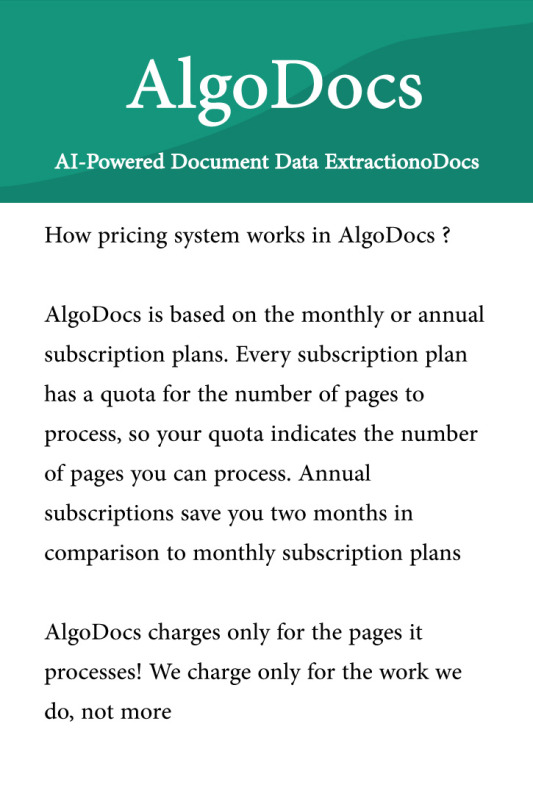
#Data_extraction_from_PDF_and_images#Image_to_text#excel_data_from_pdf_form#pdf_data_extract#extract_tables_from_pdfs#ImagetoExcel#AlgoDocs#imagetotext
2 notes
·
View notes
Text
How can I update my billing details?
When upgrading to a paid subscription in AlgoDocs you will need to enter your billing information, which will be saved automatically when you perform the payment. However, you can update your billing information under the 'BILLING DETAILS' section anytime you need by navigating to 'My Account' 'Invoices & Billing'.
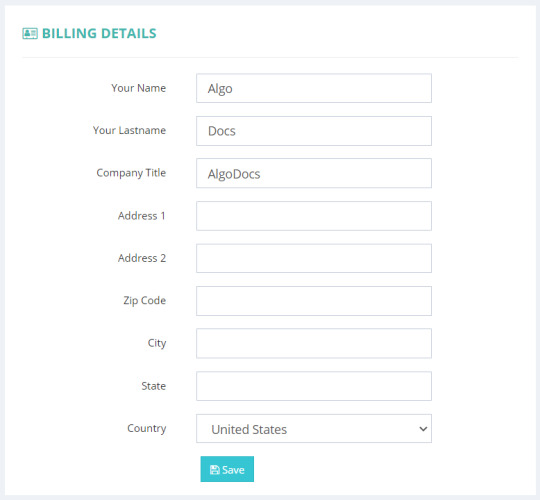
Try AlgoDocs for free
AlgoDocs
Check available plans and Transparent pricing
Blog
#ocr#excel_data_from_pdf_form#pdf_data_extract#extract_tables_from_pdfs#ImagetoExcel#AlgoDocs#imagetotext
1 note
·
View note
Text
Is AlgoDocs GDPR Compliant?
Yes, AlgoDocs is GDPR Compliant and EU based companies or EU citizens can use AlgoDocs. Please see our Security and Compliance and Privacy Policy for more information.
AlgoDocs
Try AlgoDocs for free
Check available plans and Transparent pricing
Learn how to use AlgoDocs
#excel_data_from_pdf_form#pdf_data_extract#extract_tables_from_pdfs#ImagetoExcel#AlgoDocs#imagetotext#ocr
0 notes
Text
How secure is my data with AlgoDocs?
We take our users’ data security very seriously. Starting from internal development, operations and up to DevOps processes themselves have been constructed to provide maximum data security. From network and cloud instance logical security to physical data center security, AlgoDocs is able to secure services, data and access. continue reading
AlgoDocs
Try AlgoDocs for free
Check available plans and Transparent pricing
Learn how to use AlgoDocs
#excel_data_from_pdf_form#pdf_data_extract#extract_tables_from_pdfs#ImagetoExcel#AlgoDocs#imagetotext#ocr
0 notes
Text
How to obtain extracted data using Zapier?
Connect AlgoDocs to hundreds of other apps with Zapier
Zapier lets you connect AlgoDocs to 2,000+ other web services. Automated connections called Zaps, set up in minutes with no coding, can automate your day-to-day tasks and build workflows between apps that otherwise wouldn’t be possible. continue reading
AlgoDocs
Try AlgoDocs for free
Check available plans and Transparent pricing
Learn how to use AlgoDocs
#ocr_api#character_recognition#excel_data_from_pdf_form#pdf_data_extract#extract_tables_from_pdfs#ImagetoExcel#AlgoDocs#imagetotext#ocr
0 notes
Text
How can I export extracted data?
AlgoDocs offers various ways of exporting extracted data in different formats. continue reading
AlgoDocs
Try AlgoDocs for free
Check available plans and Transparent pricing
Learn how to use AlgoDocs
#character_recognition#ocr_api#excel_data_from_pdf_form#pdf_data_extract#extract_tables_from_pdfs#ImagetoExcel#AlgoDocs#imagetotext#ocr
0 notes
Text
What are Folders in AlgoDocs and do they have a special meaning?
Other than being just a data extractor tool AlgoDocs was designed to let users keep their documents in an organized way by offering a File Manager in which you can create folders and subfolders. continue reading
AlgoDocs
Try AlgoDocs for free
Check available plans and Transparent pricing
Learn how to use AlgoDocs
#excel_data_from_pdf_form#pdf_data_extract#extract_tables_from_pdfs#ImagetoExcel#AlgoDocs#imagetotext#ocr
0 notes
Text
Does AlgoDocs have an API?
AlgoDocs offers a powerful API that you can use to integrate AlgoDocs into your own application. AlgoDocs API has several authentication methods including OAuth 2.0, which lets your application securely communicate with AlgoDocs.
Most common tasks that you can perform with AlgoDocs API:
Importing documents that are stored on your local drive
Importing documents that are publicly available on the Internet by using their URLs
Getting extracted data of a single document
Getting extracted data of multiple documents
Please visit AlgoDocs API Reference for more information about its usage.
AlgoDocs
Try AlgoDocs for free
Check available plans and Transparent pricing
Learn how to use AlgoDocs
#excel_data_from_pdf_form#pdf_data_extract#extract_tables_from_pdfs#ImagetoExcel#AlgoDocs#imagetotext#ocr
0 notes
Text
How to import documents from Zapier?
Zapier lets you connect AlgoDocs to 2,000+ other web services. Automated connections called Zaps, set up in minutes with no coding, can automate your day-to-day tasks and build workflows between apps that otherwise wouldn’t be possible. continue reading
AlgoDocs
Try AlgoDocs for free
Check available plans and Transparent pricing
Learn how to use AlgoDocs
#ocr_api#character_recognition#excel_data_from_pdf_form#pdf_data_extract#extract_tables_from_pdfs#ImagetoExcel#AlgoDocs#imagetotext#ocr
0 notes
Text
How to import documents via Email?
AlgoDocs offers email integration for importing your documents via email. continue reading
AlgoDocs
Try AlgoDocs for free
Check available plans and Transparent pricing
Learn how to use AlgoDocs
#ocr_api#image_to_text#excel_data_from_pdf_form#pdf_data_extract#extract_tables_from_pdfs#ImagetoExcel#AlgoDocs#imagetotext#ocr
0 notes
Text
How to import documents from Dropbox?
One of the cloud storage provider integrations that AlgoDocs offers you is a Dropbox integration. It allows you to import documents from your Dropbox folders that you can specify during integration setup. In this article you will learn how to setup a Dropbox integration in AlgoDocs. continue reading
AlgoDocs
Try AlgoDocs for free
Check available plans and Transparent pricing
Learn how to use AlgoDocs
#ocr_api#AI_Platform_for_Data_Extraction#character_recognition#excel_data_from_pdf_form#pdf_data_extract#extract_tables_from_pdfs#ImagetoExcel#AlgoDocs#imagetotext#ocr
0 notes
Text
What is a PDF Parser? How to parse PDF documents?
What is a PDF Parser? A quick and simple explanation of what a PDF Parser is and how it is applied on PDF documents.
Continue Reading
AlgoDocs Ectract text from PDFs & image files. AlgoDocs is a powerful web-based AI Platform for Data Extraction developed using the latest technologies. Extract specific fields or tables from PDFs & image files. Export extracted data to Excel or many other integrations such as accounting software.
Try AlgoDocs for free
AlgoDocs
Check available plans and Transparent pricing
Learn how to use AlgoDocs
https://www.youtube.com/channel/UC8uSDSI_1k4SuTuYwxNGnQA
#excel_data_from_pdf_form#pdf_data_extract#extract_tables_from_pdfs#ImagetoExcel#AlgoDocs#imagetotext#ocr
0 notes
Text
What file formats does AlgoDocs support?
We constantly work to extend the capabilities of AlgoDocs to support as many file formats as possible. We are working on new file formats in addition to the already supported file formats and will include them into the list of supported file formats very soon.
Currently AlgoDocs supports the following file formats:
Generated PDF files with text
Scanned PDF files that contain images only
Scanned PDF files that contain a mixture of images and text
PNG images
JPG/JPEG images
TIFF images.
For more information visit AlgoDocs site or contact us
Check available plans and Transparent pricing
Try AlgoDocs for free
For more detailed articles on how to use AlgoDocs
#excel_data_from_pdf_form#pdf_data_extract#extract_tables_from_pdfs#ImagetoExcel#AlgoDocs#imagetotext#ocr
0 notes