#detect Shopify theme
Text
#Shopify theme free#free Shopify theme#Shopify theme store#best Shopify theme#Shopify theme best#detect Shopify theme#Shopify theme detector#Shopify eCommerce theme#eCommerce theme Shopify
1 note
·
View note
Text
From Leftover Roast Chicken To Vietnamese Pho... Make Magic From Scraps!...
youtube
MAIN - LIBRARY - AGAIN - AND
CHECKED - IMAGES - NOT YES
SHOWING AGAIN - HP LAPTOP
NOW - MY - SMARTPHONE - IS
BOOST - INFINITE
MOBILE - HOTSPOT - 4 - MY
NEW - HP - 14 INCH - LOVE IT
LOW - RAM - LOW - GB - FOR
WORK - SHOPIFY - STORE
WORKS - SUPERBLY INSPITE
OVER - $200 - ONLY - CHEAP
SO - ONCE - I - SWITCHED
CHROME - BROWSER
MY - DEFAULT
CHROME - STORE - YEAH
SHOWED - AGAIN - IMAGES
SOME - DOWNLOAD ERROR
CAN - UPLOAD - THEMES
TRIED - ANOTHER - YEAH
GOT - IT
CHROME THEMES . com
I - THINK - GOT - NEW
THEME - THE - ORANGE
AUTUMN - TREES
THE - MATCHING - BOTTOM
TASKBAR - ORANGY - WAS
INTERFERRING - WITH MY
PERSONAL - CHROME
THEME - BLK - PINK HEARTS
HUGE - SO - I - GOT - ONE - 2
WHITE - BACKGROUND PINK
BLUE - HEARTS - PURPLE - 2
SO - CHEERFUL - SO BACK 2
DARK - PINK - TASKBAR
BOTTOM - GO - 2 - COLORS
L - SIDE - PERSONALISATION
APPEARANCE - COLORS - FR
MEMORY - SHOPIFY - TOLD
ME - ACTIVATE
THIRD - PARTY - COOKIES
BROWSING - I - CAN SIGN
AGAIN - CAN - KEEP - THE
SHOPPING - CART - OTHER
FR - MY - SHOPPING - THE
ADS - THAT - MIGHT - YES
INTEREST - ME - WELL HAI
NO - LONGER - BLOCKED
ANY - ACTUALLY - SHOPIFY
DIDN'T - DETECT - THAT MINE
AUTO - BLOCKED - THIRD
PARTY - COOKIES - WHO USE
INCOGNITO - MINE - DIDN'T
ENTIRELY - ALLOWED
THIRD -PARTY - COOKIES
SO - MY - SHOPIFY - WITH
APPS - WASN'T - ALWAYS
SMOOTHLY - NOW - IT WILL
HP - PROGRAMMER - OR
CHROME - OPERA - TEAMS
BLOCKED - THOSE - AUTO 2
1 note
·
View note
Text
5 Tips to know if your E-Commerce site is secure
Online shopping has become common, with millions buying goods and services from e-commerce sites. However, as the number of online transactions grows, so does the risk of cyber attacks, data breaches, and other security threats that can compromise sensitive information such as credit card numbers, addresses, and passwords. Business owners need to ensure their e-commerce site is secure, protect customers, maintain their reputation, and comply with regulations.
In this blog, we will share five tips to help you know if your e-commerce site is secure, and how to improve it if needed. These tips are based on industry standards and best practices.
Choose a secure web host and eCommerce platform
The foundation of a secure e-commerce site starts with the infrastructure and software used to host and manage it. You should choose a reputable web host with robust security features such as SSL/TLS encryption, firewalls, intrusion detection and prevention systems, backups, and updates.
When choosing an e-commerce platform, it's important to pick one with a strong history of security and compliance. Additionally, the platform should offer security extensions, plugins, or APIs to bolster your site's protection. Examples of secure web hosts and e-commerce platforms include AWS, Google Cloud, Shopify, Magento, WooCommerce, and BigCommerce.
Perform regular SQL checks
Structured Query Language (SQL) is a programming language used to manage databases and extract information from them. SQL injections are a type of cyber attack that exploits vulnerabilities in web applications that use SQL to interact with their databases. An attacker can inject malicious code into SQL statements to manipulate, steal, or delete data. Performing routine checks on your SQL database queries is crucial in preventing SQL injections. You can use tools such as SQLMap, Havij, or OWASP ZAP to automate SQL testing and reporting.
Leave payment and data processing to the experts
One of the most sensitive aspects of e-commerce security is payment and data processing. As a website owner, you should never attempt to handle credit card information, bank account details, or other personal data by yourself. This may expose you and your customers to legal liabilities and breaches. Instead, you should rely on trusted payment gateways and processors that comply with the Payment Card Industry Data Security Standard (PCI DSS) and other relevant regulations. Popular payment gateways include PayPal, Paytm, Razorpay, etc.
Keep your website updated
Another way to improve your website's security is to keep it up to date with the latest software patches and security fixes. Cybercriminals are constantly seeking new vulnerabilities and exploit to hack into websites, and software vendors are releasing updates to patch them. If you don't apply these updates on time, your site may become vulnerable to known attacks that can bypass your defenses. Therefore, regularly check for updates in your web host, e-commerce platform, plugins, themes, and other components, and install them as soon as possible. You can also use vulnerability scanners such as Nessus, OpenVAS, or Qualys to identify missing patches and vulnerabilities.
Monitor what you download and integrate
Last but not least, you should be careful about what you download and integrate into your e-commerce site, as third-party software can pose risks if not properly vetted and tested. Plugins, themes, scripts, and other extensions can introduce security flaws, compatibility issues, and performance.
1 note
·
View note
Text
How to Find a Theme of a WordPress Website
How to Find a Theme of a WordPress Website
There are many ways to identify a WordPress theme. You can use a WordPress theme detector, a browser extension, or by looking at the source code. Once you know what theme is installed on your website, you can customize it. In this article, we'll cover three methods for finding and customizing a theme.
Identifying a WordPress theme
There are a number of ways to determine whether a website is running a WordPress theme. The first step is to identify the website's URL. If the URL doesn't have a unique name, use a tool such as WPSNIFFER to determine whether it's a WordPress site. This tool will identify the active theme as well as its child themes. It can also identify the plugins used on the site.
WordPress is a powerful CMS that supports an array of themes. However, sometimes the owners will change the name of their themes, making it impossible to tell which theme is active on a given website. If this happens, you can use a tool such as the What WordPress Theme Is That button. Clicking on the button will reveal the theme's name and author, along with a link to the theme's official homepage. Alternatively, you can manually search the site's source code to identify the theme.
Once you have identified the WordPress theme, you can use a tool such as Theme Detector to find out more. This tool is free to use, and it will analyze as many websites as you want. It will tell you the version of the theme, how popular it is, and whether or not it uses any plugins. Another great feature is that it works on a range of CMS, including WordPress, Drupal, Shopify, and more. The theme detector is simple to use and can be used by users of any skill level, even those with a limited knowledge of CSS and HTML.
Using a WordPress theme detector
Many people who are just starting a new WordPress website may be curious as to what themes other websites are using. This can help them recreate similar effects on their own platform. However, the problem is that most websites do not broadcast their themes' details. Luckily, there are tools available that can help you find them.
WordPress theme detectors are great tools that can quickly determine if a website is using the default theme or a custom theme. They also allow you to download the theme if you already have one. Another tool is called What Theme, which can tell if a website uses WordPress or not.
A theme detector can also help you determine the name of a theme. There are thousands of free and paid themes that you can download to use on your WordPress website. A theme detector can also help you find the developer of a theme.
Using a browser extension
There is an easy way to find out what the theme of a WordPress website is. You can use a browser extension that identifies WordPress themes and plugins. A WordPress theme identifier is an extension that works on the Chrome browser and can detect a website using WordPress and a specific theme by its name. The extension will display a blue icon and will provide you with details about the theme and a link to the theme's official website.
The extension works by identifying WordPress websites and providing detailed reports on the website's theme and plugins. It can also help you diagnose any problems your site may have and understand other WordPress sites. It is available for most major web browsers and is free of charge.
The extension works by scanning your website for any WordPress site and displays the theme name, version and author. Additionally, you can view the list of plugins that are being used on the site. You can download these plugins through the extension or manually check your website's source code.
Analyzing the source code
Analyzing the source code to find the WordPress theme is easy once you have the right tools. One popular tool is isitwp. It is free and allows you to check as many websites as you wish. It also gives you information about the plugins and themes that are used on the website. You can even use the tool to find the hosting provider of the website.
Once you have your developer tools open, click "Inspect Element" and look for "/wp-content/themes/"/wp-content/themes." Note the name of the file and the extension. This is where WordPress stores themes and plugins. If you can't find a theme folder, try pressing F12 to open the Developer Tools console. If you find any links that start with "/wp-content", the website is powered by WordPress CMS.
Using WordPress is very popular and is used on millions of websites. There are literally thousands of themes to choose from. There is a good chance that some sites will have the same theme. In most cases, the theme is not the important part of the website. It is how the theme is customized by a different web developer. For example, one developer may have the perfect theme for a certain website.
Read the full article
0 notes
Text
Is Your Business Ready For Mobile Marketing?
Mobile marketing is a multi-channel, digital marketing strategy aimed at reaching a target audience on their smartphones, tablets, and/or other mobile devices, via websites, email, SMS, social media, and apps.

In 2016, the inevitable happened, and mobile overtook desktop as the primary device used to access websites. This didn't come as a huge surprise because, as far back as 2015, Google reported that more searches were conducted on mobiles than on any other device category.
Mobiles are disrupting the way people engage with brands. Everything that can be done on a desktop computer is now available on a mobile device. From opening an email to visiting your website to reading your content, it's all accessible through a small mobile screen.
Consider these stats:
- Mobiles now account for nearly 70% of digital media time [Source: comScore]
- Up to 60% of searches come from mobile devices (Source: Hitwise)
- U.S. consumers spend 87 hours/month browsing on smartphones (Source: Smart Insights)
- 53% of American consumers use their smartphones to access search engines at least once a day (Source: Google and Mobile Marketing Association Survey)
What Do Top Marketers Think About Mobile? Surveys from Salesforce, V12data and Adestra:
- 68% of companies have integrated mobile marketing into their overall strategy
- 79% of marketers believe mobile is essential for their business
- 77% of marketers say mobile generates return on investment
- 71% of marketers believe mobile marketing is core to their business
- The two most popular ways companies are optimizing for mobiles are (1) using a simple template that works for all devices (52%) and (2) creating a mobile responsive email template (39%)
I think we need to pay attention!
... And if we don't optimize for mobiles?
- Google says 61% of users are unlikely to return to a mobile site they had trouble accessing and 40% visit a competitor's site instead. (MicKinsey & Company)
- 57% of consumers say they won't recommend businesses with poor mobile site design. (Source: socPub)
Here's what to take into account to optimize for mobile:
Your company website or blog MUST BE "RESPONSIVE": If you use WordPress, WIx, SquareSpace, Weebly or Shopify, make sure the Template or Theme "responds" to device screen size: Desktop, Tablet, or Mobiles.
Yet, while responsive design has been around for a while now and is fairly well-established, the majority of sites tend to fall down on usability. That is, the majority of sites are still built for desktop and then dialed back for mobiles. That form-fill that was mildly annoying on desktop is an absolute pig on mobiles. Even if it is responsive.
TIP: BUILD YOUR PAGES WITH MOBILE IN MIND FIRST. TEST ON MOBILEs. THEN DESKTOP
Avoid Flash or Java: Apple products do not support Flash and have declared that they have no intention to do so in the future.Many phones do not support Java, and even if they do, using Java can be a huge drag on load time.
Optimize Your Images for Mobile Devices: Do not use HUGE files size images which will cause your page to load slower or visitors will leave for another site! You can use WP Smush to detect and compress large images files on your site.
Google Analytics: Make sure Google Analytics code is installed on your website so you can see mobile activity. You will be amazed.
Writing for Mobile Devices:
Website
- Phone screens are small. Write in a way that's easily readable
- Use bullet points
- Write short, punchy headlines
- Keep paragraphs brief
- Use text size that is legible
Email
- Short email Subject line
- Use mobile responsive email design template
- Headline Analyzer is a great tool to preview subject lines
Test Your Mobile Site with Google
If your pages aren't optimized for smartphones, they won't rank in mobile search at all. With over half of Google queries coming from mobile devices, that's not something you can put up with in 2017. The focus on mobiles will likely continue with Google's commitment to switch to mobile-first indexing.
There are three great tools that Google offers to test your website:
- Test Your Mobile Speed: Most sites lose half their visitors if loading is slow.
- Analyze you website performance with PageSpeed Insights so you can identify ways to make your site faster and more mobile-friendly.
- Is Your Website Mobile-Friendly: Test how easily a visitor can use your page on a mobile device.
Used Mobile Phones London
Used Mobile Phones Birmingham
Used Mobile Phones Liverpool
Used Mobile Phones Sheffield
Used Mobile Phones Bristol
Used Mobile Phones Glasgow
Used Mobile Phones Leicester
Used Mobile Phones Edinburgh
Used Mobile Phones Leeds
Used Mobile Phones Cardiff
Used Mobile Phones Manchester
Used Mobile Phones Stoke-on-Trent
Used Mobile Phones Coventry
Used Mobile Phones Sunderland
Used Mobile Phones Brent
Used Mobile Phones Birkenhead
Used Mobile Phones Nottingham
Used Mobile Phones Islington
Used Mobile Phones Reading
Used Mobile Phones Kingston upon Hull
Used Mobile Phones Preston
Used Mobile Phones Newport
Used Mobile Phones Swansea
Used Mobile Phones Bradford
Used Mobile Phones Southend-on-Sea
Used Mobile Phones Belfast
Used Mobile Phones Derby
Used Mobile Phones Plymouth
Used Mobile Phones Luton
Used Mobile Phones Wolverhampton
Used Mobile Phones City of Westminster
Used Mobile Phones Southampton
Used Mobile Phones Blackpool
Used Mobile Phones Milton Keynes
Used Mobile Phones Bexley
Used Mobile Phones Northampton
Used Mobile Phones Archway
Used Mobile Phones Norwich
Used Mobile Phones Dudley
Used Mobile Phones Aberdeen
Used Mobile Phones Portsmouth
Used Mobile Phones Newcastle upon Tyne
Used Mobile Phones Sutton
Used Mobile Phones Swindon
Used Mobile Phones Crawley
Used Mobile Phones Ipswich
Used Mobile Phones Wigan
Used Mobile Phones Croydon
Used Mobile Phones Walsall
Used Mobile Phones Mansfield
Used Mobile Phones Oxford
Used Mobile Phones Warrington
Used Mobile Phones Slough
Used Mobile Phones Bournemouth
Used Mobile Phones Peterborough
Used Mobile Phones Cambridge
Used Mobile Phones Doncaster
Used Mobile Phones York
Used Mobile Phones Poole
Used Mobile Phones Gloucester
Used Mobile Phones Burnley
Used Mobile Phones Huddersfield
Used Mobile Phones Telford
Used Mobile Phones Dundee
Used Mobile Phones Blackburn
Used Mobile Phones Basildon
Used Mobile Phones Middlesbrough
Used Mobile Phones Bolton
Used Mobile Phones Stockport
Used Mobile Phones Brighton
Used Mobile Phones West Bromwich
Used Mobile Phones Grimsby
Used Mobile Phones Hastings
Used Mobile Phones High Wycombe
Used Mobile Phones Watford
Used Mobile Phones Saint Peters
Used Mobile Phones Burton upon Trent
Used Mobile Phones Colchester
Used Mobile Phones Eastbourne
Used Mobile Phones Exeter
Used Mobile Phones Rotherham
Used Mobile Phones Cheltenham
Used Mobile Phones Lincoln
Used Mobile Phones Chesterfield
Used Mobile Phones Chelmsford
Used Mobile Phones Mendip
Used Mobile Phones Dagenham
Used Mobile Phones Basingstoke
Used Mobile Phones Maidstone
Used Mobile Phones Sutton Coldfield
Used Mobile Phones Bedford
Used Mobile Phones Oldham
Used Mobile Phones Enfield Town
Used Mobile Phones Woking
Used Mobile Phones St Helens
Used Mobile Phones Worcester
Used Mobile Phones Gillingham
Used Mobile Phones Becontree
Used Mobile Phones Worthing
Used Mobile Phones Rochdale
0 notes
Text
6 Best WordPress Theme Detectors For Your Website
WordPress is so popular and the reason behind its themes and plugins is also its most popular content management system (CMS). By using your themes and plugins, there are a number of ways to customize your website.
If you find multiple websites with such great designs and you want them for your website. It means you want that focused and elegant design for yourself, but you can't because you don't know what theme that website is using, but that's no longer a dilemma. You know the best digital marketing company provides such types of services to design the best website with great theme decor.
In that case, some handy WordPress theme detectors will help you find your target website theme, so you can easily download and use it on your website. It is important to know that there are several WordPress theme detectors available, so it is quite difficult to find the best WordPress theme detector at first.
WordPress theme detectors are the tools that help to find the information about the theme used on the WordPress site. Information such as the name of the theme, the author, and the version of the theme.
Now, let's get started with the latest WordPress theme detectors.
1. WordPress Theme Detector: - WP Theme Detector is a very fine tool that can provide you with various information about the theme. This tool is great on its own not only because it's easy to use, but because the way it describes the topic is more palatable. WordPress theme detector is an online tool that you only need to enter the URL of the site you want to detect the theme on and then simply enter the button.
The tool provides exact information about the theme description, tag, plugin, license and theme author, you can also get the popularity of the theme and where the download link for that theme is available.
The WordPress theme detector will not only detect the main theme of the website, it will also detect the main theme of your website. It also shows which website plugins they are using.
2. ScanWP: - Another well known important web based tool is ScanWP which is used by thousands of website developers and designers to detect WordPress website themes.
If you are a beginner and looking for a simple WordPress theme detector, ScanWP is the best option.
It cannot provide additional information on the topic, it provides the basic information, it only tells you the name, author, URL and sometimes the price of a topic.
In the end, it provides an impressive list of scanned themes, page builders, and plugins. ScanWP also displays recent website traffic results and keywords.
3. WPSniffer: - WPSniffer is one of the WordPress theme detectors, but it is not in tool form. WPSniffer is a Chrome extension created by PenguinWP. Displays the title of the theme and the home page that a WordPress site uses. It does not show the details of the topic like author, tags and plugins.
It is very easy to use, you just need to click the install button and a WPSniffer icon will appear in your browser. You don't need to put a URL, just go to the WordPress site and then click on the extension icon and you will get what you want. When the WordPress theme is detected, the icon turns orange automatically.
4. What WordPress theme is that: - It is one of the online tools formed to detect a WordPress theme that is using a particular site. Just go to the tool page, enter the URL of a site you want to check into the search bar.
Define what is WordPress theme That says it is the best tool that allows the user to quickly detect the theme of the website.
This topic detector displays the main topic and the main topic of the website. Once the website is detected, it provides you with the link of the theme and the author's home page, in addition to the plugin used by the WordPress website, which is displayed directly on your website screen.
5. What theme: - It is a great tool that detects the WordPress theme and also shows a particular detail about a theme, such as the author, version, license and main URL of a theme, it has tags related to its purpose and A description. The main thing about the topic is that it quickly identifies the main topic and gives you the author who created it.
The best part about what theme is that besides WordPress, you can use it for Joomla, Blogger, Shopify, Ghost, Drupal, Tumblr, Magento, and Big Cartel.
6. Created with: - A name suggests that a tool is for finding what websites are built with and other information about websites. one of the most revealing tools for detecting website information. It is just not a WordPress theme detector, it gives you the complete analysis of the website with its technological details.
Conclusion
Detecting WordPress themes and plugins can have huge benefits, especially if you are new to WordPress and still don't know anything about the themes available on the market or don't know which plugin could do exactly what you want.
Even if you already have a blog, you cannot know all the themes and plugins available in the market because new ones are released every day.
#best digital marketing company in pune#best digital marketing company#digital marketing company in pune#digital marketing company
1 note
·
View note
Photo
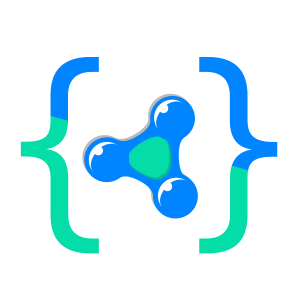
13 Best Free and Premium Shopify SEO Apps push up your website
If you want to drive quality traffic to your Shopify store, improving your site’s rankings in search engine results is an effective tactic that’s worth trying. However, success does not come easily as SEO strategies may cost you a huge amount of time, effort and money. Luckily for you, Shopify SEO apps will help you reduce all those factors incredibly simply and quickly. By understanding what search engines favour and dislike, SEO apps offer numerous helpful features to optimize your website for SEO. For instance, they automatically detects and fixes SEO issues for you as well as updates fresh content on a regular basis. Don’t miss out on this wonderful opportunity to make search engines completely fall in love with your store.
It’s time to dig into some of the best SEO apps for Shopify!
Shopify SEO Booster - SEO Marketing App by Secomapp
SEO Booster - SEO Marketing by Secomapp is an awesome SEO-driver tool for all Shopify store owners, from amateurs to professionals. Specifically, the app’s name truly reflects its benefits that you can get. For example, it structures your data in such a friendly way that search engines can easily find you and put your store in top results. Besides, it automatically scans and fixes your site’s SEO problems, such as broken links, on a daily basis. You can also take great advantage of its SEO keyword feature. In particular, the app automatically updates trending keywords in your chosen regions, giving you the optimized control over your content. Furthermore, Secomapp’s dedicated customer support team will respond to every request with lightning speed. Thus, don’t hesitate to contact them if you have any concerns at any time.
Reviews and rating:
4.8/5
Pricing and trial days:
7 trial days
Free plan: free
Growth plan: $18.99 per month
Demo Store
Not available
Key features:
Check and fix SEO issues on a daily basis
Update alt texts for new images automatically
Structure data in a friendly way using full JSON-LD
Allow websites to integrate with Google Analytics/Google Search Console easily
Update trending keywords function based on locations
Shopify Plug in SEO App by SureSwift Capital
Trusted by over 30,000 stores world wide, Plug in SEO should be the next destination in your journey to successful business. This all-in-one tool checks, fixes, and optimizes your site's SEO, helping your shop rank higher in Google search results. By this way, attracting more customers will no longer be a challenging mission. Especially, Plug in SEO offers comprehensive data in JSON-LD format from new articles, SEO links list, business contacts, etc. In addition, the app provides unique templates that let you customize SEO data of up to thousands of products within minutes. Moreover, you are able to track your store’s rankings and organic traffic analytics thanks to the built-in Google Search Console.
Reviews and rating:
4.7/5
Pricing and trial days:
7 trial days
Free plan: free
Plus plan: $20 per month
Demo Store
Not available
Key features:
Provide a detailed report on store’s SEO, blog and speed performance
Edit SEO data of different pages, products, collections, blogs, and posts
Support SEO meta title, meta description templates, and keyword tools
Correct headings, image alt tags, filenames, 404 broken links, etc.
Update the app automatically whenever search engines change
Track rankings and organic traffic analytics using embedded Google Search Console
Send on-page SEO situation via an email report automatically
Enable generating SEO content (blogs and product descriptions) with keyword research
Support multiple languages
Work well with Google, Bing, search engines, Langify, Locksmith, and Search Console
Shopify Smart SEO App by Sherpas Design
Smart SEO by Kabuki Themes is designed with a view to saving you time and budget by automating your on-site SEO. Instead of manually creating meta tags and alt tags for all entities, you can now take a rest while letting the app do it all for you automatically. Besides, it creates SEO-friendly meta data to boost organic traffic to your store. Smart SEO also gives search engines structured data with JSON-LD for better search results. Especially, you can manage your store sitemap of your choice, including adding or removing any pages, which cannot be done from within Shopify. Moreover, understanding search engines’ hatred for broken links, the app’s developers ensure that all of your broken backlinks are identified. Thus, you are able to take timely actions to fix them and include your store in search engines’ favourite list again.
Reviews and rating:
4.9/5
Pricing and trial days:
7 trial days
Basic plan: $4.99 per month
Demo Store
Not available
Key features:
Automate store’s on-site SEO
Create product meta tags and alt tags automatically for all entities
Offer full control over the store sitemap
Allow store admins to add/remove whichever pages as wish
Detect all broken backlinks automatically
Provide structured data with JSON-LD to search engines
Support multiple languages for meta tags
Shopify SEO Plus App by Varinode, Inc.
SEO Plus offers another effective way to help you improve your site’s search rank thanks to dynamic fresh content. This app enables you to publish new content regularly, meaning that you can make use of organic keyword optimizations. Additionally, you are free to make changes to the displayed content as you wish to make it seamlessly blend with your store’s spirit. On top of that, what distinguishes SEO Plus from other SEO apps is that it allows you to do further code modifications on your own. However, there’s no need to worry if you have no or little knowledge in this field because the app requires no coding to use it. Only if you are confident with your coding skills, feel free to do everything you want.
Reviews and rating:
4.7/5
Pricing and trial days:
Free
Demo Store
Not available
Key features:
Update fresh content for all products automatically on a daily basis
Allow modifying the displayed content and its appearance as wish
Work well on all devices: desktop, tablet, and mobile
Optimize organic keywords
Enable customizing the app with advanced codes
Support multiple languages
SEO ‑ All in One & Auto SEO by Softpulse Infotech
Trusted by 4100+ Store Owners, SEO - All in one & Automated app helps store owner to get a higher rank on various search engines like Google, Bing, etc. This app helps you to manage multiple things as listed in the key features below.
Reviews and rating:
4.4/5
Pricing and trial days:
$8.99/month. 7-day free trial.
Demo Store
Not available
Key features:
Improve SEO Rank, Social Shares & Keyword gains/losses.
SEO Friendly Images.
Template For Meta Tags.
SEO Scan.
Meta for each item on the store.
Special pages.
Improved & Advanced JSON-LD.
Broken Links.
Advanced meta settings,
Google page speed checker
Mobile-friendly checker.
Google Search Result Simulator
Title - Description Templates
Index/Noindex, Follow/Nofollow
READ MORE HERE >>> Best Free and Premium Shopify SEO Apps (Part 2)
Shopify SEO apps suggested above are great tools to enhance your site’s search rankings and drive organic traffic. You can also find other useful tools in top Shopify apps and Best Free and Premium Shopify Wholesale Apps (Part 3).
3 notes
·
View notes
Link
Shopify is one of the popular platforms that offer prominent features to curate a qualitative ecommerce website. Its system is known for the competitive edge in the market with upgrading requirements of customers. Using Shopify’s primary store, the merchants are provided with the full functionality of the online store. Hence, it is easy and straightforward to curate an ecommerce website, even for beginners. Shopify can increase the number of features to meet your website needs as per the competition in the market.
Unlike other market platforms, Shopify offers its shop system as a Software-as-a-Service (SaaS) solution. Thus, merchants are not forced to perform updates on their servers for security or host various network tasks. Therefore, saving IT infrastructure cost and installation fees for a webshop on your server. Moreover, you can outsource a team of skilled Shopify developers to enhance your website development process.
Top Features of Shopify to Use to Curate E-Commerce Website
Let’s take a look at Shopify’s features to develop your website as per the latest market trends and competition to sustain your business.
Easy Management
Using Shopify as a platform to curate your E-commerce site, you get access to the HTML (HyperText Markup Language) and CSS (Cascading Style Sheets). The site can manage automated calculation shipping charges as per the location or priority of the shipment. The system setting in Shopify is curated to detect the importance of the order as per the customer’s address. It also helps keep automated reminders to clients if they added products to the cart but did not check-out.
Moreover, taxes involved as per the country code or state of the customer can also be calculated simply by Shopify. Thus, reducing the long hours of manual work and providing the business focus on its other core activities.
Shopify also allows users to manage and personalize their store from various devices like mobile and tablets. Every detail, including the products’ information, the orders placed, and the products available, along with the payment details and shipping detail, is synced between the site and app.
Simple Set-Up
Shopify helps its users curate a qualitative website even if they do not hold technical knowledge of managing the site. It is because Shopify takes care of all the technicalities that are involved in developing a website. Hence, Shopify helps in building the site quickly and allows going live within an estimated time. It offers a host of ecommerce web design services, including selecting from a vast range of 70 themes and 50 languages while building the website.
Nonetheless, each of these pre-designed templates is easy to customize as per the user’s preferences and requirements. With this setting, it makes the process easier to establish an online store without any hassle. Businesses also get the benefit of developing a mobile app to expand their business in the competitive market.
You also get to choose from multiple gateways from the various options available along with Shopify payments. Moreover, if you want to receive accurate assistance from experts, you can outsource from the top ecommerce development companies.
Store Management Features
Adding the feature of curating a profile becomes easier for the customers to their interests and demands in one place. With the help of client profiles, you can personally connect with your customers, customize promotional offers, notify them of their interests in new products, and several other benefits. Thus, it, in return, helps boost in-house sales activity and helps increase the company’s revenue. You can allow Shopify to manage your packaging and fulfill orders, including storing and shipments, without performing these activities yourself.
You can also partner up with other service providers like Amazon to manage different activities of orders. It also handles returning of orders, a refund of products, and updating your inventory and accounts automatically in many cases.
Hence you can operate your inventory without actually having a list by drop shipping. Drop shipping enables customers to place an order against a third-party supplier who then ships the order to your client. Thus it enhances the user experience. Moreover, for further guidance, you can outsource from the best E-commerce logistics companies.
Exceptional
Support
Shopify provides 24/7 support to its users. You can find help on chat, call, emails with their team during emergencies. Moreover, they also provide guidelines, tutorials, and FAQs (Frequently Asked Questions) to make it easier to find solutions for common issues. They also hold a team of engineers, developers, and advisors called Shopify Experts. Shopify lists the experts as per their specialization and charges. Here it makes the process easier and faster by selecting the one that points to a similar experience as per their issues.
Moreover, with the growing digital media and marketing process, Shopify’s blogs and forums help you connect beyond boundaries. It enables you to associate with numerous experts and leaders worldwide, allowing you to expand your network. Hence, helping you out with various activities and developing your research options efficiently.
Top-Notch Security
Security is the most crucial concern when it comes to ecommerce business developers, as any malware activity can hamper your enterprise’s safety and customer’s account details. Shopify takes control of all the steps that need to be followed to manage your enterprise’s security and clients. It also handles all the malware activity detected by the system.
Shopify provides a 256 bit-built-in SSL or Secure Sockets Layer certificate. It not only protects your data from cyber hackers but also encrypts all kinds of data and assists in curating organic SEO. Moreover, you can follow some steps to develop a secure website to allow users to navigate freely through their account without any hassle.
To Summarize!
Shopify here offers most of its services free. However, some are chargeable prices that are decided low for every business type to leverage its benefits. If you plan to expand your store online, Shopify is your best option, specifically if you are not a tech-savvy website owner. Thus it makes you independent of your business and can get your site running within days. Moreover, to market your business online using the right marketing strategy, you can outsource a team of experts from digital marketing agencies to meet the business needs.
0 notes
Text
How Spying on Your Shopify Competitors Can Be Beneficial for you?
E-commerce is emerging rapidly. And to thrive among so many existing and leading Shopify stores, you need to do something different like no one else is doing.
Of course, if you’re doing the same thing as everyone else, it might not help your business progress or make you flourish - you have no means of distinguishing your products and services from the competition.
So, you need to keep your finger firmly on the pulse of your rivals.
Wondering, why?
Well, how can you wish to conquer your Shopify competitors if you don’t know their winning strategy?
Spying or, in technical terms, competitor analysis is a significant part of running a successful Shopify store.
Researching will inform you of the areas where you’re lacking, help you minimize your risk when launching new products/services, and assure you are able to put your brand front and center to potential consumers already seeking elsewhere for what you’re selling.
All you need is a great Shopify App Inspector that can help you detect your Shopify competitors.
Still in a dilemma?
Today, we, Koala Apps, are discussing how keeping an eye on competitors is good for you. Keep reading!
How is Monitoring Competitors Beneficial?
If you have not researched your Shopify competitors yet, even for once, you might not have a picture of what your differentiators are. Surely, it appears as a challenging task, but it is vital for an aspiring business owner whose wish is to dominate and win.
Comprehending your opponents well would enable you to acknowledge your competitive advantages specifically. The information obtained could also help you competitively set your rates and respond with your strategies to rival marketing campaigns. With this data, you would be capable of launching new marketing strategies that exploit your competitors’ weaknesses and enhance your own business performance.
Benefits don’t stop there; you can also evaluate any threats presented by both new candidates to your market and current rivals. Plus, you could learn the features of the marketplace where you possess that advantage. Further, to differentiate yourself from your competitors, you can pinpoint your efforts on that marketplace and work well. As a result, it will better your winnings on your branding expenditure and increase your revenue yield.
In all, for inspiration, insights, or information, it’s imperative to know how the most prosperous Shopify merchants stay ahead of the crowd. Like:
What are their most demanded products?
Which theme are they using?
What are the traffic sources & countries?
What is the pricing of the products that are similar to yours?
Use Koala Apps to Track any Shopify Store…
Koala Apps’s Koala Inspector – the best eCommerce tool, offers you all the secrets behind every Shopify store. With Koala Apps Shopify Inspector, you can reveal every method the store owner uses, the best-selling products, pricing, and much more, that too in one click.
Regardless of your eCommerce platform, be it Etsy, WooCommerce, or any other, our tool enables the opportunity to follow and track any Shopify store you want!
Why wait? Get the Koala Shopify store inspector chrome extension for all the sales details and gain increased conversions from your Shopify store!
Original Source: https://bit.ly/2P3ewKW
0 notes
Link
Are you looking for Shopify Theme Detector? You are in the right place. Have you seen any Shopify site or store and wondered what kinds of Shopify themes are used to develop it? Then, you are not alone. Currently, thousands of online merchants are trying to detect the site themes on a regularly and on a few types of website systems. Shopify is not different, and with Shopify Theme Detector, you can type the URL of your Shopify websites you see, and you will be shown clearly on how to find out what Shopify theme a store is using.
0 notes
Text
Top Benefits Of SEO Services For Shopify Store

Ecommerce businesses live and die by their ability to draw in new customers. within the race to extend revenue, traffic, revenue from organic search are often essential. Search Engine Optimization is a process that will ensure the visibility of your website & its content on SERP such as Google.
Here’s why.
In today’s competitive market e-commerce business live and die by their ability to attract new customers. In the race to increase revenue, traffic from organic search can be very important.
You must be thinking why?
Let’s discuss the Benefits of Shopify SEO Services:

Increase Your Search Engine Ranking
Shopify is not only an e-commerce site builder but a great SEO platform serving you all the features you need to land at the top of search result pages. For your online stores, it’s one of the best SEO-friendly e-commerce platform.
Here are some of the SEO features included in Shopify SEO:
· Headings
· Meta Title
· Custom URL’s
· Image Alt Text
· Meta Description
· Fast Speed and Uptime.
Mobile-Friendly
Having a mobile-friendly side is always a bonus point. So that search engines can easily crawl into your mobile version to rank higher of Shopify. Through Shopify SEO services, search engines can simply detect your mobile site and perform proper indexing for an extra boost on your site ranking to generate revenue.
Here are the benefits of higher ranking on search engines:
· Your sales also increase.
· You’ll have increased conversion rates.
· You’ll gain more visitors to your online store.
· There are more opportunities for you to sell to potential leads.
Shopify SEO Services Promotes Website Security

We all know how strict search engines have become nowadays with website security punishing site without SSL. It establishes a secure and encrypted link between a browser and a web server.
The good thing is Shopify already uses SSL encryption, and you can hire Shopify SEO Expert who can help you add strong security to your site by checking vulnerabilities for prompt monitoring and reporting.
Shopify Provides a Structured Online Store
Shopify uses headings and subheadings, but it’s also important to have a sitemap. Shopify generates a sitemap for your online store automatically.
Shopify SEO Services for Social Media Integration
You can share your web content with your loyal customers and potential customers through social media. Shopify themes offers you built-in shopsocial media buttons to download an app.
You can use Shopify for proper social media integration so that you will get the benefit of both Social media marketing and SEO for a successful e-commerce business revenue.
Wrapping-up:
Lastly, SEO is not a one-and-done endeavor. Because it is a never-ending cycle of optimizing projects each focusing on the content, design, or technology that makes up your site. And lastly, still you have any doubt, visit at Cartcoders Shopify SEO service provider, our high-performance experienced Dedicated SEO Experts will build a Technology-rich, Scalable-Rich, and Reliable-rich 360° SEO Solutions.
0 notes