#but many good open source programs have a linux version any way
Text
Begging Tumblr users to finally discover Linux
Everyone keeps complaining about Google and advising to use Firefox etc while still using OS produced by Microsoft which is just like Google maybe worse. Linux is literally free and out there, there are so many different distributions produced in different countries and so much free open source software. Go grab yourself a flashdisk and do yourself a favour. Tbh if you get Ubuntu it is very easy to set up(seriously if you managed to download firefox and add Ublock you probably are very much capable of installing Ubuntu), has shit ton of support online, comes with many useful programs preinstalled and you can even get an add-on to make it look more like windows. Nothing is stopping you
Edit: people are also recommending Linux Mint a lot so you can give that a try! (Personally I have never used it but it looks very windows-like at least when it comes to the UI layout)
#the weirdest part about Ubuntu is that you do not have icons on your desktop but an add-on can fix that#as someone who has windows on notebook ubuntu on desktop and whose uni uses ubuntu on all pcs I can say ubuntu is way better#you can also use emulator for programs that were only made for windows#but many good open source programs have a linux version any way#and it has an app store so installing new programmes is way easier#linux#firefox
40 notes
·
View notes
Text
PSA: Free Software
Reading this may really save your time, privacy, and money!
Reblog or share to spread awareness!
Folks often use software that’s expensive and sometimes even inferior because they don’t know there are alternatives. So to those unfamiliar: basically, free and open-source (FOSS) or "libre" software is free to use and anyone can access the original code to make their own version or work on fixing problems.
That does not mean anyone can randomly add a virus and give it to everyone—any respectable libre project has checks in place to make sure changes to the official version are good! Libre software is typically developed by communities who really care about the quality of the software as a goal in itself.
There are libre alternatives to many well-known programs that do everything an average user needs (find out more under the cut!) for free with no DRM, license keys, or subscriptions.
Using libre software when possible is an easy way to fight against and free yourself from corporate greed while actually being more convenient in many cases! If you need an app to do something, perhaps try searching online for things like:
foss [whatever it is]
libre [whatever it is]
open source [whatever it is]
Feel free to recommend more libre software in the tags, replies, comments, or whatever you freaks like to do!
Some Libre Software I Personally Enjoy…
LibreOffice
LibreOffice is an office suite, much like Microsoft Office. It includes equivalents for apps like Word, Excel, and Powerpoint, which can view and edit files created for those apps.

I can't say I've used it much myself yet. I do not personally like using office software except when I have to for school.
OpenShot
OpenShot Video Editor is, as the name suggests, a video editing program. It has industry-standard features like splicing, layering, transitions, and greenscreen.

I've only made one video with it so far, but I'm already very happy with it. I had already paid for a video editor (Cyberlink PowerDirector Pro), but I needed to reinstall it and I didn't remember how. Out of desperation, I searched up "FOSS video editor" and I'm so glad I did. There's no launcher, there's no promotion of other apps and asset packs—it's just a video editor with a normal installer.
GIMP
GNU Image Manipulation Program is an image editor, much like Photoshop. Originally created for Linux but also available for Windows and MacOS, it provides plenty of functionality for editing images. It is a bit unintuitive to learn at first, though.

I've used it to create and modify images for years, including logos, really bad traceover art, and Minecraft textures. It doesn't have certain advanced tech like AI paint-in, but it has served my purposes well and it might just work for yours!
(Be sure to go to Windows > Dockable Dialogs > Colors. I have no idea why that's not enabled by default.)
Audacity
Audacity is an audio editing program. It can record, load, splice, and layer audio files and apply effects to them.

Audacity is another program I've used for a long time. It is not designed to compose music, but it is great for podcasts, simple edits, and loading legacy MS Paint to hear cool noises.
7-Zip
7-Zip is a file manager and archive tool. It supports many archive types including ZIP, RAR, TAR, and its own format, 7Z. It can view and modify the contents of archives, encrypt and decrypt archives, and all that good stuff.

Personally, I use 7-Zip to look inside JAR files for Minecraft reasons. I must admit that its UI is ugly.
Firefox
Firefox is an internet browser, much like Google Chrome, Microsoft Edge, or Safari. While browsers are free, many of them include tracking or other anti-consumer practices. For example, Google plans to release an update to Chromium (the base that most browsers are built from these days) that makes ad blockers less effective by removing the APIs they currently rely on.

Aside from fighting monopolies, benefits include: support for animated themes (the one in the picture is Purple Night Theme), good ad blockers forever, an (albeit hidden) compact UI option (available on about:config), and a cute fox icon.
uBlock Origin
As far as I know, uBlock Origin is one of the best ad blockers there is.

I was on a sketchy website with my brother, and he was using Opera GX's ad blocker. Much of the time when he clicked on anything, it would take us to a random sponsored page. I suggested that he try uBlock Origin, and with uBlock Origin, that didn't happen anymore.
Linux
Linux is a kernel, but the term is often used to refer to operating systems (much like Windows or MacOS) built on it. There are many different Linux-based operating systems (or "distros") to choose from, but apps made for Linux usually work on most popular distros. You can also use many normally Windows-only apps on Linux through compatibility layers like WINE.




I don't have all four of these, so the images are from Wikipedia. I tried to show a variety of Linux distros made for different kinds of users.
If you want to replace your operating system, I recommend being very careful because you can end up breaking things. Many computer manufacturers don't care about supporting Linux, meaning that things may not work (Nvidia graphic cards notoriously have issues on Linux, for example).
Personally, I tried installing Pop!_OS on a laptop, and the sound output mysteriously doesn't work. I may try switching to Arch Linux, since it is extremely customizable and I might be able to experiment until I find a configuration where the audio works.
Many Linux distros offer "Live USB" functionality, which works as both a demo and an installer. You should thoroughly test your distro on a Live USB session before you actually install it to be absolutely sure that everything works. Even if it seems fine, you should probably look into dual-booting with your existing operating system, just in case you need it for some reason.
Happy computering!
#196#psa#foss#open source#tech#software#apps#computer stuff#I really hope Tumblr doesn't block this for having links or something. Someone mentioned that being a possibility and now I'm worried.#please reblog#2024-01-26
24 notes
·
View notes
Text
How To Improve The Flutter Experience For Desktops?

Google’s Flutter is a popular open-source UI toolkit for building native mobile, web, and desktop applications with a single source code. Flutter makes mobile app development simple, but desktop applications require careful attention and tweaking to perform smoothly. Many ways to improve the Flutter desktop experience will be covered in this article. You can hire flutter developers to start your desktop project.
According to the report, about 80% of Windows and macOS customers who produced desktop applications using Flutter were satisfied. The Flutter team was thrilled to learn that most users liked the software.
Flutter’s ability to construct high-performance applications makes mobile developers as happy as desktop developers. Flutter web development is ideal for companies who want to create high-quality applications for several platforms.
When to Use Flutter?
Minimum viable products can be made using Flutter. It should be your first pick if your company plans to launch a mobile app soon but needs clarification about the cross-platform framework.
Organizations who want to make a big impression quickly should use it. Customizable widgets and fast web apps are available from Flutter.
Flutter desktop app development in 2024 best practices
Building desktop applications with Flutter is enjoyable but requires best practices and efficient methods. Here are some Flutter desktop app guidelines:
Identify Desktop System Variations
Learn about the desktop platforms (Windows, macOS, Linux, etc.). To get a native-like experience, you must grasp platform-specific details, design principles, and user expectations.
Use Desktop Plugin
Flutter’s desktop plugins provide native functionalities. Using platform-specific characteristics, these add-ons increase desktop software functionality and usability.
Make the Most of Expanded Viewports
Most mobile devices have smaller screens than desktops. Ensure your app’s UI uses more expansive displays to provide users with a good and productive experience.
Create Keyboard Shortcuts
Desktop users demand keyboard shortcuts. Add keyboard shortcuts to your Flutter desktop app to improve usability.
Prioritise responsive web design
Flutter encourages mobile-responsive design. Make layouts that adapt to screen size and orientation to keep desktop applications running smoothly and looking excellent on any device.
Identity uniformity in advertising
Keep your app’s design consistent across platforms. Use Flutter’s design capabilities to ensure the app’s logo and other visuals match the brand’s image.
Automate software updates
Automated update systems may provide bug patches, feature improvements, and security upgrades to your desktop application. This keeps your app updated and secure.
Optimal Performance Enhancement
Use smart data management, reduce animations, and reduce energy usage to speed up your app. Desktop users need fast, responsive apps.
Cross-Platform Testing
Test your Flutter cross-platform app on all platforms to ensure reliability and consistency. Consider the platform’s quirks.
User Feedback and Development
Get desktop app ratings and reviews. Make improvements and release new versions that satisfy their preferences based on their comments. Update the app regularly to meet user needs.
These principles will help you develop Flutter desktop applications that operate smoothly and are simple. These tips help you exploit Flutter’s cross-platform potential while negotiating desktop issues and opportunities.
Examining Flutter’s Desktop Capabilities
Given its versatility and cross-platform compatibility, Flutter now supports desktop platforms, giving programmers more options. Flutter adds several characteristics to desktop programming:
Multi-Platform Compatible
Flutter’s desktop support lets you build Windows, macOS, and Linux programs. Saving time and effort, write code once and publish across desktop platforms.
Compatible User Interfaces
Flutter lets developers build native-looking desktop app UIs. Build appealing and platform-specific layouts using the wide choice of pre-designed widgets and adjustable UI components.
Superior Efficiency
Flutter integrates Dart’s just-in-time (JIT) compiler to speed up desktop programs. Enjoy the smooth animations, fast reactions, and low resource utilization.
System Interoperability
Add platform-specific features to your desktop app. Flutter desktop plugins may access system dialogues, file operations, and hardware sensors.
Flexible Layouts
Make designs that adapt to screen size and orientation. Flutter’s configurable user interface ensures your desktop program looks great on any screen.
Complete Dart Access
Flutter supports Dart and its libraries and packages for desktop-specific functionality and data processing.
Environment and Social Network
Join the Flutter community’s fascinating desktop development. Explore the growing desktop app plugin and package library.
Developers can now build sophisticated, adaptable applications with Flutter’s desktop release. Flutter’s desktop capabilities let you develop powerful productivity applications, creative apps, and utilities.
Would Flutter Work for the Group?
Startups and other tiny enterprises with enormous ideas but little money should use Flutter. The Flutter framework speeds up app development. Flutter web development is lucrative and effective.
There are many ways to utilize technology positively. One strategy is to leverage technology to your advantage. Businesses contemplating this technology must first do significant research.
Conclusion
Improved support for mobile and desktop use is a primary priority for Flutter in 2024. Flutter is making concerted efforts to provide the answer for native menu bars and many windows. The Flutter DevTools are also developed to improve performance monitoring and memory leak fixing. Hire flutter developers to begin your desktop project and bring your ideas to life.
#Flutter#Flutter development#Mobile app development#Web app development#Desktop app development#Software development
0 notes
Text
5 Open Source Alternatives To Minecraft
There's no doubt that Minecraft is a game that is loved for millions. Because it's written in Java which is a programming language, it runs on a variety platforms including Linux. With a huge modding community, there are countless Minecraft enthusiasts who would love to be able to get under the hood and play around with the source code themselves. Unfortunately, the source code isn't accessible to the general public.
More great content
Online course for RHEL technical overview. Download cheat sheets. Find an Open Source Alternative. Read the most popular Linux content. Check out open-source resources.
But there's good news. Many have tried to recreate Minecraft and other similar games using open source software. Are you in search of a free Minecraft alternative to Minecraft? Here's a quick overview of some of the clones and derivatives available there that you really ought to investigate.
These projects are in widely varying levels of completion and serve a number of different goals. Some attempt to replicate the Minecraft experience entirely and others seek to offer a very similar experience. Others are taking the voxel-based gaming concept to completely new levels, and still others are really more of a framework that can help you build your own game or create.
Minetest
The first game on our list is Minetest. Minetest, which is a "near infinite-world block sandbox sandbox game" and a "game engine" is the most complete alternative to Minecraft. It supports multiplayer and subgames. It also comes with a variety of terrain generators as well as various default biomes. It also has a user-friendly API for creating mods using Lua.
Minetest is open-source under the LGPL. It is written in a majority using C++, which makes it much faster than other scripting languages. Minetest is compatible with Windows, OS X and Linux as well as Android, Linux, Android, FreeBSD and possibly other operating systems. Find the source code on GitHub.
Minetest screenshot, Minetest website, CC-BY-SA 3.0.
Terasology
Terasology may be the winner of the best rendering engine prize in the pack. Its shadows are both gorgeous and frightening. What began as an experiment in procedural terrain generation has evolved into a fully-featured game featuring multiplayer and numerous add-on modules installed by default to allow you to test various gameplay mechanics.
Terasology is written in Java and is available under an Apache 2.0 License. Because of its Java-based system it can be able to run on any platform with sufficient power, provided that you have an Java 8 virtual machine installed.
Terasology screenshot, Terasology Code repository, Apache 2.0.
Voxel.js
The odd one out in this list is Voxel.js and, unlike the other it's not a gaming application in any way and doesn't claim to be. Instead, Voxel.js is a JavaScript library enabling you to build your own Minecraft-style games, renderings or other interactive widgets in JavaScript and HTML, enabling easy embedding on any webpage without any special plugins required for any browser that supports WebGL.
Voxel.js can be employed in a variety related projects. It allows you to use as much or less code as you'd like when creating your game. While the primary library, voxel engine, is a simple engine that can render boxy scenes well, there are more than 200 add-ons. Take a look at the gallery to get some ideas of what others have created with the engine. The engine itself is available under the BSD-style license. Other add-ons might be licensed differently so make sure you check before making assumptions.
Screenshot of Voxel-Forest using Voxel.js, Jason Baker.
TrueCraft
TrueCraft is designed to be very like the original game. It is described as a Minecraft "implementation," as instead of a clone and is compatible with official Minecraft server releases. The creator of TrueCraft is looking to implement beta version 1.7.3 of the original game, a time in Minecraft's development he deems "nearly perfect." TrueCraft is a snapshot of Minecraft that was deliberately frozen in time. He is seeking feature-parity with Minecraft.
TrueCraft is very similar to the original. This is why TrueCraft has taken very care to avoid copyright issues. TrueCraft allows code only from developers who haven't decompiled or had access the original game's source code. However, those who have been granted access are encouraged and welcomed to contribute in different ways. TrueCraft is written in C# and is open-source under an MIT License.
TrueCraft screenshot, TrueCraft code repository, MIT license.
Craft
Craft is an open-source voxel-engine that emulates Minecraft. Although development seems to have slowed or stopped, there are more than 200 forks, some of which (such as the school project Not2bad-craft), offer major improvements. If you are looking to develop a Minecraft-like game Craft's simplicity may be appealing to you. The game engine is only a few thousand lines in C code, and it uses OpenGL to render. Minecraft servers It uses simple algorithms to generate terrain, among other things. Everything is stored in an SQLite3 databank. It's worth investigating a Python-based multiplayer server.
Craft is available under an MIT licence
Craft screenshot, Craft code repository, MIT license.
Other excellent alternatives
You can also look at these other notable references:
Freeminer is a different sandbox-based game, is inspired by Minecraft and is based on Minetest. As an alternative, the creators aim to "make the game enjoyable while sacrificing a bit of perfectionism." It has installers for Linux and Android. ClassiCube is an alternative to the Minecraft Classic clone, is written in C#. It is open source software under the OpenTK license, and installs on Linux, BSD, Solaris, Windows, Mac OS and in a browser.
So there you are. This is not a comprehensive list. There are plenty of possibilities to explore. As more people start to play these games, or even create their own, we'll definitely see more options. Which one do you prefer? And which one did we leave out you would have liked to have covered more?
1 note
·
View note
Photo

The Cathedral & the Bazaar
Executive Summary.
While not purely a security book, The Cathedral & the Bazaar, and the ideas behind it, were a catalyst for the open source movement. Originally delivered as a speech to the 1997 Linux Kongress in Germany, this pivotal piece changed how we, as an industry, look at software development. It was the impetus for traditionally closed source companies to start open source projects and lead to the start of the Mozilla project. While the original speech should be required reading for how it shaped the industry, the book is more than you really need to read.
Review
Though the revised text of the 1997 speech is the meat of The Cathedral & the Bazaar, the author includes additional commentary on tangential areas to make it into a book format: part observation (the best hacks start out as personal solutions to problems), part helpful advice (your last duty as a project owner is to hand it off when you lose interest), and part chronicle of hacker norms (be humble, don’t hold bugs against the author).
The text is somewhat technical, though you can skip over the especially technical sections without losing much of the value of the book. The essence is his nineteen lessons for good open source development:
Every good work of software starts by scratching a developer’s personal itch.
Good programmers know what to write. Great ones know what to rewrite (and reuse).
Plan to throw one [version] away; you will, anyhow.
If you have the right attitude, interesting problems will find you.
When you lose interest in a program, your last duty to it is to hand it off to a competent successor.
Treating your users as co-developers is your least-hassle route to rapid code improvement and effective debugging.
Release early. Release often. And listen to your customers.
Given a large enough beta-tester and co-developer base, almost every problem will be characterized quickly and the fix obvious to someone.
Smart data structures and dumb code works a lot better than the other way around.
If you treat your beta-testers as if they’re your most valuable resource, they will respond by becoming your most valuable resource.
The next best thing to having good ideas is recognizing good ideas from your users. Sometimes the latter is better.
Often, the most striking and innovative solutions come from realizing that your concept of the problem was wrong.
Perfection (in design) is achieved not when there is nothing more to add, but rather when there is nothing more to take away.
Any tool should be useful in the expected way, but a truly great tool lends itself to uses you never expected.
When writing gateway software of any kind, take pains to disturb the data stream as little as possible—and never throw away information unless the recipient forces you to!
When your language is nowhere near Turing-complete, syntactic sugar can be your friend.
A security system is only as secure as its secret. Beware of pseudo-secrets.
To solve an interesting problem, start by finding a problem that is interesting to you.
Provided the development coordinator has a communications medium at least as good as the Internet, and knows how to lead without coercion, many heads are inevitably better than one.
There are some very strong feelings on open source development in our industry. With true believers on either side of the debate, discussions often take a religious bent. This book is no different, and there is no confusion about which side the author is on. Still, there is some valuable analysis, if you are able to get through the philosophical discussions on how software is best created. In the author’s viewpoint, the two criteria that determine whether open source should be the development solution are:
If reliability and stability/scalability are critical.
If correctness of design and implementation is not readily verified by means other than independent review.
Regardless of your feelings on open source and commercial software, this speech was a key historical moment that was arguably the genesis of many security community open source projects.
Conclusion
While The Cathedral & the Bazaar is a historical piece that has shaped the industry, the book adds a lot of tangential commentary that wasn’t of as much value. While you should definitely read the text of the 1997 Linux Kongress speech online, you can skip the book.
Book written by Eric S. Raymond
Book review by Amy Butler and Hogan Lovells
0 notes
Text
What is the most secure web browser for pc

What is the most secure web browser for pc for free#
What is the most secure web browser for pc how to#
What is the most secure web browser for pc android#
What is the most secure web browser for pc code#
However, the hidden web browser gets the job done, and is a great alternative if you’re looking for something other than the Tor darknet Browser. If this all sounds complicated, then you’re right, it is. You can use both public and private keys through this I2P browser and also implements Darknet technology and a decentralized file storage system to help users remain anonymous a bit like Bitcoin works. Since your data is muddled and masked by this stream of constant data, it makes it much more difficult to pinpoint and identify you. The Invisible Internet Project is an I2P program that allows you to access the internet effortlessly, both the surface web and the dark web through a layered stream.
What is the most secure web browser for pc android#
There are Windows and Android versions of this browser available, and the community around the dark internet browser is still fairly active. However, despite having a few radical differences to Firefox, many of the legacy plugins are still supported for you to download and use. It also automatically blocks trackers while you are browsing. What’s more, this anonymous deep web browser is capable of deleting all your online information from your computer after every session, as does your passwords, cookies, and history. This is another variety of the Firefox browser (obviously), but with the connection to Mozilla switched off completely. While we’re on the subject of Firefox, we should talk about Waterfox. Using a VPN can also help dramatically in this case. However, before connecting, you’ll want to make sure to download some extra privacy plugins, such as HTTPS Everywhere, to ensure you’re protected from malicious users.
What is the most secure web browser for pc for free#
Yes, we’re talking about the well-known dark browser available for free and competes with the likes of Google Chrome, Opera, Safari, and more.Īll you need to do is access the settings and route your browser to connect through the Tor Network, instructions for which you should be able to find online. This is easily one of the most popular dark web browsers currently available, and well worth looking into if you’re looking for a safe and fast dark web experience. This is great for if you’re instant messaging and receiving files and messages, using email, or confronting other vulnerabilities while using the internet. This means that any malware containers can be isolated out of the rest of your connection in an instant. Some of the other platforms included in this build include Kernal Hardening, Metaproxy, and FileSystem Encryption.Īnother great feature of this deep dark web browser is the ‘container isolation settings’. Just like the Krypton anonymous browser, the Subgraph anonymous deep web browser is built using multiple layers, as are its internet connections to the Tor Network to help improve this. As you would expect, it’s designed to help you access the internet in a free, private, and secure way that helps to protect your safety and anonymity.
What is the most secure web browser for pc code#
Subgraph OS is a deep web browser based on the Tor dark internet browser and does use the same source code for its main build. Tips: To remain completely anonymous when using the Tor browser, you need a VPN. This was the first Deep Web browser of its kind and is one of the tightest and most secure ways to start browsing the Dark Web using an anonymous deep web browser. The Tor darknet Browser is an open-source deep browser that’s available for Windows, Mac, and Linux computers, as well as Android mobile devices. If you want to access the Tor Network, you’re always going to be using a version of this hidden web Browser, but for the most basic and simplistic browsing experience, it’s a good idea to stick with it. The dark internet browser it all started from.
What is the most secure web browser for pc how to#
Tips: Learn how to share files using a dark web browser. To connect to the Dark / Deep Web and Tor Network, you’re going to need a deep web browser that’s capable of connecting to the entry and exit nodes.īelow, we’ve listed eight of the best Dark/Deep Web browsers, making it easy for you to choose the hidden web browser that’s right for you.

0 notes
Text
Reviews on clamxav

Reviews on clamxav for mac os#
Reviews on clamxav software#
It is smaller, independent developers like this that keep the Macs being Macs. Review by Frederick Barton on 15 Jul, 2014. It uses the very popular ClamAV open source antivirus engine as.
Reviews on clamxav for mac os#
As has been mentioned it has no real-time component, you have to. ClamXav is a free virus scanner for Mac OS X. If you use it and it does remove adware I would strongly consider donating. There was recently an independent review of different AV engines for Linux, ClamAV was one of the best rated for virus detection. and theyve attracted quite a lot of positive reviews in the process. When Adware Medic (the Lion version, Malwarebytes for all Mac OS’s after Lion) first starts, it asks you if you want to donate. ClamXav is built upon the open source ClamAV project as a graphical front end. However, one thing it doesnt provide is.
Reviews on clamxav software#
If it finds any, you can tell it to remove it. This software provides robust security that ensures your computer is safe from potential threats. It only takes a few seconds to check your Mac for browser malware. The completely free anti-spyware application ClamXav is perhaps not crap, and even though it isnt regularly needed, it could be useful in some environments. Instead of manually removing it, Adware Medic does it for you.Īfter it downloads, open the Installer file and drag it to your Applications folder, then run it. It is doing the same thing I talked about in the last email. This nifty program will find and then delete most all of the current browser Malware, aka Adware out there. For some reason, a lot of legitimate banks, credit cards, and insurance emails are flagged as suspicious in Clamx.Īnother good piece of software is Adware Medic, now Malwarebytes Anti-Malware for Mac. If Clamx finds a lot of the Heuristics.phishing files, I wouldn’t worry too much about those. When the scan is finished, you can double click on any of the files in the Quarantine folder to see what they are. The MAC protection software comes with an. Ive tested it against Kaspersky, Bitdefender, Avira, Malwarebytes. Be an antivirus expert of your own and safeguard your MAC system with the help of Clam XAV. You can click OK and start running a Clamx scan. It is amazingly fast and detected over 200 malware samples obtained from reliable sources. The checkbox “Quarantine Infected Files To” should now be checked. In the new window, click Desktop, then New folder, then name it Quarantine. It's better to review your logs regularly, manually fixing files if they. In more detail, start Clamx, then go to ClamxAV > Preferences.Ĭlick the Quarantine tab, then click “Set Quarantine Folder.” ClamXav preferences pane (Scheduler) To automate scanning for viruses and. Let Clamx drop everything bad it finds in there, then you can delete the contents of this folder. The best way to run Clamx is to create a new folder on your desktop named Quarantine. After the first email suggesting using Clamx to find Malware on your mac, many people emailed with questions.

0 notes
Text
Mac copy path of file to clipboard

#Mac copy path of file to clipboard how to
#Mac copy path of file to clipboard install
#Mac copy path of file to clipboard full
#Mac copy path of file to clipboard code
Since you're using ssh -X, you can copy with xclip or xsel to the X11 clipboard if one of those commands is installed on the remote system. These are not built-in commands, but extra packages, and usually have to be explicitly installed, especially on headless machines. Typically, the commands that can be used instead are xclip and xsel (you need one or the other, not both). Pbcopy and pbpaste are commands that are specific to macOS and don't work on Linux. Please not that I want to be able to paste the path of the directory to the remote machine terminal, even if once is copied on the clipboard it should work in both directions I guess, (unless the remote machine has its own clipboard).Īctually I also don't know it there would be any difference in the procedure if I would be working on linux pc instead of apple?
#Mac copy path of file to clipboard how to
I was thinking that I could use an alias to write pwd to remote terminal's output but then I do not know how to copy it to the clipboard. bashrc on my mac locally I have found and using this: alias pcd='pwd | pbcopy'īut it does not work on the ssh server if I copy this on the. In order to save time, I would like to set an alias, thus a keyboard shortcut, to copy the current directory path directly to the clipboard, instead of writing pwd and the manually copying the output.
#Mac copy path of file to clipboard install
It usually works fine, there are just the occasional instances where it doesn't seem to copy the file correctly in sandboxed apps.I am working on macos and on the terminal app I am connecting to a server which run on linux, through ssh -X (and I actually I should not be allowed to install any software on it). The behavior appears to be random, so I'm still not sure the best way to fix it. Also, when you use the `open` command to open an app it goes through Gatekeeper, so I got a message saying I couldn't run it when I had that enabled. Seems to act the same as my updated version of the workflow, at least for me. Some files still randomly exhibit the sandboxing error (but I can usually re-copy a file to get it working again). The only thing is I'm wondering if you have to right click on the actual ".app" instead the workflow folder to open it once manually just to tell Gatekeeper that it's ok to run the app. So far it's working fine for me, so if this is a good fix I'll post the workflow. However, take a look at see if it solves it for you. I also set it to show a notification, but that doesn't show up for some reason, so I put a notification in Alfred.Ĭuriosity got the best of me, so I poked around on this, but I'm not really a Mac programmer. Anyway, I created a little app that simply takes files from the command line and copies them to the clipboard and then exits. I'm guessing it's something in the way the application is loaded. Can you try it and let me know if it works for you? I found that the error disappeared when I copied files using a regular ".app" instead of a command line program. Maybe sometime I'll look at it again and see if I notice anything.
#Mac copy path of file to clipboard code
I looked at their source code quickly and nothing stuck out to me immediately that would reveal the problem. Just for fun, I started Quicksilver up and it copies files to the clipboard correctly every time whether one or many. Oddly the Applescript workflow copies the file to the clipboard correctly every time, but I can't find a way to copy multiple files to the clipboard so it's limited in it's usefulness. If you're not seeing the problem anywhere then it may be a bizarre bug and it appears to be in the OSX framework since it affected my Obj C code and your Ruby code.
#Mac copy path of file to clipboard full
I then copied the file using another Alfred extension that I wrote using Applescript and you can see when I pasted it that it's the full file. The first file was copied using your Alfred extension and you can see it's zero bytes. Here's a screenshot showing what happens. The strange thing is, as I said, I wrote a little objective-c program that puts files on the clipboard and it has the same problem I just can't nail down the pattern.

0 notes
Text
64 bit notepad++ download

#64 bit notepad++ download install
#64 bit notepad++ download software
#64 bit notepad++ download code
#64 bit notepad++ download license
I can select all (or some) of them and edit them. Let’s say I have a class that I want to rename in a file. This feature can be used efficiently when you have a very large number of identical changes to make but you don’t want every occurrence to be changed. To use this feature, press control and click on the different places that you want to edit. Support for multi-editing can be enabled by navigating to Settings > Preferences > Editing > Enable (Ctrl + mouse click/selection). So what else does Notepad++ have to offer? Let’s see below.
#64 bit notepad++ download code
The features listed above are present in almost all code editors. dll file and placing it in the Plugins folder in the installation directory or importing it via Settings > Import > Import plugin(s) . Importing a plugin is as easy as downloading the. Here’s the Notepad++ Plugin Central, which you can download and import. all + Download > Go back to the scatter file in Notepad++ and change. Notepad++ supports various plugins that can help you with comparing two docs, even compiling code, altering text, recording and running macros, and more. Download Samsung Odin Official Tool OR Z3X Tool Select and. Bookmarks and multiple language support.Multi-tab view and automatic word and function completion.Search/replace option in one or all of the documents open in Notepad++.This highlighting and folding can be user-defined depending on your preference.Notepad++ supports syntax highlighting and syntax folding.Ngoài chc nng son tho vn bn thông thng, Notepad++ 64-bit ch yu c s dng bi các lp trình viên chuyên nghip vì nó h tr.
#64 bit notepad++ download install
Looking to install Notepad++ in Linux? Why not take Notepadqq for a ride? It is a clone of Notepad++ after all. Notepad++ 64-bit là mt phn mm son tho vn bn mã ngun m, hoàn toàn min phí và có th c s dng cho nhiu mc ích khác nhau trên các máy tính Windows 64-bit.
#64 bit notepad++ download software
This means you can install Notepad++ on Ubuntu from the Software Center. It’s not the best way, but it’s definitely a convenient method for using Notepad++ on Linux.Īll Ubuntu versions have Snap enabled by default. So basically, you’re running Notepad++ through Wine, but without setting up Wine first. The Notepad++ snap package uses an embedded version of Wine that helps it run on Linux. How to install the real Notepad++ on Linux Though this Notepad++ Linux application isn’t natively developed for the Linux platform and actually runs on Wine, it’s now a command (or click) away from you. The good news is that Notepad++ is now (unofficially) available as a Snap package for Linux users. This is why Linux users have had to settle for Notepad++ alternatives. The problem with Notepad++ is that it’s exclusive to the Windows platform and the developer has repeatedly refused to develop it for Linux. The uncluttered experience and additional features make it an ideal choice for source code editing.
#64 bit notepad++ download license
Note: if the screenshot shows any work that is not a direct result of the program code itself, such as a text or graphics that are not part of the program, the license for that work must be indicated separately.Notepad++ is a free and open-source source code editor and is a favorite of many programmers like me. See version 2 and version 3 of the GNU General Public License for more details. Notepad++ Notepad++ is a source code editor that is free to use and is available in various languages. This work is distributed in the hope that it will be useful, but without any warranty without even the implied warranty of merchantability or fitness for a particular purpose. This work is free software you can redistribute it and/or modify it under the terms of the GNU General Public License as published by the Free Software Foundation either version 2 of the License, or any later version. You may use it freely according to its particular license. This screenshot either does not contain copyright-eligible parts or visuals of copyrighted software, or the author has released it under a free license (which should be indicated beneath this notice), and as such follows the licensing guidelines for screenshots of Wikimedia Commons.

0 notes
Text
BleachHack - Home

💾 ►►► DOWNLOAD FILE 🔥🔥🔥
Basically, you should not hack in video games, but some players want to gain an unfair advantage for various reasons. Maybe you belong to this group of players and want to try out the Wurst client in Minecraft. The Wurst client has been around since and is actively developed by its German creator. The importance of this was demonstrated a while ago, when Minecraft had a major security vulnerability. Only a short time after it became known, the first updates were already available, so that Minecraft hackers can also play safely. Moreover, the developer does not charge any money for his work and all download links are free. BTW, you can also contribute to this project if you speak English and another language. The goal is to translate this software into as many languages as possible. Furthermore, the project is open source and the complete programming code can be viewed on GitHub. According to the developer himself, he has nothing to hide. So far, no antivirus program has found anything of concern, which is quite impressive. Nevertheless, it is best to scan the file once again yourself in order not to take any risks. Overall, there are over cheats, commands and other features included in this client. There you can learn everything about the various features and call up a complete Wurst hack list. In order to make it easier for you to get started, here are the five best cheats in Wurst client. There are also a few features that have been removed. These include the invisibility cheat, AutoBridge and several questionable hacks. However, in the previous section, you will have learned about the best Wurst features that are still available. So you better focus on those. Due to the complexity of the Wurst client, it is a bit more complicated for beginners to use this Minecraft add-on. The most important thing is to open the ClickGUI first. The ClickGUI is a user interface that allows you to activate and deactivate hacks. Active hacks are highlighted in green and inactive hacks are marked in red. All in all, this menu is quite self-explanatory and has all sorts of options. Another option for displaying all hacks is the navigator, which you open by pressing the right shift key on your keyboard. The great advantage of the navigator is that it has a search bar, that lets experienced players immediately search for the hack they need. Also, the navigator displays frequently used hacks at the top, which ensures a good user experience. In addition, there is the TabGUI. It is always pinned to the top of the screen. You use the TabGUI with the arrow keys and the enter key. Compared to the first two menus, it is very simple and does not show any additional information. TabGUI is designed for stressful situations when you need to quickly turn a hack on or off. For example, if you are being observed by server mods or admins, you can continue to play undetected. The result is that you will not be banned. However, you should also keep in mind that all popular servers have complex anti-cheat plugins that immediately detect when you are playing with hack clients like Wurst. Furthermore, servers like Hypixel usually have rules stating that the Wurst client is not allowed. According to this, you should carefully consider whether you want to take the risk of being banned. It is common that the server owners take care of the necessary security, which is why it is typically not possible to duplicate items or gain operator privileges. You can download Wurst client for Windows, Linux and Mac. Of course, Wurst is also playable with nearly all Minecraft versions and snapshots. The installation is exactly the same as for other mods, and the smartest way is to follow the four steps in this guide. An installation with Minecraft Forge is also theoretically possible, but we do not recommend it. The most recently versions are not compatible with Forge. The Lucky Blocks mod 1. This is because the lucky block Optifine 1. Your email address will not be published. Save my name, email, and website in this browser for the next time I comment. InstantMods is a website for fans of video games. The project was started to provide fans from all over the world with the latest gaming news, tips and mods. Remember Me. All Ultimate Team. English Deutsch. Home Minecraft Minecraft Mods. Wurst Client 1. Wurst Client Features Overall, there are over cheats, commands and other features included in this client. Screenshot of all Wurst features. Screenshot of all Wurst client settings. Fabric Wurst Download Links: [1. X] Download Wurst Client [1. Tags: Java 1. Share Tweet Pin Related Posts. Minecraft Mods. Lucky Blocks Mod 1. August 1, Leave a Reply Cancel reply Your email address will not be published. Just Enough Items 1. VoxelMap 1. About us. Recent News. Social Media. Follow Us. Welcome Back! Login to your account below. Forgotten Password? Retrieve your password Please enter your username or email address to reset your password. Log In. Go to mobile version.
1 note
·
View note
Text
3d Game Engine for your mobile game
Unity vs Unreal is considered to be a high-tech debated topic in the industry. When it comes to choosing one out of both as both tools are suitable for professional, commercial game development.
Source: https://www.whatech.com/

With the ease of use and power, these are fully integrated development environments that let you write as much code as you need. These two platform offers users complete control over the look and performance of the game developed. Apart from that both support a wide range of operating systems, making them ideal for cross-platform development.
Unreal Engine is developed by Epic Games whereas Unity is developed by Unity Technologies SF.
For smaller game developers Unity and Unreal Engine for good reason are considered as the utmost pillar in industry. They both include a huge number of free, ready-made assets to use with a lot of built-in physics and scripts. But which one is better?
Factors to decide which one is better unity or unreal
Before we start discussing it’s important to decide what kind of game are you trying to build. It depends on the need if you are trying to build 3D, 2D or high-quality graphics. Most of the business look for a high requirement for revenue generation. It totally depends on your plan or interest that will help you to choose your gaming engine. Here are some major factors you should go through before choosing the right game engine.
Performance
When we talk about performance, Unreal 4 has better performance over Unity 3D. The features of the Unreal are more impressive comparatively, such as the lighting effects in games. Apart from that, the games run faster in Unreal 4. Unreal uses C++, whereas Unity uses C#. C++ have a “lower level” programming language and this is the reason programmers have more control over memory management. At last talking about the visual effects and graphical features, Unreal is ahead of Unity.
Flexibility
Unity designates the word flexibility properly. If you want to build a good impact on the users, then Unity is the best choice. Whereas, Unreal has an enormous advantage as it is open source. That means developers having coding knowledge can take advantage of it. Unreal is limitless when it comes to flexibility.
Hence, on putting serious time and effort both platforms support a huge number of game consoles and operating systems. And when VR development is there Unity seems to be slightly ahead of Unreal.
Platforms
It is known that the more platform developers are directly proportional to more customer base. Here is the number of platforms Unreal and Unity offers to the developers.
Unity 3D: Windows PC, Mac OS X, Linux, Web Player, WebGL, VR (including Hololens), SteamOS, PS4, PlayStation Vita, and Wii U, iOS, Android, Windows Phone 8, Tizen, Android TV, and Samsung SMART TV, Xbox One and 360.
Unreal Engine: HTML5, Xbox One, PS4, iOS, Android, VR, Linux, Windows PC, Mac OS X, and SteamOS.
Graphics
When talking about the graphics, from complex particle simulations systems to advanced dynamic lighting Unreal Engine has is considered in the first position. The reason is that Unreal Engine 4 has the capabilities to really create any kind of visual style (2D or 3D).
On using Unreal developer is able to have the option to push the graphics further according to the use of the developer. With coming time Unity 3D version 5, it is expected to cover the areas that it is lacking.
Bottom line
As both engines are similar in many ways. Both are amazing game creation tools in the industry. Unity will be the better choice in some cases whereas Unreal can be the best choice in other cases. Hence, according to the factors we discussed users can easily decide which one to choose. Apart from that you can download them both, try out, and then decide which one is better. Therefore, developers can probably make the decision relatively easily after getting the full information.
For More Info:
Game Development Company
Unity Game Development Company
Unreal Game Development Company
0 notes
Text
Windows media viewer free download

Free Dicom Viewer, No Download, No Install for Windows, Mac or Linux.
Download Adobe Flash Player for Windows - Free - 32.0.0.465.
Get Cool File Viewer from the Microsoft Store.
Free Download Windows 7 Image Viewer - WinSite.
Windows Media ASF View 9 Series (free) download Windows version.
RadiAnt DICOM Viewer | Starting download.
SMAVIA-Viewer (free) download Windows version.
Download Windows 10.
GIF Viewer - Top Free GIF Player on Windows, Mac, Android and iOS.
Download Restore Windows Photo Viewer to Windows 10 for Windows - Free.
Restore the Windows Photo Viewer on Windows 10 - YouTube.
Philips DICOM Viewer (free) download Windows version.
Accessory Media Viewer (free version) download for PC.
Free Dicom Viewer, No Download, No Install for Windows, Mac or Linux.
Cool File Viewer allows you to view any file on your PC. Simply select any file via the program window without first having to decide which application should be used to open a file. Cool File Viewer supports many common audio and video formats and can display many image, web, Word, Excel, PowerPoint and Pages layout file types. - View any file on your PC. - Watch movies and listen to music. The actual file is named PhotoV and is (or should be) located in C:\Program Files\Windows Photo Viewer (and, if you have a 64-bit version of Windows, also in C:\Program Files (x86)\Windows Photo Viewer. How are you trying to use Windows Photo Viewer, and what happens when you try? If you right-click on an image file (e.g., *, *.
Download Adobe Flash Player for Windows - Free - 32.0.0.465.
Before you install Windows 11, it’s a good idea to save any work and back up your PC before you start. If you used the Media Creation Tool to download an ISO file for Windows 11, remember to burn it to a DVD before following these steps: Attach the USB flash drive or insert the DVD on the PC where you want to install Windows 11. Restart your PC.
Get Cool File Viewer from the Microsoft Store.
Windows Media Viewer - CNET Download Showing 1-10 of 902 Results for "windows media viewer" Windows Media Player Free Get fast and flexible digital-media playback with access to smart organization. VLC is a free and open source cross-platform multimedia player and framework that plays most multimedia files, and various streaming protocols. Download VLC. Windows. Windows 64bit. Windows ARM 64. macOS. macOS (Apple Silicon) Linux. Android. Windows Media® Components for QuickTime are provided by Flip4Mac™. Click “Download” to visit the Flip4Mac™ download site.
Free Download Windows 7 Image Viewer - WinSite.
Top 5 Ways to Download VLC for Windows 7. VLC media player is available as a free download. There are several reliable sources for downloading VLC. Way 1. It is the official website of VLC player from where you can download the software. The free software bring back the classic Windows Photo Viewer to Windows 10 to substitute for the built-in Photos app, which is the new metro and modern Microsoft photo viewer in Windows 10. Download OpenGL Extensions Viewer 6.3.7 for Windows. Fast downloads of the latest free software! Click now. Advertisement... The software also provides you the option to choose which media programme will run the HEVC file.HEVC files, o... Photo Viewer For Win 10. Photo Viewer is a free image viewing utility that enhances your photos to level.
Windows Media ASF View 9 Series (free) download Windows version.
Windows Photo Viewer which is similar the one in Windows Vista. Even though Microsoft have changed the look and feel of Windows 7, Windows Photo Viewer has largely been untouched. Windows Photo Viewer 7. All it does is change the UI buttons of Windows Photo Viewer so that it looks more sexier. It doesn't include an installation file, all you.
RadiAnt DICOM Viewer | Starting download.
Microsoft Windows Media ASF Viewer 9 Series is a tool for inspecting the contents of files such as , , , and.mp3 files. Examples of the objects within these files include header, data property, and codec objects.
SMAVIA-Viewer (free) download Windows version.
Download the latest from Windows, Windows Apps, Office, Xbox, Skype, Windows 10, Lumia phone, Edge & Internet Explorer, Dev Tools & more. Coly Photo Viewer is a fast, easy-to-use photo viewer, editor and convertor. It supports all major formats and has many features, such as photo viewing, red eye removal, enhancing colors, slide show, many graphics effects, batch conversion. File N Author: Coly Software. License:Shareware ($29.95). A free Dicom Viewer, for viewing images on Windows, Mac or Linux, without any downloads or program installs.... A Free, Browser Based Dicom Viewer. No downloads or installation required. Everything works locally, nothing is uploaded to any server. Simply select any file or folder with Dicom Images. Brought to you by Vuresoft. Get Started.
Download Windows 10.
10 Best Media Players For Windows 10 PC. 1. VLC Media Player. The first and possibly the most popular media player on the list is VLC Media Player. This open-source video player can play almost any audio or video format. Using VLC Media Player is fairly simple and the ability to adjust video effects is impressive as well. Sante Dicom Viewer FREE is an easy to use medical image Viewer aimed at no-professional users and radiology students. Features at a glance. -Powerful Dicom Viewer. -Free of charge. -Compatible with all modalities (CT, MR, NM, US, XA, MG, CR etc.), all manufacturers and all Dicom 3.0 and NEMA 2 file types. Get Media Viewer - Microsoft Store en-CA Media Viewer Nico Baumgarten Photo & video Media Viewer is an alternative photo and media viewer that is capable of showing meta information associated with images. This is particularly helpful if you organize and describe your photos. EVERYONE Free+ + Offers in-app purchases See system requirements.
GIF Viewer - Top Free GIF Player on Windows, Mac, Android and iOS.
Download. The leader in video and sound players. 1/5. VLC is one of the most popular multimedia players for a good reason. It can play almost any video or sound file as well as any DVDs and CDs that you have.... Windows Media Player. A free media player for Windows users. Adobe After Effects. Industry-standard video effects software. DaVinci. Download this app from Microsoft Store for Windows 10, Windows 8.1. See screenshots, read the latest customer reviews, and compare ratings for Media Viewer.
Download Restore Windows Photo Viewer to Windows 10 for Windows - Free.
Turn off Windows Media Player: a. Move the mouse to bottom left corner, right-click on the start icon and select Programs and Features. b. Click on Turn Windows features On or Off on the left pane. c. Under Media Features uncheck Windows Media Player and click 'OK'. d. Restart the computer. The latest installation package that can be downloaded is 24.6 MB in size. Video Viewer can be installed on Windows XP/Vista/7/8/10/11 environment, 32-bit version. Video Viewer lies within Multimedia Tools, more precisely Streaming Media. This free program was originally produced by AVTECH. Our built-in antivirus checked this download and rated.
Restore the Windows Photo Viewer on Windows 10 - YouTube.
Donate - Registry Files on August 16th, 2020!. 7 rows.
Philips DICOM Viewer (free) download Windows version.
DOWNLOAD. Hexagon GeoMedia Desktop GeoMedia is a comprehensive and dynamic GIS that lets you extract intelligence... DOWNLOAD. View Duplicator View Duplicator allows you to duplicate working views in Autodesk Revit. You... DOWNLOAD. VIEWER VIEWER is compact and fast image viewer with slide show and editor. It features... $30.83 DOWNLOAD.
Accessory Media Viewer (free version) download for PC.
Download Latest Version for Windows Windows Media Player for Windows XP offers great new ways to store and enjoy all your music, video, pictures and recorded TV. Play it, view it, and sync it to a portable device for enjoying on the go or even share with devices around your home, all from one place.
Other content:
Visual Studio 2012 Free Download Full Version For Windows 7
Crazy Taxi Pc Game
Kirby Super Star Ultra Rom Download

0 notes
Text
The Definitive Guide to vpn for iptv
VPN is a shorthand for virtual private networks. It is the technology underpinning VPN will help protect your privacy online. Web browsers and websites observe the user's activities and then match that data with an individual's IP address. VPNs can protect your information from surveillance by the government and protect your privacy. But, the Internet browsers as well as your ISPs will monitor your internet activity. To make sure your browsing is private, make use of proxy servers.
Performance of VPNs There are numerous elements that affect the speed of performance. The performance of a VPN can be determined by the speeds of Internet connections made by employees as well as the kind of encryption utilized. Insufficient quality of service could have detrimental effects on company performance. A few VPN products come with features like a kill switch that stops your device from connecting to unsecure networks. In the event that you aren't connected to the VPN However, the kill switches are disabled. It is possible to choose one VPN service with multiple locations if you are anxious about security.
VPNs might not be accessible on all platforms. Many VPN providers offer mobile applications which can be utilized for Windows, Blackberry, and Linux. However, the majority of them don't provide an Chromebook application, they do offer extensions to browsers which offer similar security features. Many VPN companies offer trial versions for free to test their security. It is possible to test them out for several days to make sure they are compatible with your device. Even though VPN are not favored by a few VPN providers, this practice is legal in almost all countries.
VPNs conceal your IP address in order to safeguard your privacy. This means your internet activity is not monitored. In addition, they encrypt your personal data, and then send your data through a secure channel between your device and VPN service provider's servers. Once there, the encrypted data is then redirected to the website that you're trying to find. The top VPNs offer strong encryption that will ensure your data is safe from hackers and the ISP. Some VPNs permit more than one user to be connected under one IP address. This makes it virtually impossible for any other person to monitor your internet activity.
Although the majority of VPNs are not open source, they can be a reliable connection for your computer. OpenVPN, which is an open-source protocol, is a good example. The source code for the program is available. Also, you can check the credibility of the developers prior to you purchase a VPN service. If you're concerned with security, it's best to consider using an open source VPN. The version that is open-source of OpenVPN is absolutely free, it's not necessary to pay extra if it's not secure.
VPNs must also be transparent on their ownership structures. Customers should be able understand the ownership arrangements of VPNs. Privacy and security are among the most important concerns. The users want to know who is managing their data as well as where it's located. A consolidation in one sector may result in cheaper prices as well as less incentive to improvements in service. You must ensure that your VPN offers enough servers for privacy protection.
Check This Out can be protected through the use of a VPN. If you are on wi-fi networks for public use such devices could be an ideal target for hackers. VPNs are a way to safeguard your privacy and keep people from observing your activities on the internet. They can also assist you to block geo-restricted websites and minimize the censorship of political views. Even browse privately without fear of censorship! What is the best way to choose the right VPN?
There are a variety of VPN companies offering trial periods for free, however be sure to read the fine print of the service. The free trials typically provide access to most of the functions of the paid version. But be mindful that the trial may expire quickly, so you should be aware of the restrictions before you choose a payment plan. Also, you may be able to find a free trial for an VPN that gives you unlimited data. Before you make a purchase make sure you review the features and advantages of VPNs.
1 note
·
View note
Text
best vpn for iptv Fundamentals Explained
VPN means virtual private network. It is the technology that underlies it could ensure your privacy on the internet. vpn and websites monitor the actions of their users and associate that information in conjunction with an individual's IP. VPNs can protect your information from surveillance by the government and protect your privacy. Web browsers, ISPs and even other Internet service providers can track what you're doing on the internet. If you don't use the VPN or proxy server, you may use an intermediary server to keep your web browsing secure.
Performance: The performance of VPNs can vary greatly. How fast employees access the Internet and the encryption method they choose to use could have detrimental effects on efficiency. Insufficient quality services can affect the performance of your company that is beyond your control. Certain VPN devices have the kill switch security feature which stops your device from connecting to networks that aren't secure. Kill switches, however, are not activated when you're not connected to the VPN. If you're worried about your security, choose the VPN service that has a variety of places.
VPNs may not be available on all platforms. Numerous services provide mobile apps which can be utilized for Windows, Blackberry, and Linux. While most don't provide the Chromebook app, they do provide browser extensions with similar security benefits. Many VPN service providers provide free trial period to test their security. This means you have the option of using them for a short period and see if they're working effectively with your device. Although some VPN companies may not approve of VPN utilization, it's generally legal in many nations.
VPNs protect your privacy by hiding your IP address. This ensures that your activities online cannot be traced. They also encrypt your information and transfer the data via a safe tunnel between your device and the VPN server of the service provider. After that, your encrypted data will be redirected to the site you're trying to find. Secure encryption is the method used by the best VPNs to safeguard your personal information from hackers as well as ISPs. But, certain VPNs combine multiple users in a single IP and ensure that nobody is able to track your online activities.
While some VPNs do not operate as open source, they can offer a safe connection to your computer. OpenVPN, which is an open-source technology, is one example. The source code for the program is accessible. You can read and check the developers' credibility before you purchase an VPN service. It's also a good idea to pick an open-source VPN if you're concerned regarding security. OpenVPN's OpenSource version is free , and you do not have to shell out extra cash for it to be secure.
VPNs must also disclose their ownership structures. Because security and privacy are high priorities and privacy is a top priority, any lack in transparency of ownership structures does not serve the best interests of users. The users want to know who is controlling their data and where it's located. Also, the over-consolidation within the industry decreases competition. This results in higher prices for customers and lesser incentive to develop the quality of services. It's important to ensure the quality of your VPN has enough servers to provide security of your privacy.
A VPN is also a way to protect your devices. If you are on WiFi networks that are public, these devices are a prime target for cybercriminals. Protecting your data and privacy, VPNs can prevent hackers from viewing the activities you conduct online. VPNs can also help to unlock geo-restricted websites, and also avoid the censorship of political parties. It is also possible to browse anonymously with no worries about censorship. But how do you choose the right VPN?
A lot of VPN service providers offer free trials. However, it is essential to check the conditions of every one. Trials that are free usually provide access to all the benefits of the paid version. But be mindful that your trial could end quickly so be mindful of the limits before you commit to a paid plan. There is a free trial provided by VPNs that offer a VPN which allows unlimited data. Be sure to check out the features and benefits of using a VPN before making a decision.
1 note
·
View note
Text
Xbox 360 Repair Address
We all know that Linux is one of the best OS (Operating System) that has best defense against virus and other threat attacks. But, if that so, you still need antivirus for Linux systems. It's needed in case there's new variant virus that has stronger attack together with the program can penetrate your Linux defense. But, you also be required to choose the antivirus that perfect for any Linux. Most on the problems that take place in installing antivirus in Linux is kernel problem.
Con: While raw dog food diet has numerous advantages, there are a bunch some cons to the situation. One of them is that raw meat contains bacteria which will cause health problems to canine. Bacteria can cause many associated with issues with your dog, exactly like in men and women. To combat this, always buy quality fresh meat from sources you can trust for your local butcher.
With so many players flooding the Main Event, health conditions pros now consider the $50,000 H.O.R.S.E as the true test of the most useful all-round poker player. It was introduced in 2006, and closing table certainly provided us with a degree of games best - and very recognisable - players; Doyle Brunson, TJ Cloutier, Patrik Antonius and Phil Ivey to name just have a look at.
Stand correctly - We have a proper strategy stand in the event that sing very first a good tip to learn and practice if you need to improve your singing and sing your best. Getting proper air flow into your lungs which enables you to sing out a note is necessary. If your singing already been wobbly you might want to your fresh air was being hindered. The proper way to stand is you shoulder width apart, meaning your feet and shoulders should cover equal. bandicam full version free , head and chin should be equally aligned and out straight ahead parallel on the floor too so if you don't obstruct atmosphere flow.
Get an antivirus program and specified it is going to be updated are inclined to. There are the big guys like Norton and McAfee and there are also FREE guys out there like AVG, Avast and Avira effort well extremely. No matter what you use, is essential it is being updated often, at least once 1 week and make sure that you you are running a scan of the computer. Prone to are not updating, you might be not safe against the newer security threats and in case you don't scan, seeing not find all of such.
There a number of good compensated programs out in the open often coming as Security Suites conveniently covering all aspects of well-being. You do though have to pay a fee for this Avira System Speedup and a regular annual fee for the updating. However, many people may not know right now there are excellent free programs available. These should be downloaded as separate programs but they are often free versions with slightly fewer functions than the paid for programs from the same producers.
bandicam crack free download for pc is one of the most free malware cleaner their net. Hackers use malware to steal your passwords, to log your keystrokes and install Trojan horse to dominate your personal computer. You may use Spybot totally up these malwares while using the personal desktop computers.
The Kerdi system any waterproof membrane that goes over mortar. This method of construction makes it easier to make a base of any size or shape. That can really be an advantage.
1 note
·
View note
Text
there’s no question that photoshop is one of the biggest and probably most commonly used programs there is to make graphics. but unless you find a way to obtain it somehow, it’s not exactly cheap. there are some ways to get it for free but that’s not what i wanna talk about today. instead, i wanted to make this post to give some free alternatives you can use for your roleplay needs. i haven’t tried all of them myself ( because i do have a free photoshop license so i’ve been sticking with that for years now ) but i’ve done some research and decided to share this with all of you.
― PHOTOPEA

photopea is an online editor that’s actually strikingly similar to photoshop both in terms of looks / layout and features. of course it doesn’t offer all the things photoshop does but i’d say it gives you basically everything you need for your basic roleplay needs. you can import and export psds ( and other popular file formats ) and make icons and various graphics including gifs. now the great thing about photopea is that since it runs on a website, you don’t need to download any software and it is usable on all devices ― windows and mac, android and ios. it’s smooth and quick and ( if you know a bit about how graphic programs usually work ) pretty self explanatory.
PROS: no additional software needed / mobile friendly / can open and save psd files / easy to edit pictures / features various adjustment options and effects and filters and brushes / pretty much a ‘small photoshop’
CONS: ad banners can be annoying / no timeline feature ( that’s used for certain things, e.g. batch editing icons ) / you need a stable internet connection
― GIMP

again, gimp shares some features with photoshop although it can be quite overwhelming once you open the program for the first time just because it’s all very cluttered and it takes some time to get used to. it’s probably a good tool that lets you do lots of things but if i’m honest i never really got into it so i can’t say all that much about it. it doesn’t seem too bad though.
PROS: available on windows, mac, and linux / can open and save psd files ( although it may potentially corrupt files if you wanna open them in other programs again ) / features various filters and brushes / open source so there are lot of resources for plugins
CONS: ui outdated and cluttered / not exactly beginner friendly / uses a different color profile than photoshop so imported psds can look weird
― PIXLR

another web based program that works and looks similar to photopea but doesn’t offer as many features that you’d probably need for roleplay graphics. i’m still listing it here because it does seem to be a nice and easy editing program if you just wanna do some more or less simple things that don’t require tons of layers and blending and whatever.
PROS: no additional software needed / mobile friendly ( although the mobile version is different from the computer version ) / features various adjustment options and filters and brushes / you can open psds ( but they might look weird )
CONS: you need a stable internet connection / no masks and no grouping of layers and no timeline feature / some tools are slow / ad banners can be annoying
― PHOTO POS PRO
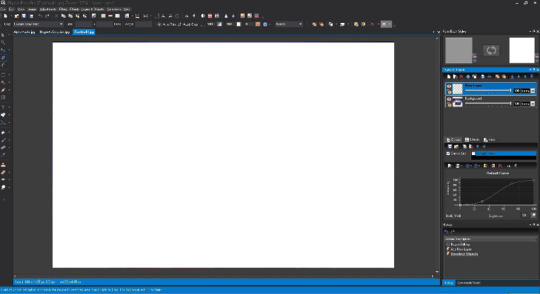
i can’t say much about this one because i wasn’t able to test it myself but from what i’ve gathered it seems to be a good photoshop alternative that offers a lot of different features. it also works with layers ( and is capable of using masks ) so that’s always a plus.
PROS: has different layouts for beginners and experts / offers tutorials / features various adjustment options and effects
CONS: only available on windows ( and mac if you use an emulator ) / export file size limits / can run slow at times
so that’s it. there are probably even more alternatives you can find with the help of a simple google search but these were the ones i could find that seem to work best when it comes to making graphics for your roleplay. if you ask me, photoshop is still the best options in my opinion ( probably because that’s what i’m most used to ) but i do understand not everyone is able to get it so i really hope this post will be useful for some of you. just try out what works best for you and as always, if you have any questions do not hesitate to ask. i’ll try to answer them as best as i can.
#pooh helps.#rp guide#rp tutorial#rp graphics#photoshop alternatives#rp help#rph#( honestly this was inspired by a message i got )#( hope it's gonna be of help to people )#type: guide
461 notes
·
View notes