#buildingtypes
Text
Type of Building In Civil Engineering
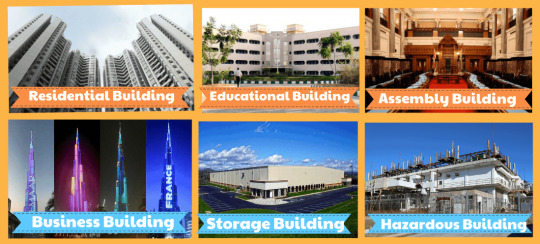
What Is Building?
Any enclosed or open space with a roof, sidewall, foundation, W.C. & bath, etc., is called a Building.
In these Tents, tarpaulin shelters and slums without foundations, walls, and rigid roofs erected for temporary and ceremonial occasions shall not be considered buildings, even when they are used for longer periods.
Read More: Building Construction Step-By-Step Process
Types of Building
The following are different types of buildings,
1. Residential Buildings

Residential buildings are those in which at least a sleeping facility is provided for normal residential purposes, with or without cooking and dining facilities (except institutional buildings).
It includes single or multi-family dwellings, apartment houses (flats), lodgings or rooming houses, restaurants, hostels, dormitories, and residential hotels.
2. Educational Buildings
These include any building used for school, college, or daycare purposes involving assembly for instruction, education, or recreation and which is not covered by assembly buildings.
3. Institutional Buildings

Institutional buildings are used for various purposes such as medical treatment other treatment or care of persons suffering from physical or mental illness, disease or infirmity, care of infants or old age persons care, and for penal or correctional detention in which the liberty of the inmates is restricted.
The institutional buildings are major including sleeping accommodations for the occupants.
They include hospitals, sanitoria, custodial institutions, or penal institutions like jails, prisons, and mental asylums.
4. Assembly Buildings

These are the buildings where groups of people meet or gather for amusement, recreation, social, religious, political, civil, travel, and similar purposes; such as theatres, motion picture houses, marriage halts, town halls, auditoriums, exhibition halls, assembly halls museums.
Also Included skating rinks, city halls gymnasiums, restaurants (also used as assembly halls), places of worship, dance halts, dub rooms, passenger stations, terminals of air, surface, and other public transportation services, recreation places, and stadia, etc.
Read More: How Long Should Concrete Cure Before Removing Forms
5. Business Buildings

These buildings are used for the transaction of business (other than that covered by mercantile buildings), for the keeping of accounts and records, and for similar purposes; offices, banks, professional establishments, courthouses, and libraries.
The major activities in this type of building are the transaction of public business and the keeping of books and records.
6. Mercantile Buildings
This type of building is used for selling a small product in which small shops, stores, markets, for display and sale of merchandise either wholesale or retail, office, shops, and storage service facilities incidental to the sale of merchandise and located known as Mercantile building.
7. Industrial Buildings

Type of building in which raw material process and material fabrication, processing or assembly plants, laboratories, dry cleaning plants, power plants, pumping stations, smokehouses, laundries, gas plants, refineries, dairies, and sawmills.
8. Storage Buildings

Storage buildings are those in which material is stored or sheltering facilities are provided for goods like wares or merchandise.
This building is also being used for handling highly combustible material in warehouses, cold storage plants, freight depots, transit sheds, storehouses, trucks, marine terminals, garages, hangars (other than aircraft repair hangars), grain elevators, barns, and stables.
9. Hazardous Building

The hazardous building is used for the storage of such materials or chemicals that are highly dangerous to humans or it may pollute the environment.
They have majorly used storage, and processing of highly combustible material handling, the manufacture of explosive materials or products which are liable to burn with extreme rapidity and poisonous elements, manufacturing or processing of highly corrosive, toxic, or noxious alkalies, acids, or other liquids or chemicals producing flame, Poisonous, irritant or corrosive gases.
These buildings are also used for material processing which produces explosive mixtures of dust that result in the of matter into fine particles subjected to spontaneous ignition.
Read More: 17 Types of Columns Used In Construction | What Are Buildings Columns
Conclusion:
In conclusion the diverse type of building in civil engineering reflect the ever-evolving needs of society, through innovative design, efficient construction techniques and sustainable practices, civil engineers continue to contribute to the development of safe, aesthetically pleasing structure, functional structure that shape our urban environments and support various aspects of our daily lives.
FAQs:
What is a slump test in concrete testing?A slump test is a simple and commonly used test to measure the workability and consistency of freshly mixed concrete.Why is a slump test important?A slump test is important because it helps to ensure that the concrete has the desired consistency and workability for its intended use, such as pouring into a form or placing as a finished surface.What is the significance of the slump value?The slump value is a measure of the workability of the concrete and is an indicator of its ability to flow and fill the formwork. A higher slump value indicates a more workable and fluid concrete mixture.What are the limitations of a slump test?The limitations of a slump test include its inability to measure the strength or quality of the concrete and its reliance on the judgment and skill of the person performing the test.
You May Also Like:
- 9 Types of Building Foundation Materials
- 15 Types of Building Materials Used in Construction
- Types of Foundation and Footings & Their Uses in Building Construction
- 17 Types of Columns Used In Construction | What Are Buildings Columns | Types of Column
- What Is A Coffered Ceiling | Top 3 Types of Coffered Ceiling | Styles of Coffered Ceiling
- 10 Types of Land Survey | What Is Land Surveying | Types of Land Surveyors | Types of Land Surveying
- 10 Different Types of Ladders and Their Uses | Best Types of Ladders | Material Used For Ladders
Read the full article
#Assemblybuildings#building#buildingconstructiontypes#buildingconstructiontypesexamples#buildingnameslist#buildingtypes#Businessbuildings#classificationofbuildingsbasedontypeofconstruction#differenttypesofbuildingstructures#differenttypesofbuildingspictures#Educationalbuildings#Hazardousbuildings#Industrialbuildings#Institutionalbuildings#Mercantilebuildings#moderncommercialbuildingnames#Residentialbuildings#residentialbuildingspdf#Storagebuildings#typesofbuilding#typesofbuildingconstruction#typesofbuildingpdf#typesofbuildingstructures#typesofbuildings#TypesofBuildingsinCivilEngineering#typesofbuildingsincivilengineeringpdf#typesofconstructionprojects#typesofindustrialbuildings#typesofresidentialbuildingspdf#typesofstructuresincivilengineering
0 notes
Text
Running My First Program
I worked with a subset of the NESCAR dataset and analyzed the following three variables:
Buildingtype (appartment buildings only with an ordinal value (higher means more appartments))
Number of children ages 1-4 in household
Number of children ages under 18 in household
My program
import pandas
import numpy
data = pandas.read_csv('nesarc_pds.csv', low_memory=False)
print('-------------------------------------------------------------------------------------------------------------------')
print('Dataset used: nesarc - National Epidemiologic Survey of Drug Use and Health')
print('number of observations (rows)')
print (len(data)) # number of observations (rows)
print('number of variables (columns)')
print (len(data.columns)) # number of variables (columns)
print('')
print('Creating a subset with appartment building inhabitants only')
#subset data to appartments only
sub1=data[(data['BUILDTYP']>=4) & (data['BUILDTYP']<=9)]
#make a copy of my new subsetted data
sub_appartment = sub1.copy()
print('number of observations (rows)')
print (len(sub_appartment)) # number of observations (rows)
print('number of variables (columns)')
print (len(sub_appartment.columns)) # number of variables (columns)
print('')
print('-------------------------------------------------------------------------------------------------------------------')
counts and percentages (i.e. frequency distributions) for each variable
print('counts for BUILDTYP - TYPE OF BUILDING FOR HOUSEHOLD')
c1 = sub_appartment['BUILDTYP'].value_counts(sort=True, dropna=False)
print (c1)
print('percentages for BUILDTYP - TYPE OF BUILDING FOR HOUSEHOLD')
p1 = sub_appartment['BUILDTYP'].value_counts(sort=True, normalize=True)
print (p1)
print ('counts for CHLD1_4 - NUMBER OF CHILDREN AGES 1 THROUGH 4 IN HOUSEHOLD')
c2 = sub_appartment['CHLD1_4'].value_counts(sort=True, dropna=False)
print(c2)
print ('percentages for CHLD1_4 - NUMBER OF CHILDREN AGES 1 THROUGH 4 IN HOUSEHOLD')
p2 = sub_appartment['CHLD1_4'].value_counts(sort=True, normalize=True)
print (p2)
print ('counts for CHLD0_17 - NUMBER OF CHILDREN UNDER AGE 18 IN HOUSEHOLD')
c3 = sub_appartment['CHLD0_17'].value_counts(sort=True, dropna=False)
print(c3)
print ('percentages for CHLD0_17 - NUMBER OF CHILDREN UNDER AGE 18 IN HOUSEHOLD')
p3 = sub_appartment['CHLD0_17'].value_counts(sort=True, normalize=True)
print (p3)
Output
Dataset used: nesarc - National Epidemiologic Survey of Drug Use and Health
number of observations (rows)
43093
number of variables (columns)
3010
Creating a subset with appartment building inhabitants only
number of observations (rows)
11349
number of variables (columns)
3010
initial format of used variables
int64
int64
int64
counts for BUILDTYP - TYPE OF BUILDING FOR HOUSEHOLD
7 1775
9 1977
6 2133
8 1418
5 2131
4 1915
Name: BUILDTYP, dtype: int64
percentages for BUILDTYP - TYPE OF BUILDING FOR HOUSEHOLD
7 0.156401
9 0.174200
6 0.187946
8 0.124945
5 0.187770
4 0.168737
Name: BUILDTYP, dtype: float64
counts for CHLD1_4 - NUMBER OF CHILDREN AGES 1 THROUGH 4 IN HOUSEHOLD
0 9737
1 1252
2 321
3 37
4 2
Name: CHLD1_4, dtype: int64
percentages for CHLD1_4 - NUMBER OF CHILDREN AGES 1 THROUGH 4 IN HOUSEHOLD
0 0.857961
1 0.110318
2 0.028284
3 0.003260
4 0.000176
Name: CHLD1_4, dtype: float64
counts for CHLD0_17 - NUMBER OF CHILDREN UNDER AGE 18 IN HOUSEHOLD
0 7659
1 1728
3 514
2 1206
4 166
6 19
5 45
7 5
8 6
15 1
Name: CHLD0_17, dtype: int64
percentages for CHLD0_17 - NUMBER OF CHILDREN UNDER AGE 18 IN HOUSEHOLD
0 0.674861
1 0.152260
3 0.045290
2 0.106265
4 0.014627
6 0.001674
5 0.003965
7 0.000441
8 0.000529
15 0.000088
Name: CHLD0_17, dtype: float64
Summary
The Data shows that most households were in the buildingtype category 6 (buildings with 5 to 9 appartments) closely followed by category 5 (buildings with 3 to 4 appartments).
By far the most households (85.8%) had no child (1-4 years) and (67.5) no child below 18 years. In only one houshold there were 15 children.
There were no entries with missing data on children. For the buildingtype, the missing entries were filtered when the subset was created.
0 notes
Photo


PORTA PIA & CAFE BILLARD, Seen on Jacob Van Lennepkade, Amsterdam
#sign#ghostsign#fadedsign#fadedletters#amsterdamtype#artnouveau#buildingtype#staringatjacob#mytypeamsterdam#mytypeofplanet#amsterdam
13 notes
·
View notes
Link
Following the SfB Video Broadcast from Microsoft i wanted to get my building information into CQD Online so i could take advantage of CQD Online Location Enhanced reporting and drilling down by Building and subnet.
The more info we upload the better the info in CQD Online.
So first i checked this out the link below and gave me a lot of info on CQD.
http://ift.tt/29lhnsD
First you need enable CQD on tenant which i had already done so i skipped this part but below are the steps taken from link above.
Sign in to your Office 365 organization using an admin account, and then select the Admin tile to open the Admin center.
In the left pane, under Admin, Select Skype for Business to open the Skype for Business admin center.
On the Skype for Business admin center, select tools in the left pane and then select Skype for Business Online Call Quality Dashboard.
On the page that opens, select Login with your Global Administrator account and then provide the credentials for the account when prompted.
Now to upload building information.
Once logged into CQD online go to settings (cog) in top right corner
Select Tenant Data Upload
Here you can upload information.
The data file type currently is limited to Buildings but I’m sure more will come.
To upload Building information it must be formatted in .csv or .tsv file format which specific data types and formatted correctly. (This took me a couple of attempts to get it correct) was way to early or I’m dumb.
Listed formatting on Microsoft site is below. BUT its key to review the items above this table as well !!!
The formatting must also comply with the following !
The file must be either a tsv file, which means, in each row, columns are separated by a TAB, or a csv file with each column separated by a comma.
The content of the data file doesn’t include table headers. That means, the first line of the data file should be real data, not headers like “Network” etc.
For each column, the data type can only be String, Number or Bool. If it is Number, the value must be a numeric value; if it is Bool, the value must be either 0 or 1.
For each column, if the data type is string, the data can be empty (but still must be separated by an appropriate delimited, i.e. a tab or comma). This just assigns that field an empty string value.
There must be 14 columns for each row, and each column must have the following data type, and the columns must be in the order listed
The data file must be a tsv (Tab-separated values) file or a csv (Comma-separated value) file. If using a csv file, any field that contains a comma must be contain quotes or have the comma removed. For example, if your building name is NY,NY, in the csv file it should be entered as "NY,NY".
The data file must be no larger than 50MB in size.
For each data file, each column in the file must match a predefined data type
IMPORTANT: The network range can be used to represent a supernet (combination of several subnets with a single routing prefix). All new building uploads will be checked for any overlapping ranges. If you have previously uploaded a building file, you should download the current file and re-upload it to identify any overlaps and fix the issue before uploading again. Any overlap in previously uploaded files may result in the wrong mappings of subnets to buildings in the reports.
So after a couple of goes here is the formatting from the table above in Excel
and in CSV
192.168.1.0,USA/Seattle/SEATTLE-SEA-1,24,SEATTLE-SEA-1,Contoso,IT Termination,Engineering,Seattle,98001,US,WA,MSUS,1,0
Download my .csv file as template download here
For me .csv was easy with excel. To create tsv i used Excel save as type Text (Tab delimited) (*.txt) which you cant upload directly so i had to rename file from .txt to .tsv and that worked.
Key things / My Mistakes i have highlighted in RED above but
I found REMOVE THE table headings!
Must be 14 Columns! not 14 ROWs.
When CSV file is ready you have to upload, if there’s errors it will say invalid or actually point out where the error is like Column 3 row 4. The Microsoft page states the upload process utilises Azure Blob storage which is cool.
From CQD dashboard in data upload go to browse and select csv file
Select Start dates for data
You can add end date or leave blank and it will start end date as present day.
Click Upload
Hopefully you will get Upload successful
Then the file will be visible in My File Uploads.
From the file uploads you can remove file and download which is handy.
Here i saw the Process Status Saying “In Progress” for a long time and it still is. So ill keep checking back on this. Perhaps there’s a day on the back end that runs at scheduled times.
** update ** – checked on the process state the following morning and it was saying “Processed” some it takes some time for this to be processed it seems.
Only after the building upload was Processed would below information populate. If Buildings are not displayed or Wired / Wi-Fi Inside not populated please wait and check back on your Process status in settings Tenant data upload. Same place you uploaded your CSV or TSV.
So lets check out the difference now my file is processed, if i go to CQD and Server – Client the Wired Inside is populated
Next i checked out the Location-Enhanced Report and this was populated so i could select by buildings i had uploaded
Building – Wired
Buildings –Wi-Fi – Has much more data as my Surface is mostly on Wi-Fi these days.
Download Link for CSV
http://ift.tt/2kPLSZc
Export from On Premise CQD
You can skip this if you haven’t deployed CQD on premises for Skype for Business Server
Already have CQD deployed on premise with SfB Server ? and have added networks and building into CQDArchive database ???
Then there’s a script available to export the information for you. Listed in the link here
It does note the following when using the script as ExpressRoute column has to be added manually! Its included in the script and has value of 1.
The following sample SQL query selects all the required columns. ExpressRoute isn’t in any of the existing QoE tables, it is a column that should be manually added by admin, so temporarily use 1 in the following SQL script). Make sure to use the correct database name for your environment.
Script below i had to update QoEArchive DB names
SELECT isnull(Network, '') AS Network ,REPLACE(REPLACE(isnull(NetworkName.NetworkName, ''), CHAR(13), ''), CHAR(10), '') AS NetworkName ,isnull(NetworkRange, '') AS NetworkRange ,isnull(Building.BuildingName, '') AS BuildingName ,isnull(OwnerShipType.OwnershipTypeDesc, '') AS OwnershipTypeDesc ,isnull(Building.BuildingOfficeType, '') AS BuildingOfficeType ,isnull(BuildingType.BuildingTypeDesc, '') AS BuildingTypeDesc ,isnull(Building.CityName, '') AS City ,isnull(Building.ZipCode, '') AS ZipCode ,isnull(Building.CountryShortCode, '') AS Country ,isnull(Building.StateProvinceCode, '') AS State ,isnull(Building.Region, '') AS Region ,isnull(Building.InsideCorp, 0) AS InsideCorp ,1 AS ExpressRoute FROM [QoEArchive3].[dbo].[CqdNetwork] Network left join [QoEArchive3].[dbo].[CqdBuilding] Building on Network.BuildingKey = Building.BuildingKey left join [QoEArchive3].[dbo].[CqdBuildingType] BuildingType on BuildingType.BuildingTypeId = Building.BuildingTypeId left join [QoEArchive3].[dbo].[CqdBuildingOwnerShipType] OwnerShipType on OwnerShipType.OwnershipTypeId = Building.OwnershipTypeId left join [QoEArchive3].[dbo].[CqdNetworkName] NetworkName on NetworkName.NetworkNameID = Network.NetworkNameID
In my lab i had CQD deployed but i hadn’t uploaded any building information so took the script and on first run i got the below error. The RED lines gave it away. Wrong DB NAME!
This was because the QoEArchive DB was not by default called QoEArchive3 as it is in the script. I updated the database name to match my QoEArchive Database name and it ran ok.
As you can see my lab had no information so i went and added some from this great script here
Added Building using SQL script (This was for testing export only) If you do not have information populated then you don’t have to do this step. Its just showing the export process from an on premise CQD deployment only.
Save results as CSV
Open CSV – Needs a bit of editing but the information is there.
Hope this helps.
Martin
0 notes