#bg pic is from unsplash
Text

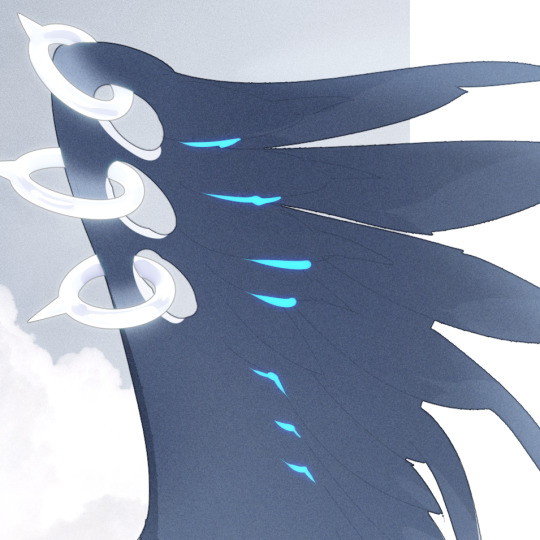

Sefihr, god of air
#lime art#Sefihr#dragon#wooo more dragons! this one is in the same pantheon as Motahr. my lava dragon from awhile ago#i just had a vision and had to draw this fuckign. sky shimp#bg pic is from unsplash
1K notes
·
View notes
Text

🩷🐄 Art request for one of my best friends! Frieda!
#my art#sfw furry#anthro#cow#btw I did NOT mean to give her the same dress as my mouse..but it works#bg pic is from unsplash
2 notes
·
View notes
Text


I made myself a new lockscreen and I'm so happy with the results! Feel free to use!
#bsd#bungou stray dogs#yosano akiko#lockscreens#wallpapers#mine: edit#backgrounds#bgs from unsplash#i've never mentioned it but that's where most of my lockscreen backgrounds are from#if i didn't take the pics myself
2 notes
·
View notes
Photo
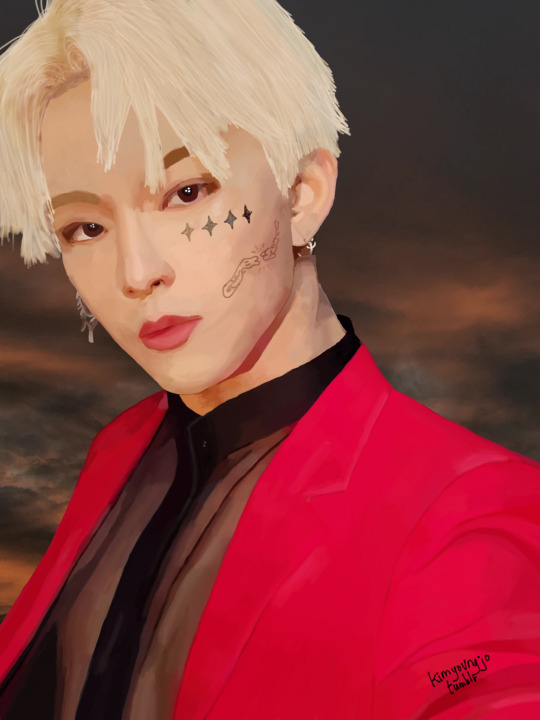
you maniac
#leedo#oneus#oneusnetwork#kpopgfxnetwork#kreativesnet#idolsincedits#oneus fanart#click for better quality :p#i drew this mostly to make hera upset#it took longer than seoho but i think it looks better#drawing is so much harder than it looks lmao idk how often i'll do this askjf#g.art#g.leedo#prasine#bg pic is from unsplash
40 notes
·
View notes
Photo


which do u think looks better? should i just let the colors change “naturally” as i edit (bottom) or “restore” them at the end (top)?
these are what the headers are gonna look like btw. theyre sized for desktop blog header (the default tumblr theme). on mobile it will be a lot more zoomed in cause the aspect ratio is different, unfortunately.
#halo#going for that 2-3 main menu feel with the blue bg#colors are like.. my weakest thing#i feel like bottom one looks nicer but the top one pops more#does this count as fanart i mean. im making everything except the bg pics (pics are from unsplash. website with free to use pics)#dont worry i will not be spamming each time i make a new one#im making a few that will all be put in one post
44 notes
·
View notes
Photo

lmao I haven’t done a finished piece in agggeess...my sona, Beau!
bg pic is from unsplash!
#art#anthro#anthropomorphic#Anthro art#anthro weasel#marten#japanese marten#Furry Art#anthro furry#furry fandom#sfw furry#furry community#idk what else to tag#pls reblog lol#i was lowkey proud of this lmao#except for one of the legs#furry
64 notes
·
View notes
Note
Heyy, just wanted to ask if there is anything you do to get a better quality image for your headers. If there’s like something you do/use for the image to be as sharp (I mean the base image, not the fonts etc)
Have a lovely day
Hmm, do you mean my fic banners or like my blog header? Either way, I don't really use any method to make the images sharp, rather I just make sure to use a hugh quality image as the bg. Here are some pointers I'd follow:
If you want to resize your photo to fit some value, then make sure that the difference isn't very large, and especially make sure that your banners sizing is more or equal to 1280 px length. any less than that and it's gonna look super blurry on the Tumblr posts (as though Tumblr already doesn't fuck up the quality uwujsnzxb) 😂
I also make sure to only resize using PicsArt (when I'm on mobile) and Photoshop (when I'm on laptop)! I haven't tested any other apps, but acc to me, these two apps do wonders in resizing images w/o losing quality and sharpness. These apps also don't reduce the sharpness in any manner when you add stuff on your banner.
So basically, the key to having a sharp image is a high quality image as the background. I get my backgrounds, 99.9% of the time from unsplash, and a very rare 0.01 percent from pinterest, but I make sure that it's a good quality photo and it's dimensions are more than/equal to 1280 px. This point is super important, tumblrs posting thingy will make ur pic look super grainy if u go under this dimension for your graphic’s length.
Under the very rare circumstance when I want to sharpen my images, which I have done for some of my banners, then I use Adobe Lightroom app (yeah I mean the app for your mobile! Not the desktop app!) To sharpen my image as much as I can to make it look good.
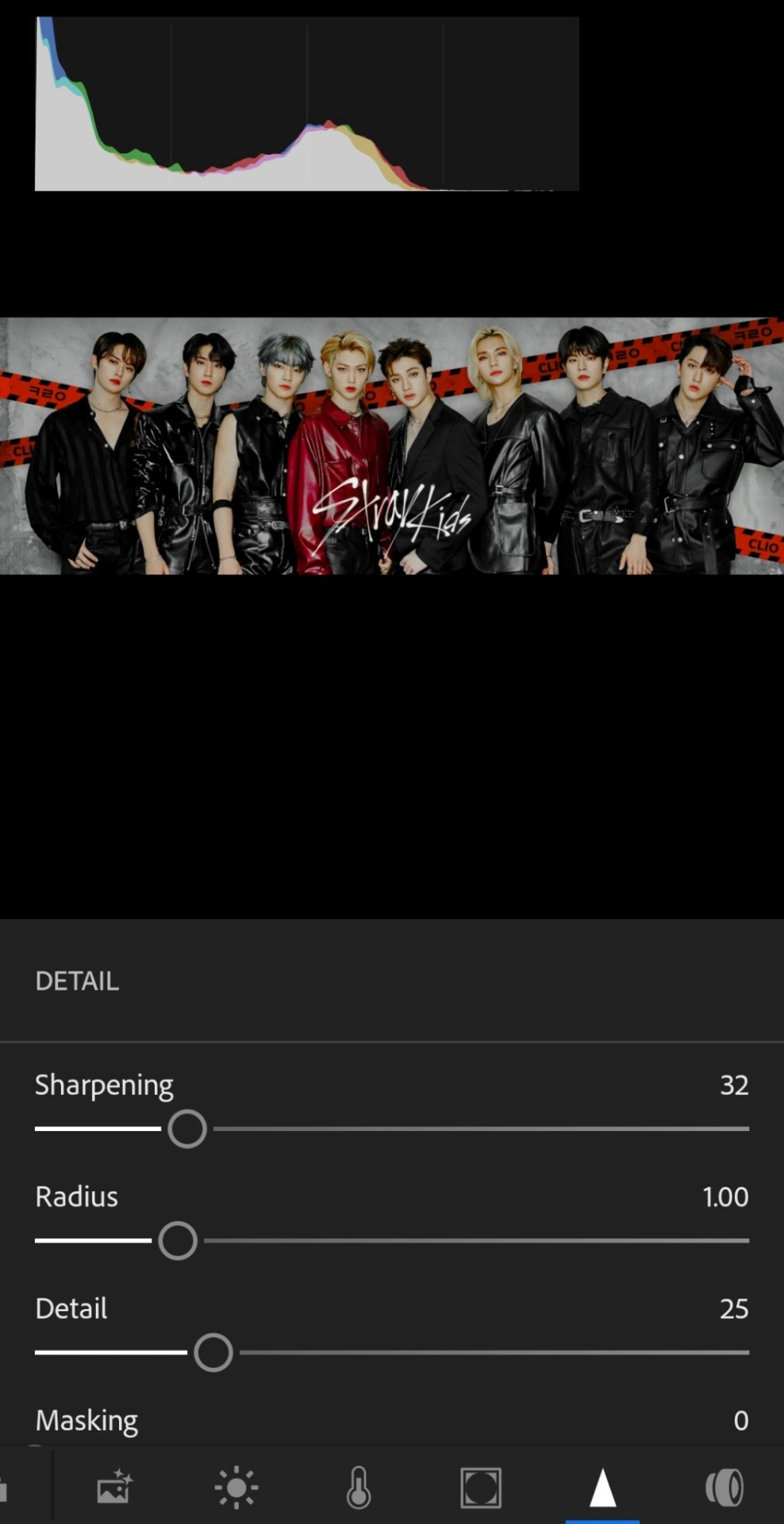
These are my usual sharpening settings! In addition to this:
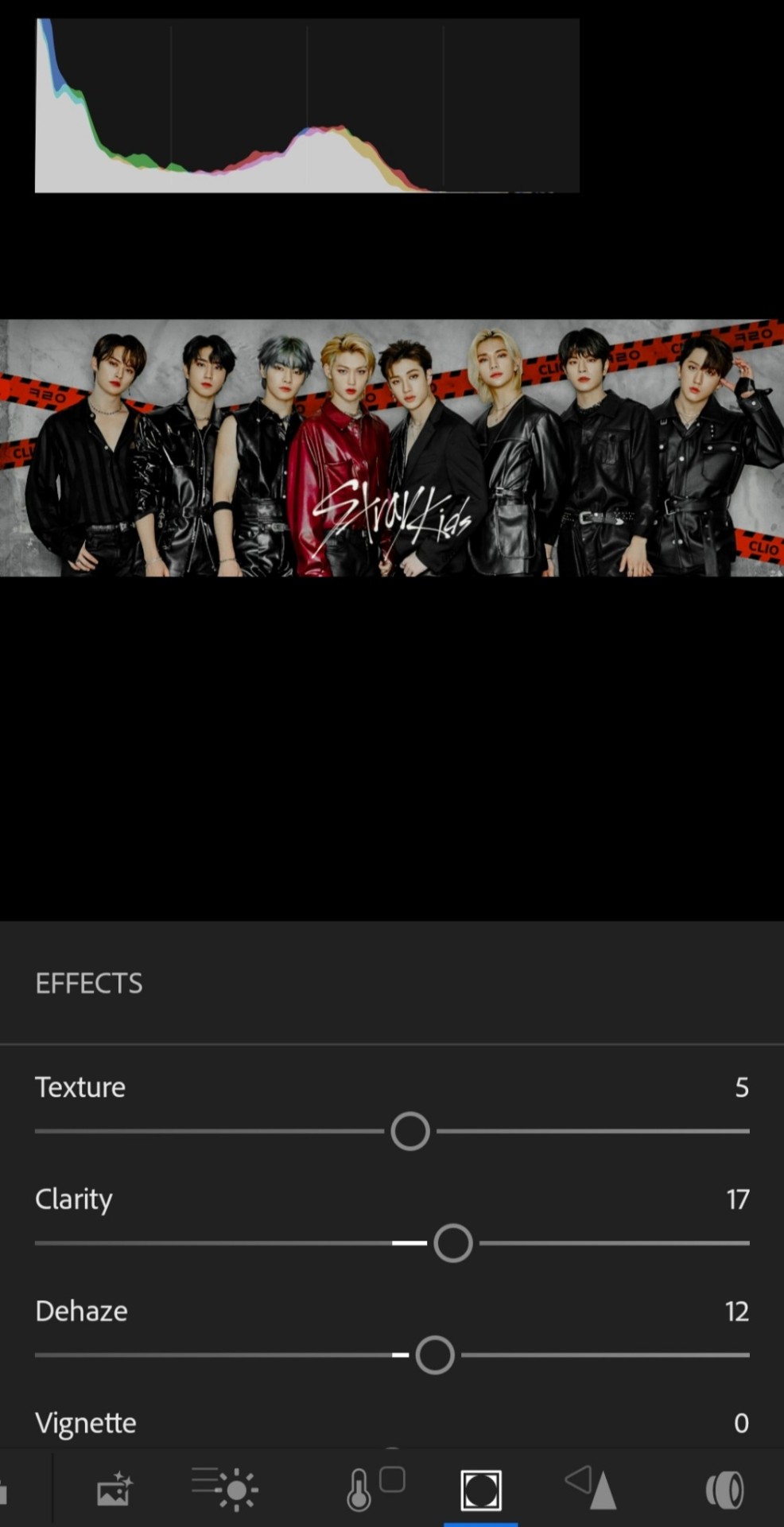
I also add some textural and clarity elements to my photo, so that it can highlight the right areas and make it look more precise and sharp.
So yeah! Other than this, I don't have any specific methods to make my banners or headers look sharp, I think the key for that is to get a high quality background image and the image dimensions thing I talked about. <3 you have a lovely day too anon <333
2 notes
·
View notes
Text


oc-tober day 17 - shelter
notes:
this was before they started school.
they got notified in the middle of the year that they were going and decided to have a get together with some of the other people who had been decided + were nearby.
so that's how this pic exists.
(bg from unsplash)
#art#bad art#proo nv#proo nv art#beginner artist#digital art#artists on tumblr#my art#oc drawing#oc art#haruka moriyama#nao machi#save
3 notes
·
View notes