#attempting to play with lining and single hue palettes
Text
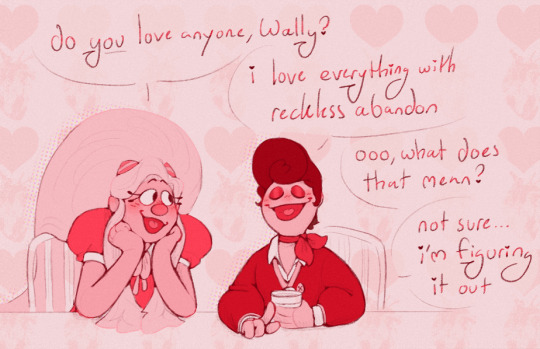
a very pink conversation
#'loving everything with reckless abandon' aka Zest For Life#we should all stay zesty yk yk#attempting to play with lining and single hue palettes#starting with pink bc its The Best Fucking Color Ever.#if you disagree. well. respectfully youre Wrong <3#i want my art to be... Softer...#cozy perhaps. but also dynamic. Much Practicing Happening Tonight#hopefully some learning as well!#scribble garnish#welcome home#welcome home puppet show#welcome home fanart#wally darling#julie joyful#until otherwise stated/confirmed wally is very aroace to me#to my current understanding he loves everything deeply and without discrimination#or reckless abandon. as said above.#wait no. With reckless abandon. with.
788 notes
·
View notes
Text
If I could see in your eyes the truth
Thomas doesn't know, why he finds Richard's eyes so captivating. He doesn't see them nearly as much as he'd like to - distance be damned. But he's witnessed their reaction in different situations by now, causing them to be tinted by different emotions. And the palette of Richard's irises is probably his favourite study he's ever conducted.
1. Mischief
Thomas sees the mischievous sparkle Richard's eyes can produce for the first time after the phone call. After Richard hangs up the receiver, his glance meets Thomas', the mirth in his eyes causing them to shine. It's got something childish and adventurous and makes Thomas want to run away, keep running, until he's out of breath and feels alive with the cold air rushing through his lungs. That's exactly what it feels like - the view briefly knocks the air out of his lungs. It makes him forget the boundaries in his life, the rules of a game he never signed up to play. Richard's shine is invigorating. And all of that with a simple blink in Thomas' direction.
2. Joy
Richard's loud laugh slowly ebbs away after Thomas tells a joke that really wasn't that funny at all. But the butler isn't going to complain, adoring the melodious waves of the other man's voice. As Richard composes himself, with laughing creases adorning his eyes, leaning forward on his elbows once more, he looks at Thomas from across the table, just a few yards away. Yet, to Thomas it seems like miles on end, when his eyes meet the deep blue of Richard's. The dark current with strikes of light blue in them reminds Thomas of a summer day in his childhood years: it had been the first time he'd seen the sea. It had been drizzling, the temperature rather low for a June day, but it hadn't mattered. The billows of the ocean, sea spray dancing in frothy chunks on top, had raised a sense of longing in him. A yearning to go, where the waves came from; out into the world, wherever the wind would take his little sailboat.
Tuning back in to the present, Thomas feels the same tugging at his heart now. But not for the great wide openness of the ocean. This time, he longs for nothing more than to draw closer to the little bit of wild sea Richard Ellis carries in his eyes. A piece of the swirling, dark blue freedom of the Atlantic, just not on the other side of the country, but right here with the man he so dearly loves.
3. Rage
Thomas admits that he hates having seen this colour of emotion in Richard's eyes. He also hates that he holds no power, as to make it go away instantly. They are walking through York - Richard is officially visiting his parents, not so officially spending most of his stay with the butler. It's past dusk, the fading moon, the weak street lamps and the windows with partly drawn curtains illuminating the cobble stone streets. Few people cross their path along the way, but enough to remind them that they are under constant surveillance. No funny business allowed. Circumspection.
The two of them are walking up to the car, it's time to head back to the Abbey. They stop in front of the bonnet though, not being able to stop talking and staring at each other. Richard leans against the front of the car, crossing his ankles smoothly. A warm grin spreads across his face in response to their light-hearted bickering. Richard's pupils are hugely dilated in the darkness of the night, as if someone dripped poisonous drops of belladonna in them. Only the moonlight is reflected in the almost-blackness of them. Thomas finds it frighteningly beautiful.
Thomas loses all control of his limbs. It isn't him, who raises his hand to Richard's cheek, it must be some other divine force, one his human self is subservient to. The flesh of his face is warm against the cold fabric of his leather glove. The tips of his fingers react to the feeling like to the jolt of an electric shock. A tingling sensation spreads through them, crawling up along his arm, right to his torso.
A shout makes Thomas drop the hand with the speed of lightning.
"Fuck off, you fags!"
Both their heads snap to the source of the slurred call. A single drunk staggers along the pavement, hatefully spitting on the concrete slabs in their direction. The short man is too hammered to impose a real threat, Thomas and Richard's trained physique would easily allow them to take him down. Thomas feels feeble and sick anyhow.
The abuse doesn't trigger the same reaction in Richard though. When Thomas turns his head back to his face, he can see the muscles in his jaw clenching, the fists in his coat pockets balling. The gentleness of the dark in his eyes has fully disappeared, giving way to a flaming, savage black. The hot anger seeps through his irises like hot coals, ready to annihilate anything they settle upon.
For a short moment, Thomas thinks he is going to act on animalistic instinct, commit a stupidity he'll regret as soon as it happens. Therefore, before anything can happen, Thomas swiftly moves to the door of the vehicle, climbing in to the driver's seat. The abrupt action is enough to startle Richard, and after some internal wringing, he follows suit. Thomas ignites the engine, wishing for nothing else but to drive away as quickly and quietly as possible. The drive home is silent.
4. Wistfulness
Thomas knows this one too well. He sees the subtle hue of pain whenever they say their good-byes. At train stations, in his office, at the threshold of Richard's parents' front door - he would recognise it in a swarm of eyes. Richard always lowers his eye lids a bit, like he's trying to tune out everything else and solely focus on Thomas' features. His eyes flicker across them, attempting to map the butler's face in detail in the last remaining seconds of company. It's also the look Thomas remembers at night, having been the last thing he sees of Richard before he leaves, once again. Thomas analyses it in his head, over and over, when he feels awefully cold in his bed without strong arms wrapped around him. The memory of his sweetheart's eyelashes fluttering closed as Thomas places a peck on his cheek is enough to get him through those sleepless hours.
5. Insencerity
This one is actually quite tricky to spot, it took Thomas some time to decipher when Richard is lying. He's fairly good at it; like an instantaneous polite mask that shields him whenever he pushes the right button. A grey veil clouds the blue of his irises then, dimming the brightness that is normally so enticing to anybody who crosses Richard's path. He uses it whenever other people are around and asking personal questions, in London more than at Downton, perhaps out of fear of being exposed. But one time, he plays the trick in the beginning of their relationship on Thomas himself. It's just a simple question the butler asks, nothing he thinks would result in tension. Only wanting to know, how he was doing down at the palace. Nothing more, nothing less. Richard shifts in his seat, his index finger tapping the surface of the desk in Thomas' office. He looks him in the eye, and before he even says anything, Thomas knows he's lying.
"Fine."
Four letters, carrying the exact opposite meaning of what the word they form actually mean. Thomas recoils at the insencerity, it stinging like the bite of a bumblebee.
"Sure?"
Richard raises the cup of tea in front of him to his lips.
"Yes."
The 's' is a little too sharp in his intonation, his jaw line too visible. Thomas doesn't want to be responsible for further discomfort during the limited time they have together, so he pretends to buy it. But in his mind, he files away the dull light a lie projects on to Richard's countenance.
6. Lust
It's a similar wide-blown, penetrative stare like when Richard is angry, the belladonna effect kicking in. When they stand this close, almost touching but not quite, Thomas can see the positive hunger in Richard's eyes. Like they're already devouring him, even before their lips can taste each other. Thomas cannot bloody resist it. It makes him go weak in the knees and hot in the face - restraint being a word in a foreign language. It takes both of their brains to come up with a coherent excuse to retract themselves from the servants' hall and drive each other crazy in the darkness of the broom cupboard up the three flights of stairs. Hot breaths and rough touches, tugging of hair and broiling feelings in the pit of their stomachs. Somehow the air seems warmer and thicker here, causing Thomas having to inhale deeper to satisfy his body's need for oxygen. Eventually, he needs to pull back completely though, his lungs giving in. Richard notices and leans back too, but his eyes still stick to Thomas' like the hungry stare of a lion waiting on its prey. The possessiveness of it makes Thomas shiver; he'd never have thought to like belonging to someone, but with Richard he doesn't mind one bit.
7. Something Thomas isn't sure he can place
The first time it happens is when Thomas jogs up towards Richard, who is standing on the path next to the lawn. During the motion, Thomas' open jacket flops at his sides, Master George and Lady Sybbie's high-pitched laughter in the background. Thomas outwitted the children in a short game of football, his nimble feet always kicking the ball just out of their reach. In the end, George just latched on to Thomas from behind, the butler thereby dragging the boy along the grass. Thomas gave in at the effort of it - he isn't 25 anymore after all. The youngsters having stolen the ball, Thomas returns back to his company beside the mown field. Richard stands on the gravel, watching Thomas with a bemused smile. Yet, when Thomas finally arrives and halts right in front of him, he senses another new layer of fondness in Richard's eyes. It's something that causes the familiar dark blue to seem even deeper, a sky you could fall in to, an ocean you could drown in. And they sparkle, oh so lovely, in the rays of the setting sun. Thomas is unable to name the emotion that tints Richard's eyes in that moment. But he knows that he'd move mountains and valleys to keep it there.
#thomas barrow#thomas barrow defence squad#barris#thomas x richard#richard ellis#downton abbey#downton movie#downton abbey movie#ficlet
75 notes
·
View notes
Text
@fabulumn (ft. Verona) ━ starter.

𝙰 𝚟𝚊𝚜𝚝 𝚜𝚎𝚊 𝚘𝚏 𝚎𝚋𝚘𝚗𝚢 𝚊𝚗𝚍 𝚒𝚟𝚘𝚛𝚢 𝚕𝚊𝚢 𝚜𝚝𝚒𝚕𝚕 ━ hush ━ as though the calm before the storm. Uniform soldiers that awaited their orders; the black and white ranks stood at the ready. Reverently raised mere inches above the intricately placed keys, two hands remained poised for their performance. The air about the small apartment room seemed to vibrate with quiet anticipation, though a single note had yet to be played. Within that all-encompassing silence only the gentle release of breath permeated the air. A sigh nigh imperceptible were it not for the otherwise vacant state of the tiny rec room. The space itself was sparsely decorated, walls painted a pristine white that seemed perpetually spattered in fiery hues from the sky beyond the far windows. A few boxes were scattered to corners here and there, the tell-tale signs of one recently moved ━ or perhaps merely reluctant to settle down out of fear of IMPERMANENCE .
Solitary, a grand piano sat as the only fixture of furniture within the room. Glossy black hardwood reflected the perpetual sunset beyond the glass panes; an indefinitely fading light which seeped through sets of sheer drapery. The gauzy fabrics rippled in the subtle breeze that crept through the open windows which they framed. Almost teasingly, the gust drifted about to bristle past sapphire locks and set them in a playful dance about the figure to which they accompanied. Perched upon the cushioned seat, he allowed the solemn presence of the space to fill him ━ to inspire. It was a fragile sense of peace, a fleeting daydream that could shatter with the slightest disturbance. His fingers flexed, eager to take their rightful place up the keys that stretched within his reach.
An nearly picturesque setting lay before those oceanic eyes ━ begging to be accompanied with a MELODY.
There was a sort of hesitancy as a single finger fell upon an alabaster key. The note rang through the air, familiar to the ear despite years out of practice. Another followed, and soon yet another until a slow and steady song filled the void. Reminiscent, yet not quite right.
Perhaps I’ve truly lost my touch...
The melancholic thought echoed through the confines of the former Nobody’s mind. Though the simple tune stirred memories of a life before the DARKNESS, Isa could not quite find the flourish he was once accustomed to. Logic told him years of neglecting to further nurture his hobby left him rusty, but paranoia spoke otherwise. Could one lose their previous talents upon having their heart torn away? Music had always been a source of solace for him, a sanctuary for the emotions he otherwise keeps carefully tucked away. Upon his restoration, Isa had been determined to make the acquisition of a piano a top priority. Now that his goal had been achieved, the diviner found himself somewhat disappointed to see just how far his skills had faded. Memory replayed old arrangements within his head, yet his fingers felt almost stiff in their response.

Feathery lashes fell to grace his fine cheeks as Isa merely allowed muscle memory to take control. Lengthy digits lightly ran across the line of keys without a sound, blindly becoming reacquainted through touch alone. Like old friends, he could recognize each key’s unique placement ━ picture them within his mind’s eye. Yet, try though he might, his fingers refused to take their proper place in a timely manner for the chosen song. Each note fell forced, if not sour in its approach. Something Isa could not quite put a name to was missing and with each passing moment his frustration grew. After his umpteenth attempt an irritated huff bellowed from his nose, lips set in a tight grimace. In a display which lacked his usual decorum, Isa folded his arms upon the keyboard with an unceremonious plop. His head quickly followed to mask his features marred with annoyance behind a sheet of tousled azure tresses. The motion let out a jarring collection of notes as the key whined beneath the weight of his person. Though his ears rang in protest to the noise, Isa could hardly find the will to care beyond his otherwise preoccupied thoughts.
Could my heart have not...fully restored? Or are those lingering fragments of my past self hindering its development?
Years devoted to studying the workings of the heart within Organization XIII could not provide him with answers to his musings which he so desperately sought. The heart that now settled warmly inside his chest would flutter at the slightest emotion ━ a fledgling bird so eager to take flight. Isa could not recall having this degree of emotional volatility since his youth, thus, in a sense his heart remained juvenile as well. Unable to rest, perhaps that was why he could not connect to music through the same PASSION he once had as a child. Remnants of his life as a Nobody plagued his thoughts constantly to set that tender light in a blinding frenzy of emotion. A distinct lack of focus and overwhelming sense of doubt tainted the serenity he once found through music.
Mournfully, Isa lifted himself from his slouch upon his prized piano, gaze downcast to the silver pedals beneath his boots. On numerous occasions during his time within the Organization he would contemplate what life would be like with his heart restored. At first they were little more than trifle idealizations ━ impossible, no doubt, but a means to idle the hours away within The Castle That Never Was. Yet somewhere within those foolish musings a seed of optimism took root that refused to be trampled. Saix began to hope that the peaceful days in the Radiant Garden of his youth ━ before his apprenticeship, before Xehanort or Nobodies ━ would return. After all, this had been his primary goal with Lea from the start, alongside rescuing Subject X. Now, alone in his apartment tucked away in Twilight Town he knew that to be nothing more than a passing FANTASY.
Once something is truly lost, I suppose one can never see its return. At least not ever quite the same.
Gone was the bright-eyed boy of his early years ━ nose buried in a book and hands which danced across piano keys ━ who feigned reluctance to follow alongside his free-spirited friend. What had been revived was a man still haunted by the ghosts of his past, eagerly attempting to piece a life back together and find purpose once more. It was difficult to find the inspiration his music so desperately craved within that grim reality. Isa thought that in pursuit of some semblance of a stable life in Twilight Town he would find closure, yet here he remained: hesitant and wracked with doubt at his loss of self.
Tearing his gaze away from the floor below, Isa fixed his sights on the vibrant sunset that painted the sky beyond his tiny apartment. Tree-shrouded mountains spilled as far as the eye could see beneath the heavens. Weaving over the sloping terrain, one could see the thin rail of train tracks which carried a locomotive along its journey. The sight was certainly preferable to the sterile architecture and endless night that plagued his prior surroundings. Overhead, the brilliant palette that dappled the clouds helped to ease the storm within his heart. This was REALITY. Perhaps not quite what he had anticipated, but not unfavorable and certainly preferable to his life as a Nobody. A second chance that he now knew better than to waste.
As if of their own mind, a hand reached for the keys once more as his eyes remained fixed upon the world beyond his window. A simple arrangement of notes began to flow, no particular song in mind. It was an improvised melody to accompany the never-dying light of his new home world. Each note flowed without care of fumble or folly in an assortment that made sense of its own accord. It was not until Isa sought to delve into a harmony with his free hand that he finally withdrew his gaze from the window. However, before he could focus back on the instrument beneath his fingers, an unexpected presence vied for his attention. The appearance seemed so abrupt that Isa completely faltered in his performance, immediately halting his motions along the keys.
❝ Verona...? ❞
#*・ ‧͙ ☾ ᶜᵃᶜᵒᵉᵗʰᵉˢ ˢᶜʳᶦᵇᵉⁿᵈᶦ. — ᵖᵃʳᵃˢ ☽ ‧͙ ・*#*・ ‧͙ ☾ ⁿᵉᵐᵒ ᵐᵃˡᵘˢ ᶠᵉˡᶦˣ. — ᵉᵖᶦˡᵒᵍᵘᵉ ☽ ‧͙ ・*#fabulumn#//lemme know if there is anything to adjust bby#//this is so appropriate as the first starter of my return#//isa struggling to remember how to play#//as i struggle to get back into the flow of writing#//but heCK IT'S GOOD TO BE BACK#//all this music musing reminds me of demyx#//and then i lowkey remember i headcanon half the reason saix got annoyed with demyx#//was because he still had his music even as a nobody#//this turned out a lot more emo than i originally intended
7 notes
·
View notes
Text
Entertain Me (I’m Bored)
I found this fic idea over on Pinterest and decided to run with it. I absolutely love Coffee Shop AU love and persistant flirting. Enjoy!
*
Magnus liked his job working at Cafe Craze but it wasn’t like he loved it. Making the people smile with the delicate designs he makes on the top of their drinks ranked at the top of things he enjoyed doing simply because he could. In his mind, Magnus was the one between the people and their chance for a more awake, and more manageable day.
The downside was that there was always something weird with the end of every month. The crowds that usually swamped the counter and lounge were gone - along with any sense of warmth or white noise - however, there was Alexander. Alexander was always at the shop, a laptop and steady appetite for caffeine in hand.
The door chimed with his arrival and Magnus turned towards the crisp bells. Alexander’s tall and broad shape filled the space of the doorway, demanding he crouch down slightly to get through without incident. His dark palette gave him away as it normally did. Magnus had given him plenty of morning lectures about expanding the colors in his closet. Today’s outfit included a fitted black long-sleeve shirt that hugged every dip, curve, and turn of his torso. He’d decided to match it with an equally dark pair of jeans that emphasized his long legs.
“Morning, Magnus.”
“Good morning, Alexander.” Magnus smiled, standing up straight. He pivoted towards the large coffee bar installed snug against the wall. “The usual?”
“Yes, please,” the man said, voice growing distance as he no doubt took his usual seat beside the large window that faced the street.
“Anything for my only customer.”
A chair screeched across the floor. “Bad day?”
“Just slow,” he corrected. Magnus poured a quick splash of milk into the mug. He never understood why Alexander would want something as bitter as black coffee, so he’d taken it upon himself to adulterate it every chance he got since his first arrival. There have been no complaints so far. He carried the drink to his single-seater table. “But if it gives me some alone time with you, I’m all for it.”
“Sure, Magnus,” Alexander hummed, lacking any edge to stroke Magnus’ ego, and turned to open his computer. When the machine powered on and glowed its soft hue, Magnus knew the man was lost to whatever project he was currently working on.
Magnus returned to the counter, pouting the entire walk there. He busied himself with getting mindless tasks done; washing used cups and utensils, wiping down the counters and shelves, and restocking the bean supply. The clock barely broke noon and he was already done with his mental list far sooner than he hoped.
He took a seat at the bar facing the counter, chin in palm as he recalled what he could do to pass the time. Alexander, as it would seem, would be his only customer for the day. Magnus sprung from his seat and, consequently, fell from the high chair. Alec perked up at the sound and Magnus muttered an apology before getting back into his station, brewing another cup for the man.
He’d be damned, he thought, if he wasted another minute not talking to the only handsome man in the entire store.
When he approached to refill Alexander’s cup, Magnus almost lost control. There was something about being in such close proximity to the man that made all thoughts and prior commitments fly out the door and take a quick trip to the border. Amidst thinking, Magnus poured too much coffee, the dark brown liquid splashing over the edge of the ceramic and onto the table, then the floor. Both men lunged to clean the mess - Alec towards his computer and Magnus to the coffee. Cheeks burning, Magnus’ bravado depleted and he retreated to the counter to regroup.
“Alexander,” Magnus whined, body lounged horizontal across four adjoined countertop chairs. He kept an arm dangling towards the floor. “Alexander. Alexan -”
Alec never broke eye contact with the screen, face flat. “Yes, Magnus?”
“I’m bored.”
Alec’s eyes flickered upwards. The brilliant rings of hazel scanned him before returning to the light. “I’m sure you can find something to entertain yourself.”
The last time Magnus lost interest in something - fortunately, it had not been in the cafe - he dyed his hair red, threw out half his closet, and lost an entire couch. He still had no clue where the piece of furniture was. He hoped Alec would at least try and play along for his own amusement. It only meant that Magnus would have to take things into his own hands for “entertaining himself”.
“Alexander?” Magnus sat up, his head dizzy from sitting in the position for so long.
“Yes, Magnus.”
“Did it hurt?” Alec looked up again, eyebrow raised. “When you fell from heaven?”
Another retreat to the screen. “Nice try.”
Magnus slid back down into the chair. He drew his hands together, touching them to the bow of his lip, wondering. “Well you know what they say,” he muttered to himself. “If at first, you don’t succeed, try, try, try again.”
His first attempt a failure for any response, Magnus changed tactics. He slid past Alec’s table on a rolling chair - that had been stored away in the back office for this exact reason - and parked himself beside him. “I seem to have lost my phone number. Can I have yours?”
Nothing. Alec didn’t so much as crack under the pressure of Magnus’ presence. His fingers danced away at the keyboard, leaving Magnus lost as to whatever could be holding his attention so determinably. He pursed his lips, backpedaling slowly into the office while the tiny wheels squeaked the entire way.
As he grabbed another brewed portion of coffee, Magnus purposefully passed the table. “Do you believe in love at first sight,” he chimed, then backed up slowly, “or should I pass by again?”
Alec’s fingers faltered, the mistake brief. He hit the backspace key with more than enough force, starting whatever he was writing over again. Magnus filled his cup up to the brim and left, muttering the entire way to the stock room.
Magnus stayed behind the counter this time, speaking clear and concise so the man could hear him. “There must be something wrong with my eyes.” Magnus perched his chin on his hand. “I can’t seem to take them off you.”
Alec sighed. It was the first sign of movement since Magnus started, and therefore the first sign of luck in his attempts to converse with the man. He looked up, gave him a quick once over - Magnus noticed how slow he dragged them over his body - and returned to his work with his lips pulled into a tight line.
“You’re hot,” Magnus blurted at four. An entire day was wasted with pick-up lines and witty jokes, and Magnus eventually got the hint - being coy was not Alec’s style of talking.
Alexander peered over the rim of his cup, slowly drawing in gulps of coffee. Magnus was hypnotized from the movements in his throat. “That’s what you’ve resulted to?”
Magnus shrugged. “I’m pulling out all my best moves. You could at least act as sexy as you are.”
“You’re insatiable,” Alec said with a roll of his eyes.
“Why, thank you, darling.”
Alec shook his head. There was a crack on his face, finally. The corner of his lip wobbled slightly, wanting to be pulled upward but instead forced downwards in perfect control. Almost perfect.
“You’re smiling.”
Alec refused to meet his eyes. “I am not.”
Magnus made his way over, crossing the room in a few strides. He pulled up a chair and stayed there, breathing somewhat evenly, until Alec eventually paid him attention.
“You are. I can see it.” Magnus gestured to the corner of the lip that was in question, his hand easily caught with Alec’s massive warm one.
Alec licked his lips, eyes dancing around his face until they settled on Magnus’ eyes with a hot ferocity that battled the temperatures of coffee and hellfire. “You’re a menace.”
Magnus gulped. “I’m told it’s one of my finer qualities.”
Alec released his hand. The warmth was replaced with a sudden coldness that Magnus wasn’t entirely ready for. He lowered his gaze to his hands and then the computer screen.
“What are you working on?”
Alexander’s eyes never left his. He hesitated before turning the screen in Magnus’ direction. His eyes skimmed quickly, passing over references to literature and authors that Magnus had never heard of. The paragraph broke off suddenly, replaced by staggered sentences and blurbs that had his name in it.
Magnus is trying to get my attention. It’s not going to work.
It’s working.
He’s made himself comfortable at the counter. The chairs are not that comfortable to lay on.
They’re awful pick-up lines.
Really bad.
“If you wanted to drive me crazy, you didn’t need to use your atrocious pick-up lines,” Alec said as he read.
“If you hated my lines, you should’ve said so,” Magnus huffed, sitting back in the chair. He froze, the words settling in the pit of his chest that made his heart erratic and stomach flip. “Wait.”
Alec’s face broke into a wide smile. Magnus was stunned by the image of him. “Catching on, are you?”
“Really?” Magnus’ voice cracked slightly.
Alec nodded. “Yes.”
“How -” Magnus shook his head, correcting himself, “How long?”
“Since you started putting milk in my coffee,” Alec muttered, taking a long - and unnecessarily loud - drag of coffee.
Magnus gawked, swatting him once - hard - on his arm. The coffee splashed in the confines of the cup, threatening to spill, but stayed safely where it was. He shrieked, practically yelling that it had taken the man long enough to say something, barely letting any room for Alec to speak. They bantered under the falling shades of the sun until the darkness laid steady over the city, and the pair closed up shop together - as it should be.
#malec#malec fic#malec fan fic#human au#malec human#magnus bane#alec lightwood#coffee shop au#coffee shop#flirting#pick-up lines#horrible pick-up lines#magnus being cute#brooding alec#tall dark and handsome alec#i need me a love like this#personal writing#malec stuff#fan fic#fic
52 notes
·
View notes
Text
How the Master Became the Master
Matisse: Radical Invention, 1913–1917 is the kind of show the Museum of Modern Art (MoMA) does best: take a specific period of an artist’s career and demonstrate the development and breadth of that aesthetic vision. Co-curated with the Art Institute of Chicago, it is a big show about a brief time in the great artist’s long life. It is both a revolutionary and revelationary approach that is breathtaking in its concentration on five important and yet often overlooked years in the artist’s career.
Matisse: Radical Invention, 1913–1917 is the art exhibition to see in New York – and more than once. Before anyone quibbles about yet another Matisse show, consider that MoMA and Chicago have taken out of storage and from many public and private collections rarely seen works to play off one another in this mammoth undertaking. Although it contains over 100 works, the display is never oppressive. It never feels padded. One eagerly races from one gallery to the next to take it all in. This art all seems still so vigorous and fresh, as radical as ever. The selection reflects the full range of the artist’s vast invention through paintings, sculptures, prints and drawings. Nothing could be more thrilling and satisfying. Matisse: Radical Invention, 1913–1917 defines what a blockbuster should be.
This title, of course, is not only misleading but nonsense. A large number of the works belong to years other than the designated five. They commence with the aggressive Blue Nude (Souvenir de Biskra) of 1907 and continue as late as 1931 when the artist completed the fourth and final “Back” relief. What does “Radical Invention” mean as far as Matisse’s career is concerned? Would not that apply to every phase of it? Naturally MoMA and Chicago rely on their own rich holdings, but the exhibit would have been enhanced in places with pertinent examples from the Hermitage in St. Petersburg and the Barnes Foundation on Philadelphia’s Main Line. The Russian Sergei Shchukin was the great early collector of Matisse, but the dreadful economy may have prohibited any loans. Perhaps it was pointless to try to borrow anything once owned by the idiosyncratic Alfred C. Barnes. Though the masterpieces Dance I (1909) and The Red Studio (1911) too are conspicuously absent, both can be found on another floor of MoMA in the permanent collection.
If Picasso had his Blue and Pink Periods, then 1913 to 1917 might be called Matisse’s Gray Period. The understated palette he now employed drew on subtle shades of gray, blue and rose, some brown and green, all held together by thick black. Some paintings look almost monochromatic or like hand-coloured photographs. There is nothing naturalistic about the hues he chooses. As in the work of Cézanne and many of Matisse’s Cubist contemporaries, the underlying drawing was of greater importance to his paintings than any brilliant colour effects, even though the use of light continued to play a significant part in these pictures. Matisse found radical new ways of applying paint to canvas. He layered, slathered, splashed, slashed, smeared and scratched it. The raw textures invigorate the subdued colours. Matisse, like the revered Cézanne before him, audaciously allowed the bare white of the canvas to show through as another colour.
The numerous paintings of bathers in the MoMA show perhaps too conveniently refer back to Cézanne's Three Bathers (1879–1882) that Matisse owned and then look forward to Matisse’s monumental Bathers by the River (1917) from Chicago, the kingpin that closes the exhibit. La Luxe II (1907–1908) looks less like late stolid Cézanne than limp vintage Vallotin; and the coy expression of horror (or is it wonder?) on the central figure in Bathers with a Turtle (1908) wrecks this absurd picture. Yet Bather (1908), a young nude male from the back, is one of the most powerful pictures Matisse ever painted. It is the only one of these swimming paintings comparable in quality to Bathers by a River, one of the master’s masterpieces. Bather embodied everything that Matisse was attempting as an artist at the time.
The African influence is still evident in many of these pictures, particularly the portraits. Like the pencil drawing of Shchukin and the famous Portrait of Madame Matisse (1913) in the Hermitage, Portrait of Sarah Stein (1916) wears a mask instead of a face. So too do The Italian Woman (1916) and Portrait of Auguste Pellerin (II) (1917). The latter sitter rejected an earlier version of the picture, but Matisse was not really interested in capturing exact likenesses. The Italian Woman fades in and out of the background in a composition that fuses Cubist conventions with Matisse’s own concepts of construction. The artist was more concerned with the colours and patterns in The Manila Shawl (1911) than in the woman who wore it. The rather smug Nude with a White Scarf (1909) is just as blunt as any of Picasso’s African-inspired pictures of Parisian prostitutes.
The show really does take off as it progresses from 1913 when the painter returned to Paris from Morocco until his departure for Nice in 1917. Picasso as always was Matisse’s bête noir. Les Demoiselles d'Avignon (1907) forced everyone to entirely rethink art. (Ironically, Matisse was the one who introduced the Spaniard to African art.) Fellow Fauves like Georges Braque and André Derain deserted Matisse for Cubism. No matter how much he might have wanted to, Matisse could not ignore Picasso. Theirs was a heated rivalry that greatly fuelled Modern Art as each artist tried to outdo the other. Not surprisingly, Matisse once compared their relationship to a prizefight. “No one has ever looked at Matisse's paintings more carefully than I,” Picasso confessed and then added with some irony, “and no one has looked at mine more carefully than he”. The show at MoMA proves that Matisse was as revolutionary as Picasso.
Be warned that the Matisse of the current show is not the popular painter of the postcards and posters, the beloved old sensualist obsessed with colour, line and the female form. This is the thinking man’s Matisse, struggling with the precepts of the Cubist Revolution to develop what he called “methods of modern construction”. Most importantly, he shifted from concerns of colour to questions of form as he developed his own distinctive visual shorthand for figure and landscape. Despite his familiarity with Picasso’s efforts, Matisse did not follow anyone. The French poet and critic Guillaume Apollinaire shrewdly observed at the time, “Matisse’s art is eminently reasonable”. Yet the artist himself insisted that he relied only on his instincts.
Working almost solely within his studio, Matisse seemed disengaged from the world outside him. Many of the paintings of this period deal with windows and the play of sunlight streaming through them. Despite the inconveniences the war inflicted on the artist, these pictures and sculptures are entirely divorced from the mayhem then raging around him. Like Bonnard, Matisse was a master of bourgeois domesticity. He sought “an art of balance, of purity and serenity, devoid of troubling or depressing subject matter” that should be “a calming influence on the mind, something like a good armchair which provides relaxation from physical fatigue”. He tried to enlist in the French army but was turned down because he was 44 years old. He continued to busy himself throughout the war with portraits, nudes, interiors, exteriors and still lives just as he had during peacetime. There are no soldiers in uniform, no battle scenes, no reference to or residue of the devastation just beyond his studio. Matisse preferred to draw the precise contours of a piece of fruit on a plate to depicting the violence then destroying the rest of the country. Viewing Matisse’s work done during those turbulent times is as if the First World War never happened. Although he did produce a series of prints to aid the prisoners in Bohain-en-Vermandois in 1914 and 1915, Matisse was not a political artist. Pleasure and the pursuit of happiness alone defined his art.
Not wishing to draw attention to himself with the rest of the world at war, Matisse chose not to exhibit these works as they were being produced. Consequently, critics and scholars have largely neglected this crucial period in his life, until MoMA’s exhibition. Other painters must have been familiar with individual pictures. Portrait of Auguste Pellerin (II) with its predominant black lines suggests Max Beckman’s German Expressionist paintings and Composition (1915) finds echoes in the American Milton Avery’s later art while Branch of Lilacs (1914) and The Rose Marble Table (1916) must have inspired the Russian David Shterenberg.
Particularly fascinating is Matisse’s 1915 deconstruction of his own 1893 student copy of Still Life After Jan Davidsz. de Heem’s “La Desserte” decades before Picasso re-imagined works by Velasquez, Cranach and other Old Masters. Matisse had come across the old picture while going through things he had moved to Issy-les-Moulineaux after the French army requisitioned his home in Paris. Here was a typical painting of the Dutch school relying on heavy chiaroscuro that Matisse discarded when he brightened it up “by adding everything I’ve seen since”. The new work looks like a collage of little still lives done in a variety of manners and yet they all fit together to form a surprisingly integrated composition. It is like a Mini-Master Class in Modernism.
No matter how commonplace may be his subjects, there is nothing conventional about their rendering. The simple but monumental Apples (1916) and A Vase with Oranges (1916) purify the genre and nearly outdo the grandiose Dutch Masters. The Blue Window (1913) looks back to The Red Studio by displaying some objects, including one of the artist’s sculptures, against a single colour that dominates the room and the rhythmic landscape beyond the pane. The sunlight cuts up Goldfish and Palette (1914–1915) into odd angles. A wide band of black shadow behind the fishbowl gives it and the goldfish a haunting luminosity. Matisse had originally painted himself into the picture on the right; only his thumb in the palette remains. Matisse, much as Cézanne did on his trips to Provence, redefines the very nature of the landscape itself in the colliding slashes of colour in Shaft of Sunlight, the Woods of Trivaux (1917) and the flat geometric shapes of Garden at Issy (1917).
Matisse never entirely embraced pure painting, but he came damn close to it during this highly exploratory period. Although never completed, French Window at Collioure (1914) summarises all Matisse was thinking at the time. No more than a view through window into the darkness, it is arguably the most abstract of his works. It is almost a Colour Field painting as a large swatch of black is squeezed between the wide blue-gray stripe of the opened window on the left and the other gray half of it and the green wall on the right. Equally extraordinary is View of Notre Dame (1914), a brash, concise architectural rendering of the famed landmark against a blotchy blue ground. Many people once believed the painter had left it unfinished. Its stark simplicity is not what one expects of Matisse, yet the skeleton of the cathedral is powerful as such. Though few others have realised it, Matisse always insisted that he provided a specific subject in Composition (1915). It is another view from his window with the floral curtain evident on the left. However, the landscape outside has been reduced flat areas of pure colour, a swirl of bright yellow against light blue and green.
The little known and rarely seen prints of this period are the real revelation of this show. The graceful pencil-thin etchings seem to be fighting to break free of the confines of the edge of the plates. The modest monotypes of white lines against velvety black ground sore in their simplicity and clarity. Matisse full realised these often-overlooked still lives in as few strokes as possible.
Matisse took risks. Consequently, not all of his experiments were successful. One obvious dud is Head, White and Rose (1914) that is no more than a lame parody of Cubism. It does not even look like a Matisse. The Portrait of Yvonne Landesberg (1914) too is less than stellar, being more Larionov than Matisse. The rays seem arbitrarily imposed upon the sitter rather than radiating from her, as do the black lines that define the figure of Portrait of Olga Merson (1911). Matisse scraped them apparently with the end of his brush after completing the rest of the Landesberg picture.
The juxtaposition of all these different kinds of art in a single exhibition is often brilliantly done. Nothing seems to clash. It is a pleasure to compare the zaftig Blue Nude with two small 1907 sculptures of another reclining nude nearby; and the bronze heads of Jeanette are conveniently placed beside each other for easy study. Oddly the four muscular bronze Back (1907–1931) reliefs are displayed chronologically, rather than lined up back to back like soldiers as in their usual place in MoMA’s garden. Having to run back and forth in this exhibition to trace their artistic development greatly diminishes their impact.
Modernism often teeters on caricature and Matisse’s work is no exception. Mme. Derain could not have been flattered much by the 1914 etching nor Jeanne Vaderin by his series of brawny bronzes. The rough, rugged, raw Blue Nude seems a parody of the smooth sleek boudoir paintings of the period. Aggressively un-erotic, it still shocks. Not surprisingly Picasso did not care for it. “If he wants to make a woman, let him make a woman,” the Cubist complained when he encountered it in Gertrude Stein’s apartment. “If he wants to make a design, let him make a design.”
These works are often difficult, sometimes frustrating and always fascinating. They beg the viewer to take risks too. One of the most Cubistic of the paintings in form and hue, Woman on a High Stool (Germaine Raynal)” (1914), is a stunning picture and surprisingly reminiscent of Giacometti. The black line gives mass to the figure and the limited colour pushes it forward off the flat canvas. Another major painting in the show, The Moroccans (1915–1916), reduces the Near Eastern scene to its stark geometry against the black background. The clump of green Cubist bushes turns out to be men kneeling in prayer.
Everything comes together in The Music Lesson (1916). The painter’s little boy plays the piano amidst his father’s art while the sunlight through the picture window plays tricks on the living room and upon his young face. A small sculpture from 1908 nestles in the lower left corner with Woman on a High Stool on the wall to the right, suggesting the music teacher as she listens to the child’s fingers exercises behind him or reflected in a mirror. Matisse does not merely copy that earlier painting: he re-conceives it as a distinctive new picture.
If any of this art fails to awe the viewer, it is the drawings. They seem more the means to the end rather than concise, distinctive works done entirely on their own terms. The charcoal and pencil studies of women are more about erasing than drawing. Some sketches from Morocco are no more than doodles lacking the master’s touch. As another artist said in a different context, it is like looking at Matisse in his underwear. Not a pretty sight.
Matisse often reworked his canvases, radically transforming them into almost entirely different works of art. This was particularly true of Bathers by a River. The artist himself called it one of the five most important pictures of his entire career. It is hard to argue with him. It went through a long gestation of six distinct states all carefully documented in the exhibition, a digital survey and the catalogue. The Art Institute of Chicago recently bombarded the picture with a series of scientific investigations to determine exactly its aesthetic evolution. Begun in 1909 originally as a mural for Shchukin’s stairway in his Moscow home, Matisse returned to the picture again and again and ended up with one of the great works of the 20th century. Although likely not his initial intent, the sculpted nudes, now pared down to their simplest forms, could be different views of the same model on four separate panels. Each is rendered slightly differently from every other one. The artist likewise rethought Back in four distinct forms between 1908 and 1931, producing among the most influential sculptures of the modern era. Unlike his pictures that he painted over, Matisse wisely preserved each state of this sculpture.
Now the bad news. The curators have been so caught up in the latest technology that they seem to have lost sight of the art in their exhibition. They are so busy studying the trees that they do not quite see the forest. They have taken X-rays of the pictures and digitally reconstructed the various stages of their development and eagerly put their research on the walls. Doggedly applying modern science to these works drains them of their magic, their mystery, their poetry. “Hast thou not dragged Diana from her car?” wondered Edgar Allan Poe in his Sonnet To Science. The oversized supplemental panels mounted between the pictures are crammed with lots of text and many tiny snapshots. Some discuss paintings missing from the show. Such gratuitous minutiae are more appropriate for an academic dissertation than an art exhibition. All this scholarly stuff encourages unnecessary congestion as patrons plant their feet before the paintings to diligently listen to the banality of the commentary on their headphones as they strain to study the panels. Some may even glance from time to time at the art. There is so much to read and so many little reproductions to look at that it all distracts from the major thrust of the organisers’ fine argument. Better, in fact, to buy the weighty catalogue and study the scholarship at leisure.
~
Michael Patrick Hearn · 23 Sep 2010.
#matisse#art article#exibition review#review#studio international#painting#fauvism#Bathers by a River#the moroccans#the piano lesson#ww1
1 note
·
View note
Text
Best free iPad apps 2018: the top titles we’ve tried
Free apps sometimes have a bad reputation, but many are gems that are so good you won’t believe they’re free. We’ve scoured the App Store to find the very best, and sorted them into handy categories, which you can find on the following pages.
On this page you’ll find the app of the week – our top new selection to try out, and check back every seven days where you’ll find a new option to test. After that, it’s the best entertainment apps (surely the best reason to own an iPad…) and a variety of categories on the following pages to tickle your fancy.
Free app of the week: Laugh & Learn Shapes & Colors Music Show for Baby
Laugh & Learn Shapes & Colors Music Show for Baby is a two-part game designed for children as young as six months old.
In Level 1, your youngling – now armed with a worryingly expensive piece of technology – can tilt and tap the screen to make shapes appear and bounce around. But Level 2 ramps things up considerably.
“Let’s put on a show,” chirps the app as the five shapes wiggle and jig about on the screen, lurking above a colorful keyboard. And you know what’s next: maddeningly jaunty earworms, augmented by a deliriously happy baby smacking the huge piano keys.
Your slow descent into madness will be worth it for the smile on their little face.
The best free entertainment apps for iPad
Our favorite free iPad apps for having fun with your iPad, whether shopping, coloring, reading, watching TV or using Twitter.
Attenborough Story of life
If you’ve any interest in wildlife films, Attenborough Story of Life is a must-have. It features over a thousand clips picked from Attenborough’s decades-long journey through what he refers to as the “greatest story of all…how animals and plants came to fill our Earth”.
The app is split into three sections. You’re initially urged to delve into some featured collections, but can also explore by habitat or species, unearthing everything from big-toothed sharks to tiny penguins skittering about. Clips can be saved as favorites, or grouped into custom collections to later peruse or share with friends.
Some of the footage is noticeably low-res on an iPad – there’s nothing here to concern your Blu-Rays, and that’s a pity. Still, for instant access to such a wealth of amazing programming, this one’s not to be missed.
Boldmatic
Boldomatic comes across like a social network for people who like making bold statements – in bold colors and with bold text. Imagine Twitter, but with a chunky font, eye-searing backgrounds on every post, and a user base that’s perhaps a little too full of itself.
Which all sounds a bit unflattering, we’re sure, but Boldomatic is actually rather fun. You can zip through the feed to find random thoughts, tiny nuggets of philosophy, daft jokes, and little bits of poetry.
Fashioning your own slice of creative genius is simple, too: just type out your words, select a background color (or a photo), and share it with the world.
Boldomatic also works as a means to create content for elsewhere. Your creations can be hurled at Facebook, Twitter, or Tumblr, to share them with the wider world (or Photos, if you want to keep them just between you and your iPad).
Chunky Comic Reader
The majority of comic-book readers on the App Store are tied to online stores, and any emphasis on quality in the actual apps isn’t always placed on the reading part.
But with many more publishers embracing DRM-free downloads, having a really great reading app is essential if you’re into digital comics. Chunky Comic Reader is the best available on iOS.
The interface is smart, simple and boasts plenty of settings, including the means to eradicate animation entirely when flipping pages.
Rendering is top-notch, even for relatively low-res fare. And you get the option of one- or two-up page views. For free, you can access web storage to upload comics. A single $3.99/£3.99/AU$5.99 pro upgrade adds support for shared Mac/PC/NAS drives.
eBay
eBay provides access to a colossal online marketplace. Anyone can sell, and so you’ll find huge brands mingling with individuals attempting to offload the entire contents of their basements and attics.
Something of a design playground, the iPad app is regularly reworked; but whatever eBay’s designers come up with, a large touchscreen device proves to be the best way to search. You can quickly drill down into categories, and explore individual listings, swiping between photos.
If you need to keep track of things, the app offers automated notifications, and can flag searches, making it easy to see whenever new matching listings appear. And if you want to sell yourself, you can do that in-app, with eBay providing shortcuts to get your listing started (through barcode scanning or matching your item to publicly available information about it).
Fingerpaint Magic
The iPad and App Store combine to create an extremely strong ecosystem when it comes to art apps, but that’s not terribly helpful if you don’t have an artistic bone in your body.
Fortunately, there are apps like Fingerpaint Magic that enable a much wider range of people to create something visually stunning.
As you draw, feathers of color explode from your fingertip, bleeding into the background in a manner that feels like you’re drawing with an alien material atop viscous liquid. You can adjust your brush and color – ‘neon’ from the former coming across like sketching with fire.
Artwork can be further enhanced using mirrors or background filters prior to export. The process is at once aesthetically pleasing, fun and relaxing.
A single $0.99/£0.99/AU$1.49 IAP unlocks a set of premium brushes, but Fingerpaint Magic’s free incarnation has more than enough to unleash your inner artist, regardless of your skill level.
Instapaper
Instapaper acts as a time-shifting service for the web. You can send pages to it from any browser (PC, Mac or mobile), whereupon Instapaper strips away everything bar the content. When you open the app, it’ll quickly sync your article collection. You can then read anything you’ve stored in a mobile-optimized layout that’s entirely free from cruft.
On an iPhone, Instapaper is handy for commuters wanting to catch up on saved pages while belting along on a train. But on iPad, the larger display transforms Instapaper into a superb lean-back reading experience – your own personal periodical that’s free from the gimmickry and iffy curation found in glossier fare, and that’s instead all about the content.
Melodist
Part meditative relaxation tool, part sleep aid, Melodist is all about creating melodies from imagery. All you have to do is load something from your Camera Roll, and the app does the rest.
On analyzing your photo or screen grab for changes in hues, saturation and brightness, a music loop is generated. You can adjust the playback speed, instrument and visual effect (which starts off as a lazily scrolling piano roll), along with setting a timer.
Although occasionally discordant, the app mostly creates very pleasing sounds. And while it’s perhaps missing a trick in not displaying your photo as-is underneath the notes being played (your image is instead heavily blurred as a background), you can export each tune as audio or a video that shows the picture alongside the animation.
These free exports are a pretty generous gesture by the developer; if you want to return the favor, there’s affordable IAP for extra sounds, animation and MIDI export.
Nebula
Among the various finger-painting apps for iPad, Nebula is one of the weirdest. You draw by dragging two fingers on the screen, which results in a set of neon lines atop the background. Twisting your fingers changes the nature of the futuristic ribbon you’re creating, and subsequent taps and twists add to its length.
Using the app’s settings, you can play with the thickness and density of the lines and switch between angled and wavy compositions. The results are very abstract whatever you do, but Nebula’s a fun app for creating something visually different on your tablet.
There’s no saving your work in the free version, though (beyond snapping a screen grab) – you’ll need the $1.99/£1.99/AU$2.99 Tools IAP for that, which also adds symmetry functionality and high-resolution PDF export.
Notes on Blindness VR
After years of eyesight deterioration, John Hull became blind in 1983. Notes on Blindness VR has six chapters taken from his journal of the time. Each is set in a specific location, marrying John’s narrative, binaural audio, and real-time 3D animation, to create an immersive experience of a ‘world beyond sight’.
Although designed as a VR experience, this app remains effective when holding an iPad in front of your face, moving the screen about to scan your surroundings. The mood shifts throughout – there’s wonder in a blind John’s discovery of the beauty of rain, disconnection when he finds things ‘disappear’ from the world when sound stops, and a harrowing section on panic.
Towards the end, John mulls he’s “starting to understand what it’s like to be blind,” and you may get a sense of what it’s like, too, from the app, which ably showcases how to craft an engaging screen-based experience beyond the confines of television.
Pigment
Adult colouring books are all the rage, proponents claiming bringing colour to intricate abstract shapes helps reduce stress – at least until you realise you’ve got pen on your shirt and ground oil pastels into the sofa.
You’d think the process of colouring would be ideal for iPad, but most relevant apps are awful, some even forcing tap-to-fill. That is to colouring what using a motorbike is to running a marathon – a big cheat. Pigment is an exception, marrying a love for colouring with serious digital smarts.
On selecting an illustration, there’s a range of palettes and tools to explore. You can use pencils and markers, adjusting opacity and brush sizes, and work with subtle gradients. Colouring can be ‘freestyle’, or you can tap to select an area and ensure you don’t go over the lines while furiously scribbling. With a finger, Pigment works well, but it’s better with a stylus; with an iPad Pro and a Pencil, you’ll lob your real books in the bin.
The one niggle: printing and accessing the larger library requires a subscription in-app purchase. It’s a pity there’s no one-off payment for individual books, but you do get plenty of free illustrations, and so it’s hard to grumble.
Sandbox
Sandbox offers an interesting take on coloring apps. Instead of virtual paper and pens (as per the excellent Pigment), Sandbox gives you a quirky combination of painting by numbers and old-school pixel art.
Select an image and it appears in grayscale. A tap zooms you in to a grid of numbers. Select a palette color and tap relevant grid squares to start coloring things in. Tap the wrong squares and your colors remain – but the numbers stick around in zoomed view, reminding you of your ‘error’.
Because you have to tap every single square, Sandbox might for some feel tedious. But there’s a meditative quality to proceedings, and there are plenty of images to color for free. A drag-to-color brush wouldn’t go amiss though.
Twitterrific
The official Twitter client may get the social network’s new toys first, but Twitterrific is a better bet for the more discerning Twitter user. It has a beautifully designed interface that’s a delight to use, helpfully merging mentions and messages into a unified timeline, saving you mucking about switching tabs.
Customization options give you the means to adjust the app’s visual appearance (and the app can optionally automatically switch to a dark theme at night), and powerful mute and muffle features block users and hashtags you want no part of.
Pay $4.99/£4.99/AU$7.99 and the app adds notifications, Apple Watch support, and translation support, along with removing ads.
WWF Together
With a noodly soundtrack playing in the background, WWF Together invites you to spin a papercraft world and tap points of interest to learn more about endangered species. 16 creatures get fuller treatment – a navigable presentation of sorts that hangs on a key characteristic, such as a panda’s charisma, or an elephant’s intelligence.
These sections are arranged as a three-by-three grid, each screen of which gives you something different, be it statistics, gorgeous photography, or a ‘facetime’ movie that gives you a chance to get up close and personal.
Apps that mix charity and education can often come across as dry and worthy, but WWF Together is neither. It’s informative but charming, and emotive but fun.
Rather neatly, stories can be shared by email, and this screen further rewards you with origami instructions to make your own paper animal; once constructed, it can sit on the desk next to all your technology, reminding you of the more fragile things that exist in our world.
YouTube
YouTube is the best way to watch YouTube videos on your iPad. On the dynamic Home tab, you can quickly get at interesting stuff. It includes channels you subscribe to, and videos you didn’t yet finish watching; but also, it makes recommendations based on your viewing habits. The more you watch, the better they get.
On selecting something to watch, the video itself sits at the top-left of the screen, allowing you to scroll through comments other viewers have left, and peruse an up-next feed. There’s also a full-screen view for a more immersive experience.
Fittingly, for a service seemingly attempting to usurp traditional television, the YouTube app also provides access to content you’ve bought on Google Play. And with AirPlay and Chromecast support, getting what you’re watching to an actual telly is a cinch, too.
For a mix of free and paid apps, check out our amazing Best iPad apps chart. If you’re more into a smaller form-factor or have your eye on the iPhone X check out our list of the best free iPhone apps.
Haven’t bought an iPad yet and not sure which is best? We’ve got them listed on our best iPad ranking – or you can check out the best tablets list to see the full range available now.
Are you a professional? Then our pick of the 10 best business apps should have something for you.
The best free art and design apps for iPad
Our favorite free iPad apps for painting, sketching, drawing, graphic design and animation.
Adobe Illustrator Draw
On the desktop, Adobe Illustrator is more about enabling creative types to work up pin-sharp illustrative fare than freehand drawing. But on iPad, Adobe Illustrator Draw concentrates on doodling. You can experiment with five highly configurable brush tips, which feel great whether drawing with a stylus or a finger.
But dig deeper into the options and the professional sheen of this app becomes apparent. There are perspective grids, a layers system for mixing and matching artwork and imagery for tracing over, and stencils you temporarily overlay when extra precision is needed.
Completed images can be exported to Camera Roll or the clipboard, and Adobe Creative Cloud users can also send art to Photoshop or Illustrator with layers preserved.
A straightforward vector export option would be nice, although that’s perhaps too big an ask for a free app designed to suck you into a larger ecosystem.
Adobe Photoshop Sketch
Although Photoshop started out as a tool for retouching imagery, plenty of people use it for creating art from scratch. It’s presumably that line of thinking that led to Adobe Photoshop Sketch, an iPad app that enables you to draw with virtual takes on ink, paint, pastel and markers.
The tools themselves are broadly impressive and configurable. You can adjust brushes in all kinds of ways, and then utilize blend modes and layers for complex art, and grids/stencils when more precision is needed.
Export feels a bit needlessly restrictive – you’re mostly forced to send drawings to Adobe’s Behance network – even Photos isn’t an option.
Also, while tools work well individually, they don’t really interact, such as when dragging pen through a glob of paint. Still, for free, Adobe Photoshop Sketch gives you a lot – and even if you don’t use the app for finished art, it works (as its name suggests) as a pretty neat sketchpad.
Autodesk SketchBook
We tend to quickly shift children from finger-painting to using much finer tools, but the iPad shows there’s plenty of power in your digits — if you’re using the right app.
Autodesk SketchBook provides all the tools you need for digital sketching, from basic doodles through to intricate and painterly masterpieces; and if you’re wanting to share your technique, you can even time-lapse record to save drawing sessions to your camera roll.
The core app is free, but it will cost you $4.99/£4.99/AU$7.99 to unlock the pro features.
Brushes Redux
The original Brushes app was one of the most important in the iPhone’s early days. With Jorge Colombo using it to paint a New Yorker cover, it showcased the potential of the technology, and that an iPhone could be used for production, rather than merely consumption.
Brushes eventually stopped being updated, but fortunately went open source beforehand. Brushes Redux is the result.
On the iPad, you can take advantage of the much larger screen. But the main benefit of the app is its approachable nature. It’s extremely easy to use, but also has plenty of power for those who need it, not least in the layering system and the superb brush designer.
Canva
The idea behind Canva is to do most of the heavy lifting when it comes to creating great-looking layouts based on your photos. Select a layout type (presentation, blog graphic, invitation, and so on) and the app serves up templates to work with.
These are mostly very smart indeed, but the smartest thing about Canva is that these starting points can all be edited: swap out images for your own photos, adjust text boxes, and add new elements or even entire pages.
Because of its scope, Canva isn’t as immediate as one-click automated apps in this space, but the interface is intuitive enough to quickly grasp. Our only niggle is the lack of multi-item selection, but with Canva being an online service, you can always fine-tune your iPad creations in a browser on the desktop.
Pixel art editor – Dottable
Despite being lumbered with an awkward name, Pixel art editor – Dottable is a usable and nicely-conceived app. Choose a canvas size and then the interface is split between your drawing area, layers, and tools.
The basics are all there for creating old-school pixel art, but beyond brushes and fills, Dottable adds some fairly sophisticated shapes and transform tools.
If you want to trace an image, it can be imported, and optionally converted to pixel art form. Exports are also dealt with nicely, either exporting your image as a PNG, or converting each layer into a single frame of an animated GIF.
None of this is enough to trouble the pro-oriented Pixaki, but as a freebie for pixel artists, Dottable is mightily impressive.
Dribbble
Dribbble is well known among designer types for being a hub of creativity. It’s used by thousands of illustrators, graphic designers, typographers and the like to upload ideas and see what everyone else is up to.
The discussion forums are a great way to get feedback on in-progress work and to talk about weird and wonderful sketches and experiments.
For those in a creative industry, the Dribbble app gets the bulk of the experience neatly onto your iPad. You can browse, chat, flag favorites, and adjust the toolbar to include buttons for quick access to your preferred streams.
For everyone else, it’s a hive of inspiration – a great way to explore what’s hot in visual design, perhaps even sparking some ideas to drive your own creative endeavors.
Flickr
Instagram might be the current online photo-sharing darling, but it’s clear veteran Flickr remains up for a fight. On iPad, it’s a lovely app, with a refined and minimal UI that makes browsing simple and allows photography to shine.
Another smart aspect of Flickr is its extremely generous 1 TB of free storage. You can set videos and photos to automatically upload, and they stay private unless you choose to share them.
There are compatibility issues with the most modern Apple toys as Live Photos end up as stills on Flickr. Even so, Flickr makes Apple’s free 5 GB of iCloud storage look pathetic by comparison; and even if you use it only as a belt-and-braces back-up for important images, it’s worth checking out.
Folioscope
One of the great things about the app revolution is how these bits of software can help you experience creative fare that would have previously been inaccessible, unless you were armed with tons of cash and loads of time. Folioscope is a case in point, providing the basics for crafting your own animations.
We should note you’re not going to be the next Disney with Folioscope – the tools are fairly basic, and the output veers towards ‘wobbling stickmen’.
But you do get a range of brushes (of differing size and texture), several drawing tools (pen, eraser, flood fill, and marquee), and onion-skinning, which enables you to see faint impressions of adjacent frames, in order to line everything up.
The friendly nature of the app makes it accessible to anyone, and there’s no limit on export – projects can be shared as GIFs or movies, or uploaded to the Folioscope community, should you create an account.
MediBang Paint
MediBang Paint feels like one of those apps where you’re always waiting for the catch to arrive. Create a new canvas and you end up staring at what can only be described as a simplified Photoshop on your iPad. There are loads of drawing tools, a layers system (including photo import), and configurable brushes.
Opening up menus reveals yet more features – rotation; shapes; grids – but palettes can also be hidden, so you can get on with just drawing. Judging by the in-app gallery of uploaded art, MediBang is popular with manga artists, but its tools are capable enough to support a much wider range of digital painting and drawing styles – all without costing you a penny.
PicsArt Animated Gif & Video Animator
You won’t trouble Hollywood with PicsArt (or PicsArt Animated Gif & Video Animator to use its unwieldy full name). However, it is a great introduction to animation and also a handy sketchpad for those already immersed in the field.
A beginner can start with a blank slate, paper texture, or photo background, on to which an animation frame is drawn. Add further frames and previous ones faintly show through, to aid you in making smooth transitions.
Delve further into the app to discover more advanced fare, including brush options and a hugely useful layers system. When done, export to GIF or video – or save projects to refine later. That this all comes for free (and free from ads) is astonishing.
Pixabay
If you often find yourself rooting around the web for images to use in projects, Google Images will do. But it can be tricky to know whether you have the rights to use whatever you download – and you very often don’t.
Pixabay does away with such concerns through its images being released under Creative Commons CC0. In plain English: you can do whatever you like with them.
The downside is the selection can be sparse for niche subjects, and quite a lot of the vector art is of poor quality. But for general imagery to add to a brochure or website when you’re lacking a budget for pictures, there are plenty of decent photographs to choose from, easily accessible from the app’s straightforward search.
Quark DesignPad
Quark DesignPad scratches an itch if you need to get started on some layouts while on the go with your iPad – or just fancy doing the same away from the glowing screen of your Mac or PC.
This isn’t a full-fledged desktop publishing app, note. Instead, it’s about creating frameworks for page designs – wireframes that show the placement of headings, images, columns, and boxes. You can work pages up from scratch, or use one of the pre-defined layouts. With its grids, pop-up menus, and a little nudge ‘joystick’, the interface proves to be flexible and efficient.
Output options, however, are initially limited. You can save flat images to Photos, but if you want PDFs or to print via AirPrint, you’ll need to go pro ($9.99/£9.99/AU$14.99).
Seedling Comic Studio
Although it’s apparently designed for kids aged 9-11, Seedling Comic Studio comes across a lot like a free (if somewhat stripped back) take on iPad classic Comic Life. You load images from your Camera Roll (or take new ones with the camera), arrange them into comic-book frames, and can then add all manner of speech balloons, filters and stickers.
Decided that your heroic Miniature Schnauzer should have to save the world from a giant comic-book sandwich? This is your app! Naturally, there are limitations lurking. The filter system is a bit rubbish, requiring you to cycle through the dozen or so on offer, rather than pick favourites more directly, and a few of the sticker packs require IAP.
But for no outlay at all, there’s plenty of scope here for comic-book creation, from multi-page documents you can output to PDF, to amusing poster-like pages you can share on social networks. And that’s true whether you’re 9 or 49.
Tayasui Sketches
Tayasui Sketches is a drawing tool, designed to be realistic, versatile, and usable. And although various IAPs lurk for the full toolset (which includes a ruler, extra layers, and pressure sensitivity), you get an awful lot for free.
You start by selecting a paper type, or use an imported photo as the basis for your masterpiece. Then it’s time to get cracking with the pens and brushes. Although it’s perhaps a stretch to call them totally realistic, they all offer pleasing results. The watercolor brush in particular is lovely, bleeding into the paper and leaving splats on the canvas when you tap the screen.
In fact, the app as a whole is very pleasant to use, offering the right balance between trying to help and getting out of your way when you’re busy painting. And as a final neat touch, if you’re stuck for inspiration there are some coloring book pages thrown in for free.
The best free education apps for iPad
Our favorite free iPad apps for learning new things – from coding to astronomy.
Khan Academy
Maybe it’s just our tech-addled brains, but often we find it a lot easier to focus on an app than a book, which can make learning things the old fashioned way tricky. That’s where Khan Academy comes in. This free app contains lessons and guidance on dozens of subjects, from algebra, to cosmology, to computer science and beyond.
As it’s an app rather than a book it benefits from videos and even a few interactive elements, alongside words and pictures and it contains over 10,000 videos and explanations in all.
Everything is broken in to bite-sized chunks, so whether you’ve got a few minutes to spare or a whole afternoon there’s always time to learn something new and if you make an account it will keep track of your progress and award achievements.
Py
Py wants to teach you to communicate with computers. You provide some information about the kind of coding you fancy doing, and it recommends a course – anything from basic HTML through to delving into Python.
Lessons are very reminiscent of those in language-learning freebie Duolingo. A colorful, cartoonish interface provides questions, and you type out your answer or select from multiple choice options.
Py could be more helpful when you get something wrong, but its breezy, pacy nature gives it a real energy and game-like feel that boosts focus and longevity.
Unlike Duolingo, Py doesn’t have any interest in being free forever. A premium tier locks a chunk of content behind a monthly fee (along with access to mentors, who can help you through tough spots via an integrated chat). But for no outlay, there’s still plenty here for budding website – and app – creators to get stuck into.
SkyView Free
SkyView Free is a stargazing app that very much wants you to get off your behind and outside, or at least hold your iPad aloft to explore the heavens.
Unlike TechRadar favourite Sky Guide, there’s no means to drag a finger to manually move the sky around – you must always point your iPad’s display where you want to look – but there’s no price-tag either. And for free, this app does the business.
There are minimal ads, a noodly atmospheric soundtrack, an optional augmented reality view (to overlay app graphics on to the actual sky), and a handy search that’ll point you in the direction of Mars, Ursa Major, or the International Space Station.
Swift Playgrounds
Swift Playgrounds is an app about coding, although you’d initially be forgiven for thinking it a weird game. Early lessons involve guiding oddball cartoon cyclops Byte about an isometric landscape by way of typed commands, having him trigger switches and grab gems along the way.
This is, of course, sneakily teaching you the fundamentals of logic and programming, and the lessons do then gradually become more involved. However, at no point does Swift Playgrounds become overwhelming. And the split-screen set-up – instructions and code on the left; interactive world based on your work on the right – feels friendly and intuitive.
It’s not Xcode for iPad, then, but perhaps a first step in that direction. More importantly, Swift Playgrounds can act as a first step for people who want to start coding their own apps, but for whom the very idea has, to date, simply been too daunting.
Wikipedia
Often, third-party apps improve on bare-bones equivalents provided as the ‘official’ take on a product, but Wikipedia is an exception. This freebie app for browsing the online encyclopedia is excellent on iPad – and probably the best option on the platform.
The Explore page lists a bunch of nearby and topical articles; after a few uses, it’ll also recommend things it reckons you’d like to read. Tap an article and the screen splits in two – (collapsible) table of contents to the left and your chosen article to the right. Articles can be searched and saved, the latter option storing them for offline perusal.
It’s a pity Wikipedia doesn’t rework the Peek/Pop previews from the iPhone version (by way of a long-tap), but otherwise this is an excellent, usable encyclopedia for the modern age.
Yousician
Learning a musical instrument isn’t easy, which is probably why a bunch of people don’t bother, instead pretending to be rock stars by way of tiny plastic instruments and their parent videogames.
Yousician bridges the divide, flipping a kind of Guitar Hero interface 90 degrees and using its visual and timing devices to get you playing chords and notes.
This proves remarkably effective, and your iPad merrily keeps track of your skills (or lack thereof) through its internal mic. The difficulty curve is slight, but the app enables you to skip ahead if you’re bored, through periodic ‘test’ rounds. Most surprisingly, for free you get access to everything, only your daily lesson time is limited.
TED
TED is a video app designed to feed your curiosity, by watching smart people talk about all kinds of subjects.
Although the organization’s name stands for ‘Technology, Entertainment, Design’, it’s fundamentally interested in ideas. Example talks we watched during testing included a piece about screen time for kids (and why related fears are not true), not suffering in silence from depression, and mind-blowing magnified portraits of insects. What we’re saying is: this app has range.
It also has smarts. Along with a standard search, you can have the app ‘surprise you’ with something courageous, beautiful, or fascinating, and revisit favorites by delving into your watch history and liked talks, which sync across devices.
TED’s perhaps not an app you’ll open daily, but it’s a breath of fresh air when you desire brain food rather than typical telly.
The best free health, food and exercise apps for iPad
Our favorite free iPad apps for cooking, relaxing and keeping fit.
Breathe+
Many of us are caught in high-stress environments for much of our lives, and electronic gadgets often do little to help. Apple has recognized this on Apple Watch, which offers a breathing visualization tool. But Breathe+ brings similar functionality to your iPad.
You define how long breaths in and out should take, and whether you want to hold your breath at any point during the cycle. You then let Breathe+ guide your breathing for a user-defined session length.
The visualization is reminiscent of a minimalist illustrator’s take on a wave rising and falling on the screen, but you can also close your eyes and have the iPad vibrate for cues. For free, there are some ads, which aren’t pretty, but don’t distract too much. For $1.99/£1.99/AU$2.99, you can be rid of them, along with adding themes and usage history stats.
Kitchen Stories
As you launch Kitchen Stories, you catch a glimpse of the app’s mantra: “Anyone can cook”. The problem is, most cooking apps (and indeed, traditional cookery books) make assumptions regarding people’s abilities.
Faced with a list of steps on a stark white page, it’s easy to get halfway through a recipe, look at the stodge in front of you, reason something must have gone terribly wrong, and order a takeaway.
Kitchen Stories offers firmer footing. You’re first met with a wall of gorgeous photography. More importantly, the photographs don’t stop.
Every step in a recipe is accompanied by a picture that shows how things should be at that point. Additionally, some recipes provide tutorial videos for potentially tricky skills and techniques. Fancy some Vietnamese pho, but not sure how to peel ginger, prepare a chilli or thinly slice meat? Kitchen Stories has you covered.
Beyond this, there’s a shopping list, handy essentials guide, and some magazine-style articles to peruse. And while you don’t get the sheer range of recipes found in some rival apps, the presentation more than makes up for that — especially on the iPad, which will likely find a new home in your own kitchen soon after Kitchen Stories is installed.
TaoMix 2
There’s a tendency for relaxation aids to be noodly and dull, but TaoMix 2 bucks the trend. You get the usual sounds to aid relaxation (wind, rain, birds, water), but also an interface that nudges the app towards being a tool for creating a kind of ambient personal soundtrack.
The basics are dead simple: tap the + button, select a sound pack, and drag a sound to the canvas. You then manually position the circular cursor within the soundscape, or slowly flick so it lazily bounces around the screen, your various sounds then ebbing and flowing into the mix.
This makes TaoMix 2 more fun to play with than its many rivals. Of course, if you just want to shut the world out, that option exists too: load a soundscape you’ve previously created, set a timer, and use TaoMix 2 to help you nod off.
Should you want something other than what’s found within the generous selection of built-in noises, packs are available for purchase (including whale sounds, ‘Japanese garden’ and orchestral strings); and if you fancy something entirely more custom, you can even import sounds of your own.
White Noise+
There are quite a few apps for creating ambient background noise, helping you to focus, relax, and even sleep. White Noise+ is perhaps the best we’ve seen – a really smartly designed mix of sound and interface design that is extremely intuitive yet thoroughly modern.
It works through you adding sounds to an on-screen grid. Those placed towards the right become more complex, and those towards the top are louder. Personalized mixes can be saved, or you can play several that are pre-loaded.
For free, you do get an ad across the bottom of the screen, only five sounds, and no access to timers and alarms. But even with such restrictions, White Noise+ is pretty great. Throw $2.99/£2.99/AU$4.49 at it for the extra features and noises, and it borders on exceptional.
7 Minute Workout
7 Minute Workout is designed to give you a complete fitness workout in just seven minutes. It’s far from alone on the App Store, but we like this take because it’s straightforward – and also properly free (rather than being riddled with IAP).
The exercise screens are basic, but bold. It’s always obvious where you are in a routine, and if you’re unsure about the next step, you can tap a video playback button to view a demonstration.
Beyond the exercises, the app enables you to track your weight and set the gap between exercises, which are regularly switched during the routine. The only downside is not being able to block specific exercises if, for example, you don’t have access to a chair, or cannot perform them due to accessibility reasons.
Epicurious
Epicurious is a massive recipe book for iPad. It provides access to over 35,000 recipes, and offers a magazine-like presentation. The entry screen is awash with new recipes with vibrant photography; you can quickly flick between that and dedicated pages for themed recipes and new videos.
The app’s search is excellent. You can select by meal type, and filter available recipes by selecting specific ingredients, cuisine types, and dietary issues (such as low-fat and wheat-free). Flicking back and forth between filters and results can irk, but the app at least does so quickly and efficiently.
The actual recipe pages are a touch basic – there’s no hand-holding like the step-by-step photos you get in Kitchen Stories. Still, if confident in your abilities, it’s a great app to broaden your culinary horizons.
The best free kids apps for iPad
Our favorite free iPad apps, learning tools, and games for toddlers and children.
Sago Mini World
Sago Mini World mashes together a bunch of Sago apps in a single colossal download, and enables you to unlock them all with a monthly $4.49/£3.99/AU$6.49 subscription. But before you run away screaming, there’s still plenty to do for free.
Sago Mini Friends (the app’s original name) remains intact, and is a generous, heart-warming game, promoting empathy, sharing and creativity through play. You select a character, knock on doors, and play mini-games, such as dress-up, taking a bath, and having a snack.
In the last of those, feed one character too often and the other looks sad, hopefully prompting your own tiny person to figure out that sharing is good.
This and the other free games shine, with bold colors and smartly designed interfaces. The freemium shift rankles, but doesn’t overshadow the strong content.
Zen Studio
According to the developer’s blurb, Zen Studio is all about helping children to relax and focus, by providing a kind of finger-painting that can only exist in the digital realm. Frankly, we take issue with the ‘children’ bit, because Zen Studio has a welcoming and pleasing nature that should ensure it’s a hit with every iPad user.
You start off with a grid of triangles and a column of colored paints. Tap a paint to choose your color and then tap individual triangles or drag across the grid to start drawing. Every gesture you make is accompanied by musical notes that play over an ambient background soundtrack.
Bar the atmosphere being knocked a touch by a loud squelch noise whenever a new paint tube is selected, the mix of drawing tool and musical instrument is intoxicating. When you’re done, your picture can be squirted to the Photos app, ready for sharing with the world.
This is, however, a limited freebie in some ways. You get eight canvases, which can be blank or based on templates. If you want more, you can buy an IAP to unlock the premium version of the app. Still, for no outlay at all, you get a good few hours of chill-out noodly fun — more, if you’re happy drawing over the same canvases again and again.
Doctor Who: Comic Creator
Doctor Who: Comic Creator does what you’d expect from its name. When you’re between seasons of the hit sci-fi show, you can satisfy yourself by fashioning custom adventures about everyone’s favorite regenerating time traveler, who goes everywhere and everywhen in a beaten-up old time machine.
Creating comics is akin to slapping down stickers – only you can move things around later. And you get a pleasingly diverse range of page layouts, along with a monster maker, so you can combine parts of the Doctor’s enemies into something suitably horrific.
The main downside is most foes lurk behind various IAPs – would it have killed the BBC to throw in a Cyberman for free? Sadly, there’s no way to use the app to get all timey-wimey and change people’s minds when the app was being made.
Lego Life
Lego Life is a social network for kids whose lives revolve around plastic bricks. Once you’re signed up, you explore feeds and follow themes, to become a better builder, or just see what’s current in the world of Lego.
Unsurprisingly, there’s a nod towards advertising of a kind, in new product videos being liberally sprinkled about. But mostly, this is an app about inspiration. You’re regularly offered building challenges and knowledge tests; during lazy days, you can slap stickers all over a virtual Lego kit, or build a mini-figure for your profile.
Given that it’ll mostly be kids using the app, it’s worth noting usernames are anonymized. You can’t type your own, and instead select from semi-random word lists. EmpressSensibleMotorbike, meet ElderSupersonicJelly!
The best free music and audio apps for iPad
Our favorite free iPad apps for listening to podcasts, making music or being a virtual DJ.
Auxy Music Studio
The thinking behind Auxy Music Studio is that music-making – both in the real world and software – has become too complicated. This app therefore strives to combine the immediacy of something like Novation Launchpad’s loop triggers with a basic piano roll editor.
For each instrument, you choose between drums and decidedly electronic synths. You then compose loops of between one and four bars, tapping out notes on the piano roll’s grid. Subsequent playback occurs on the overview screen by tapping loops to cue them up.
For those who want to go a bit further, the app includes arrangement functionality (for composing entire songs), along with Ableton Link and MIDI export support. Auxy’s therefore worth a look for relative newcomers to making music and also pros after a no-nonsense scratchpad.
Figure
The iPad is the perfect mobile device for composing music, with its fairly large display and powerful innards. This has resulted in a range of involved and impressive music-creation tools, such as Korg Gadget. Sometimes, though, you yearn for something simpler for making some noise.
This is where Figure comes in. Within seconds, you can craft thumping dance loops, comprising drum, bass and lead parts. The sounds are great, being based on developer Propellerhead Software’s much-loved Reason. They can be manipulated, too, so your exported loops sound truly unique.
Garageband
On an iPhone, music-making app GarageBand is mightily impressive, but on iPad, the extra space proves transformative. In being able to see more at any given time, your experience is more efficient and enjoyable, whether you’re a beginner tapping the grid view to trigger loops, a live musician tweaking a synth on stage, or a recording artist delving into audio waveforms and MIDI data.
Apple’s app also cleverly appeals to all. Newcomers can work with loops, automated drummers, and piano strips for always staying in key. Pros get seriously impressive track controls with configurable effects, multi-take recording, and Audio Unit support for bringing favorite synths directly into GarageBand.
If you don’t feel terribly creative sitting in front of a PC, GarageBand’s the perfect way to unleash your Grammy-winning songwriter in waiting.
Groovebox
Groovebox is a really clever app for anyone interested in making electronic music. The smartest bit is in the app being approachable for newcomers, yet offering power and features for seasoned noise makers.
The basics involve selecting a track type (drums, bass, or synth), and then a sound, whereupon Groovebox starts playing a loop. If you’re not happy with what you hear, tap the dice and Groovebox will spit out a different pattern.
Most apps of this ilk are samples-based, and so grind to a juddering halt at this point. But Groovebox goes further, offering a keyboard for live play, and a piano roll grid for tweaking a loop’s notes – or removing them all to add your own. You can also build up entire tracks using a ‘song sections’ feature.
The only major limitation of the free version is many advanced instrument controls sit behind IAP. Still, for no outlay, Groovebox offers plenty of head-nodding entertainment.
Music Memos
It’s fair to say that Music Memos is primarily designed for the iPhone, enabling musicians to quickly capture a song idea, which can later be expanded on. But if you’re in a studio – home or otherwise – strumming away on a guitar, and with an iPad nearby, the app can help you compose your next chart-troubler on a much more user-friendly screen size.
You kick things off by tapping a circle in the middle of the screen, whereupon Music Memos starts recording. Tap again to stop. The app then attempts – with some degree of success – to transcribe the chords played, and enables you to overlay automated bass and drums.
It’s when tapping the audio waveform in the recordings list that the iPad’s value becomes clear – you get the whole screen to see your in-progress song, which is great for playing along with or when considering further tweaks. And with iCloud sync, you can always record on iPhone and peruse later on iPad.
Novation Launchpad
GarageBand offers a loop player, but Novation Launchpad was doing this kind of thing years before, and in a manner that’s so intuitive and simple that even a toddler could record a track. (We know — ours did.)
The app comprises a set of pads, where you choose a genre, tap pads, and they keep playing until you tap something else in the same group. Performances can be recorded, and you can also mess about with effects to radically change the output of what you’re playing.
Whether you’re a musician or not, Launchpad is a great app for making a noise. And if you fancy something a bit more unique than the built-in sounds, there’s a $6.99/£6.99/AU$10.99 in-app purchase that lets you import your own samples.
Overcast
Podcasts are mostly associated with small portable devices – after all, the very name is a mash-up of ‘iPod’ and ‘broadcast’. But that doesn’t mean you should ignore your favourite shows when armed with an iPad rather than an iPhone.
We’re big fans of Overcast on Apple’s smaller devices, but the app makes good use of the iPad’s extra screen space, with a smart two-column display. On the left, episodes are listed, and the current podcast loads into the larger space on the right.
The big plusses with Overcast, though, remain playback and podcast management. It’s the one podcast app we’ve used that retains plenty of clarity when playback is sped up; and there are clever effects for removing dead air and boosting vocals in podcasts with lower production values.
Playlists can be straightforward in nature, or quite intricate, automatically boosting favourites to the top of the list, and excluding specific episodes. And if you do mostly use an iPhone for listening, Overcast automatically syncs your podcasts and progress, so you can always pick up where you left off.
Pacemaker
There are quite a few DJ apps for iPad, but they mostly tend to make the assumption you’re a master of the decks already. With its bright colors, straightforward nature, and lack of a price tag, Pacemaker feels rather more approachable to the typical wannabe deck spinner.
You can mess about with demo tracks or load tunes from your iPhone and Spotify. Then it’s a case of messing around with virtual decks, sliders and buttons to crossfade, beat-match, and add effects. If you hit on something especially great, record your live performance and share it with your friends.
It’s worth noting the app does have IAP lurking, but that’s really only for people properly bitten by the bug. Splash out and you can grab new effects or a premium subscription for precision mixing. For free, though, there’s plenty to enjoy.
Remixlive
Fancy creating a slice of dubstep, hip hop, or deep house? Largely bereft of musical talent (or just feeling a bit lazy)?
Don’t worry – Remixlive has you covered. Using the app, you select a genre (others are available via IAP – and some extras are even free), and then superstardom is just a case of triggering loops by tapping large colored pads.
The app’s pretty much idiot-proof – pads are labelled, everything’s always in time or in tune, and you can record your efforts by tapping a big REC button. Lovely.
But if you fancy going a bit further, the app’s happy to oblige: there’s a mixing desk for adjusting levels, live effects, and an editor to mix and match pads from different genre sets. Want to import/export your own sounds? Grab the relevant IAP ($5.99/£5.99/AU$9.99).
Seaquence
There are two ways to approach Seaquence, where the first is as a really bizarre interactive album. Select a track and a bunch of little creatures swim about on the screen, which results in spatialized sound mixes. (Stick some headphones on to hear how their movements affect the placement of sounds being played.) You can manually fling the creatures about, or tap-hold to remove them.
But Seaquence also enables you to edit. Add a new creature and it’ll instantly change the track. Tap a creature and you can delve into a scale editor, sound designer, and a sequencer for adjusting the notes of the current loop.
A $6.99/£6.99/AU$10.99 IAP opens up a bunch of pro features; but for free, Seaquence is entertaining whether you’re just listening and occasionally bothering the digital sea life, or figuring out how to construct your own tunes.
Beatwave
Beatwave is a grid synthesizer/sound toy, loosely based on Yamaha’s Tenori-on. This means you tap notes by turning on the grid’s lights. When the endlessly looping playhead collides with one, you get an explosion of color, and a sound plays.
Notes towards the top of the grid are higher, and those at the bottom are lower. Some instruments use the bottom two rows for drum sounds. Most importantly, though, Beatwave is designed to always make output listenable.
It’s actually quite difficult to create anything horribly discordant, short of filling every square on the grid.
For those who fancy more depth, the app offers plenty of alternate sounds, automated morphing, and the ability to save patterns to the sidebar, which you switch between with a tap. So it’s fun whether writing songs or just playing with sound and color.
The best free office and writing apps for iPad
Our favorite free iPad apps for writing, email, spreadsheets, presentations and calculations.
Adobe Acrobat Reader
Adobe Acrobat Reader is a popular app on the desktop for viewing, annotating and signing PDFs. On iPad… well, it’s much the same, albeit with a reliance on cloud storage, and a nicely-designed touchscreen interface.
On importing a PDF from another app, Dropbox, or iCloud Drive, you can rearrange its pages, add a signature, slather the thing in comments, and highlight bits of text. If your document arrived from Adobe Scan, you can search the text, and select/copy some to paste elsewhere. Annoyingly, copying must be done manually – there’s no ‘grab all text’ option.
In the main, though, this is a friendly, usable app, and you get the bulk of its functionality for free, including the means to share edited PDFs with other apps. (IAP is mostly for converting PDFs to other formats for editing in the likes of Microsoft Word.)
Adobe Scan
Adobe Scan turns your iPad into a handheld scanner. This in itself isn’t anything special – there are plenty of paid and free scanners for iPad, including inbuilt support with iOS 11. However, in Adobe Scan’s case, it’s mostly about the ecosystem.
The basics are present and correct – place a document in front of Adobe Scan and it will automatically be captured. This feature is sometimes a bit over-eager when scanning multiple pages (in one case during review, it took a fetching angled picture of a trackpad), but you can subsequently fiddle with cropping, page order, and recoloring.
The best bit, though, is the way in which Adobe Scan also captures words. You can’t actually get at them in Adobe Scan, frustratingly, but fling your PDF at Adobe Acrobat, and you can copy and paste text to the likes of Notes. Accuracy is pleasingly high, too.
Bear
A halfway house between full-fledged writing tool and capable note-taker, Bear provides a beautiful environment for tapping out words on an iPad.
The sidebar links to notes you’ve grouped by hashtag. Next to that, a notes list enables you to scroll through (or search) everything you’ve written, or notes matching a specific tag. The main workspace – which can be made full-screen – marries sleek minimalism with additional smarts: subtle Markdown syntax next to headings; automated to-do checkboxes when using certain characters; image integration.
There’s not enough here for pro writers – they’d need on-screen word counts, customizable note column ordering, and flexibility regarding notes nesting. Also, for iCloud sync, you must buy a $1.49/£1.49/AU$1.99 monthly subscription. But as a free, minimal note-taker for a single device, Bear more than fits the bill.
Dropbox
Dropbox is perhaps the most famous of cloud storage providers. For free, you get 2GB of space for your documents and photos – and more if you pay to upgrade.
In the early days of iPad, Apple wanted to hide the file system away, and Dropbox – which was quickly supported by a great many apps – became a kind of surrogate. And even in these days of iCloud Drive, it’s very much worth installing.
The main Dropbox app is smart and straightforward, with speedy previews, the means to save content offline, passcode lock functionality, and optional automated backup of your iPad photos.
As of iOS 11, Dropbox can integrate directly into the Files app, too. Given Dropbox’s cross-device and cross-platform nature, this makes it worth grabbing even if you only use it rarely. Chances are, though, you’ll use it a whole lot more often.
There are other decent cloud storage apps too, such as Google Drive, but even if you already have that it’s worth grabbing Dropbox for a little extra space.
Gmail
Gmail brings Google’s email service to your iPad. Of course, Apple’s own Mail app does this to some extent – and supports sending and receiving from Gmail addresses. But the Gmail app provides a fuller experience.
One of the most vital is the ability to undo a send. You have to be quick, but it’s hugely useful to stop something being sent if you realize you’ve made an error, or forgotten to add an attachment.
Elsewhere, the app’s also in tune with Google’s way of doing things, and so you get profile pictures of people you’re conversing with, integration with Google Calendar, and excellent search capabilities.
Another possible reason to install: as a means to keep business and leisure fully separate, if you use Apple’s Mail for work, and Gmail for everything else.
LiquidText
There are loads of iPad apps for reading and annotating PDFs, but LiquidText is different. Rather than purely aping paper, the developers have thought about the advantages of working with virtual documents.
So while you still get a typical page view, you can pinch to collapse passages you’re not interested in and also compare those that aren’t adjacent.
There’s a ‘focus’ view that shows only annotated sections, and you can even select chunks of text and drag them to the sidebar. Tap one of those cut-outs at a later point and its location will instantly be displayed in the main text. Smartly, you can save any document in the app’s native format, export it as a PDF with comments, or share just the notes as an RTF.
Microsoft Excel
The iPad’s well catered for in spreadsheet terms with Google freebie Sheets and Apple’s Numbers, but the reality is the business world mostly relies on Microsoft Excel. Like Microsoft’s other iOS fare, Excel is surprisingly powerful, marrying desktop-style features with touchscreen smarts.
You can get started with a blank workbook or choose from one of the bundled templates, which include budget planners, schedules, logs, and lists. Wisely, the app has an optional custom keyboard when you’re editing cells, filled with symbols, numbers, and virtual cursor keys. This won’t make much odds if you’re armed with a Bluetooth keyboard, but it speeds things up considerably if you only have your iPad handy.
You might be wondering what the catch is, and there aren’t many if you own a standard iPad or a mini. Sign in with a free Microsoft account and you’re blocked from some aesthetic niceties, but can do pretty much everything else. If you’re on an iPad Pro, however, Microsoft demands you have a qualifying Office 365 subscription to create and edit documents, but the app at least still functions as a viewer.
Microsoft Word
It’s not like Microsoft Word really needs introduction. Unless you’ve been living under a rock that itself is under a pretty sizeable rock, you’ll have heard of Microsoft’s hugely popular word processor. What you might not realize, though, is how good it is on iPad.
Fire up the app and you’re greeted with a selection of handy templates, although you can of course instead use a blank canvas. You then work with something approximating the desktop version of Word, but that’s been carefully optimized for tablets. Your brain keeps arguing it shouldn’t exist, but it does — although things are a bit fiddly on an iPad mini.
Wisely, saved documents can be stored locally rather than you being forced to use Microsoft’s cloud, and they can be shared via email. (A PDF option exists for recipients without Office, although it’s oddly hidden behind the share button in the document toolbar, under ‘Send Attachment’, which may as well have been called ‘beware of the leopard’.)
Something else that’s also missing: full iPad Pro 12.9 support in the free version. On a smaller iPad, you merely need a Microsoft account to gain access to most features. Some advanced stuff — section breaks; columns; tracking changes; insertion of WordArt — requires an Office 365 account, but that won’t limit most users.
Presumably, Microsoft thinks iPad Pro owners have money to burn, though, because for free they just get a viewer. Bah.
Numbers
With Numbers, Apple managed to do something with spreadsheets that had eluded Microsoft in decades of Excel development: they became pleasant (even fun) to work with.
Instead of forcing workmanlike grids of data on you, Numbers has you think in a more presentation-oriented fashion. Although you can still create tables for totting up figures, you’re also encouraged to be creative and reader-friendly regarding layout, incorporating graphs, imagery, and text. On iPad, it’s all tap – and finger – friendly, too.
With broad feature-parity with the Mac version, iCloud sync, and export to Excel format, Numbers should also fit neatly into most people’s workflow.
And although updates robbed the app of some friendliness (whoever removed the date picker needs a stern talking to), it still excels in that department, from nicely designed templates through to the handy action menu, ensuring common tasks are only ever a tap away.
Paper
For a long while, Paper was a freemium iPad take on Moleskine sketchbooks. You made little doodles and then flipped virtual pages to browse them. At some point, it went free, but now it’s been transformed into something different and better.
The original tools remain present and correct, but are joined by the means to add text, checklists, and photos. One other newcomer allows geometric shapes you scribble to be tidied up, but without losing their character.
So rather than only being for digital sketches, Paper’s now for all kinds of notes and graphs, too. The sketchbooks, however, are gone; in their place are paper stacks that explode into walls of virtual sticky notes. Some old-hands have grumbled, but we love the new Paper. It’s smarter, simpler, easier to browse, and makes Apple’s own Notes look like a cheap knock-off.
PCalc Lite
PCalc Lite‘s existence means the lack of a built-in iPad calculator doesn’t bother us. For anyone who wants a traditional calculator, it’s pretty much ideal. The big buttons beg to be tapped, and the interface can be tweaked to your liking, by way of bolder and larger key text, alternate display digits, and stilling animation.
Beyond basic sums, PCalc Lite adds some conversions, which are categorised but also searchable. If you’re hankering for more, IAP lets you bolt on a number of extras from the paid version of PCalc, such as additional themes, dozens more conversions, alternate calculator layouts, a virtual paper tape, and options for programmers and power users.
The best free photo and video editing apps for iPad
Our favorite free iPad apps for editing photos, working with filters, adding text to photos and editing video.
Photoshop Fix
It’s become apparent that Adobe – creators of photography and graphic design powerhouses Photoshop and Illustrator – don’t see mobile devices as suitable for full projects. However, the company’s been hard at work on a range of satellite apps, of which Photoshop Fix is perhaps the most impressive.
Built on Photoshop technology, this retouching tool boasts a number of high-end features for making considered edits to photographs. The Liquify tool in particular is terrific, enabling you to mangle images like clay, or more subtly adjust facial features using bespoke tools for manipulating mouths and eyes.
Elsewhere, you can smooth, heal, color and defocus a photo to your heart’s content, before sending it to Photoshop on the desktop for further work, or flattening it for export to your Camera Roll. It’s particularly good when used with the Apple Pencil (still a funny name) and the iPad Pro, such is the power and speed of that device and input method.
Adobe Photoshop Lightroom
Making apps approachable is a good thing on mobile, but sometimes photo editors go a bit far, flinging all kinds of detritus into the mix (stickers; gaudy frames; a million indistinguishable filters).
With Adobe Photoshop Lightroom, you instead get a more sedate and distinctly professional offering – although one that nonetheless retains plenty of immediacy.
The basic toolset includes cropping, rotation, a bunch of measured and genuinely useful presets, and an editor for adjusting tones, vignettes, colors and lens issues. Edits aren’t burned in and so you can experiment and revert as you wish. When you’re done, you can send the result to your Camera Roll.
If you’re an Adobe Creative Cloud subscriber, you also get DNG support, and selective adjustments. But even as a pure freebie, Lightroom’s a must-have for any iPad owner interested in improving their photographs.
Little Moments
There are loads of apps for making basic edits to photos and slapping on some words, but Little Moments stands out primarily through being rather jolly (if a little twee at times) and being extremely easy to use.
Load in a pic (or use the camera to shoot a new one), and you can quickly add a filter, adjust things like saturation and contrast, overlay some text boxes, and get creative with quotes and stickers.
Weirdly, the last two of those things are pixelated when browsing through the app, but look just fine when added (and sadly many of the categories also sit behind in-app purchases).
But everything else about Little Moments is a joy, from the non-destructive adjustments (unless you select a new filter, whereupon everything resets) to the friendly, intuitive interface.
Matissa
For reasons unknown to us, Prisma’s not on iPad, but Matissa provides a similar take on transforming photos into works of art. You know the drill: load a pic, select a filter, watch as the app turns it into something that looks more akin to paint on canvas, share, print, rinse and repeat.
Matissa’s filter selection is quite diverse, even if the results aren’t as convincing as Prisma’s. Still, there are some interesting ‘dynamic’ styles, which animate the end result, in a flickering loop that’s oddly hypnotic.
Everything does feel a bit too much like a blown-up phone app, though, and we wish Matissa could delve into shared albums rather than just Camera Roll. Still, it’s free, it works, and it does the job if you want to add a little art to your snaps.
MuseCam
The App Store’s awash with alternate cameras with editing smarts, but MuseCam warrants a place on your iPad’s home screen nonetheless. As a camera, it’s fine, with an on-screen grid and plenty of manual settings. But on Apple’s tablet, it’s in editing that MuseCam excels.
Load a photo and you can apply a film-inspired filter preset (based on insight from pro photographers), or fiddle around with tone curves, color tools, and other adjustment settings.
The interface is bold, efficient, and usable, making it accessible to relative newcomers; but there’s also enough depth here to please those wanting a bit more control, including the option to save tweaks as custom presets.
IAP comes in the form of additional filters, but what you get for free is generous and of a very high quality, making MuseCam a no-brainer download.
Photofy
Although Photofy includes a decent range of tools for performing typical edits on photos – including adjustments, cropping, saturation, and the like – this app is more interested in helping you get properly creative.
Within the photo editing tools are options for adding in-vogue blurs and producing collages; and in ‘Text & Overlays’, you’ll find a wealth of options for slapping all kinds of artwork and text on top of your photographic masterpieces.
The interface works well through bold, tappable buttons and chunky sliders (although it takes a while to realise the pane containing the latter can be scrolled). And although some filters and stickers require IAP to unlock, there’s loads available here entirely for free. (Also, Photofy rather pleasingly gives you alternatives for its watermark, if you don’t want to pay to remove it, but aren’t too keen on the default. Nice.)
Pic Collage
Pic Collage has you create collages from photos and images. In Grids mode, select some pictures, and the app automatically places them in a layout. If you’re not keen, switch to a different layout; you can also adjust background colors and border sizes.
Select an individual image and you can move and rotate it, and perform the kind of edits and adjustments you find in a slew of photo apps. Using the + button you can further customize your creation with stickers, text and doodles.
Beyond this mode, you can craft cards and ‘freestyle’ layouts. For free, it all comes across as an astonishingly flexible, usable and feature-rich take on digital collages. The only real downside is watermarks on your exported collages, but you can be rid of them forever by paying a single $1.99/£1.99/AU$2.99 IAP.
Pixify
On the iPhone, Prisma has become many people’s go-to app for transforming photos into tiny works of painterly art. Bafflingly, an iPad version of the app has yet to materialize, so fortunately Pixify is on hand to plug that particular gap.
In fact, in many ways Pixify is superior to Prisma. It has the same level of immediacy: load a photo and select what artwork you’d like it to resemble. But the app also provides a modicum of control over the output, in you being able to adjust brush sizes and how heavily the painterly style is applied.
The one downside on iPad is the final rendered image displays quite small on the screen. And even the $0.99/99p/AU$1.99 IAP, which unlocks higher-resolution artwork to export, doesn’t affect this oddity.
Quik
Formerly known as Replay, Quik is a video editor primarily designed for people who can’t be bothered doing the editing bit. You select photos and videos, pick a theme, and sit back as Quik pieces together a masterpiece that can subsequently be saved and shared.
For tinkerers, there are styles and settings to tweak. Post-Replay, the app offers its 28 varied styles for free, and you can delve into the edit itself, trimming clips, reordering media, adjusting focal points, and adding titles.
Alternatively, the really lazy can do nothing at all and still get results – every week, Quik will serve up highlights videos, enabling you to relive favorite moments. These videos are quite random in nature, but are nonetheless often a nice surprise. Still, anyone willing to put in the slightest additional effort will find Quik rewards any minutes invested many times over.
Snapseed
Apple’s Photos app has editing capabilities, but they’re not terribly exciting — especially when compared to Snapseed. Here, you select from a number of from a number of tools and filters, and proceed to pinch and swipe your way to a transformed image. You get all the basics — cropping, rotation, healing brushes, and the like — but the filters are where you can get really creative.
There are blurs, photographic effects, and more extreme options like ‘grunge’ and ‘grainy film’, which can add plenty of atmosphere to your photographs. The vast majority of effects are tweakable, mostly by dragging up and down on the canvas to select a parameter and then horizontally to adjust its strength.
Brilliantly, the app also records applied effects as separate layers, each of which remains fully editable until you decide to save your image and work on something else.
Splice
Between quickly trimming a video in Photos and immersing yourself in the likes of iMovie sits Splice. This is a free video editor that on the surface looks accessible – even simplistic – but that offers surprising depth for those who need it.
To get started, you import a bunch of clips. These can be reordered, and you can for each choose a transition if you don’t want standard crossfades. Access an individual clip and a whole host of additional tools becomes available, including text overlays, speed adjustment, and animation effects. It’s also possible to layer multiple audio files, including on-board music and narration.
For more demanding wannabe directors, Splice might still not be enough – in which case, head towards a more powerful product like Pinnacle Studio Pro or iMovie. But for everyone else, it really hits that sweet spot in being straightforward, approachable, and powerful.
Trigraphy
Another filter app, but this one’s more about creating semi-abstract works of art than aping a bunch of photographic effects from the 1970s (although you get those too). With Trigraphy, the most interesting bits are the art filters, which can totally transform even the most mundane snap into something visually arresting.
You get four for free – more styles lurk as various IAPs – and they’re all pretty amazing. With a single tap, you can turn your photo into a landscape of isometric blocks, or overlay fragmented reflective surfaces.
With the brush tool, you can then paint out the effects layer to let parts of the original image show through, before exporting at up to 4K. It’s certainly a lot more creative than tapping a button to make a pretend Polaroid.
The best free productivity apps for iPad
Our favorite free iPad apps for being more productive with cloud storage, timers, iPad keyboards, automation and more.
1Password
Although Apple introduced iCloud Keychain in iOS 7, designed to securely store passwords and payment information, 1Password is a more powerful system.
Along with integrating with Safari, it can be used to hold identities, secure notes, network information and app licence details. It’s also cross-platform, meaning it will work with Windows and Android.
And since 1Password is a standalone app, accessing and editing your information is fast and efficient. The core app is free – the company primarily makes its money on the desktop. However, you’ll need a monthly subscription or to pay a one-off $9.99/£9.99/AU$14.99 IAP to access advanced features (multiple vaults, Apple Watch support, tagging, and custom fields).
Cheatsheet
As iOS has evolved, Notification Center has become a far more useful and robust part of the iPad experience. It can now house all kinds of useful information, which is accessible via a single downwards swipe. The idea behind Cheatsheet is to create a place for tiny things you need to remember, such as luggage combinations, phone numbers, and Wi-Fi passwords.
The Cheatsheet app enables you to configure your list of items and their sort order; a custom icon can also be assigned to each one. On iPad, the screen is big enough to show two rows of ‘cheats’, meaning the widget rarely takes up much space.
Note that for free, you get all of this without even any ads, but there’s a single IAP ($2.99/£2.99/AU$4.49) to extend Cheatsheet further; this gives you extra icons, iCloud notes sync, a custom keyboard, and an action extension, along with allowing the developer to eat.
Evernote
In a sense Evernote is an online back-up for fleeting thoughts and ideas. You use it to save whatever comes to mind — text documents and snippets, notes, images, web clips, and even audio. These can then be accessed from a huge number of devices. (We suspect any day now, Evernote will unveil its ZX Spectrum app.)
The app itself could be friendlier, and there’s a tendency towards clutter. But navigation of your stored bits and pieces is simple enough, and the sheer ubiquity and reliability of Evernote makes it worthy of investigation and a place on your Home screen.
Find My iPhone
Find my iPhone isn’t well named, because it’s really ‘find all my devices that are signed up to the service’. And in the case of mobile devices, you really should sign them up.
The app itself gives you a list of devices and a map, showing where each device was most recently located. Lost something in your home? Select it, tap Actions, and have it make a noise, for easier retrieval. Lost something elsewhere? Set it to Lost mode, and hope a good Samaritan will notice the custom message/phone number. (You can also erase the device remotely.)
As an added ‘bonus’, Find my iPhone’s also a sobering reminder of how much Apple kit you own, if you see a dozen little bubbles nestled around your house on the map.
Firefox Focus
The web’s pretty great, apart from the bits that aren’t. And those bits are the manner in which your journey online is monitored by countless trackers. They look into what you’re viewing and where you’re going, aiming to serve up targeted ads. Beyond privacy issues, these trackers can slow down web pages and even crash browsers.
Enter: Firefox Focus. The app itself is a brutally stripped-back, privacy-oriented browser. You go online, tracker-free, do whatever you want, and then stab Erase to delete your session. Which probably sounds ideal for nefarious purposes, but this is mostly great for basic efficiency, and also handy if someone wants to quickly get online using your iPad but not leave their accounts live when handing your device back.
Beyond this, Firefox Focus can also integrate with Safari, blocking trackers and web fonts from that browser and, potentially, increasing its performance.
MultiTimer
Given the acres of space you get on an iPad display, it’s a bit odd that Apple’s own clock only provides a single timer. Fortunately, MultiTimer – as its name suggests – goes somewhat further by offering multiple options.
In fact, depending on the layout you choose, you can have twelve timers all ticking away at once. Each one of them can have its own icon, color and default time assigned, for those people who need to simultaneously exercise, boil eggs, and cook a turkey.
Smartly, the app works in portrait or landscape, and if you want a timer you can see clearly across the room, a single button press zooms it to fill almost the entire screen.
Should you want a bit more flexibility by way of multiple or custom workspaces, there’s a single IAP to unlock those features.
Notebook
Although Apple’s Notes is far more capable than it used to be, it can feel a touch sterile. Notebook mirrors a lot of the functionality of Apple’s app, while injecting a touch more tactility and fun.
Your notes are grouped into little notebooks, which when opened display as a grid of sticky notes. Individual notes can have a bespoke background color and contain text, imagery, audio recordings, checkboxes, and scribbles. The drawing tools lack the ruler from Notes but offer far more colors and tooltip sizes. Back in the notebook, notes can be grouped and browsed through with subtle flicks.
Export is weak and sync rather annoyingly requires an account with the developer rather than iCloud; but for a freebie note-taker on a single iPad, Notebook fits the bill.
Slack
We’re not sure whether Slack is an amazing aid to productivity or some kind of time vampire. Probably a bit of both. What we do know is that the real-time messaging system is excellent in a work environment for chatting with colleagues (publicly and privately), sharing and previewing files, and organising discussions by topic.
There’s smart integration with online services, and support for both the iPad Pro and the iPad’s Split View function.
Note that although Slack is clearly designed with businesses in mind, it also works perfectly well as a means of communicating with friends if you don’t fancy lobbing all your worldly wisdom into Facebook’s maw.
Slash Keyboard
Slash Keyboard is a custom iPad keyboard that makes sharing online content easier. Tap the slash key for a list of commands, which you can filter by typing a letter or two, and then enter search terms and prod a result to insert it into a document.
This makes it a cinch to quickly find and add links (Wikipedia articles; SoundCloud songs; App Store products; and so on) to notes, documents and social media posts. Additionally, Slash Keyboard speeds up typing with gestural single-finger scribbles in a manner similar to Swype and SwiftKey.
It’s not a perfect app by any means, as links are US-focused and sometimes use a proprietary link shortener rather than giving you the entire URL. Also, long-pressing the top row of letters cuts off the menu displaying related special characters.
But Slash’s usefulness counters such drawbacks, and it’s at the very least worth considering as an occasional alternate keyboard when wanting to link to a bunch of things you’ve found online.
Thoughts
There are plenty of apps for doodling on your iPad, but Thoughts differentiates itself by going for a kind of razor-sharp minimalism that’s vanishingly rare these days.
On creating a new document, you can draw with a finger, and resize the canvas with a pinch. There’s also an eraser, a small palette to change colors, an interesting night mode (which flips black to white) and that’s pretty much it.
It sounds reductive, but in reality frees you up. You’re not thinking about line thicknesses and the like – you’re just drawing. Export is a little disappointing – it would be good if you could have a vector format rather than a fairly low-res bitmap – but otherwise Thoughts is a nicely simple sketching tool for iPad.
TunnelBear
VPNs (Virtual Private Networks) are becoming very popular, due to issues people increasingly face when browsing the web. A VPN can be used to circumvent region-blocking/censorship and security issues on public Wi-Fi. Such services can baffle people who aren’t technically adept, but TunnelBear is all about the friendlier side of VPNs. With bears.
After installing the app and profile, you’ll have 500 MB of data per month to play with. That said, TunnelBear’s exclusive TechRadar plan offers a far more generous 5GB, 10 times the amount you get if you sign elsewhere.
Tunnelling to a specific location is simply a case of tapping it on the map and waiting a few seconds for the bear to pop out of the ground.
Tweet about the product and you’ll get an extra free GB. Alternatively, monthly and annual paid plans exist for heavier data users.
Workflow
Automation is something you’d usually associate more with a PC than an iPad, but Workflow, can perform strings of tasks on your behalf. This means instead of dipping in and out of several apps to do something complex, you can just tap a button.
The app’s gallery includes over 200 pre-made workflows, such as turning a web page into a PDF, creating an animated GIF, or finding the nearest coffee outlet. These can be saved to your Home screen as an app, to Workflow’s Today view widget, or even as a Share sheet action extension.
Should you want to construct a workflow of your own, you can do so using a straightforward drag-and-drop interface. During creation, workflows can be tested and each step tweaked until you’re happy.
Now Workflow’s owned by Apple, its future is a little unclear, but it’s also free, so you’ve no excuse not to delve in.
The best free travel and weather apps for iPad
Our favorite free iPad apps for planning a holiday, currency conversion, weather forecasts and mapping.
Google Earth
Google Earth is about exploring our planet. Search for somewhere specific and the app swoops and dives to its target. Important landmarks are rendered in 3D that’s surprisingly effective – if you don’t zoom in too far.
This is an entertaining, tactile app that encourages investigation. You can drag and spin the screen, and flick through cards that point towards local landmarks. Fancy looking at something new? Hit the random button, or tap on the Voyager icon for stories based around anything from UNESCO World Heritage Sights to trekking about Kennedy Space Center.
The app is effortless to use, and the iPad’s large screen enables you to more fully breathe in the sights; the result is armchair tourism that’s far more effective than what you’d get even on the largest of iPhones.
Google Maps
Google Maps is an app that might seem an odd fit for an iPad, but we’d argue it’s an essential install. First and foremost, it’s much better than Apple’s Maps for figuring out journeys: Google Maps can more easily find points of interest, and ably deals with public transport information.
Local areas can be explored in terms of amenities (food, drink, and sometimes entertainment), and in a more direct sense, with the road-level Street View. The latter is a great way to familiarize yourself with a place before you visit.
If you always have your iPad on you, Google Maps can save maps for offline use as well, so you don’t even need an internet connection to use it. Alternatively, sign up for a Google account, and the searches you make will be synced with the app on your iPhone.
Momondo
There are two things a good flight comparison apps needs to be: easy to use, and useful results. Broadly speaking, Momondo ably does the job in both cases.
Looking for flights is simple; the app allows a pleasing amount of vagueness regarding locations (including regions with multiple airports, such as ‘London’, or even entire countries, such as ‘New Zealand’), and it’ll happily enable you to search for singles, returns, or multi-city jaunts.
As search results gradually load in, the app points you to the cheapest and quickest options, along with what it considers ‘best’ when taking into account price, time and convenience. For some routes, a calendar graph lets you check nearby dates to see if you can snag a bargain.
Additional filters are available to further refine your results, and you can create an account to save favorites and receive fare alerts – plus hotel listing can be added in too, should you want a more comprehensive.
Townske
Townske seems to bill itself as an app akin to Foursquare – a place to find the best local cafes, restaurants, and sights in major cities. But really it’s more of a place where photo-bloggers can publish their unique take on amazing locations, thereby providing you with gorgeous photos and succinct chunks of writing to devour.
You can jump right into the main feed, or focus on a specific city. You then tap on a photo to open an individual story. Every one we tried was rich in superb imagery, with just enough text to add meaningful context without interrupting the flow of the visuals.
Neatly, you can tap a map icon to see where the various photos were all taken; and if you sign up for an account, favorite stories or individual images can be bookmarked for later. But even if you simply treat Townske as a regularly-updated lean-back digital take on a newspaper travel supplement, you can’t really go wrong.
Weather Underground
With a native weather app bafflingly absent from iPad, you need to venture to the App Store to get anything beyond the basic daily overview Notification Center provides. Weather Underground is the best freebie on the platform, offering a customizable view to satisfy even the most ardent weather geeks.
Current conditions are shown at the top, outlining the temperature, precipitation likelihood, and a local map. But scroll and you can delve into detailed forecasts, dew point readings, sunrise and sunset times, videos, webcams, health data and web links. The bulk of the tiles can be disabled if there are some you don’t use, and most can be reordered to suit.
Although not making the best use of iPad in landscape, the extra screen space afforded by Apple’s tablet makes the Weather Underground experience a little more usable than on iPhone, enabling faster access to tiles. And for free, it’s a top-notch app, although you can also fling $1.99/£1.99/AU$2.99 at it annually if you want rid of the unobtrusive ads.
XE Currency
XE Currency is a currency converter that’s far from the prettiest of its kind – but it is useful and has all the right features.
Initially, it lists a few currencies, with the base one at the top. Tap an item in the list to select it as the new base currency; you can also adjust the base figure – tap on the number, and then enter something new in the calculator. The list of currencies can be changed at any point, and an item’s position adjusted by tap-holding and dragging it.
Beyond that, you can analyze rates, by punching in an alternate exchange rate, view graphs that outline rates for a pair of currencies over the past decade, and sign up to free rate alerts, which notify you when specific points are hit.
Now check out the best paid iPad apps
from TechRadar – All the latest technology news http://ift.tt/2DcPiON
from WordPress http://ift.tt/2DbJUv6
via IFTTT
1 note
·
View note
Text
The Last Colors
The first thing he carried down was a jute sack and a tangle of cord. The kind which was ordinarily laden with potatoes, or tobacco or flour and which now seemed so cumbersome it was like to upset his balance; especially here on such sodden banks as ran ‘tween the River Thames and the bungalow which sat at the top of the hill. But George Meriwether was a careful man, and he took his time, stepping laterally over rock and root with a hand clutched above his knee, surefooted as he made his way down to where they kept their little skiff hidden in the reeds.
It was a modest vessel to be sure, but more than adequate for the two of them, with her seat at the bow and his the stern, and a single center thwart which ran between. It would be fair however to say that the hull itself was anything but ordinary (though, nor was it pristine); rather, it struck one as being in sort a bricolage of both artistry and serendipity; the kind that might suggest some extent of collaboration, and that would invariably remind him of that equally serendipitous summer that they (being themselves two lovers in the summer of their affection) had happened upon a battered rowboat by the shoreline, and elected to spend the afternoon painting and repairing it. The way he’d taken to his own work in earnest, intent on proper coating and straight lines. The way, without warning, she’d spattered it all with opposite colors, laughing through lowercase O’s at his aggravation. And the wrestling hysterics that had ensued thereafter and which led to there being, truthfully, as much paint on themselves as on the boat itself- the product of which they found to be decidedly less… traditional than was perhaps intended. But the halcyon hues which in his head still ran so brightly had, it seemed, long since faded to pastel- parched by time and wear and yet, if one looked closely enough, an “L” and an“s”, and an “N-y-m-p-h-é-a” could still be seen written across the stern in plain white letters, as well as a missing chip where the first “e” must have been. That made him smile. And he looked up, and to his delight found many of the same colors in the sky: silver clouds that sailed beneath a daffodil sun, unhurriedly, across an ocean of blues. And the rain that they feared would not let up in time had become then little more than a faint glisten on the green. And he thought he could not have hoped for a better day.
George collected himself and his thoughts and went back inside. When he returned he carried with him the cherrywood chest, with the brass fastenings and hinges and which held his paints and palette- his easel under arm. He placed them beneath the center thwart and went once again to the house, his knees beginning to protest. This time it was the willow picnic basket he brought back; the one with the toile de Juoy lining which they had kept from their sojourn in Marseille. This too he placed beneath the center thwart. And there was then only one last thing he needed before they could depart. But as again he ascended the stairs to the front porch he seemed at once to forget what it was. He stood then in the doorway of that quiet blue house on the hillside, with the tattered tin roof and the leaning stone chimney, the weathered glass panes and the splintered yellow door. This was all that remained of the old one-story bungalow. Their story, as it were.
Memories came to him like a swell to the shore, heavy but never breaking, as he migrated from room to room, circling the dining room table and twin chairs, the eyelet napery spread neatly beneath the straw-woven placemats, Plymouth porcelain, and polished flatware; past the limestone hearth trimmed in garlands of aster, lilac, and baby’s breath; down the short hallway where the parquets creaked beneath every step, and the frames on the walls beckoned him to better days; to the single crowded bedroom, that there in love they had shared so many nights together, crying, laughing; and to the solitary window which overlooked the long and winding river and which at dawn when they would draw back the matelassé curtains would warm and paint the room with all the colors of the morning sun. Somewhere in that moment he recalled what it was he had needed, and from the middle drawer of the bedside table he withdrew a small matchbox, which he then carefully tucked into the front pocket of his patchwork jacket.
He found her installed in a rocking chair on the side porch overlooking the banks, and the sun, which had now begun its steady descent into the far hills. “Everything’s ready dear” he said, laying a gentle hand on the nape of her neck. It was cold to the touch. The sickness had made her taciturn of late, but still she smiled at him. He helped her from her chair and, with a strength of his youth, bore her down to the waterside. Then with the utmost love, and with the utmost tenderness, he set her down in her seat and laid her head back and kissed her on the cheek. Her seat was set well below the gunwale where the breasthook ran flush with the bow so that she could lean comfortably against it. When George had then situated himself as well, he used one of the oars to push off from the bank.
It was by no accident that the River Thames ran so near to their home, and at this time of day it could be seen to catch all the colors of the universe in its reflection. That time of day when the sun fought the moon in bloody contest and one felt most close to God. But for all its splendor, he could not take his eyes off her. She was, to him, as beautiful then as the day he first saw her…
Her name was Peggy Langford; and in the summer of 1930, she was 17 years old. A boy across the pool climbed the steps to the tallest diving board: a thin white picket of a lad, with a most unfortunate haircut and an acutely evident need for braces. This was George Meriwether. He walked to the end of the board and surveyed his audience: a herd of idle cattle, loafing in the sun and none so much as glancing his way. And it was then and there, from the height of the diving board, that he saw her. Her skin was fair and freckled with a pulchritudinous effulgence that shone even in the daylight, her hair an enormous tangle of auburn curls that jutted and furled in all directions and was like to frighten away most boys. But George was certainly not most boys. He found her to be simply the most elegant thing in all of creation. Never in his life had he seen such well shaped limbs, nor such grace in their movement. Her breasts were full and shapely, her eyes deep and blue- not like an ocean, but like a galaxy; a heaven that shimmered and spun and held the world apoise. She was a paragon of nature, and he found each of its lines in her curves like a trap set by God. But it was her lips that undid him- Rosy, ripe, and ample and when at last she saw him standing there they were split by the most magnificent smile he’d ever seen, huge and wide like she’d been straining to conceal it. She looked away and then at her feet and then back at him, and poor George was stricken- hopelessly smitten. The other girls, having taken notice now of his gaping jaw, began to laugh him down, and even Peggy too began to titter from behind those great lips. But ever debonaire—ever not knowing the odds—George cast her a roguish smile and threw back his shoulders as if to say, “watch this.” He then proceeded in performing an exceptionally mediocre cannon ball, in what she gathered must have been an attempt to impress her, and what George would later come to realize was perhaps not entirely becoming of a 12 year old boy. But then, against her friends’ better judgements, she would strut to edge of the pool and dip her feet in the water and say to him, “Well. That was really something.” George would fidget, and grin, but 7 years later he would ask Peggy Langford to be his wife, and she would say yes…
It was to be their last trip on the Thames. George knew it well enough. He rowed with steady hands and practiced form and the boat moved quietly downstream. They spoke sparingly, for he knew that it pained her to speak. He would remark upon the fairness of the weather and the water, and frequently upon her beauty. “How did I get to be so lucky?” he asked smiling, and she smiled back. Much of the starch had gone from her curls now, and gray grew where auburn once had, but she was indeed still beautiful. The sun sank deeper and she turned her head to watch the passing cattails…
She was 26 years old again, and fixing his tie again. Standing in tall fields and train stations and lying with him in the moonlight. “Never a day,” she’d say to him. “Never a day” he’d swear. They were throwing glass and shouting, and he was learning to play the piano. She was staining her dress and he was hanging pictures, and they were kissing in the corners of the gallery. He was always crying, and they were flying kites. They were planting beds of lemon grass, and watermelon, and beets and she was barren. They stopped in cathedrals and stopped going to church. He liked the way she touched her face. They were always painting together, and she liked the way he saw the world and they were very much in love.
George set the oars aside and took out the willow picnic basket. Inside, the tattersall napkins and the pewter plates and crockery, the cottage loaves and cold beef and best of all, the tinned pineapple. He ate contentedly, making other conversation which did not merit response. At times he would offer some to her, knowing that she would not take it, and she did not. She was still watching the bank when they made Abingdon, and the katydids were playing in full symphony. As they continued on, stars appeared on the river, garish and old, and she dropped a hand over the side into the placid waters and dragged it across the surface, tearing a seam in space…
He was always surprising her with little things he’d found like ladybugs and old coins. He was making fires in the winter and she was reading books that he didn’t understand and he was always coming home late. They were riding in the backs of cars and holding hands. They were walking through orchards and over bridges and waiting at the doctor’s. He was older, and she was older still. They were watching films and counting ducklings, and she was often speaking of suicide, then remembering the promise they'd made. They were dancing in the kitchen.
A pair of dragonflies settled on her open eye. George opened up the cherrywood chest and assembled his easel on the bottom boards, and with the last colors of the day he began to paint. He was painting her for the last time, in all her beauty and in her calico dress, and leaving out the lines where age had now creased her fair skin; painting her as he’d known her. And when he had finished he thought to himself that although his work had only ever been of her, this might well be his masterpiece. And it grieved him for a fleeting moment to know that none would ever see it. He rose then, as old men do, and kissed her long and hard. “Never a day,” he told her. And from the box in his pocket he produced a single match and struck it across the sole of his shoe. Then, tying the cord about his ankles he lifted the jute sack and stepped to the stern, as the growing flames took to the painted canvas, and to the boat, and he did not hesitate.
0 notes