#Then I scrolled on my storyboard insta and was like
Text

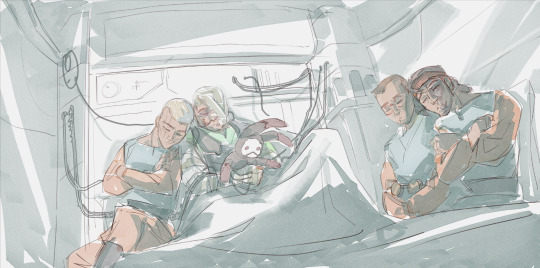


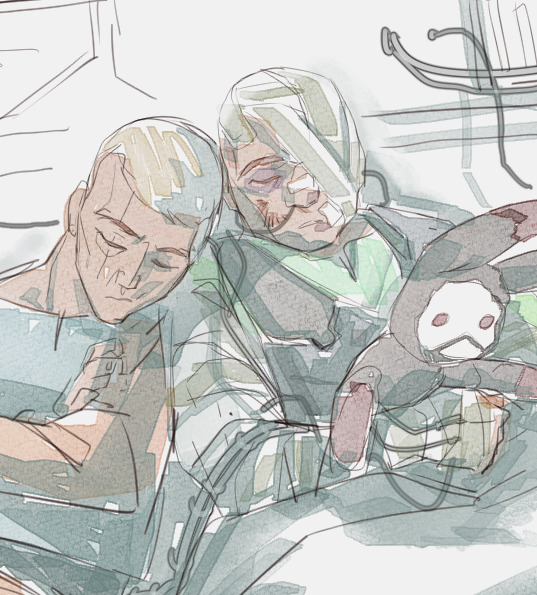

Do yourself a favor and go read the entire fanfic work of @fanfoolishness
(In order: Under sun and shade, Blind Side, and Breathless (patching up is one of my fav too, I just had no cool sketch idea for it)
#star wars#star wars the bad batch#the bad batch fanart#tbb fanart#tbb fanfiction#dumping my “fanfic_doodles.clip” file here literally#sorry the style is messy#now I see them all Im like “ok it's all over the place zero/100 aesthetically pleasuring post”#hhhh its the thought that counts?#And tbh the point is just to convince you to read theses#because I'm like OBSSEEESSED with theses since you appeared in my notes#Every fic is gold#Me baiting my followers with pretty enough pictures to read fanfics#this being said I should really take the time to color properly my stuff#but I don't liiiiiiiiike it#there is tons of more talented artists if people want colored beautiful amazing art#me I can't really make my “”“spontaneous”“” “”“doodles”“” pretty without trying hard and at the end it's meh#They're so flat too#yesterday I was like “oh my scenes are becoming less flat I improved maybe”#Then I scrolled on my storyboard insta and was like#yeah sure no#I'm still faaaaaar away from the industry standards#I studied like at three arts school and I'm still bad at drawing TAT#why is my brain not working v_v#look brain I'm showing you nice pictures learn from them#brain: no Im gonna overfixate on this left hand here and only this#anyway
784 notes
·
View notes
Text
instagram story
I've taken a bit of the break from the insta story recently to work on the other aspects of the brief. having gone back to it. I’m still not sold on it one bit. I like the counting part (although it needs a lot of work to get the flow right) but I am just not sure on how I should end it. I think it needs to show the what if part to tie in with the static element. I wasn’t really sold on the three what ifs, I tried adding the red lights to the story and it just looks really off in my opinion. I need something else.
I was a bit stuck so I just had a little google on how to create a good and effective instagram story. I found a few pointers which could be relevant and might help guide some decision making.
https://buffer.com/library/instagram-stories-design-tips/
a few of the points made:
Start with a story board - A great way to get started is by using a storyboard to fully plan out your story before you even start on the design. The possibilities are endless, but having a plan in place can help make your entire design process that much easier.
Stay in the lines - Think back to your coloring days in elementary school (or maybe just last Tuesday in your adult coloring book). Learning to stay within the lines is a big deal.
Your Instagram Stories have some pretty important lines and parameters you want to stick between as well. The top and bottom areas of your story graphics are covered by your username and ways to interact with your story, respectively. You don’t want to include any pertinent information or design elements in these areas.
create a story-specific style guide - While you can utilize fully produced graphics and short video clips for your Stories, Instagram also offers tons of design elements you can use to embellish your content.Consider putting together a style guide specific to which font choices, filters, GIF types, and more, that your company can utilize from IG Stories to continue to stay branded.
use your brand font and colours - Keep everything you create on brand. Even your Instagram Stories.This means you want to have your brand kit ready to go with your color hex codes, your fonts, your logo and more.Incorporating your brand fonts and colors helps with brand recognition when your followers are simply scrolling through their stories. They’ll see one of your graphics and automatically know it belongs to your company, without even having to see your username.
Show users how to access more content - Users with more than 10K followers get the “Swipe Up” feature in their stories. If you’ve met this milestone and you add a link to one of your Stories, use your story design to show/tell users to swipe up.
If you don’t have this feature quite yet, and users have to go click a link in your profile, use an arrow or other type of design element that draws their attention to exactly where they need to click (Key4life’s current instagram follower count is at 2050).
More points were made on that article but I feel these were the most relevant to the project.
0 notes