#Samsung 970 Evo Plus NVMe SSD
Text
My NVMe Needs - Part 4: Another Trial & Error (w/ my paper dolls) [Recorded on Apr 21st, 2023]
So, here’s Part 4 of “My NVMe Needs“ (featuring my paper dolls). 😁 Actually, this is Part 2 of 2 videos that I've recorded, yesterday (April 21st, 2023).
For this continuation, I'm attempting another try & hopefully will succeed in the migration. Plus, I'll reveal the benchmarks using helpful software (which, I won't mention the name until the end). No, not the "Samsung Magician"; not yet though, I'll save it, but rather something else. You'll see. 😉
If you haven't seen my previous part & other ones (that related), then I'll provide some links down below: ↓
• Part 1: Samsung SSD 970 EVO Plus NVMe M.2 SSD (1TB) Review [Apr 7th, 2023]
• Part 2: Thermalright M.2 2280 Pro Review [Apr 11th, 2023]
*• Part 3: Installation and trial & error [Recorded on Apr 21st, 2023] (published: Apr 22nd, 2023)*
So, without further ado, let's continue we left of:
✋ HOLD IT! (AGAIN!)✋
• Okay so before I discuss my experience, let's discuss my recording process. I have 17 recorded videos 🎦📲on my smartphone (the Honor 8C), one of which is from the VLC media player 🎦🖥️. However, squeezing 17 videos in one package wouldn't fit in my (Tumblr) post 😕, so I decided to slice it in half to make a minimum of 500 MB per video post 🪓, not to mention, the adjustments, speeding up the process, and adding subtitles. 🎦✏️🖥️ And thus, I made two videos. It took 7 hours to finish these videos between 7 PM to 2 AM (Apr 21st to 22nd). And man, I'm all relieved after editing. So much so, I want a take a break after this, but I can't because I want to end my ambitious topic sooner before celebrating my birthday, next month (May 6th). Regardless, at least I'm all done with editing, and all was left is to type in with my thoughts. And uhh, if you see me shirtless, then my apologies for that, I completely forgot to wear a shirt before recording. lol 😅 Plus, it's damn heat season in my country (The Philippines), so it's hard enough to sweat my glands while progressing (, both daylight & night), you know. 🥵☀️ Anyways, let's get over with...
My Recorded & Edited Video (using Filmora 9): (pls watch) ↑ 🎦✏️🖥️
• So, in second attempt, you noticed the total memory size was decreased by 789 bytes than before. Here, I have some photos, right here. ↓ [pls see my 12th & 13th image(s)]
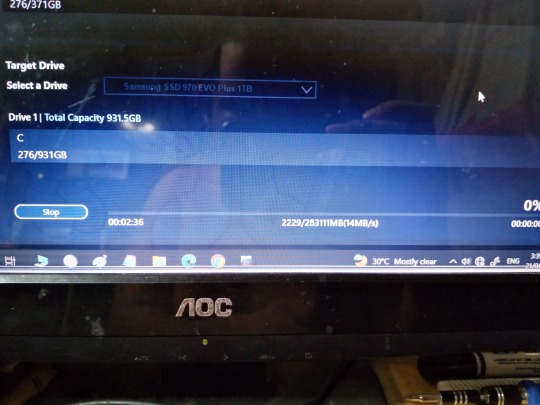
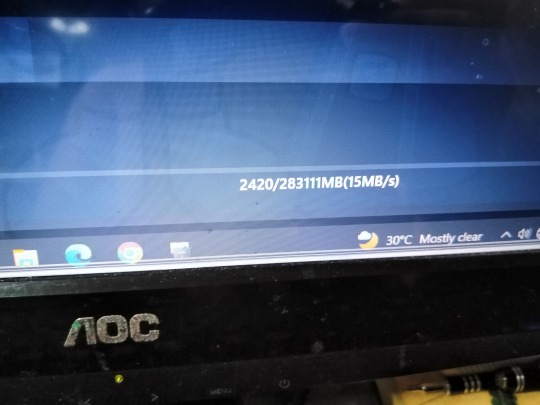
• Sadly, the third attempt was another failure despite the 250+ GB won't handle the migration. And uh, did I mention the writing rate is slow from the physical drive? Yeah, I could see that. However, there's a solution to that. So, let's proceed to these images. ↓ [pls see 14th & 15th image(s)]
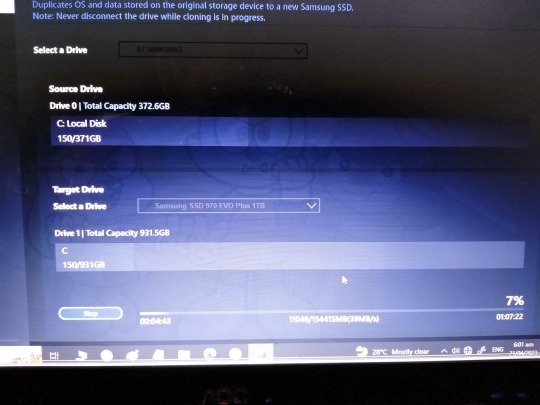
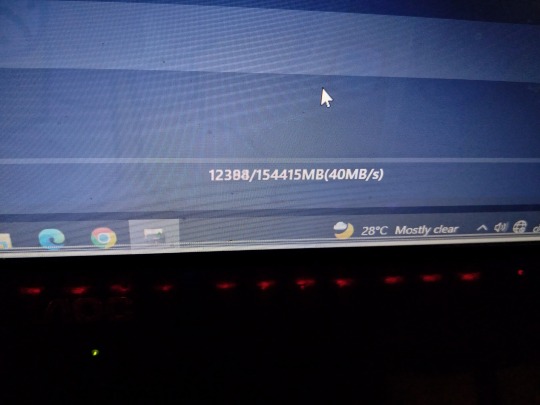
• Alright, third attempt time! And you noticed I reduced the memory size to 150+ GB because I uninstalled larger files/apps. But wait, what are the larger files/apps that I've uninstalled? Well, 2 PC games. One is what I actively played [CLICK ME! #1], while the other is not [CLICK ME! #2] because I suck at playing it. But, is still a great game though (you should check it out at #2). Nonetheless, after it reach 99%, it was a success! And I immediately click the button to shut down the PC! *sigh* Yes! Rejoice!
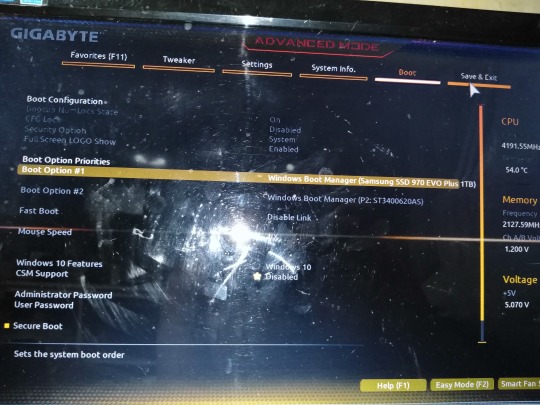

16th & 17th Image(s): ↑
• Next, I turn on the PC once more & press F12 to access the boot menu. There, I swap my old physical drive to my NVMe M.2 drive as my new main boot before I save & click the new main boot from the "Boot Override" list. Then it restarts my PC, but there's a problem... It did not work well! I'm not sure what happened, so I have another round of manual troubleshooting (Round 2). After a couple of minutes, I fire up my PC & it finally worked! It boost very quickly than before until another problem came out to smash my monitor's face, it blacked out! (no pun intended) Round 3 for manual troubleshooting! I'm starting to get frustrated, but I won't give up on my PC. With blood, sweat & tears in my body, my PC has finally worked! And it was worth the hard for me!


18th & 19th Image(s): ↑
• Now, I was gonna install a leftover cooling fan from a brand called "DeepCool", but I'm having trouble my PC, a couple of times. Installing a cooling fan (whether 4 fans or more) is an essential requirement to keep our internal board (CPU, Graphics Card, NVMe) from overheating for a long period. And it sucks without it. *sigh* But don't worry, I'll be targeting & browsing a new spanking PC tower case, very soon. As well as a brand new power supply, too. My paper dolls approves my idea.

My Benchmarks: ↑
• Let's proceed with another test (that I've promised). This is the so-called "helpful software" that I was talking about. I would like to introduce the "CrystalDiskMark", a read/write memory testing software. Some of you may familiar with it, but others not so much. Nonetheless, these are the four benchmarks that I've tested, including my recent Samsung 970 EVO Plus NVMe, which has the most readable & writable rated speeds of the four memory-based drives, with the bottom right being the least, and that's the Seagate Barracuda 7200 HD. That's the reason why I struggle with playing games or waiting to boot using an old & slow physical drive. Not only that but the multiple windows & tasks that sometimes can't handle. I could relate to that situation though. But thanks to the supreme performance of the NVMe M.2 drives, it can handle pretty much anything, including PC games that are larger files (particularly AAA game titles). However, running large-size PC games means overheating the NVMe's processing unit & other chips, making it stressful on your gaming PC, and that brings it with the introduction of the heat sink for NVMe, which can dissipate the heat & prevent overheating the NVMe's processor & chips. Sure, it may not need it for your NVMe sticks, but we need to keep our memory-based drives & our PC itself top-shaped without any signs of error, not to mention longer period. And that make sense, you know.
Side Note: It said, that the Samsung 970 EVO Plus delivers a sequential read & writes of 3,500 MB/s & 3,300 MB/s respectively. And according to my benchmark test, I would say a solid promise. Even though, the write rate was almost 3,300 MB/s-ish but still a solid promise to me.
Overall:
• I have to say, it was satisfying & a bit frustrating, at the same time. I've shared a lot of mistakes & plenty of undo processes, with a ton of sweaty & face-rubbing from my body because of the dry season, but that doesn't stop me until I'm done. But in the end, I accomplished the installation of the SSD NVMe M.2 drive with my first owned NVMe stick from Samsung (970 EVO Plus) & the heat sink by Thermalright. Hopefully, these two we're safe & sound, forever without second thoughts about removing them. But, should I buy another NVMe with additional items to operate? Maybe. If I buy another NVMe M.2 drive, then I could use it for my file storage instead of the mechanical counterpart. But Nah, I guess one NVMe stick is good enough for me (I suppose). One thing I'm concerned about is not touching any internal components when I try to install a cooling fan or a heat sink with another NVMe stick on it because if I do with a slight touch my PC won't run at all, and that scares me... *sigh* But in the end, it was a worth it & satisfied my computer upgrade. My ambitious computer upgrade was a success!
I have more tests to come until the end, so I'll be planning to make another part for the finale (before my birthday countdown starts), so stay tuned.
Well, that's all for now.
Tagged: @lordromulus90, @bryan360, @carmenramcat, @leapant, @paektu, @rafacaz4lisam2k4, @alexander1301
#My Record Video#MyVideo#My Video#Edit#Edited#My Photos#My Photo#MyPhotos#MyPhoto#Chowder#Panini#Chowder Panini#Paper Dolls#NVMe#NVMe SSD#Samsung#Samsung 970 EVO Plus#Samsung 970 EVO Plus NVMe SSD#M.2 Drive#M2 Drive#NVMe M.2 PCIE SSD#NVMe M2 PCIE SSD#Memory Drive#Windows 10#Personal Computer#Photography
5 notes
·
View notes
Note
can you build a pc for me? i'd like a list of parts and prices, thank you very much!!
Sure, here's the parts list I used for my current PC, which I've been using for about a year now.
Note that I was not a computer engineer at the time, I just built my PC by doing some online research and making some educated guesses based on what I knew at the time. It was all a bit approximate, so keep that in mind. I was also really bad at some things, like assembling my PC, installing Windows, etc.
AMD Ryzen 7 9 3900X, 4c/8t 3.70GHz; 2x 32GB DDR4-3200 SODIMM (OC) 2408MHz; 512GB PCIe NVMe M.2 SSD; 1TB 7200RPM HDD; 128GB DDR4-4133 SODIMM; GTX 1660Ti 4GB; Corsair MPC-E RX 480 DDR4-3850 MHz; Intel Celeron 3735U; Gigabyte EXO-RA120M v6; Samsung 960 Pro NVMe (OC); 128GB DDR4-2400 SODIMM; LG ENVY W2419S/T OLED 24″ 4K TV
This is the parts I used for this build. I may have slightly tweaked it when building the next PC, but that's only going to change the case and a couple of processors, for the most part.
Intel Pentium Anniversary Edition CPU; Intel Core i7-10800G7; Intel Z390 Pro WIFI-AC 7260; Intel Z390 Express; Nvidia RTX 2060 Gaming; 16GB RAM; Corsair Vengeance LPX LPX 2133MHz; Samsung 970 Evo Plus M.2 NVMe (OC); AMD Ryzen R9 X5950 PRO 4c/8t 4.4GHz; Samsung 256GB NVMe (OC); Samsung 960 Evo Plus M.2 NVMe (OC); Samsung 860 Evo Plus M.2 NVMe (OC) DDR4-3700 (OEM); Corsair Vengeance LPX LPX DDR4-2933MHz; ASUS Maximus VIII Hero Intel Iris Plus Graphics; Intel X370 Professional; Samsung QX2 NVMe 1TB SATA SSD; Intel X530 Quad Core (OC); Samsung 1TB M.2 NVMe (OC) DDR4-3200MHz
This is the last build I did, but I didn't really mess around with that one, and I'm not going to be changing it now either. It was basically the same as my other PC, with some changes to the processor and graphics card to accommodate the new motherboard design. This motherboard doesn't have the same kind of dedicated cooling setup the others do, but I didn't really like having it open, so I think this is how I want to continue with these systems.
Intel Pentium Anniversary Edition CPU; Intel Extreme Edition 100-Series Intel X540; Intel 10th Gen Whiskey Lake Refresh Processors; Intel QCLK Max Performance Platform; Intel X570 PCH; Samsung P1 NVMe (OEM); Samsung P2 NVMe (OEM); Intel X710; Intel Z390 Chipset; Intel H330; Samsung 960 P-Plus; Samsung M.2 (P) (OEM); Samsung M.2 (PL) (OEM); Samsung QX1 NVMe 1TB NVMe M.2 SSD; Intel QX11 NVMe 1TB SSD; Intel P3700 NVMe 1TB NVMe M.2 (OEM); Samsung P1 NVMe 512GB SSD; Samsung P2 NVMe 1TB SSD; Samsung P3 NVMe NVMe 2TB SSD; Samsung M.2 QX1 NVMe 512GB; Samsung 960 M.2 512GB (P1); Samsung 960 Pro M.2 (512GB; 512GB); Samsung 960 EVO M.2 (512GB; QX1); Samsung 960 PRO M.2 512GB; Samsung 960 PRO M.2 (QX1); Samsung 960P M.2 (512GB); Samsung 960P M.2 512GB (P1); Samsung 960 PRO M.2 1TB (P1); Samsung 960 PRO M.2 QX1 (512GB) (OEM); Samsung 960 PRO M.2 512GB (OEM); Samsung 960 P M.2 512GB (OEM); Samsung M.2 P3 EVO Plus NVMe; Samsung M.2 P2 EVO Plus NVMe; Intel X570 Express; Intel X710; Intel Z530; Intel H270; Intel H370; Intel X99; Intel X299; Intel Z390 Express; Intel Z390 Pro WIFI AC 7260; Intel B250; Intel X570 AFR; Intel Z390 ATX; Intel X550; Intel X5; Intel B45; Intel B55; Intel D1500; Intel Z390; Intel D1546; Intel K1100; Intel B85; Intel B85; Intel QX520; Intel QX32; Intel H360; Intel H370 Express; Intel Z390 (P2/C101); Intel Z530; Intel Z560; Intel Z570; Intel Z575; Intel Z530; Intel Z620; Intel Z640; Intel Z660; Intel Z640; Intel Z740; Intel Z740; Intel LGA 1166
I'm not exactly sure how many of these were actually "used" – like I said, I wasn't really using my old PC for anything, so it was kind of like "ok I guess that'll be the new PC" – but I think these are all the actual parts?
Also if I had known how much space I'd need for the new PC sooner, I would have ordered the SSD's and HDDs in larger sizes. I had planned to get a 1TB SSD for the OS and OS updates + large files (music, etc.), and I went with a 1TB SSD for everything else (including games), since I was worried I might not be able to fit everything on my current drive. I'm not sure if there are performance differences between 1TB vs 2TB drives, and I'm not sure if that will really be an issue for me for now given the relatively small size of my OS and data files.
5 notes
·
View notes
Photo

SSD SAMSUNG 970 EVO PLUS NVME, 2TB, PCI EXPRESS 3.0, M.2, MZ-V7S2T0B/AM
0 notes
Text
Unleashing the Power of the Samsung 970 Evo Plus: A Tech Enthusiast's Guide
Introduction: The Evolution of Storage Technology
In the fast-paced world of technology, advancements happen at breakneck speed, especially in the realm of storage solutions. From the days of floppy disks to the advent of Solid State Drives (SSDs), we've witnessed remarkable transformations in how we store and access data. Among these innovations, the Samsung 970 Evo Plus stands out as a game-changer, offering unparalleled performance and reliability.

The Rise of SSDs: A Revolution in Storage
Gone are the days when traditional Hard Disk Drives (HDDs) ruled the roost. SSDs have emerged as the new standard, offering faster boot times, improved responsiveness, and enhanced durability. With no moving parts, SSDs like the Samsung 970 Evo Plus deliver lightning-fast read and write speeds, making them ideal for gamers, content creators, and everyday users seeking optimal performance.
Meet the Samsung 970 Evo Plus: Unleashing Blazing Speeds
Enter the Samsung 970 Evo Plus, a powerhouse SSD designed to elevate your computing experience to new heights. Boasting cutting-edge V-NAND technology and a robust NVMe interface, this SSD sets the benchmark for speed and efficiency. Whether you're multitasking, gaming, or handling resource-intensive tasks, the 970 Evo Plus ensures smooth, lag-free performance every step of the way.
Performance Redefined: Breaking Down the Specs
At the heart of the Samsung 970 Evo Plus lies a potent combination of features aimed at delivering uncompromising performance. With sequential read speeds of up to 3,500 MB/s and sequential write speeds of up to 3,300 MB/s, this SSD accelerates your workflow, reducing load times and boosting productivity. Furthermore, its enhanced endurance rating ensures long-term reliability, backed by Samsung's renowned reputation for quality and innovation.

Optimized for Excellence: Enhancing User Experience
Beyond raw performance metrics, the Samsung 970 Evo Plus excels in optimizing user experience. Thanks to its advanced heat dissipation technology and Dynamic Thermal Guard feature, overheating is kept in check, maintaining consistent performance even during extended usage sessions. Additionally, with Samsung's intuitive Magician software suite, users can easily manage and optimize their SSD for peak efficiency, ensuring maximum longevity and reliability.
Versatility Unleashed: Applications Across Industries
From gaming rigs to professional workstations, the Samsung 970 Evo Plus caters to a diverse range of applications. Gamers revel in its rapid load times and seamless gameplay, while content creators benefit from its ability to handle large files with ease. Moreover, businesses and enterprises leverage its robust performance for data-intensive tasks such as video editing, 3D rendering, and database management, streamlining operations and driving innovation.
The Future of Storage: Evolving with Samsung
As technology continues to evolve, so too will the landscape of storage solutions. Samsung remains at the forefront of this evolution, continually pushing the boundaries of what's possible. With the Samsung 970 Evo Plus leading the charge, we can expect even greater advancements in speed, efficiency, and reliability, ushering in a new era of storage innovation.

Conclusion: Elevate Your Experience with the Samsung 970 Evo Plus
In conclusion, the Samsung 970 Evo Plus represents the pinnacle of SSD technology, delivering unparalleled performance, reliability, and versatility. Whether you're a hardcore gamer, a creative professional, or a business owner seeking cutting-edge storage solutions, this SSD has you covered. Embrace the future of storage with the Samsung 970 Evo Plus and unlock a world of possibilities.
Blog Resources:- https://esaitech.blogspot.com/2024/02/unleashing-power-of-samsung-970-evo.html
0 notes
Text
Samsung 990 Evo PCIe 4.0 x4 and 5.0 x2 SSD Power

Samsung 990 Evo NVMe SSD up coming
The very first a combination PCIe 4.0 x4 and 5.0 x2 SSD throughout worldwide production is the Samsung 990 Evo, Franken SSD capabilities two totally separate controllers having two distinct band widths.
A new PCIe 5.0 NVMe SSD from Samsung? Is it
The promotional material as well as specifications to spend the Samsung upcoming 990 Evo NVMe SSD have mistakenly been released to the public, According to Tomshardware has to the Featuring written and read speeds of just 5,000MB/s and 4,200MB/s, correspondingly, the 990 Evo is definitely positioned as a midrange drive, despite the fact that the company is mostly renowned for developing high-end SSDs comparable to the 990 Pro. The previously 990 Evo is distinct, nonetheless, as a result of its arrangement of two PCIe 5.0 lanes and four PCIe 4.0 lanes.
It is noteworthy that the AMD 990 Evo implements PCIe 5.0, even though only with two lane sets, a capacity equal to the bandwidth offered by the four PCIe 4.0 pathways that it also provides, might prove to be its most distinctive attribute. Their isn’t much advantages for the 990 Evo to support PCIe 5.0, particularly since PCIe 4.0 SSDs perform properly in PCIe 5.0 slots and aren’t really causing any bottlenecks.
Nonetheless, these two PCIe 5.0 lanes might be useful in a certain situation. Even though four PCIe 4.0 lanes and two PCIe 5.0 lanes have the same bandwidth (8,000MB/s), there is a difference if the data link has just two lanes. A PCIe 4.0 SSD will only be able to utilize two lanes on a PCIe 5.0 interface, resulting in a halving of its bandwidth from 8,000MB/s to 4,000MB/s.
In contrast, since it can operate those two lanes at PCIe 5.0 speeds, the 990 Evo would be able to maintain its regular bandwidth. Running two lanes rather than four might potentially result in a little electricity savings. It’s difficult to see, however, how these PCIe 5.0 lanes would be beneficial for consumer drives.
Desktop PCIe 4.0 M is widely available.There are two slots with four lanes each, and no laptops are currently compatible with PCIe 5.0. No other brand has supported two separate PCIe versions in the same way as Samsung, so it’s unclear why the company didn’t just utilize four PCIe 5.0 lanes.
After five years, you would think there would have been some significant improvements, yet the 990 Evo just slightly outperforms its predecessor. This was likely caused in part by the 970 Evo Plus pushing the PCIe 3.0 interface to its maximum and being a rather fast SSD for its time.
In comparison, the Samsung 990 Evo is far from reaching PCIe 4.0’s ~8,000MB/s maximum speed limit with four lanes. Instead, Samsung’s flagship PCIe 4.0, the 990 Pro, is still in place, with the 990 Evo falling in between it and the 970 Evo Plus.
The company last looked at its more midrange as well as less expensive Evo series through its 2019 970 Evo Plus, whose was limited to PCIe 3.0 compatibility. despite the fact the primary PCIe 4.0 SSDs became available in 2019, the 970 Evo was Plus was still considered to be rather high-end at the time. However, Samsung’s smartphone continues to be producing additional Samsung 990 Evo Plus systems since, so these essentially took over as the brand’s entry-level SSD.
Read more on Govindhtech.com
0 notes
Video
youtube
Ryzen 9 5950x with RTX 3090 vs i9 9900k with RTX 3080 - Assassin's Creed...
System battle - Ryzen 9 5950x + RTX 3090 vs i9 9900k OC 5 GHz + RTX 3080 - Assassin's Creed Valhalla | AC Valhalla - 1080p
👍 Subscribe to the channel of the author of the AMD Ryzen 9 5950x Benchmark 👍
👉 https://www.youtube.com/channel/UCC7TpPNAoeBqDxygjiD3qMg
👍 Subscribe to the channel of the author of the Intel Core i9 9900k OC 5.0 GHz Benchmark 👍
👉 https://www.youtube.com/channel/UCaVlxRudMkK2ybcRZmpEItw
👇👇👇
Look at what bonuses I offer to sponsors:
https://www.youtube.com/channel/UCO346ZpBN8jnD0fsqgF2stA/join
Voluntary donations for the channel:
https://www.youtube.com/c/NeochannelNeochannel/about
Timecode:
00:00 - System configuration
00:15 - Benchmark Ultra-High graphics
02:00 - Benchmark Results
02:18 - Gameplay i9 9900k OC with RTX 3080
05:30 - Gameplay Ryzen 9 5950x with RTX 3090
System configuration 1:
CPU: Intel Core i9 9900k (OC 5.0 GHz)
MB: Asus Z390 ROG Maximus XI Hero Wi-Fi
RAM: DDR4 Asgard Bragi V3 4x8 Gb 4266MHz 16-16-16-32-2T-320 (+tuned subtimings) 1.52v
GPU: Geforce RTX 3080 Founders Edition
SSD: NVMe Samsung 970 Evo Plus 2TB (OS, Games)
Cooler: Arctic Liquid Freezer II 280mm
PSU: Thermaltake Toughpower PF1 750W Platinum
Case: Lian Li Lancool 216
System configuration 2:
CPU: AMD Ryzen 9 5950X (4.5 GHz)
MB: ROG Crosshair VIII Hero X570 (WI-FI)
RAM: DDR4 G Skill TridentZ 4x16 Gb 3200 MHz
GPU: GeForce RTX 3090 24 GB (GDDR6X) GigaByte GAMING OC
SSD: SATA samsung 850 evo 500 Gb (Operation system)
HDD: SATA WD Gold WD4003FRYZ 4 TB (game files)
Cooler: Noctua NH-D15 chromax.black
PSU: Corsair HX1200 Platinum 1200W
Case: Corsair 780T
I apologize in advance for the quality, youtube reduces the quality in some places.
____
#9900k #ryzen95950x #rtx3080 #rtx3090 #r95950 #i99900k #i99900kf #i99900 #corei99900k #corei99900kf #corei99900 #stock #benchmark #corei9 #intel #z390 #amd #x570
#AssassinsCreedValhalla
#AssassinsCreed #Valhalla #AssassinsCreedValhallagameplay #assassinscreedvalhalladlc
0 notes
Text
Features Always Evolving SSD The ultimate in performance, upgraded. Faster than the 970 EVO, the 970 EVO Plus is powered by Samsung’s latest V-NAND technology and firmware optimization. It maximizes the potential of NVMe bandwidth for superb computing. In capacities up to 2TB, with reliability of up to 1,200 TBW1. Level up Performance The 970 EVO Plus can reach sequential read/write speeds up to 3,500/3,300 MB/s2, up to 53%3 faster than the 970 EVO. Samsung’s latest V-NAND—which brings greater NAND performance and higher power efficiency—along with optimized firmware, a proven Phoenix controller, and Intelligent TurboWrite boost speeds. Design Flexibility The next advancement in NVMe SSD. The 970 EVO Plus fits up to 2TB onto the compact M.2 (2280) form factor, greatly expanding storage capacity and saving space for other components. Samsung†s innovative technology empowers you with the capacity to do more and accomplish more. Exceptional Endurance The new standard in sustainable performance. Get up to 1,200 TBW4with a 5-year limited warranty for lasting performance. The 970 EVO Plus provides exceptional endurance powered by the latest V-NAND technology and Samsung’s quality. Unparalleled Reliability Achieve a new level of drive confidence. Samsung’s advanced nickel-coated controller and heat spreader on the 970 EVO Plus enable remarkable heat dissipation. The Dynamic Thermal Guard automatically monitors and maintains optimal operating temperatures to help minimize performance drops. Samsung Magician Advanced drive management made simple. The Samsung Magician software will help you keep an eye on your drive. A suite of user-friendly tools helps keep your drive up to date, monitor drive health and speed, and even boost performance. Specifications Model Samsung SSD 970 Evo Plus Series 970 EVO Capacity 2TB Application Client PCs Interface PCIe Gen 3.0 x 4, NVMe 1.3 Dimension (WxHxD) 80.15 x 22.15 x 2.38 (mm) Sequential Read Up to 3,500 MB/s Sequential Write Up to 3,300 MB/s NAND Flash Samsung V-NAND 3-bit MLC TRIM Support Supported S.M.A.R.T Support Supported Cache Memory Samsung 2GB Low Power DDR4 SDRAM Encryption Support AES 256-bit Encryption (Class 0)TCG/Opal IEEE1667 (Encrypted drive) WWN Support Not supported GC (Garbage Collection) Auto Garbage Collection Algorithm Device Sleep Mode Support Yes Voltage 3.3 V ± 5 % Allowable voltage Reliability (MTBF) 1.5 Million Hours Reliability (MTBF) Operating Temperature 0 – 70 ℃ Operating Temperature NVMe Yes Gaming SSDs Yes Form Factor M.2 (2280) Warranty 5 Years Note ***Features, Price and Specifications are subject to change without notice.
0 notes
Text
Buy Best Samsung 970 EVO Plus SSD In India
Unlock lightning-fast storage performance with the best Samsung 970 EVO Plus SSD, now available for purchase in India exclusively at EliteHubs! Whether you're a gamer, a creative professional, or just want to supercharge your PC, this NVMe SSD delivers exceptional speed and reliability.
EliteHubs offers the best prices on this cutting-edge storage solution. Elevate your computing experience and enhance your data handling capabilities. Visit EliteHubs today to explore their range of Samsung 970 EVO Plus SSDs and take advantage of exclusive deals and expert guidance. Don't miss the opportunity to upgrade your system with the best, only at EliteHubs!
0 notes
Text
2023'te En İyi SSD Tavsiyeleri

SSD'ler son yıllarda bilgisayar kullanıcılarının vazgeçilmez bileşenlerinden biri haline gelmiştir. Ancak, SSD'ler ve onların çalışma prensipleri hakkında yeterli bilgiye sahip olmadan doğru bir seçim yapmak oldukça zor olabilir. Bu blog yazısında, sizlere SSD Tavsiyeleri vereceğiz ve SSD'lerin ne olduğunu ve nasıl çalıştığını anlatacağız. Ayrıca, en iyi SSD markaları ve modelleri hakkında bilgi vererek, sizlere doğru tercihi yapmanız için yardımcı olacağız. SSD kapasitesi seçerken nelere dikkat etmeniz gerektiği konusunda ipuçları da sunacağız. Sizlere SSD performansını artırmak için yapılması gerekenleri aktaracak ve SSD satın alırken nelere dikkat etmeniz gerektiğini anlatacağız.
Ssd Nedir Ve Nasıl Çalışır?
Solid state drive (SSD) ya da Katı Hal Sürücüsü, bilgisayar veya diğer elektronik cihazlarda veri depolama amacıyla kullanılan bir depolama birimidir. SSD'ler, geleneksel sabit disk sürücülerine (HDD) göre daha hızlı, daha dayanıklı ve daha enerji verimlidir.
SSD'ler, verileri elektrik yoluyla saklamak için flash bellek hücreleri kullanır. Bu hücreler, her biri 1 veya 0 olarak temsil edilen veri bitlerini tutar. SSD'lerin çalışma prensibi ise bu bitlerin yüksek voltaj uygulanarak yazılması veya okunması üzerine kuruludur.
SSD'lerin çalışma prensibi, veri okuma ve yazma işlemlerindeki hızlı erişim süresine dayanır. Geleneksel HDD'lerdeki gibi mekanik bir disk veya hareketli başlık bulunmadığından, veriler elektronik olarak hızlı bir şekilde ulaşılabilir hale gelir. Bu da SSD'lerin daha hızlı veri transfer hızlarına sahip olmasını sağlar. İşte sizlere SSD Tavsiyeleri...
En İyi Ssd Markaları Ve Modelleri
Bilgisayar performansını artırmak için en etkili yollardan biri, sabit disk sürücüsünü (SSD) yükseltmektir. SSD'ler, hızlı veri erişimi, daha iyi bellek yönetimi ve gelişmiş dayanıklılık gibi avantajlarıyla bilinir. Ancak, piyasada birçok farklı marka ve model mevcuttur ve hangi SSD'nin en iyi olduğunu belirlemek zor olabilir. Bu makalede, en iyi SSD markalarını ve modellerini keşfedeceğiz.
1. Samsung
- Samsung, SSD pazarında lider markalar arasındadır. Kendi geliştirdiği NAND flaş bellek teknolojisi sayesinde yüksek performans sağlar. Samsung 970 EVO Plus ve Samsung 860 EVO gibi popüler modelleri vardır.
2. Western Digital
- Western Digital, yüksek hızlı veri aktarımı ve dayanıklılığı ile bilinir. WD Blue ve WD Black gibi SSD modelleri, güvenilir ve yüksek performanslı seçenekler sunar.
3. Kingston
- Kingston, uygun fiyatlı ve güvenilir SSD'ler ile tanınır. Ayrıca, Kingston A2000 ve Kingston KC2500 gibi NVMe SSD'lerle yüksek performans sunar.
Marka
Model
Kapasite
Samsung
970 EVO Plus
500GB, 1TB, 2TB
Samsung
860 EVO
250GB, 500GB, 1TB, 2TB, 4TB
Western Digital
WD Blue
250GB, 500GB, 1TB, 2TB
Western Digital
WD Black
500GB, 1TB
Kingston
A2000
250GB, 500GB, 1TB
Kingston
KC2500
250GB, 500GB, 1TB
Ssd Kapasitesi Nasıl Seçilir?
SSD Kapasitesi Nasıl Seçilir?
SSD'ler (Katı Hal Sürücüler), geleneksel sabit disk sürücülere göre daha hızlı ve dayanıklı olmalarıyla bilinirler. Daha az enerji tüketimiyle çalışırken, veri transfer hızını artırarak bilgisayarınızdaki performansı dramatik olarak iyileştirebilirler. Ancak, SSD satın alırken dikkate almanız gereken birçok faktör vardır; en önemlisi ise depolama kapasitesidir.
SSD Depolama Kapasitesi Seçimi:
SSD depolama kapasitesi, satın almayı düşündüğünüz cihazın depolama ihtiyaçlarına uygun olarak seçilmelidir. Öncelikle, ne tür bir kullanıcı olduğunuzu ve hangi amaçlarla SSD kullanmayı planladığınızı belirlemeniz gerekir. Bir öğrenci ya da ofis çalışanıysanız, genellikle belgeler, sunumlar ve fotoğraflar gibi orta boyutlu dosyalarla uğraşırsınız. Bu durumda, 256 GB ila 512 GB arasında bir SSD size yeterli depolama alanı sağlayabilir.
Öte yandan, bir grafik tasarımcısı, video editörü veya oyuncuysanız, daha büyük dosyalarla uğraşmak zorunda kalabilirsiniz. Video ve fotoğraf düzenleme işlemleri için 1 TB veya daha fazla bir SSD düşünmek uygun olacaktır. Oyunseverler için de büyük boyutlu oyun dosyaları depolama alanı gerektirebilir, bu nedenle en azından 512 GB'lık bir SSD düşünmek mantıklı olabilir.
SSD Kapasite Seçimi Önerileri:
- Bütçenizi belirleyin: SSD'lerin maliyetleri, depolama kapasitesiyle doğru orantılı olarak artar. Dolayısıyla, bütçenizi belirlemek önemlidir.
- Geleceği düşünün: Uzun vadede daha fazla depolama alanına ihtiyacınız olabileceğini göz önünde bulundurarak, mevcut ihtiyaçlarınızın ötesine geçecek bir SSD seçmek mantıklı olabilir.
- Veri sıkıştırma teknolojisi: Bazı SSD'ler, veri sıkıştırma teknolojisi ile daha fazla veri depolama imkanı sunabilir. Bu tür bir teknolojiye sahip olan bir SSD, belirli bir kapasiteye sahipmiş gibi görünebilir, ancak daha fazla veri saklayabilir.
SSD depolama kapasitesini seçerken dikkatli olmanız önemlidir. İhtiyaçlarınızı belirlemek, bütçenizi göz önünde bulundurmak ve gelecekteki büyüyen depolama ihtiyaçlarınızı düşünmek, doğru SSD kapasitesini seçmenize yardımcı olacaktır. Unutmayın, SSD'ler bilgisayarınızın performansını büyük ölçüde artırabilir, bu yüzden doğru seçimi yapmak önemlidir.
Ssd Performansını Artırmak İçin Yapılması Gerekenler
Solid State Drive (SSD), günümüzde hızlı, güvenilir ve verimli bir depolama çözümü olarak popülerliğini artırmaktadır. Ancak, SSD'nin performansını artırmak ve optimal bir kullanım sağlamak için bazı adımlar atmak gerekmektedir. İşte SSD performansınızı artırmak için yapmanız gerekenler:
1. Düzenli olarak SSD'yi temizleyin ve optimizasyon yapın: SSD'nizin performansını artırmak için düzenli olarak temizlik yapmanız önemlidir. Bunun için Windows işletim sistemleri genellikle otomatik TRIM işlevi sunar. Ancak, eğer bu işlev devre dışıysa ya da farklı bir işletim sistemini kullanıyorsanız üçüncü parti bir SSD yönetim aracı kullanabilirsiniz. Bu araçlar, kullanılmayan verilerin temizlenmesi, dosyaların hızlı erişim için optimize edilmesi gibi işlemleri gerçekleştirir.
2. Firmware güncellemelerini kontrol edin: Ssd üreticileri, cihazlarının performansını ve verimliliğini artırmak için düzenli olarak firmware güncellemeleri yayınlar. Bu nedenle, zaman zaman SSD'nizin üretici web sitesini kontrol ederek son firmware güncellemelerini indirip yüklemek önemlidir. Firmware güncellemeleri, cihazınızın performansını iyileştirmek ve bazen de güvenlik sorunlarını gidermek için gereklidir.
3. Dosya sistemini optimize edin: SSD'nizin performansını artırmak için doğru bir dosya sistemi seçmek ve onu doğru şekilde yapılandırmak önemlidir. NTFS, FAT32 ve exFAT gibi dosya sistemleri oldukça yaygındır. Ancak, NTFS genellikle SSD'ler için en iyi performansı sağlar. Ayrıca, SSD'yi daha hızlı ve verimli kullanabilmek için birleşik okuma/yazma önbelleğini (TRIM) etkinleştirmeyi unutmayın.
Ssd Satın Alırken Nelere Dikkat Edilmeli?
SSD (Solid-State Drive) satın alırken dikkat edilmesi gereken birkaç faktör bulunmaktadır. İlk olarak, SSD'nin depolama kapasitesi önemlidir. Kullanım amacınıza ve ihtiyaçlarınıza bağlı olarak doğru kapasiteyi seçmeniz önemlidir. Genel olarak, büyük boyutlu dosyaları depolamak istiyorsanız yüksek kapasiteli bir SSD tercih etmeniz gerekebilir.
İkinci olarak, hız ve performans da SSD seçiminde kritik bir faktördür. SSD'nin okuma ve yazma hızları, dosyalarınızı hızlı bir şekilde erişebilmenizi sağlar. Yüksek okuma ve yazma hızlarına sahip olan bir SSD, sistem performansını artırır ve işlemleri hızlandırır. Bu nedenle, mümkün olduğunca yüksek hızları olan bir SSD tercih etmek önemli olacaktır.
Son olarak, dayanıklılık ve veri koruması SSD satın alırken göz önünde bulundurmanız gereken diğer bir faktördür. Bazı SSD markaları ve modelleri, veri koruma özellikleri sunar ve daha dayanıklıdır. Özellikle, güç kaybı sırasında veri kaybını önleyen güç kesintisi koruması gibi özellikleri araştırmanız önemlidir.
- Depolama kapasitesi
- Hız ve performans
- Dayanıklılık ve veri koruması
Marka
Model
Kapasite
Hız (Okuma/Yazma)
Samsung
970 EVO Plus
1 TB
3500/3300 MB/s
Crucial
MX500
500 GB
560/510 MB/s
Western Digital
Blue SN550
1 TB
2400/1950 MB/s
Sık Sorulan Sorular
Ssd nedir ve nasıl çalışır?
Ssd (Solid State Drive), veri depolamak için kullanılan bir tür hafıza birimidir. Ssd'ler, elektronik devreler ve flash bellek teknolojisi kullanılarak çalışır. Geleneksel sabit disklerden farklı olarak, hareketli parçaları olmadığından daha hızlı ve sessiz bir şekilde veri okur ve yazabilirler.
En iyi Ssd markaları ve modelleri nelerdir?
Bazı popüler Ssd markaları ve modelleri şunlardır:
- Samsung 970 Evo Plus
- Kingston A2000
- Western Digital Blue SN550
- Crucial MX500
- Seagate Barracuda SSD
Ssd kapasitesi nasıl seçilir?
Ssd kapasitesi, ihtiyaçlarınıza ve bütçenize bağlı olarak belirlenmelidir. Genel olarak, en az 250 GB gibi bir kapasite önerilir. Ancak, yoğun veri depolayan kullanıcılar veya oyun oynayanlar daha yüksek kapasiteli Ssd'lere ihtiyaç duyabilirler. Önemli olan, kullanacağınız veri miktarını ve bütçenizi göz önünde bulundurarak en uygun kapasiteyi seçmektir.
Ssd performansını artırmak için yapılması gerekenler nelerdir?
Ssd performansını artırmak için aşağıdaki adımları izleyebilirsiniz:
- Ssd'nizi düzenli olarak temizleyin ve gereksiz dosyaları silin.
- Ssd'yi doğru bir şekilde bağlamak için Sata 3 veya Nvme arabirimini kullanın.
- Güncel SSD sürücülerini yükleyin.
- Trim özelliğini etkinleştirin.
- Ssd'yi aşırı ısınmadan korumak için iyi bir soğutma sağlayın.
Ssd satın alırken nelere dikkat edilmeli?
Ssd satın alırken dikkate almanız gereken bazı faktörler şunlardır:
- Ssd tipi: Sata, Nvme veya M.2 gibi farklı tipler arasından seçim yapmalısınız.
- Kapasite: İhtiyaçlarınıza uygun bir kapasite seçin.
- Performans: Okuma ve yazma hızlarına dikkat edin.
- Marka ve güvenilirlik: Tanınmış markaları tercih edin ve kullanıcı yorumlarını inceleyin.
- Garanti: Uzun garantili Ssd'leri tercih etmek önemlidir.
Read the full article
0 notes
Text
Samsung 970 EVO Plus M.2 NVMe SSD 1TB

Bei Amazon für 42,90 € statt 99,90 € Hallo liebe Community und Leserschaft, wir haben euch wieder ein interessantes Angebot herausgesucht. Ihr bekommt derzeit die Samsung 970 EVO Plus M.2 NVMe SSD 1TB bei Amazon zum Schnäppchenpreis von 42,90 € statt für 99,90 €. Samsung 970 EVO Plus M.2 NVMe SSD 1TB Produktbeschreibung Die SSD
Lesen Sie den ganzen Artikel
0 notes
Text
Samsung 970 EVO Plus SSD 2TB NVMe M.2 Internal Solid State Hard Drive, V-NAND Technology, Storage and Memory Expansion for Gaming, Graphics w/ Heat Control, Max Speed, MZ-V7S2T0B/AM for $112.09 (reg $499.99)
0 notes
Text
My NVMe Needs - Part 3: Installation and trial & error (w/ my paper dolls) [Recorded on Apr 21st, 2023]
So, here’s Part 3 of “My NVMe Needs“ (featuring my paper dolls). 😁 Actually, this is Part 1 of 2 videos that I've recorded, yesterday (April 21st, 2023).
And this part is the moment I've been waiting for, the installation & test using the two important upgrade items I need for my current PC. ⬆️🖥️😁 Plus, I'll share my overall thoughts, in Part 2 recorded video.
If you haven't seen my previous parts of the same topic, then I'll provide some links down below. ↓
• Part 1: Samsung SSD 970 EVO Plus NVMe M.2 SSD (1TB) Review [Apr 7th, 2023]
• Part 2: Thermalright M.2 2280 Pro Review [Apr 11th, 2023]
So, without further ado, let's get started:
✋ HOLD IT! ✋
• Okay so before I discuss my experience, let's discuss my recording process. I have 17 recorded videos 🎦📲on my smartphone (the Honor 8C), one of which is from the VLC media player 🎦🖥️. However, squeezing 17 videos in one package wouldn't fit in my (Tumblr) post 😕, so I decided to slice it in half to make a minimum of 500 MB per video post 🪓, not to mention, the adjustments, speeding up the process, and adding subtitles. 🎦✏️🖥️ And thus, I made two videos. It took 7 hours to finish these videos between 7 PM to 2 AM (Apr 21st to 22nd). And man, I'm all relieved after editing. So much so, I want a take a break after this, but I can't because I want to end my ambitious topic sooner before celebrating my birthday, next month (May 6th). Regardless, at least I'm all done with editing, and all was left is to type in with my thoughts. And uhh, if you see me shirtless, then my apologies for that, I completely forgot to wear a shirt before recording. lol 😅 Plus, it's damn heat season in my country (The Philippines), so it's hard enough to sweat my glands while progressing (, both daylight & night), you know. 🥵☀️ Anyways, let's get over with...
My Recorded & Edited Video (using Filmora 9): (pls watch) ↑ 🎦✏️🖥️
• Alright so, what you see here is I combine two techs in one digital memory sandwich before I connect it to my current PC. Yeah, I speed it up my thoughts because I've already add subtitles. So please, go watch my entire 8½ minute recording before you read my thoughts. Anyways, here are the photos I took before I proceed. ↓ [please see my 1st to 5th image(s)]
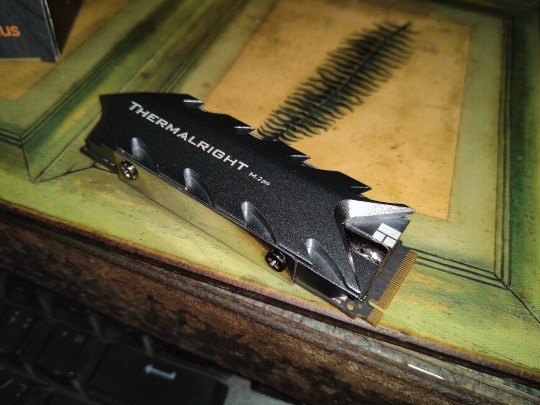




• See? What I told ya! It's like PB&J Sandwich, right you two?! They get it... But, please don't eat it. lol
• However, once I install my custom NVMe my PC won't read, and thus I need to do manual & painstaking troubleshooting (1st Round). It took me minutes to fix without disassembling it before it functions. What a relief! Here are more pictures before I firing up my PC. ↓ [please see my 6th & 7th image(s)]


• What a thing of beauty, isn't it? What I don't like is the plastic peg. It should it go with metal screws over this. (just saying)
• Next, I need to open "Computer Management" for setting up my NVMe stick from switching "GPT" (which stands for "GUID Partition Table") to format with "NTFS" (which stands for "NT file system and the New Technology File System"), and then I proceed to install Samsung's provided "Data Migration". I also downloaded the "Samsung Magician" software in a form of the RAR file. Which, I'll discuss in my final part.
• Once my NVMe is formatted & installing the data migration, the latter automatically opens (at a slow pace). Sorry, my physical drive is having a rough day, but don't, my HD will be retired once I've done migrating. Before I start migration take a look at their capacity differences. Their quite an opposite when it comes to storage spaces of 400GB (Seagate Barracuda 7200) & 1TB (Samsung SSD 970 EVO Plus NVMe). So anyway, I start the migration process & wait for couple of hours. ↓ [please see my 8th image]


• [9th image ↑] And while we're wait, my paper dolls seem to be hungry. Luckily, I have a single fun size M&Ms for my beloved paper dolls! Take it, you two & eat share. Yum-yum!
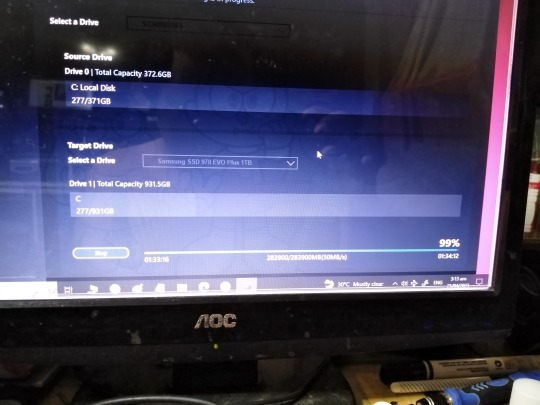

10th & 11th Image(s): ↑
• Hours later, the migration is almost complete! Until the physical drive went to halt the process despite the red light indicator immediately stopping blinking. *Sigh* We're SO CLOSE to reaching 100% migrating files & OS to my first owned NVMe stick! So, I guess we're gonna try again on the second attempt.
But, will it succeed? I don't know, so please click here to proceed Part 2 of the video → [CLICK ME!].
○ No overall thoughts this time around! ○
Well, that’s all for now!
Tagged: @lordromulus90, @bryan360, @carmenramcat, @leapant, @paektu, @rafacaz4lisam2k4, @alexander1301
#My Record Video#My Video#MyVideo#Edit#Edited#MyPhotos#MyPhoto#My Photos#My Photo#Chowder#Panini#Chowder Panini#Paper Dolls#NVMe#NVMe SSD#Samsung#Samsung 970 Evo Plus#Samsung 970 Evo Plus NVMe SSD#Thermalright#Thermalright M2 2280 Pro#Thermalright M.2 2280 Pro#M.2 Drive#M2 Drive#NVMe M.2 PCIE SSD#NVMe M2 PCIE SSD#Memory Drive#Windows 10#Personal Computer#Photography
5 notes
·
View notes
Text
Hard Drive Samsung 970 EVO Plus 2 TB SSD 3300 - 3500 MB/s
If you’re passionate about IT and electronics, like being up to date on technology and don’t miss even the slightest details, buy Hard Drive Samsung 970 EVO Plus 2 TB SSD 3300 – 3500 MB/s at an unbeatable price.
Interface: PCI Express 3.0
Hard Drive:
2 TB SSD
2 TB
Size: M.2
Speed: 3300 – 3500 MB/s
Connections: PCIe 3.0
Capacity:
2 TB
2 TB SSD
Form factor: 2,5″
Compatible:
SSD NVMe
PC
NVMe…

View On WordPress
0 notes
Text
Samsung 970 EVO Plus SSD 2TB
Intruduction
Introducing the Samsung 970 EVO Plus SSD 2TB NVMe M.2 Internal Solid State Hard Drive, a revolutionary storage and memory expansion solution for gamers, graphics professionals, and anyone who needs maximum speed and reliability. Featuring V-NAND Technology, this drive offers unbeatable speed and performance, providing up to 3,400MB/s read and 2,700MB/s write speeds. Utilizing the latest in Samsung’s Intelligent TurboWrite technology, this drive offers up to a 30% boost in performance compared to its predecessor. And with its built-in Heat Control system, you can ensure that your drive never gets too hot, even during the most intense gaming sessions. Whether you’re looking for an upgrade for your gaming PC or a workstation for your graphics design business, the Samsung 970 EVO Plus SSD 2TB NVMe M.2 Internal Solid State Hard Drive is the superior solution for your storage and memory expansion needs.
Additional Details
ALWAYS EVOLVING SSD: Faster than the 970 EVO, the 970 EVO Plus is powered by the latest V-NAND technology and firmware optimization; It maximizes the potential of NVMe bandwidth for unbeatable computing; Comes in capacities of up to 2TB, with reliability of up to 1,200 TBW.
LEVEL UP PERFORMANCE: The 970 EVO Plus reaches sequential read/write speeds up to 3,500/3,300 MB/s,* up to 53%** faster than the 970 EVO; Powered by the latest V-NAND technology—which brings greater NAND performance and higher power efficiency
DESIGN FLEXIBILITY: The 970 EVO Plus fits up to 2TB onto the compact M.2 (2280) form factor, greatly expanding storage capacity and saving space for other components; Samsung’s innovative technology empowers you with the capacity to do more and accomplish more
EXCEPTIONAL ENDURANCE: Get up to 1,200 TBW*** with a 5-year limited warranty**** for lasting performance; The 970 EVO Plus provides exceptional endurance powered by the latest V-NAND technology and Samsung’s reputation for quality
UNPARALLELED RELIABILITY: Samsung’s advanced nickel-coated controller and heat spreader on the 970 EVO Plus enable superior heat dissipation; The Dynamic Thermal Guard automatically monitors and maintains optimal operating temperatures to minimize performance drops
SAMSUNG MAGICIAN: Keep an eye on your drive with software that provides a suite of user-friendly tools that help you keep your drive up to date, monitor drive health and speed, and even boost performance
Note
Products with electrical plugs are designed for use in the US. Outlets and voltage differ internationally and this product may require an adapter or converter for use in your destination. Please check compatibility before purchasing.
Read More>>

#Samsung970EVOPlus#SSD#2TB#SamsungSSD#Storage#FastStorage#SolidStateDrive#PCUpgrade#Tech#Gaming#Productivity#SocialMedia#Samsung#SSDUpgrade#HighPerformance#ComputerHardware#Technology#DataStorage#FastDataTransfer#DataSecurity#DataManagement#PCBuild#GamingSetup#ProductivityBoost#TechReview#TechEnthusiast#HardwareUpgrade#PCGaming#PCMasterRace#FutureProofing
0 notes
Text
Top Performing High-Capacity SSD: Samsung 970 EVO Plus 2TB NVMe M.2 Internal Solid State Drive

-70%(Off)
Price- $149.99
Digital Storage Capacity 2 TB Hard Disk Interface Solid State Connectivity Technology SATA Brand SAMSUNG Hard Disk Form Factor 2.5 Inches Hard Disk Description Solid State Hard Drive Compatible Devices Desktop Installation Type Internal Hard Drive Color Gray Hard Disk Size 2 TB
more information here>>>
The Samsung 970 EVO Plus SSD 2TB NVMe M.2 Internal Solid State Hard Drive is a top-performing high-capacity SSD that provides lightning-fast read and write speeds. It features Samsung's latest V-NAND and a newly designed Phoenix controller, which work together to deliver unrivaled performance and reliability. With up to 3,500 MB/s sequential read and 3,300 MB/s sequential write speeds, this SSD is perfect for demanding applications such as gaming, 3D modeling, and video editing. It also comes with advanced features such as Dynamic Thermal Guard, which helps to maintain optimal operating temperatures, and AES 256-bit hardware encryption, which provides data security and privacy. The 970 EVO Plus SSD is easy to install and compatible with most M.2 2280 motherboards. Overall, this SSD is an excellent choice for anyone looking for a high-performance, high-capacity storage solution.
more information here>>>
0 notes
Photo
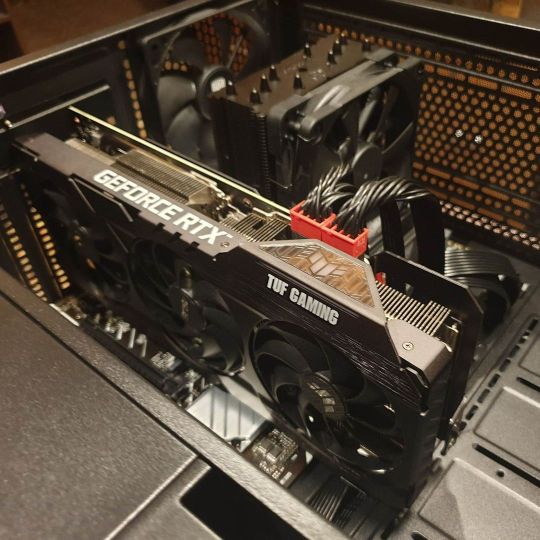
Thanks Gerard for my custom computer build. Super excited but still don't understand what it all means and how to use it properly. #word #homeofficegoal #medicalstudent The details: - Intel Core i9 12900KF Processor - ASUS Prime 2690-P Wi-Fi DDR5 Motherboard - ASUS GeForce RTX 3070 Ti TUF V2 Gaming OC 8GB - Corsair Vengeance 32GB (2x16GB) 6000MHz CL40 DORS - Samsung 970 EVO Plus NVMe SSD 2TB - Noctua NH-U125 Chromax CPU Cooler Black - Thermaltake Toughpower Gold 750W Power Supply - Kolink Stronghold Black Tempered Glass Case https://www.instagram.com/p/Co3SliMPpQJVnf8Fsv898-yvd89pxnnGL_HdGw0/?igshid=NGJjMDIxMWI=
0 notes