#PowerPointDesign
Text
Step by Step tutorial to create Powerpoint Presentation using Chat GPT
#chatgpt #powerpoint #microsoft #microsoftpowerpoint #powerpointpresentation #presentation #aitool
youtube
#ai tools#powerpoint slide#powerpoint presentation#microsoft powerpoint#powerpointdesign#chatgpt#chatbots#openai#ai technology#technology#tutorial#ai#presentation#Youtube
2 notes
·
View notes
Text

PowerPoint Presentation Design for Gayatri Granites - https://www.gayatri.group/
2 notes
·
View notes
Text
Discover the Impact of Infographic Slides: Enhance Your Presentations with SlideCEO
Attracting and holding the interest of your audience is more important than ever in the fast-paced world of today. One particularly effective tool in the world of presentations is the infographic slide. However, what is an infographic slide precisely, and how can it improve your slideshows? Let's explore and get started.
An infographic slide is a visual depiction of facts, figures, or ideas intended to make difficult concepts understandable and interesting. Infographics, as opposed to conventional text-heavy slides, successfully communicate with the use of images, icons, charts, and other visual features.
There are numerous advantages to using infographic slides in your presentations. They improve understanding and recall, to start. Infographics are the best way to successfully communicate important messages because, according to research, people process images faster and retain them for longer than they do text.
Additionally, infographic slides enhance the visual appeal and aesthetic appeal of your presentations, increasing audience engagement and memorability. Infographics may enhance the visual attractiveness and readability of your information, whether you're presenting a new concept, highlighting data patterns, or breaking down a difficult process.
The adaptability of infographic presentations is another benefit. Their impact and reach can be maximized by utilizing them on a variety of platforms, such as websites, reports, social media posts, and presentations.
You may be wondering how to use infographic slides in your presentations now that you know their potential. This is where the top presentation agency, SlideCEO, can help.
SlideCEO is a professional PPT presentation design agency that specializes in producing eye-catching free infographic slides samples and freeslides for your reference that will take your presentations to the next level. Our team of professionals creates visually attractive and educational infographic slides that are customized to your exact requirements by fusing creativity and smart thought.
SlideCEO provides a variety of corporate presentation design services, including investor pitch decks, sales presentations, company biographies, and more, in addition to infographic slides. You can be sure that your presentations will make an impact on your audience when you have SlideCEO on your side.
So why stick with boring presentations when you can use SlideCEO to fully utilize the potential of infographic slides? To find out more about how we can assist you with producing visually striking and powerful presentations that stand out from the crowd, get in touch with us right now.
Don't pass up the chance to use SlideCEO's expert PPT presentation design services to elevate your presentations. Your viewers will appreciate it!
Do visit our site to know more: https://www.slideceo.com/
#presentation#design#presentationdesign#designing#slides#powerpointdesign#powerpoint presentation#powerpointtemplate#powerpointslide#ppt#freeslides#companyprofilepresentations#annualreports#salesrepresentations#creativity
1 note
·
View note
Text
Learn 3P's of Presentation
Mastering the art of presentations with the 3 Ps: Prepare, Practice, and Present like a pro!
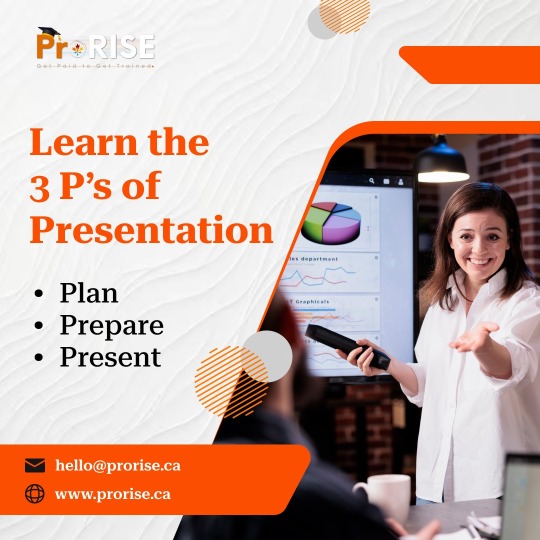
#communication#3p's#prorise#3PsOfSuccess#PublicSpeaking#powerpoint#business#presentationskills#presentationdesign#publicspeaking#powerpointpresentation#powerpointdesign#presentations
1 note
·
View note
Text
ExpertSlides PowerPoint 365 Templates Review: Elevate Your Presentations Effortlessly (review 2023)

Introduction:
Creating impactful presentations can be a daunting task, from choosing the right content to organizing it effectively. ExpertSlides PowerPoint 365 Templates offers a solution to this common challenge. In this review, we will explore how this product can transform your presentations, making them engaging, informative, and professional.

[Download ExpertSlides for Free Here]
How The Product Works:
ExpertSlides PowerPoint 365 Templates simplifies the presentation creation process by providing a comprehensive collection of customizable templates. Each template is designed with a specific theme, tailored to various industries and company cultures. This ensures that your presentation effectively conveys the intended message. These templates come equipped with pre-made backgrounds and animations to give your slides a modern and polished appearance. Additionally, you have the flexibility to mix and match templates, allowing you to create presentations that suit your unique needs. Compatible with Microsoft PowerPoint 365, this product ensures that you can work seamlessly across various devices and platforms.

Key Points and Features:
High-Quality Design: These templates grab your audience's attention with their professional and eye-catching design.
User-Friendly: Suitable for both beginners and experts, this product doesn't require you to learn new software.
Automatic Updates: You'll always have access to the latest designs and formats, ensuring your presentations stay current.
Diverse Themes: Choose from a wide range of themes to perfectly match your presentation's purpose.
Microsoft 365 Integration: This product is a trusted part of the Microsoft 365 suite, ensuring safety and compatibility.
Designed by Experts: Crafted by experienced designers, these templates guarantee quality and support.
Cost-Effective: Available through a subscription plan, ExpertSlides helps you save money and make the most of your investment.
Abundant Slides: Each template offers hundreds of slides, making customization a breeze.

Pros:
Time-Saving: Say goodbye to starting from scratch; these templates expedite the presentation creation process.
Professional Appearance: Your presentations will look polished and impressive.
Versatility: Suitable for various users, including business owners, educators, and students.
Cost-Efficient: Offers better quality compared to official Microsoft templates at a similar price point.
Cons:
Subscription-Based: Some users may prefer a one-time purchase model.
Bonus:
The free plan allows you to explore the templates and their functionality before committing to the Pro version.
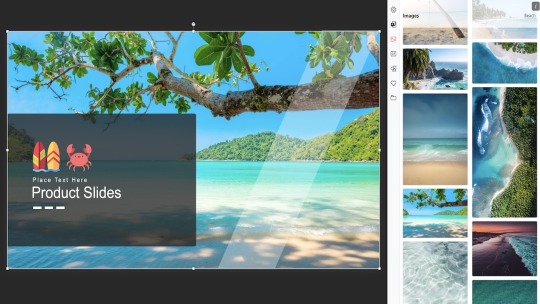
[Download ExpertSlides for Free Here]
Conclusion:
ExpertSlides PowerPoint 365 Templates is a user-friendly solution for creating professional presentations. With pre-made backgrounds, animations, and themes, it streamlines the process, saving you time and effort. This beginner-friendly product combines a sleek appearance with an intuitive interface, making it accessible to anyone with PowerPoint experience. Whether you're a seasoned presenter or new to the game, ExpertSlides PowerPoint 365 Templates is a valuable tool to enhance your presentations, saving you time, money, and energy. You can elevate your presentations with ExpertSlides.
1 note
·
View note
Video
youtube
How to Apply Slide Transitions in a PowerPoint Presentation
#youtube#msoffice#powerpoint slide#powerpoint presentation#microsoft powerpoint#powerpointdesign#ms powerpoint#animation#effects#power point#transition
0 notes
Text
Visualizing Tech Trends: Infographics as Your Crystal Ball

In the rapidly evolving world of technology, staying ahead of the curve is essential. Whether you're a tech enthusiast or a business decision-maker, understanding tech trends can make a world of difference. But let's face it—tech can get complicated. With all the jargon, data, and constant innovation, it can be challenging to keep up. That's where infographics come in as your trusted forecasting tool and guide to navigate the tech landscape ...read more
#informative#information#powerpointdesign#powerpoint presentation#microsoft powerpoint#infographics#info
0 notes
Text
My Quick Tips for Awesome PowerPoint Presentations
Hey there, presentation pro in the making! 🚀 I've been down the PowerPoint path a few times, and I've learned some tricks to make your next presentation a breeze. Let's dive into my personal tips for creating a killer PowerPoint.
Simplicity Rules: One idea per slide, keep it clean.
Visual Power: Use images, charts, and templates.
Font Matters: Choose readable fonts.
Stay Consistent: Stick to one design theme.
Speak, Don't Read: Be a presenter, not a script reader.
Engage with Questions: Involve your audience.
Practice Pays Off: Know your stuff.
Backup Ready: Have a Plan B for tech glitches.
Time It Right: Respect your audience's time.
Template Magic: Save time with pre-designed free PowerPoint templates.
Your presentation is about you and your message. Keep it personal, keep it engaging, and rock that stage! 🎤👍
1 note
·
View note
Video
youtube
Custom Animation PowerPoint Slide Presentation Make a 25 Minutes+ || Ban...
0 notes
Text
Presentation Design - Portfolio Profile




The goal was to take the plane data and construct a PowerPoint presentation highlighting the client's previous efforts. We built a visual display of our client's exceptional accomplishments and distinct approaches.
View the project at Behance
Let's create a custom presentation that highlights your knowledge and achievements. Contact us today to learn more about our presentation design services and unleash the power of visual storytelling!
Email us or Visit us today!
#presentation#PowerPoint#pitchdeck#visualdesign#theantfirm#presentationdesign#presentationskills#powerpointpresentation#powerpointdesign#powerpointtemplate#pitchdecks
0 notes
Text

Utilize Our Professional PowerPoint Service to Enhance Your Message!
We turn your ideas into powerful presentations, complete with engaging designs and easy delivery. With each slide, amaze your audience and open the door to success.
#assignmentshelp#powerpointpresentation#powerpoint#powerpointdesign#presentation#presentationdesign#ppt#business#powerpointtemplate#presentationskills#design#marketing#presentations#graphicdesign#creative#powerpointslides#powerpoints#slides
0 notes
Text
Create Stunning Powerpoint presentaion
1 note
·
View note
Photo
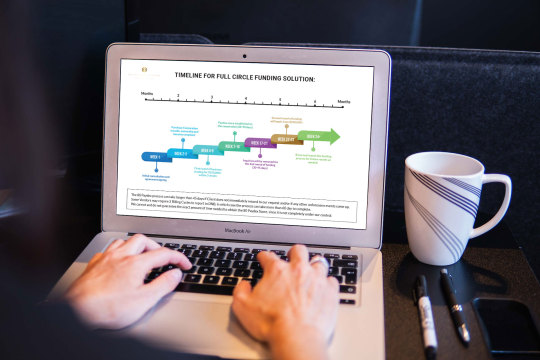
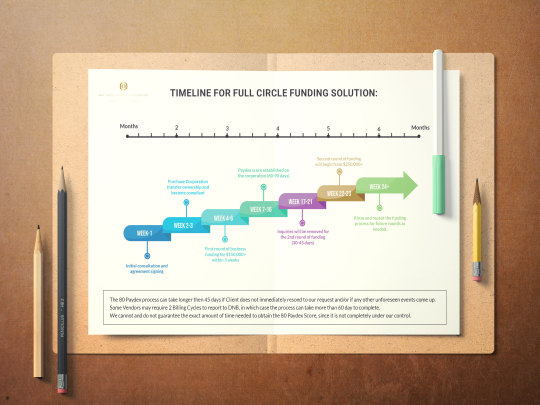
Timeline Chart Infographic Design For Circle Funding Solution Company.
.
Hope you will like it & if you need any kind of design then please Feel free to reach out via DM or by email:
📩 [email protected]
📞+880 1718939127
.
.
.
.
#company #business #creative #seller #dashboard #companyceo #piechart #infographic #infographicdesigns #timeline #chart #marketor #instafood #businesscompany #graphicdesigner #dashboarddesign #like4like #art #beautiful #motion #animation #powerpointdesign #powerpointpresentation #funding #design #email #JimBrown #creativity #businessinfographic #hiring #strategy #designer #needjob #freelancer #motiondesigner #graphicdesigner
#infographic#infographicdesigns#business#company#timeline#piechart#designs#graphicdesigns#fiverr#freelancer#social media marketing#upwork#freelancerdesigner#needjob#logomaker#logodesign#powerpointdesign
0 notes
Text
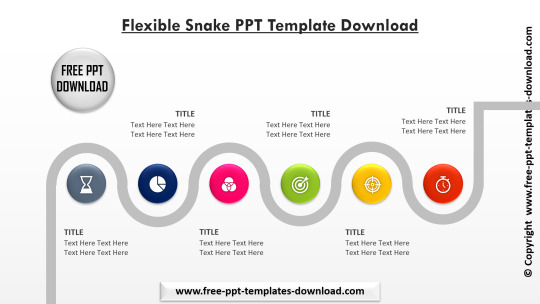
➡️ Download Link: Flexible Snake PPT Template Download
#download#ppt#freeslide#freeppt#Infographics#googleslide#freeinfographics#presentation#graphicdesigner#business#slides#PowerPoint#templates#freetemplates#designtemplate#powerpointdesign#pitchdeck
1 note
·
View note
Video
QUICK INTRO TO POWERPOINT SLIDES!
#PowerPoint#youtube#powerpointtutorial#powerpointdesign#powerpointtransitions#powerpointhowto#quicktutorial#youtubeshorts
1 note
·
View note
Text
Presentation Design
Our client approached us with a basic presentation design that they felt was outdated and needed a fresh look. We were excited to take on the project and worked closely with the client to understand their goals and vision for the presentation.
We started by conducting research on the client's industry and competitors to gain inspiration for the new design. We then worked on creating a new color scheme, typography, and layout that would better represent the client's brand and message.
We also made sure to incorporate engaging visuals and charts to help convey the information in a clear and impactful way. Throughout the design process, we collaborated with the client to ensure that their feedback was incorporated into the final product.
If you have a project to discuss email us at [email protected]

#presentationdesign#graphicdesign#presentationtips#presentationexpert#powerpointdesign#slidedesign#visualstorytelling#creativepresentations#contentcreation#visualcontent#esourceful
1 note
·
View note