#Minecraft crafting recipes
Video
youtube
Oh, hello! Did you know that Hannah Hart’s My Drunk Kitchen was the series that inspired me to make videos on YouTube? Here’s me building a Minecraft crafting table in my old kitchen!
#minecraft#minecraft crafting recipes#minecraft mushroom soup#joehills#joehillsTSD#joe hills#mcyt sexyman
450 notes
·
View notes
Text
Crafting Enchantments: Unveiling the Mysteries of Enchanting in Minecraft
Minecraft crafting recipes
In the vast and immersive world of Minecraft, enchanting is a powerful and essential aspect of gameplay that allows players to enhance their tools, weapons, and armor with magical properties. The process of enchanting in Minecraft adds depth and strategy to the game, offering players the opportunity to customize their gear and gain unique advantages. Unveiling the mysteries of enchanting not only elevates gameplay but also adds an element of wonder and exploration as players seek out rare enchantments and harness their potent abilities.
At its core, enchanting in Minecraft involves imbuing items with magical properties through the use of an enchantment table or anvil. By combining experience levels gained through gameplay with enchanting materials such as lapis lazuli and enchanted books, players can enchant their equipment with a variety of enchantments, each providing different benefits and enhancements.
Enchantments come in different tiers, with higher levels offering more potent effects. They can improve durability, increase attack power, enhance defense, provide special abilities, and even increase the efficiency of tools. For example, a sword can be enchanted with "Sharpness," which increases its attack damage, or "Looting," which improves the chances of receiving rare drops from defeated mobs. Similarly, armor can be enchanted with "Protection," which reduces damage from all sources, or "Thorns," which damages attackers when they strike the wearer.
The process of enchanting involves an element of randomness, adding an exciting element of surprise and discovery. When enchanting an item, players are presented with a selection of randomly generated enchantments to choose from. The specific enchantments available and their levels depend on the player's experience level and the enchanting materials used. This element of chance encourages players to experiment and seek out new enchantments, creating a sense of anticipation and excitement with each enchanting session.
To increase their chances of obtaining desirable enchantments, players can manipulate the enchanting process by using enchantment tables surrounded by bookshelves or by combining multiple enchanted books through an anvil. Bookshelves provide an enchanting table with more power, which expands the range of possible enchantments. Additionally, combining enchanted books allows players to merge multiple enchantments into a single item, creating custom gear tailored to their specific needs.
The mysteries of enchanting extend beyond the enchantment table and anvil. Players can also discover enchanted books within generated structures, dungeons, or by trading with villagers. These enchanted books contain pre-existing enchantments that can be applied to items directly or combined with other books to create even more powerful enchantments. The hunt for rare enchanted books becomes a thrilling quest, as players explore the world in search of hidden treasures and invaluable enchantments.
Enchanting in Minecraft is not merely a means of improving gear; it is a journey of discovery and customization. It encourages players to strategize and make tactical decisions based on their preferred playstyle and objectives. The choice of enchantments and their application to specific items can drastically alter gameplay experiences, allowing players to specialize in different areas, such as combat, mining, or farming.
Furthermore, enchanting adds depth to the Minecraft economy and multiplayer interactions. Players can trade or exchange enchanted items, creating a marketplace where rare and powerful gear becomes highly sought after. The allure of enchantments fosters a sense of community, as players collaborate, trade, and compete to obtain the most valuable enchanted items.
In the end, the art of enchanting in Minecraft is a captivating and integral part of the game's mechanics. It adds layers of depth, strategy, and customization to the player's experience, elevating gameplay and fueling a sense of wonder and exploration. The mysteries of enchanting await those brave enough to venture forth, seeking out rare enchantments and wielding the power of magic in the world of Minecraft.
#minecraft crafting recipes#Minecraft crafting#Minecraft crafting guide#minecraft crafting recipes list#Minecraft crafting recipes wiki#Minecraft crafting shortcuts
3 notes
·
View notes
Text
Boosting Your Crafting Game: 20 Quick Shortcuts in Minecraft
Crafting is a fundamental aspect of Minecraft gameplay. Whether you're building structures, creating tools, or brewing potions, mastering the art of crafting can significantly enhance your gameplay experience. In this article, we'll explore 20 quick shortcuts that will boost your crafting game and make your Minecraft adventures more efficient and enjoyable.
- Shift-Click Crafting:
When crafting items in the crafting table, hold down the Shift key and click on the crafted item to automatically transfer it to your inventory.
- Quick Crafting:
To quickly craft an item from your available inventory materials, simply shift-click on the recipe in the crafting table. This allows you to craft multiple items in quick succession.
- Right-Click Crafting:
Instead of dragging items into the crafting grid, you can right-click on the recipe in the crafting table to instantly craft the item.
- Recipe Book:
Access the recipe book by clicking the book icon in your inventory. It provides a comprehensive list of all available crafting recipes, allowing you to easily reference and discover new recipes.
- Searching in the Recipe Book:
Use the search bar in the recipe book to quickly find specific recipes by typing in the name or main ingredient of the desired item.
- Crafting Grid Shortcuts:
Double-click on an item in your inventory to automatically move it to the crafting grid or move it from the crafting grid back to your inventory.
- Stack Splitting:
To split a stack of items evenly, hold down the left mouse button and drag the stack across the inventory. This is useful when distributing items among multiple crafting slots or chests.
- Crafting Multiple Items:
Shift-clicking on a recipe in the recipe book while having enough resources in your inventory will automatically craft multiple items at once.
- Using the Number Keys:
Assign numbers to items in your hotbar by hovering over them and pressing a number key (1-9). Pressing the assigned number key will then quickly equip the corresponding item.
- Auto-Refill:
When a tool or stack of items is depleted, hold down the right mouse button while hovering over a similar item in your inventory to automatically refill it.
- Shift-Click Drop:
To quickly drop items from your inventory, hold down the Shift key while clicking and dragging the item out of the inventory interface.
- Quick Swap:
When equipping or switching items in your hotbar, press the F key to instantly swap the item in your main hand with the one in your off-hand.
- Filling Empty Spaces:
If you have an incomplete stack of items, hold down the right mouse button while hovering over an empty slot in your inventory to automatically fill it with items from other stacks.
- Crafting from Storage Blocks:
You can craft directly from storage blocks such as chests or barrels by right-clicking on them while holding the necessary crafting ingredients.
- Recipe Unlocking:
Obtaining new crafting materials or tools can unlock new recipes in your recipe book. Always explore and experiment with new items to expand your crafting possibilities.
- Shift-Clicking Furnace Inputs:
When using a furnace or a smoker, hold down the Shift key while clicking on the input slot to transfer a full stack of items into the furnace.
- Quick Shield Use:
To quickly raise your shield for defense, press the F key (or your designated keybind) instead of manually selecting it from your inventory.
- Crafting while Sneaking:
While sneaking (holding the Shift key), you can craft items from your inventory without accidentally dropping them.
- Quick Potion Brewing:
When brewing potions, place the ingredients in the brewing stand and use the right mouse button to quickly move potions between the brewing stand and your inventory.
- Optimal Crafting Order:
Arrange your crafting ingredients in the correct order in the crafting table to optimize your crafting process. This minimizes unnecessary movements and streamlines your workflow.
By incorporating these 20 quick shortcuts into your Minecraft crafting routine, you'll be able to craft items more efficiently, save time, and focus on the adventures that lie ahead. So, start implementing these shortcuts today and boost your crafting game to new heights in the blocky world of Minecraft. Happy crafting!
minecraft crafting recipes wiki
#Minecraft crafting recipes#Minecraft Crafting#Minecraft Crafting System#Minecraft crafting materials#Minecraft crafting recipes generator#minecraft crafting recipes list
1 note
·
View note
Text
Crafting for Builders: Construction Recipes in Minecraft
Minecraft crafting
Minecraft, the iconic sandbox game, is renowned for its limitless creativity and endless possibilities. One of the most popular aspects of Minecraft is its construction mechanics, which allow players to build awe-inspiring structures limited only by their imagination. However, the art of construction in Minecraft goes beyond placing blocks. It involves utilizing a wide array of materials and understanding the recipes that unlock their full potential. In this article, we will delve into the world of construction recipes in Minecraft and explore how they empower builders to bring their visions to life.
At the heart of Minecraft's construction system is the crafting table, a fundamental tool that enables players to transform raw materials into usable items and blocks. By arranging specific combinations of items in the crafting grid, players can unlock a vast range of construction recipes. From simple wooden planks and stone bricks to more exotic materials like glass panes and nether bricks, understanding these recipes is key to unlocking the full potential of each material in your building projects.
One of the fundamental aspects of construction in Minecraft is the ability to create different types of blocks through crafting. For example, combining four wooden planks of the same type in a 2x2 crafting grid will yield a corresponding wooden block, which can then be used as a building material. This mechanic applies to various materials, such as stone, brick, terracotta, and many more. Knowing these recipes allows builders to manipulate and customize their materials to suit their artistic vision.
In addition to basic block recipes, Minecraft offers a plethora of decorative and functional blocks that can enhance any construction project. For instance, crafting a ladder using sticks allows players to create vertical access points, while combining six iron ingots in a 3x3 grid produces iron bars, which are perfect for constructing fences and balconies. From trapdoors and glass panes to buttons and pressure plates, the diverse range of construction recipes provides builders with a toolbox of options to add depth, detail, and functionality to their creations.
For aspiring architects looking to elevate their building skills, mastering the art of crafting stairs and slabs is essential. These blocks allow builders to create smooth transitions, add architectural flair, and create intricate patterns in their structures. By combining three blocks of the same material in a diagonal pattern, players can craft stairs that seamlessly blend with the overall design. Slabs, on the other hand, can be crafted by placing three blocks of the same material in a horizontal row, enabling builders to create lower-height floors and decorative accents.
Furthermore, Minecraft offers a variety of construction recipes that cater to specific building needs. For example, crafting fences using sticks can be combined with wooden planks to create barriers and enclosures. Building frames for enchantment tables, crafting tables, and beds requires specific arrangements of obsidian, books, and wooden planks respectively. These specialized recipes add depth and functionality to structures, making them more than just visually appealing.
Minecraft's construction recipes are not limited to crafting tables alone. An integral part of the construction process involves smelting raw materials to create refined blocks and items. The furnace, a block that players can create, allows them to smelt ores, cook food, and convert raw materials into useful resources. By placing ores or raw materials such as sand and clay in the furnace, players can create bricks, glass, and other refined materials that add texture and detail to their builds.
To aid builders in their quest for construction mastery, Minecraft's vibrant community has curated countless resources, tutorials, and inspiration to guide players through the intricate world of construction recipes. From YouTube channels dedicated to showcasing building techniques to websites featuring comprehensive recipe guides, the Minecraft community provides a wealth of knowledge and inspiration for builders of all skill levels.
Construction recipes in Minecraft form the foundation of building endeavors, allowing players to transform raw materials into a diverse array of blocks and items. Understanding these recipes empowers builders to bring their creative visions to life, providing them with the tools and materials needed to construct breathtaking structures. By mastering the art of crafting, architects in Minecraft can unlock the true potential of their materials and elevate their building skills to new heights. So grab your crafting table, gather your resources, and let your imagination soar as you embark on a journey of construction and creativity in the boundless world of Minecraft.
#Minecraft crafting recipes#Minecraft Crafting#MINECRAFT CRAFTING GUIDE#MINECRAFT CRAFTING GUIDES#Minecraft crafting ingredients#Minecraft crafting recipes wiki
1 note
·
View note
Text
Crafting for Automation: Redstone Contraptions and Automated Systems in Minecraft
Minecraft is not only a world of exploration and creativity but also a place where automation can flourish. With the power of redstone, players can create intricate contraptions and automated systems that streamline tasks, improve efficiency, and enhance gameplay. In this article, we will delve into the world of crafting for automation and explore the possibilities of redstone contraptions in Minecraft.
- Redstone Basics:
Before diving into automation, it's important to have a solid understanding of redstone basics. Redstone is a mineral that acts as a power source and allows players to transmit signals to activate or deactivate various components. Learn about redstone dust, repeaters, comparators, pistons, and other essential redstone components. Minecraft Crafting In Creative Mode Experiment with simple circuits to get a grasp of their behavior and functionality.
- Streamline Resource Gathering:
Automation can greatly streamline the process of resource gathering in Minecraft. By designing automated farms, players can cultivate crops, breed animals, and harvest resources without manual intervention. Create automated wheat farms using water channels and dispensers, or build an automatic chicken farm using hoppers and a chicken cooker. These contraptions ensure a steady supply of resources, allowing players to focus on other aspects of the game.
- Efficient Smelting and Item Sorting:
Smelting ores and sorting items manually can be time-consuming and tedious. Redstone contraptions can automate these processes, allowing players to focus on other activities. Build a furnace array using hoppers and comparators to automatically smelt ores and cook food. Design item sorters using hoppers, chests, and droppers to organize and store items automatically. These contraptions can save valuable time and effort, enabling smoother gameplay.
- Automated Transport Systems:
Traveling long distances in Minecraft can be arduous. Redstone-powered transport systems provide a convenient and efficient way to move between locations. Build minecart systems with powered rails and activator rails to create automated railways. Use redstone mechanisms to control the direction and speed of minecarts, allowing for seamless transportation across vast landscapes. Additionally, consider designing water channels, ice paths, or even elytra launchers for swift travel.
- Security and Defense Systems:
Automation can extend beyond convenience and contribute to enhancing security and defense in Minecraft. Redstone mechanisms can power traps and alarms, protecting your base from intruders. Create hidden doors using pistons and pressure plates, or set up tripwire hooks connected to dispensers loaded with harmful projectiles. By implementing these contraptions, you can fortify your base and deter potential threats.
- Automatic Brewing Stations:
Potions play a vital role in Minecraft, providing various benefits to players. Designing automatic brewing stations can simplify the process of creating potions. Set up redstone circuits that control the ingredient selection, water bottle refilling, and timing of the brewing stands. This allows for efficient brewing of potions without the need for constant monitoring.
- Redstone Clocks and Timers:
Timing is crucial in automation. Redstone clocks and timers ensure that contraptions activate and deactivate at the desired intervals. Utilize different clock designs such as repeater clocks, hopper clocks, or observer-based clocks to control the timing of redstone contraptions. This precision enables synchronization and coordination between various automated systems.
- Command Blocks for Advanced Automation:
For players seeking even more advanced automation possibilities, command blocks are a powerful tool. Command blocks allow you to execute complex commands and create custom interactions in Minecraft. Combine redstone contraptions with command blocks to create intricate automated systems, such as custom mob spawners, teleportation networks, or mini-games.
- Collaboration and Inspiration:
Automation in Minecraft is a vast field with endless possibilities. Engage with the Minecraft community, share your creations, and collaborate with other players. Participate in forums, watch tutorials, or join Minecraft communities to gain inspiration and learn new techniques. The exchange of ideas and feedback can push your automation skills to new heights.
- Experiment and Innovate:
The beauty of automation in Minecraft lies in the freedom to experiment and innovate. Don't be afraid to explore unconventional designs and push the boundaries of what's possible. Test different configurations, iterate on your designs, and adapt them to suit your specific needs and preferences.
Crafting for automation in Minecraft opens up a world of convenience, efficiency, and creative possibilities. Embrace the power of redstone, experiment with contraptions, and let your imagination run wild. Whether you're streamlining resource gathering, designing elaborate transport systems, or fortifying your base's defenses, automation will revolutionize your Minecraft experience. So, gather your redstone components, ignite your creativity, and embark on a journey of crafting for automation in the remarkable world of Minecraft.
#Minecraft Crafting#minecraft crafting shortcuts#Minecraft Crafting Guide#Minecraft crafting ingredients#minecraft crafting recipes#Minecraft crafting recipes list
0 notes
Text
How to find and use Copper In Minecraft
Minecraft Copper is a metal resource that was added in the 1.17 update. You'll need to smelt it's ore form in order to create usable Copper ingots for crafting. According to your Y-level, copper ore is quite common and you'll be able to see pieces of green and orange that poke out of stony blocks of ore. There are some things you need to know about Copper ore. It oxidizes and turns to a blueish-green color. Of course, if you would like to buy a Lightning Rod or a Spyglass you'll have to search for Copper. We've covered everything you must know about Minecraft Copper. This includes where to mine it, how to obtain Copper Ingots and the best way to wax Copper.
How to find Copper in Minecraft
For an Spyglass, you might need some Minecraft Amethyst Shards to match your copper
To get Copper Ingots in Minecraft, you need to find Copper Ore. The resource appears in the form of a Copper vein, meaning that you will typically find a number of Copper ore blocks that are grouped together. You should bring a Stone Pickaxe or a better quality pickaxe since Copper Ore extracted using pickaxes or other tools won't drop any.
Copper Ore can be found from Y-level 0 to 96, with a higher spawn chance around the middle layers , around Y48. It is therefore recommended to begin looking for copper a little lower than sea level (Y63). If it occurs between layers Y0 & Y16, the Copper ore will take the form of Deepslate Copper Ore. This Copper Ore has a higher hardness than normal Copper Ore, and it takes longer to mine. Since it's also extremely rare, it's best to just go for the regular Copper Ore type. Dripstone cave biomes may also contain large veins of Copper ore.
How do I get copper ingots in Minecraft
However, mining Copper Ore will only get you Raw Copper. To make Minecraft Copper Ingots you'll need to melt the raw material. This is a simple step that the majority of Minecraft players are familiar with. Simply put the Raw Copper in an oven and add some fuel (wood or diesel). Then wait until your Copper Ingots are in good shape. Then you can begin making!
How to make use of Copper in Minecraft
Now that we have Copper Ingots, we can start crafting. Copper Ingots can be used to make the following items:
Copper block. To create a smoothand solid copper brick, make use of nine Copper Ingots. Lightning Rod. To create a Lightning Rod, place three Copper Ingots on top of each other. Take a look at our separate guide to Minecraft lightning rods.
Spyglass. To create a Spyglass, place one Amethyst Shard over two Copper Ingots.
How do you wax Copper in Minecraft
Minecraft copper's color changes as oxidation occurs, just like real life. The image above shows the various stages of Copper oxidation in Minecraft. MINECRAFT CRAFTING If you don't want your copper to change, you can wax it (this will keep the current color, and not reset it). Simply attach a honeycomb to the block of copper.
Alternately, you can employ an axe on an Copper block to scrape it. This will reduce the level of oxidation by one (weathered copper will become exposed copper). A lightning strike, even if you can't plan it, will eliminate any oxidation.
Let's head back to those Caves & Cliffs and get ourselves a Minecraft Copper house!
Minecraft enchanting
1 note
·
View note
Text
Ewpratten - Overview
I have been developing software since fifth grade, and began my journey with JavaScript and Python. Years later, I'm still writing software professionally and for fun in a variety of languages. I am probably the product of two computer scientists as parents.
My work is almost entirely open-source software development. You can find all of it on GitHub. Personal projects are my absolute favorite because I like to experiment, iterate and develop as fast as is possible. This is why I usually produce projects every three days. A lot of these projects were developed as a result of necessity and can be used in other projects or as exercises to learn from. Feel free to fork and contribute to any of these projects. Any feedback you give me is appreciated.
Notable past projects
I have worked on many interesting projects over the years, and of different dimensions. I was a popular user on devRant. I have been involved in a variety of bots and tools for statistical analysis for the community and my first group project devCredits and a command-line client for the app Dr. While neither of these projects was particularly well-written or designed, I learned lots and that's what I value most.
Raider Robotics is a FIRST Robotics Team that I was part of more recently. Raider Robotics was my main focus in developing the software that powered our award winning robots, MiniBot, HATCHField and Darth Raider. I also created event management software as well as a tool for controlling parts for the team shop, hardware diagnostic tools, and the core robotics library of the team (including its documentation).
I keep my repository list of pins up-to-date with the latest projects.
Repo navigation
If you haven't noticed yet I have a large number of active repositories on this account.
These links will direct you to the GitHub search engine that makes it easy for you to locate me and my work.
Rust At the moment, Rust is my primary programming language. My goal is to become an expert in Rust. I've been working to develop a number of useful crates to help complete the list of available libraries that other developers can benefit from.
Minecraft Crafting
-- Java has been my primary language for the last few years. I picked it up in 10th grade, while working with Raider Robotics (@frc5024). My Java projects are divided between robotics, Minecraft mods, and homework from my high school compsci classes.
Python was the first programming language I was taught in 5th grade. It was my primary language until high school, and I have numerous Python projects. Although many of my older Python projects were not very excellent, my Python abilities have grown to the point where I am able to say with confidence that I am an expert in the language. I also use Python professionally, although the work I do is closed source.
C and C++ were the languages I learned while working for Raider Robotics. While I've had the majority of my experiences with these languages within the Robotics area, I also have a few other projects in these languages. I also utilize C++ professionally.
I have worked in many other languages, but none has enough projects to warrant their own section here. You can look through my repository pages to discover them.
1 note
·
View note
Text
Turkey: Ministry To Investigate Minecraft "violence"
Turkey Minister to investigate Minecraft violence News from Elsewhere... ... media reports from around the world, found by BBC Monitoring
9 February 2015
According to reports, Turkey's government is investigating allegations that Minecraft is too violent.
The game is classified as suitable for children aged seven and older in a large portion of Europe as well as for those older than 10 in the United States. But Turkey's family and social policies minister, Aysenur Islam, has requested an investigation into claims that it promotes aggression according to the Haberturk website says. The website warns that if the government believes the game to be too violent, they can request the government to ban it on a national scale. A journalist told Mrs. Islam that players score points for killing other characters, such as women. She asked her ministry what they would do about it. The Pan European Game Information group, which assigns ratings to computer games, says Minecraft contains "non-realistic-looking violence towards characters which, although human, are not very detailed".
One journalist from a Turkish gaming magazine claims the ministry's concerns aren't true. "I have never witnessed a kid grabbing an axe and threatening people due to Minecraft," Kaan Gezer writes on the Leadergamer website. "Stories such as these are what cause the Turkish video gaming industry to slow down or worsen." Minecraft crafting Minecraft is extremely popular among gamers of all different ages. In February 2014, it reached its 100 millionth user. It is also used by teachers in a few schools across the UK.
Stay up-to-date on our latest news via Twitter.
1 note
·
View note
Text
Minecraft: Pocket Edition to get "significantly Larger Worlds'
The mobile version of Minecraft - AKA: Minecraft: Pocket Edition - is being designed to allow for massive changes - literally. Developer Mojang posted on its website that the team is "restructuring much of code to allow for substantially larger worlds to be created in future upgrades," and also tweaked the AI of creatures as well as the inventory system and other details.
There's no release date for the Pocket Edition updates, but Mojang wrote that "everything will go according to plan." This sentence is thought to be written while stroking a fluffy cat or on the Death Star.
Mojang is also "pausing" access to the Pocket Realms beta, which allows for persistent worlds that are stored on private servers. Mojang stated that the Realms team is currently working on the release of PC Realms. "Once the PC Realms release is completed, we'll have a better area to focus on Pocket Realms, and make it as amazing as we can, which will be later in the year." The pause will take effect on March 1. [Image: Mojang]
https://minecraft-crafting.co/
0 notes
Text
Minecraft Creator Rejects NFTs, Saying they Create Scenarios of 'haves and Have-nots'
In a blog post Wednesday, Mojang said NFTs don't match Minecraft's values and therefore aren't allowed in the game.
The company said that NFTs"speculative pricing" and investment mindset detracts from the game and promotes profiteering. This is in opposition to the long-term enjoyment of our players.
Minecraft crafting recipes
"To ensure that Minecraft players have a secure and enjoyable experience, blockchain technology is not permitted to be integrated within our Minecraft client and server applications and they are not permitted to be used to create NFTs that are associated with any content in the game," the company said.
NFTs are a particularly contentious topic among gamers who've been adamant about initiatives from Ubisoft and other publishers to incorporate the technology into their games.
Microsoft bought Minecraft in 2014 for $2.5 Billion. It is the most popular game ever made, with 238 million units sold. The game's success is due to its accessibility and family-friendly character.
0 notes
Text
Teenager Hacker who Created PS400,000 using Virus is Imprisoned for 2 Years
Computer hacker Adam Mudd has been jailed for two years
A teenage computer hacker who made nearly PS400,000 by developing a program that was used in 1.7 million attacks from 'Greenland to New Zealand' was jailed for two years today.
Adam Mudd, now 20 years old Adam Muddd, now 20 years old, sold access to Titanium Stresser which allowed users to crash websites and computers through flooding them with data.
He invented the distributed denial of service, also known as DDoS software from his bedroom and began selling it to criminals when he was in school aged 16.
More than 650,000 victims were targeted during the 1.7 million attacks, of which 52,000 were from Britain.
Victims included Xbox Live users, and gamers of the computer games Runescape and Minecraft.
Runescape was targeted 25 times, 1.4 per cent of the total attacks, and in the past four years, the company spent close to PS6million trying to shield themselves from hackers.
Mudd made a profit of $307,298.35 and 259.81 bitcoins - worth an aggregate of PS386,079 by the time he was 18.
Computer hacker? Lauri Love is given the go-ahead to... Teenage hacker 16-year-old who earned PS400,000 through the creation of the virus...
Using the username 'themuddfamily' he also carried out nearly 600 attacks himself on 181 victims from his bedroom in Kings Langley, Hertfordshire.
A 2014 attack on West Hertfordshire College, where the student was a part of his studies was so massive that it could have affected 70 schools and universities in the area, including the University of Cambridge.
He attacked his college four times in the course of the year, and then claimed that it was because he'd been mugged but no action was taken, the Old Bailey heard.
This map shows the geographic locations of the 1.7million attacks carried out by hackers using Mudd's programme across the world. The key displays the number of attacks carried out in particular countries.
Last October, Mudd was convicted of computer hacking and laundering of money.
He was sentenced to two years in a young offender's institution.
The defendant showed no emotion as his sentence was read as his parents were in the court's well.
The judge rejected a plea to suspend the sentence made by the defense who claimed Mudd had been offered two weeks of unpaid work in cyber security.
Minecraft crafting recipes
0 notes
Text
Minecraft Server Status
Minecraft Server Status
Quickly retrieve the status of any Minecraft server.
Sample Servers
A few sample servers to test our service
About Us
A brief overview of what we do
This service was created after realizing the shortcomings of a variety of Minecraft server status websites, which includes services such as mcsrvstat.us. Their API and website was complex to navigate, and I decided to develop my own service to fulfill this requirement. This service is heavily focused on enhancing performance and optimizing latency when connecting to the server, that is why the API was designed from the ground-up using the high-performance Go language.
Our service has many unique features, including clean/raw/HTML formats for various values like the MOTD, version number and sample player names. We also cut down the cache duration for every status to a mere one minute. We chose not to utilize the query protocol. It slows down the time it takes for the Minecraft server status to be found and does not provide more relevant information than the more reliable status protocol.
We also provide an endpoint for quickly viewing the icon of any Java Edition Minecraft server. Server owners can display the constantly changing icon of their server on their site without having to update their code. You can access our service at any time via our GitHub organization. minecraft crafting If you'd like to use our API in your service, visit the API documentation and then easily implement our standard API in any programming environment.
1 note
·
View note
Text
Minecraft Realms: are they Worth it?
Minecraft Realms: Are They Worth It?
Want an Minecraft server of your own? Perhaps realms could help.
- Saint Mary-of-the-Woods College
Tweet - Share – Email
Mojang's Minecraft can be costly and challenging to play with friends. It is all about the way you set it up. The developer developed Minecraft Realms to make it easier to installation process and provide a straightforward way to play with up to 10 friends.
What is an Minecraft Realm?

Mojang's solution to hosting the Minecraft server is Minecraft Realms. Playing Minecraft with friends over the internet has never been more simple. Mojang hosts a private server that is always accessible to you and your friends for a monthly cost of $7.99 or an all-in-one payment of $90 90, 180 or 90 day plans. Only people you invite are able to play in your world and your friends are able to have the ability to play for free within your realm.
Each server offers all the features you would expect to find in a normal Minecraft experience, plus more. All of Minecraft's various game modes (Survival Creative, Adventure, Survival, and Spectator) are available. In addition, mini-games developed by Mojang are loaded on the Minecraft Realms setup.
Realms does not yet have the Minecraft Hardcore Mode.
The Pros of Minecraft Realm Play
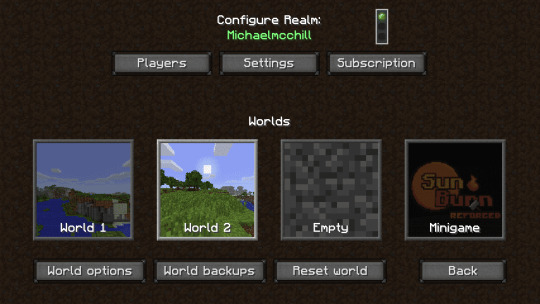
The main benefit of using Minecraft Realms rather than a third-party server is convenience. When optimizing a third-party server it is common to visit a site to alter settings and try to find the perfect setup.
With Minecraft Realms, everything is optimized in the Minecraft client itself. You can invite people to your server, switch to an Mojang mini-game upload your world and alter any other settings within the client.
One of the major drawbacks to using Realms is the absence of support for mods. Modifications to Minecraft are an integral element of the Minecraft experience. This could cause problems for players who want their friends to play the Aether Mod.
Minecraft Realms Security
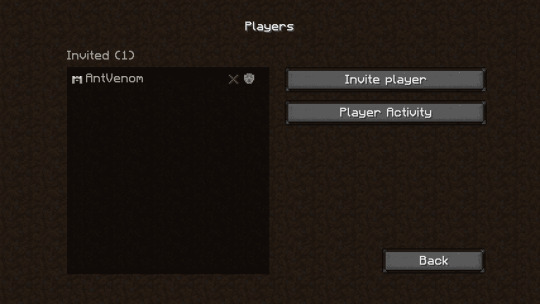
If you're scared to start your own server due to the fear that guests who aren't invited to join could destroy your world, do not worry. When you use a Minecraft Realm for your server only those who have been invited by you can join. You can easily add or remove players from a safe list when you are the host.
Worlds are automatically backed-up for server safety.
You can invite up 200 players to your server. However only 10 players can play at any one time.
Minecraft Realms Platform Compatibility

Mojang offers two versions of Minecraft Realms:
Minecraft Realms version available on consoles, mobile devices, and Windows 10 platforms
Minecraft: Java Edition available for PC, Mac, or Linux platforms
The two versions aren't compatible, which means that Minecraft: Java Edition players using a Mac or pre Windows 10 computer can't play alongside players on mobile devices.
minecraft crafting
If you're looking for a basic gaming experience, Minecraft Realms is a excellent and reliable solution for managing and creating the Minecraft server. Hosting your own server offers a user-friendly alternative to third-party servers.
Minecraft Realms is not for everyone. If you're interested in the art of mods, you must stick with a host that lets you make those changes.
1 note
·
View note
Text
Kestin Howard Wiki: Bio, Age Height, Wife and Height Net Worth, Career
Kestin Howard is a voice actor and musician as well as songwriter. Kestin Howard is a voice actor who has appeared in YouTube shows such as Minecraft Diaries and Death Fight as well as the Marvel Avengers Academy video game Curt Connors/Lizard. He has also voiced many YouTube characters such as Aphmau, Rainimator, and Vordus.
Wiki, Bio, Age Family, Siblings Childhood & Education Kestin Howard's Height, Weight, and Body Measurement
Kestin Howard's Profession & Profession
Nominations
Kestin Howard's Income And Net Worth
Kestin Howard's Girlfriend: Marriage & Relationship
Kestin Howard's Social Media (Facebook, Twitter and Instagram)
Quick facts
Wiki, Bio, Age, Family, Siblings, Childhood & Education
Who is Kestin Huld? On October 24, 1990, Kestin Howard was born in the United States. Kestin Howard was born under Scorpion sign. Kestin Howard is his birth name, and he is 30 years older. He's from the Kentucky town of Mousie. Kestin kept many details about the parents under wraps. Kestin also kept his childhood siblings, race, and even his parents a secret. We can trust that his parents gave him a an excellent upbringing in his hometown. Kestin's education history isn't well-known. We don't know much about his academic qualifications or his graduation. We can deduce from his achievements that he has completed his studies at a prestigious American university.
Kestin Howard's Height and Weight.
How tall is Kestin Howard? When it comes to Kestin's height, he is at 5 feet 3 inches. His height, weight and hair color are all unknown.
Kestin Howard's Profession & Career
Kestin Howard is an American voice actor, has appeared in many video games, films and commercials. He has also appeared in corporate security trailers, advertisements, educational narratives, and various other projects. minecraft crafting He began his career in the field by uploading a short video titled "Lucario's Match?" to his YouTube channel in December of 2009. His YouTube channel is titled "KestinTheVoice".
There are more than 277k users. He is best known as a songwriter and musician. 'LucariosKlaw sings "Faster Car" by Loving Caliber (Aphmau's Starlight & LoveLove Paradise)" is among his most watched and well-loved YouTube videos.
The video has been watched by more than 1,000,000 people and has received over 60k likes. In addition, Kestin's debut voiceover role was that of Captain Falcon in Super Smash Bros. Brawl Machinima. He is also among America's most successful YouTube stars. He is currently focused on launching new YouTube video content and projects.
Nominations
Kestin hasn't received or been nominated for any honors in recognition. We could see him receiving awards or even being nominated for an award depending on his performance.
Kestin Howard's Net Worth
How much is Kestin Howard's Income? In regards to Kestin's net worth we don't have information. According to an online source his net worth is believed to be between $1 million and $5 million. He makes the majority of his income through his YouTube channel and sponsorships. In addition, there is no detail about his salary or earnings.
Kestin Howard's Girlfriend, Marriage & Relationship
Who is Kestin Howard's girlfriend? Kestin Howard is reportedly single and unmarried. Kestin Howard has never been in a relationship. Kestin Howard was in at least one previous relationship according to an online source. He has not been married. Kestin has never been involved in a scandal or been the topic of rumors. He is focusing on his work and personal lives. He is averse to the rumors and debates.
Kestin Howard's Social Media (Facebook, Twitter and Instagram)
He spends a lot time on social media sites such as Instagram and Twitter. His Instagram page has over 192k followers, and his Twitter account has more than 86k followers. He is not on Facebook.
0 notes
Text
Steam Deck Xbox Games Include Fable And Non FPS Halo Now
The Steam Deck Xbox games list has expanded. Don't expect Steam Deck Halo Infinite yet, but there's Fable, Minecraft, and the Halo and Gears strategy games.
Chris J Capel
Published on April 5, 2022.
Microsoft today announced that the Steam Deck Xbox games list has been extended to include 11 popular Xbox-published games that are now verified or playable on Valve's platforms. The list sadly doesn't include the long-awaited Steam Deck Halo Infinite compatibility however it does include Fable, Gears Tactics, Minecraft Dungeons, and all of the Halo games with no FPS.
Minecraft-crafting.co
PCGamesN announced yesterday that there are over 22,000 Steam Deck Verified (or Playable) games, however, there are still approximately 1,000 games that are not supported. Some of the games that are not supported include major Xbox games like Halo Infinite or Gears 5, due to problems with Easy Anti-Cheat.
Xbox Games Pass Ultimate subscribers can stream Xbox games on Steam Deck. However, Steam Deck users who would like to download these games are typically out of luck. This is a good thing for those who want to download them, as Xbox Games Studios today reveals an additional set of Steam Deck compatible games - which , unfortunately, doesn't contain the most recent Halo or Gears games, however, it does include Halo Wars, Gears Tactics, Minecraft Dungeons, and the only major Fable game on PC.
1 note
·
View note
Text
Crafting for Automation: Redstone Contraptions and Automated Systems in Minecraft
Minecraft is not only a world of exploration and creativity but also a place where automation can flourish. With the power of redstone, players can create intricate contraptions and automated systems that streamline tasks, improve efficiency, and enhance gameplay. In this article, we will delve into the world of crafting for automation and explore the possibilities of redstone contraptions in Minecraft.
- Redstone Basics:
Before diving into automation, it's important to have a solid understanding of redstone basics. Redstone is a mineral that acts as a power source and allows players to transmit signals to activate or deactivate various components. Learn about redstone dust, repeaters, comparators, pistons, and other essential redstone components. Minecraft Crafting In Creative Mode Experiment with simple circuits to get a grasp of their behavior and functionality.
- Streamline Resource Gathering:
Automation can greatly streamline the process of resource gathering in Minecraft. By designing automated farms, players can cultivate crops, breed animals, and harvest resources without manual intervention. Create automated wheat farms using water channels and dispensers, or build an automatic chicken farm using hoppers and a chicken cooker. These contraptions ensure a steady supply of resources, allowing players to focus on other aspects of the game.
- Efficient Smelting and Item Sorting:
Smelting ores and sorting items manually can be time-consuming and tedious. Redstone contraptions can automate these processes, allowing players to focus on other activities. Build a furnace array using hoppers and comparators to automatically smelt ores and cook food. Design item sorters using hoppers, chests, and droppers to organize and store items automatically. These contraptions can save valuable time and effort, enabling smoother gameplay.
- Automated Transport Systems:
Traveling long distances in Minecraft can be arduous. Redstone-powered transport systems provide a convenient and efficient way to move between locations. Build minecart systems with powered rails and activator rails to create automated railways. Use redstone mechanisms to control the direction and speed of minecarts, allowing for seamless transportation across vast landscapes. Additionally, consider designing water channels, ice paths, or even elytra launchers for swift travel.
- Security and Defense Systems:
Automation can extend beyond convenience and contribute to enhancing security and defense in Minecraft. Redstone mechanisms can power traps and alarms, protecting your base from intruders. Create hidden doors using pistons and pressure plates, or set up tripwire hooks connected to dispensers loaded with harmful projectiles. By implementing these contraptions, you can fortify your base and deter potential threats.
- Automatic Brewing Stations:
Potions play a vital role in Minecraft, providing various benefits to players. Designing automatic brewing stations can simplify the process of creating potions. Set up redstone circuits that control the ingredient selection, water bottle refilling, and timing of the brewing stands. This allows for efficient brewing of potions without the need for constant monitoring.
- Redstone Clocks and Timers:
Timing is crucial in automation. Redstone clocks and timers ensure that contraptions activate and deactivate at the desired intervals. Utilize different clock designs such as repeater clocks, hopper clocks, or observer-based clocks to control the timing of redstone contraptions. This precision enables synchronization and coordination between various automated systems.
- Command Blocks for Advanced Automation:
For players seeking even more advanced automation possibilities, command blocks are a powerful tool. Command blocks allow you to execute complex commands and create custom interactions in Minecraft. Combine redstone contraptions with command blocks to create intricate automated systems, such as custom mob spawners, teleportation networks, or mini-games.
- Collaboration and Inspiration:
Automation in Minecraft is a vast field with endless possibilities. Engage with the Minecraft community, share your creations, and collaborate with other players. Participate in forums, watch tutorials, or join Minecraft communities to gain inspiration and learn new techniques. The exchange of ideas and feedback can push your automation skills to new heights.
- Experiment and Innovate:
The beauty of automation in Minecraft lies in the freedom to experiment and innovate. Don't be afraid to explore unconventional designs and push the boundaries of what's possible. Test different configurations, iterate on your designs, and adapt them to suit your specific needs and preferences.
Crafting for automation in Minecraft opens up a world of convenience, efficiency, and creative possibilities. Embrace the power of redstone, experiment with contraptions, and let your imagination run wild. Whether you're streamlining resource gathering, designing elaborate transport systems, or fortifying your base's defenses, automation will revolutionize your Minecraft experience. So, gather your redstone components, ignite your creativity, and embark on a journey of crafting for automation in the remarkable world of Minecraft.
#Minecraft Crafting#minecraft crafting shortcuts#Minecraft Crafting Guide#Minecraft crafting ingredients#minecraft crafting recipes#Minecraft crafting recipes list
1 note
·
View note