#LaptopMaintenance
Text

Laptop Repair in Kolkata || Lappystop
Is your laptop having trouble? Don’t try to fix it yourself! Visit our technicians at LappyStop for an expert diagnosis and repair. Our technicians will make sure you get the best repair possible, so don’t wait!
#computer accessories near me#computer parts shop#computer parts shop near me#computer repair#laptop accessories store#laptop repair centre in kolkata#laptop repair kolkata#laptop repair near me#pc repair#refurbished laptop shop near me#wholesale computer access#LaptopRepair#ComputerRepair#TechnicalSupport#Kolkata#LappyStop#PCRepair#DeviceRepair#TechServices#LaptopMaintenance#HardwareRepair#ComputerMaintenance#ScreenReplacement#BatteryReplacement#SoftwareInstallation#HardwareUpgrades#TechSolutions#PCMaintenance#DeviceMaintenance#ComputerServices
2 notes
·
View notes
Text
Fix Your Gaze: A Comprehensive Guide to Resolving Laptop Screen Flickering
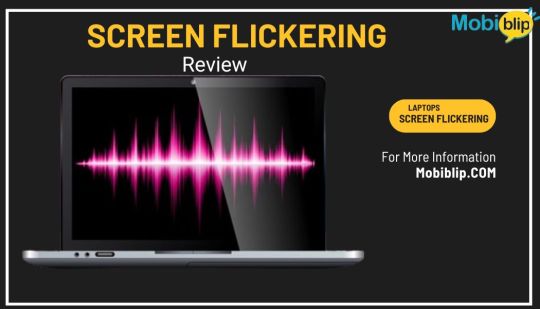
Screen flickering in laptops can be a persistent and troubling issue for users, disrupting both productivity and leisure activities. Understanding the reasons behind this flickering and knowing how to address them can greatly enhance your laptop's functionality and lifespan.
The flickering of a laptop screen might stem from several causes ranging from simple software glitches to more severe hardware malfunctions. At the core, it could be related to issues with display settings, driver malfunctions, or even hardware failures.
Adjusting Display Settings: One of the first checks should be the display settings on your laptop. Screen resolution and refresh rate are often culprits of screen flicker. Ensuring these settings are compatible with your display can sometimes resolve the issue immediately. For Windows users, navigating to 'Display Settings' through the Control Panel allows you to adjust these settings and test various configurations.
Updating or Reinstalling Drivers: Outdated or corrupt drivers can lead to screen flickering. Particularly, the graphics driver plays a crucial role in the display functionality. Updating your graphics driver via the Device Manager or directly from the manufacturer’s website can resolve this issue. If updates don’t help, sometimes reinstalling the driver from scratch will.
Hardware Issues: If software solutions don’t stop the flicker, hardware might be the cause. This can include loose or damaged cables, issues with the screen itself, or problems with the motherboard. In such cases, professional help is recommended. Sometimes, simply reseating a loose cable can fix the issue, but other times, parts may need replacement.
Interference from External Factors: External lights or devices can also cause flickering. Adjusting the laptop's surroundings or removing these interferences can help diagnose if the external factors are to blame.
For detailed guidance on how to diagnose and fix each potential cause of screen flickering, further information can be found at the original article on Mobiblip. Whether you are a tech novice or an experienced user, the step-by-step solutions provided can be invaluable in restoring your laptop's display to optimal performance.
For more detailed instructions and additional tips on how to effectively manage laptop screen flickering, follow this URL: Fix Laptop Screen Flickering.
0 notes
Text
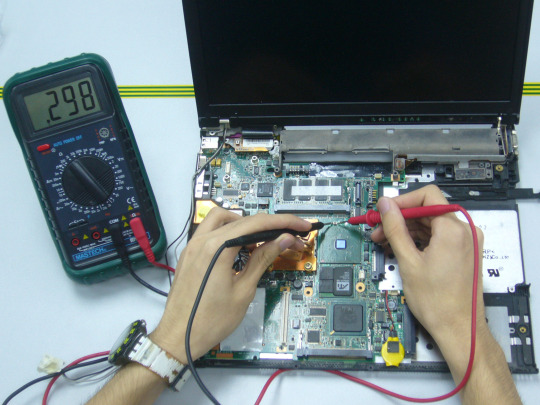
#laptopaccessories#laptopmaintenance#laptoptroubleshooting#laptoprepairing#softwareinstallation#laptopservicing
0 notes
Text

Is your laptop or computer acting up? Don't worry, I've got you covered! Raj Technologies is here to make your device as good as new. Contact us at +918624917087 and experience our superb laptop repair services. #computersupport #laptopmaintenance #repair #maintenance #reapiringshop #service #servicing
0 notes
Photo

Your computer isn't working, and you're left with a feeling of helplessness. With the age of technology, computer problems have become a more common occurrence. It's challenging to find a trustworthy computer repair company in Somerset West.
It would help if you didn't have to troubleshoot your computer for hours, which is why we offer computer repairing in Somerset West. We are proud to provide affordable computer repair services to our customers, so they can save money while feeling satisfied that their devices are in safe hands.
Heev IT is the most prominent computer repair service provider in Somerset West, with a team of highly skilled technicians. We can provide all major brands of computer services and more. We can handle the problem of computers. Give us a call today for the service that your computer deserves!
Give us a call today to find out more!
021 879 3044 or [email protected] | www.heev.co.za for all your IT needs in Strand | Somerset West | Stellenbosch | Gordons Bay.
Learn more of our service areas:
https://dbpedia.org/page/Helderberg
https://dbpedia.org/page/Strand,_Western_Cape
https://dbpedia.org/page/Somerset_West
https://dbpedia.org/page/Gordon's_Bay
https://dbpedia.org/page/Stellenbosch
Check out one of our previous Google post:
https://posts.gle/jaZAEE
https://business.google.com/website/heev-it
https://pin.it/tDQSp7n
#laptoprepairs#LaptopUpgrades#ComputerUpgrades#LaptopMaintenance#ComputerRepairs#ComputerCallOut#motherboardrepairs
0 notes
Photo

We are from Seagul InfoTech IT Company. We have largest IT Support Network in INDIA. We deal in Laptop Solutions, Desktop Solutions, and CCTV Solutions & Networking Solutions.
0 notes
Photo

Computer AMC Service Provider Secunderabad :
Our Organization has been acknowledged in providing Computer AMC Service successfully in Secunderabad and Hyderabad. This Computer Amc service is executed by our skilled professionals using the best quality components in compliance with the set industry standards. For more information please visit our website http://www.sriglobaltechnologies.com/
#computeramc #computeramchyderabad #computeramcsecunderabad #computeramcservices #computeramcserviceshyderabad #computeramcservicessecunderabad #computeramcserviceprovider #computeramcserviceproviderhyderabad #computeramcserviceprovidersecunderabad #amccomputer #amccomputerhyderabad #amccomputersecunderabad #annualmaintenancecontractforcomputers #annualmaintenancecontractforcomputerssecunderabad #computeramcservicesnearme #computeramcservicesnearmehyderabad #computeramcservicesnearmesecunderabad #amclaptop #amclaptopsecunderabad #amclaptophyderabad #laptopamcservices #laptopamcservicessecunderabad #laptopamcserviceshyderabad #laptopmaintenance #laptopmaintenancehyderabad #laptopmaintenancesecunderabad
1 note
·
View note
Link
If Your Laptop Is Making Weird Rattling Noise When Switched on, Here Are the Simple Ways to Solve the Problem.
0 notes
Photo
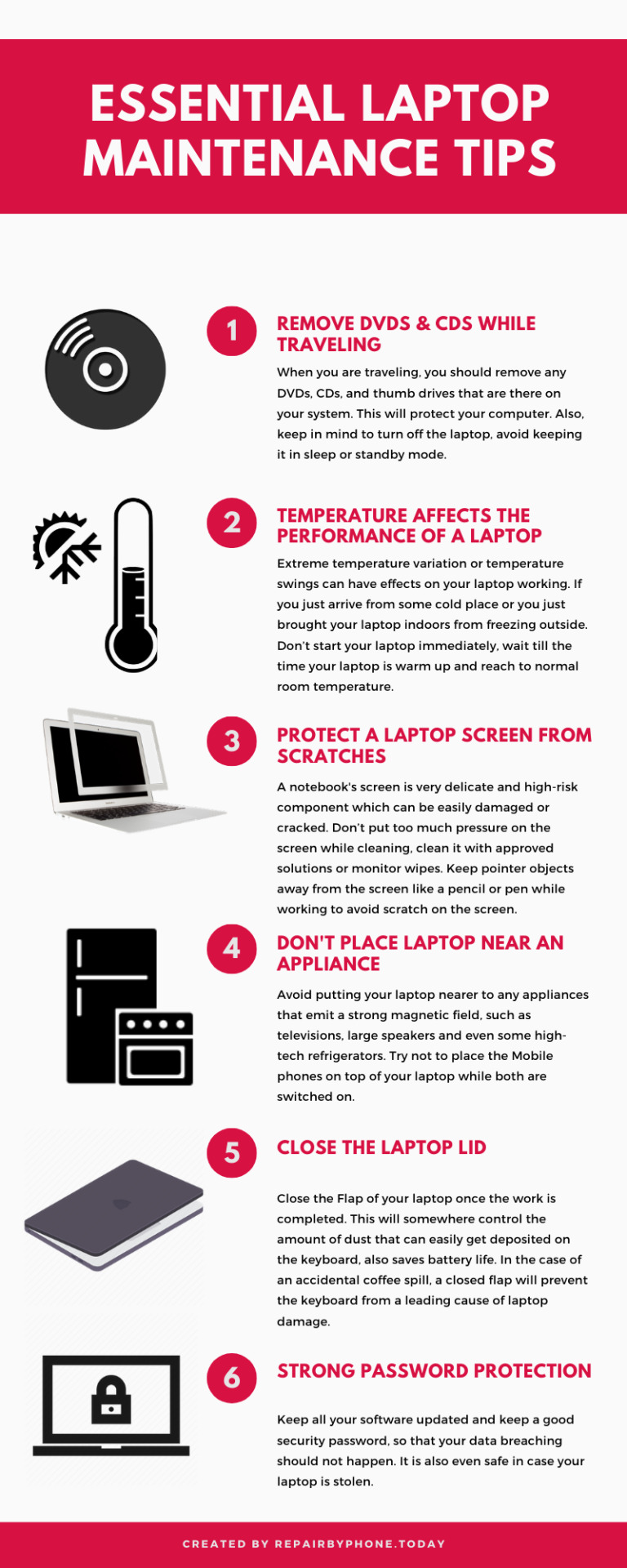
Maintenance of the #PC or laptop is very important if you want to keep it for several years. Today, we want to share a few #laptopmaintenance tips to improve the performance, to extend the lifespan of any brand #laptops!!
Learn more 🌐http://bit.ly/38MVpcU, 📞01865 655 261, 📧[email protected]
0 notes
Photo

On call service is available immediately or on schedule. Our clients are Home users, small and medium companies, embassies, Corporate Companies & offices, and many others
📱 To Avail Services in Box your Details | Call | What’s App on +971503587672📱
Most problems with laptops and desktop computers we usually fix same day or Max by the next day (small repairs, installations, virus cleansing, and laptop cleaning). If it's urgent, you can pay immediate start and wait until problem is resolved. The maximum time to fix even the most complicated problems is 5 working days
The most common problems we fix in our Service Center are:
#displayreplacement
#keyboardreplacement
#DCconnectorfixingreplacement
#Charger/adapter fixing and replacement
#mainboardfixing
Chip set or VGA re-balling and replacement
#systemreinstallation
#datarecovery
#viruscleansing
#cleaninglaptopcooler
#PCrepairs
#Laptoprepairs
#Serverrepairs
#Virus #malware #adware & #spywareremoval
#Networkcabling #switches #firewalls & #routers
#Wired or #wireless (WiFi) #switches #firewalls #routers & #AccessPoints
#Securitycamerainstallations #repairs & #servicing
#PC #server
#PCserver & #laptopmaintenance
#PC #server & #laptopOperatingSystemservicing
#Datamigration
#Datarecovery
#Serverrepairs
Many problems we can fix online with remote support software.This is the fastest method & cheapest, too
We offer total solution to hardware and software related problems.We have experienced and knowledgeable staff, with all the tools necessary to get the job done
Delivering fast and excellent result for you
0 notes