#Jonsbo
Text
My PC Cooling Upgrades Review - Part 2 [Second Half] (Final) (w/ my paper dolls) [Recorded on Jun 9th, 2023]
Hello, June! Here’s the continuation & final of “My PC Cooling Upgrades” Part 2 (featuring my paper dolls). 🙂
And for this "second half" of the final part, I'm installing two remaining items before I firing up my PC! But, will it work out? Then, let's find out!
If you haven't seen my "first half" of Part 2 along with my previous posts, then I'll provide some links down below. ↓
• Part 2 [First Half] [Recorded on Jun 9th, 2023]
• Part 1 [First Half] [Recorded on Jun 9th, 2023]
• Part 1 [Second Half] [Recorded on Jun 9th, 2023]
So, without further ado, let's get started:
My Recorded & Edited Video (using Filmora 9): (pls watch) ↑ 🎦✏️🖥️
• Let's continue on with my second item, the 80mm 12v CPU fan. This will released the heat from the other side of the CR-1400's radiator. Once again, please watch my 5-minute video, while I'm showing up these photos from below. ↓


8th & 9th Image(s) ↑:
• [As you've seen in the video] Here's what it looks like after installation. Sure, it may suck a little bit of heat from the radiator owing to its size, but I'm sure it'll help, though. 😉 Right, you two? They get it. 🙂


10th & 11th Image(s) ↑:
• [As you've seen in the video] For now, I only have one 4-pin slot to connect, and that is the large 120mm fan, which is roughly the same size as the fan from Jonsbo's CR-1400 cooler fan. 📏 And soon, I'll be purchasing another 120mm fan albeit a slimmer model for the upper part, as well as one special thing that I will get to that, someday. 🙂



12th to 14th Image(s) ↑:
• [As you've seen in the video] Upon testing, we've seen a bright blue light inside the PC, and that was the 80mm 12v PC Fan! 💙💡😁 If only I have a special adapter that lit the RGB light's from the new CPU Cooler fan, then it'll be awesome to see! 😃 But, can we see it in the dark? My paper dolls says "Go for it!" 😁


15th to 16th Image(s) ↑:
• [As you've seen in the video] Whoa! 😲 Now, that's what I called "LIT"! We love it! Blue lights on two angles!💙💡😁



The Aftermath:
17th to 19th Image(s) ↑:
• In the aftermath of three installing computer items, I also purchased these additional four screw bolts 🔩🖥️ (for only ₱ 5 from Shopee PH 🛒🌐🇵🇭) for my 120mm DeepCool cooling fan because one of the rubber rivets had weakened, and I hate to see my fan fell off when I remove the cover.


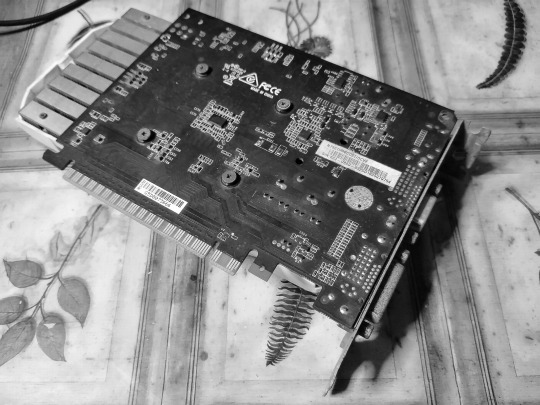
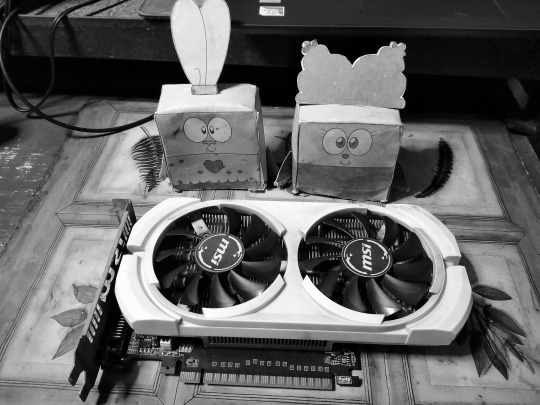
20th to 23rd Image(s) ↑:
⚠️ And here's my 2nd detail, so please listen to my words. ⚠️
• Unfortunately, my custom PC went short-lived, as the monitor screen went malfunctioned before the screen goes purple! Yeah, first there was a red & now purple screen, and it blacked out. I tried to do some troubleshooting, to no avail, until I found something... My current MSi Nvidia GTX 750Ti GPU Card gave out from stress & died for 6 long year lifespan. Heck, I even tried to re-apply a new thermal paste onto the graphics card, but no luck at all. And since my current CPU chip was Intel Core i3 10105F (10th gen) and doesn't support motherboard VGA port, my current PC is completely useless for the past 3 to 4 weeks! 😟😢🚫🖥️ In fact, when I tried to lift the GPU card, it went operational but malfunctioned, causing my PC un-power. Meaning I won't power on by pressing the button. I felt doomed... 😩😓
• As of now, my little bro & his friend are browsing a new / slightly used GPU card with either the same specs as the old & dead one or the RX graphics card that supports an Intel processor. So, who knows? Maybe a good one. And while my custom PC went inactive & freezing to decay, not really... I'm now using my mom's laptop as a temporary. *sigh* I just hope, that my PC had a second life when the new GPU card has arrived. 😟
Final overall:
• Overall, I have mixed feelings... At first glance, I made happy with my purchased & installed into my PC, but I went south when my PC goes haywire because of the faulty Nvidia GPU card. 😁➡😞 And FYI, the three upgraded hardware are not causing the problem, though.
• But, are my upgraded PC items worth it? Well, of course! Not only it's bright because of the 80mm PC fan, but also the new CPU Cooler fan was quite better than the default one until it went blackout. It never got a chance to go the extra mile. *sigh* 🙁😢 But hey, I'm slightly happy with the short results (I think). 🙃 If only that Nvidia GPU Card could live an extra long lifespan, then I'll make my good results for the new CPU Cooler Fan from Jonsbo, but it didn't. *sigh* 😟😞
Well, that's the end of the topic
If you want to see my previous parts of the same topic, then I'll provide these links down below. ↓ 😉
My PC Cooling Upgrades Review:
• Part 1 [First Half] [Recorded on Jun 9th, 2023]
• Part 1 [Second Half] [Recorded on Jun 9th, 2023]
• Part 2 [First Half] [Recorded on Jun 9th, 2023]
Tagged: @lordromulus90, @bryan360, @carmenramcat, @leapant, @rafacaz4lisam2k4, @paektu, @alexander1301
#My Record Video#My Video#MyVideo#Video#My Photos#My Photo#MyPhotos#MyPhoto#Photos#Photo#Chowder#Panini#Chowder Panini#Paper Dolls#My PC Upgrade#PC Upgrade#Jonsbo#Jonsbo CR1400#Jonsbo CR 1400#Jonsbo CR-1400#CPU Cooler#RGB Cooler#RGB CPU Cooler#Graphics Card#GPU Card#MSi#MSi GTX 750Ti#MSi GPU Card#PC Fan#Fan Connector Splitter
6 notes
·
View notes
Text
Y'ALL MY NEW CASE CAME IN WHO'S READY TO BUILD THIS NAS
6 notes
·
View notes
Video
youtube
I Built the Jonsbo N3 NAS ($599 Intel i9 Erying TrueNAS SCALE Build) - Better Than Synology/QNAP?
0 notes
Video
youtube
Red Dead Redemption 2 - RTX 3060 Ti - HD vs 4K | 1080p vs 2160p | Full HD vs Ultra HD
Resolution Benchmark - Red Dead Redemption 2 | RDR 2 - 1080p vs 4K | FullHD vs UltraHD | 1080p vs 2160p with Nvidia Geforce RTX 3060 Ti
👍 Subscribe to the channel of the author of the RTX 3060 Ti Benchmark
👉 https://www.youtube.com/@user-wu2lw5yv3e
👇👇👇
Look at what bonuses I offer to sponsors:
https://www.youtube.com/channel/UCO346ZpBN8jnD0fsqgF2stA/join
Voluntary donations for the channel:
https://www.youtube.com/c/NeochannelNeochannel/about
Timecode:
00:00 - System configuration
00:15 - Benchmark 1080p vs 2160p
04:20 - Benchmark Results
04:45 - Gameplay 1080p
System configuration:
CPU: intel QQLS [i9 9900k] (4.7 GHz)
MB: ASUS Z170I Pro Gaming
RAM: DDR4 G.Skill Ripjaws 2x8 Gb, 2800 MHz (CL16)
GPU2: GeForce RTX 3060 Ti 8 GB (GDDR-6) Palit Dual
SSD: M.2 NVMe 1 ТБ (swap and game files)
Cooler: Jonsbo HX6200d Black
Power: Thermaltake Purepower rx-550w
I apologize in advance for the quality, youtube reduces the quality in some places.
____
#youtube#reddeadredemption2#1080p#2160p#2160p60fps#rtx3060ti#intelqqls#benchmark#intel#reddeadredemption#Red#Dead#Redemption#rockstar#rdr2#rdr2online
2 notes
·
View notes
Text
Zakupowe inspiracje - 27 kwiecień 2024 - part 1
#AliExpress | #ZakupoweInspiracje — 27/04/2024 - part 1
#AliExpressPL #Promocja
Promocje & Kody na KWIECIEŃ 🌷☀️🌼 http://januszcebula.pl/AliExpress/AktualnePromocje
#JanuszCebula #TanioNaAli
Dołącz:
#Telegram https://t.me/PlJanuszCebula
#WhatsApp https://chat.whatsapp.com/Hc7RuVvpR11KCZ6hQINqes
Postaw ☕ #Zrzutka https://zrzutka.pl/z/janusz-cebula-pl
AliExpress – Zakupowe inspiracje – 27/04/2024
AliExpress Aktualne Promocje
AliExpress Zakupowe inspiracje
Kinhank G1 Android TV Box With Netflix 4[…]
Face detection H.265 8ch*4K 4ch/8ch PoE […]
TELESIN Silicone Phone Magnetic Neck Mou[…]
JONSBO N3 NAS Mini Case All-In-One Alumi[…]
Yeelight Smart Led #RGB Ceiling Light Wi[…]
Bone Straight Bob Wig Lace Front Human H[…]
Machenike K500…

View On WordPress
0 notes
Text
【自作PC】 ROGマザボでRTXマシンを組む 前編:パーツ集め

どうも、零魔です。
一発目の記事として、ちょうどPCを組み直したので、ちょっとした記録としてパーツ選びや組み立てなどについて記事にしてみようと思います。
おそらく1記事にまとめるには少し長いので前後編に分け、うち今回前編は集めたパーツの紹介、後編で組み立ての記録としたいと思います。
今は「パソコンを買うならBTOの方がコスパはいい」 と言われますが、自作勢の端くれとして、PC自作の魅力が少しでも伝わったり、参考になったりしたら嬉しいです。
筆者と自作PC
筆者は父親の友達がPC自作勢だった影響で、ガキの頃からデスクトップPCの自作をちょくちょくやってきました。おぼろげですが、小学校のころスピーチ大会みたいなのでPC自作について延々と語った記憶があるくらいには、自他共に認める自作厨でした。
そんな私ですが、ここ数年は小型ゲーミングPCにハマっている状態です。というのも、

こちらが今まで使用してきたPCなのですが、2年ほど前に某PCショップでこのケース(Jonsbo T8)に一目惚れし組んで以降、身体がMini-ITXを求めるようになってしまいました。
ちなみに同機のスペックは以下の通りです。
CPU: Intel Core i5 11400
マザボ: MSI H510I Pro WiFi
RAM: GSkill DDR4 3200MHz 16GB
グラボ: Palit StormX GeForce GTX 1660
CPUクーラー:Thermalight AXP-90 X47(空冷)
ストレージ: Western Digital M.2SSD 500GB
電源: Cooler Master V650 SFX Gold (650W/80Plus Gold認証)
マイニングバブルであるにも関わらず無理してパーツを揃えたので、この構成で12万くらいかかりました(グラボ以外全て新品)。中古1660が3万とかおかしいやろ...
今まではこの環境でも問題なかったのですが、SteamウィンターセールでBF2042を購入し、流石にPCのアップグレードが必要かと思っていた矢先、���販サイトでとあるパーツを見つけ、思い切って組み直すことにしてみました。詳細は後述します。
コンセプト
PC自作は基本的に目的から逆算した方がいいとよく言われます。
今回のビルドコンセプトは以下3つです。
① Mini-ITXを使用した「おかもち型」ビルド
Mini-ITXをベースに、以前のPCのようにハンドルを使って、ある程度家の中では持ち運びできるような
② 生成AIを自炊できるスペック
筆者は大学院生なのですが、最近は既存の奨学金制度の中にAI研究専門の区分が設けられるなど、とにかくAIの活用やAI研究が前面に押し出されています。そこでいつ生成AI関連の環境が必要になるかわからないため、新構成は生成AIを自炊できるスペックで考えていくことにしました。
③ 「ゲーミング感」を出す
生成AI特化のスペックとはいえ、あくまでもゲーミングPC。RGBライティングによりある程度 「ゲーミング感」 のある見た目を目指しました。
パーツ一覧
以上のコンセプトから、パーツは以下のように選びました。
マザーボード: ASUS ROG Strix B550-I Gaming 中古: ¥23,980

全ての元凶。
筆者は元からASUS製品が好きで(以前はTransformerやZenfoneを溺愛していた)、ROGシリーズにはかなり強い憧れを持っていたのですが、それのMini-ITXバージョンが中古とはいえ、2万円台で売られていたので即買いしました。このマザボがきっかけで今回も小型ビルドにしよう、となりました。
人生初の 「光るマザボ」 です。
なお、今回は動作確認済品・中古保証つきですが、一般的に中古マザボは買わない方がよいとされています。良い子はマネしないでね
CPU: AMD Ryzen7 5700X 新品: ¥25,200

私は基本グラボを大幅にボトルネックしなければなんでもいいの精神なので、元々Ryzen5 5600X(約2万円)を買う予定だったのですが、PCショップの店員さんに相談したところ 「現状ほぼ価格差なく5700Xにできるしせっかくなら背伸びしてみてもいいんじゃないか」という旨のことを言われ、「それも一理あるな」と思い選択。Minecraft鯖の公開や配信をする際はコア数が多いに越したことはありません。
なぜか新品の方が安かったので新品を購入。
RAM: Corsair Vengeance DDR4 3600MHz 32GB (16GBx2) 新品: ¥12,964

ゲーミングRGB担当。
普通にゲームを遊ぶぶんには16GBで十分なのですが、生成AIでLoRA学習をかじってみたいというのと、RAMの消費量が多いMinecraftのMODサーバーの公開を行う可能性があるため32GBにしてみました。またCPUと同様、「ほぼ価格差なくオーバークロックメモリにできるなら背伸びしてみよう」 の精神で3600MHzのオーバークロックモデルをチョイス。ちなみにコルセアも筆者のお気に入りブランドです(K63キーボードを愛用)。
グラフィックボード: ASUS Phoenix RTX3060 V2 12GB 中古: ¥35,980

生成AI環境の構築ということで、グラボはRTX3060のVRAM12GBモデルを選択。後述するのですが、もともと小型ケースでの構成を検討していたため、ASUSのシングルファンブランドであるPhoenixシリーズのものを採用。結局グラボもASUSになってしまいました。
良い子のみんなは中古グラボもやめようね
なお、このグラボのチョイスには大きな誤算が。ケースの項目でまとめて説明します。
CPUクーラー: Noctua NH-L9a AM4 クロマックスブラックモデル(空冷) 新品: ¥8,380

同じくもともとのプランであった小型ケースを想定し、Noctuaのロープロファイルクーラーを選択。後で振り返るともう少しデカいのでもよかった
ストレージ(SSD): Solidigm P41 Plus 2TB 新品: ¥15,980

容量をどのゲームにどれだけ割くかは全く考えていませんが、少なくとも前回の500GBは一瞬で一杯になったので2TBのSSDを探しました。価格的には最安値帯のものですが、Intelののれん分けであるソリダイムなら問題ないかなと思いチョイス。
電源: Cooler Master V650 SFX Gold 旧マシンより流用: ¥16,061 (流用のため現Amazon参考価格)

電源は寿命を5年と見積もってもまだ2年しか使っていないため、そのまま流用しました。2年使ってみても、SFX電源にしてはかなり消音性能に優れているモデルだと思います。
ケース: Lian Li TU150 新品: ¥14,480

さて、今回のPCケース問題についてお話しましょう。

もともとは 「おかもち型」ケース としてはおそらく現状最小クラスの「SGPC K39」というケースをメルカリで手に入れ、こちらを使う予定でした。そしてこのケースの表記に従い、「長さ185mm以下のグラボ」 と 「高さ55mm以下のCPUクーラー」 を購入しました。
しかし、いざグラボをケースに合わせてみるとグラボ側が分厚すぎてケースに収まらない、という現象に遭遇。さらに旧PCのケースであるT8にも入らないという始末。
幸い、ITX対応おかもち型ケースの中にはある程度大型のパーツを受け付けてくれるTU150があり、地元のパーツショップに在庫が残っていたため、迷わず購入。
結局グラボ購入の際に厚さの項目に目が行っていなかったがゆえに、ケースの寸法と厚さを照らし合わせて確認しなかったことが原因で起こったミスでした。
皆さんも特に小型ケースでPCを組む際、幅だけではなく縦寸法や厚さにも気を付けてグラボを選びましょう。
なお、SGPCのケースを使った小型ビルドはいずれ再挑戦したいと思っています。
ケースファン: サイズ Kaze Flex 2 120 ハイスピードx2 新品: ¥1,080 x2 = ¥2,160

TU150にはケースファンが付属していなかったため、120mmファンを2台(フロント・リア)購入。
最終的なコストおよび同価格帯BTOとの比較
計: ¥155,205
予算とか考えずに構成を考えましたが、それでも15万円代に収めることができました。これを同価格帯のBTO構成と比較してみます。
ほぼ同額の製品として、某大手BTO店の¥154,980の構成をみると、
・CPU:Ryzen7 5700X
・マザボ:ASUS Primeシリーズ(? 他モデルからの推測)
・RAM:DDR4 3200MHz 16GB
・グラボ:RTX4060(Palit社製? 他モデルからの推測)
・CPUクーラー:空冷(詳細不明)
・ストレージ:M.2 SSD 1TB
・電源:650W (80Plus Bronze認証)
だそうです。
VRAM容量の関係でRTX3060を選んだ影響で、BTOの方がグラボの性能が1.2倍(TimeSpyスコア)となっていますが、「メモリ・SSD容量が倍+メモリはオーバークロック+(恐らく)マザボがBTOよりハイエンドの構成」 と考えるとトントンくらいじゃないでしょうか。
私が最初に一番危惧した「ITXこだわったが故にとんでもなくコスパが悪くなった」 というわけではなさそうです。よかった。
次回予告
というわけで、次回は組み立て編として、筆者が久々の自作に悪戦苦闘している様子をお送りいたします。もしよければご覧ください。
ではまた。
0 notes
Video
youtube
I Built the Jonsbo N2 NAS - Better than Synology / QNAP? (Full Build Tut...
0 notes
Text
hmm. i know there's a small chance, but is anyone aware of a Mini-ITX or compact Micro ATX case that's NAS focused but looks like, nice? I really like the looks of both the Jonsbo N1 and N2, but neither support a full-size PCIe slot & are limited to single slot width.
And those would be super nice for upgrading down the line for more storage/cache drives or being free to add a full five+ hard drives instead of four (which would be great for data storage and reliability so I can use a raid-6 like setup and still have lots of space)
Current home NAS plan is to use one or two nvme cache ssds to hold data and then run a daily move chore so that gets sent to the drives and gets backed up to backblaze or whatever so it's recoverable down the line. And then like four or five hard drives with lots of storage so I basically never have to worry about filling them up.
0 notes
Text
Notebook Cooling Fan Jonsbo CR-1400
If you’re passionate about IT and electronics, like being up to date on technology and don’t miss even the slightest details, buy Notebook Cooling Fan Jonsbo CR-1400 at an unbeatable price.
Voltage: 12 V
Colour: Black
Technology: LED
Lighting: Multicolour
Speed: 900 rpm
Noise level: 20 dB
Performance: 36 m³/h
SKU: S7814587

View On WordPress
0 notes
Text


My PC Cooling Upgrades Review - Part 2 [first half] (w/ my paper dolls) [Recorded on Jun 9th, 2023]
Hello, June! Here's Part 2 (first half) of "My PC Cooling Upgrades" (featuring my paper dolls). 🙂
And for this part, its time to install these three upgrade items into my custom PC, and hope it'll work! I'm starting off with the brand new Jonsbo CR-1400 CPU cooler fan (with RGB lighting), then the 80mm 12V cooling fan, and the 4-pin fan splitter. 😁🔧
BUT BEFORE THAT, I GOT SOMETHING TO SAY: ✋🛑
Now, you may aware about what happened to my PC, right? I haven't share the details, weeks ago. So, here it goes.
• You see after my revealing three aforementioned items, I returned to my daily computer basis after my sideline for my family's business. I played an online game (which I won't mention the game) for less than an hour. At 3:00PM while I was the middle of the game progress, my monitor screen goes red while my PC desktop still running. 🔴🖥️😧 I don't know what's happening, so I immediately press & hold the power button to shut down my computer. [1st & 2nd Images] And so, It's only a matter of time before I equip these three hardware items to good use, the next day.
I have another spare detail that I will talk about it, in the "second half".
Also, if you haven't seen my previous post(s), then I'll provide these links down below. ↓
• Part 1 [First Half] [Recorded on Jun 9th, 2023]
• Part 1 [Second Half] [Recorded on Jun 9th, 2023]
So, without further ado, let's get started:
My Recorded & Edited Video (using Filmora 9): (pls watch) ↑ 🎦✏️🖥️
• As I said in the intro, I'll go with the brand new Jonsbo CR-1400 first before the rest. So, please watch my 8-minute video, while I'm showing up these photos from below. ↓



3rd to 5th Image(s) ↑:
• [As you've seen in the video] With the Intel/AMD brackets installed the total weight is 452g or 15.9 - 16oz compared to unequipped brackets (from my previous post), which is 425g or 15oz. ⚖️ Please, keep watching my video, so I could save my time. 🙂


6th & 7th Image(s) ↑:
• [As you've seen in the video] Here's what the new CPU cooler fan looks like after a painstaking work of adjustment. And man, me & my paper dolls are sweating, while trying to make a quiet recording as much as possible. 😰 Well, not really because my big bro is watching YT from his laptop, and he's at upstairs.💻🛏️ So, we'll just have to ignore the background noise, though & keep recording. Anyways, we still have two items left, and I have a separate video for another post. 🙂
BTW: During the installation of the backplate, I appreciate the clicking sounds of the adjustment & clinging sounds of the screw holes. Again, if only this backplate was made of metal, but still.
- No final overall thoughts, this time around. Pls proceed to this link → [CLICK ME!] -
Well, that's all for now, if you haven't seen my previous topic, then please [CLICK ME!].
Tagged: @lordromulus90, @bryan360, @carmenramcat, @leapant, @rafacaz4lisam2k4, @paektu, @alexander1301
#My Record Video#My Video#MyVideo#MyPhotos#MyPhoto#My Photos#My Photo#Photos#Photo#Chowder#Panini#Chowder Panini#Paper Dolls#My PC Upgrade#PC Upgrade#Jonsbo#Jonsbo CR1400#Jonsbo CR 1400#Jonsbo CR-1400#CPU Cooler#RGB Cooler#RGB CPU Cooler#PC Fan#Fan Connector#Fan Connector Splitter#Personal Computer#Photography
4 notes
·
View notes
Text
Spent the past couple weekends getting some homelab stuff done.
Got 10Gbe SPF+ working between my hypervisor box and NAS
Modded my JONSBO N2 to run almost silently
Set up iSCSI from NAS to Proxmox
Procrastinated on studying for the Security+
Panicked about said procrastination (ongoing)
But hey, at least I can show off my neat homelab thingies.
#please send study tips#i take this exam in two days#and my job is paying for it so i have to pass#homelab#transgender#nas#proxmox#truenas#iscsi
1 note
·
View note
Video
youtube
GTX 1080 Ti vs RTX 3060 Ti in Red Dead Redemption 2 | RDR 2
Benchmark GPU - Nvidia Geforce GTX 1080 Ti vs RTX 3060 Ti in Red Dead Redemption 2 | RDR 2
👍 Subscribe to the channel of the author of the GTX 1080 Ti and RTX 3060 Ti Benchmark
👉 https://www.youtube.com/channel/UCsS9VQD9WNSIF2x8f-7h8kg
👇👇👇
Look at what bonuses I offer to sponsors:
https://www.youtube.com/channel/UCO346ZpBN8jnD0fsqgF2stA/join
Voluntary donations for the channel:
https://www.youtube.com/c/NeochannelNeochannel/about
Timecode:
00:00 - System configuration
00:20 - Benchmark GTX 1080 Ti vs RTX 3060 Ti
04:25 - Benchmark Results
04:55 - Gameplay RTX 3060 Ti
System configuration 1:
CPU: AMD Ryzen 7 7800x3D (OC 4.8 GHz)
MB: ASRock A620M HDV/M.2+
RAM: DDR5 T-Force Vulcan 2x16 Gb, 6000 MHz
GPU: GeForce GTX 1080 Ti 11 GB (GDDR5x) EVGA sc2
SSD: M.2 NVMe KingSpec 1 ТБ (swap and game files)
Cooler: AMD BOX CPU Cooler
PSU: Gigabyte GP-XP1200M - 1200 W
Case: Powercase Alisio micro X4B
System configuration 2:
CPU: intel QQLS [i9 9900k] (4.7 GHz)
MB: ASUS Z170I Pro Gaming
RAM: DDR4 G.Skill Ripjaws 2x8 Gb, 2800 MHz (CL16)
GPU1: GeForce RTX 3060 Ti 8 GB (GDDR-6) Palit Dual
SSD: M.2 NVMe 1 ТБ (swap and game files)
Cooler: Jonsbo HX6200d Black
Power: Thermaltake Purepower rx-550w
I apologize in advance for the quality, youtube reduces the quality in some places.
____
#reddeadredemption2 #gtx1080ti #rtx3060ti #7800x3d #qqls
#benchmark #nvidia #amd #i99900k
#reddeadredemption #reddeadredemption2story
0 notes
Text



Joshberg released a new down-pressure radiator: 40mm high, with a pressure of 140W
According to TechPowerUp, Jonsbo released the new HP400S-New down-pressure radiator today.
It is reported that the heat dissipation performance of this down-pressure radiator can reach 140 W, and the height is only 40 mm.
This radiator is based on the HP400S released in February 2022. The new version uses thicker fins and faster fans. It is equipped with four 6mm nickel-plated copper heat pipes and a 15mm thick 90mm fan. The fan speed is between 900-3000 RPM, the airflow is 12.59-38.18 CFM, and the noise output is 20.2-34 dBA.
The radiator measures 103 mm x 92 mm x 40 mm and weighs 350 g. Supported CPU slot types include LGA1700, AM5, AM4, LGA1200, and LGA115x.
The new HP400S-New down-pressure radiator is expected to be available in the near future, and the price has not been announced yet.
Web:https://www.icbros.com
#DAC#pcbuild#icbros#analogelectronics#semimodular#preamplifier#elettronica#supercon#pcbengineer#diyelectronics#eletricistas#emeddedsystems#hobielektronik#electricalprojects#components#makers#engineering#irremote#studentproject#pic24#eletronica#drscientist#universalrobots#circuitplayground#powersupply#arduinocompatible
0 notes
Video
youtube
JONSBO TK-1, un boitier Micro-ATX avec un panneau en verre trempé double...
0 notes
Text
Jonsbo Memory Heatsink - Memory Cooling Vest Radiator - Cooler Shell RGB LED 256 Automatic Light Effect Aluminum Heatsink for Desktop RAM DDR3,Black Electronics
Jonsbo Memory Heatsink – Memory Cooling Vest Radiator – Cooler Shell RGB LED 256 Automatic Light Effect Aluminum Heatsink for Desktop RAM DDR3,Black Electronics

View On WordPress
0 notes