#I already had to perform a clean reinstall
Text
I am thiiiiiiiiiiis close to throwing my laptop into the canal.
#my touchpad's driver has been giving me grief for weeks#i'm tired#the canal isn't even full this time of year it's drained#it's empty#i'm just tired of this stupid electric rock not cooperating with me#You're 3 years old Hyades#you shouldn't be dying on me now#you're supposed to be better than this#stop acting like a literal three year old and just work with me!#I already had to perform a clean reinstall#I haven't even finished getting my presets back on clip studio!!#stop!#I'm not going through this again!#fucking damn it!
9 notes
·
View notes
Text
Rufus usb tool windows 7 ubuntu

#Rufus usb tool windows 7 ubuntu how to#
#Rufus usb tool windows 7 ubuntu install#
#Rufus usb tool windows 7 ubuntu 64 Bit#
#Rufus usb tool windows 7 ubuntu how to#
For how to use it, you can refer to the complete guide to Windows 10 Media Creation Tool.
#Rufus usb tool windows 7 ubuntu install#
I downloaded the Rufus open source writing tool from File Hippo website, and I downloaded Ubuntu 16.04.2 Desktop amd64.iso 1.4gb from I used Rufus to install Ubuntu to a Kingston Data Traveler 3.0 USB 60gb Device. It also enables users to create installation media such as a USB flash drive to perform a clean install and repair a problematic computer. Thanks for getting me on the road to creating a bootable USB device with Rufus. A lot of users use it to upgrade Windows 10 to the latest version. The app is just over 1MB in size and is notably faster than similar competitor apps such as the Windows 7 USB utility, Universal USB Installer, and UNetbootin. Rufus is a standalone app designed to format and create a bootable USB drive for a large variety of ISOs. Media Creation Tool is a free program developed by Microsoft. Utility to create bootable USB flash drives. You can even create a bootable USB drive that includes more than 2 operating systems. It allows users to create a bootable USB drive with Windows Setup, live Linux, offline antivirus, and other programs. Novicorp WinToFlash should be one of the best Rufus alternatives for Widows. It runs on Windows 7/8.0/10, but you can use it to create a bootable USB hard drive with standard Ubuntu if you have an ISO file of Ubuntu. It is designed to a raw disk image to a removable device. Win32 Disk Imager is another alternative to Rufus. This tool is compatible with Microsoft Windows, Linux, and macOS. It loads distributions either by downloading an ISO file or using an ISO file you’ve already had. You can also use UNetbootin, a cross-platform utility, to create live USB systems and load or install a variety of systems without burning a CD. Don’t download any programs from unreliable websites. To get these tools, you can visit the official website of them. They are similar to Rufus in features but they are different from Rufus at the same time. If you are unable to get Rufus or you don’t like this tool, you can try the following Rufus alternatives. It should recognise the installation media automatically during startup but you may need to hold down a specific key (usually F12) to bring up the boot menu and choose to boot from USB. To use it you need to insert the stick into your target PC or laptop and reboot the device.
#Rufus usb tool windows 7 ubuntu 64 Bit#
However, it is supported on Windows 7 or any later versions of 32 or 64 bit only, which means you cannot run Rufus on Mac or Linux.ĭon’t worry. You now have Ubuntu on a USB stick, bootable and ready to go. For example, if your PC runs into a problem and you want to reinstall the operating system, you can download an ISO file of the operating system and use it to create a bootable USB drive via Rufus, and then boot your PC from the USB drive to reinstall OS. It’s totally free and it doesn’t require any installation. Rufus is a tool that enables users to create bootable USB drives with ISO files.

0 notes
Text
Windows 11 download time

Windows 11 download time install#
Windows 11 download time update#
Windows 11 download time software#
Windows 11 download time Pc#
Windows 11 download time license#
The process is actually pretty quick since the bulk of the setup was completed when the computer was still running.
After your computer restarts, it will finish the installation.
Windows 11 download time Pc#
In case you had left the PC unattended during the installation, it will restart automatically in thirty minutes. You can choose to restart at a later time too, and the installation will simply continue from there.
When this phase of installation is complete, you will be prompted to restart your computer.
In a departure from other methods, you can continue using your PC through the first phase of the installation, without having to shut down.
Once the necessary files have been downloaded, the application will verify them and then proceed with the installation.
You can keep working on your PC during this time. This can take some time, as around 4 GB of data will be downloaded.
Before it actually gets to the installation, the app will download the files needed for the setup.
If your PC supports Windows 11, you will be able to proceed with the installation.
Windows 11 download time license#
Run the Installation Assistant and agree with the license agreement.
The page also lists options to get an ISO file or create an installation media, though we will not be using those methods.
Head to Microsoft’s official download page to grab the Windows 11 Installation assistant.
Windows 11 download time install#
How can I install Upgrade from Windows 10 to Windows 11 without data loss In case your PC meets the requirements, you can use the installer to upgrade to Windows 11 without having to format your hard drive or reinstall any applications. This includes both hardware compatibility as well as the possession of a valid Windows 10 license. Obviously, the installer will only work if your computer is otherwise eligible for Windows 11. Available for download on Microsoft’s webpage, the installer updates the existing Windows installation to the new version, without changing any of the files or applications already present on the PC. To install Windows 11 on your computer without losing your existing data, you should use the Windows Installation Assistant. How to Install Windows 11 without Data Loss The download button might still be missing, as the rollout is likely to take some time. You will see a message informing you if your system meets the system requirements. In this window, you can see whether your computer is compatible with the new version of Windows.Here is an easy way to verify whether your computer can run Windows 11. Unlike the previous iterations of the operating system, Windows 11 is more restrictive with its system requirements, and will not run on all machines. How to Check if Your PC Can Support Windows 11īefore you try installing Windows 11 on your computer, you should confirm that your PC can actually support the new version. Creating installation media is only useful if you are looking to perform a clean install, removing all existing files and applications. Similar to the image file method, it also wipes the drive clean, so it is an unsuitable method if you don’t want to lose your data.
Windows 11 download time software#
It works similar to the ISO file but is easier to use since you don’t have to install any additional software to make it work. Microsoft also provides a media creation tool to easily create a bootable USB stick (or DVD) that can be used to install Windows 11. Downloading the ISO file needs you to accept a waiver, which can prove to be an issue in the long run. Moreover, using the ISO file excludes you from official Microsoft support and future updates. Unless you have your important files already segregated into a different drive or partition, you will end up losing all your data. The problem with installing Windows through such a disk is that it needs an empty partition. Usually distributed as an ISO file, this image can be used to create a Windows installation disk. The most common way of installing an operating system on your computer is through an image file. Most common reasons for data loss during Windows 11 installing process 💿 Installing from an ISO File You can easily turn your Windows 10 PC into a Windows 11 computer without having to delete a single file or application already installed on it.
Windows 11 download time update#
Is there any way to update to the new version of Windows without losing any of your data? But usually, installing an operating system means having to re-format the hard drive. With Windows 11 finally out, everyone wants to upgrade their system to the latest version.

0 notes
Text
Get rid of advanced mac cleaner on macbook air

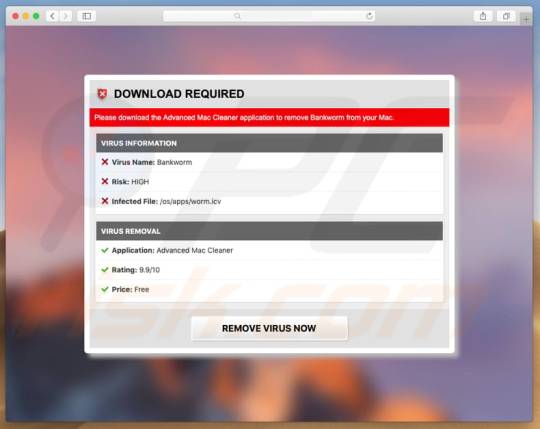
If the Mac turns to sleep mode while installing, you can adjust Energy Saver settings with System Preferences. If you don't want an application to start every time you launch your Mac, just open CleanGenius and disable the startup items you find annoying. Solutions: If your Mac is not on the list above, you need to reinstall macOS or downgrade the macOS to Catalina. Set Login Items: Unneeded applications may auto run every time when you start Mac.
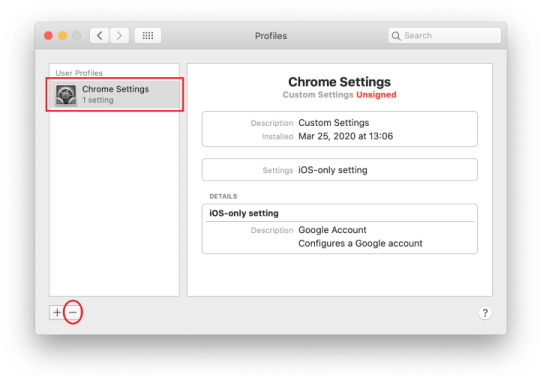
CleanGenius can easily find and remove duplicate files to reclaim the wasted disk space.ĭisk Usage: Visualize the size of your files & folders and remove the unwanted large files to free up more disk space.įree Memory: When the free memory of your Mac is insufficient, you can easily use CleanGenius to free memory and speed up your Mac for better performance. Select an application, just one click, the application and its additional components will be removed.ĭuplicates Finder: Duplicate files have the identical contents and waste the precious disk space. Mac Uninstaller: "Uninstall Applications" safely and completely remove applications and their components, preferences, log files, etc. Your browsing histories, bookmarks and downloaded files won't be cleaned. Drag the icon of the program you want to uninstall to the Trash. As soon as I realized that the programs had combed through my entire computer, I. Open the Applications folder, which you'll find by opening a new window in the Finder (icon with a blue face), or clicking on the hard disk icon. Recently, and under unknown circumstances, three programs were downloaded onto my computer- Advanced Mac Cleaner, MacKeeper, and MegaBackup, all of which research has shown to be potentially fraudulent. You can clean or move files to free up disk space to ensure that your Mac is running smoothly.ĭisk Ejector: Using this one will allow you to eject the mounted drives, such as external storage disks, CD and DVD disks, SuperDrive, network storage and disk images.īrowser Plug-ins Cleanup: Support to clean up and remove browsers such as Safari, Chrome or Firefox plugins, cache, and cookies. Most of the time, uninstalling is this simple: Exit the program you want to delete. Monitor disk space: It will show you the disk space available and will alert you in advance if the disk space is already running low. With a simple click from the utility, all junk files (System Caches, User Caches, System Logs, User Logs, User Downloads, Trash, Safari Internet Cache and more) will be removed in just a matter of seconds. It cleans junk files with one-click and is the easiest way we've found to keep your Mac clean and running smoothly with the performance you expect." Highlights of EaseUS CleanGeniusĬlean up Mac fast: You can free more space on your Mac disk keeping your Mac healthy at all times. CleanGenius is a great all-in-one Mac cleanup utility that also combines a disk space monitor and disk ejector. Unfortunately, there isn't a fast and effecient way to do this natively in OS X.

Eject the mounted devices, like external storage disks, CD and DVD disks, SuperDrive, network storage, disk images.Įditor reviewed EaseUS CleanGenius: "You can speed up your Mac computer by performing simple maintenance. It would keep an eye on every mounted drives and display them out in graphic.Ĥ. Keep an eye on free space of HDD and alarm you with a red alert when disk space is running low.ģ. Fast clean junk files such as system caches, system logs, user caches, user logs, trash, user download folder, etc.Ģ.

This Mac cleaner has the following features:ġ. EaseUS CleanGenius is a Mac cleaner software to do Mac disk cleaning and system optimization. Yes, you can search "Mac cleaner" in Google, a bunch of mac cleaner software will come up. In Microsoft Windows Operating System, you can do a disk cleanup to delete unwanted files and save your disk space. To boost the Macbook's speed and improve its system performance, you have to clean your Macbook Air. At well under an inch at the thickest point, the Air offers a thin design coupled with an extremely lightweight package for a notebook that has the same basic footprint as the standard MacBook.Īfter long time use, your hard drive would eventually be filled up with system caches, user caches, system logs, user logs, trash, safari Internet cache and so on, your Macbook Air would get slower and slower. It is Apple's latest notebook and is being hailed as the world's thinnest. Immediately after infiltration, Advanced Mac Cleaner performs a fake computer scan and displays dozens of 'issues'. The MacBook Air family is a line of Apple ultraportable Macintosh notebook computers. Judging on appearance alone, Advanced Mac Cleaner might seem legitimate, however, it is a potentially unwanted program (PUP) that typically infiltrates systems without users' consent.

1 note
·
View note
Link
Today in the false reality of the Republican Party
To Matt Masterson, the review of 2020 ballots from Maricopa County, Ariz., that's underway is "performance art" or "a clown show," and definitely "a waste of taxpayer money."
But it's not an audit.
"It's an audit in name only," says Masterson, a former Department of Homeland Security official who helped lead the federal government's election security preparations leading up to November's election. "It's a threat to the overall confidence of democracy, all in pursuit of continuing a narrative that we know to be a lie."
By lie, he means the assertion from former President Donald Trump and some of his allies that election fraud cost him a second term in the White House.
And, Masterson says, the strategy chosen by the Arizona's Republican state Senate leaders is working as intended to undermine confidence in the outcome of last year's vote.
The process is a simple exercise in how disinformation spreads and takes hold in 2021. And experts fear it presents a blueprint for other states and lawmakers to follow, one that is already showing signs of being emulated across the country.
"Now we have a playbook out there," said Masterson, who is currently a policy fellow with the Stanford Internet Observatory, "where if you don't like the results — by the way in an election that wasn't particularly close ... you just claim you didn't lose and in fact the process itself was rigged against you."
(continue reading)
A few quick words to get us up to speed: The 2020 Maricopa County (AZ) election results have already been audited multiple times. Every one of these audits were instigated by the Arizona GOP, and every time the results came back squeaky clean. No irregularities. No
Each of the previous audits were done by-the-book by respected firms, so obviously they couldn’t do that again. For the current ongoing Republican attempt to delegitimize the American system, they hired a firm with no expertise in the field led by a “stop the steal” conspiracy theorist. An on-air host from the ultra-right wing media outlet One America News not only fundraised for the latest “audit”, but organized trips for out-of-state legislators to give this exercise in fraud a veneer of respectability that it absolutely didn’t earn.
Meanwhile, the “process”, such as it is, seems designed with the specific intent of cooking the books. One of the on-the-floor observers shared her horror story with the Washington Post.
I was stunned to see spinning conveyor wheels, whizzing hundreds of ballots past “counters,” who struggled to mark, on a tally sheet, each voter’s selection for the presidential and Senate races. They had only a few seconds to record what they saw. Occasionally, I saw a counter look up, realize they missed a ballot and then grab the wheel to stop it. This process sets them up to make so many mistakes, I kept thinking. Humans are terrible at tedious, repetitive tasks; we’re especially bad at counting. That’s why, in all the other audits I’ve seen, bipartisan teams follow a tallying method that allows for careful review and inspection of each ballot, followed by a verification process. I’d never seen an audit use contraptions to speed things up.
Speed doesn’t necessarily pose a problem if the audit has a process for catching and correcting mistakes. But it didn’t. Each table had three volunteers tallying the ballots, and their tally sheets were considered “done” as long as two of the three tallies matched, and the third was off by no more than two ballots. The volunteers recounted only if their tally sheets had three or more errors — a threshold they stuck to, no matter how many ballots a stack contained, whether 50 or 100. This allowed for a shocking amount of error. Some table managers told the counters to recount when there were too many errors; other table managers just instructed the counters to fix their “math mistakes.” At no point did anyone track how many ballots they were processing at their station, to ensure that none got added or lost during handling.
(full article here)
It’s almost like manufacturing errors is the point of this fiasco, delegitimizing and destabilizing the American system. It’s almost like the Republican party was presented with a stark choice by the very crazy, very violent people who make up the most motivated part of its base: Either your career goes or the electoral process does. Pick one. And united as a body, in lock step all the way down the line, the Republican Party chose the path of personal power and international humiliation over dignity, morality, and democracy. Welcome to the New Cult Of The Lost Cause, just as stupid, hate-filled and built on lies as the old one.
And for those who are brain-broken enough to genuinely believe there’s still a legal route to reinstall Donald Trump, a man whose name will forever be marked as the sorest loser in the history of American politics, Lawrence Norden, director of the Election Reform Program at the Brennan Center for Justice, has an answer for them (via ABC News), one that sadly they’ve willfully ignored over and over again, and will continue to do so.
"We already had the court battles. And in the case of the presidential election, when the totals are certified in Congress it is over. And there is no constitutional route to reverse that."
To which I add:
It’s over. For the love of God, grow up and move the fuck on.
67 notes
·
View notes
Text
Mac Os X Server Download

Mac Os X Server Iso
Mac Os X Lion Server Download
Apple Mac Os X Download
Download Mac Os X Free
Mac Os X Installer Download
So, you’ve decided to download an older version of Mac OS X. There are many reasons that could point you to this radical decision. To begin with, some of your apps may not be working properly (or simply crash) on newer operating systems. Also, you may have noticed your Mac’s performance went down right after the last update. Finally, if you want to run a parallel copy of Mac OS X on a virtual machine, you too will need a working installation file of an older Mac OS X. Further down we’ll explain where to get one and what problems you may face down the road.
A list of all Mac OS X versions
Download Free Mac Apps and Mac Games for Apple Mac. Designed for OS X and iOS devices, OS X Server makes it easy to share files, schedule meetings, synchronize.
Designed for OS X and iOS devices, OS X Server makes it easy to share files, schedule meetings, synchronize contacts, develop software, host your own website, publish wikis, configure Mac, iPhone, and iPad devices, remotely access your network, and more. OS X Server is an application you can add to OS X right from the Mac App Store.
The latest version of OS X Server is unknown on Mac Informer. It is a perfect match for Automation in the System Tools category. The app is developed by Apple Inc. And its user rating is 4.7 out of 5.
Apple's macOS Server (formerly called OS X Server) is specially designed for macOS and iOS powered hardware devices to easily configure iPhone, iPad, iPod touch and Mac devices, share files, sync contacts, schedule meetings, publish wikis, develop software, remotely access network, host own website and many more things in easy way. MacOS Server is the software application available for macOS.
We’ll be repeatedly referring to these Apple OS versions below, so it’s good to know the basic macOS timeline.
Cheetah 10.0Puma 10.1Jaguar 10.2Panther 10.3Tiger 10.4Leopard 10.5Snow Leopard 10.6Lion 10.7Mountain Lion 10.8Mavericks 10.9Yosemite 10.10El Capitan 10.11Sierra 10.12High Sierra 10.13Mojave 10.14Catalina 10.15
STEP 1. Prepare your Mac for installation
Given your Mac isn’t new and is filled with data, you will probably need enough free space on your Mac. This includes not just space for the OS itself but also space for other applications and your user data. One more argument is that the free space on your disk translates into virtual memory so your apps have “fuel” to operate on. The chart below tells you how much free space is needed.
Note, that it is recommended that you install OS on a clean drive. Next, you will need enough disk space available, for example, to create Recovery Partition. Here are some ideas to free up space on your drive:
Uninstall large unused apps
Empty Trash Bin and Downloads
Locate the biggest files on your computer:
Go to Finder > All My Files > Arrange by size
Then you can move your space hoggers onto an external drive or a cloud storage.
If you aren’t comfortable with cleaning the Mac manually, there are some nice automatic “room cleaners”. Our favorite is CleanMyMac as it’s most simple to use of all. It deletes system junk, old broken apps, and the rest of hidden junk on your drive.
Download CleanMyMac for OS 10.4 - 10.8 (free version)
Download CleanMyMac for OS 10.9 (free version)
Download CleanMyMac for OS 10.10 - 10.14 (free version)
STEP 2. Get a copy of Mac OS X download
Mac Os X Server Iso
Normally, it is assumed that updating OS is a one-way road. That’s why going back to a past Apple OS version is problematic. The main challenge is to download the OS installation file itself, because your Mac may already be running a newer version. If you succeed in downloading the OS installation, your next step is to create a bootable USB or DVD and then reinstall the OS on your computer.
How to download older Mac OS X versions via the App Store
If you once had purchased an old version of Mac OS X from the App Store, open it and go to the Purchased tab. There you’ll find all the installers you can download. However, it doesn’t always work that way. The purchased section lists only those operating systems that you had downloaded in the past. But here is the path to check it:
Click the App Store icon.
Click Purchases in the top menu.
Scroll down to find the preferred OS X version.
Click Download.
This method allows you to download Mavericks and Yosemite by logging with your Apple ID — only if you previously downloaded them from the Mac App Store.
Without App Store: Download Mac OS version as Apple Developer
If you are signed with an Apple Developer account, you can get access to products that are no longer listed on the App Store. If you desperately need a lower OS X version build, consider creating a new Developer account among other options. The membership cost is $99/year and provides a bunch of perks unavailable to ordinary users.
Nevertheless, keep in mind that if you visit developer.apple.com/downloads, you can only find 10.3-10.6 OS X operating systems there. Newer versions are not available because starting Mac OS X Snow Leopard 10.7, the App Store has become the only source of updating Apple OS versions.
Purchase an older version of Mac operating system
You can purchase a boxed or email version of past Mac OS X directly from Apple. Both will cost you around $20. For the reason of being rather antiquated, Snow Leopard and earlier Apple versions can only be installed from DVD.
Buy a boxed edition of Snow Leopard 10.6
Get an email copy of Lion 10.7
Get an email copy of Mountain Lion 10.8
The email edition comes with a special download code you can use for the Mac App Store. Note, that to install the Lion or Mountain Lion, your Mac needs to be running Snow Leopard so you can install the newer OS on top of it.
How to get macOS El Capitan download
If you are wondering if you can run El Capitan on an older Mac, rejoice as it’s possible too. But before your Mac can run El Capitan it has to be updated to OS X 10.6.8. So, here are main steps you should take:
1. Install Snow Leopard from install DVD.
2. Update to 10.6.8 using Software Update.
3. Download El Capitan here.
“I can’t download an old version of Mac OS X”
If you have a newer Mac, there is no physical option to install Mac OS versions older than your current Mac model. For instance, if your MacBook was released in 2014, don’t expect it to run any OS released prior of that time, because older Apple OS versions simply do not include hardware drivers for your Mac.
But as it often happens, workarounds are possible. There is still a chance to download the installation file if you have an access to a Mac (or virtual machine) running that operating system. For example, to get an installer for Lion, you may ask a friend who has Lion-operated Mac or, once again, set up a virtual machine running Lion. Then you will need to prepare an external drive to download the installation file using OS X Utilities.

After you’ve completed the download, the installer should launch automatically, but you can click Cancel and copy the file you need. Below is the detailed instruction how to do it.
STEP 3. Install older OS X onto an external drive
The following method allows you to download Mac OS X Lion, Mountain Lion, and Mavericks.
Start your Mac holding down Command + R.
Prepare a clean external drive (at least 10 GB of storage).
Within OS X Utilities, choose Reinstall OS X.
Select external drive as a source.
Enter your Apple ID.
Now the OS should start downloading automatically onto the external drive. After the download is complete, your Mac will prompt you to do a restart, but at this point, you should completely shut it down. Now that the installation file is “captured” onto your external drive, you can reinstall the OS, this time running the file on your Mac.
Boot your Mac from your standard drive.
Connect the external drive.
Go to external drive > OS X Install Data.
Locate InstallESD.dmg disk image file — this is the file you need to reinstall Lion OS X. The same steps are valid for Mountain Lion and Mavericks.
How to downgrade a Mac running later macOS versions

If your Mac runs macOS Sierra 10.12 or macOS High Sierra 10.13, it is possible to revert it to the previous system if you are not satisfied with the experience. You can do it either with Time Machine or by creating a bootable USB or external drive.
Instruction to downgrade from macOS Sierra
Instruction to downgrade from macOS High Sierra
Instruction to downgrade from macOS Mojave
Instruction to downgrade from macOS Catalina
Before you do it, the best advice is to back your Mac up so your most important files stay intact. In addition to that, it makes sense to clean up your Mac from old system junk files and application leftovers. The easiest way to do it is to run CleanMyMac X on your machine (download it for free here).
Visit your local Apple Store to download older OS X version
If none of the options to get older OS X worked, pay a visit to nearest local Apple Store. They should have image installations going back to OS Leopard and earlier. You can also ask their assistance to create a bootable USB drive with the installation file. So here you are. We hope this article has helped you to download an old version of Mac OS X. Below are a few more links you may find interesting.
These might also interest you:
OS X Server 5.1.7
Designed for OS X and iOS devices, OS X Server makes it easy to share files, schedule meetings, synchronize contacts, develop software, host your own website, publish wikis, configure Mac, iPhone, and iPad devices, remotely access your network, and more.
OS X Server is an application you can add to OS X right from the Mac App Store. Anyone can quickly and easily turn a Mac into a server that’s perfect for home offices, businesses, schools, developers, and hobbyists alike.
Here’s what you’ll get with OS X Server:
File Sharing
File sharing for Mac, PC, iPhone and iPad
Standards-based SMB, AFP, and WebDAV file services
Flexible file permissions
Spotlight searching
Profile Manager
Mobile device management for Mac and iOS devices
Simplified management and deployment of iOS and OS X.
Distribution of institution licensed apps and books purchased from the Volume Purchase Program to users or devices
Install Software Updates on devices running iOS 9 and OS X El Capitan
Device Enrollment Program integration
Web-based administration console
Self-service user portal for clearing passcodes, remote lock, and remote wipe
Caching Server
Speed up the download of software distributed by Apple
Locally cache apps, books, iTunes U, software updates, and OS X Recovery images
Accelerate the download of iCloud data, including documents in iCloud Drive and photos.
Fault-tolerant design with multiserver cache replication and load balancing
No client configuration required
Xcode Server

Use Xcode to create continuous integration bots that build, analyze, and test on any Mac running OS X Server
Configure bots to integrate at a specific time, or continually as code is committed to the repository
Automate testing of OS X and iOS apps, executing on multiple connected iOS devices
Host your own Git repositories on OS X Server or connect to remote Git or Subversion hosts
Remotely access detailed integration summaries and nightly builds using the Web interface
Time Machine
Provide a backup destination for Mac computers on your network
Monitor which computers have backed up, when they last backed up, and size of backup
Set limits on the amount of Time Machine storage a user can use
Calendar Server
Share calendars, schedule meetings and events, and book conference rooms
Standards-based CalDAV server for access from Mac, iPad, iPhone, and PC
View availability with free/busy lookups
Email invitations and push notifications
Contacts Server
Mac Os X Lion Server Download
Synchronize contacts with Mac, iPad, and iPhone
Allow multiple users to access and update contacts
Standards-based CardDAV server
Wiki Server
Point-and-click page edit to change formatting and insert images, movies, and attachments
Access controls
Tags and comments
Revision history
Document sharing
Quick Look previews
Apple Mac Os X Download
Mail Server
Standards-based SMTP, IMAP, and POP server
Push notifications
SSL encryption
Adaptive junk mail filtering
Virus detection and quarantine
Virtual Private Network
Remote access for your network services
Encrypted VPN connections for Mac, iPad, iPhone, and PC
Xsan 4
Block-level SAN file sharing with concurrent read/write access
Xsan volume hosting and configuration
Volume management, storage pooling, stripping, and volume mapping
Real-time monitoring, graphs, and event notifications
Metadata controller failover and file system journaling

Server App
Local and remote management
Users and group settings
View real-time graphs of server usage
Receive alerts on network changes, certificate expiration, storage usage, and more
Version 5.1.7:
Fixed an issue affecting Server installations configured with a third-party SSL certificate that prevented MDM enrollment using DEP
SCREENSHOTS
Download Mac Os X Free
Title: OS X Server 5.1.7
Developer: Apple Inc.
Compatibility: OS X 10.11.4 or later
Language: English, Dutch, French, German, Italian, Japanese, Korean, Simplified Chinese, Spanish, Traditional Chinese
Includes: Pre-K'ed
Size: 158.36 MB
View in Mac App Store
Mac Os X Installer Download
NitroFlare:

1 note
·
View note
Text
Clean laptop keys
Clean laptop keys Take two small slotted screwdrivers and slide one under the button on the left and the other on the right. For links on this page, CHIP may receive a commission from the dealer, e.g. for those with a symbol. If the keyboard does not work afterwards, mostly only the new purchase remains. Yesterday you will find the best keyboard mouse sets. Simply pull the sticky side of the sticky notes slowly through or over the individual keys. Thereby post-it requests are always moved easily. I had written it in a comment earlier that I was not delivered due to an additional installation part in which the panel was not delivered, that I complained to the management in Germany and that it was answered. In the ideal case, the fan does not draw its fresh air from below, of course you are right. But especially in the lower and middle class this is rather wishful thinking. With expensive and well thought out gaming laptops, however, I have seen such a construction several times. If you do not like this, you can of course install a different operating system on the computer at any time. Unfortunately, the HP notebook does not offer any special features, but this should also be understandable in this price range. The laptop is very quiet in operation and makes hardly any audible noises, which is very pleasant when working.
If a stuck key cannot be released or the key caps on the keyboard cannot be removed, have the computer repaired.
HP notebook keyboards for self-installation are new and used on eBay.
It's all very questionable.
The battery lasts approx.
I have reinstalled it now, and it is better but not perfect.
The graphics performance is a bit disappointing and is already weak with older games. If you mainly use the notebook for work and not for gaming, you shouldn't have any problems with it. The SSD with 256GB storage corresponds to the current standard and offers enough space for all kinds of data. Download and install the latest version of HP PC Hardware Diagnostics. This document applies to HP and Compaq notebooks with Windows 10, Windows 8 or Windows 7. I am HP's virtual agent. Tell me what you are looking for and I will help you find solutions. Use HP PC Hardware Diagnostics to test the keyboard and identify hardware problems. There are several ports on the back of the notebook computer. After cleaning the ventilation slots, use compressed air to remove any contamination in and around these connections. It is best to clean the fan yourself, but caution is advised, because depending on the manufacturer (e.g. if screws are missing), the warranty may be void. If you don't know what to do, don't force anything. The slats are most gently cleaned with a brush and air pressure. Keep your hands off cotton swabs or vacuum cleaners.
1 note
·
View note
Text
Best DIY Home Plumbing Projects With Tips In 2019
Home Plumbing Projects With Tricks In 2019
Caulk a Tub
What You'll Need: A tube of caulk, plastic razor, mineral spirits, fine-threaded rag, painter's tape, Magic Eraser or comparable cleaning pad, scissors What It'll Cost: $5 to more than $30, based on the size of the project and which supplies you need to Purchase new What You Could SaveUpwards of $100, depending on the job's size How Long It Take: 60 to 90 minutes The way to Do It: This job is easier than replacing a drain flange. It the toilet repair job I tackled, long until I had an ounce of. I guarantee you can do it all you'll need is some patience and a steady hand. Here's how to do it, adapted from This Old House: Buy silicone or acrylic latex caulk. The former is more difficult to use, but lasts longer; the latter is much a lot easier to use, but shorter-lived. Use a plastic razor (not a regular razor blade) to cut off the old caulk. Eliminate lingering balls using a sterile pad or Magic Eraser, then complete the job with a fine rag soaked in mineral oil. Follow the instructions on your tube to get ready for application. You need the suggestion to cut in a 45-degree angle. Lay down the tape on either side of the joint of painter . Use a damp rag to smooth the newly caulk in a single fluid movement. Wipe away excess caulk as you proceed, taking good care to leave behind a uniform program. Carefully remove the tape of the painter without bothering the caulk. Repeat the procedure. Wait for the caulk to heal before using the tub -- ideally, 24 hours.
Change a Shower Head
Everything You want: A shower head, a wrench or pair of pliers, Teflon mineral spirits or tape, rust/lime remover What It'll Cost: $5 to $7 for a Simple chrome shower head; up of $40 for a high-end version (per Walmart) Everything You Could Save$45 to well over $100 (per Angie's List) How Long It'll Take: 15 How to Do It: Shower heads can be handheld adjusted, or both. However attention to detail is essential in all 3 cases, none is very difficult or time-consuming to put in. For replacing a shower head, the procedure would be: Loosen the head with an adjustable wrench or pliers that are slip-joint and then discard. Use a solution, such as CLR, to remove calcification rust, and debris . Dry the arm round the threads. Apply Teflon tape to the threads and press down to form a close bind. Hand-screw the shower head that is into the threads. Finish tightening with an adjustable wrench or pliers. Turn on the water and look for leaks. Tighten reapply or further Teflon tape if leaks are present. To put in a hybrid shower head with handheld and fixed components, you'll have to screw into an extra piece -- the diverter that regulates water flow between the two heads. The process is a little more time-consuming, and you'll need to refer to the manufacturer's installation instructions to ensure you're linking the diverter properly, but it's not an order of magnitude more complex.
Replace Faucet Fixtures
What You'll Need: Your faucet assembly, plumber's putty or silicone, a basin wrench (optional), mineral spirits, hex wrench (probably contained from the faucet assembly) What's 'll Cost: $30 to $40 for an easy chrome faucet; up of $400 to get a high-end model (per Home Depot) What You Can Save$60 to more than $500 (a HomeAdvisor) How Long It'll Require: 60 to 90 minutes The way to Do It: Replacing a faucet isn't as tough as it sounds. This explainer assumes you're not replacing the sink the true faucet meeting. It adapted from the how-to of this Lowe : Close to the hot and cold valves under the sink. Turn off the key valve of your home if the sink has no valves. Open any remaining water in the lines to drain. Unscrew the water lines or using a socket wrench. Disconnect the elevator pole (the bit that opens and closes the drain). Remove the nuts. Manually unscrew the plastic slide nut onto the P-trap (the bend in the drain ) and disconnect the drain flange. Sink holes and use mineral spirits or rust remover to wash around the drain. If not already done, put in a gasket at the base of this faucet that is new. Insert the new faucet. Tighten the mounting nuts. If not already done, set up the faucet handles and twist using a hex wrench (usually provided). Screw from the drain nut and fit tightly with the bottom gasket (push or screw in). Apply plumber's putty into the drain flange and twist within the drain . Ensure the pivot hole of that the flange faces backward. Tighten the nuts and gasket. Install and test the drain rod assembly. Reconnect the distribution lines and operate the faucet. Check the meeting for retighten and leaks or reinstall as vital. Your faucet should come with installation instructions. (How detailed they'll be is another matter.) Where these instructions conflict with those provided by the manufacturer, refer to the latter. Caution: Faucets come in all shapes and dimensions. When possible, have your faucet meeting handy once you look for your new faucet. Buying the replacement will save you aggravation and time.
Install an Automatic Dishwasher
Everything You'll Need: Your new dishwasher, a Philips head screwdriver, an adjustable wrench or pliers, electrical tape, appropriately sized screws, nuts, and the dishwasher 90 assembly (see your dishwasher's instructions for specific needs ) What It Price: $200 for a simple dishwasher to over $1,000 to get a high-end model What You Could Save: $100 depending on the sophistication of the Work and what your plumber charges Long It Require: 90 to 120 minutes The way to Do It: Installing a dishwasher is simple. There are that excursion prospective DIYers up: the weight and the prospect of working with electrical wiring of the dishwasher . In case you're match, here's what you need to perform (adapted from DIY Network's tutorial): Turn your homethe electricity of off in the breaker. Turn off the water at the sink, even if at all possible. If not, turn the water off in the line. Take the dishwasher and inspect against the schematic that is included sheet. Confirm that everything is in the ideal place and everything that the manufacturer says is included in the kit actually is. Uncap the dishwasher of your home drain line and hook up to your brand new dishwasher's drain socket. Crimp the metal clamp (included) around the drain line and thread through the pit to your own sink compartment. Position the dishwasher in its home compartment. Adjust its leg height with an adjustable wrench if necessary. Fasten the dishwasher into the countertop using appropriately sized screws (probably provided in the kit). Attach the dishwasher's wiring to the local electricity inlet (like colors together). Screw on the cable nuts and cover with tape. Position the ground cable. Consult with the instructions to ensure you of the manufacturer 've done this. Connect the dishwasher's supply line to the dishwasher 90 (a special fresh water connection that you'll need to purchase separately) and tighten. Attach the drain line. Turn on power and the water. Test a load and then repeat those steps as necessary. Caution: This job requires some mild work. If the idea of manipulating wiring makes you uneasy, in spite of the power of your house off, save this one for the professionals.
Fix a Running Toilet
What You'll Need: Pliers, adjustable wrench, cable cutters, fresh flapper (optional), new float (optional), new fill valve (optional), vinegar or mineral spirits, toothbrush What It'll Cost: Up to $25, depending on the equipment and supplies needed What You Can Save: Upwards of $100, based on the nature of the job Long It'll Take: 10 How to Do It: Should you lucky, fixing your running bathroom will cost nothing and require just a couple of minutes of your time. You may have an hours-long procedure of trial and error punctuated by trips to the hardware shop if you 're not lucky. Herethe way to tackle three common issues that can cause your bathroom to run, adapted from WikiHow: Flapper Issues: Faulty flappers are accountable for many, if not most, running bathrooms. First, turn off the water to the toilet (locally if possible) and flush. Remove the lid and inspect the valve. If it warped or deteriorated, it done for; go to the shop, purchase a new one, and install it according to the manufacturer's instructions. When it is not forming a tight seal since the chain attaching it to the flush lever is too short or long, adjust the string so (using wire cutters to shorten the string if needed ). Remove the flapper if mineral buildup appears to be the culprit and submerge it for longer or half an hour in vinegar or mineral spirits to dissolve the residue. Scrub clean with a toothbrush and then replace. Float Problems: The most probable cause is that a float that is faulty. Floats come in 2 flavors: cup and ball floats floats. In any case, an float might result. Examine the overflow tube of the bathroom -- whether it's taking on water, your water level is high. Use pliers to turn the controller screw counterclockwise of your float until the water level stabilizes at least an inch below the flow tube. Monitor the water levels and adjust. Fill Valve Problems: This is costly and definitely the most vexing of the three issues. Close off the toilet's water, flush, and then disconnect the service line (you'll want pliers or an adjustable wrench). Completely dry the inside of the tank using rag or a sponge. Remove along with your wrench, bring it to the hardware shop, and buy the right replacement. Follow the instructions to set up the replacement of the maker . Flush to check.
1 note
·
View note
Text
Your Manhattan Beach Movers Moving Company
Your Manhattan Beach Movers Moving Company
Flat Charge Shifting (impartial) in Rockville. On the other hand, a mover has to offer a stable fee and assure the safety of your items right from the pickup point to your new house or office in Manhattan, California the place you unload them. Many artists name LIC residence. I figure if I wait lengthy sufficient I could send them a pair bubble gum wrappers and they're going to call it even Steven. He mentioned my solely possibility was to wait it out and see who would sue me, whereas I kept searching for work. It also just isn't a bad idea to really drive around the realm so you'll be able to check out the neighborhoods and the schools when you've got kids so you might be acquainted with the surroundings. After visiting the museum and gardens we came back to the motel and took a swim earlier than packing and check out. We began out toward Loveland, Colorado and found a motel for the night there. As an agent of United Van Traces, our workforce has the sources and help it needs to perform even essentially the most complicated initiatives. Manhattan Beach (Our Home Page) properties have been selling like sizzling cakes, even with its astronomical housing rates.
vimeo
Plied by a continuous parade of coal-snorting and steam belching engines, they emitted a trail of carbon and burning cinders, which settled on to pedestrians like black, microscopic snow. Typically, there will be customer feedback proper on their internet web page or you possibly can research more by the major search engines. For those that have made the transfer to Qatar or the UAE, there is usually solely constructive suggestions. Our skilled, friendly and reliable shed movers have all the proper packing gear to safely pack and secure your shed for short of lengthy distance moves. Our brokers can handle all the things from local moves to international ones, so your belongings will likely be safe whether or not they're going to N. Juanita Avenue or Sara Drive. The pier has an aquarium you'll be able to go to and can also be open for fishing all year long. On the close by Aviation Strip, people can visit Manhattan Seashore Movie Studios. The payments will be made on my current income, but cannot be done with out money coming in. Coming out of the park we drove down Fifth Avenue to look on the fancy apartments. We have perfected the moving course of by mapping out the best routes doable and using a strategic loading and unloading course of.
The Eisenhower Tunnel, on Interstate 70 was not finished till 1979. This cross was one in every of the primary routes throughout the Rockies before the tunnel was completed. We will assign a relocation representative to your move to verify the transfer is executed perfectly, and your online business can move nicely from one spot to another. For those who favor, you possibly can ship us a message utilizing our contact type and we are going to get in contact with you as soon as we can. We take the stress out of discovering trustworthy Manhattan Beach, CA shifting companies and all you must do is fill out the brief kind below. Give us a call right this moment to talk with a shifting specialist or fill out our on-line quote type to request a free, no-obligation transferring estimate. The relocate partners be sure that the article are transport without any harm and the goods reach the ending objective on time and in good type. No matter how good you suppose you might be at packing, this is a really complicated course of.
Navy relocations
#1 in Customer service
Licensed and Bonded
8' x 10'
La Verne
Blast Door Installations or Elimination
6' x 10'
manhattan beach movers
Don’t make the shifting process more demanding then it has to be and rent our movers and it’ll be as easy as 123! It's best to rent NBR! Hermosa Seashore . Hollywood Huntington Seashore . An skilled workforce of relocation specialists All of our Manhattan Beach movers are company males, clear-reduce professionals who've spent years working within the business. Nick's Moving Company (independent) in Somerville. Covan World-Huge Transferring, Inc. (independent) in New Orleans. Out Moving & Storage, Inc. (independent) in Lincolnwood. Makes OHIO Impossible - The "solely handle it once" rule of productivity goes out the window when you are multitasking. Stresses You Out - Remember the cursing? However, with our website, we will join you with a number of Manhattan Seaside local movers that may provide you with quotes and step-by-step instructions about transferring to your new residence totally free. Name our workplaces for special “no hidden cost” transferring quotes. With years of expertise, we perceive the very fact that each transferring job could be very different and thus, requires a special therapy.
Spam postings usually discover their manner on to free online job boards, however that's not the only downside he is discovered. Residential Transferring: Leave it to the professionals to get you to your new dwelling - safely and stress free! Higher Enterprise Bureau. For more information about what makes us a leader among Belmar shifting corporations or in your free transferring quote, call North American Van Strains at this time! Yet, they cannot spend extra because we're already in debt. Oceans and seas border a few of the most desirable locations on Earth, and these communities that are made of new Newport Seashore luxury homes are no exception in Southern California. Based on US Census information, Manhattan Beach holds the rating because the second most educated city in Los Angeles County and the fifth most educated city within the state of California. Manhattan Seaside is a South Bay city in Los Angeles County. Be taught more about our South Bay moving company as we speak. And the more crucial considering that is required for the duties, the higher the error for mistakes.
Luckily for you, Manhattan Beach movers corresponding to Cross Nation Moving Company is here to assist you progress to and from anyplace within the US and make your transfer as straightforward and snug as attainable. Listed below are the only five ab exercises you will ever want. Just imagine, you could possibly truly stay here and be a part of it. As part of our impeccable buyer help, manhattan beach movers we offer unfastened no obligation estimate to you. From Enterprise: 1983 Jacob Binstok started JB Shifting & Delivery with the shopper in thoughts. The land in Manhattan Beach was previously sand dunes. Pre-transfer coordination and organization Our Manhattan Beach movers work with you to create an inventory of each item being moved. I knew that this was potential I simply by no means heard of it being carried out before. We imagine in providing our shoppers with the very best storage facilities doable. You’ll want to keep away from hidden prices and add-ons as much as doable. With a thriving community, Manhattan Seaside is residence to some of essentially the most impressive properties along the West Coast.
Whether or not you’re shifting domestically, long distance, or someplace in between, Attention 2 Detail’s movers are your Manhattan Beach movers. Name Consideration to Element. Imlach Movers of Ft. Our storage movers will make a guidelines and a full stock, plus we'll undoubtedly label all containers. Want pool desk movers? And for those who need them reinstalled we are going to come to the brand new location and provide you with recommendation on lighting and make it easier to greatest decide the place the chandelier needs to be put in. You need to inform us, in order to organize all the things in time. We provide quite a lot of professional services which vary from dwelling, office to business switch. Oz has a clean report with the NYS Department of Transportation and the better Business Bureau. Added to the mental pressure is the physical facet of packing, loading, unloading and organizing. I found it helpful and unfortunately relevant to the current market many of us are attempting to survive.
Your entire beds will likely be disassembled and pack, whereas your grandfather clock and armoires are wrapped to prevent scratches and another harm. Let us do everything from the packing to re-assembling the beds in your new dwelling. The containers and packed items are labelled in accordance with the room they belong to, with the contents also famous. A surveyor first inspects all of the objects and lists them on the idea of importance. As soon as I can get a full-time perm job, that's my first step. Commercial Storage: We are able to tailor your commercial storage program to your small business's requirements. Often might be quite unpopular in our darkish instances. Exadallia, I don't know who you're speaking to but they're unsuitable. It’s chargeable for writing and imposing laws and legal guidelines that lengthy-distance shifting firms are obliged to comply with. ] of over eighty businesses” The town is host to a number of different corporations such because the fry’s Electronics, target and Macy’s. Emerging from white, encasing cloud over the green corrugated topography of West Virginia and Kentucky at 37,000 feet, the twin-engined, t-tailed jetliner paralleled the road of cottony nimbus which had tied itself collectively along the eastern seaboard. The Elm Road Route, proposed in 1897, became the chosen one and entailed trackage from City Hall and the Brooklyn Bridge Terminal to Knights bridge and the new York and Putnam Railroad Station on the Upper West Side.
1 note
·
View note
Text
What's A Trojan?
What does the Msxml3.dll error seem like? We are able to do this with a Google look. One of the identified issues in utilizing Google Desktop is the continued crashes of Microsoft Outlook. Not too long ago, many of the system customers are finding help to fix the error code issues. After that, restart your Computer and then reinstall the software which was causing a problem (chances are you'll want to obtain an up to date model from the Web to assist it). Installation or removing of software that is done incorrectly may cause the deletion of crucial DLL information or can cause a DLL file to be overwritten with an incompatible or outdated version. 1. Cannot launch fairly just a few explicit software program applications. Does your Computer prompts mstext40.dll 4.0.9502.Zero error message whereas operating any applications? Subsequent, if the missing DLL file is a non-Home windows file, download a brand new copy from a dependable DLL on-line listing. Asks for lot of time to find a DLL file. In laymen’s phrases, DLL information are mainly digital libraries which include catalogues of data sourced by a number of purposes.
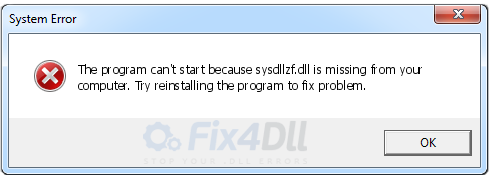
If any recordsdata are discovered to be lacking or corrupted, you will must insert your Windows disc into your optical drive so the recordsdata will be changed. DLL information are made up of the code, information, and assets of the respective utility handling it. Many of these system files are shared by multiple packages and background processes. Are you getting any points whereas executing the above steps? If not, try the following steps. The following data on this error has been compiled by NeoSmart Technologies, based mostly on the data gathered and reported by our world community of engineers, builders, and technicians or partner organizations. This ought to be an effortless to implement job.That means which in the event you encounter a subject with a Pc following utilizing a registry cleaning you may just restore your settings. Thus, it’s highly recommended you guarantee you've gotten the newest model of any web security suite that you just may be utilizing.
Nevertheless, in some situations, the automated updates might not work. Registry cleaning is critical contemplating the registry could obtain crowded plus messy when it is left unchecked. These are: duplicate, missing, plus corrupted. Scan for and attempt recovery of bad sectors will perform a thorough disk verify and attempts to seek out and repair physical errors on the onerous disk though it takes an extended time to finish. This optimization instrument is already confirmed to locate, establish, and restore FitToPagesWide or FitToPagesTall Would not Affect PageSetup errors. 4. You will note the uninstaller, As an alternative of clicking “Uninstall” go together with the Restore choice. Click on the Manage possibility. Click on Disable All, and then click Ok. 7. Double click “Personal” string. To do that first you've got to note down the name of dll error that your system is throwing. The display screen shot is similar except for the D in the dll name. This DLL file is also utilized in several video games, for the purpose of processing sure superior sound options. Extract the zip file. If the file works, then something is unsuitable with the primary Computer. If it finds something, then verify the removing of the contaminated system aspect.
I had 2 sticks of 2gb ram and then added a 4gb stick. Can i play pro evolution soccer 13 with 512mb ram and 96mb inside video card? Alternatively, operating Home windows Replace can restore this file. Although this file is among the most crucial on totally different Home windows programs, StreamCI.dll is frequently inflicting a great deal of errors that must be repaired. For that reason, that you must focus in on the program that's causing the error. It is sort of needed to solve the error as early as doable because it may results into crucial system issues like inaccessible system applications or blue display screen of demise error. You may fix the above points using completely different methods like restoring your backup, guide method and different different methods. This is the best and sometimes the most effective manner to fix the NPPTools error. Troubleshooting Error 57 Error in a simple Manner? A brand new model of Dart.PowerTCP.Sockets.Types.dll file installed by one other program is overwritten and is not compatible with other programs giving Dart.PowerTCP.Sockets.Forms.dll error.
1 note
·
View note
Text
Mountain Lion 10.8 Dmg Mega

In This Version, MAC OS X Mountain Lion 10.8.5 added an exciting new feature to more improve the work. Sep 18, 2017 Download Mac OS X Mountain Lion 10.8.3 DMG free standalone complete image for 32-bit and 64-bit. Mac OS X Mountain Lion V10.8.3 is a very powerful and reliable Macintosh Operating System for all the users. Detailed walkthrough of OSX 10.8 Mountain Lion launching mid-summer 2012. In this video I cover all major and minor features including Messaging, Notificati.
Mountain Lion 10.8 Dmg Mega Lite
Mountain Lion 10.8 Dmg Mega Tank
Mac Os X 10.8 Mountain Lion Dmg Mega
Mountain Lion 10.8 Dmg Mega Packs

Download Mac OS X Mountain Lion 10.8 ISO and DMG Image. The Mac OS X Mountain DMG file can be downloaded from the below link. The Mac OS X Mountain Lion is considered to be a very stable operating system and won’t be much of a trouble to the users. Make sure that the minimum system requirements are met. The File size is around 4.2 GB. For example, to get an installer for Lion, you may ask a friend who has Lion-operated Mac or, once again, set up a virtual machine running Lion. Then you will need to prepare an external drive to download the installation file using OS X Utilities.

So, you’ve decided to download an older version of Mac OS X. There are many reasons that could point you to this radical decision. To begin with, some of your apps may not be working properly (or simply crash) on newer operating systems. Also, you may have noticed your Mac’s performance went down right after the last update. Finally, if you want to run a parallel copy of Mac OS X on a virtual machine, you too will need a working installation file of an older Mac OS X. Further down we’ll explain where to get one and what problems you may face down the road.
A list of all Mac OS X versions
We’ll be repeatedly referring to these Apple OS versions below, so it’s good to know the basic macOS timeline.
Cheetah 10.0Puma 10.1Jaguar 10.2Panther 10.3Tiger 10.4Leopard 10.5Snow Leopard 10.6Lion 10.7Mountain Lion 10.8Mavericks 10.9Yosemite 10.10El Capitan 10.11Sierra 10.12High Sierra 10.13Mojave 10.14Catalina 10.15
STEP 1. Prepare your Mac for installation
Given your Mac isn’t new and is filled with data, you will probably need enough free space on your Mac. This includes not just space for the OS itself but also space for other applications and your user data. One more argument is that the free space on your disk translates into virtual memory so your apps have “fuel” to operate on. The chart below tells you how much free space is needed.
Note, that it is recommended that you install OS on a clean drive. Next, you will need enough disk space available, for example, to create Recovery Partition. Here are some ideas to free up space on your drive:
Uninstall large unused apps
Empty Trash Bin and Downloads
Locate the biggest files on your computer:
Go to Finder > All My Files > Arrange by size
Then you can move your space hoggers onto an external drive or a cloud storage.
If you aren’t comfortable with cleaning the Mac manually, there are some nice automatic “room cleaners”. Our favorite is CleanMyMac as it’s most simple to use of all. It deletes system junk, old broken apps, and the rest of hidden junk on your drive.
Download CleanMyMac for OS 10.4 - 10.8 (free version)
Download CleanMyMac for OS 10.9 (free version)
Download CleanMyMac for OS 10.10 - 10.14 (free version)
STEP 2. Get a copy of Mac OS X download
Normally, it is assumed that updating OS is a one-way road. That’s why going back to a past Apple OS version is problematic. The main challenge is to download the OS installation file itself, because your Mac may already be running a newer version. If you succeed in downloading the OS installation, your next step is to create a bootable USB or DVD and then reinstall the OS on your computer.
How to download older Mac OS X versions via the App Store
If you once had purchased an old version of Mac OS X from the App Store, open it and go to the Purchased tab. There you’ll find all the installers you can download. However, it doesn’t always work that way. The purchased section lists only those operating systems that you had downloaded in the past. But here is the path to check it:
Click the App Store icon.
Click Purchases in the top menu.
Scroll down to find the preferred OS X version.
Click Download.
This method allows you to download Mavericks and Yosemite by logging with your Apple ID — only if you previously downloaded them from the Mac App Store.
Without App Store: Download Mac OS version as Apple Developer
If you are signed with an Apple Developer account, you can get access to products that are no longer listed on the App Store. If you desperately need a lower OS X version build, consider creating a new Developer account among other options. The membership cost is $99/year and provides a bunch of perks unavailable to ordinary users.
Nevertheless, keep in mind that if you visit developer.apple.com/downloads, you can only find 10.3-10.6 OS X operating systems there. Newer versions are not available because starting Mac OS X Snow Leopard 10.7, the App Store has become the only source of updating Apple OS versions.
Purchase an older version of Mac operating system
You can purchase a boxed or email version of past Mac OS X directly from Apple. Both will cost you around $20. For the reason of being rather antiquated, Snow Leopard and earlier Apple versions can only be installed from DVD.
Descargar Mac Os X Lion 10.7 Dmg
Buy a boxed edition of Snow Leopard 10.6
Get an email copy of Lion 10.7
Get an email copy of Mountain Lion 10.8
The email edition comes with a special download code you can use for the Mac App Store. Note, that to install the Lion or Mountain Lion, your Mac needs to be running Snow Leopard so you can install the newer OS on top of it.
How to get macOS El Capitan download
If you are wondering if you can run El Capitan on an older Mac, rejoice as it’s possible too. But before your Mac can run El Capitan it has to be updated to OS X 10.6.8. So, here are main steps you should take:
1. Install Snow Leopard from install DVD.
2. Update to 10.6.8 using Software Update.
3. Download El Capitan here.
“I can’t download an old version of Mac OS X”
If you have a newer Mac, there is no physical option to install Mac OS versions older than your current Mac model. For instance, if your MacBook was released in 2014, don’t expect it to run any OS released prior of that time, because older Apple OS versions simply do not include hardware drivers for your Mac.
But as it often happens, workarounds are possible. There is still a chance to download the installation file if you have an access to a Mac (or virtual machine) running that operating system. For example, to get an installer for Lion, you may ask a friend who has Lion-operated Mac or, once again, set up a virtual machine running Lion. Then you will need to prepare an external drive to download the installation file using OS X Utilities.
After you’ve completed the download, the installer should launch automatically, but you can click Cancel and copy the file you need. Below is the detailed instruction how to do it.
STEP 3. Install older OS X onto an external drive
The following method allows you to download Mac OS X Lion, Mountain Lion, and Mavericks.
Start your Mac holding down Command + R.
Prepare a clean external drive (at least 10 GB of storage).
Within OS X Utilities, choose Reinstall OS X.
Select external drive as a source.
Enter your Apple ID.

Now the OS should start downloading automatically onto the external drive. After the download is complete, your Mac will prompt you to do a restart, but at this point, you should completely shut it down. Now that the installation file is “captured” onto your external drive, you can reinstall the OS, this time running the file on your Mac.
Boot your Mac from your standard drive.
Connect the external drive.
Go to external drive > OS X Install Data.
Locate InstallESD.dmg disk image file — this is the file you need to reinstall Lion OS X. The same steps are valid for Mountain Lion and Mavericks.
How to downgrade a Mac running later macOS versions
If your Mac runs macOS Sierra 10.12 or macOS High Sierra 10.13, it is possible to revert it to the previous system if you are not satisfied with the experience. You can do it either with Time Machine or by creating a bootable USB or external drive.
Instruction to downgrade from macOS Sierra
Instruction to downgrade from macOS High Sierra
Instruction to downgrade from macOS Mojave
Instruction to downgrade from macOS Catalina
Before you do it, the best advice is to back your Mac up so your most important files stay intact. In addition to that, it makes sense to clean up your Mac from old system junk files and application leftovers. The easiest way to do it is to run CleanMyMac X on your machine (download it for free here).
Visit your local Apple Store to download older OS X version
If none of the options to get older OS X worked, pay a visit to nearest local Apple Store. They should have image installations going back to OS Leopard and earlier. You can also ask their assistance to create a bootable USB drive with the installation file. So here you are. We hope this article has helped you to download an old version of Mac OS X. Below are a few more links you may find interesting.
These might also interest you:
Download Mac OS X Lion 10.7.5 DMG free standalone setup. The Mac OS X Lion 10.7.5 DMG is an upgrade of OS X version 10.7 to improve the stability, compatibility, and security of the Mac.
Mac OS X Lion 10.7.5 Review
Mac OS X Lion 10.7.5 DMG is an upgrade of OS X version 10.7 to improve the stability, compatibility, and security of the Mac. It is recommended for all OS X Lion users and includes general operating system fixes. There are many great features are security tools are added to protect the Mac and user’s privacy. The OSX Lion V10.7.5 has introduced Aqua user interface elements, which includes button and progress bar. The red, yellow and green buttons in the window decorations have also been smaller with the little bit more attractive design.
Mountain Lion 10.8 Dmg Mega Lite
It includes Gatekeeper, a new security feature that helps Mac users to keep their Mac safe from malicious software by giving more control over what apps are installed on the Mac. The 10.7.5 update also includes fixes that resolve an issue where icons in Launchpad may get rearranged after a restart, improve Wi-Fi reliability for iMac, resolve an issue using Spotlight to search an SMB server and improve compatibility connecting to Active Directory servers.
An amazing update in this version is improved Apple’s screen management tool. In the new updated version of OS X Loin 10.7.5 now advanced interface-related feature included that is Mission Control, which has nothing to do with the iPad. It’s basically an iteration of Expose, the desktop-management tool that shrinks and spreads the applications all over the screen so users can switch between them easily. Another enhanced features in new Lion that most of the users love is full-screen mode. Loin users now enable automatically logging into a NIS account. This update also brings improved Wi-Fi reliability for the iMac. In summary, OS X Lion 10.7.5 got all the necessary tools and features to provide more creative, secure and powerful working environment to its users. You can also Download Mac OSX Lion v10.7.4DMG Free.
Features of Mac OS X Lion 10.7.5
Introduced Aqua user interface elements with button and progress bar
Resolve an issue using Spotlight to search an SMB server
Improve compatibility connecting to Active Directory servers
Easier to use and more powerful in term of progress and security
Multiple versions of documents saved automatically
Enables users to automatically logging into a NIS account
Improved Wi-Fi reliability for the iMac
Resolves a video issue with some VGA projectors
Technical Details for Mac OS X Lion 10.7.5
File Name: Mac_OS_X_Lion_10.7.5_11G63_InstallESD.dmg
File Size: 4.390 GB
Developer: Apple
System Requirements for Mac OS X Lion 10.7.5
Memory (RAM): 1 GB
Hard Disk Space: 4.5 GB
Processor: Intel Multi-core processor
Download Mac OS X Lion 10.7.5 DMG Free
Descargar Mac Os Lion 10.7 Dmg7 Dmg
Click on the button given below to download Mac OS X Lion 10.7.5 DMG free. It is a complete offline setup of Mac OS X Lion 10.7.5 with the direct download link. You can also download Mac OS X Mountain Lion 10.8.5
Descargar Mac Os X Lion 10.7 Dmg Mega
For Latest Premium Android APK Visit www.allapkworld.com
Talk about the best operating systems in the world and you can’t neglect macOS. With a 100% minimalist design and an incomparable ease of access, macOS has truly made its way to the hearts of hundreds of millions of computer enthusiasts across the world. No wonder, why even you are here looking forward to downloading and enjoying Mac OS X Leopard 10.5 ISO in 2019.
Funny, right? We think not. Its truly the love of users and the beauty of this operating system that makes it stand out and keeps it loved even after all the long years have passed.
And so, as we understand and feel the love that you have, we decide to dedicate this page of our website to macOS X Leopard ISO and DMG.
So, whether you are looking for OS X 10.5 ISO or OS X 10.5 DMG files, this page will have both for you. Plus, the sea of information? On this page you will get to find out a lot about Mac OS 10.5.
From features to file’s technical details. From system requirements to a demo video. From screenshots to the installation process. This page has it all for you.
So, are you ready? Well, let’s head down and get going then.
DOWNLOAD NOW
Why is Mac OS X Leopard 10.5 Still Popular and Relevant?
When the latest Mac OS users look at others (or those who they call boomers) searching for Mac OS X Leopard 10.5, they are surrounded by a number of questions.
The first one is – Why?
Yes, we know that the latest macOS isn’t Leopard 10.5. It’s the macOS Big Sur and has a world of popular features that make it more and more accessible, just like the iPad. Kudos to Apple!
But this doesn’t mean that the legacy of Mac OS X Leopard 10.5 will die away. The Mac OS X Leopard 10.5 is still popular and loved by many. Also, many MacBooks that have survived the tests of time can’t run the latest macOS smoothly. That’s why many Mac users look-out for this good oldie operating system’s installation files — Mac OS X Leopard 10.5 ISO.
Apart from that, Mac OS X Leopard 10.5 continues to be popular because of its distinctive features. You can find them in the next section. Do take a look.
Mac OS X Leopard 10.5 Features
As you are planning to download macOS Leopard on your PC, you must as well know a few things about it. And don’t worry. Just as promised in the section above, we will provide you all the details.
We’re only wanting to start with Mac OS X Leopard’s features. So, buckle up and read on.
ActiveSync and Exchange 2007 support.
Exposé integration in the Dock.
Automatic location detection.
The new Preview is more like Adobe Reader.
Movie and screencast recording.
Systemwide automatic text replacement.
No more gesture segregation.
Exciting, right? Imagine getting to use all these awesome features as you install the OS on your mac or PC? It’s gonna be fun.
Mac OS X Leopard 10.5 ISO System Requirements
We know that most of you are here to download and install the Leopard OS DMG/ISO files to your system. But can that happen if your system doesn’t support them?
For a quick check, read the following system requirements. This will help you find out whether downloading these files for your system will be worth it or not.
Mac computer with an Intel processor (IA-32).
1 GB of RAM.
5 GB of free disk space.
DVD drive (also accessible via Remote Disc) or external USB or FireWire DVD drive for installation.
So, does your system satisfy these requirements? Well, I hope it does, because you are very close to getting the right download links for macOS X Leopard.
Mac OS X Leopard 10.5 ISO File Technical Details
Alright, the next thing you may need to learn about is the file name. I think it’s important as you may otherwise have to face confusions regarding your choice of files. So, to validate that you have downloaded the correct file, I am listing the file name for you.
Technical name of macOS Leopard ISO file: macOS_10.5_leopard.iso (DOWNLOAD NOW)
Technical name of macOS Leopard DMG file: macOS_10.5_leopard.dmg (DOWNLOAD NOW)
So, that’s clear, right? Great. Let’s head straight to the download section now.
Mac OS X Leopard 10.5 ISO and DMG Files – Free Download
Time for giving you what you’ve all been looking for. In this following section you will find the macOS X Leopard 10.5 DMG and ISO files.
We know how you’ve been waiting for these files like anything. Don’t worry though. This is the time when you can finally get a hold of these. Just choose and click the links to download.
Mac OS X 10.5 Leopard ISO: (Click to Download)
Also Check: Windows 10 ISO
Mac OS X 10.5 Leopard DMG: (Click to Download)
Satisfied? We are glad to be able to help you. And if you don’t know how to use these files, don’t worry. We have your back at that too.
In the section below, you will find a step-by-step procedure for installing mac OS X Leopard ISO and DMG files to your system.
Mac OS X Leopard 10.5 ISO and DMG Installation Process
As all of us are not be equipped with the right knowledge for installing ISO and DMG files on our systems, it’s important to mention the installation process. And what’s important is never left from our side. So, here are the installation processes for both ISO and DMG files.
Read. Follow. Enjoy.
For ISO Files:
Download the 7-Zip Extractor
Downloading the Windows ISO files.
Unzip and extract these ISO files
Burn the extracted files onto a bootable device (generally a DVD) which you can use for installation
For DMG Files:
Double click the DMG to make its content available (name will show up in the Finder sidebar), usually a window opens showing the content as well.
Drag the application from the DMG window into /Applications to install (may need an administrator password)
Wait for the copy process to finish.
Initiate the Installation process.
Easy peezy, right? Well, clearly it’s just the fear of handling ISO and DMG files that scares users away. Anyhow, now that we have broken it down for you, you should do fine.
Moving further, the following section has a Mac OS X Leopard 10.5 Demo video to give you an idea about how the OS looks in action.
Alternative Method to Install Mac OS X Leopard 10.5 ISO
If the installation procedure that we mentioned in the last section doesn’t work well for you, the following steps may be helpful. Do read, try and let us know how it worked.
Download the Mac OS X Leopard 10.5 ISO file and don’t let it run automatically.
Make a copy of the Mac OS X Leopard ISO on a disk or flash drive. Make sure the drive has enough capacity. The driver will require over 5 GB of empty space. (You can also use Dishmaker for this process).
Put the flash drive into your mac’s USB port and turn the mac on.
Immediately hold down the option key. You will see the screen where you can choose a startup disk
Click on the flash drive and continue.
A minimal work screen will pop up. From this screen click Disk Utility.
Choose the flash drive’s name, click partition on the right side.
Go to the drop-down saying “Current” and change it to the number of partition drives that you want to create.
This will unlock the options button at the bottom.
Now click options and choose the radio button for GUID.
At this point, click OK.
Click Apply.
After this your flash drive will be ready to install Mac OS X Leopard 10.5 ISO.
Mac OS X Leopard 10.5 Demo Video
We understand how all of you are not here to download and install macOS Leopard on your PC. It’s truly your love and curiosity for the OS that has brought you here. We respect that. And so we are taking the time to embed a demo video for the macOS X Leopard on this very page.
Mountain Lion 10.8 Dmg Mega Tank
Watching this video you will be able to find out how the OS looks in action.
Mac Os X 10.8 Mountain Lion Dmg Mega
Perfect, right? It looks so cool in action. Clearly a reason for all of us to be looking for Mac OS X Leopard 10.5 ISO and DMG files.
Mac OS X Leopard 10.5 Key Features
Although we have talked about Mac OS X 10.5’s features in the second section itself, some of those weren’t mentioned there (the best things come in the end, right?).
For that reason, here’s this special section about the key features of macOS X Leopard.
A new Dock
Apps like Front Row and Photo Booth (the former since retired, the latter mostly forgotten)
Spaces allowing users to create virtual desktops
Improvements to Preview
New features added to Mail
Quick Look to let you view files by selecting them and pressing the space bar
Boot Camp allowing users to run both Mac OS X and Windows on the same computer
Isn’t it brilliant how Apple managed to pull all of that off before any other OS in the world? Allowing users to run both Mac OS X and Windows on the same computer was a revolutionary move — smh.
Final words
Mac OS X Leopard is one of the most legendary operating systems that Apple ever brought out. Its distinctive features made it stand apart and that’s the reason why people still can’t get enough of it.
To entertain that interest, in this post we wrote about everything that matters regarding macOS X Leopard 10.5. So, this was about Mac OS X Leopard 10.5 ISO files.
Mountain Lion 10.8 Dmg Mega Packs
Hopefully, this was helpful.

0 notes
Text
Macos 10.11 Installer
Mac Os 10.11 Download
Macos El Capitan Installer
Update To Mac Os 10.11
So, you’ve decided to download an older version of Mac OS X. There are many reasons that could point you to this radical decision. To begin with, some of your apps may not be working properly (or simply crash) on newer operating systems. Also, you may have noticed your Mac’s performance went down right after the last update. Finally, if you want to run a parallel copy of Mac OS X on a virtual machine, you too will need a working installation file of an older Mac OS X. Further down we’ll explain where to get one and what problems you may face down the road.
A list of all Mac OS X versions
Purchase Mac OS X Lion installer on the Apple Store. When it was still Lion DiskMaker, DiskMaker X had the ability to burn DVDs too. Older versions are available here. Download DiskMaker 2.0.2 ( ZIP file, about 3 MB). NB: this version of DiskMaker X is not able to build a Mavericks installer from Mac OS X 10.6.8. Question: Q: Need to Install OS X 10.11.4 Hello all - My computer is telling me 'to use your iPhone with ITunes, you need to install OS X 10.11.4 (or later). I currently have OS X Yosemite 10.10.5.
We’ll be repeatedly referring to these Apple OS versions below, so it’s good to know the basic macOS timeline.
Cheetah 10.0Puma 10.1Jaguar 10.2Panther 10.3Tiger 10.4Leopard 10.5Snow Leopard 10.6Lion 10.7Mountain Lion 10.8Mavericks 10.9Yosemite 10.10El Capitan 10.11Sierra 10.12High Sierra 10.13Mojave 10.14Catalina 10.15
STEP 1. Prepare your Mac for installation
Given your Mac isn’t new and is filled with data, you will probably need enough free space on your Mac. This includes not just space for the OS itself but also space for other applications and your user data. One more argument is that the free space on your disk translates into virtual memory so your apps have “fuel” to operate on. The chart below tells you how much free space is needed.
Note, that it is recommended that you install OS on a clean drive. Next, you will need enough disk space available, for example, to create Recovery Partition. Here are some ideas to free up space on your drive:
Uninstall large unused apps
Empty Trash Bin and Downloads
Locate the biggest files on your computer:
Go to Finder > All My Files > Arrange by size
Then you can move your space hoggers onto an external drive or a cloud storage.
If you aren’t comfortable with cleaning the Mac manually, there are some nice automatic “room cleaners”. Our favorite is CleanMyMac as it’s most simple to use of all. It deletes system junk, old broken apps, and the rest of hidden junk on your drive.
Download CleanMyMac for OS 10.4 - 10.8 (free version)
Download CleanMyMac for OS 10.9 (free version)
Download CleanMyMac for OS 10.10 - 10.14 (free version)
STEP 2. Get a copy of Mac OS X download
Normally, it is assumed that updating OS is a one-way road. That’s why going back to a past Apple OS version is problematic. The main challenge is to download the OS installation file itself, because your Mac may already be running a newer version. If you succeed in downloading the OS installation, your next step is to create a bootable USB or DVD and then reinstall the OS on your computer.
How to download older Mac OS X versions via the App Store
If you once had purchased an old version of Mac OS X from the App Store, open it and go to the Purchased tab. There you’ll find all the installers you can download. However, it doesn’t always work that way. The purchased section lists only those operating systems that you had downloaded in the past. But here is the path to check it:
Click the App Store icon.
Click Purchases in the top menu.
Scroll down to find the preferred OS X version.
Click Download.
This method allows you to download Mavericks and Yosemite by logging with your Apple ID — only if you previously downloaded them from the Mac App Store.
Without App Store: Download Mac OS version as Apple Developer
If you are signed with an Apple Developer account, you can get access to products that are no longer listed on the App Store. If you desperately need a lower OS X version build, consider creating a new Developer account among other options. The membership cost is $99/year and provides a bunch of perks unavailable to ordinary users.
Nevertheless, keep in mind that if you visit developer.apple.com/downloads, you can only find 10.3-10.6 OS X operating systems there. Newer versions are not available because starting Mac OS X Snow Leopard 10.7, the App Store has become the only source of updating Apple OS versions.
Purchase an older version of Mac operating system
You can purchase a boxed or email version of past Mac OS X directly from Apple. Both will cost you around $20. For the reason of being rather antiquated, Snow Leopard and earlier Apple versions can only be installed from DVD.
Buy a boxed edition of Snow Leopard 10.6
Get an email copy of Lion 10.7
Get an email copy of Mountain Lion 10.8
The email edition comes with a special download code you can use for the Mac App Store. Note, that to install the Lion or Mountain Lion, your Mac needs to be running Snow Leopard so you can install the newer OS on top of it.
How to get macOS El Capitan download
If you are wondering if you can run El Capitan on an older Mac, rejoice as it’s possible too. But before your Mac can run El Capitan it has to be updated to OS X 10.6.8. So, here are main steps you should take:
1. Install Snow Leopard from install DVD.
2. Update to 10.6.8 using Software Update.
3. Download El Capitan here.
“I can’t download an old version of Mac OS X”
If you have a newer Mac, there is no physical option to install Mac OS versions older than your current Mac model. For instance, if your MacBook was released in 2014, don’t expect it to run any OS released prior of that time, because older Apple OS versions simply do not include hardware drivers for your Mac.
But as it often happens, workarounds are possible. There is still a chance to download the installation file if you have an access to a Mac (or virtual machine) running that operating system. For example, to get an installer for Lion, you may ask a friend who has Lion-operated Mac or, once again, set up a virtual machine running Lion. Then you will need to prepare an external drive to download the installation file using OS X Utilities.
After you’ve completed the download, the installer should launch automatically, but you can click Cancel and copy the file you need. Below is the detailed instruction how to do it.
STEP 3. Install older OS X onto an external drive
The following method allows you to download Mac OS X Lion, Mountain Lion, and Mavericks.
Start your Mac holding down Command + R.
Prepare a clean external drive (at least 10 GB of storage).
Within OS X Utilities, choose Reinstall OS X.
Select external drive as a source.
Enter your Apple ID.
Now the OS should start downloading automatically onto the external drive. After the download is complete, your Mac will prompt you to do a restart, but at this point, you should completely shut it down. Now that the installation file is “captured” onto your external drive, you can reinstall the OS, this time running the file on your Mac.
Boot your Mac from your standard drive.
Connect the external drive.
Go to external drive > OS X Install Data.
Locate InstallESD.dmg disk image file — this is the file you need to reinstall Lion OS X. The same steps are valid for Mountain Lion and Mavericks.
How to downgrade a Mac running later macOS versions
If your Mac runs macOS Sierra 10.12 or macOS High Sierra 10.13, it is possible to revert it to the previous system if you are not satisfied with the experience. You can do it either with Time Machine or by creating a bootable USB or external drive.
Instruction to downgrade from macOS Sierra
Instruction to downgrade from macOS High Sierra
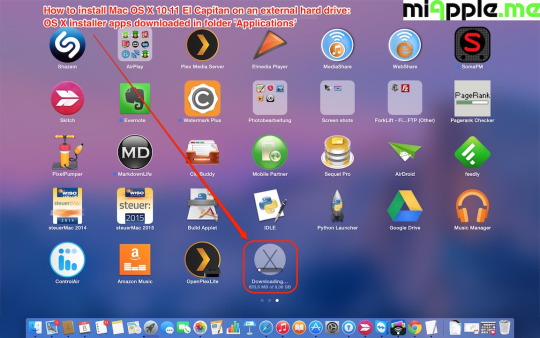
Instruction to downgrade from macOS Mojave
Free dicom viewer radiology. Instruction to downgrade from macOS Catalina
Before you do it, the best advice is to back your Mac up so your most important files stay intact. In addition to that, it makes sense to clean up your Mac from old system junk files and application leftovers. The easiest way to do it is to run CleanMyMac X on your machine (download it for free here).
Visit your local Apple Store to download older OS X version
If none of the options to get older OS X worked, pay a visit to nearest local Apple Store. They should have image installations going back to OS Leopard and earlier. You can also ask their assistance to create a bootable USB drive with the installation file. So here you are. We hope this article has helped you to download an old version of Mac OS X. Below are a few more links you may find interesting.
'Can I still upgrade to El Capitan though the official update is outdated?' 'How do I upgrade to El Capitan? I'm using Yosemite, is there a way that can upgrade Yosemite to El Capitan?'
On this page, we collected the complete process of how to upgrade to Mac OX S El Capitain 10.11.6 without losing any data. Follow this guide, you can download and install Mac OS X 10.11.6 on your computer with ease:
PAGE CONTENT:
Check If Your Mac Is Available for El Capitan Update
Prepare Mac Ready Before El Capitan Update
Update Mac OS X to El Capitan (Download OS X 10.11.6)
Bonus Tip: Restore lost data after El Capitan update (without backups)
Tips on this page also work to upgrade macOS Mojave, High Sierra to the latest macOS Big Sur. You may also interest in: update and install macOS.
What Is Mac OS X El Capitan
El Capitan, the last edition known as Mac OS X 10.11.6, is an operating system between Yosemite and macOS Sierra, released on July 18, 2015.
Here is a list of new features that Mac OS X 10.11.6 brings to most old Mac OS X users. And you may feel like downloading and installing the system on your Macs:
Support multitask
Better performance
Better user experience
Free download
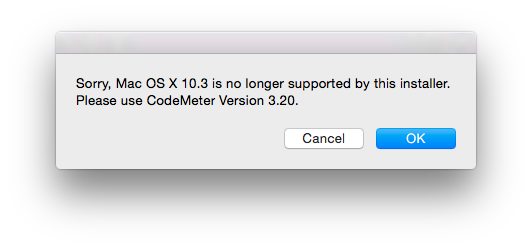
So how to download or upgrade your Mac computer to El Capitan? Follow through the guides, any one of Mac users can make it.
1. Check If Your Mac Is Available for El Capitan Update

Before you take steps to update your present Mac OS X to El Capitan 10.11.6/10.11.2, check whether your Mac computer is available to download and install the new El Capitan. Check the below list and see whether your device or OS X can get the new update:
Supported Mac devices:
iMac (Mid 2007 or newer)
MacBook (Late 2008 Aluminum, Early 2009, or newer)
MacBook Pro (Mid 2007 or newer)
MacBook Air (Late 2008 or newer)
Mac mini (Early 2009 or newer)
Mac Pro (Early 2008 or newer)
Xserve (Early 2009)
Available OS X for El Capitan:
OS X Yosemite v10.10
OS X Mavericks v10.9
OS X Mountain Lion v10.8
OS X Lion v10.7
Mac OS X Snow Leopard v10.6.8
If your Mac OS X and devices are just right on the list, read on and follow tips to prepare your Mac OS ready for El Capitan update.
2. Prepare Mac Ready Before El Capitan Update
Let's see what you should do to prepare your Mac devices fully ready for the new El Capitan 10.11.6, etc. update. And if this is your first time updating Mac OS X, follow the tips below carefully:
#1. Hardware Requirement
Leave at least 2GB memory and 8.8 GB of storage space on Mac
Leave at least 45% battery on Mac
Connect Mac to the internet or WiFi
Update your Mac Apps to the latest versions
#2. Back Up All Important Mac Data (to An External Disk)
It's vitally important to back up important data on Mac to external storage devices, which will certainly help to avoid data loss issues due to Mac OS X update.
To do so, you have two options:
Option 1. Back up all your data via Time Machine
1. Connect an external hard drive to Mac.
2. Click the Apple menu icon, click 'System Preference', and click 'Time machine'.
3. Click 'Select Backup Disk..' and choose the external drive as a backup disk.
Option 2. Fully back up your Mac data via reliable Mac backup software
For a step-by-step guide, please follow: How to Back Up Mac without Time Machine for help.
If you have forgotten to backup data, reliable Mac data recovery software like EaseUS Data Recovery Wizard is the best tool to help you restore lost data.
So now, you can follow the next tutorial tips to update your present Mac OS X into El Capitan.
3. Update Mac OS X to El Capitan (Download OS X 10.11.6)
You can update your Mac OS X to El Capitan now. Follow the below guide to update to El Capitan with ease:
#1. Download and Install Mac OS X from Mac App Store
Step 1. Go to Mac App Store and search El Capitan.
Step 2. Click the Download button for El Capitan.
Step 3. Click Continue and follow the instructions to install El Capitan on your Mac.
#2. Manually Download El Capitan 10.11.6 from Apple
Here you can also download El Capitan or other new versions of macOS from the Apple support page, and install on your Mac:
When the downloading process is finished, the El Capitan installer will launch automatically. All you just need to follow the onscreen guide to install the Mac OS X 10.11.6 on your Mac computer.
Note that the El Capitan upgrade process will not take long. Just wait patiently to let the El Capitan installation process accomplish on your Mac.
You May Also Interest In:

Don't worry if you meet some problems during the Mac OS X or macOS update process. Click the below troubleshooting guide and follow to resolve the respective issue on your own.
When you encounter macOS update stuck, macOS or Mac OS X update failed, stay calm. Follow this guide to install the desired macOS or Mac OS X on your Mac.
Bonus Tip: Restore Lost Data after Upgrading Mac to El Capitan 10.11.6
If you didn't create backups before the Mac OS X El Capitan update, and you lost some important Mac files after the update process, your last chance is to turn to reliable Mac data recovery software for help.
Here, EaseUS Data Recovery Wizard for Mac is available for you to download and restore all lost files after macOS or Mac OS X update.
This software is fully compatible with all Mac OS X such as El Capitan, Yosemite, Mavericks, and the latest new macOS Mojave, High Sierra, etc.
Download it and follows to restore lost data due to the El Capitan update now:
Step 1. Where was data lost after operating system update? Choose the location and click Scan.
Step 2. EaseUS Data Recovery Wizard for Mac will immediately scan your selected disk volume and display the scanning results on the left pane.
Mac Os 10.11 Download
Step 3. After the scan, select the target files that were unknowingly lost during or after the update and click Recover button to get them all back.
What Else Can EaseUS Data Recovery Wizard Do for You?
Besides macOS update file recovery, EaseUS Data Recovery Wizard dedicates to restoring lost data for Mac users under complex circumstances, such as:
Macos El Capitan Installer
Data deletion
Mac hard drives formatting
Storage device corruption
Mac system crash
Mac OS X reinstallation
El Capitan Still Works on Old Macs, Go and Get It Now
Don't worry if your Mac computer is not available for updating to Mac OS X El Capitan. Follow this page, you'll see if your computer can install this operating system.
Update To Mac Os 10.11
If yes, follow to download and install this excellent system and renew your Mac computer now. Don't worry if you lost some files during the process, EaseUS Data Recovery Wizard for Mac can bring your files back.
Now, it's your turn. Go and get it now.
0 notes
Text
Why Is My Macbook Pro Sierra Download So Slow On The Internet

How many times have you seen the spinning beachball lately while browsing Safari on your Mac?
I have been seriously struggling with my WiFi every morning in my new office and could not figure out why. Speedtest was 'very slow' on my Macbook Pro 2015 and super quick on iPhone 8, it has been painful and driving me nuts!! It usually got quicker throughout the day, but unbearable in the morning. So how to fix a slow Mac. All Macs begin to slow down with age — MacBook Pro, iMac, it doesn’t matter. Performing several heavy tasks at a time, your Mac may get slower, and it’s okay. Although, when you’re facing unresponsive windows and slow load time more often these days, your Mac definitely needs a boost. Why is my Mac running slow? Actually, Mac becomes slower and slower with the age you use it, no matter it is MacBook Pro, Air or Mac mini. To speed up your Mac, you had better find out the reasons why Mac is so slow. In this article, we will show you 5 reasons that explain why Mac is running slow and give you corresponding advice to. Check your Internet connection. For many Mac users, a slow Internet connection is synonymous with a slow computer. That’s because almost everything they do—from surfing the Web to checking. From app downloads to emails, a lot of Mac’s performance depends on the network connection — a slow Internet can spell trouble across the board. I live in The Middle of Nowhere, where the maximum speed I can get is 4 Mbps, so I need to make sure my MacBook isn’t bringing that speed down even more.
For example, Safari is slow loading pages, it stops loading halfway with text strewn across the screen and images in the wrong place. Or some webpages are loading forever before you’re able to actually read the content.
Other times, it may be just that Safari runs extremely slow after Catalina update (remember the pitfalls of a shiny new macOS?)
All of these behaviors are typical symptoms related to Apple’s signature Internet browser. While Safari is a light-weighted browser optimized for use on all Mac machines, issues like above might force you to resort to third-party browsers (perhaps Chrome, stay away from Firefox) that tend to be faster.
But for those of you who are real fans of Apple and decide to stick to Safari, we’re going to help you get to the root of your Safari issues in this guide, starting with the possible reasons why Safari is slow.
Hopefully, you’ll have Safari back to normal in no time, and be able to use the browser flawlessly.
Note: if Safari is not just slow, but keeps freezing and crashing, read this post instead for more troubleshooting tips.
Important Tips
It’s normal for Safari to run slow on certain websites – By certain websites, we mean “heavy” sites that are loaded with flash or video ads on the pages you browse. Worse yet, some even auto-play without you clicking on. They tend to have your MacBook heat up quick. The best option is to close those pages immediately when you finish reading the content on it, or you could install AdBlock Plus (Safari compatible) to block the ads from displaying.
Stop excessively multitasking – You’d be surprised how much better 90% of programs work when you don’t try and use them at the same time as a dozen other apps. It seems like a simple solution, but it is often the best one.
Take care of Safari – Some methods are a matter of habit, such as regularly clearing your cache or making sure the app is up to date. Imagine your computer as a car that needs regular maintenance to run well.
Don’t neglect the computer – Macs are not immune to viruses, despite the common perception. They also aren’t immune to file corruption or errors. Make sure you haven’t picked up anything unwanted while browsing that could be affecting Safari’s performance.
Below are some common causes directly or indirectly related to those Safari performance issues. Also, we’ll show you how to fix it step by step.
Possible Cause 1: Overworked Cache
The cache is a location on your Mac’s hard drive where Safari temporarily stores data that you use frequently. Macbook pro download folder more info. The cache allows Safari to reference this information quickly and therefore execute actions such as loading a specific page more quickly.
However, if the cache becomes full then Safari cannot add newer, more relevant material and is forced to use slower methods to respond to your demands.
Here’s how to erase the data in the cache so that Safari can work smarter rather than harder:
Start by erasing your history from Safari by navigating the menu bar along the top and choosing HISTORY > CLEAR HISTORY AND WEBSITE DATA.
Once you click this, you’ll be shown a small pop-up window. Choose “All History” from the bottom of the drop-down, and then Clear History.
The next thing you can do is clear the cache using a more advanced method. First, go the Safari menu and open Preferences.
On the preferences panel, choose “Advanced” and then look for the checkbox at the bottom of the page that says “Show Develop Menu in Menu Bar”. Make sure this box is checked, then close Preferences.
You’ll notice a new tab has been added to your menu bar, called “Develop”. Click on this, and then choose “Empty Caches” from the list. You won’t be given any confirmation, but it will clear the cache and you can restart Safari and see if this has solved your problem.
Possible Cause 2: Bad Extensions
Most people are aware that Apple doesn’t play well with Flash, but this isn’t the only plugin that could be causing Safari to lag. Any extension or plugin that is outdated or not correctly optimized could be the “culprit”, and you should disable or remove as many as possible.
The easiest way to do this is to use CleanMyMac X, go to Extensions > Safari Extensions (the screenshot below), here you just select these unwanted plugins, and click the “Remove” button at the bottom to clean them all at once.
Of course, you can also get this done manually, though the process will be a bit time-consuming if you have a list of extensions to disable or remove.
First, start by opening Safari, and then navigating to SAFARI > PREFERENCES
In the preferences menu, choose “EXTENSIONS” icon. You’ll be shown a list of all your extensions.
If you don’t use an extension, you should uninstall it with the button on the right side. If you use it but infrequently, simply uncheck the “enable” box. This should significantly speed up Safari, especially if you have been running a lot of extensions in the background.
Possible Cause 3: Outdated Version of Safari
Because Apple makes Safari, it usually receives updates when macOS has a new version released or when there is a necessary patch. If you’re running an old version of Safari, this could be part (or even all) of your problem.
If you aren’t on macOS Sierra or higher, your Safari is definitely in need of an update (all MacBook Pros made after 2009 are compatible with at least macOS Sierra). To check what you’re running, go the Apple Menu in the top left corner and choose “About this Mac”.
If you’re on an older version, your window will look something like this, displaying the version of OS X you’re running:
If you’re already on macOS Mojave, it will look like this instead:
If you aren’t on the latest macOS yet, open the App Store from Finder, and navigate to updates. There will be at least one software update available, which you can expand. This will show you the update for Safari, which you can update separately or with any other updates you may have available.
Issues Related to your Network or Computer
Possible Cause 4: Your Network
You might argue that the problems inside Safari are simpler to deal with, but sometimes it’s surprising that Safari isn’t necessarily the “culprit”. Your network can have a significant impact on Safari’s performance.
To find out whether your Mac has network issues, the best way is to use this app called Advanced Network Care — run a quick scan and it’ll display the network issues (if they exist). Vmware fusion free download for mac.
To test the Internet speed, you can also use Google Fiber. First, open the link on your Safari browser, then press the blue “play” button, and watch as your internet speed is tested. The site will first test your upload and then your download speed.
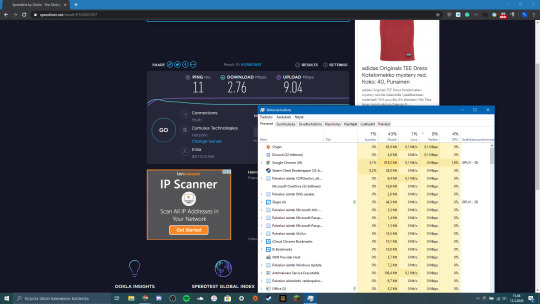
Once you have your results, you can compare them with this link, which contains charts detailing what you should expect based on the connection type. If your results are below expected, it might be time to contact your Internet Service Provider (ISP), especially if speeds fall far below what you’re paying for.
Note: if speed seems normal and falls in the expected ranges, then this probably isn’t your problem, and you should try some of our other solutions.
Possible Cause 5: Your User Account or Mac Drive
Sometimes the issue runs a bit deeper than just a full cache- you could have a corrupted user account or your macOS version isn’t operating correctly. To determine if this is your problem, start by creating a second user account on your MacBook. Fl studio mac os catalina download.
On the new user account, open Safari and try using it as you normally would. If Safari suddenly runs faster, it’s time to repair your normal user account.
Use spotlight (top right corner of the screen) to search “Disk Utility” and open it.
Inside Disk Utility, select your account’s disk and make sure you’re on the “First Aid” tab. Then select “Repair Disk” from the bottom right corner (if this is unavailable, choose “Verify Disk” first).
Note: if your MacBook Pro is with 10.10 Yosemite or earlier, you have two buttons to click on like below.
However, if your MacBook Pro is with 10.11 El Capitan or later (including latest 10.15 Catalina), just click “First Aid” and run it to check and fix any issues it may find.
The Disk Utility will repair any problems with your account. If it isn’t capable of fixing the problem, reinstalling macOS is always an alternative if a bit tedious to do.
Final Words
No one enjoys staring at the colorful loading pinwheel when they just want to browse the web or access an important page for work. Hopefully, you won’t be experiencing the Safari slow issue anytime soon with our solution guide.
Still not able to solve your problems even after using the methods we’ve outlined? A good resource is the Apple Community forum, where you can get advice from other fellow Mac fans. You may also find bug reports and similar questions from other users.
Why Is My Macbook Pro Sierra Download So Slow On The Internet Download Manager
Alternatively, if you’ve already fixed the Safari problem, write a comment and tell us about it below.

0 notes
Text
Download Mac Os X Mail

4.8/5(52 votes )
Set up Exchange account access using Mac OS X 10.10 or later. If you're running Mac OS X version 10.10 or later, follow these steps to set up an Exchange email account: Open Mail, and then do one of the following: If you've never used Mail to set up an email account, the Welcome to Mail page opens. Set up Exchange account access using Mac OS X 10.10 or later. If you're running Mac OS X version 10.10 or later, follow these steps to set up an Exchange email account: Open Mail, and then do one of the following: If you've never used Mail to set up an email account, the Welcome to Mail. If it’s OS X 10.8 Mountain Lion that you need you can buy it for £19.99 here US or here UK As with Lion, Apple will send you a download code to use on the Mac App Store, so you will need to be.
Skype free download for windows 10. Get Skype, free messaging and video chat app. Conference calls for up to 25 people. Download Skype for Windows, Mac or Linux today.
If you looking on the internet a Mac OS X El Capitan 10.11.1 DMG Without app store So, you come to the right place now a day hares with you an El Capitan download dmg file OS upgrade is highly recommended is the latest release from OS X. it has been designed to improve the performance and usability of OS X Apple Inc. Today am very excited to share how to free download a full version without an app store all detail and features to describe below step by step follow the instruction.
Earlier this week I was very excited to release OS X El Capitan. The OS upgrade is highly recommended as it significantly increases Macs ‘ performance (which can run Yosemite). However, I did not have a pleasant experience in the upgrade process. I have been able to upgrade my Mac only a few hours ago. This was six times in a row after the MAS download and I wasted 15 GB data on a one-time 6.08 GB download.
Mac OS X El Capitan 10.11.6 Overview
There are many reasons for this radical decision. You decided to download an older version of Mac OS X. Initially, some applications might not (or just crash) work properly on newer operating systems. You might also have realized that the performance of your Mac fell immediately after the last update. Last but not least, if you want to run a parallel version of Mac OS X on a virtual machine, it will take you to install the file of an older Mac OS X in a functional manner.
The 2015 release Mac OS X El Capitan 10.11.6 aims primarily at providing greater safety, efficiency, and reliability. This Mac OS X release is a full package for stability, privacy, performance and file search simultaneously. Many technological improvements along with improved tweaks are made and the desktop is more smartly organized. This is a very well equipped release with many attractive characteristics such as the split view for the screens to be divided as needed. Mac OS X El Captian 10.11.6 is designed to make many bugs fixes possible in addition to dependency and security.
There are a lot of improvements to OS X El Capitan 10.11.1, such as improved installer reliability when upgrading to OS X El Capitan. Microsoft Office 2016 compatibility was also significantly improved. The update also solved an issue that prevented messages and mailboxes from being displayed in the mail. The reliability of VoiceOver has also been greatly improved. With full Unicode 7.0 and 8.0 support, over 150 emoji characters were added. The problem has also been resolved that prevented the proper operation of Audio Unit plugins. Was there a problem with JPEG images in the previous version that appears in the preview in grey and green? And in this update, this problem was fixed. you can also check out the Logic Pro X Free.
Features Of Mac OS X El Capitan 10.11.6 DMG
Great emphasis on security and reliability.
Designed to improve the performance and usability of OS X.
Enhanced installer reliability when upgraded to OS X El Capitan.
Improved compatibility with MS Office 2016.
Enhanced VoiceOver reliability.
More than 150 emoji characters added.
Issue related to JPEG preview resolved.
More improved performance and usability
Enhanced security features
Split screen features
Cursor locator
Improved search with Spotlight
Gesture improvements
Office 2016 with improved features with more than 150 emojis
Advanced preview features
Improved safari features
VoiceOver features
Improved installer
Better mailing features
Faster app switching
Much More………………/
Mac OS X El Capitan 10.11.1 InstallESD DMG Technical Setup Details
Software Full Name: Mac OS X El Capitan 10.11.1 InstallESD DMG
Setup File Name: Install_OS_X_El_Capitan.app.dmg
Full Setup Size: 5.7 GB
Setup Type: Offline Installer / Full Standalone Setup
Compatibility Architecture: 32 Bit (x86) / 64 Bit (x64)
Latest Version Release Added On: 30th Oct 2015
Developers: Mac OS X El Capitan Homepage
System Requirements For Mac OS X El Capitan 10.11.1 InstallESD DMG
Before you start Mac OS X El Capitan 10.11.1 InstallESD DMG free download, make sure your PC meets minimum system requirements.
Memory (RAM): 2GB of RAM required.
Hard Disk Space: 9GB of free space required.
Processor: Intel Pentium 4 or later.
Mac OS El Capitan 10.11.1 DMG Free Download
So, you’ve decided to download an older version of Mac OS X. There are many reasons that could point you to this radical decision. To begin with, some of your apps may not be working properly (or simply crash) on newer operating systems. Also, you may have noticed your Mac’s performance went down right after the last update. Finally, if you want to run a parallel copy of Mac OS X on a virtual machine, you too will need a working installation file of an older Mac OS X. Further down we’ll explain where to get one and what problems you may face down the road.
A list of all Mac OS X versions
We’ll be repeatedly referring to these Apple OS versions below, so it’s good to know the basic macOS timeline.
Cheetah 10.0Puma 10.1Jaguar 10.2Panther 10.3Tiger 10.4Leopard 10.5Snow Leopard 10.6Lion 10.7Mountain Lion 10.8Mavericks 10.9Yosemite 10.10El Capitan 10.11Sierra 10.12High Sierra 10.13Mojave 10.14Catalina 10.15

STEP 1. Prepare your Mac for installation
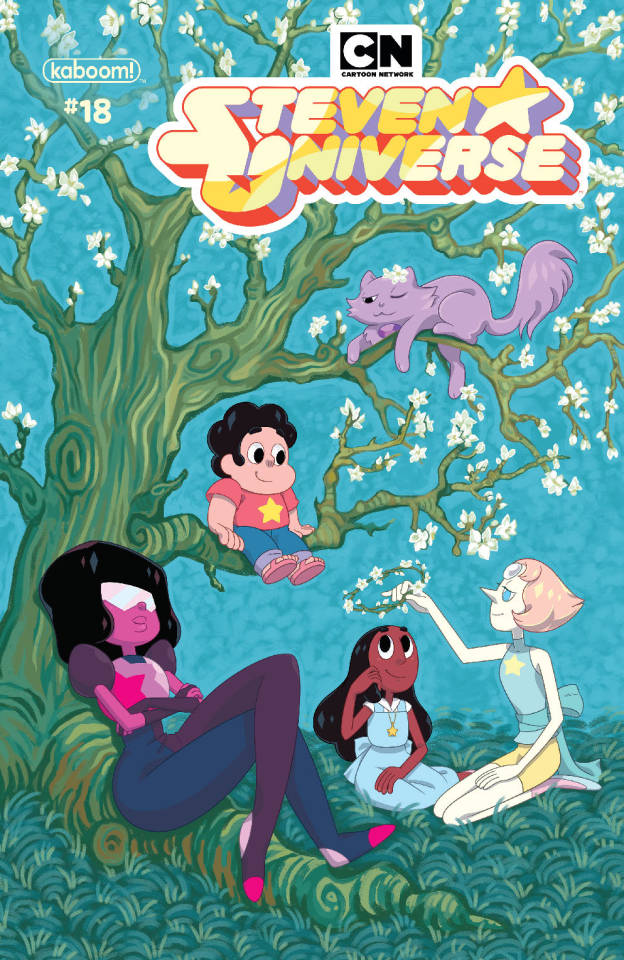
Given your Mac isn’t new and is filled with data, you will probably need enough free space on your Mac. This includes not just space for the OS itself but also space for other applications and your user data. One more argument is that the free space on your disk translates into virtual memory so your apps have “fuel” to operate on. The chart below tells you how much free space is needed.
Note, that it is recommended that you install OS on a clean drive. Next, you will need enough disk space available, for example, to create Recovery Partition. Here are some ideas to free up space on your drive:
Uninstall large unused apps
Empty Trash Bin and Downloads
Locate the biggest files on your computer:
Go to Finder > All My Files > Arrange by size
Then you can move your space hoggers onto an external drive or a cloud storage.
If you aren’t comfortable with cleaning the Mac manually, there are some nice automatic “room cleaners”. Our favorite is CleanMyMac as it’s most simple to use of all. It deletes system junk, old broken apps, and the rest of hidden junk on your drive.
Download CleanMyMac for OS 10.4 - 10.8 (free version)
Download CleanMyMac for OS 10.9 (free version)
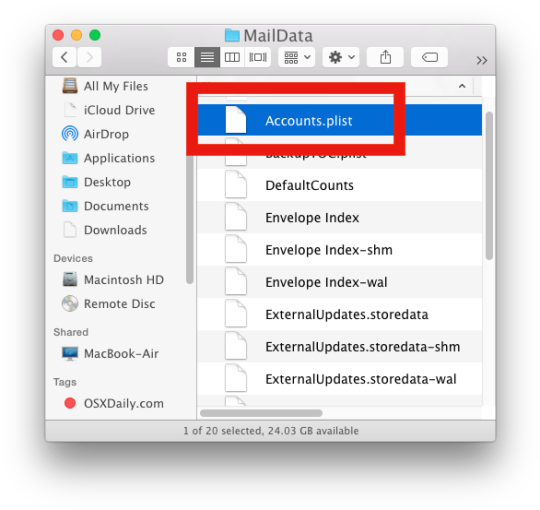
Download CleanMyMac for OS 10.10 - 10.14 (free version)
STEP 2. Get a copy of Mac OS X download
Normally, it is assumed that updating OS is a one-way road. That’s why going back to a past Apple OS version is problematic. The main challenge is to download the OS installation file itself, because your Mac may already be running a newer version. If you succeed in downloading the OS installation, your next step is to create a bootable USB or DVD and then reinstall the OS on your computer.
How to download older Mac OS X versions via the App Store
If you once had purchased an old version of Mac OS X from the App Store, open it and go to the Purchased tab. There you’ll find all the installers you can download. However, it doesn’t always work that way. The purchased section lists only those operating systems that you had downloaded in the past. But here is the path to check it:
Click the App Store icon.
Click Purchases in the top menu.
Scroll down to find the preferred OS X version.
Click Download.
Free Download Mac Os X 10.4
This method allows you to download Mavericks and Yosemite by logging with your Apple ID — only if you previously downloaded them from the Mac App Store.
Without App Store: Download Mac OS version as Apple Developer
If you are signed with an Apple Developer account, you can get access to products that are no longer listed on the App Store. If you desperately need a lower OS X version build, consider creating a new Developer account among other options. The membership cost is $99/year and provides a bunch of perks unavailable to ordinary users.
Nevertheless, keep in mind that if you visit developer.apple.com/downloads, you can only find 10.3-10.6 OS X operating systems there. Newer versions are not available because starting Mac OS X Snow Leopard 10.7, the App Store has become the only source of updating Apple OS versions.
Purchase an older version of Mac operating system
You can purchase a boxed or email version of past Mac OS X directly from Apple. Both will cost you around $20. For the reason of being rather antiquated, Snow Leopard and earlier Apple versions can only be installed from DVD.
Buy a boxed edition of Snow Leopard 10.6
Get an email copy of Lion 10.7
Get an email copy of Mountain Lion 10.8
The email edition comes with a special download code you can use for the Mac App Store. Note, that to install the Lion or Mountain Lion, your Mac needs to be running Snow Leopard so you can install the newer OS on top of it.
How to get macOS El Capitan download
If you are wondering if you can run El Capitan on an older Mac, rejoice as it’s possible too. But before your Mac can run El Capitan it has to be updated to OS X 10.6.8. So, here are main steps you should take:
1. Install Snow Leopard from install DVD.
2. Update to 10.6.8 using Software Update.
3. Download El Capitan here.
“I can’t download an old version of Mac OS X”
If you have a newer Mac, there is no physical option to install Mac OS versions older than your current Mac model. For instance, if your MacBook was released in 2014, don’t expect it to run any OS released prior of that time, because older Apple OS versions simply do not include hardware drivers for your Mac.
But as it often happens, workarounds are possible. There is still a chance to download the installation file if you have an access to a Mac (or virtual machine) running that operating system. For example, to get an installer for Lion, you may ask a friend who has Lion-operated Mac or, once again, set up a virtual machine running Lion. Then you will need to prepare an external drive to download the installation file using OS X Utilities.
After you’ve completed the download, the installer should launch automatically, but you can click Cancel and copy the file you need. Below is the detailed instruction how to do it.
STEP 3. Install older OS X onto an external drive
The following method allows you to download Mac OS X Lion, Mountain Lion, and Mavericks.
Download Mac Os X Mavericks Iso
Start your Mac holding down Command + R.
Prepare a clean external drive (at least 10 GB of storage).
Within OS X Utilities, choose Reinstall OS X.
Select external drive as a source.
Enter your Apple ID.
Now the OS should start downloading automatically onto the external drive. After the download is complete, your Mac will prompt you to do a restart, but at this point, you should completely shut it down. Now that the installation file is “captured” onto your external drive, you can reinstall the OS, this time running the file on your Mac.
Boot your Mac from your standard drive.
Connect the external drive.
Go to external drive > OS X Install Data.
https://foxde503.tumblr.com/post/657205584848945152/dj-software-mac-free-download-full-version. Locate InstallESD.dmg disk image file — this is the file you need to reinstall Lion OS X. The same steps are valid for Mountain Lion and Mavericks.

How to downgrade a Mac running later macOS versions
If your Mac runs macOS Sierra 10.12 or macOS High Sierra 10.13, it is possible to revert it to the previous system if you are not satisfied with the experience. You can do it either with Time Machine or by creating a bootable USB or external drive.
Instruction to downgrade from macOS Sierra
Instruction to downgrade from macOS High Sierra
Instruction to downgrade from macOS Mojave

Instruction to downgrade from macOS Catalina
Before you do it, the best advice is to back your Mac up so your most important files stay intact. In addition to that, it makes sense to clean up your Mac from old system junk files and application leftovers. The easiest way to do it is to run CleanMyMac X on your machine (download it for free here).
Visit your local Apple Store to download older OS X version
If none of the options to get older OS X worked, pay a visit to nearest local Apple Store. They should have image installations going back to OS Leopard and earlier. You can also ask their assistance to create a bootable USB drive with the installation file. So here you are. We hope this article has helped you to download an old version of Mac OS X. Below are a few more links you may find interesting.
Mac Os X Installer Download
These might also interest you:

0 notes
Text
Download Firefox For Mac 10.7 3

Category: Web Browsers Last Updated: 2020-10-29 File size: 276.36 KB Operating system: Windows 7/8/8.1/10 Download 350 281 downloads. Brother iprint scan for pc. This file will download from the developer's website.
This article explains how to download and install Firefox on a Mac.
Mozilla Firefox is a fast, light and tidy open source web browser. At its public launch in 2004 Mozilla Firefox was the first browser to challenge Microsoft Internet Explorer’s dominance. Since then, Mozilla Firefox has consistently featured in the top 3 most popular browsers globally and this is set to continue thanks to the release of. Mac OS X 10.1 (Firefox 1.0.8), OS X 10.2 and OS X 10.3 (Firefox 2.0.0.20), Mac OS X 10.4 (Firefox 3.X), Mac OS X 10.5 or above (Current Version). Download firefox mac, firefox mac, firefox mac download free. Mozilla continues to work on further improvements for its flagship. Firefox 48.0.2.dmg Mozilla Firefox for Mac is a fast, full-featured Web browser. The app includes pop-up blocking, tab-browsing, integrated Google, Yahoo and Bing search, simplified privacy controls, a streamlined browser window that shows you more of the page than any other browser and a number of additional features that work with you to.
If you are updating from a previous version of Firefox, see Update Firefox to the latest release.
Note: This article only applies to Mac. For instructions to install Firefox on Windows, see How to download and install Firefox on Windows.For instructions to install Firefox on Linux, see Install Firefox on Linux.
Make sure your Mac meets the System Requirements for Firefox. If you use an old version of OS X, see these articles for more information:
Visit the Firefox download page in any browser (for example, Safari). It will automatically detect the platform and language on your computer and recommend the best version of Firefox for you.
Click .
Note: If you want to have a choice of the language for your Firefox installation, click the Download options and other languages link instead.
Once the download has completed, the file (Firefox.dmg) may open by itself and pop open a Finder window containing the Firefox application. Drag the Firefox icon on top of the Applications folder in order to copy it there.
Note: If you do not see this window, open the Firefox.dmg file that you downloaded.
After dragging Firefox to the Applications folder, hold down the control key while clicking in the window and select Eject 'Firefox' from the menu.
Complete the steps above before running Firefox. Do not run Firefox directly from the Firefox.dmg file, as this can result in issues such as lost data and settings.
Tip: You can add Firefox to your dock for easy access. Just open your Applications folder and drag Firefox to the dock.
Firefox is now ready for use. Just click on its icon in the dock or Applications folder to start it.
When you first start up Firefox, you will be warned that you downloaded Firefox from the Internet. Because you download Firefox from the official site, click .
Upon installation, Firefox will not be your default browser, which you'll be notified about. That means that when you open a link in your mail application, an Internet shortcut, or HTML document, it will not open in Firefox. If you want Firefox to do those things, click . If you're just trying out Firefox or simply do not wish to set Firefox as your default browser, click .
So, you’ve decided to download an older version of Mac OS X. There are many reasons that could point you to this radical decision. To begin with, some of your apps may not be working properly (or simply crash) on newer operating systems. Also, you may have noticed your Mac’s performance went down right after the last update. Finally, if you want to run a parallel copy of Mac OS X on a virtual machine, you too will need a working installation file of an older Mac OS X. Further down we’ll explain where to get one and what problems you may face down the road.
A list of all Mac OS X versions
We’ll be repeatedly referring to these Apple OS versions below, so it’s good to know the basic macOS timeline.
Cheetah 10.0Puma 10.1Jaguar 10.2Panther 10.3Tiger 10.4Leopard 10.5Snow Leopard 10.6Lion 10.7Mountain Lion 10.8Mavericks 10.9Yosemite 10.10El Capitan 10.11Sierra 10.12High Sierra 10.13Mojave 10.14Catalina 10.15
STEP 1. Prepare your Mac for installation
Given your Mac isn’t new and is filled with data, you will probably need enough free space on your Mac. This includes not just space for the OS itself but also space for other applications and your user data. One more argument is that the free space on your disk translates into virtual memory so your apps have “fuel” to operate on. The chart below tells you how much free space is needed.
Note, that it is recommended that you install OS on a clean drive. Next, you will need enough disk space available, for example, to create Recovery Partition. Here are some ideas to free up space on your drive:
Uninstall large unused apps
Empty Trash Bin and Downloads
Locate the biggest files on your computer:
Go to Finder > All My Files > Arrange by size
Then you can move your space hoggers onto an external drive or a cloud storage.
If you aren’t comfortable with cleaning the Mac manually, there are some nice automatic “room cleaners”. Our favorite is CleanMyMac as it’s most simple to use of all. It deletes system junk, old broken apps, and the rest of hidden junk on your drive.
Download CleanMyMac for OS 10.4 - 10.8 (free version)
Download CleanMyMac for OS 10.9 (free version)
Download CleanMyMac for OS 10.10 - 10.14 (free version)
STEP 2. Get a copy of Mac OS X download
Normally, it is assumed that updating OS is a one-way road. That’s why going back to a past Apple OS version is problematic. The main challenge is to download the OS installation file itself, because your Mac may already be running a newer version. If you succeed in downloading the OS installation, your next step is to create a bootable USB or DVD and then reinstall the OS on your computer.

How to download older Mac OS X versions via the App Store
Download Firefox For Mac Os 10.7.5
If you once had purchased an old version of Mac OS X from the App Store, open it and go to the Purchased tab. There you’ll find all the installers you can download. However, it doesn’t always work that way. The purchased section lists only those operating systems that you had downloaded in the past. But here is the path to check it:
Click the App Store icon.
Click Purchases in the top menu.
Scroll down to find the preferred OS X version.
Click Download.
This method allows you to download Mavericks and Yosemite by logging with your Apple ID — only if you previously downloaded them from the Mac App Store.
Without App Store: Download Mac OS version as Apple Developer
If you are signed with an Apple Developer account, you can get access to products that are no longer listed on the App Store. If you desperately need a lower OS X version build, consider creating a new Developer account among other options. The membership cost is $99/year and provides a bunch of perks unavailable to ordinary users.
Nevertheless, keep in mind that if you visit developer.apple.com/downloads, you can only find 10.3-10.6 OS X operating systems there. Newer versions are not available because starting Mac OS X Snow Leopard 10.7, the App Store has become the only source of updating Apple OS versions.
Purchase an older version of Mac operating system
You can purchase a boxed or email version of past Mac OS X directly from Apple. Both will cost you around $20. For the reason of being rather antiquated, Snow Leopard and earlier Apple versions can only be installed from DVD.
Buy a boxed edition of Snow Leopard 10.6
Get an email copy of Lion 10.7
Get an email copy of Mountain Lion 10.8
The email edition comes with a special download code you can use for the Mac App Store. Note, that to install the Lion or Mountain Lion, your Mac needs to be running Snow Leopard so you can install the newer OS on top of it.
How to get macOS El Capitan download
If you are wondering if you can run El Capitan on an older Mac, rejoice as it’s possible too. But before your Mac can run El Capitan it has to be updated to OS X 10.6.8. So, here are main steps you should take:
Download subtitle workshop for mac for free. Audio & Video tools downloads - Subtitle Workshop XE by URUWorks and many more programs are available for instant and free download. Free subtitles for videos. Subtitle workshop free download - Front End Digital Media WorkShop, Aegisub Subtitle Editor, Anaglyph Workshop, and many more programs. Subtitle Workshop. Free subtitle editor. Subtitle Workshop is a free application for creating, editing. Additionally, Subtitle Workshop XE can extract audio waveform data from the imported clip, although VLC Media Player needs to be installed on your Mac. Fine-tune subtitles and correct any errors that may be present. Subtitle Workshop XE can check your files for issues and let you know if there.
1. Install Snow Leopard from install DVD.
2. Update to 10.6.8 using Software Update.
3. Download El Capitan here.
“I can’t download an old version of Mac OS X”
If you have a newer Mac, there is no physical option to install Mac OS versions older than your current Mac model. For instance, if your MacBook was released in 2014, don’t expect it to run any OS released prior of that time, because older Apple OS versions simply do not include hardware drivers for your Mac.
But as it often happens, workarounds are possible. There is still a chance to download the installation file if you have an access to a Mac (or virtual machine) running that operating system. For example, to get an installer for Lion, you may ask a friend who has Lion-operated Mac or, once again, set up a virtual machine running Lion. Then you will need to prepare an external drive to download the installation file using OS X Utilities. Download firefox for mac os x 10 6 8.
After you’ve completed the download, the installer should launch automatically, but you can click Cancel and copy the file you need. Below is the detailed instruction how to do it.
STEP 3. Install older OS X onto an external drive
Download Firefox For Mac 10.7.5
The following method allows you to download Mac OS X Lion, Mountain Lion, and Mavericks.
Start your Mac holding down Command + R.
Prepare a clean external drive (at least 10 GB of storage).
Within OS X Utilities, choose Reinstall OS X.
Select external drive as a source.
Enter your Apple ID.
Download Firefox For Mac 10.7
Now the OS should start downloading automatically onto the external drive. After the download is complete, your Mac will prompt you to do a restart, but at this point, you should completely shut it down. Now that the installation file is “captured” onto your external drive, you can reinstall the OS, this time running the file on your Mac.
Boot your Mac from your standard drive.
Connect the external drive.
Go to external drive > OS X Install Data.
Download Firefox For 10.7.5

Locate InstallESD.dmg disk image file — this is the file you need to reinstall Lion OS X. The same steps are valid for Mountain Lion and Mavericks.
How to downgrade a Mac running later macOS versions
If your Mac runs macOS Sierra 10.12 or macOS High Sierra 10.13, it is possible to revert it to the previous system if you are not satisfied with the experience. You can do it either with Time Machine or by creating a bootable USB or external drive.
Instruction to downgrade from macOS Sierra
Instruction to downgrade from macOS High Sierra
Instruction to downgrade from macOS Mojave
Instruction to downgrade from macOS Catalina
Before you do it, the best advice is to back your Mac up so your most important files stay intact. In addition to that, it makes sense to clean up your Mac from old system junk files and application leftovers. The easiest way to do it is to run CleanMyMac X on your machine (download it for free here).
Visit your local Apple Store to download older OS X version
If none of the options to get older OS X worked, pay a visit to nearest local Apple Store. They should have image installations going back to OS Leopard and earlier. You can also ask their assistance to create a bootable USB drive with the installation file. So here you are. We hope this article has helped you to download an old version of Mac OS X. Below are a few more links you may find interesting.
These might also interest you:

0 notes
Text
Download Latest Mac Version

So, you’ve decided to download an older version of Mac OS X. There are many reasons that could point you to this radical decision. To begin with, some of your apps may not be working properly (or simply crash) on newer operating systems. Also, you may have noticed your Mac’s performance went down right after the last update. Finally, if you want to run a parallel copy of Mac OS X on a virtual machine, you too will need a working installation file of an older Mac OS X. Further down we’ll explain where to get one and what problems you may face down the road.
Download Latest Mac Version
Mac Os Latest Version Iso
Download Mac Os Latest Version
Download Latest Mac Os Version
Without App Store: Download Mac OS version as Apple Developer. If you are signed with an Apple Developer account, you can get access to products that are no longer listed on the App Store. If you desperately need a lower OS X version build, consider creating a new Developer account among other options.
Stay within the reach with free Skype-to-Skype video/audio calls, videoconferencing, smart messaging, and screen sharing.
This latest version crashes (on the Mac) if I type too fast in Visual Studio on my Windows Desktop at work. I get the spinning beachball- have to exit to the Mac, force quit MRD and restart it, then reconnect. I'm finding myself doing this at least 2 or 3 times per hour!
Download Microsoft Teams now and get connected across devices on Windows, Mac, iOS, and Android. Collaborate better with the Microsoft Teams app.
A list of all Mac OS X versions
We’ll be repeatedly referring to these Apple OS versions below, so it’s good to know the basic macOS timeline.
Cheetah 10.0Puma 10.1Jaguar 10.2Panther 10.3Tiger 10.4Leopard 10.5Snow Leopard 10.6Lion 10.7Mountain Lion 10.8Mavericks 10.9Yosemite 10.10El Capitan 10.11Sierra 10.12High Sierra 10.13Mojave 10.14Catalina 10.15
STEP 1. Prepare your Mac for installation
Given your Mac isn’t new and is filled with data, you will probably need enough free space on your Mac. This includes not just space for the OS itself but also space for other applications and your user data. One more argument is that the free space on your disk translates into virtual memory so your apps have “fuel” to operate on. The chart below tells you how much free space is needed.
Highfive video conferencing download. Highfive makes your meetings awesome with insanely simple video conferencing designed for your meeting rooms, featuring video conferencing hardware and software built together.
Looks like your computer is running a operating system we no longer support, but you can still download and play your games using an older version of Origin. For Windows XP or Vista, click here to download. For Mac OSX 10.7 or 10.8, click here to download.
Note, that it is recommended that you install OS on a clean drive. Next, you will need enough disk space available, for example, to create Recovery Partition. Here are some ideas to free up space on your drive:
Lightroom mac serial.
Uninstall large unused apps
Empty Trash Bin and Downloads
Locate the biggest files on your computer:
Go to Finder > All My Files > Arrange by size
Then you can move your space hoggers onto an external drive or a cloud storage.
If you aren’t comfortable with cleaning the Mac manually, there are some nice automatic “room cleaners”. Our favorite is CleanMyMac as it’s most simple to use of all. It deletes system junk, old broken apps, and the rest of hidden junk on your drive.
Download CleanMyMac for OS 10.4 - 10.8 (free version)
Download CleanMyMac for OS 10.9 (free version)
Download CleanMyMac for OS 10.10 - 10.14 (free version)
Download Latest Mac Version
STEP 2. Get a copy of Mac OS X download
Normally, it is assumed that updating OS is a one-way road. That’s why going back to a past Apple OS version is problematic. The main challenge is to download the OS installation file itself, because your Mac may already be running a newer version. If you succeed in downloading the OS installation, your next step is to create a bootable USB or DVD and then reinstall the OS on your computer.
Mac Os Latest Version Iso
How to download older Mac OS X versions via the App Store
If you once had purchased an old version of Mac OS X from the App Store, open it and go to the Purchased tab. There you’ll find all the installers you can download. However, it doesn’t always work that way. The purchased section lists only those operating systems that you had downloaded in the past. But here is the path to check it:
Click the App Store icon.
Click Purchases in the top menu.
Scroll down to find the preferred OS X version.
Click Download.
This method allows you to download Mavericks and Yosemite by logging with your Apple ID — only if you previously downloaded them from the Mac App Store.
Without App Store: Download Mac OS version as Apple Developer
If you are signed with an Apple Developer account, you can get access to products that are no longer listed on the App Store. If you desperately need a lower OS X version build, consider creating a new Developer account among other options. The membership cost is $99/year and provides a bunch of perks unavailable to ordinary users.
Nevertheless, keep in mind that if you visit developer.apple.com/downloads, you can only find 10.3-10.6 OS X operating systems there. Newer versions are not available because starting Mac OS X Snow Leopard 10.7, the App Store has become the only source of updating Apple OS versions.
Purchase an older version of Mac operating system
You can purchase a boxed or email version of past Mac OS X directly from Apple. Both will cost you around $20. For the reason of being rather antiquated, Snow Leopard and earlier Apple versions can only be installed from DVD.
Buy a boxed edition of Snow Leopard 10.6
Get an email copy of Lion 10.7
Get an email copy of Mountain Lion 10.8
The email edition comes with a special download code you can use for the Mac App Store. Note, that to install the Lion or Mountain Lion, your Mac needs to be running Snow Leopard so you can install the newer OS on top of it.
How to get macOS El Capitan download
If you are wondering if you can run El Capitan on an older Mac, rejoice as it’s possible too. But before your Mac can run El Capitan it has to be updated to OS X 10.6.8. So, here are main steps you should take:
1. Install Snow Leopard from install DVD.
2. Update to 10.6.8 using Software Update.
3. Download El Capitan here.
“I can’t download an old version of Mac OS X”
If you have a newer Mac, there is no physical option to install Mac OS versions older than your current Mac model. For instance, if your MacBook was released in 2014, don’t expect it to run any OS released prior of that time, because older Apple OS versions simply do not include hardware drivers for your Mac.
But as it often happens, workarounds are possible. There is still a chance to download the installation file if you have an access to a Mac (or virtual machine) running that operating system. For example, to get an installer for Lion, you may ask a friend who has Lion-operated Mac or, once again, set up a virtual machine running Lion. Then you will need to prepare an external drive to download the installation file using OS X Utilities.
After you’ve completed the download, the installer should launch automatically, but you can click Cancel and copy the file you need. Below is the detailed instruction how to do it.
STEP 3. Install older OS X onto an external drive
The following method allows you to download Mac OS X Lion, Mountain Lion, and Mavericks.
Start your Mac holding down Command + R.
Prepare a clean external drive (at least 10 GB of storage).
Within OS X Utilities, choose Reinstall OS X.
Select external drive as a source.
Enter your Apple ID.
Download Mac Os Latest Version
Now the OS should start downloading automatically onto the external drive. After the download is complete, your Mac will prompt you to do a restart, but at this point, you should completely shut it down. Now that the installation file is “captured” onto your external drive, you can reinstall the OS, this time running the file on your Mac.
Boot your Mac from your standard drive.
Connect the external drive.
Go to external drive > OS X Install Data.
Locate InstallESD.dmg disk image file — this is the file you need to reinstall Lion OS X. The same steps are valid for Mountain Lion and Mavericks.
How to downgrade a Mac running later macOS versions
If your Mac runs macOS Sierra 10.12 or macOS High Sierra 10.13, it is possible to revert it to the previous system if you are not satisfied with the experience. You can do it either with Time Machine or by creating a bootable USB or external drive.
Instruction to downgrade from macOS Sierra
Instruction to downgrade from macOS High Sierra
Instruction to downgrade from macOS Mojave
Instruction to downgrade from macOS Catalina
Before you do it, the best advice is to back your Mac up so your most important files stay intact. In addition to that, it makes sense to clean up your Mac from old system junk files and application leftovers. The easiest way to do it is to run CleanMyMac X on your machine (download it for free here).
Visit your local Apple Store to download older OS X version
If none of the options to get older OS X worked, pay a visit to nearest local Apple Store. They should have image installations going back to OS Leopard and earlier. You can also ask their assistance to create a bootable USB drive with the installation file. So here you are. We hope this article has helped you to download an old version of Mac OS X. Below are a few more links you may find interesting.
These might also interest you:
High Sierra is an update of MacOS which focuses mostly on back-end developments and a higher level of user security. As such, this operating system lays a foundation for future upgrades.
Stay safe
In essence, High Sierra took what was good with Sierra and developed it into a more comprehensive software.
High Sierra emphasizes the already-existing benefits of MacOS previous system, Sierra. There are few bells and whistles, but the changes are noticeable and positive. The Apple file system is the most significant feature it brought. It enables the storage and encryption of a large number of files. Thus, it boosts performance and helps manage device memory issues.
Apple also introduced new formats for video and photos in this version. These formats compress data - that’s a benefit as files can get huge with ever-rising resolutions. They added support for virtual reality headsets as well.
Besides that, when it comes to Safari, Mac search engine, there are some notable improvements with the update. The users can now control annoying auto-play videos, prevent tracking, and more. There are also notification controls, and you will experience a boost in performance, too.
The most noticeable changes took place in Apple’s Photo App, though. It went through a total revamp both visually in its interface and terms of tools and functions available. Many other discreet changes happened all over the system.
Where can you run this program?

If you’re running Sierra on your Mac, you will be able to run this one as well.

Is there a better alternative?
Yes. Mojave, the newest version of MacOS, brought even more improved features to the table. However, if you can’t run it on your device, this is the second best.
Our take
Download Latest Mac Os Version
High Sierra is not the shiniest upgrade Apple brought, but it’s one that sets the stage for new upgrades to come. Even out of that context, it’s a great operating system.
Should you download it?
Yes, if your device can support it. The new options and better security settings are worth getting.
10.13

0 notes